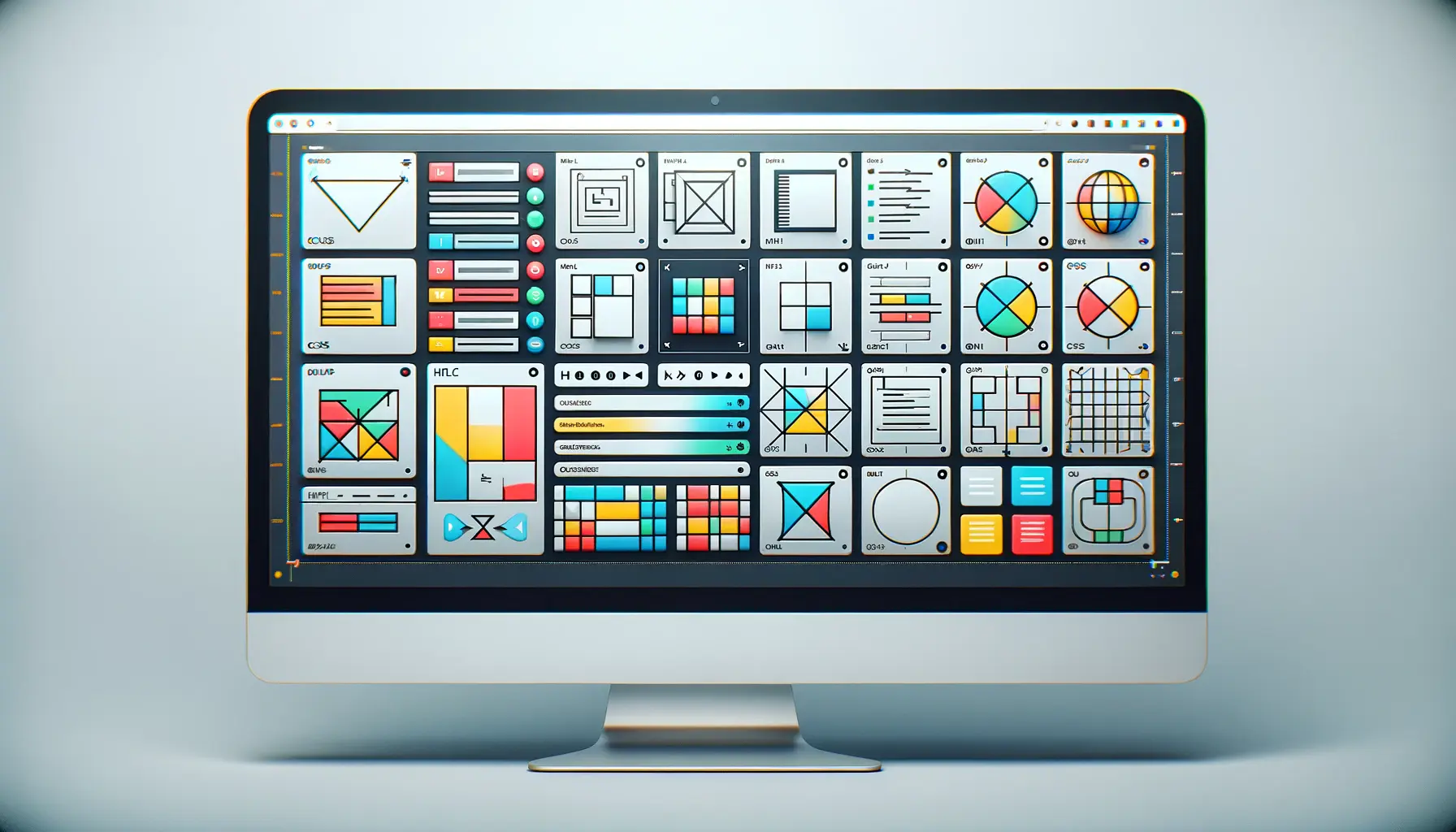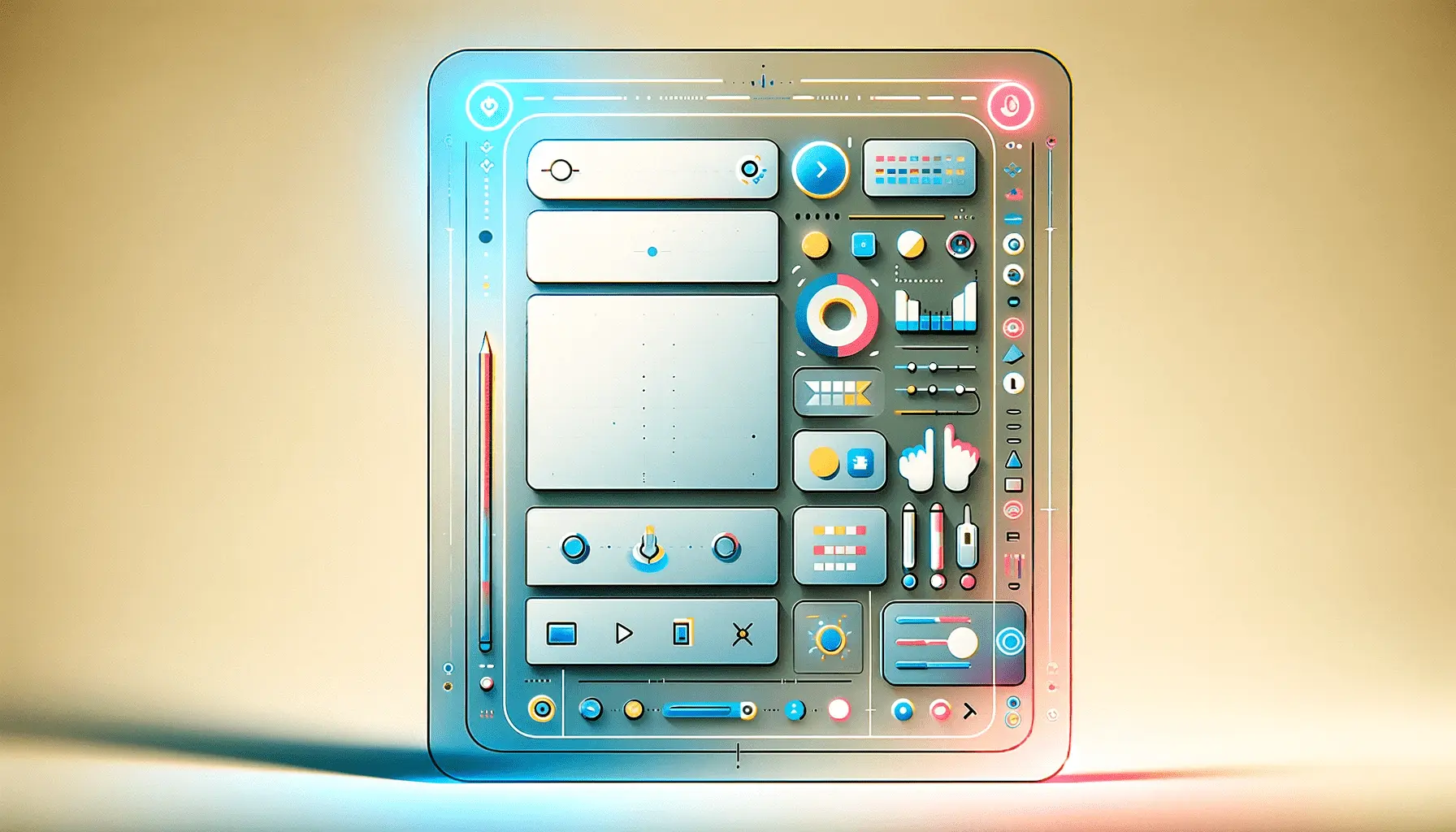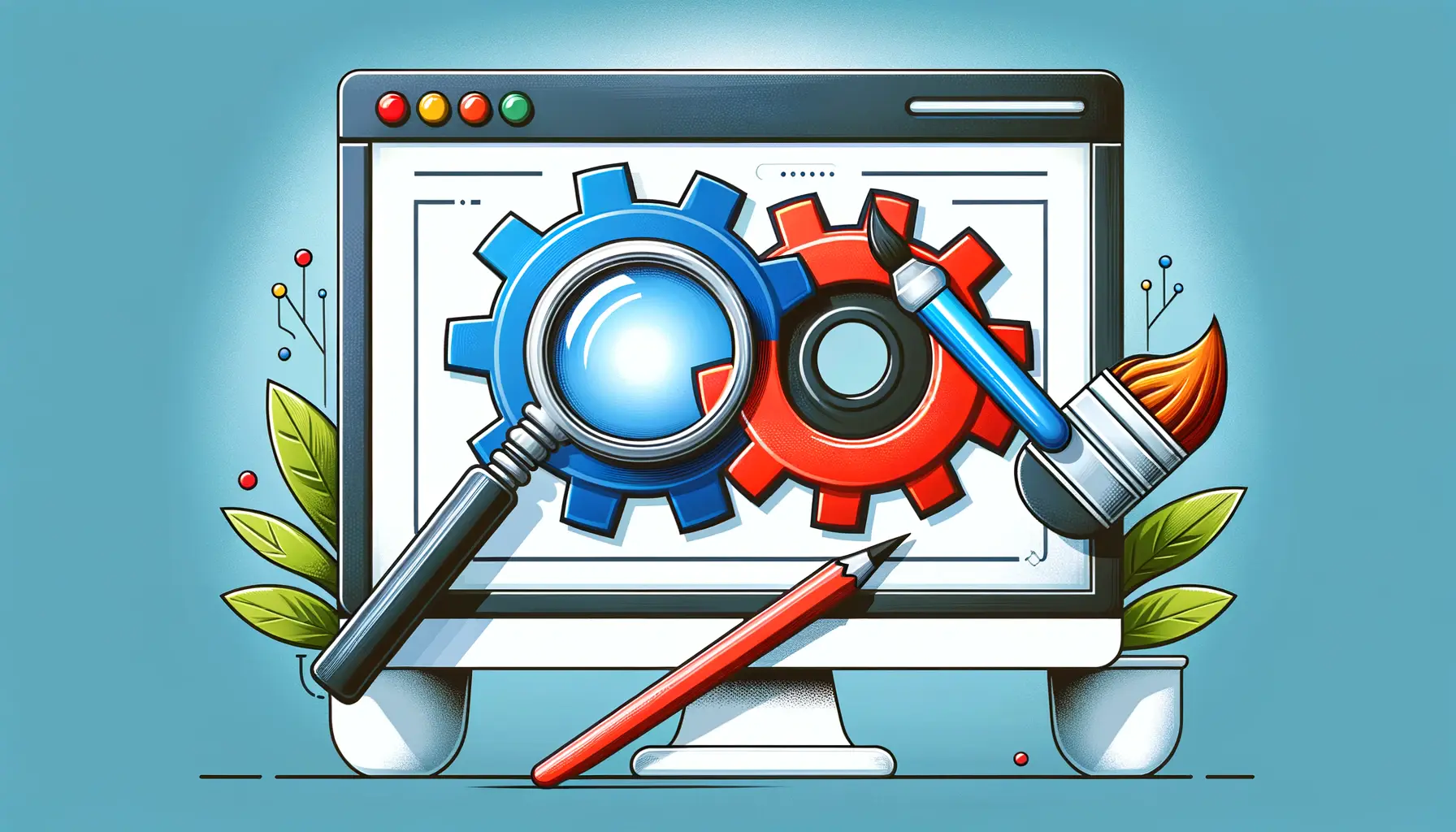Creating an accessible digital environment is not just a matter of compliance; it’s a commitment to inclusivity.
Screen readers play a pivotal role in this landscape, offering individuals with visual impairments the ability to interact with content on the web.
Understanding how to design for screen readers is crucial for developers, designers, and content creators alike.
This article dives deep into the world of screen readers, providing actionable tips and tricks to enhance accessibility and ensure your digital content is available to everyone.
The importance of designing for screen readers cannot be overstated.
With millions of users worldwide relying on this technology to navigate the internet, the need for accessible web design has never been more critical.
By embracing these design principles, we can create a more inclusive digital world where information is accessible to all, regardless of their physical abilities.
- Understanding Screen Readers
- Effective Navigation and Structure
- Optimizing Text and Links for Screen Readers
- Accessible Multimedia Content
- Testing and Validating Accessibility
- Optimizing for Mobile Screen Readers
- Advanced Techniques and Technologies
- Embracing Inclusivity Through Screen Reader Accessibility
- FAQs on Designing for Screen Readers
Understanding Screen Readers
Before diving into design tips, it’s essential to grasp what screen readers are and how they function.
Screen readers are software applications that convert digital text into synthesized speech, allowing users to ‘hear’ rather than ‘see’ the content.
They navigate through web pages using keyboard shortcuts, reading out text, links, and descriptions of images and other elements on the page.
This technology is a lifeline for individuals with visual impairments, enabling them to access information, perform tasks, and participate in the digital world.
Designing with screen readers in mind requires a shift in perspective, focusing on auditory rather than visual cues to convey information effectively.
Key Principles for Screen Reader-Friendly Design
To create content that is both accessible and engaging for screen reader users, several key principles must be followed.
First and foremost, semantic HTML plays a crucial role.
Using proper tags for headings, lists, links, and other elements helps screen readers interpret and navigate content.
Additionally, providing alternative text for images ensures that users can understand visual content through descriptive language.
Another critical aspect is the logical structure of content.
Screen readers follow the flow of the page, so organizing information in a clear, hierarchical manner is vital.
This not only aids navigation but also helps users form a mental map of the content, enhancing comprehension and engagement.
Ensuring your website or application is navigable and understandable through auditory cues alone is the cornerstone of designing for screen readers.
By prioritizing these principles, designers and developers can create digital experiences that are not only accessible but also enriching for users of screen readers.
The following sections will delve into specific tips and strategies to achieve this goal, covering everything from layout and navigation to interactive elements and multimedia content.
Effective Navigation and Structure
One of the most critical aspects of designing for screen readers is ensuring that navigation and structure are intuitive and accessible.
Users rely on a well-organized layout to interact with content efficiently.
Here are some strategies to enhance navigation and structure for screen reader users:
Logical Page Layout
Creating a logical flow in your web page layout is essential for screen reader users to understand the structure and navigate effectively.
Use semantic HTML to mark up different sections of your page, such as
Clear and Descriptive Headings
Headings are crucial for screen reader users to navigate through content.
Ensure that your headings are descriptive and organized hierarchically using the appropriate
to
tags.
This not only improves navigation but also helps users understand the content’s context and relevance.
- Use of Lists: Organize information using ordered (
<ol>) and unordered (<ul>) lists to group related items. This structure is particularly helpful for screen readers, as it announces the number of items in the list, providing users with a clear understanding of the content’s scope. - Skip Links: Implement skip links at the beginning of your pages to allow users to bypass repetitive navigation and directly access the main content. This feature significantly enhances the user experience for screen reader users by reducing navigation time.
- Landmarks: Use ARIA landmarks to identify regions of the page (e.g.,
role="navigation"for the navigation menu). Landmarks help users quickly find and jump to specific sections of the page.
By focusing on these elements, you can create a more navigable and comprehensible environment for screen reader users.
Remember, the goal is to make the digital world accessible to all, and it starts with thoughtful design and structure.
Consider the user’s journey through your site from their perspective. Ensuring a seamless and intuitive navigation experience is key to retaining users and encouraging deeper engagement with your content.
Next, we’ll explore how to optimize text and links, further improving accessibility and user experience for screen reader users.
Optimizing Text and Links for Screen Readers
Text and links form the backbone of web content, serving as primary sources of information and navigation.
Optimizing these elements for screen readers is crucial for creating an accessible digital experience.
Here are strategies to ensure your text and links are screen reader-friendly:
Descriptive Link Text
Links are a vital part of navigating online content, but for screen reader users, understanding the purpose of a link is dependent on its description.
Instead of vague phrases like “click here” or “read more,” use descriptive link text that conveys the link’s destination or function.
This practice not only benefits screen reader users but also enhances SEO by providing more context to search engines.
Meaningful Text Structure
Structuring your text meaningfully is essential for screen reader users to comprehend and engage with your content.
Here are some tips:
- Short and Simple Sentences: Use short, simple sentences to make your content easier to understand. Screen readers read content linearly, so clear and concise sentences can significantly improve comprehension.
- Use of Headings: Employ headings to break up text and create a clear hierarchy. This helps screen reader users navigate through sections and understand the overall structure of your content.
- Bullet Points and Lists: When listing items or presenting information that doesn’t require a specific order, use bullet points to improve readability. For sequences or steps, numbered lists are more appropriate.
Alt Text for Images
Images add value to content but can pose challenges for screen reader users unless properly annotated.
Always include alt text for images, providing a concise description that conveys the image’s essence or function.
This ensures that all users, regardless of their ability to see the image, can understand its context within the content.
Alt text should be informative but concise, ideally no longer than a short sentence. This ensures screen readers can effectively communicate the image’s relevance to the surrounding content.
By implementing these strategies, you can significantly enhance the accessibility of your text and links, making your content more inclusive and navigable for screen reader users.
Next, we will delve into the importance of accessible multimedia content and how to optimize it for screen readers.
Accessible Multimedia Content
Multimedia content, including images, videos, and audio, enriches the user experience on any website.
However, ensuring these elements are accessible to screen reader users requires careful consideration and implementation.
Here’s how to make your multimedia content accessible:
Video and Audio Content
For video and audio content, providing transcripts is a non-negotiable aspect of accessibility.
Transcripts allow users who rely on screen readers to access the information conveyed in multimedia formats.
Additionally, including captions in videos not only aids those with hearing impairments but also benefits screen reader users when captions are read aloud.
When embedding multimedia content, use descriptive titles and summaries to give screen reader users a clear understanding of what the content is about before they decide to engage with it.
This approach ensures that all users have equal access to information, regardless of the format it’s presented in.
Describing Visual Elements
Visual elements like infographics or complex graphics present unique challenges for screen reader users.
To make these elements accessible:
- Provide Detailed Descriptions: For complex graphics or infographics, include a detailed text description that conveys the same information as the visual. This can be done within the alt text or through a link to a separate page with a comprehensive description.
- Use Simple Diagrams Where Possible: When conveying information through diagrams or charts, opt for simplicity. Ensure that any text within these visuals is also available in the surrounding content or through descriptive alt text.
Interactive Elements
Interactive elements, such as forms or quizzes, need to be designed with screen reader accessibility in mind.
Ensure that all form fields are labeled correctly and that form instructions are clear and concise.
For interactive quizzes or similar content, provide feedback through screen reader-friendly methods, such as ARIA live regions, which announce dynamic content changes.
Remember, the goal of accessible multimedia content is not just to make it usable for screen reader users but to ensure that the content’s message is fully conveyed to all users, regardless of how they access it.
By adhering to these guidelines, you can create a rich, multimedia experience that is accessible to everyone, including those who rely on screen readers.
Next, we’ll explore strategies for testing and validating the accessibility of your digital content.
Testing and Validating Accessibility
Ensuring your website is accessible to screen reader users is not just about implementing the right design and development practices; it’s also crucial to test and validate these efforts.
Regular testing with actual screen readers and adherence to accessibility standards can help identify and rectify potential barriers.
Here’s how to approach testing and validation:
Use Real Screen Readers for Testing
While automated tools can help identify some accessibility issues, nothing beats the effectiveness of testing your site with actual screen readers.
This approach provides insights into the real user experience, highlighting areas that need improvement.
Popular screen readers include JAWS, NVDA, and VoiceOver.
Each has its nuances, so testing across multiple screen readers can ensure a broader range of users benefits from your accessibility efforts.
Adhere to Web Content Accessibility Guidelines (WCAG)
The WCAG provides a comprehensive framework for making web content more accessible to people with disabilities.
Following these guidelines not only helps make your site more accessible to screen reader users but also benefits users with other disabilities.
Regularly review your site against the latest WCAG standards and address any compliance gaps.
- Conduct Accessibility Audits: Periodic accessibility audits can help identify issues that might have been overlooked during the development process. These audits can be conducted internally or with the help of external experts specializing in web accessibility.
- Engage with Your Audience: Feedback from users who rely on screen readers can provide valuable insights into their experience on your site. Consider setting up channels for users to report accessibility issues and take their feedback seriously.
- Continuous Improvement: Web accessibility is an ongoing commitment. As web technologies and standards evolve, so too should your efforts to maintain an accessible site. Regular updates and refinements are key to ensuring long-term accessibility.
Accessibility is not a one-time task but a continuous process of improvement. Regular testing, adherence to standards, and engagement with users are essential for creating an inclusive digital space.
By integrating these testing and validation strategies into your development process, you can ensure that your website remains accessible and user-friendly for screen reader users and all visitors.
Next, we will delve into the importance of mobile accessibility and how to optimize for screen readers on mobile devices.
Optimizing for Mobile Screen Readers
In today’s digital age, mobile accessibility cannot be overlooked.
With a significant portion of internet users accessing content via smartphones and tablets, optimizing for mobile screen readers is essential.
This ensures that your website or app provides an inclusive and accessible experience across all devices.
Here’s how to enhance mobile screen reader accessibility:
Responsive Design
Responsive design is the cornerstone of mobile accessibility.
It ensures that your website adapts to various screen sizes and orientations, providing an optimal viewing experience.
For screen reader users, responsive design means easier navigation and interaction, as content is logically structured and flows seamlessly across different devices.
Implement flexible layouts, resizable text, and accessible media queries to improve the usability of your site on mobile devices.
This approach not only benefits screen reader users but also enhances the overall user experience.
Touchscreen Navigation
Mobile devices primarily rely on touchscreen navigation, which poses unique challenges for screen reader users.
To address these challenges, ensure that interactive elements are easily selectable and provide clear feedback.
Use accessible touch targets that are large enough to tap without accidentally activating adjacent elements.
Additionally, provide alternative navigation options, such as swipe gestures with screen reader-specific instructions, to enhance the mobile browsing experience for visually impaired users.
- Accessible Forms: Mobile forms should be designed with accessibility in mind. Label form elements clearly, provide ample space for inputs, and ensure that error messages are descriptive and easy to understand.
- Minimize Input: Typing on mobile devices can be cumbersome, especially for screen reader users. Minimize the amount of required input by using dropdown menus, checkboxes, and radio buttons where appropriate.
- Test on Actual Devices: Emulators can provide some insights, but testing your mobile site or app on actual devices with screen readers enabled offers a more accurate understanding of the user experience. This can help identify issues that might not be apparent in a desktop environment.
Consider the mobile context in which your content will be accessed. Optimizing for touch interactions, minimizing required inputs, and ensuring responsive design are key to creating an accessible mobile experience.
By focusing on these aspects of mobile accessibility, you can ensure that your website or app is fully accessible to screen reader users on the go.
This not only broadens your audience but also reinforces your commitment to inclusivity.
In the next section, we’ll explore advanced techniques and technologies that further enhance accessibility for screen reader users.
Advanced Techniques and Technologies
As digital accessibility continues to evolve, so do the techniques and technologies designed to enhance the experience for screen reader users.
Staying abreast of these advancements can help you implement cutting-edge solutions that further improve accessibility.
Here are some advanced techniques and technologies to consider:
ARIA (Accessible Rich Internet Applications)
ARIA is a set of attributes that make web content more accessible by helping screen readers interpret what is happening on the screen, especially for dynamic content and advanced user interface controls developed with Ajax, HTML, JavaScript, and related technologies.
Proper use of ARIA roles, properties, and states can significantly enhance the accessibility of web applications, making them more navigable and usable for screen reader users.
However, ARIA should be used judiciously.
Always prefer native HTML elements over ARIA for the roles they naturally represent.
Use ARIA only when there is no native HTML alternative that achieves the desired level of accessibility.
Progressive Enhancement
Progressive enhancement is a strategy for web design that emphasizes accessibility, semantic HTML markup, and external stylesheet and scripting technologies.
Start with a solid foundation of content that is accessible to all users, including those using screen readers, then layer on more advanced stylistic and interactive features.
This approach ensures that even if newer technologies fail or are disabled, the core content and functionality remain accessible.
- JavaScript Accessibility: When using JavaScript to enhance functionality, ensure that changes to the DOM are communicated to screen readers. This can be achieved through ARIA live regions, which inform screen readers of dynamic content changes without needing to refresh the page.
- Mobile Accessibility Features: Leverage mobile operating system accessibility features, such as VoiceOver on iOS and TalkBack on Android, to enhance the mobile user experience. Ensure your mobile content is fully compatible with these tools.
- Testing Tools and Services: Utilize advanced testing tools and services that simulate screen reader usage, such as automated accessibility testing tools, to identify and address accessibility issues early in the development process.
Assuming that accessibility is only about compliance is a common misconception. True accessibility is about providing an equitable and enjoyable user experience for everyone, including screen reader users.
Embracing these advanced techniques and technologies not only improves accessibility for screen reader users but also enhances the overall quality and usability of your digital content.
As we continue to push the boundaries of what’s possible on the web, let’s ensure that accessibility remains at the forefront of our efforts, creating an inclusive digital world for all.
Embracing Inclusivity Through Screen Reader Accessibility
As we’ve journeyed through the intricacies of designing for screen readers, it’s clear that accessibility is not just a feature—it’s a fundamental aspect of creating an inclusive digital environment.
From understanding the basics of screen reader technology to implementing advanced techniques and technologies, each step taken towards accessibility is a stride towards inclusivity.
The digital world is vast, and ensuring that it’s navigable and enjoyable for screen reader users is a responsibility that falls on all of us in the digital sphere.
The Path Forward
The journey towards full digital accessibility is ongoing.
As technology evolves, so too will the tools and methods we use to ensure our content is accessible to everyone.
Staying informed about the latest developments in screen reader technology and web accessibility standards is crucial for maintaining an inclusive online presence.
Moreover, actively seeking feedback from screen reader users and incorporating their insights into your design process can lead to more effective and meaningful accessibility solutions.
Key Takeaways
- Accessibility is an ongoing commitment that requires regular testing, updates, and refinements.
- Designing with screen readers in mind enhances usability for everyone, not just those with visual impairments.
- Advanced technologies like ARIA and progressive enhancement play a crucial role in developing accessible web applications.
- Feedback from the community of screen reader users is invaluable for understanding the real-world impact of your accessibility efforts.
In conclusion, designing for screen readers is about more than just adhering to guidelines—it’s about crafting experiences that are truly accessible and enjoyable for all users.
By embracing the principles of accessibility, we open up our digital creations to a wider audience, enriching the web with diversity and inclusivity.
Let’s continue to innovate, design, and develop with accessibility at the heart of our efforts, ensuring that the digital world is a place where everyone, regardless of their abilities, can thrive.
Quality web design is key for a great website! Check out our service page to partner with an expert web design agency.
FAQs on Designing for Screen Readers
Explore common questions about creating accessible digital environments for screen reader users, ensuring your content is navigable and enjoyable for everyone.
A software application that converts digital text into synthesized speech, enabling users with visual impairments to ‘hear’ web content.
It ensures digital content is accessible to all, including those with visual impairments, fostering inclusivity in the digital space.
Through keyboard shortcuts, reading aloud text, links, and image descriptions, allowing users to interact with online content.
Semantic HTML helps screen readers interpret and navigate content by using appropriate tags for headings, lists, and other elements.
Use descriptive link text that conveys the link’s purpose or destination, avoiding vague phrases like “click here.”
ARIA (Accessible Rich Internet Applications) provides attributes to improve web application accessibility, especially for dynamic content.
Yes, when alternative text for images and transcripts for videos are provided, making visual content accessible to screen reader users.
Testing with actual screen readers, adhering to WCAG standards, and seeking feedback from screen reader users are effective methods.