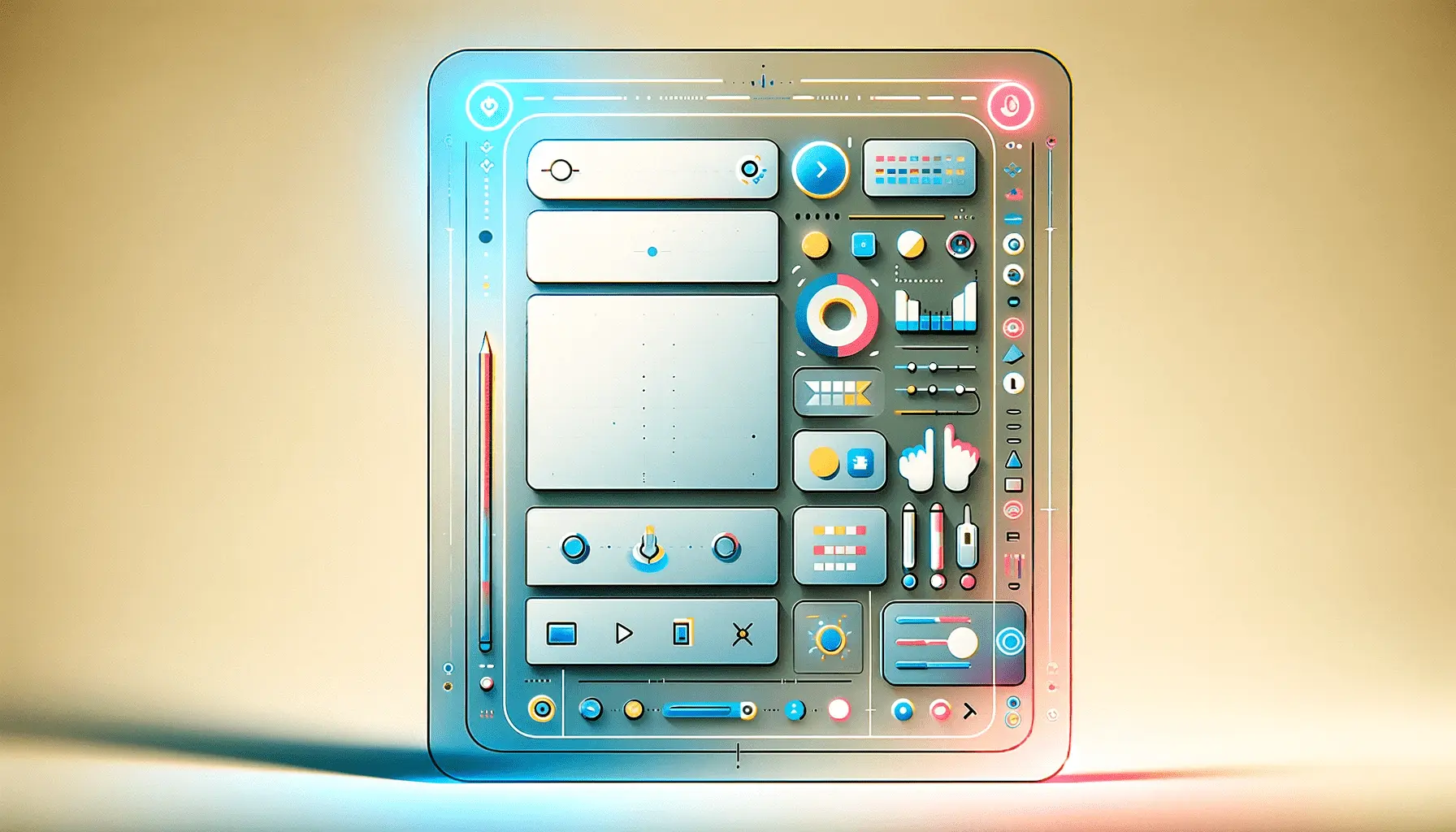With the fast-paced digital age, capturing and keeping your visitor’s attention is more important than ever.
One of the most effective methods for driving user engagement on your website is employing Full-Screen Forms.
They exceed the standard popup or sidebar layout by taking up the entire screen, guiding users to take an action without interruption.
Whether you’re trying to capture leads, gather feedback, or guide a user through onboarding, full-screen forms can significantly enhance engagement and conversion rates.
But what’s so special about full-screen forms?
Why are full-screen forms a default choice for web developers these days?
In this article, we’ll explore the concept of full-screen forms, go over the most important guidelines of designing them, and learn how they can help you optimize user engagement.
Let’s start by discovering what full-screen forms are and why they’re so important in contemporary web design.
- What Are Full-Screen Forms and Why They Matter
- Design Principles for Effective Full-Screen Forms
- Best Full-Screen Form Use Cases
- Optimizing Full-Screen Forms for Conversions
- Tools and Technologies to Create Full-Screen Forms
- Maximizing Engagement with Full-Screen Forms
- Frequently Asked Questions About Full-Screen Forms
What Are Full-Screen Forms and Why They Matter
Full-screen forms are just that — forms that stretch to fill a user’s viewportThe visible area of a web page on a user's screen..
This style of layout is meant to eliminate all distractions and let users give their undivided attention to the task at hand.
Signing up for a newsletter, booking an event, or purchasing a product are just a few things that full-screen forms do best to present clearly and fully engaging.
Defining Full-Screen Forms in Web Design
In web design, a full-screen form is a form design that fills the entire device screen.
It usually has simple design elements, big input fields, simple navigation, and bold calls-to-action.
Unlike standard forms that live inside sidebars or modalsPopup windows that appear on top of the main content and require interaction before proceeding., full-screen forms give you complete control over the user’s attention.
- They typically cover background content.
- They often feature clean, focused interfaces with limited distractions.
- They are usually responsive, adapting smoothly across devices.
This design approach works exceptionally well when the goal is to get the user to complete a single, clear task — without jumping between tabs or being tempted to leave the page.
The Psychology Behind User Engagement
Ever heard the term decision fatigue?
Users are less likely to decide when overwhelmed by unnecessary options or distractions.
Full-screen forms minimize that fatigue by presenting a single task only.
The single, concentrated experience minimizes friction, improves clarity, and increases the probability of conversion.
When a form fills the entire screen, it informs the user that this is important.
You prime them with an intuitive direction to follow, leveraging their attention span when it is highest.
Put simply, full-screen forms keep users in line — and attention is action.
Identifying Traditional versus Full-Screen Form Designs
Let’s review with a brief contrast between traditional forms and full-screen forms:
- Traditional Forms: Employ the sidebars, modals, or small pieces of the page. Distraction-sensitive.
- Full-Screen Forms: Occupy the whole screen. Command undivided attention.
Even when traditional forms become relevant, they stand to vanish in a whirlwind of activity on a web page.
Full-screen forms eliminate competing stimuli and make your message top priority.
Why Designers Are Favouring Full-Screen Interfaces
More and more designers are including full-screen forms in their workflows — and for good reason.
With mobile access at an all-time high, usability and clarity are imperative.
Full-screen forms are by their very nature mobile-friendly, so they’re an effective tool for responsive design.
- They align with the philosophy of minimalism and simplicity.
- They work beautifully on all screen sizes.
- They deliver a more intimate, immersive experience.
If you want to build trust, increase form completion rates, and provide a better experience for your users, embracing full-screen forms is a smart move.
In the next section, we’ll discuss how to design these forms well — not only so that they look great, but so that they work too.
Full-screen forms create a focused, immersive experience by eliminating on-screen distractions and directing users toward a single, clear action.
Design Principles for Effective Full-Screen Forms
Designing full-screen forms is not only about making them look pretty — it’s about making them work.
A well-designed form can be the difference between a visitor who converts and one who bounces away.
No matter if you’re designing a form for lead capture, onboarding users, or making a purchase, the principles of good design are the same.
Let’s take a look at the most important rules to follow when designing full-screen forms that actually convert.
Visual Hierarchy and Focus Points
Visual hierarchy is among the basic design concepts for full-screen forms.
Visual hierarchy guides your user’s eye to the most dominant feature on the screen.
Make your headings, input fields, and call-to-action buttons clearly stand out.
Use contrast, size, and spacing to create a natural flow.
- Use larger fonts for titles and smaller fonts for field labels.
- Highlight the CTA button with bold color and clear text.
- Group related input fields together for better structure.
When you have control over the focus, you keep users on target — one of the most important benefits of full-screen forms.
Typography and Readability Tips
Typography plays a significant role in user experience.
If your full-screen form is hard to read, users will simply abandon it.
Use clean, sans-serif fonts for readability and ensure that your text is legible on all devices.
- Keep font sizes between 16px to 18px for body text.
- Use consistent font styles so as not to confuse.
- Make sure that labels and placeholders don’t blend into the background.
Readable text keeps users comfortable — and a comfortable user is more likely to complete your full-screen form.
Balancing Minimalism and Functionality
Full-screen forms should be clean and free of clutter, but that doesn’t mean stripping out important features.
Aim for minimalist design that still gives users everything they need to complete the form with confidence.
Ask yourself: does this field need to be here?
If not, take it out.
Every additional field is a potential drop-off point.
Concentrate on:
- Only including essential questions.
- Splitting lengthy forms into several, manageable steps.
- Implementing progress indicators to inform users how far they have progressed.
This makes your full-screen forms user-friendly without compromising required functionality.
Designing for Accessibility and Inclusion
Accessibility is not a choice — it’s a requirement.
Your full-screen forms need to be accessible to all people, including individuals with disabilities.
Accessibility guidelines not only expand your audience but also boost SEO and credibility.
- High background and text color contrast.
- Descriptive labels and ARIA attributes for screen readers.
- Keyboard navigation for all buttons and input fields.
Inclusive design enables more people to interact with your full-screen forms, leading to more results for your business.
Now that you’re aware of the design principles of successful full-screen forms, it’s time to explore where they work best.
In the next section, we’ll explore the optimum use cases for using full-screen forms.
Effective full-screen forms rely on visual hierarchy, readability, simplicity, and accessibility — all of which contribute to higher user engagement and conversion.
Best Full-Screen Form Use Cases
Full-screen forms are extremely versatile and can be applied to a wide variety of industries and websites.
Their distraction-free, immersive nature makes them ideal for guiding users through in-depth interactions.
Whether you need to convert leads, capture feedback, or drive purchases, using full-screen forms in the right context can boost user experience and maximize results.
Let’s explore the top use cases where full-screen forms are suited best.
Onboarding Experiences and Account Setups
First impressions are what matter, and onboarding is one of the most significant touchpoints.
Full-screen forms simplify it by removing distractions and allowing users to focus on a single step at a time.
From creating a user account to setting preferences, these forms present a step-by-step, guided journey that’s like having a conversation — not filling out a form.
- Aids users in maintaining concentration on a single field or step at a time.
- Improves completion rates for tasks at registration.
- Reduces overwhelm with incremental form designs.
These neat and tidy approaches are very useful to sites like SaaS products and mobile apps.
Surveys and Feedback Collection
If you want honest and thorough feedback, you need the user’s full attention.
Full-screen forms are perfect for surveys, polls, and questionnaires.
Their distraction-free approach encourages users to stay focused and complete all fields.
- Boosts response rates with a focused atmosphere.
- Compatible with condition logic for personalized questions.
- Brandable to your organization, building credibility.
Customer feedback loops and customer experience programs by companies must certainly make use of full-screen survey forms as a top priority.
Lead Generation and Newsletter Signups
When your objective is to capture leads, time is of the essence.
Full-screen forms break through the clutter and prompt users to act.
Unlike tiny popups or footer widgets, these forms demand attention and communicate significance.
- Perfect for special offers, early access, or gated content.
- Promotes higher form completion rates because of simplicity.
- Typically used with strong CTAs to prompt action.
Marketers prefer to position full-screen lead forms on landing pages or following a short wait on popular entries.
E-Commerce Checkout Procedures
Cart abandonment is a common issue in e-commerce.
The most effective way of reducing checkout friction is using a full-screen form.
A single-purpose design guarantees that customers are guided through the payment process without distraction by headers, footers, or ads.
- Simplifies the path to buy with a linear progression.
- Improves mobile checkout experiences.
- Prevents errors by using clean, full-width fields.
Full-screen checkouts work especially well for companies and web brands that prioritize mobile optimization.
Event Registration and Booking Forms
Whether it is for a reservation, conference, or hotel reservation, full-screen forms provide a sophisticated and professional way of collecting necessary information.
They maintain the user’s attention away from distractions to enter crucial information like dates, preferences, or payment details.
- Makes long forms manageable with multi-step flows.
- Avoids confusion by utilizing clear input fields and hints.
- Creates a more authentic and premium experience.
Event organizers and travel platforms use full-screen registration forms to deliver a smoother, more efficient booking process.
Now that you’ve seen where full-screen forms work best, the next step is learning how to make them convert even better.
In the following section, we’ll explore techniques to optimize your full-screen forms for maximum conversions.
From onboarding flows to e-commerce checkouts, full-screen forms excel in high-focus tasks where user attention and input accuracy are critical.
Optimizing Full-Screen Forms for Conversions
Building full-screen forms is just the beginning — optimizing them for conversions is where the real value is.
An optimized form not only captures the attention of users but guides them along the way with ease.
From capturing leads, feedback, and payments, to making strategic tweaks for a significant boost in your form submission rates, let’s get closer to some tried-and-true methods for optimizing your full-screen form’s performance.
Decreasing Cognitive Load for Users
The more complex your full-screen form appears, the less likely it is to be completed.
Decreasing cognitive loadThe amount of mental effort required to process information. means reducing the amount of mental effort it takes to fill out the form.
Streamline the user experience by revealing only what’s necessary, and break long forms into short, bite-sized steps.
- Keep visible fields to one or two per screen.
- Employ plain, conversational language in instructions.
- Steer clear of technical or jargon language where it is not essential.
Engaging and relaxing users makes them more likely to submit full-screen forms and less likely to abandon them.
A/B Testing Different Form Components
No matter how great your design, you should test it.
A/B testing allows you to compare different versions of your full-screen forms to see which performs better.
You can experiment with elements like button color, field placement, or even the number of steps.
- Test one variable at a time to isolate effect.
- Use analytics tools to track behavior and conversion.
- Make iterations based on real data, not hypotheses.
Small changes can have a big impact on full-screen form conversions when backed up by data.
Using Progress Indicators Properly
When users can see how far they are in a process, they’re more likely to complete it.
This is especially true for multi-step full-screen forms.
A visible progress indicator keeps users on track and eliminates uncertainty.
- Use step counters, progress bars, or completion percentages.
- Keep indicators visible at the top of every form screen.
- Make visual cues consistent with your design theme.
Progress indicators don’t just improve usability but also build trust and confidence in your full-screen forms.
Strategic Placement of Call-to-Action Buttons
Your call-to-action (CTA) button is one of the most important elements in a full-screen form.
The wording, color, and placement of the CTA can all affect user behavior.
Place it so it’s easy to find and impossible to ignore.
- Use action-oriented words like “Get Started” or “Claim Your Offer”.
- Choose contrasting colors to draw attention to the button.
- Put the CTA in a logical, uniform location.
A good CTA can convince hesitant users to complete your full-screen forms.
Mobile Optimisation and Responsiveness
With more users browsing the internet on mobile, your full-screen forms must be fully responsive.
A form that’s visually appealing on desktop but awkward on mobile will harm your conversion rate.
- Ensure all buttons and input fields are touch-friendly.
- Apply auto-fill and input masks to expedite form completion.
- Test on a range of devices and screen sizes to maintain consistency.
With responsive design, your full-screen forms provide a slick, engaging experience across any device.
Using these optimization techniques, you can convert your full-screen forms into high-converting instruments.
But to do it efficiently, you will also need the right tools and technologies — which we’ll explore in the following chapter.
Breaking forms into steps, reducing mental effort, and using strong visual cues are proven methods to increase conversion rates with full-screen forms.
Tools and Technologies to Create Full-Screen Forms
Creating high-performing full-screen forms isn’t just about good design — it’s also about having the proper tools and technology.
From simple form builders to sophisticated frontend frameworks, the web environment of today offers strong solutions to help you design, develop, and embed full-screen forms efficiently.
Whether you are an inexperienced or experienced developer, proper tools will cut down your working cycle and enable your form to be more functional.
Let us explore the best tools in action today.
Popular UI Libraries and Frameworks
Developers who would like to have full control over both the look and feel of their full-screen forms would do well to employ UI libraries and JavaScript frameworks.
They are the means by which you can design responsive, interactive forms in their entirety.
- React: Highly adaptable and most widely used to build dynamic form interfaces with component-based architecture.
- Vue.js: Simple and lightweight, perfect for adding full-screen form components with reactivity.
- Tailwind CSS: Utility-based CSS framework that streamlines styling full-screen layouts and form elements.
These technologies allow you to mold anything from layout to animations without losing performance and accessibility.
Form Builder Plugins and Tools
If you are on WordPress or another content management system, you can create full-screen forms without coding through form builder plugins.
These offer drag-and-drop functionality and pre-designed templates to speed up your workflow.
- WPForms: Known for its ease of use and advanced features like multi-step forms and conditional logic.
- Gravity Forms: Extremely flexible with a lot of add-ons, ideal for complex full-screen forms.
- Typeform: Creates full-screen, conversational surveys and lead forms that have a minimalistic and fresh design.
These tools are ideal for marketers, bloggers, and small businesses to quickly create full-screen forms efficiently.
Embedding Full-Screen Forms into CMS Platforms
Full-screen forms should integrate smoothly into your site and backend systems.
Luckily, most modern CMS platforms offer ways to embed or integrate full-screen forms seamlessly.
- Use full-screen layouts through shortcodes or page builders on WordPress.
- Combine forms with CRMs, marketing software, or Google Sheets for data management.
- Optimize for mobile and all devices with CMS-friendly design plugins.
Through integration, you ensure that your full-screen forms not only appear wonderful — they work flawlessly in your existing digital landscape.
Tracking Form Analytics and Performance
Tracking user behavior in your full-screen forms is key to ongoing enhancement.
Analytics tools allow you to monitor completion percentages, identify areas of drop-off, and inform your decisions.
- Google Analytics 4: Track form events and conversions by firing custom events.
- Hotjar: Track user sessions and heatmaps so you can understand what occurs in full-screen formats.
- Form-specialized tools: Most form plugins include built-in analytics dashboards.
Understanding how your full-screen forms are performing allows you to refine and optimize them constantly.
Providing Security and Privacy of Data
There’s no room for compromise when working with user data.
Your full-screen forms must comply with privacy regulations like GDPRGeneral Data Protection Regulation; an EU law on data protection and privacy. and guarantee data is secured during submission and storage.
- Protect submissions with SSL encryption.
- Use CAPTCHA or reCAPTCHA to prevent spam and bots.
- Clearly convey your data usage terms in the form.
By securing user data, you build trust and credibility, which directly affects full-screen form completion rates.
With the right tools and technology, building effective full-screen forms is made easier, faster, and more powerful.
Now you know how to build and optimize them; it’s time to leverage full-screen forms that truly engage and convert.
Using the right mix of tools like React, Typeform, or WPForms empowers you to build, deploy, and track full-screen forms efficiently — with no coding required.
Maximizing Engagement with Full-Screen Forms
Why Full-Screen Forms are a Part of Your Strategy
Full-screen forms have been an effective tool for maximizing user engagement, driving improved conversion rates, and creating a more interactive digital experience.
As opposed to normal forms that can be drowned out by the commotion on a busy webpage, full-screen forms demand focus by eliminating distractions and guiding users through deliberate interactions.
We’ve explored their design, functionality, and usage throughout this article — and it’s clear that full-screen forms are more than just a design trend.
Key Takeaways from the Full-Screen Form Approach
Pulling off successful full-screen forms requires a precise intersection of design, technology, and strategy.
Whether you’re a developer, designer, or marketer, it’s crucial to understand the benefits and best practices of this form type for creating effective user experiences.
Here’s a quick recap of the major takeaways:
- User-Centric Design: Full-screen forms guide users step by step through the process, ensuring their attention and reducing cognitive load.
- Flexibility in Usage: Ideal for lead generation, checkouts, sign-ups, surveys, and onboarding across all types of businesses.
- Performance-Focused Optimization: Aspects like mobile-friendliness, visible CTAs, and progress indicators deliver immense boosts.
- Flawless Integration: From CMS add-ons to custom development, full-screen forms integrate seamlessly into any digital environment.
- Security and Privacy: Ensuring compliance and secure data collection builds trust and encourages more form submissions.
Moving Forward with Confidence
Now that you’ve got the strategy for making full-screen forms effective, you can begin implementing them in your web projects.
Start small — perhaps by turning a plain signup form into a distraction-free, full-screen experience.
Monitor performance with analytics, test out different designs, and refine your approach based on real data.
With users now expecting frictionless, distraction-free online experiences, full-screen forms are more essential than ever.
By implementing them thoughtfully, you’re not just enhancing your site’s usability but also boosting your brand’s credibility, trustworthiness, and user satisfaction.
In the end, full-screen forms are a smart business choice for any modern digital strategy.
When utilized wisely, they don’t just collect information — they create engagement, spark action, and deliver measurable results.
Full-screen forms aren’t just for data collection — they’re interactive experiences that build trust, guide users, and enhance digital journeys.
Quality web design is key for a great website! Check out our service page to partner with an expert web design agency.
Frequently Asked Questions About Full-Screen Forms
Below are some of the most frequently asked questions regarding applying full-screen forms in web design.
These short answers explain best practices and important points to consider when incorporating full-screen forms into your online strategy.
Full-screen forms are used to capture user input by providing a distraction-free, immersive experience that enhances focus and increases completion rates for lead generation, surveys, onboarding, and checkout processes.
Yes, full-screen forms are perfect for mobile users.
They utilize the entire screen, reduce navigation complexity, and improve visibility, making the form easy and intuitive to complete on smaller devices.
To boost conversions, use prominent CTAs, minimize unnecessary fields, add progress bars, and ensure mobile responsiveness.
A/B testing different layouts and content can also enhance your full-screen form’s performance significantly.
No, most form builders like WPForms, Typeform, and Gravity Forms let users create full-screen forms without coding through intuitive drag-and-drop tools and ready-made templates.
Yes, full-screen forms can be added to WordPress using shortcodes, plugins, or page builders.
Popular tools also support embedding forms into any layout or theme for seamless integration.
Full-screen forms are often more effective than pop-ups when high user focus and engagement are needed.
They eliminate distractions and encourage users to complete the form without interruption.
Websites focused on lead generation, e-commerce, SaaS onboarding, event registration, and collecting customer feedback benefit most from full-screen forms due to their focus-driven experience.
Use SSLSecure Sockets Layer; a protocol for encrypting data sent over the internet. encryption, enable CAPTCHAA type of challenge-response test used to determine if the user is human., follow GDPR guidelines, and clearly state your data policies to secure full-screen forms and establish trust with your users.
Yes, multi-step design works well in full-screen forms.
It breaks complex tasks into smaller steps, reduces abandonment, and improves the user experience with a smooth, guided flow.