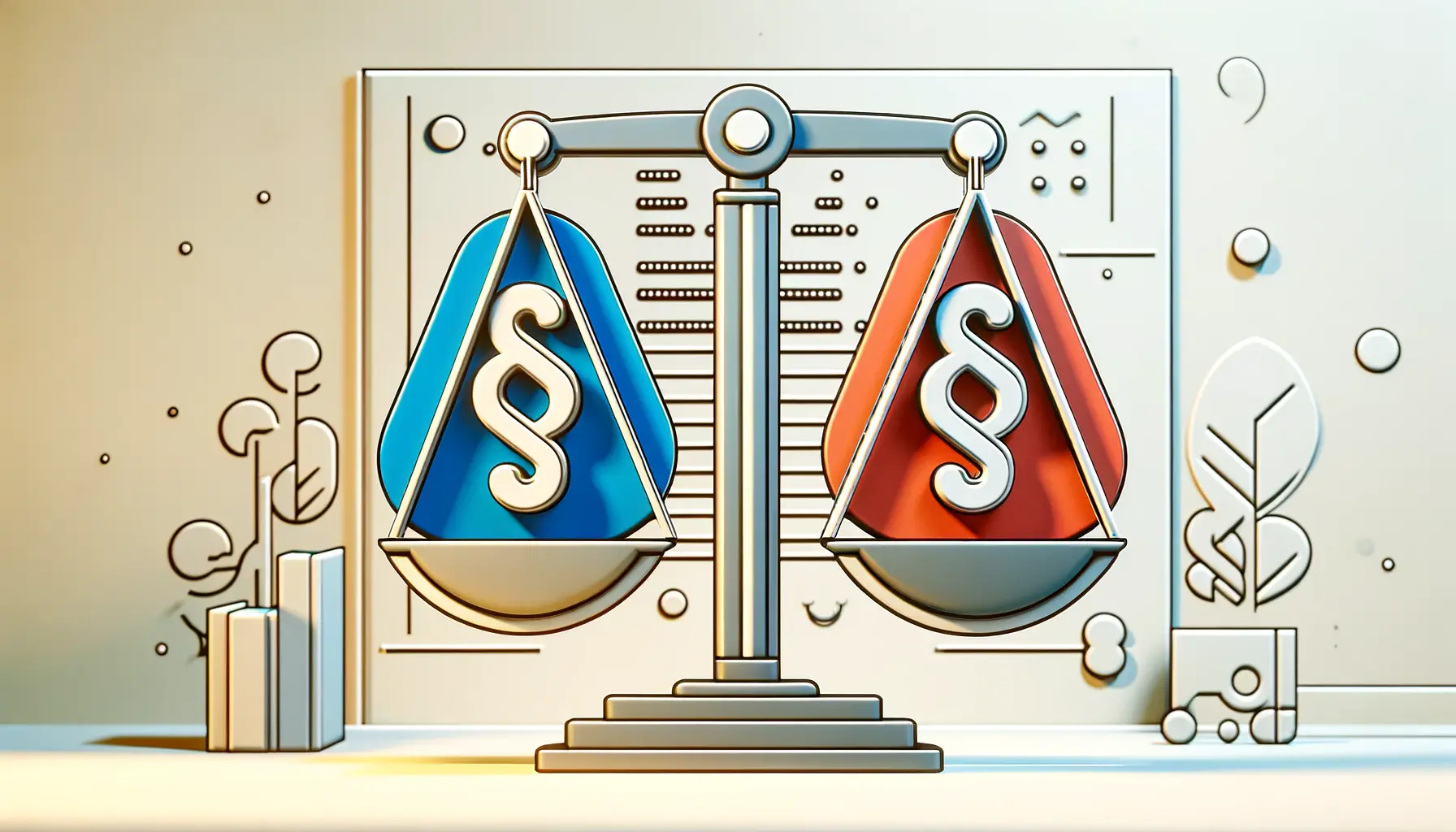Embarking on the journey of creating a user-friendly website is a pivotal step for any brand aiming to establish a strong online presence.
In today’s digital age, a website serves not just as a platform for business transactions, but as a reflection of a brand’s identity and values.
Crafting a site that is both intuitive and reflective of your brand’s ethos requires a thoughtful approach, blending aesthetics with functionality.
This article delves into the essential components and strategies to design a website that not only attracts visitors but also enhances their experience, ensuring they leave with a positive impression of your brand.
The concept of user-friendliness transcends mere ease of navigation; it encompasses a holistic user experience that begins the moment a visitor lands on your website.
It’s about creating an environment where users feel understood and valued, with their needs and preferences at the forefront of your design.
This user-centric approach not only fosters brand loyalty but also drives engagement, converting casual browsers into committed customers.
By focusing on user-friendly design, brands can create a digital space that resonates with their audience, setting the foundation for lasting relationships.
- Understanding User-Friendly Design
- Strategic Content Placement and Navigation
- Mobile Optimization: A Necessity for User-Friendly Websites
- Enhancing User Experience with Multimedia Elements
- Implementing Interactive Elements for Engagement
- SEO Optimization: Enhancing Visibility and User Experience
- Building Trust and Credibility Through Design
- Conclusion: The Essence of a User-Friendly Website
- User-Friendly Website Creation: FAQs
Understanding User-Friendly Design
The Pillars of User-Friendly Websites
User-friendly design is built on several key pillars that ensure a website is accessible, intuitive, and enjoyable to use.
The first pillar is simplicity, where the design is clean and uncluttered, making it easy for users to find what they need without being overwhelmed by excessive information or graphics.
Another crucial aspect is consistency, which involves maintaining the same layout, fonts, and color schemes throughout the site to create a cohesive brand image.
Lastly, responsiveness is vital, ensuring the website functions seamlessly across various devices and screen sizes, providing a uniform experience for all users.
Accessibility also plays a significant role in user-friendly design.
It means making your website usable for people with disabilities, including those who use screen readers or require alternative navigation methods.
Implementing features like keyboard navigation, alt text for images, and high-contrast color schemes can make your website more inclusive, reflecting a brand that values all members of its community.
Ensuring your website is user-friendly is not just about aesthetics; it’s about creating an inclusive and accessible digital space that welcomes all users.
Optimizing for Usability and Speed
Usability testing is an invaluable tool in the quest for a user-friendly website.
It involves gathering feedback from real users to identify any navigational challenges or pain points within your site.
This feedback can then be used to make iterative improvements, enhancing the overall user experience.
Speed optimization is another critical factor; a slow-loading website can frustrate users and lead to high bounce rates.
Techniques such as compressing images, leveraging browser caching, and minimizing the use of heavy scripts can significantly improve site speed, keeping users engaged and reducing the likelihood of them leaving out of impatience.
Incorporating these elements into your website design not only improves its usability but also contributes to a stronger brand identity.
A brand that prioritizes user experience demonstrates its commitment to customer satisfaction, building trust and loyalty among its audience.
By focusing on the pillars of user-friendly design, optimizing for usability and speed, and ensuring accessibility, you can create a website that truly reflects your brand and resonates with your target audience.
Strategic Content Placement and Navigation
Creating a user-friendly website involves more than just aesthetic appeal; it requires strategic content placement and intuitive navigation to ensure users can find the information they need without frustration.
This part of the article explores how to effectively organize content and design navigation paths that enhance user experience and reflect your brand’s values.
At the heart of strategic content placement is the concept of ‘content hierarchy’.
This approach prioritizes information based on its importance, ensuring that key messages are immediately visible to users.
By organizing content logically and intuitively, you guide visitors through your site, from the most critical information to more detailed content.
This not only improves the usability of your website but also helps in reinforcing your brand message and values.
Effective Navigation Design
Effective navigation is crucial for a user-friendly website.
It should be intuitive, allowing users to predict where to find information.
A well-designed navigation menu uses clear, descriptive labels that resonate with the user’s needs and expectations.
Incorporating a search function can also significantly enhance user experience, enabling visitors to quickly find specific content without navigating through multiple pages.
Here are some key strategies for designing effective navigation:
- Consistent Layout: Keep your navigation menu in the same location on every page to avoid confusion.
- Simplicity: Limit the number of menu items to prevent overwhelming users. A rule of thumb is to have no more than seven items.
- Descriptive Labels: Use terms that clearly describe the content, avoiding vague or jargon-filled language.
- Search Functionality: Implement a search bar prominently on your site to facilitate easy access to specific content.
Content Hierarchy and Visual Cues
Implementing a clear content hierarchy and using visual cues are effective ways to guide users through your website.
Highlighting key sections with bold headings or using different colors can draw attention to important information.
Additionally, breaking down content into smaller, digestible sections with bullet points or numbered lists can improve readability and user engagement.
Visual cues, such as icons or images, can also play a significant role in guiding user behavior.
For example, an arrow pointing towards a call-to-action button can subtly encourage users to take the next step.
These elements, when used judiciously, can significantly enhance the navigational experience, making your website not only user-friendly but also a true reflection of your brand’s attention to detail and care for its audience.
Consider user feedback and analytics to continuously refine your website’s content placement and navigation, ensuring it remains aligned with user preferences and behaviors.
Mobile Optimization: A Necessity for User-Friendly Websites
In the current digital landscape, mobile optimization is no longer optional; it’s a necessity for creating a user-friendly website.
With the majority of internet users accessing the web via mobile devices, ensuring your website is fully optimized for mobile is crucial for providing a positive user experience and reflecting a brand that is adaptable and forward-thinking.
Mobile optimization involves designing your website to ensure it looks and functions well on mobile devices, including smartphones and tablets.
This process includes responsive design, fast loading times, and touch-friendly navigation elements.
By prioritizing mobile optimization, you not only cater to the vast mobile user base but also improve your website’s search engine rankings, as search engines favor mobile-friendly websites.
Responsive Design and Touch Interactions
Responsive design is the cornerstone of mobile optimization.
It ensures that your website’s layout and content automatically adjust to fit the screen size and orientation of the device it’s being viewed on.
This adaptability eliminates the need for users to zoom in and out or scroll horizontally to read content, providing a seamless experience across all devices.
Equally important are touch interactions.
Designing for touch means making buttons, links, and navigation elements easy to tap with a finger, without the risk of misclicking.
This involves considering the size and spacing of touch targets to accommodate the average finger tap area.
- Fast Loading Times: Mobile users expect quick access to information. Optimizing images, minifying code, and leveraging browser caching can significantly reduce loading times.
- Accessible Menus: Simplify your site’s menu for mobile users, using dropdowns or a “hamburger” menu to save space and maintain clarity.
- Legible Text: Ensure text size is readable without zooming, and contrast is high enough to read in various lighting conditions.
- Touch-Friendly Forms: Design forms for easy input on mobile devices, with appropriately sized fields and clear, touch-friendly submission buttons.
Testing and Continuous Improvement
Implementing mobile optimization is not a one-time task but an ongoing process of testing and refinement.
Utilizing tools like Google’s Mobile-Friendly Test can provide insights into how well your website performs on mobile devices and highlight areas for improvement.
Additionally, gathering user feedback specifically about the mobile experience can offer valuable perspectives that may not be captured through automated testing tools.
By embracing mobile optimization as a fundamental aspect of user-friendly website design, brands can ensure they meet their audience’s needs in the digital age.
This commitment to accessibility and usability on all devices not only enhances user satisfaction but also strengthens the brand’s reputation as adaptable and customer-focused.
Mobile optimization is a critical component of SEO, directly impacting your website’s visibility and ranking on search engines.
Enhancing User Experience with Multimedia Elements
Integrating multimedia elements into your website can significantly enhance the user experience, making your site more engaging and interactive.
When used strategically, multimedia such as images, videos, and audio can complement your content, break up text-heavy pages, and provide users with a richer, more immersive experience.
However, it’s crucial to balance multimedia usage with performance and accessibility considerations to ensure your website remains user-friendly and reflective of your brand’s values.
Multimedia elements, when selected and implemented thoughtfully, can convey your brand’s message more powerfully than text alone.
They can evoke emotions, clarify complex ideas, and demonstrate products or services in action.
Yet, the key to leveraging multimedia effectively lies in its relevance and optimization.
Each multimedia element should serve a clear purpose, enhancing the content without detracting from the website’s overall usability and performance.
Optimizing Multimedia for Performance
While multimedia can enrich the user experience, it can also impact your website’s loading times and performance if not optimized properly.
High-resolution images and videos can be particularly resource-intensive.
To mitigate this, consider compressing images and videos to reduce file sizes without significantly compromising quality.
Additionally, using responsive multimedia elements that adjust to the viewer’s screen size can improve loading times and ensure a seamless experience across devices.
- Image Compression: Tools like Adobe Photoshop or online services can significantly reduce image file sizes while maintaining visual quality.
- Video Hosting: Hosting videos on platforms like YouTube or Vimeo and embedding them on your site can offload the bandwidth demand from your server.
- Lazy Loading: Implementing lazy loading for images and videos can improve page load times by loading these elements only as they come into view.
Accessibility Considerations
Ensuring multimedia elements are accessible to all users, including those with disabilities, is essential for a user-friendly website.
This includes providing alternative text for images, captions and transcripts for videos, and accessible controls for audio and video players.
These practices not only make your website more inclusive but also contribute to its SEO performance, as search engines can better understand and index your multimedia content.
- Alt Text for Images: Descriptive alt text helps screen reader users understand the content of images.
- Captions for Videos: Captions ensure that users who are deaf or hard of hearing can access video content.
- Transcripts for Audio: Providing transcripts for audio content makes it accessible to users who are deaf or prefer reading to listening.
By carefully selecting, optimizing, and ensuring the accessibility of multimedia elements, you can enhance the user experience on your website.
This not only makes your site more engaging and informative but also reflects a brand that values quality, performance, and inclusivity.
Multimedia elements, when used appropriately, can significantly enhance user engagement and convey your brand’s message in a dynamic and impactful way.
Implementing Interactive Elements for Engagement
Interactive elements on a website can significantly boost user engagement by providing a dynamic and engaging user experience.
From simple hover effects to complex web applications, interactivity encourages users to spend more time on your site, exploring content and engaging with your brand.
However, it’s crucial to balance interactivity with usability to ensure these elements enhance rather than detract from the user experience.
When implemented thoughtfully, interactive elements can make your website more memorable and enjoyable for visitors.
They can also provide valuable insights into user preferences and behaviors, which can inform future content and design decisions.
This section explores how to effectively incorporate interactive elements into your website to engage users and reflect your brand’s innovative spirit.
Types of Interactive Elements
Interactive elements can range from basic to advanced, depending on your website’s goals and your audience’s needs.
Basic interactivity includes hover effects, animated buttons, and accordion menus that reveal more content when clicked.
More advanced interactivity might involve quizzes, polls, or interactive infographics that engage users and encourage them to interact with your content on a deeper level.
- Hover Effects: Simple yet effective, hover effects can enhance the visual appeal of buttons, links, and images, providing immediate feedback to users.
- Interactive Forms: Forms that dynamically adjust based on user input can make the submission process more engaging and less tedious.
- Quizzes and Polls: These can be used to gather user opinions, provide personalized recommendations, or simply entertain users, increasing their time spent on your site.
Best Practices for Implementing Interactivity
While interactive elements can enhance engagement, they must be designed with user experience in mind.
Ensure that interactive features are accessible, with keyboard navigability and screen reader compatibility for users with disabilities.
Additionally, consider the impact of these elements on your website’s performance, as overly complex features can slow down your site.
Testing interactivity across different devices and browsers is also essential to ensure a consistent and smooth user experience for all visitors.
- Accessibility: Make interactive elements accessible to all users, including those using assistive technologies.
- Performance: Optimize interactive features to minimize their impact on loading times and overall site performance.
- Device Compatibility: Test interactive elements on various devices and browsers to ensure they work seamlessly for every user.
Incorporating interactive elements into your website can transform the user experience, making it more engaging and memorable.
By focusing on user-friendly design, accessibility, and performance, you can create a website that not only captivates your audience but also solidifies your brand’s position as a leader in digital innovation.
Interactive elements, when used judiciously, can significantly enhance the user experience, encouraging deeper engagement with your content and brand.
SEO Optimization: Enhancing Visibility and User Experience
SEO optimization is a critical component of creating a user-friendly website, intertwining the technical aspects of search engine visibility with the qualitative elements of user experience.
A well-optimized website not only ranks higher in search engine results but also provides a more engaging and accessible experience for users.
This synergy between SEO and user experience is essential for any brand looking to enhance its online presence and connect with a broader audience.
Effective SEO strategies involve a comprehensive approach, addressing everything from site structure and content quality to mobile optimization and loading speeds.
By prioritizing these elements, brands can improve their website’s visibility while also making it more user-friendly.
This section explores key SEO practices that contribute to a user-friendly website, highlighting how they benefit both users and search engines.
Keyword Research and Content Optimization
Keyword research is the foundation of SEO, guiding the creation of content that meets the needs and interests of your target audience.
By integrating relevant keywords naturally into your content, you can improve your site’s visibility while also making it more informative and engaging for users.
Content optimization also involves structuring your content with clear headings, subheadings, and meta descriptions that help search engines understand and index your pages more effectively.
- Use of Relevant Keywords: Incorporate keywords naturally into titles, headings, and throughout the content to improve SEO without compromising readability.
- Quality Content: Create valuable, informative content that addresses the needs and questions of your audience, encouraging longer visits and higher engagement.
- Meta Descriptions: Write compelling meta descriptions that accurately summarize page content, enticing users to click through from search engine results.
Technical SEO and Site Performance
Technical SEO encompasses the behind-the-scenes aspects of SEO optimization, such as site structure, mobile optimization, and loading speeds.
A well-structured website with a clear hierarchy makes it easier for search engines to crawl and index your content.
Mobile optimization ensures your site is accessible to the vast number of users on mobile devices, while fast loading speeds reduce bounce rates and improve overall user satisfaction.
- Mobile Optimization: Ensure your website is responsive and loads quickly on all devices to meet the needs of mobile users and improve search engine rankings.
- Site Structure: Organize your website with a logical hierarchy and clear navigation to help search engines and users find content more easily.
- Loading Speeds: Optimize images, minify code, and leverage browser caching to improve page loading times, enhancing both SEO and user experience.
By integrating SEO optimization into your website design, you can create a user-friendly site that ranks well in search engine results and provides a superior experience for visitors.
This not only helps in attracting more traffic but also in building a strong, recognizable brand that resonates with your target audience.
Neglecting SEO optimization can lead to a website that is difficult for both users and search engines to navigate, significantly impacting your online visibility and user engagement.
Building Trust and Credibility Through Design
Trust and credibility are foundational to the success of any brand’s online presence.
In the realm of website design, these elements are conveyed not just through content, but through the very structure and aesthetic of the site itself.
A user-friendly website that reflects your brand must also inspire confidence in its visitors, encouraging them to engage with your content, services, or products.
This final section explores how design choices can significantly impact the perception of trust and credibility among your audience.
The visual appeal of your website plays a crucial role in first impressions.
Users are more likely to trust and engage with websites that are professionally designed, visually appealing, and reflective of the brand’s identity.
However, building trust goes beyond just aesthetics; it involves creating a consistent, secure, and transparent user experience.
Here, we delve into key design and content strategies that can enhance the trustworthiness of your website.
Consistency in Branding and Design
Consistency in branding and design across your website reassures visitors of your professionalism and attention to detail.
This includes using a consistent color scheme, typography, and imagery that align with your brand identity.
Such consistency not only strengthens your brand’s image but also makes your website more recognizable and memorable to users.
- Brand Identity: Ensure your logo, color scheme, and typography are consistent across all pages to reinforce brand recognition.
- Visual Appeal: A clean, attractive design with high-quality images and a coherent color palette can significantly enhance trust.
Security Measures and Transparency
Implementing security measures and being transparent about your practices are crucial for building trust.
This includes using HTTPS to secure your website, displaying trust seals, and being clear about your privacy policies and terms of service.
Such measures not only protect your users but also signal that you value their safety and privacy.
- HTTPS Encryption: Secure your website with HTTPS to protect user data and improve your site’s credibility.
- Privacy Policies: Clearly display your privacy policy and terms of service, making it easy for users to understand how their data is used.
- Trust Seals: Display certifications or trust seals, such as BBB Accredited Business or VeriSign, to further establish credibility.
By prioritizing trust and credibility in your website design, you create a foundation for lasting relationships with your visitors.
This not only enhances user engagement but also contributes to a positive brand reputation.
A user-friendly website that reflects your brand’s values and prioritizes the security and privacy of its users can set you apart in a crowded digital landscape.
Building trust and credibility through design is a continuous process that involves listening to user feedback and adapting to evolving security standards and user expectations.
Conclusion: The Essence of a User-Friendly Website
Creating a user-friendly website that reflects your brand is not just about incorporating modern design elements or following the latest web development trends.
It’s about crafting an online space that resonates with your audience, meets their needs, and exceeds their expectations.
Throughout this article, we’ve explored the multifaceted approach required to achieve a website that is not only visually appealing and easy to navigate but also optimized for search engines, mobile devices, and, most importantly, user engagement.
Key Takeaways for a User-Friendly Website
From understanding the pillars of user-friendly design to implementing interactive elements and ensuring mobile optimization, several key themes have emerged:
- Strategic content placement and intuitive navigation are crucial for guiding users through your website seamlessly.
- Mobile optimization is no longer optional but a necessity, given the predominance of mobile internet users.
- Multimedia elements, when optimized for performance and accessibility, can significantly enhance the user experience.
- Interactive elements can transform a static website into a dynamic and engaging platform for users.
- SEO optimization plays a dual role in enhancing your website’s visibility and improving the user experience.
- Building trust and credibility through consistent branding, design, and security measures is fundamental to establishing a strong online presence.
Each of these components contributes to the overarching goal of creating a user-friendly website.
However, the journey doesn’t end with the launch of your site.
Continuous testing, feedback collection, and iterative improvements are essential to keep pace with evolving user expectations and technological advancements.
A user-friendly website is a dynamic entity that grows and adapts with your brand and your audience.
Looking Forward
In conclusion, the creation of a user-friendly website that reflects your brand is a comprehensive process that involves much more than just technical execution.
It requires a deep understanding of your audience, a commitment to quality and accessibility, and a willingness to adapt and evolve.
By focusing on the user experience and aligning it with your brand values, you can create a website that not only attracts visitors but also converts them into loyal customers and brand advocates.
Remember, a user-friendly website is your brand’s digital handshake with the world; make it count.
As we look to the future, the principles of user-friendly web design will continue to evolve, but the focus on creating meaningful, engaging, and accessible online experiences will remain constant.
By embracing these principles, you can ensure that your website stands out in the digital landscape, reflecting the unique identity and values of your brand.
Quality web design is key for a great website! Check out our service page to partner with an expert web design agency.
User-Friendly Website Creation: FAQs
Discover essential insights into creating a website that’s not only visually appealing but also easy to navigate and interact with, ensuring a positive user experience.
A user-friendly website is intuitive, accessible, fast, and responsive, with clear navigation, readable content, and optimized for all devices.
Crucial for reaching a wider audience, as the majority of users now access the web via mobile devices, impacting SEO and user satisfaction.
Content is pivotal for engaging users, providing value, and encouraging interactions, with clear, concise, and relevant information enhancing usability.
When optimized, multimedia enhances engagement and understanding, but if overused or unoptimized, it can slow down your site and deter users.
Yes, interactive elements like forms and quizzes can increase engagement, provided they are accessible and do not compromise site performance.
SEO enhances visibility, driving more traffic to your site, and improves user experience by ensuring content is relevant and easily accessible.
Website speed is critical; slow loading times can frustrate users, increase bounce rates, and negatively affect your site’s search engine ranking.
Consistent branding, secure browsing (HTTPS), clear privacy policies, and transparent user interactions foster trust and credibility with users.