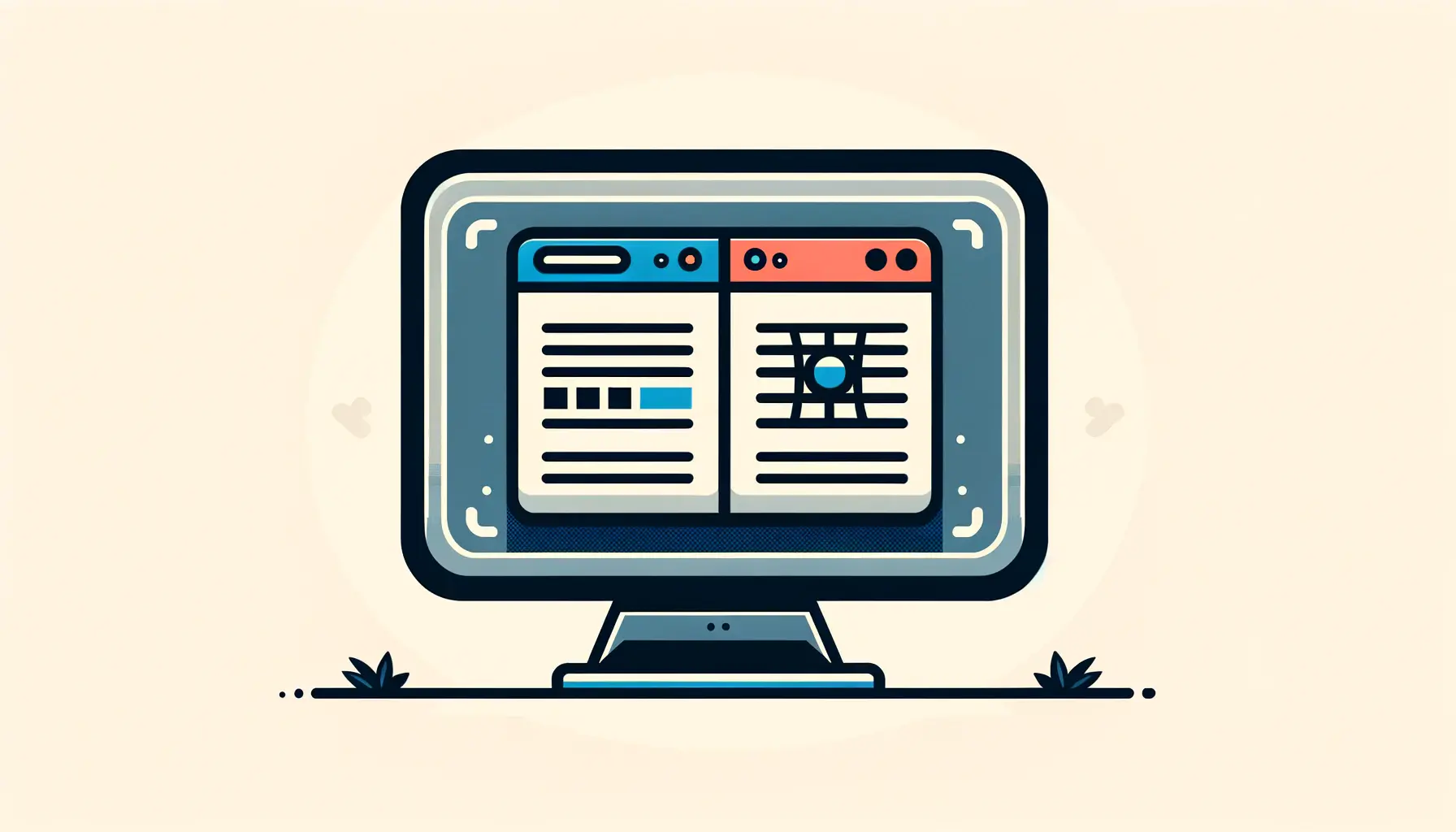Of all the factors that go into creating successful online marketing campaigns, one of the most important is the design and size of your Google AdsAn online advertising platform developed by Google, where advertisers can display ads to users based on their searches and browsing behavior. display ads.
With so many businesses vying for attention, making sure your ads are visually appealing, properly sized, and optimized for performance can make all the difference.
The size of Google Ads display ads significantly forms the basis of how well your ads attract the attention of viewers and can turn them into customers.
In the following article, we will review the basic points of Google Ads display sizes, plus a few best practices to help in designing an attention-grabbing ad that stands out.
From how different ad dimensions matter to learning how to optimize your designs for better results, we’ve got you covered.
Let’s start with a detailed look at the most popular Google Ads display ad sizes and why they matter.
- Understanding Google Ads Display Ad Sizes
- Best Practices for Designing Effective Display Ads
- Optimizing Display Ad File Sizes and Formats
- Crafting Compelling Ad Messaging
- Measuring and Analyzing Display Ad Performance
- Key Takeaways for Designing Impactful Google Ads Display Ads
- Google Ads Display Sizes: A Quick-FAQ
Understanding Google Ads Display Ad Sizes
Choosing the right display ad size is more than just following guidelines—it’s about ensuring your message reaches your audience effectively across different devices and platforms.
Google Ads offers a variety of display ad sizes to suit diverse campaign needs.
Each size has unique advantages depending on the placement, user behavior, and overall campaign goals.

A visual depiction of top-performing Google Ads display ad dimensions with creative icons and graphs.
Top Performing Display Ad Dimensions
When it comes to display ad performance, not all sizes are created equal.
Here are some of the most popular and effective Google Ads display sizes:
- 300×250 (Medium Rectangle): This size is highly versatile and performs well on both desktop and mobile devices. It’s ideal for content-heavy placements.
- 336×280 (Large Rectangle): Slightly larger than the medium rectangle, this size offers better visibility and engagement on desktop devices.
- 728×90 (Leaderboard): Commonly used at the top of web pages, this size is perfect for grabbing attention in a banner format.
- 160×600 (Wide Skyscraper): Designed for vertical placements, this size works well on the sides of webpages for continuous visibility.
- 320×50 (Mobile Banner): Optimized for mobile devices, this size ensures your ads are prominent without disrupting the user experience.
These dimensions are widely recognized for their ability to engage audiences effectively and improve click-through rates.

An illustration of the differences between standard and responsive display ads, emphasizing flexibility and control in ad formats.
Standard vs. Responsive Display Ads
Google Ads offers two major classes of display ads: standard and responsive.
Standard display ads use fixed dimensions, requiring the creation of multiple versions to fit different placements.
Responsive display ads, on the other hand, automatically resize themselves to fit various ad spaces.
This makes responsive ads more adaptive and often easier to manage, especially for campaigns targeting multiple devices and platforms.
While standard ads provide greater control over design, responsive ads save time and increase reach by seamlessly fitting into various screen sizes.
Depending on your campaign goals, you can choose one or use both for maximum effectiveness.

An illustration highlighting the significance of ad size diversity in optimizing campaign performance.
Impact of Ad Size on Campaign Performance
The size of your display ads directly influences how well your message resonates with your audience.
Larger sizes often provide more space for visuals and text, allowing you to convey your message clearly.
However, smaller ad sizes can be just as effective when strategically placed in mobile-friendly environments.
You can identify which ad sizes work best for your campaigns by understanding your target audience’s behavior and analyzing performance data.
Experimenting with multiple sizes and formats is a proven strategy to optimize engagement and drive better results.
Choosing the right ad size ensures your message is delivered effectively across platforms, maximizing engagement and campaign success.

A visual representation of best practices for designing effective display ads, focusing on creativity and strategic design.
Best Practices for Designing Effective Display Ads
Creating impactful Google Ads display ads requires a blend of creativity and strategic planning.
Let’s explore some best practices to enhance your ad designs and boost campaign performance.

A depiction of the importance of simplicity and clarity in ad design, with a focus on clean and minimalist layouts.
Keep Designs Simple and Clear
Simplicity is key in display ad design.
Avoid clutter by focusing on a single, clear message.
Use high-quality images that directly relate to your product or service, and steer clear of overlaid logos, text, or buttons that can distract or confuse viewers.
This approach ensures your audience quickly grasps your message without unnecessary distractions.

An illustration emphasizing the importance of incorporating brand elements and logos in ad designs for consistent identity.
Incorporate Brand Elements and Logos
Consistent branding helps build recognition and trust.
Ensure your logo is prominently displayed in your ads, adhering to accepted aspect ratios like 1:1 or 4:1.
Use high-quality images for your logo, cropped and adjusted appropriately, to maintain a professional appearance.
This consistency reinforces your brand identity across various platforms.

An illustration highlighting the importance of readable fonts and eye-catching imagery in ad design.
Choose Readable Fonts and Eye-Catching Imagery
Select fonts that are easy to read across all devices and screen sizes.
Stick to familiar typefaces such as Arial, Helvetica, or Verdana to ensure legibility.
Pair your text with striking images that complement your message.
Remember, your visuals should enhance your content and not overpower it.
Relevant, high-quality imagery will significantly enhance engagement.
By following these best practices, you can create visually attractive yet effective Google Ads display ads that help you convey your message and drive desired actions from your audience.
- Keep designs simple and focused on one message.
- Use consistent branding and high-quality images.
- Select readable fonts for all screen sizes.

A visual representation of the importance of optimizing display ad file sizes and formats for better performance.
Optimizing Display Ad File Sizes and Formats
Your Google Ads display ads should be optimized in both file size and format for better performance.
Let’s dive in and go through some best practices to keep your ads lean and mean.

An illustration emphasizing the importance of keeping display ads within Google’s file size limits.
Keeping within Google’s File Size Limits
Google has a strict file size limit for display ads to ensure faster loading times and a smooth user experience.
Each ad must not exceed 150 KB in size.
Keeping your ads within this limit helps maintain performance and prevents potential disapproval due to non-compliance.

An illustration highlighting the importance of selecting the right file formats for display ads.
Selecting Appropriate File Formats
Choosing the right file format is essential for both quality and compatibility.
Google supports the following formats for display ads:
- JPEG (JPG): Ideal for photographs and images with gradients. It provides decent compression with minimal loss in quality.
- PNG: Best for images that need transparency or sharp lines, such as logos. However, PNGs can be significantly larger in size compared to JPEGs.
- GIF: Suitable for simple animations. Animated GIFs must also be 150 KB or less and should not loop for more than 30 seconds.
- HTML5: For dynamic and interactive ads, HTML5 is a great choice. This format supports complex animations and interactivity while often maintaining smaller file sizes compared to GIFs. Note that access to HTML5 ads may require meeting specific account criteria within Google Ads.
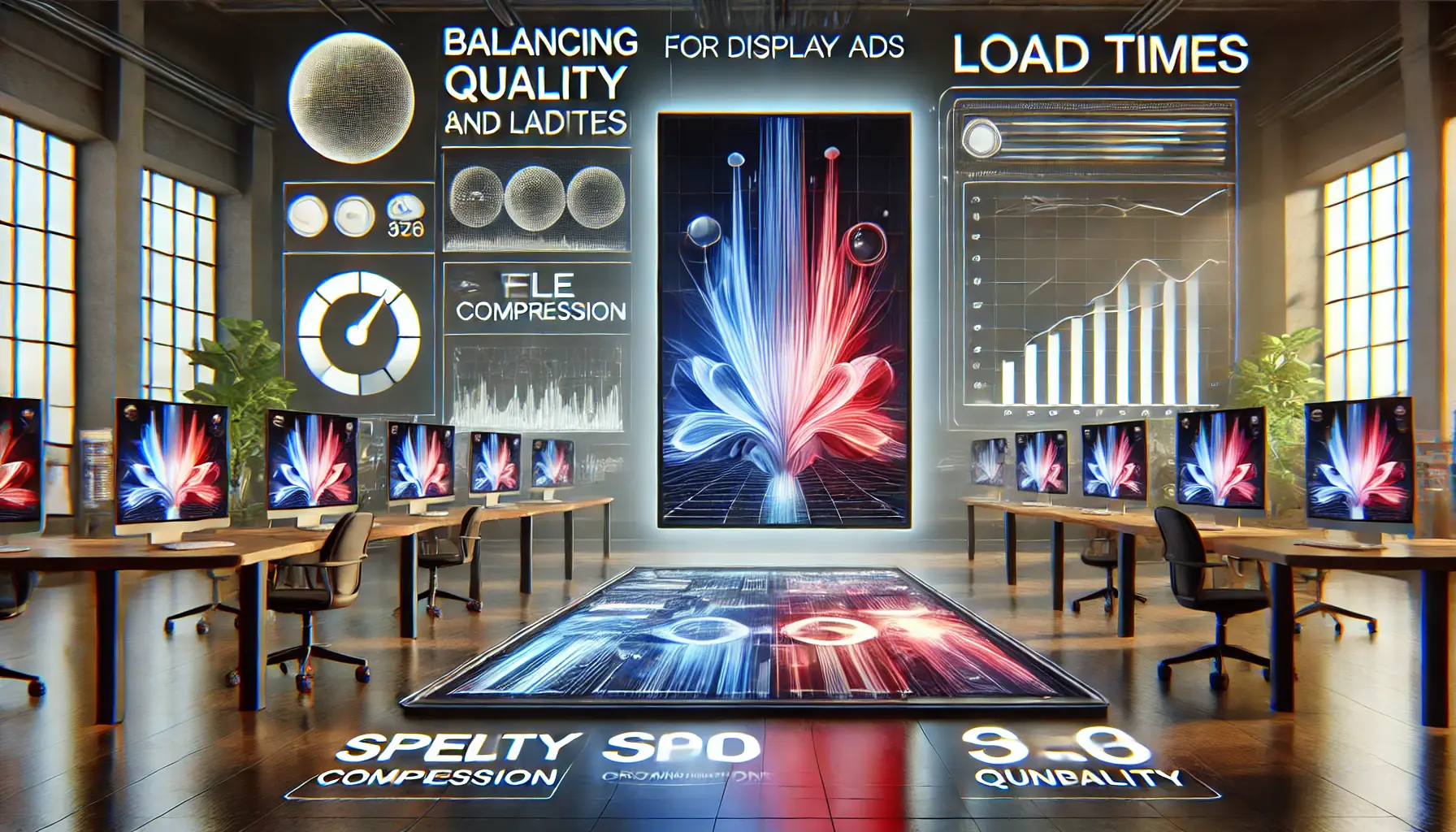
An illustration emphasizing the importance of balancing quality and load times for display ads.
Balancing Quality and Load Times
Striking the right balance between image quality and load times is critical.
Here are some tips to achieve this:
- Compress Images: Use image compression tools to reduce file size without compromising quality. Tools such as TinyPNG or JPEGmini can be helpful.
- Limit Length of Animations: If animations are used, keep them concise. Google recommends that animations should be no longer than 30 seconds and should not loop indefinitely.
- Optimize Your Code for HTML5 Ads: Minify your HTML, CSS, and JavaScript files to reduce file size. Remove any unnecessary code or assets to streamline performance.
By adhering to these best practices, you can create Google Ads display ads that are both visually appealing and optimized for performance, ensuring a better experience for your audience and improved campaign results.
Stay within the 150 KB file size limit and choose the appropriate format (JPEG, PNG, GIF, or HTML5A markup language used for structuring and presenting content on the web, supporting dynamic and interactive elements in ads.) to ensure compliance and performance.

An illustration emphasizing the importance of crafting compelling ad messaging with engaging visuals and persuasive elements.
Crafting Compelling Ad Messaging
Creating persuasive ad messaging is crucial for capturing your audience’s attention and driving conversions in your Google Ads display campaigns.
Let’s explore key strategies to enhance your ad copy.

An illustration emphasizing the importance of aligning ad messaging with the target audience for effective digital marketing.
Align Messaging with Target Audience
Understanding your audience’s needs and preferences is essential.
Tailor your ad copy to address their specific pain points and desires.
For instance, if you’re targeting busy professionals seeking time-saving solutions, highlight how your product or service offers convenience and efficiency.

An illustration emphasizing the importance of presenting a clear value proposition in digital advertising.
Present a Clear Value Proposition
Clearly communicate the unique benefits your offering provides.
What sets you apart from competitors?
Emphasize features that deliver tangible value to your audience.
For example, if your software reduces project management time by 30%, make that benefit prominent in your ad.

An illustration showcasing how visual cues like countdown timers can create urgency in time-sensitive offers.
Create Urgency with Time-Sensitive Offers
Encourage immediate action by incorporating time-sensitive promotions.
Phrases like “Limited Time Offer” or “Order Today and Save” can prompt users to engage promptly.
This creates a feeling of urgency that can significantly increase click-through and conversion rates.
By applying these strategies, you can develop appealing ad messaging that resonates with your target audience, effectively communicates your value proposition, and motivates users to take immediate action.
Tailor your messaging to your audience’s needs, clearly state your value proposition, and create urgency to drive conversions.

An illustration emphasizing the importance of measuring and analyzing display ad performance using data-driven metrics.
Measuring and Analyzing Display Ad Performance
For the success of your Google Ads display campaigns, it is important to routinely measure and analyze their performance.
This process helps you understand what’s working, identify areas for improvement, and optimize your ads for better results.

An illustration emphasizing the importance of monitoring key performance metrics in digital advertising.
Key Performance Metrics to Monitor
Several metrics are crucial for evaluating the effectiveness of your display ads:
- Click-Through Rate (CTR): Indicates the percentage of users who click on your ad after viewing it. A higher CTR suggests that your ad is engaging and relevant to your audience.
- Conversion Rate: Measures the percentage of users who complete a desired action (e.g., making a purchase or signing up) after clicking on your ad. This metric reflects the effectiveness of your ad in driving user actions.
- Cost Per Click (CPC): Represents the average amount you pay each time someone clicks on your ad. Monitoring CPC helps you manage your advertising budget effectively.
- Return on Ad Spend (ROAS): This metric measures the revenue generated for every dollar spent on advertising. A higher ROAS indicates a more profitable campaign.
- Impressions: The total number of times your ad is displayed. While impressions alone don’t indicate success, they provide context for other metrics like CTR.

An illustration showcasing the use of Google Analytics for gaining in-depth insights into digital ad campaigns.
Utilizing Google Analytics for In-Depth Insights
Integrating Google Analytics with your Google Ads account offers comprehensive insights into user behavior and ad performance.
This integration allows you to:
- Track User Engagement: Monitor how users interact with your website after clicking on your ads, including pages visited, time spent, and bounce rates.
- Assess Traffic Sources: Determine which ads and channels are driving the most traffic to your site.
- Set Up Conversion Tracking: Define and track specific actions that align with your business goals, such as form submissions or product purchases.

An illustration emphasizing the use of A/B testing for continuous improvement in digital advertising.
Implementing A/B Testing for Continuous Improvement
A/B testing involves creating multiple versions of your ads to determine which elements resonate best with your audience.
This includes testing variations in headlines, images, ad copy, and calls-to-action.
By consistently analyzing these metrics and utilizing tools like Google Analytics and A/B testingA method of comparing two versions of an ad to see which one performs better in terms of user engagement., you can make data-driven decisions, optimize your Google Ads display campaigns, and achieve your marketing objectives.
- Monitor CTR, conversion rate, CPC, ROAS, and impressions.
- Leverage Google Analytics for deeper insights and A/B testing for continuous improvement.

An illustration highlighting key takeaways for designing impactful Google Ads display ads, emphasizing strategy, visuals, and optimization.
Key Takeaways for Designing Impactful Google Ads Display Ads
Designing effective Google Ads display ads is a multifaceted process that involves careful planning, creativity, and continuous optimization.
By focusing on the right ad sizes, engaging designs, compelling messaging, and thorough performance analysis, you can create campaigns that stand out and drive results.

An illustration highlighting the importance of selecting the right ad sizes and formats for effective digital advertising.
Why Ad Sizes and Formats Matter
Choosing the appropriate Google Ads display sizes ensures your ads are visually appealing and perform well across various devices and platforms.
Utilizing standard sizes such as 300×250 or 728×90 and exploring responsive display adsAds that automatically adjust their size, appearance, and format to fit different ad spaces. can maximize your reach and engagement.
Ensuring your ads meet file size and format requirements, such as adhering to the 150 KB limit and using formats like JPEG or HTML5, is essential for compliance and performance.

An illustration showcasing best practices for ad design and messaging, focusing on clean layouts, compelling visuals, and clear communication.
Best Practices for Ad Design and Messaging
To captivate your audience, prioritize simplicity and clarity in your ad designs.
Use your branding elements, ensure readable fonts are utilized, and incorporate high-resolution, meaningful images.
When crafting messaging, connect the content to your audience’s needs, clearly highlight your value proposition, and create urgency with limited time-sensitive offers.
These strategies ensure that your ads not only attract attention but also inspire action.

An illustration emphasizing the importance of measuring and optimizing campaign performance using data-driven insights.
Measuring and Optimizing Campaign Performance
Analyzing the performance of your Google Ads display campaigns is crucial for improvement.
Focus on key metrics such as click-through rates (CTRClick-Through Rate, a metric that shows the percentage of users who clicked on an ad after viewing it.), conversion rates, cost per click (CPC), and return on ad spend (ROASReturn on Ad Spend, a metric that measures the revenue generated for every dollar spent on advertising.) to gauge success.
Tools like Google Analytics provide valuable insights into user behavior and traffic sources, while A/B testing allows you to refine your ads by experimenting with variations in design and messaging.

An illustration symbolizing the final thoughts stage of digital advertising, focusing on reflection and strategy adjustment.
Final Thoughts
Designing impactful Google Ads display ads is an ongoing process that requires attention to detail and a commitment to excellence.
Creative design, strategic messaging, and data-driven insights work together to produce meaningful results aligned with your marketing objectives.
Remember, continuous learning, adapting, and optimizing are key to thriving in the fast-paced world of digital advertising.
Effective ad design combines proper sizing, engaging visuals, clear messaging, and data-driven optimization for impactful results.

An illustration showcasing the importance of selecting the right Google Ads display sizes for optimal advertising performance.
Your campaigns can be managed by an agency specialized in Google Ads, check out our service page.
Google Ads Display Sizes: A Quick-FAQ
The top-performing Google Ads display ad sizes are 300×250, 336×280, 728×90, 160×600, and 320×50.
These sizes are widely used because they are highly effective across various platforms and devices.
Responsive display ads automatically adjust their size, appearance, and format to fit available ad spaces, enhancing reach and flexibility.
Standard display ads, on the other hand, have fixed sizes and formats, requiring multiple versions for different placements.
Google supports various file formats for display ads, including JPEG, PNG, GIF, and HTML5.
Each format has unique benefits, and the choice depends on the ad’s content and desired functionality.
To optimize display ads, focus on clear messaging, high-quality visuals, and compelling calls-to-action.
Regularly test different ad variations, monitor performance metrics, and adjust strategies based on data insights to maximize effectiveness.