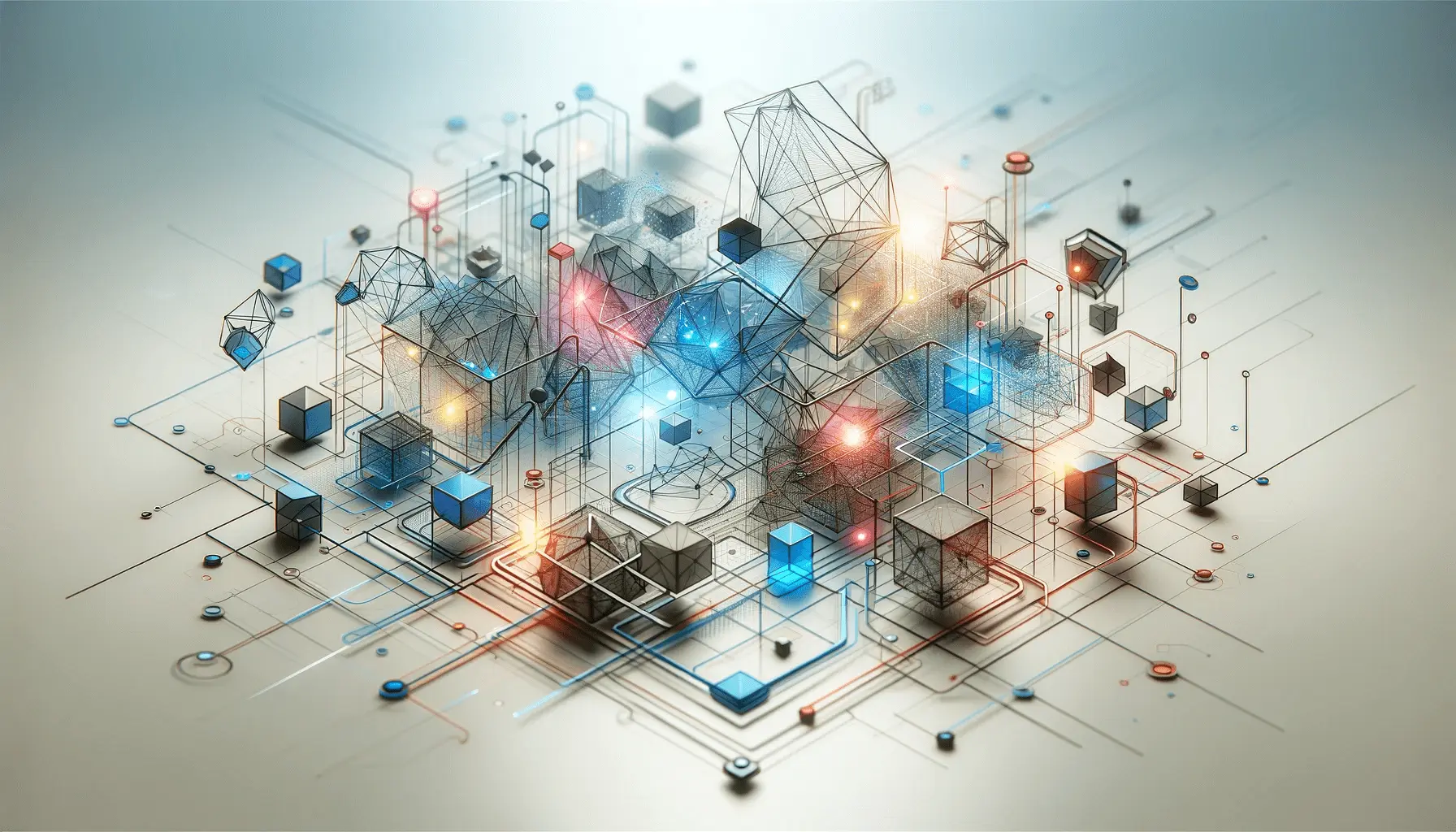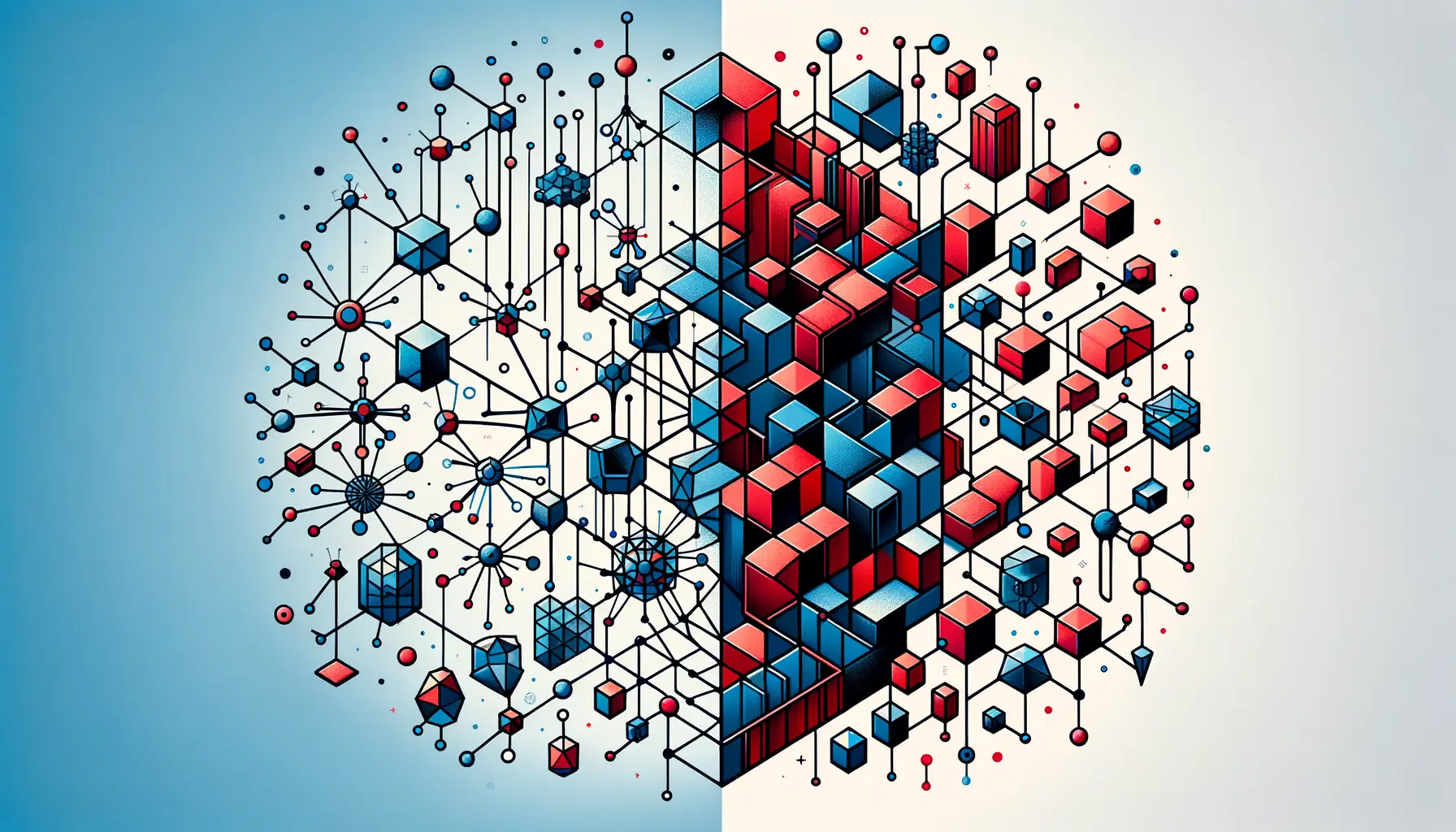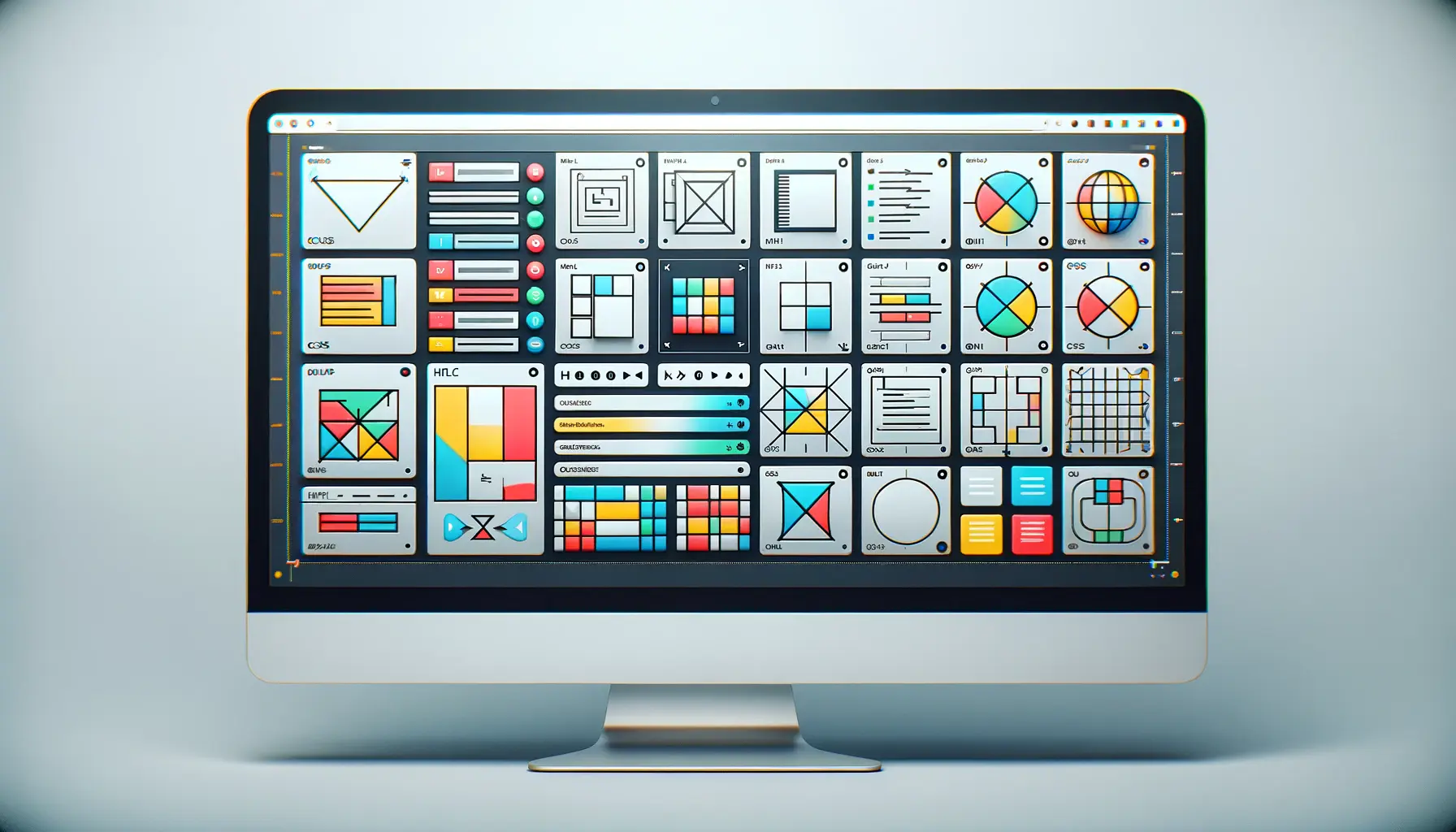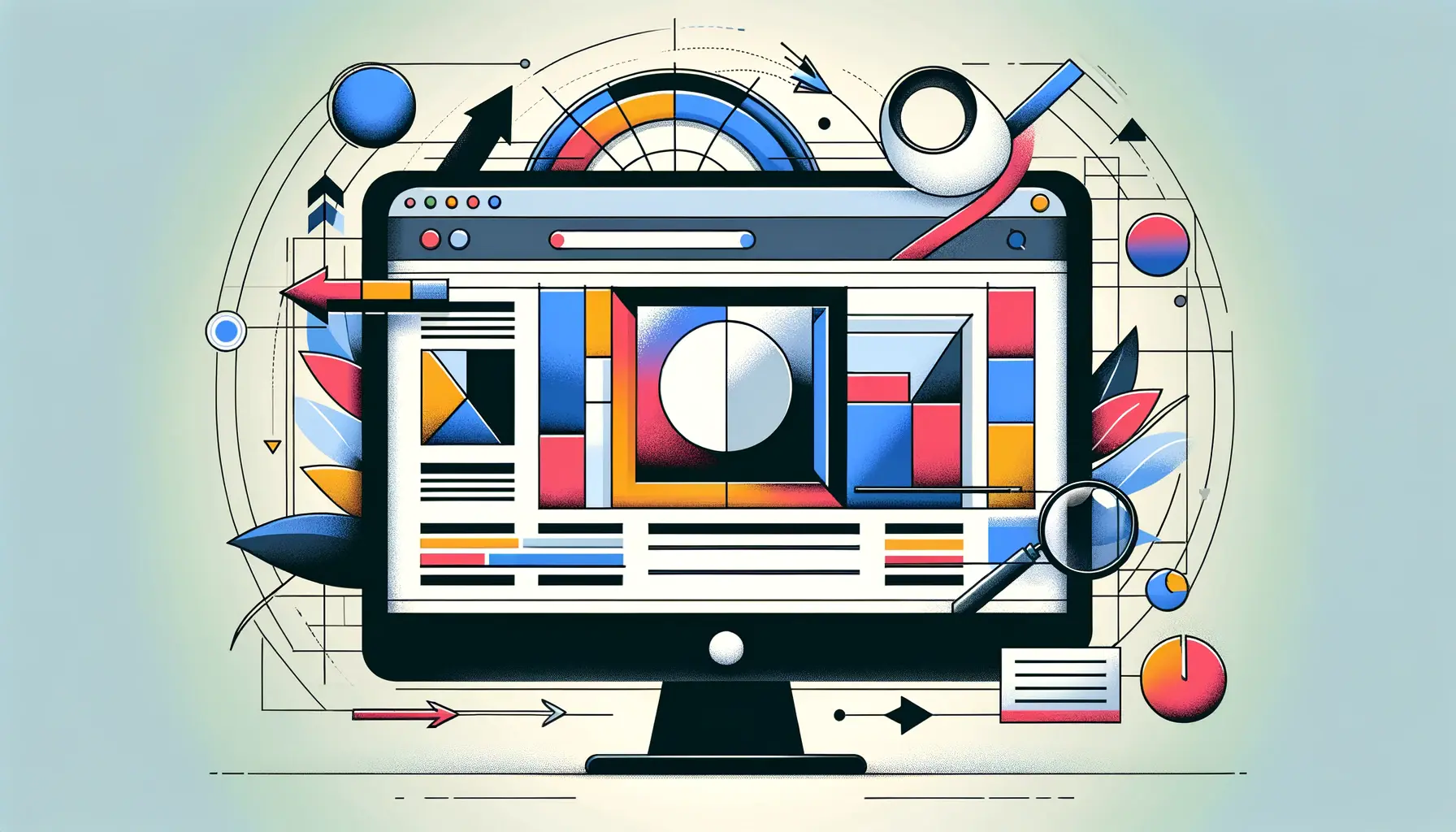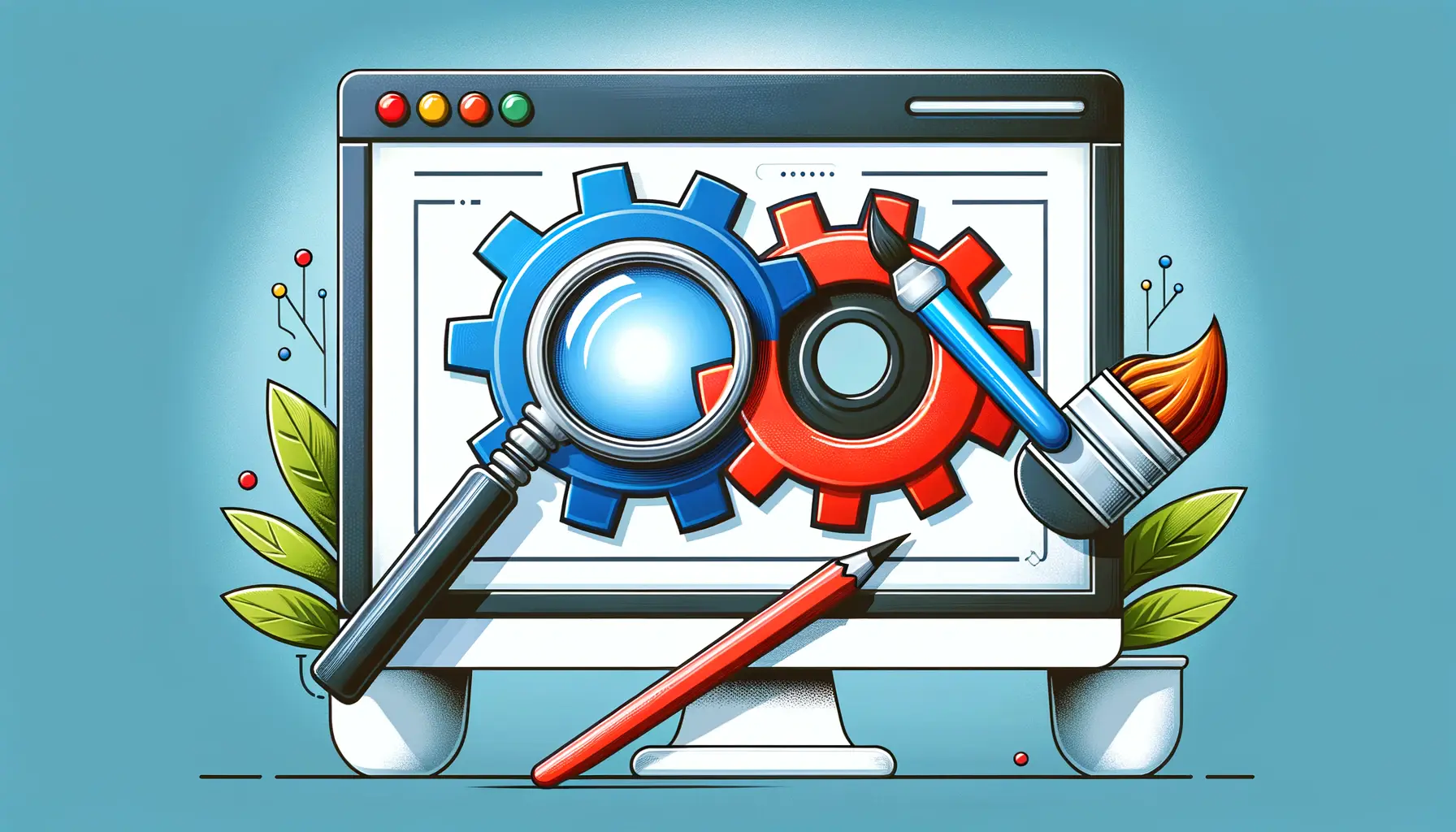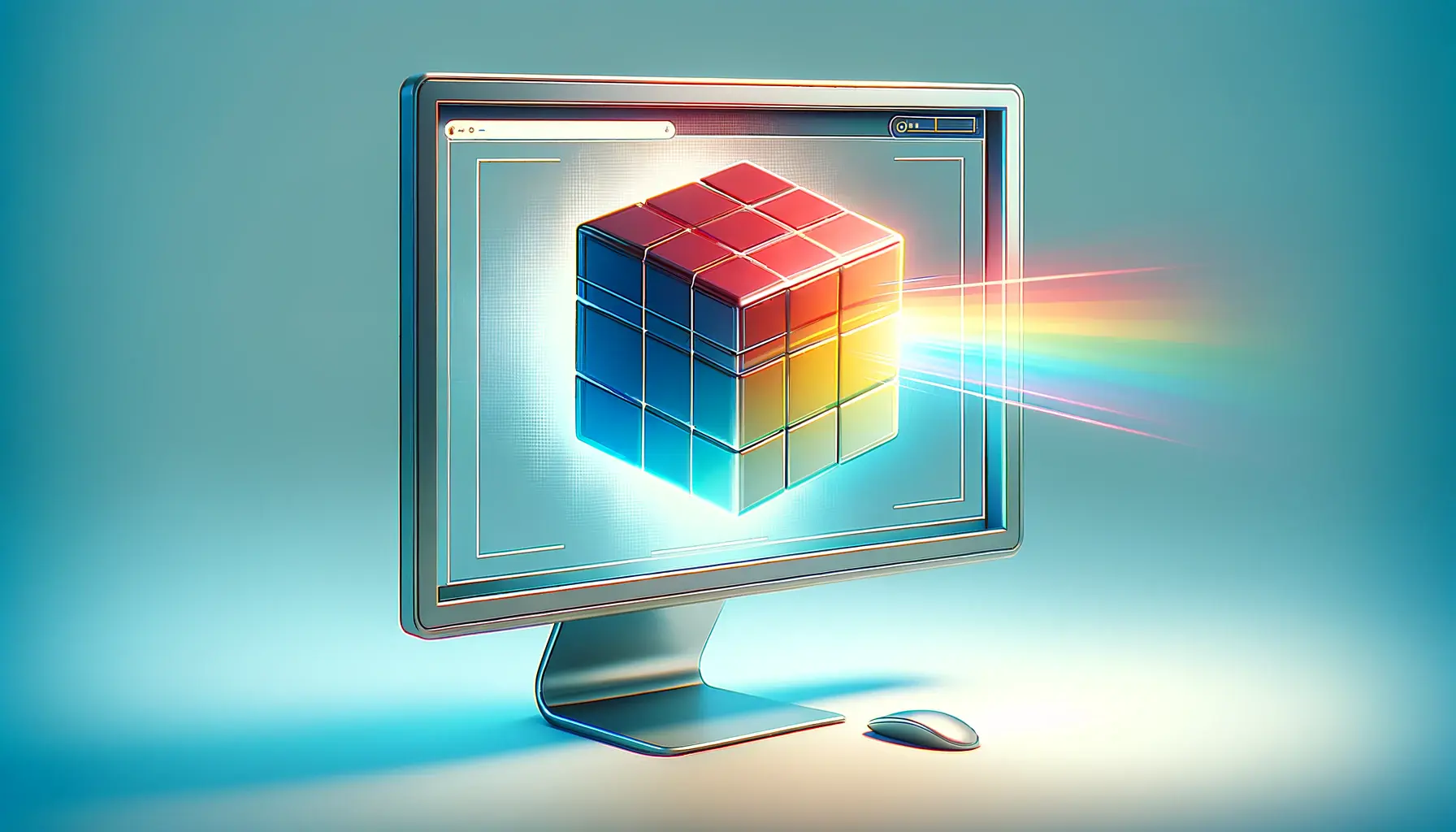The digital landscape is ever-evolving, with web development at its core undergoing constant innovation to meet the demands of speed, efficiency, and user experience.
Among the myriad of tools and techniques available to developers, CSS frameworks stand out as a cornerstone for designing visually appealing and high-performing websites.
The significance of optimizing these frameworks cannot be overstated, as they directly impact the loading times, responsiveness, and overall performance of web applications.
Optimizing CSS frameworks involves a blend of art and science, requiring a deep understanding of both the technical aspects and the design principles that make a website not just functional but also engaging.
This article delves into the nuances of enhancing CSS framework performance, offering insights and actionable strategies to developers looking to refine their web projects.
By focusing on optimization techniques, we aim to bridge the gap between aesthetic appeal and technical efficiency, ensuring that websites not only look good but also operate seamlessly across various devices and platforms.
- Understanding CSS Frameworks
- Key Strategies for Optimizing CSS Frameworks
- Responsive Design and Mobile Optimization
- Advanced CSS Techniques for Performance
- Optimizing CSS Delivery
- Accessibility and CSS Optimization
- Testing and Monitoring CSS Performance
- Conclusion: The Art and Science of CSS Optimization
- CSS Frameworks Optimization FAQs
Understanding CSS Frameworks
What Are CSS Frameworks?
CSS frameworks are pre-prepared libraries that are meant to make web development more accessible by providing common CSS code patterns.
These frameworks offer a foundation upon which to build, standardizing the design process and ensuring consistency across web pages.
They typically include a grid system, set styles for basic HTML elements, and often extend to more complex components like modals, dropdowns, and tabs.
By leveraging these frameworks, developers can significantly speed up the development process and ensure a level of design uniformity.
However, the convenience of CSS frameworks comes with the challenge of performance optimization.
While they provide a robust starting point, improperly managed CSS files can lead to bloated websites, slow loading times, and a subpar user experience.
Therefore, understanding the structure and functionality of these frameworks is crucial for developers aiming to optimize their web applications effectively.
Benefits of Using CSS Frameworks
The adoption of CSS frameworks offers numerous advantages, from speeding up the development process to ensuring design consistency.
One of the primary benefits is the efficiency gained through reusable components, which reduces the time and effort required to code from scratch.
Additionally, CSS frameworks are designed with responsiveness in mind, making it easier to create websites that look great on any device.
Another significant advantage is the community support and documentation available for popular frameworks.
This ecosystem of resources enables developers to troubleshoot issues, share best practices, and continuously learn new techniques for optimizing their web projects.
The collective knowledge surrounding CSS frameworks is a valuable asset for both novice and experienced developers alike.
Optimizing CSS frameworks is not just about improving loading times; it’s about enhancing the overall user experience by ensuring websites are responsive, visually appealing, and accessible across all devices.
Key Strategies for Optimizing CSS Frameworks
Optimizing CSS frameworks is crucial for improving website performance and user experience.
This part of the article explores various strategies that can be employed to enhance the efficiency of CSS frameworks.
By adopting these approaches, developers can ensure their websites are not only visually appealing but also fast and responsive.
Minimizing File Size
One of the first steps in optimizing CSS frameworks is to reduce the size of CSS files.
This can be achieved through several techniques:
- Minification: Removing all unnecessary characters from CSS files without changing their functionality. This includes whitespace, comments, and block delimiters, which can significantly reduce file size.
- Compression: Utilizing tools like Gzip to compress CSS files before sending them over the network can further reduce the load time.
- Using CSS Preprocessors: Tools like Sass or LESS can help organize and streamline CSS code, which can then be compiled into a minimized format for production.
Eliminating Unused CSS
Another effective strategy is to remove unused CSS rules.
Over time, projects can accumulate styles that are no longer used, contributing to file bloat.
Tools such as PurifyCSS and UnCSS can analyze your HTML and JavaScript files to identify and remove unused CSS selectors.
Utilizing CSS Sprites
CSS sprites combine multiple images into a single image, reducing the number of HTTP requests needed for image resources on a web page.
This technique not only decreases loading times but also conserves bandwidth.
Leveraging Browser Caching
By making use of browser caching, developers can instruct browsers to store certain resources locally.
When a user revisits a website, the browser can load these resources from the cache rather than downloading them again, resulting in faster page load times.
Implementing Critical CSS
Critical CSS refers to the minimal set of styles needed to render the above-the-fold content of a web page.
By identifying and inline embedding this critical CSS directly into the HTML document, the content can be displayed to the user more quickly, while the rest of the CSS loads in the background.
Effective optimization of CSS frameworks requires a combination of strategies tailored to the specific needs and structure of your website.
Responsive Design and Mobile Optimization
In today’s digital age, ensuring your website is optimized for mobile devices is not just an option; it’s a necessity.
With the majority of internet traffic coming from mobile devices, responsive design and mobile optimization are critical components of web development.
This section delves into the importance of making CSS frameworks work effectively across different screen sizes and devices.
Responsive design involves creating web pages that look and function well on any device, whether it’s a desktop, tablet, or smartphone.
This is achieved through flexible layouts, images, and CSS media queries.
Here are some strategies to enhance the responsiveness of your CSS framework-based website:
- Flexible Grids: Use a fluid grid layout that uses percentages rather than fixed pixels to define element sizes. This ensures that your layout adapts to the screen size.
- Media Queries: Employ CSS media queries to apply different styles based on the device’s characteristics, such as its width, height, orientation, and resolution.
- Flexible Images: Ensure images are responsive by using CSS to control their max-width, allowing them to scale up or down depending on the device screen size.
- Font Scaling: Utilize relative units like ems or rems for font sizes to improve readability on various devices.
Optimizing for Mobile Performance
While responsive design focuses on layout and content adaptability, mobile optimization delves deeper into performance.
Here are key considerations for optimizing your website’s performance on mobile devices:
- Minimize HTTP Requests: Reduce the number of requests by combining files, using CSS sprites, and minimizing external resources.
- Touch Targets: Ensure interactive elements like buttons and links are easy to tap on a touchscreen device by making them large enough and spacing them appropriately.
- Accelerated Mobile Pages (AMP): Consider implementing AMP for static content to dramatically increase loading speeds on mobile devices.
- Testing on Real Devices: Use tools and platforms that allow you to test your website’s performance on actual mobile devices to get accurate insights into user experience.
Adopting a mobile-first approach not only enhances the user experience for mobile users but also streamlines the design process, making it easier to scale up for larger screens.
Advanced CSS Techniques for Performance
Delving deeper into the realm of CSS optimization, there are advanced techniques that can significantly enhance the performance of your website.
These methods go beyond the basics, offering sophisticated solutions to common challenges faced in web development.
By understanding and implementing these advanced strategies, developers can achieve remarkable improvements in website speed, efficiency, and overall user experience.
Advanced CSS techniques focus on optimizing the critical rendering path, reducing repaints and reflows, and leveraging modern CSS features for performance gains.
Here’s a closer look at some of these techniques:
- Critical Rendering Path Optimization: Prioritize the loading of CSS that affects the visible part of the page. This can be done by inlining critical CSS and deferring the loading of non-critical stylesheets.
- Reducing Repaints and Reflows: Minimize changes to the DOM and layout, as these can trigger costly repaints and reflows. Optimize CSS selectors to be efficient and avoid complex nested selectors that can slow down page rendering.
- Using CSS Variables for Theming: CSS variables (custom properties) offer a powerful way to create dynamic themes without the need for additional stylesheets or inline styles, reducing the amount of CSS that needs to be loaded and parsed.
- Leveraging the Power of CSS Grid and Flexbox: These layout models provide more efficient ways to create complex layouts with less CSS, improving both performance and maintainability.
Utilizing Modern CSS Features
Modern CSS features, such as CSS Grid, Flexbox, and custom properties, not only offer more flexibility and control over layouts but also contribute to performance optimization.
Here are some ways to leverage these features:
- Efficient Layouts with CSS Grid and Flexbox: These layout techniques allow for more concise and efficient CSS, reducing the amount of code required to achieve complex layouts and thus improving load times.
- Dynamic Styling with CSS Variables: Use CSS variables to manage themes and styles dynamically, reducing the need for multiple classes and inline styles that can increase file size and complexity.
- Feature Queries for Progressive Enhancement: Use @supports rules to detect browser support for modern CSS features, allowing you to progressively enhance your website while ensuring backward compatibility.
Embracing advanced CSS techniques not only enhances the performance and responsiveness of websites but also simplifies the development process, making it easier to maintain and update your projects.
Optimizing CSS Delivery
Optimizing the delivery of CSS is crucial for reducing the time it takes for a website to become interactive and visually ready.
This involves strategies to ensure that CSS files are loaded efficiently and do not block the rendering of the page.
By optimizing CSS delivery, developers can significantly improve the load time of web pages, enhancing the user experience, especially on mobile devices where network conditions can vary greatly.
Here are key strategies for optimizing CSS delivery:
- Inline Critical CSS: Embed the CSS necessary for rendering the above-the-fold content directly in the HTML document. This reduces the need for additional HTTP requests early in the page load process.
- Asynchronous Loading of Non-Critical CSS: Use techniques such as the
loadCSSfunction or therel="preload"attribute to load non-critical stylesheets asynchronously, preventing them from blocking the rendering of the page. - Utilize CSS Preloading: Preloading key CSS files using the
rel="preload"link attribute informs the browser about resources that are needed soon, allowing it to load them with higher priority without blocking the page render. - Minimize Render-Blocking Resources: Reduce the size and number of CSS files that must be loaded before the page can be rendered. This may involve combining files, minifying CSS, and leveraging caching strategies.
Implementing CSS Preprocessing
CSS preprocessing is another effective method for optimizing CSS delivery.
Preprocessors like Sass, LESS, and Stylus allow developers to write CSS in a more modular, maintainable way, which can then be compiled into optimized CSS files.
Here’s how CSS preprocessing can enhance performance:
- Modular CSS: Break down CSS into smaller, reusable modules, which can then be combined and minified into a single optimized stylesheet.
- Variables and Mixins: Use variables for colors, fonts, and other reusable properties, and mixins for common patterns. This reduces repetition in CSS files, making them smaller and faster to load.
- Automated Optimization: Many preprocessing tools come with built-in or add-on features for automating the optimization of the output CSS, such as autoprefixing, minification, and even image optimization.
By focusing on optimizing CSS delivery, developers can ensure that their websites load quickly and smoothly, providing a better experience for users across all devices.
Accessibility and CSS Optimization
While optimizing for performance and responsiveness is crucial, ensuring web accessibility should not be overlooked.
Accessibility involves making your website usable for as wide an audience as possible, including those with disabilities.
CSS plays a significant role in this by influencing the visual presentation and interaction of web elements.
Optimizing CSS for accessibility enhances the user experience for all users, including those relying on assistive technologies.
Here are essential strategies for incorporating accessibility into your CSS optimization efforts:
- Semantic HTML and CSS: Use semantic HTML elements and ensure that CSS does not override the inherent accessibility features of these elements. For example, use proper HTML tags for headings, lists, and buttons, and style them with CSS without altering their semantic value.
- Keyboard Navigation: Ensure that all interactive elements are easily navigable using a keyboard. This includes creating focus styles for elements that can be focused, such as links and form controls, to provide visual feedback to keyboard users.
- Contrast and Color: Use CSS to ensure sufficient contrast between text and its background to make content readable for users with visual impairments. Avoid using color as the only means of conveying information, as this can be problematic for users who are color blind.
- Responsive and Flexible Layouts: Employ responsive design techniques to ensure that content is accessible and legible on all devices, including those with screen readers. Use flexible units like percentages and ems for layout and font sizes to accommodate different screen sizes and user preferences.
Enhancing Usability with CSS
Beyond basic accessibility, CSS can be used to enhance the overall usability of a website.
This includes creating intuitive navigation, readable content, and interactive elements that are easy to use.
Here are some ways to use CSS to improve usability:
- Consistent Styling: Use CSS to create a consistent look and feel across the website, making it easier for users to understand and navigate the site.
- Dynamic Feedback: Provide dynamic feedback for interactive elements using CSS transitions and animations. For example, change the appearance of a button on hover or focus to indicate that it is interactive.
- Adaptive Typography: Use CSS to adjust typography based on the device and context, improving readability and legibility across different devices and screen sizes.
Neglecting accessibility in the pursuit of performance can lead to a website that is fast but unusable for a significant portion of the potential audience.
Testing and Monitoring CSS Performance
After implementing various CSS optimization strategies, it’s crucial to test and monitor the performance of your website.
This ensures that the optimizations are effective and identifies areas for further improvement.
Performance testing and monitoring can be done using a variety of tools and techniques, providing valuable insights into how your website performs in real-world conditions.
Here are key approaches to testing and monitoring CSS performance:
- Use Performance Testing Tools: Tools like Google PageSpeed Insights, Lighthouse, and WebPageTest offer comprehensive analyses of your website’s performance, including CSS delivery and rendering efficiency. These tools provide actionable recommendations for further optimizations.
- Real User Monitoring (RUM): RUM tools collect data on how real users interact with your website, offering insights into performance issues that may not be apparent in lab tests. This can help identify bottlenecks related to CSS loading and rendering in real-world usage scenarios.
- Browser Developer Tools: Modern browsers come equipped with developer tools that include performance panels. These tools allow you to measure the impact of CSS on page load times and rendering, helping you pinpoint specific CSS files or rules that may be causing delays.
- Continuous Integration (CI) Tools: Incorporate performance testing into your CI pipeline to automatically detect performance regressions. Tools like Jenkins or GitHub Actions can be configured to run performance tests with each commit, ensuring that new code does not degrade the website’s performance.
Optimizing Based on Test Results
Testing and monitoring should not be a one-time task but an ongoing process of optimization.
Based on the results of performance tests, you may need to refine your CSS code, adjust your optimization strategies, or even reconsider the use of certain CSS frameworks or libraries.
Here’s how to optimize based on test results:
- Analyze Test Reports: Carefully review the recommendations and metrics provided by performance testing tools. Look for specific suggestions related to CSS optimization, such as reducing render-blocking resources or eliminating unused CSS.
- Implement Changes: Based on the analysis, make targeted changes to your CSS code. This could involve further minifying CSS files, deferring non-critical CSS, or revising your use of CSS frameworks and libraries.
- Monitor User Feedback: Pay attention to feedback from real users, as this can provide insights into performance issues that testing tools might not catch. User feedback can guide further optimizations and improvements.
Continuous improvement is key to maintaining optimal CSS performance. Regular testing and monitoring, combined with a willingness to iterate and refine, ensure that your website remains fast, efficient, and user-friendly.
Conclusion: The Art and Science of CSS Optimization
In the journey through optimizing performance with CSS frameworks, we’ve explored a myriad of strategies, techniques, and considerations that underscore the importance of CSS in the modern web development landscape.
From the foundational aspects of understanding and utilizing CSS frameworks to the intricate details of advanced optimization techniques, it’s clear that CSS optimization is both an art and a science.
It requires a delicate balance between technical proficiency, creative design, and strategic planning to ensure that websites are not only aesthetically pleasing but also performant, accessible, and user-friendly.
Key Takeaways
Reflecting on the insights shared throughout this article, several key takeaways emerge:
- Optimizing CSS frameworks is essential for enhancing website performance, reducing load times, and improving user experience.
- Responsive design and mobile optimization are critical in a mobile-first world, ensuring that websites are accessible and functional across all devices.
- Advanced CSS techniques, such as critical CSS, CSS variables, and modern layout models like Flexbox and Grid, offer powerful tools for developers to create efficient, dynamic websites.
- Accessibility should never be an afterthought in CSS optimization, as it ensures that websites are inclusive and usable for everyone, including those with disabilities.
- Regular testing and monitoring of CSS performance are crucial for identifying bottlenecks and making informed optimizations to maintain and improve website speed and efficiency.
As we conclude, it’s evident that optimizing CSS frameworks is not merely about tweaking code for speed; it’s about crafting experiences that delight and engage users while ensuring inclusivity and accessibility.
The strategies and insights discussed provide a roadmap for developers to navigate the complexities of CSS optimization, but the journey doesn’t end here.
The web is an ever-evolving entity, and as such, the approaches to CSS optimization will continue to grow and change.
Staying informed, experimenting with new techniques, and being open to change are essential for any developer looking to excel in the art and science of CSS optimization.
In the end, the goal of optimizing CSS frameworks transcends mere technical achievement; it’s about creating a web that is faster, more accessible, and more enjoyable for everyone.
By embracing the principles and practices outlined in this article, developers can contribute to a more inclusive and efficient digital world, one stylesheet at a time.
Quality web design is key for a great website! Check out our service page to partner with an expert web design agency.
CSS Frameworks Optimization FAQs
Explore common questions about optimizing performance with CSS frameworks, providing insights for developers seeking to enhance web efficiency.
CSS optimization involves strategies to reduce file size and improve load times, enhancing website performance and user experience.
Minimizing CSS file size reduces load times, improves site speed, and enhances user engagement and SEO rankings.
CSS frameworks can streamline development but may add unnecessary bulk if not properly optimized, affecting site speed.
CSS preprocessors enable more organized code, easier maintenance, and automated optimization tasks, leading to better performance.
Responsive design requires efficient CSS that adapts to various devices, impacting optimization efforts to ensure fast, flexible layouts.
Yes, optimizing CSS can improve page load times, a factor in SEO rankings, enhancing visibility and user experience.
CSS enhances web accessibility by providing flexible layouts and styles that adapt to user needs, including those with disabilities.
CSS performance should be regularly tested as part of ongoing website maintenance to identify and address any inefficiencies.