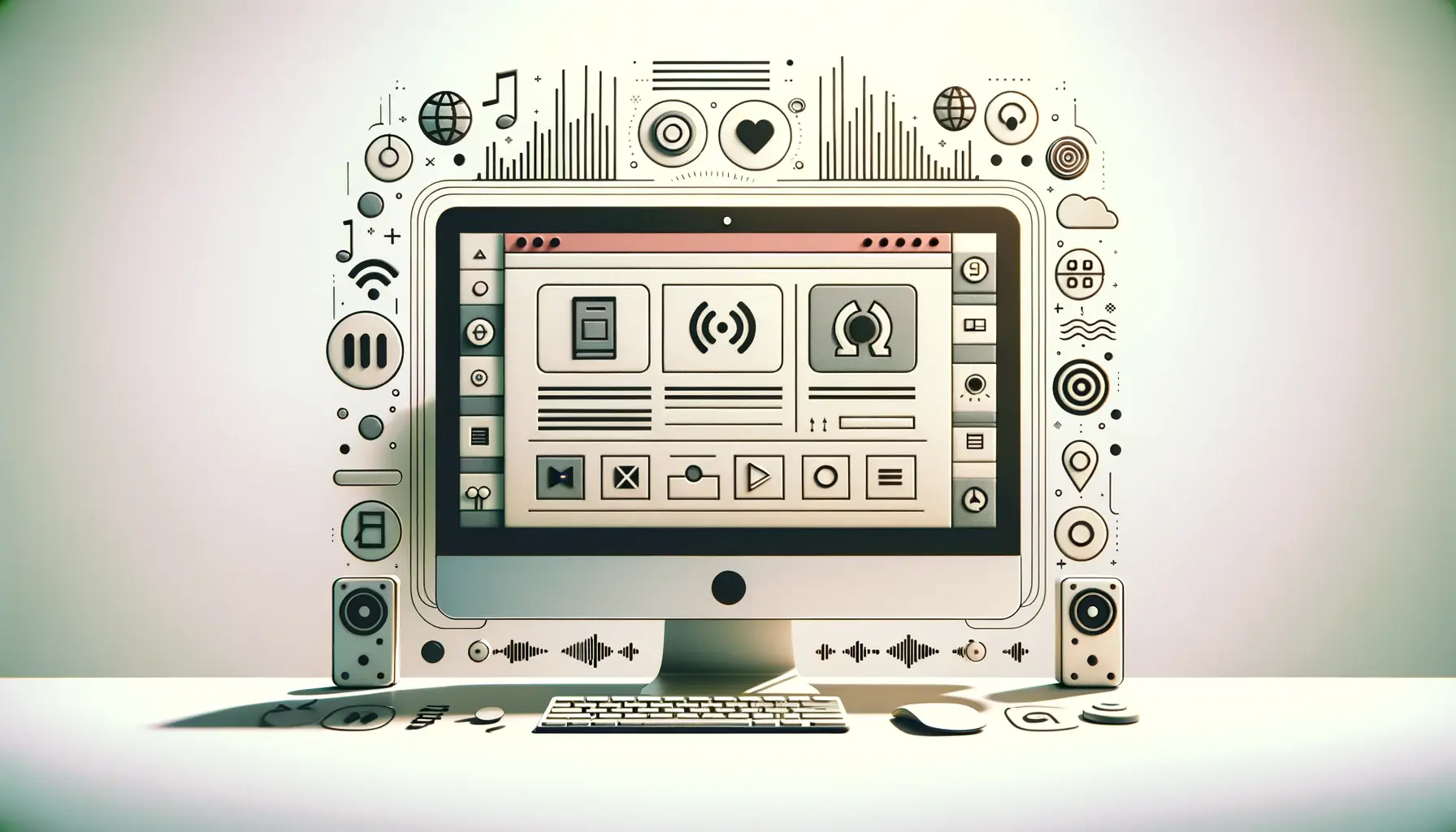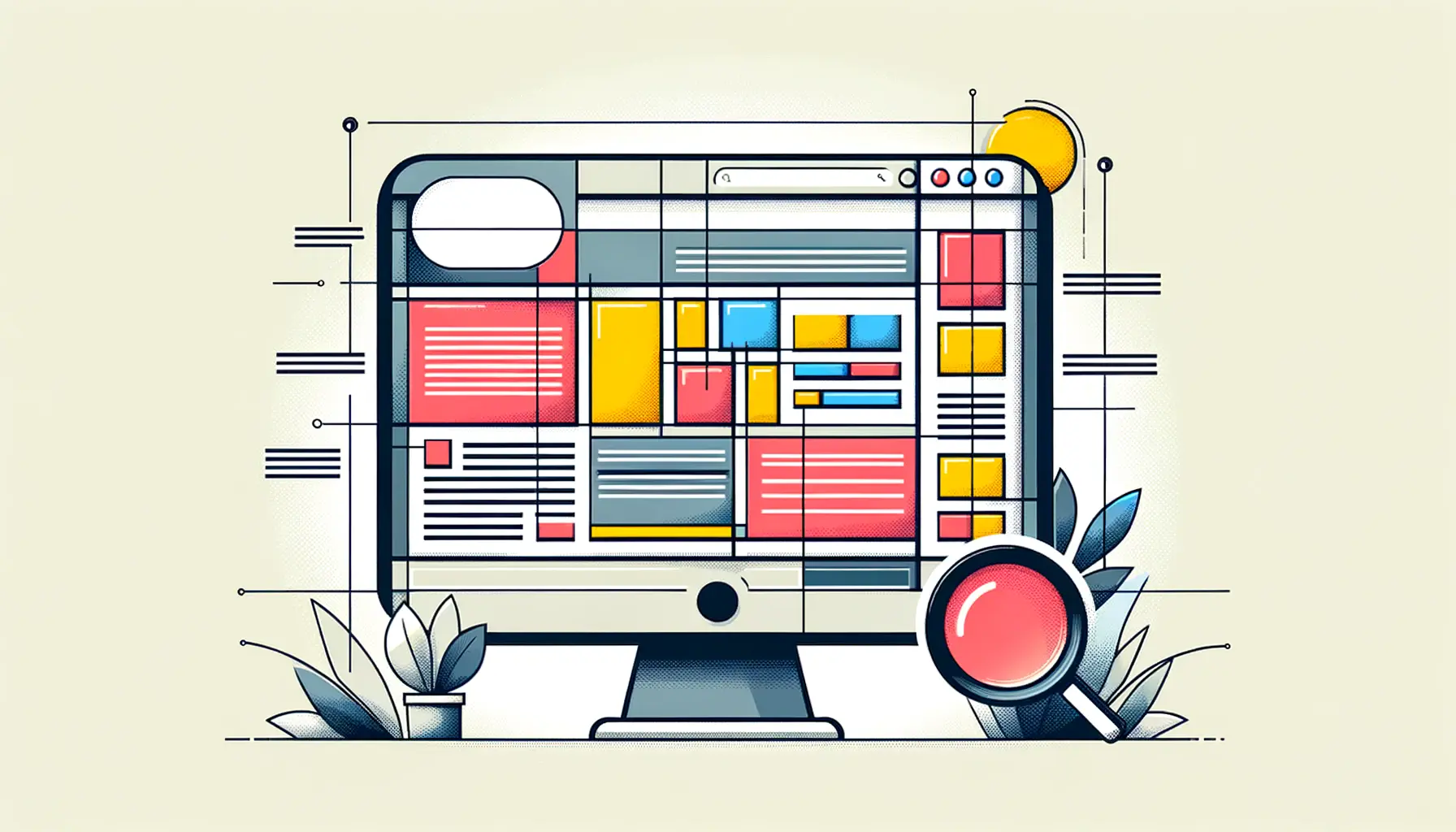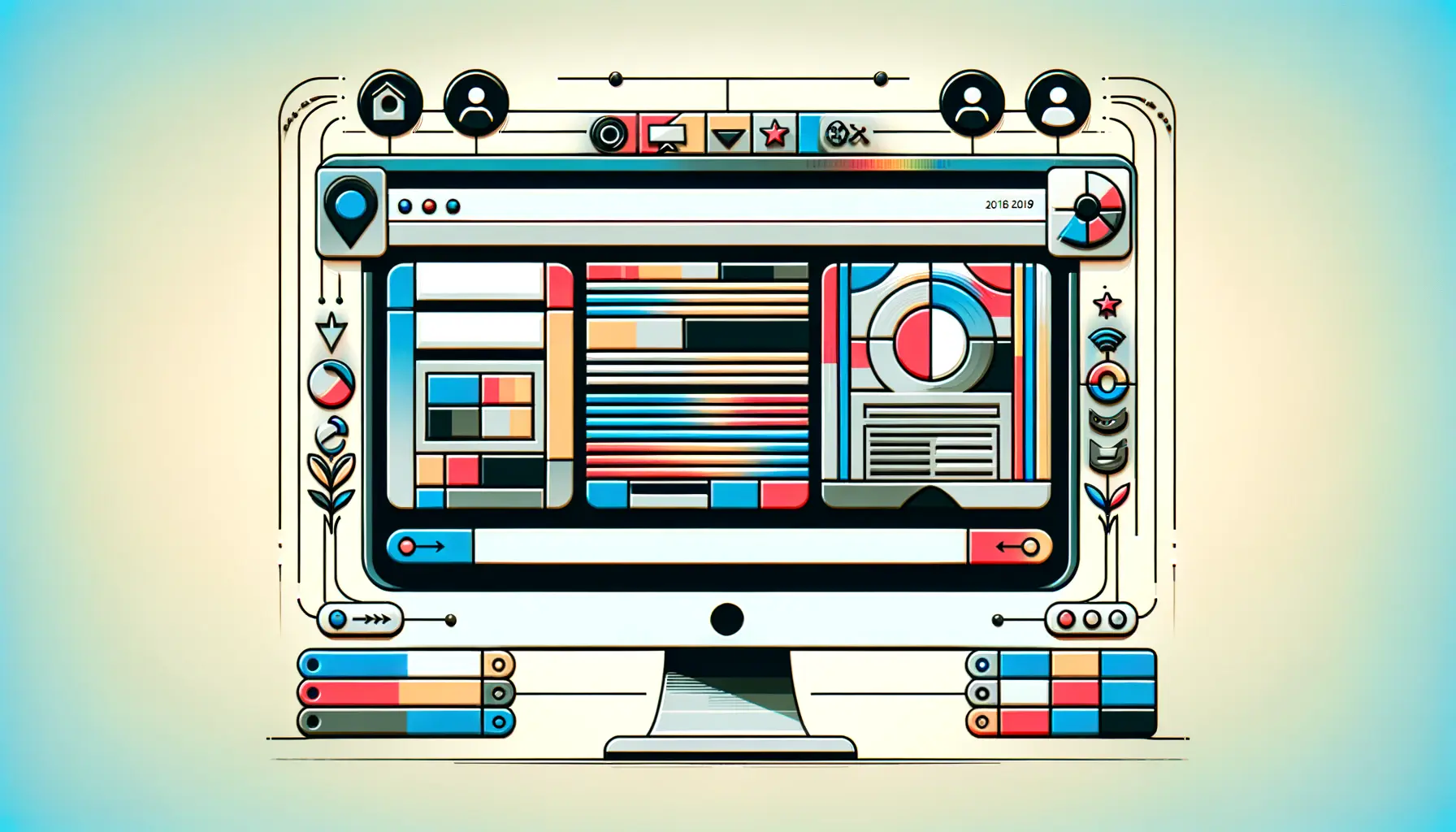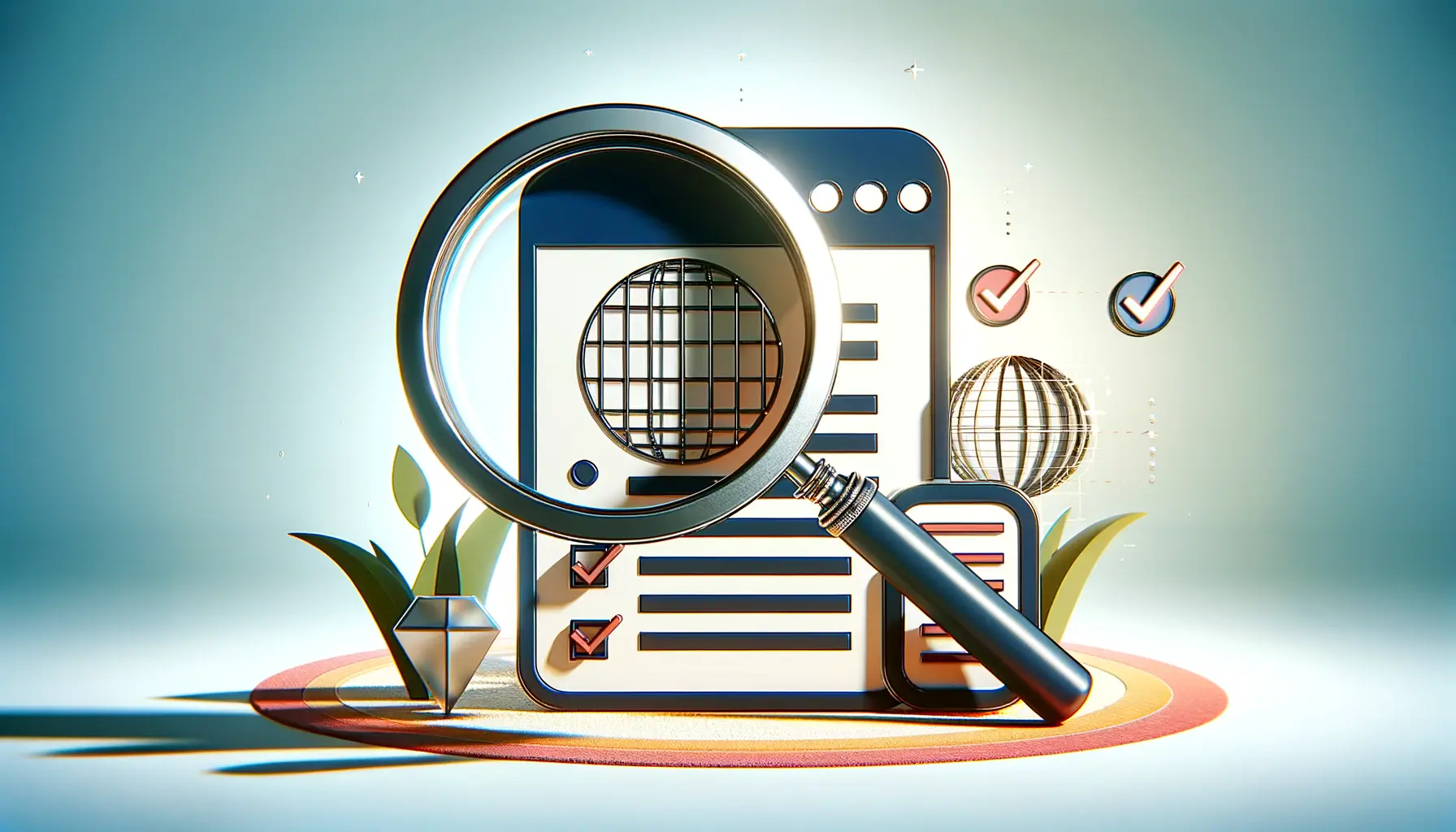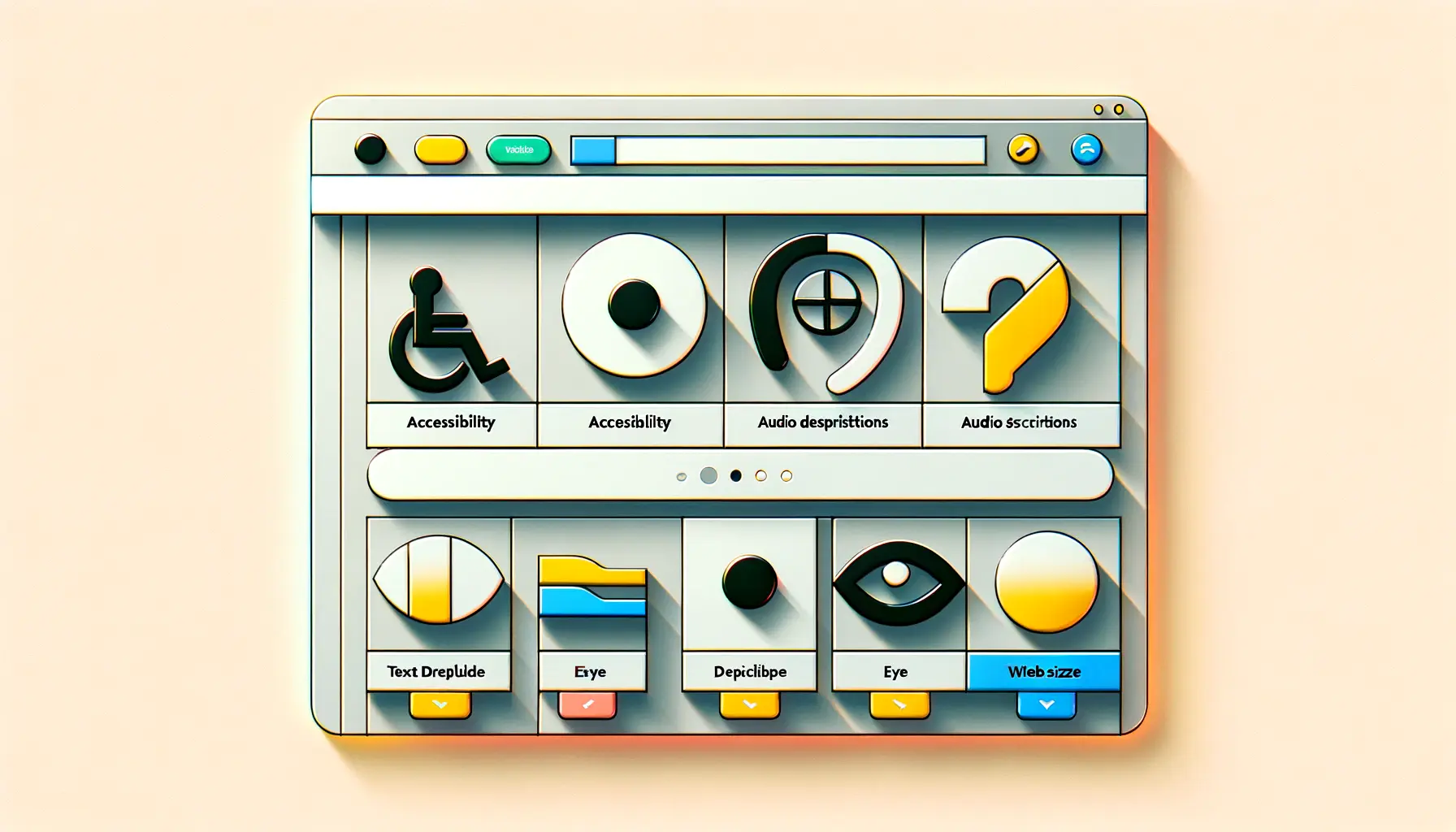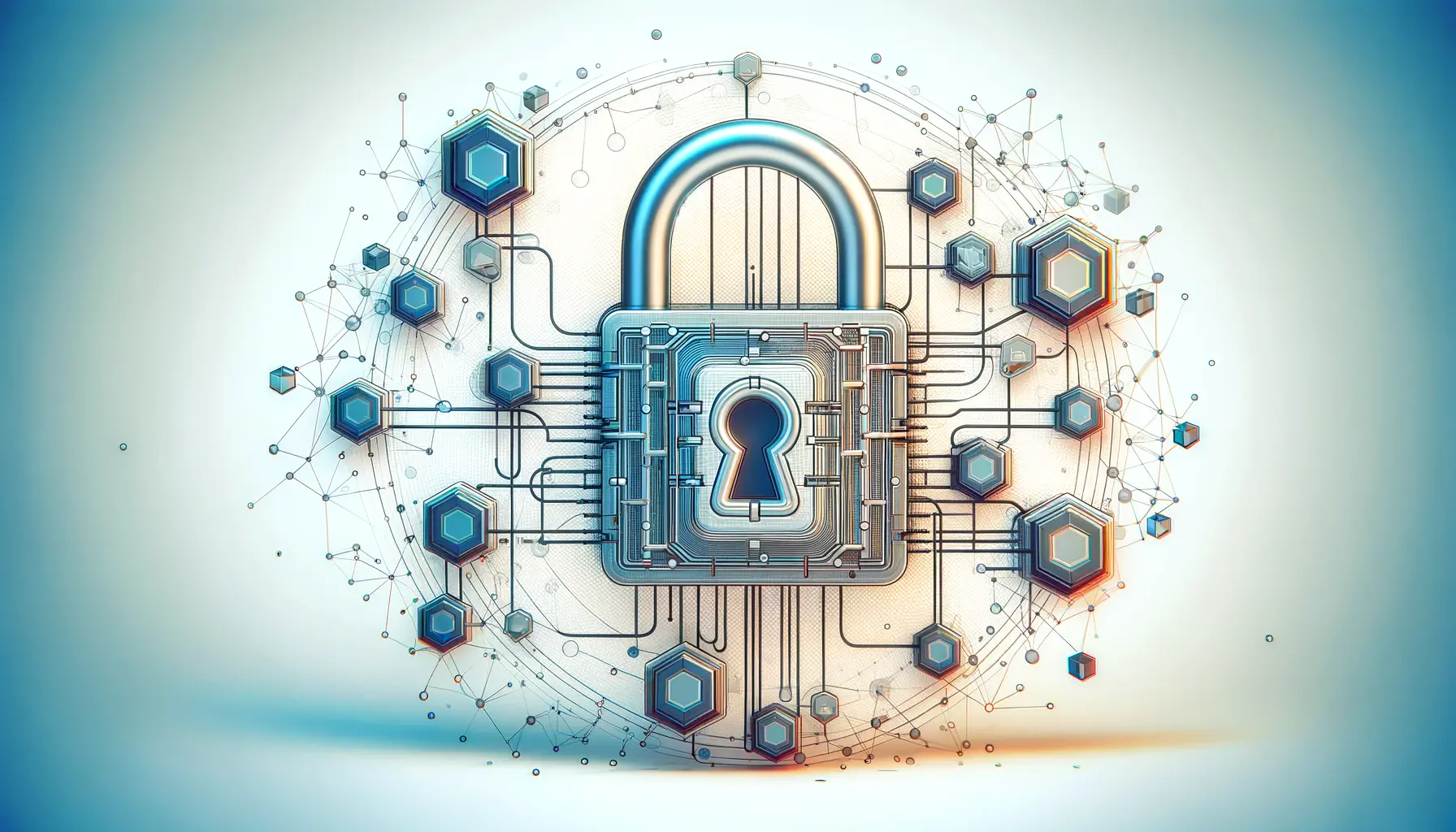Creating web applications that are accessible to everyone, including people with disabilities, is not just a noble goal—it’s a necessity.
In the digital age, ensuring that your web app can be used by anyone, regardless of their physical or cognitive abilities, is crucial.
This is where ARIA (Accessible Rich Internet Applications) comes into play, especially when combined with CSS (Cascading Style Sheets).
ARIA in CSS is a powerful tool for web developers looking to enhance the accessibility of their web applications.
ARIA provides a framework for adding attributes to HTML elements, which can significantly improve the web accessibility of dynamic content and complex user interfaces.
When used in conjunction with CSS, ARIA attributes can help create a more navigable and understandable web environment for users with disabilities.
This synergy between ARIA and CSS enables developers to design web applications that are not only functional but also inclusive.
- Understanding the Basics of ARIA
- Implementing ARIA Roles in Web Development
- Enhancing Accessibility with ARIA Properties and States
- Styling for Accessibility: CSS Techniques
- Accessibility Testing and Validation Tools
- ARIA Best Practices and Common Pitfalls
- Incorporating ARIA into Responsive Design
- Conclusion: The Path to Accessible Web Applications
- FAQs on Building Accessible Web Apps with ARIA in CSS
Understanding the Basics of ARIA
What is ARIA?
Accessible Rich Internet Applications (ARIA) is a set of attributes that web developers can use to make web content more accessible to people with disabilities.
ARIA addresses the accessibility of dynamic content and advanced web applications by enabling the communication of important information about elements on a page to assistive technologies.
By defining roles, states, and properties, ARIA makes web applications more navigable and understandable for users relying on screen readers and other assistive devices.
However, ARIA is not a one-size-fits-all solution.
It requires careful implementation to ensure that it effectively enhances accessibility without inadvertently creating barriers.
The correct use of ARIA roles and attributes can significantly improve the user experience for people with disabilities, making web applications more inclusive.
Integrating ARIA with CSS
While ARIA focuses on making web content accessible, CSS is used to style and visually organize web pages.
The integration of ARIA with CSS goes beyond visual aesthetics, playing a crucial role in enhancing web accessibility.
Through CSS, developers can control how ARIA attributes are presented, ensuring that visual cues are aligned with ARIA’s accessibility enhancements.
This integration is particularly important in dynamic web applications where content changes without a page reload.
For instance, CSS can be used to highlight focused elements, visually indicating which part of the application is currently selectable or active.
This visual feedback is essential for users navigating a web application via keyboard.
By styling elements with ARIA roles using CSS, developers can create a cohesive and accessible user experience that complements the structural accessibility provided by ARIA.
Combining ARIA’s accessibility features with CSS’s styling capabilities results in web applications that are not only functional and beautiful but also accessible to everyone.
Implementing ARIA Roles in Web Development
When it comes to building accessible web applications, understanding and implementing ARIA roles is fundamental.
ARIA roles define what an element is or does, helping assistive technologies interpret the purpose of elements within a web page.
These roles range from basic landmarks, such as banners and navigation, to complex widgets like sliders and tabs.
Proper implementation ensures that users with disabilities can navigate and interact with web content effectively.
Here are key considerations and steps for implementing ARIA roles in web development:
- Landmark Roles: Use landmark roles to identify large regions of a page. This makes it easier for screen reader users to navigate the page structure. Common landmark roles include
banner,navigation,main, andcontentinfo. - Widget Roles: Assign widget roles to interactive components. These roles describe the function of widgets, such as
button,checkbox,slider, andtab. Widget roles inform users about the type of interaction they can expect. - Application Role: The
applicationrole indicates that the web page, or a portion of it, should be treated as a web application rather than a static document. This role is useful for complex applications with extensive keyboard interactions.
Best Practices for Using ARIA Roles
While ARIA roles are powerful, they must be used wisely to enhance accessibility.
Here are some best practices to follow:
- Prefer Native HTML Elements: Before resorting to ARIA roles, consider whether a native HTML element can achieve the desired outcome. Native elements inherently carry semantic meaning and are more likely to be supported across assistive technologies.
- Be Specific: Choose the most specific role applicable to your element. This precision helps assistive technologies provide the right information to users.
- Avoid Redundancy: Do not assign roles to elements that already have the necessary semantic meaning. For example, adding
role="button"to a<button>element is unnecessary and can lead to confusion.
Remember, the goal of using ARIA roles is to enhance accessibility, not to complicate it. Always test your application with various assistive technologies to ensure that ARIA roles are improving the user experience for people with disabilities.
Implementing ARIA roles effectively requires a deep understanding of both the roles themselves and the needs of users with disabilities.
By following these guidelines and best practices, developers can create more accessible and inclusive web applications that everyone can use and enjoy.
Enhancing Accessibility with ARIA Properties and States
ARIA properties and states play a crucial role in conveying the dynamic aspects of web applications to users with disabilities.
While roles provide a static description of elements, ARIA properties and states describe their current condition, which can change in response to user interaction.
Understanding and correctly implementing these attributes are key to creating accessible and interactive web content.
ARIA properties and states offer detailed information about elements, such as whether a dropdown is expanded, if a checkbox is checked, or the current value of a slider.
This dynamic information is essential for assistive technologies to present an accurate and up-to-date representation of the web application to the user.
- ARIA Properties: Describe the configuration or characteristics of an element. For example,
aria-required="true"indicates that a field must be filled out before submitting a form. - ARIA States: Reflect the current state of an element, which can change as a result of user interaction. States such as
aria-expandedandaria-selectedprovide users with disabilities the context needed to interact with web applications effectively.
Implementing ARIA Properties and States
To enhance the accessibility of web applications, developers should incorporate ARIA properties and states where appropriate.
Here are practical examples and tips for implementation:
- Form Elements: Use
aria-required,aria-invalid, andaria-describedbyto convey necessary information about input fields, enhancing the form-filling experience for users with screen readers. - Dynamic Content: For content that updates dynamically, such as live notifications, use
aria-liveto inform assistive technologies about updates, ensuring that all users receive real-time information. - Interactive Widgets: Apply states like
aria-expandedto dropdown menus and accordions to indicate whether content is currently visible or hidden, aiding users in navigation and interaction.
Correctly using ARIA properties and states can significantly improve the accessibility of dynamic web content, making it more usable for individuals with disabilities.
It’s important to remember that ARIA properties and states should be used judiciously and in conjunction with other accessibility best practices.
Overuse or incorrect application can lead to confusion and a degraded user experience.
Testing with assistive technologies and involving users with disabilities in the testing process can help ensure that your use of ARIA properties and states enhances the accessibility of your web application.
Styling for Accessibility: CSS Techniques
Styling web applications for accessibility involves more than just visual appeal.
CSS (Cascading Style Sheets) provides a powerful toolset for enhancing web accessibility, ensuring that content is not only visually engaging but also usable for everyone, including users with disabilities.
By employing specific CSS techniques, developers can significantly improve the user experience for screen reader users, individuals with low vision, and those who rely on keyboard navigation.
Effective use of CSS can help highlight focusable elements, improve text readability, and ensure that interactive elements are easily navigable with assistive technologies.
Here are some CSS techniques that can enhance the accessibility of your web applications:
- Focus Indicators: Custom CSS styles for
:focusstates can make it easier for users navigating with a keyboard to identify the currently focused element. This is crucial for ensuring that all users can understand which part of the application they are interacting with. - Text Contrast: Ensuring high contrast between text and its background is essential for users with low vision. CSS can be used to define color schemes that meet or exceed the WCAG (Web Content Accessibility Guidelines) requirements for text contrast.
- Scalable Units: Using scalable units (like ems, rems, or percentages) for font sizes, margins, and padding ensures that your application’s layout and text are resizable, accommodating users who need to enlarge text or adjust spacing for readability.
Responsive Design for Accessibility
Responsive design is not just about adjusting layouts for different screen sizes; it’s also a critical aspect of accessibility.
A responsive, flexible layout ensures that your web application is accessible and usable across a wide range of devices, including those with assistive technologies.
CSS media queries play a pivotal role in creating responsive designs that adapt to the user’s device, enhancing accessibility for everyone.
- Media Queries: Use CSS media queries to adjust styles based on device characteristics, such as screen width, height, and resolution. This ensures that your web application is usable and accessible on mobile devices, tablets, and desktops.
- Flexible Layouts: Employing a flexible, grid-based layout can help accommodate different screen sizes and orientations, making sure that content is easily navigable and readable on any device.
- Accessible Menus: Ensure that navigation menus are responsive and accessible, with clear focus states and easy keyboard navigation, to aid users in finding their way around your application.
Incorporating these CSS techniques into your web development process can significantly enhance the accessibility of your applications, creating a more inclusive digital environment.
Accessibility should be a key consideration in the design and development of web applications.
By applying these CSS strategies, developers can create web applications that are not only visually appealing but also accessible to users with a wide range of abilities, ensuring a better web experience for everyone.
Accessibility Testing and Validation Tools
Ensuring your web application is accessible to all users, including those with disabilities, is a critical aspect of web development.
Accessibility testing and validation are essential processes that help identify and rectify potential barriers to accessibility in web applications.
Fortunately, a variety of tools and resources are available to assist developers in evaluating and improving the accessibility of their projects.
These tools range from automated testing utilities that can quickly identify common accessibility issues to manual testing techniques that offer deeper insights into the user experience for individuals with disabilities.
Incorporating these tools into your development workflow can significantly enhance the accessibility of your web applications.
- Automated Testing Tools: Automated tools can scan your web applications for accessibility issues, providing a quick and efficient way to identify problems. Popular options include axe, WAVE, and Lighthouse, which can be integrated into your development environment or used as browser extensions.
- Screen Reader Testing: Testing your application with screen readers like NVDA, JAWS, and VoiceOver is crucial for understanding how users with visual impairments interact with your content. This manual testing approach offers valuable insights into the real-world accessibility of your application.
- Keyboard Navigation Testing: Ensuring your web application is fully navigable using only a keyboard is essential for users with motor impairments. Manual testing for keyboard accessibility involves navigating through all interactive elements using tab, enter, and arrow keys to identify any navigation issues.
Implementing Accessibility Testing in Development
Incorporating accessibility testing into the development process is not just about compliance; it’s about creating a more inclusive and user-friendly web.
Here are some strategies for integrating accessibility testing into your workflow:
- Early and Often: Begin testing for accessibility early in the development process and continue testing regularly as your project evolves. This proactive approach helps prevent accessibility issues from becoming deeply ingrained in your application.
- Use a Combination of Tools: Employ both automated and manual testing tools to cover a broad range of accessibility issues. Automated tools can quickly catch common problems, while manual testing provides deeper insights into the user experience.
- Involve Users with Disabilities: Whenever possible, involve users with disabilities in the testing process. Their firsthand experience can provide invaluable feedback on the accessibility and usability of your web application.
Accessibility testing is an ongoing process that requires attention and dedication. By utilizing the right tools and adopting a comprehensive testing strategy, developers can ensure their web applications are accessible and enjoyable for all users.
Accessibility is a fundamental aspect of web development that benefits all users.
By leveraging testing and validation tools, developers can create more inclusive web applications, ensuring a positive experience for users with diverse needs.
ARIA Best Practices and Common Pitfalls
While ARIA (Accessible Rich Internet Applications) plays a crucial role in enhancing web accessibility, its implementation must be approached with care and understanding.
Misuse or overuse of ARIA can lead to a decrease in usability for people with disabilities, rather than the intended improvement.
Adhering to best practices and avoiding common pitfalls is essential for developers aiming to create accessible web applications.
Here are some ARIA best practices and common pitfalls to be aware of:
- Use Native HTML Elements When Possible: Before reaching for ARIA, consider if a native HTML element can achieve the same result. Native elements come with built-in accessibility features that are hard to replicate with ARIA.
- Do Not Change Native Semantics: Avoid using ARIA to change the inherent semantics of an element. For example, do not use
role="button"on a link (<a>) element. If you need a button, use the<button>element. - Ensure ARIA Attributes Are Dynamic: ARIA states and properties should reflect the current state of the application. Ensure that these attributes are updated in response to user interactions.
Common ARIA Implementation Mistakes
Even with the best intentions, developers can fall into traps that reduce the effectiveness of their ARIA implementation.
Here are some common mistakes to avoid:
- Overuse of
aria-hidden: Incorrectly hiding content from assistive technologies can prevent users from accessing important information or functionality. - Incorrect Use of
role="presentation": This role removes semantic meaning from an element, which can be confusing if the element contains interactive or important content. - Failure to Update ARIA States: Dynamic content requires dynamic ARIA states. Failing to update these states in real-time can lead to a mismatch between what’s visually presented and what’s conveyed to assistive technologies.
Assuming ARIA alone can make an application accessible is a common misconception. ARIA is a tool to enhance accessibility, not a standalone solution.
By following ARIA best practices and steering clear of common pitfalls, developers can significantly improve the accessibility of their web applications.
Remember, the goal of using ARIA is to complement the existing semantics of HTML and improve the user experience for people with disabilities.
Proper use of ARIA, combined with semantic HTML and thoughtful design, can make web applications more inclusive and accessible to everyone.
Incorporating ARIA into Responsive Design
Responsive design is a critical aspect of modern web development, ensuring that web applications are accessible and usable across a wide range of devices and screen sizes.
Incorporating ARIA (Accessible Rich Internet Applications) into responsive design further enhances accessibility, making sure that web applications are not only visually adaptable but also fully accessible to users with disabilities.
This integration is essential for creating inclusive digital experiences that cater to all users, regardless of their device or accessibility needs.
Here are strategies for effectively incorporating ARIA into responsive web designs:
- Dynamic Content Updates: Use ARIA attributes to communicate changes in layout or content that occur as a result of screen size adjustments. For example,
aria-hiddencan be used to hide or show content based on the device’s screen size, ensuring that screen reader users receive the most relevant information. - Adaptive Navigation: Ensure that navigation menus and elements are accessible and usable in both desktop and mobile views. Utilize ARIA roles, such as
role="navigation", to identify navigation sections clearly, and manage focus appropriately to accommodate touch and keyboard interactions. - Flexible ARIA Landmarks: Define ARIA landmarks, such as
role="main"orrole="complementary", to structure content logically across different devices. This helps users with assistive technologies to navigate and understand the layout of your web application, regardless of how it’s presented.
Testing and Optimization for Responsive Accessibility
Testing is a crucial step in ensuring that ARIA-enhanced responsive designs meet accessibility standards.
Here are tips for testing and optimizing responsive web applications for accessibility:
- Use Accessibility Testing Tools: Leverage tools like WAVE, axe, or Lighthouse to identify accessibility issues in different screen sizes and configurations. These tools can help pinpoint areas where ARIA implementation needs adjustment to improve accessibility.
- Manual Testing with Assistive Technologies: Test your responsive web application with screen readers and other assistive technologies across various devices. This hands-on approach provides insights into the real-world accessibility experience of your application.
- Involve Users in Testing: Engage users with disabilities in the testing process to gather feedback on the usability and accessibility of your responsive design. User feedback can highlight issues that automated tools might miss and offer valuable insights for optimization.
Incorporating ARIA into responsive design is not just about technical implementation; it’s about adopting a mindset of inclusivity and user-centric design. By prioritizing accessibility and testing rigorously, developers can create responsive web applications that are accessible and enjoyable for all users.
Responsive design and web accessibility are complementary aspects of web development that, when integrated thoughtfully, can significantly enhance the user experience.
ARIA plays a vital role in this integration, bridging the gap between visual adaptability and accessibility.
By embracing these strategies, developers can ensure their web applications are truly inclusive, catering to the diverse needs of all users in today’s dynamic digital landscape.
Conclusion: The Path to Accessible Web Applications
Building accessible web apps with ARIA in CSS is not just a technical requirement but a moral imperative in today’s digital age.
As developers, we have the power and responsibility to create web experiences that are inclusive and accessible to everyone, regardless of their abilities or disabilities.
The journey towards achieving web accessibility is ongoing, requiring continuous learning, testing, and adaptation to meet the diverse needs of all users.
Key Takeaways for Enhancing Web Accessibility
Incorporating ARIA and CSS into your web development process can significantly improve the accessibility of your web applications.
Here are some key takeaways to remember:
- Start with semantic HTML, and use ARIA to enhance accessibility only when necessary.
- Implement ARIA roles, properties, and states correctly to provide meaningful information to assistive technologies.
- Use CSS to improve the visual accessibility of your web applications, ensuring high contrast, readable fonts, and focus indicators.
- Adopt responsive design principles to ensure your web applications are accessible on any device and screen size.
- Regularly test your applications with automated tools and real users, including those who rely on assistive technologies.
Embracing Accessibility as a Core Principle
Accessibility should be considered a core principle of web development, integrated into every stage of the design and development process.
By embracing accessibility, developers can create web applications that not only comply with legal standards but also provide a better user experience for everyone.
This commitment to accessibility reflects a broader understanding of the diverse ways people interact with the web and a dedication to making the digital world more inclusive.
As we continue to build and innovate in the digital space, let us remember the importance of accessibility.
Building accessible web apps with ARIA in CSS is a step towards a more inclusive internet, one where everyone has equal access to information, services, and opportunities.
Let’s work together to create web applications that everyone can use, ensuring a more accessible and inclusive digital future for all.
Quality web design is key for a great website! Check out our service page to partner with an expert web design agency.
FAQs on Building Accessible Web Apps with ARIA in CSS
Explore common questions about enhancing web accessibility through ARIA and CSS, providing insights for developers aiming to create inclusive web applications.
ARIA, or Accessible Rich Internet Applications, is a set of attributes that enhance web accessibility by providing additional semantics to assistive technologies.
CSS enhances web accessibility by enabling developers to style visual elements for better readability and navigability, crucial for users with disabilities.
No, ARIA complements semantic HTML by providing additional information where HTML’s semantics are limited, especially in dynamic content and complex UI controls.
Responsive design ensures web applications are usable across various devices and screen sizes, crucial for users with disabilities relying on different technologies.
ARIA roles define the purpose of elements to assistive technologies, helping users understand and navigate web applications more effectively.
Common pitfalls include overusing ARIA when native HTML could suffice, changing native semantics unnecessarily, and failing to update dynamic content states.
Developers should use a combination of automated tools, manual testing with assistive technologies, and feedback from users with disabilities to ensure comprehensive accessibility.
Keyboard navigation is essential for users who cannot use a mouse, allowing them to access all interactive elements of a web application.