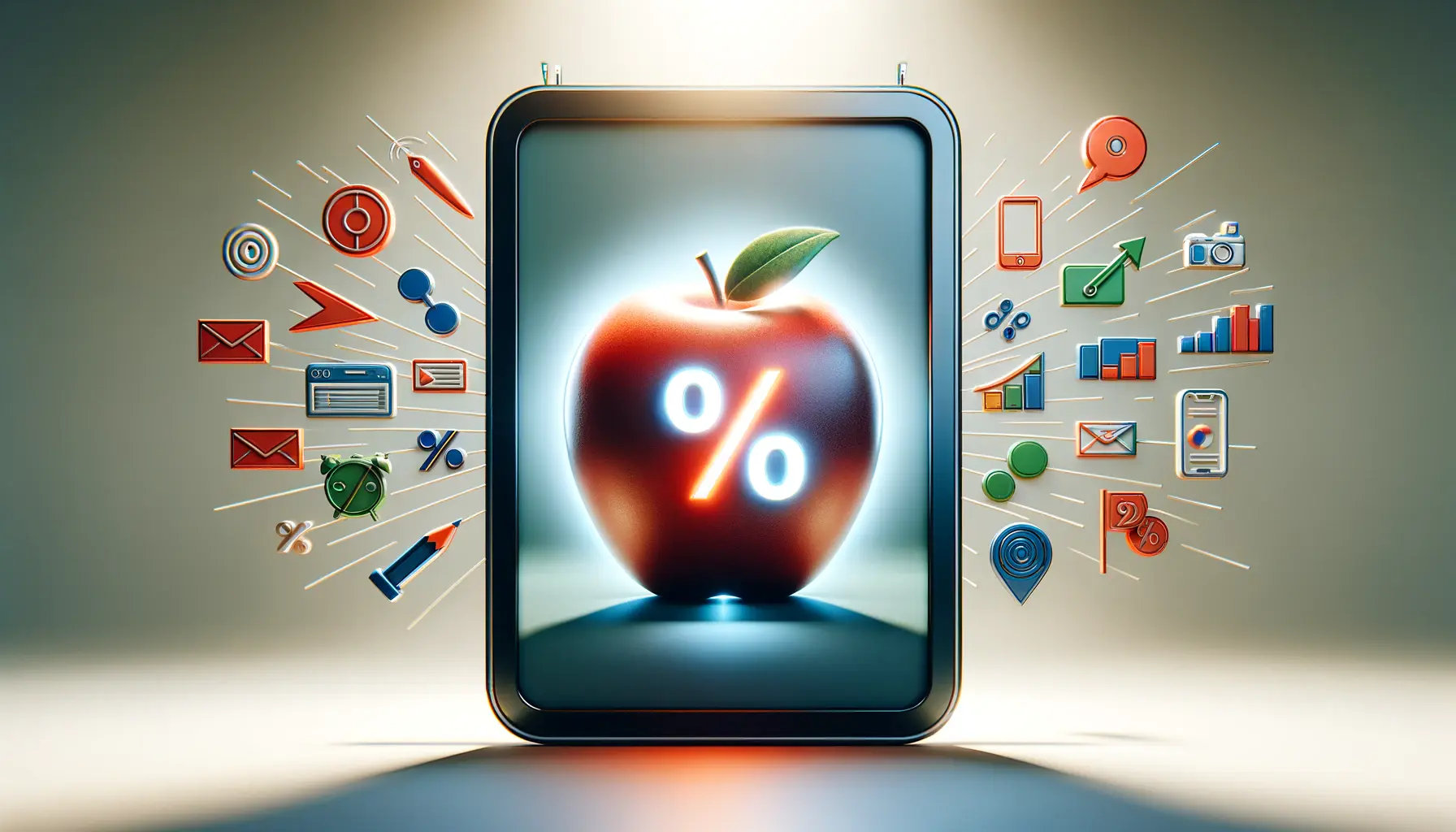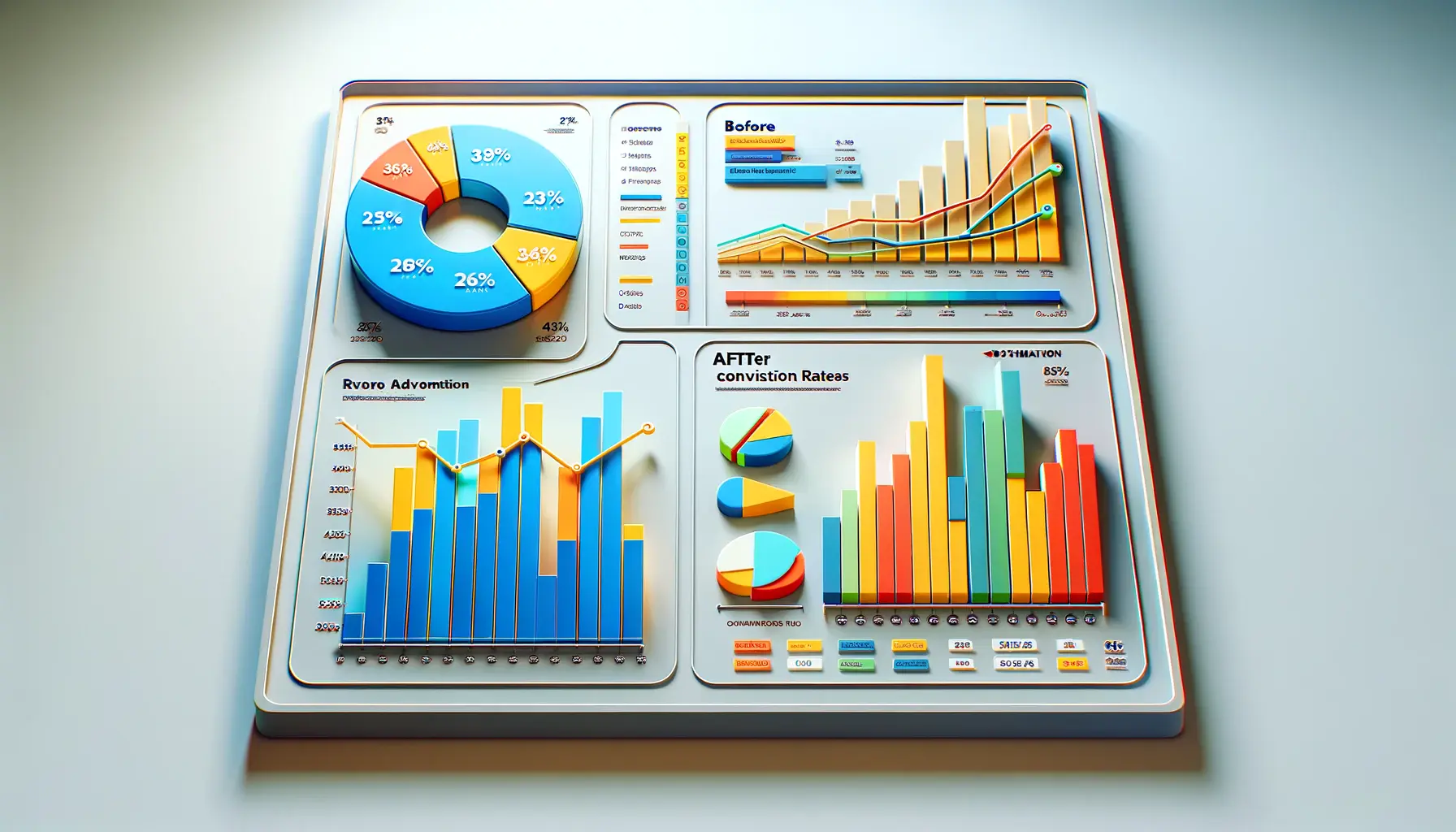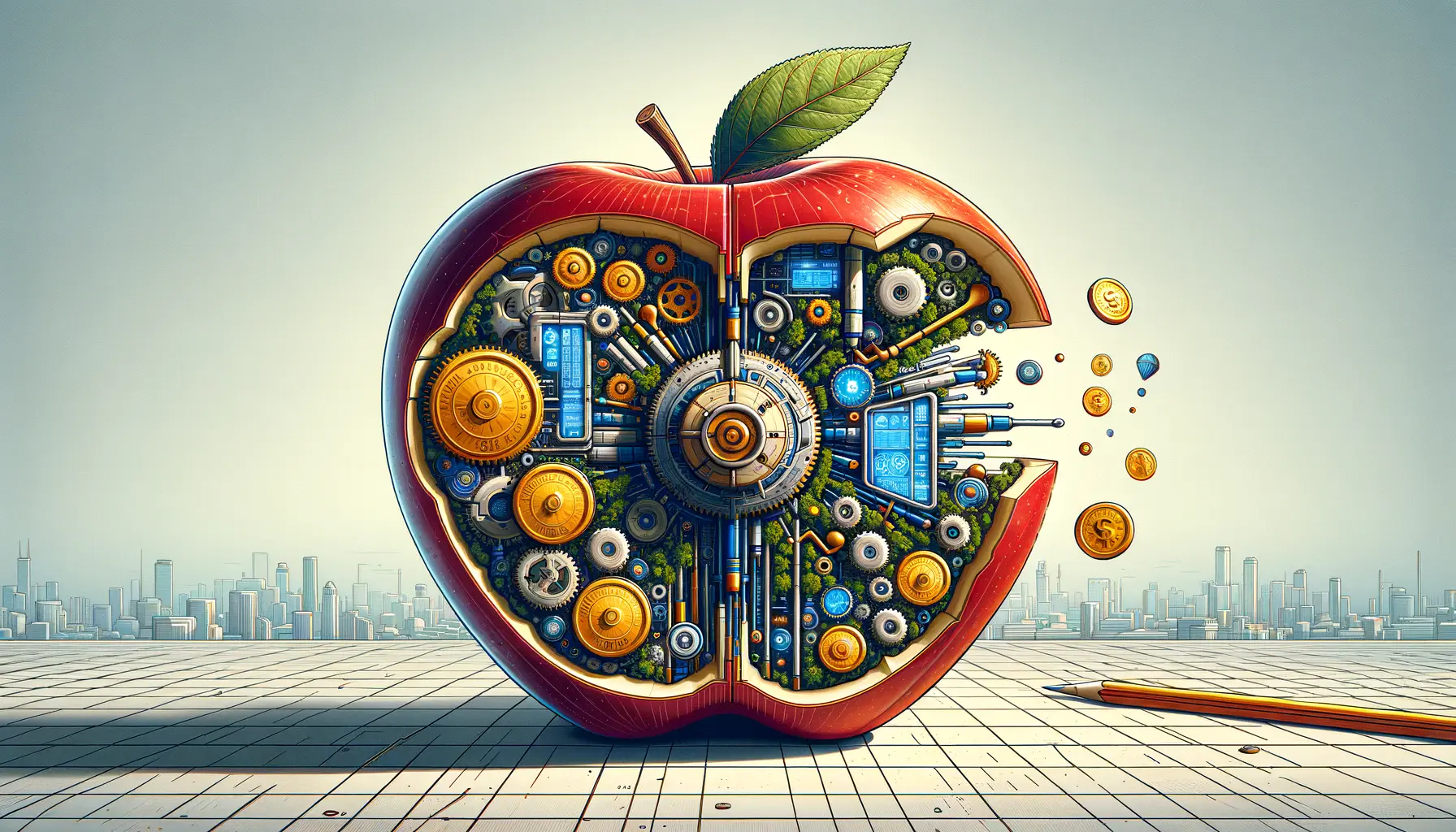The digital landscape is continuously evolving, with businesses seeking innovative ways to connect with their target audience and drive meaningful actions.
Among the plethora of advertising platforms, Apple Ads stands out as a potent tool for marketers aiming to reach Apple users.
Conversion rates in Apple Ads serve as a critical metric, offering insights into the effectiveness of advertising efforts within the Apple ecosystem.
This article delves into the nuances of conversion rates in Apple Ads, shedding light on their significance, calculation, and strategies to optimize them for enhanced performance.
At its core, the conversion rate is a measure of success for any marketing campaign, indicating the percentage of users who take a desired action after interacting with an ad.
In the context of Apple Ads, this could range from downloading an app to making a purchase or subscribing to a service.
Understanding and optimizing conversion rates is paramount for advertisers looking to maximize the return on their investment in the Apple Search Ads platform.
With a focus on Apple Search Ads Measurement, this article aims to provide a comprehensive guide to mastering conversion rates, ensuring your campaigns are not just seen but also compel users to act.
- The Importance of Conversion Rates in Apple Ads
- Strategies for Enhancing Conversion Rates
- Understanding Conversion Rate Metrics
- Optimizing the User Journey for Higher Conversion Rates
- Utilizing Advanced Targeting Options
- Creative Optimization for Apple Ads
- Measuring and Analyzing Campaign Performance
- Maximizing Success in Apple Ads: A Holistic Approach
- FAQs on Conversion Rates in Apple Ads
The Importance of Conversion Rates in Apple Ads
Measuring Campaign Effectiveness
Conversion rates in Apple Ads are more than just numbers; they are a reflection of how well your advertising resonates with your target audience.
A high conversion rate indicates that your ad content is relevant, engaging, and successfully persuades users to take the desired action.
Conversely, a low conversion rate might suggest that your ads are not effectively reaching or convincing your audience, signaling a need for optimization.
By closely monitoring conversion rates, advertisers can gain valuable insights into the performance of their campaigns.
This metric helps in identifying which ads are driving the most conversions, allowing marketers to allocate their budget more efficiently and focus on high-performing strategies.
Moreover, understanding conversion rates is crucial for A/B testing, where different versions of ads are compared to determine which elements contribute to higher conversion rates.
Optimizing User Experience
The journey from clicking on an ad to taking a desired action is fraught with potential drop-off points.
A seamless and intuitive user experience is crucial for maintaining the user’s interest and guiding them towards conversion.
Conversion rates can serve as a proxy for the overall user experience provided by your app or website.
High conversion rates often indicate that users find the path from ad to action straightforward and compelling, while low conversion rates may highlight areas of friction that need to be addressed.
Optimizing the user experience based on conversion rate insights involves simplifying the conversion process, enhancing the loading speed of landing pages, and ensuring that the call-to-action (CTA) is clear and compelling.
Additionally, personalizing the ad experience to match the user’s preferences and previous interactions can significantly boost conversion rates, making the ad more relevant and attractive to the individual user.
Improving conversion rates in Apple Ads is not just about tweaking ad copy or visuals; it’s about creating a holistic and user-centric advertising strategy that resonates with your audience and provides a seamless path to conversion.
Strategies for Enhancing Conversion Rates
Boosting conversion rates in Apple Ads requires a multifaceted approach, focusing on ad relevance, targeting precision, and the user’s journey from ad click to conversion.
Implementing effective strategies can significantly improve the performance of your campaigns, leading to higher conversion rates and better return on investment.
Here are key strategies to consider:
Targeting the Right Audience
Understanding your audience is the cornerstone of any successful advertising campaign.
Apple Ads offers advanced targeting options that allow advertisers to reach users based on demographics, location, interests, and more.
Employing these targeting options ensures that your ads are shown to users who are most likely to be interested in your app, thereby increasing the likelihood of conversion.
- Demographic targeting: Focus on age, gender, and other demographic factors.
- Location targeting: Tailor your ads to users based on their geographical location.
- Interest targeting: Reach users with specific interests or behaviors.
Optimizing Ad Creatives
The visual appeal and messaging of your ad play a crucial role in attracting users.
Crafting compelling ad creatives that clearly communicate the value proposition of your app can significantly impact conversion rates.
This involves testing different images, videos, and ad copy to determine what resonates best with your target audience.
- Use high-quality visuals that capture attention.
- Create clear and concise ad copy that highlights the benefits of your app.
- Include a strong call-to-action (CTA) that encourages users to take the next step.
Leveraging App Store Optimization (ASO)
A well-optimized App Store product page is essential for converting users who click on your ad.
Your app’s title, description, screenshots, and reviews should all work together to convince users of the value of your app.
Optimizing these elements can lead to higher conversion rates by ensuring that users who land on your product page are more likely to download your app.
- Optimize your app title and description with relevant keywords.
- Use engaging screenshots and videos that showcase the main features of your app.
- Encourage satisfied users to leave positive reviews and ratings.
By combining precise targeting, compelling ad creatives, and a well-optimized App Store product page, advertisers can create a powerful strategy that maximizes conversion rates in Apple Ads.
Understanding Conversion Rate Metrics
Conversion rate metrics provide a quantitative measure of your advertising campaign’s success on the Apple Ads platform.
These metrics not only help in assessing the performance of individual ads but also offer insights into how users interact with your app post-click.
Let’s delve into the key metrics that are crucial for understanding and optimizing conversion rates.
Conversion Rate (CR)
The Conversion Rate (CR) is the percentage of users who take a desired action after clicking on your ad.
This action could range from downloading your app to making an in-app purchase.
CR is a direct indicator of how compelling your ad and landing page are to your target audience.
- To calculate CR: (Number of Conversions / Number of Clicks) * 100
- A higher CR suggests that your ad is effectively convincing users to take the desired action.
Click-Through Rate (CTR)
Click-Through Rate (CTR) measures how often users click on your ad after seeing it.
While not a direct measure of conversions, CTR is an important indicator of how engaging and relevant your ad is to the audience.
- To calculate CTR: (Number of Clicks / Number of Impressions) * 100
- A higher CTR indicates that your ad is successful in capturing users’ attention.
Cost Per Acquisition (CPA)
Cost Per Acquisition (CPA) is the average cost of acquiring a user who takes a specific action, such as downloading your app.
CPA is critical for budgeting and assessing the financial efficiency of your Apple Ads campaigns.
- To calculate CPA: Total Campaign Cost / Number of Conversions
- A lower CPA means your campaign is more cost-effective in driving conversions.
Improving Key Metrics
Improving these key metrics involves a combination of optimizing your ad creatives, refining your targeting strategy, and enhancing the user experience on your landing page or app.
Regularly monitoring and analyzing these metrics allows you to make data-driven decisions that can lead to higher conversion rates and more successful campaigns.
- Test different ad creatives and formats to see what resonates best with your target audience.
- Refine your targeting to focus on segments that are more likely to convert.
- Optimize your landing page or app to provide a seamless and engaging user experience.
Understanding and optimizing these key conversion rate metrics are essential steps in maximizing the ROI of your Apple Ads campaigns.
Optimizing the User Journey for Higher Conversion Rates
Optimizing the user journey from ad click to conversion is crucial for maximizing the effectiveness of your Apple Ads campaigns.
A smooth, intuitive user experience that aligns with user expectations can significantly increase the likelihood of conversion.
Here, we explore strategies to enhance the user journey and drive higher conversion rates.
Streamlining the Conversion Path
The path a user takes from clicking on your ad to completing a desired action should be as straightforward as possible.
Any friction or unnecessary steps can deter potential conversions.
Streamlining this process involves minimizing the number of steps required to convert, ensuring that each step is clear and logical.
- Reduce the number of screens a user must navigate through to complete the conversion.
- Ensure that your call-to-action (CTA) is prominently displayed and easy to understand.
- Use deep linking in your ads to direct users exactly where they need to go in your app.
Enhancing Landing Page Experience
Your landing page plays a pivotal role in converting users who click on your ad.
It should be optimized not just for aesthetics but also for performance and user experience.
A well-designed landing page that loads quickly and displays correctly on all devices can make a significant difference in conversion rates.
- Optimize page load times to keep bounce rates low.
- Ensure your landing page is mobile-friendly, given the majority of users will be on mobile devices.
- Align the messaging and design of your landing page with your ad to maintain consistency.
Personalizing User Interactions
Personalization can dramatically improve the user journey by making interactions more relevant and engaging.
Tailoring the user experience based on individual preferences, behaviors, or past interactions with your app can lead to higher engagement and conversion rates.
- Segment your audience and create personalized ad campaigns targeting specific groups.
- Use data analytics to understand user preferences and tailor your landing pages accordingly.
- Implement dynamic content on your landing pages that changes based on the user’s profile or past behavior.
Utilizing Feedback Loops
Incorporating user feedback into the optimization process is essential for continuous improvement.
Regularly soliciting and analyzing feedback from users can provide insights into potential pain points or areas for enhancement in the user journey.
- Conduct surveys or in-app feedback sessions to gather user opinions.
- Analyze user behavior data to identify drop-off points or areas of friction.
- Iterate on your app and landing page design based on user feedback to continuously improve the user experience.
A well-optimized user journey that minimizes friction and maximizes relevance can significantly enhance conversion rates, making every click count towards your campaign goals.
Utilizing Advanced Targeting Options
Apple Ads offers a suite of advanced targeting options that enable advertisers to reach their ideal audience with precision.
By leveraging these sophisticated targeting features, you can ensure that your ads are displayed to users who are most likely to be interested in your app, thereby increasing the likelihood of conversion.
This part of the article explores how to make the most of Apple Ads’ targeting capabilities to enhance your campaign’s performance.
Demographic Targeting
Demographic targeting allows you to reach users based on age, gender, and other demographic factors.
This type of targeting is particularly useful for apps that cater to specific demographic groups.
For example, a fitness app designed for seniors can use demographic targeting to ensure that the ads are only shown to users within the appropriate age range.
- Identify the demographic characteristics of your app’s target audience.
- Use Apple Ads’ demographic targeting options to tailor your ad campaigns to these characteristics.
Behavioral and Interest Targeting
Behavioral and interest targeting goes beyond basic demographics to reach users based on their behaviors, interests, and app usage patterns.
This targeting option is powerful for engaging users with specific hobbies, lifestyles, or app preferences.
For instance, a music streaming app can target users who have shown an interest in music-related content or apps.
- Analyze user data to identify common behaviors and interests among your app’s users.
- Implement behavioral and interest targeting to reach users with similar profiles who have not yet discovered your app.
Geographic Targeting
Geographic targeting enables you to localize your advertising efforts by reaching users in specific locations.
This is especially beneficial for apps that offer location-based services or content.
By targeting users based on their geographic location, you can tailor your messaging to reflect local preferences, events, or availability.
- Determine the geographic areas where your app is most relevant or popular.
- Use geographic targeting to focus your ad spend on these areas, maximizing relevance and conversion potential.
Keyword Targeting
Keyword targeting is essential for reaching users actively searching for apps like yours on the App Store.
By bidding on relevant keywords, you can ensure that your app appears in search results when users enter those terms.
This targeting option is crucial for capturing high-intent users who are in the discovery phase of their app journey.
- Conduct keyword research to identify terms and phrases that are relevant to your app and its features.
- Utilize keyword targeting in your Apple Ads campaigns to improve visibility and attract users with specific search intents.
Advanced targeting options in Apple Ads allow for a highly customized approach to reaching potential users, enabling advertisers to craft campaigns that resonate deeply with their intended audience.
Creative Optimization for Apple Ads
At the heart of any successful Apple Ads campaign lies creative optimization.
This process involves refining ad creatives—such as images, videos, and copy—to better engage the target audience and encourage them to take action.
Creative optimization is not a one-time task but a continuous effort to align your ads with user preferences and emerging trends.
Below, we explore strategies to enhance your ad creatives for improved conversion rates.
Testing Ad Variations
One of the most effective ways to optimize your ad creatives is through A/B testing.
By creating multiple versions of your ads with slight variations in imagery, copy, or call-to-action, you can determine which elements resonate most with your audience.
This data-driven approach allows you to refine your ad creatives based on actual user responses, leading to higher engagement and conversion rates.
- Create multiple ad versions, each with a unique element to test.
- Analyze performance data to identify which variations achieve the highest conversion rates.
- Iteratively refine your ads based on testing outcomes to continuously improve campaign performance.
Leveraging High-Quality Visuals
The visual components of your ad play a crucial role in capturing user attention and conveying your app’s value proposition.
High-quality images and videos that showcase your app’s features, benefits, and user interface can significantly impact ad performance.
Visuals should be clear, relevant, and aligned with your brand identity to create a cohesive and compelling ad experience.
- Use professional-quality images and videos that highlight key features of your app.
- Ensure visuals are optimized for different devices and screen sizes for a seamless viewing experience.
- Incorporate branding elements consistently across all ad creatives to build brand recognition.
Refining Ad Copy
The text accompanying your ad visuals is equally important in persuading users to take action.
Effective ad copy should be concise, engaging, and focused on the benefits your app offers to users.
It should also include a clear call-to-action that guides users on what to do next.
Crafting compelling ad copy requires a deep understanding of your target audience and what motivates them to engage with apps like yours.
- Highlight the unique selling points of your app in the ad copy to differentiate it from competitors.
- Use action-oriented language that encourages users to take the next step, whether it’s downloading the app or exploring its features.
- Test different messaging strategies to find the most effective way to communicate with your audience.
Customizing for Audience Segments
Personalization can significantly enhance the effectiveness of your ad creatives.
By customizing your ads for different audience segments, you can ensure that your messaging and visuals are highly relevant to each group’s interests and needs.
This level of personalization can lead to higher engagement rates and a stronger connection with potential users.
- Segment your target audience based on demographics, interests, behavior, or other relevant criteria.
- Develop tailored ad creatives for each segment, reflecting their specific preferences and pain points.
- Monitor performance across different segments to further refine and personalize your ad creatives.
Creative optimization is a cornerstone of effective Apple Ads campaigns, enabling advertisers to connect with their audience in meaningful ways and drive higher conversion rates through compelling, personalized ad experiences.
Measuring and Analyzing Campaign Performance
Understanding the impact of your Apple Ads campaigns is crucial for optimizing strategy and maximizing return on investment.
Measuring and analyzing campaign performance involves tracking a variety of metrics to gain insights into what’s working and what needs improvement.
This continuous cycle of measurement, analysis, and optimization is key to driving success in the competitive landscape of app advertising.
Below, we delve into effective practices for assessing your Apple Ads campaigns.
Key Performance Indicators (KPIs)
Identifying the right KPIs is the first step in measuring campaign performance.
These indicators should align with your campaign goals and provide a clear measure of success.
Common KPIs for Apple Ads campaigns include conversion rate, click-through rate (CTR), cost per acquisition (CPA), and return on ad spend (ROAS).
By focusing on these metrics, advertisers can assess the effectiveness of their campaigns and make data-driven decisions.
- Define KPIs that align with your overall marketing objectives.
- Use Apple Ads’ analytics tools to track these KPIs over time.
- Adjust your campaign strategy based on KPI performance to optimize results.
Segmentation and Comparative Analysis
Breaking down campaign data into segments can provide deeper insights into performance across different demographics, geographic locations, and ad creatives.
Comparative analysis between segments allows advertisers to identify patterns and trends that may not be visible at the aggregate level.
This granular approach to analysis helps in pinpointing areas of success and opportunities for improvement.
- Segment campaign data by demographics, location, ad creative, and other relevant criteria.
- Compare performance across segments to uncover actionable insights.
- Use these insights to tailor future campaigns for better targeting and personalization.
Utilizing Analytics Tools
Advanced analytics tools play a crucial role in measuring and analyzing Apple Ads campaign performance.
These tools offer comprehensive data visualization, tracking, and reporting features that simplify the analysis process.
By leveraging analytics tools, advertisers can gain a holistic view of their campaigns, from high-level performance metrics to detailed user engagement statistics.
- Integrate Apple Ads with analytics platforms like Google Analytics, Adjust, or Appsflyer for enhanced tracking capabilities.
- Use dashboards and reports to monitor campaign performance in real-time.
- Analyze user behavior and conversion paths to identify areas for optimization.
Feedback Loops and Continuous Optimization
Effective campaign measurement is not a one-time activity but a continuous process of feedback and optimization.
Incorporating feedback from analytics into your campaign strategy allows for iterative improvements, ensuring that your Apple Ads remain effective and efficient over time.
This cycle of measurement, feedback, and optimization is essential for staying ahead in the dynamic app market.
- Regularly review campaign performance data and gather insights.
- Implement changes based on these insights to improve campaign effectiveness.
- Continuously test new strategies and creatives to discover what works best for your audience.
Assuming that a set-it-and-forget-it approach will lead to sustained campaign success is a common mistake. The dynamic nature of the app market and user behavior necessitates ongoing measurement and optimization.
Maximizing Success in Apple Ads: A Holistic Approach
Understanding and optimizing conversion rates in Apple Ads is not merely about enhancing a single aspect of your campaign; it’s about adopting a holistic approach that encompasses every stage of the user journey.
From the initial ad impression to the final conversion action, each step offers an opportunity for optimization and improvement.
The strategies outlined in this article provide a comprehensive roadmap for advertisers seeking to maximize their success on the Apple Ads platform.
Key Takeaways for Advertisers
Advertisers looking to thrive in the competitive landscape of Apple Ads must focus on several key areas:
- Targeting precision to reach the most relevant audience segments.
- Creative optimization to engage and captivate potential users.
- Streamlining the user journey to minimize friction and maximize conversions.
- Continuous measurement and analysis to refine and improve campaign performance.
By integrating these strategies into your Apple Ads campaigns, you can significantly enhance your conversion rates, driving more effective and efficient marketing efforts.
Remember, the goal is not just to reach your audience but to resonate with them, compelling them to take action.
Embracing Continuous Improvement
The landscape of digital advertising is ever-evolving, with user preferences and technological capabilities constantly changing.
Success in Apple Ads requires not just a strong foundation in the basics of advertising but also a commitment to ongoing learning and adaptation.
Advertisers who are willing to experiment, analyze, and iterate on their strategies will find themselves well-positioned to capture the attention and interest of their target audience.
In conclusion, understanding conversion rates in Apple Ads is a critical component of any successful digital marketing strategy.
By focusing on targeting, creative optimization, user experience, and continuous performance analysis, advertisers can unlock new levels of success in their campaigns.
The journey to optimizing conversion rates in Apple Ads is ongoing, but with the right approach, it can lead to significant rewards for your app and business.
If you're seeking expertise in Apple Search Ads campaigns, visit our service page for professional management!
FAQs on Conversion Rates in Apple Ads
Explore common questions about optimizing and understanding conversion rates in Apple Ads to enhance your advertising strategy.
A good conversion rate for Apple Ads is typically above 60%, indicating effective ad engagement and user action.
The conversion rate in Apple Ads is calculated by dividing the total number of installs by the total number of ad taps within a specific period.
Yes, conversion rates are a key metric used by Apple’s algorithms to rank apps in organic results and determine winning bids.
Factors include ad relevance, ad quality, product page experience, user experience, targeting accuracy, ad placement, and the type of campaign.
Improve your conversion rate by optimizing ad creatives, refining targeting, enhancing the landing page experience, and utilizing A/B testing.
The average conversion rate for Apple Ads in the second half of 2022 was approximately 65.10%, showing a slight increase from earlier in the year.
Advanced targeting options in Apple Ads allow for precise audience segmentation, significantly impacting conversion rates by reaching more relevant users.
Ad creative plays a crucial role in conversion rates, as engaging and relevant ads are more likely to compel users to take the desired action.