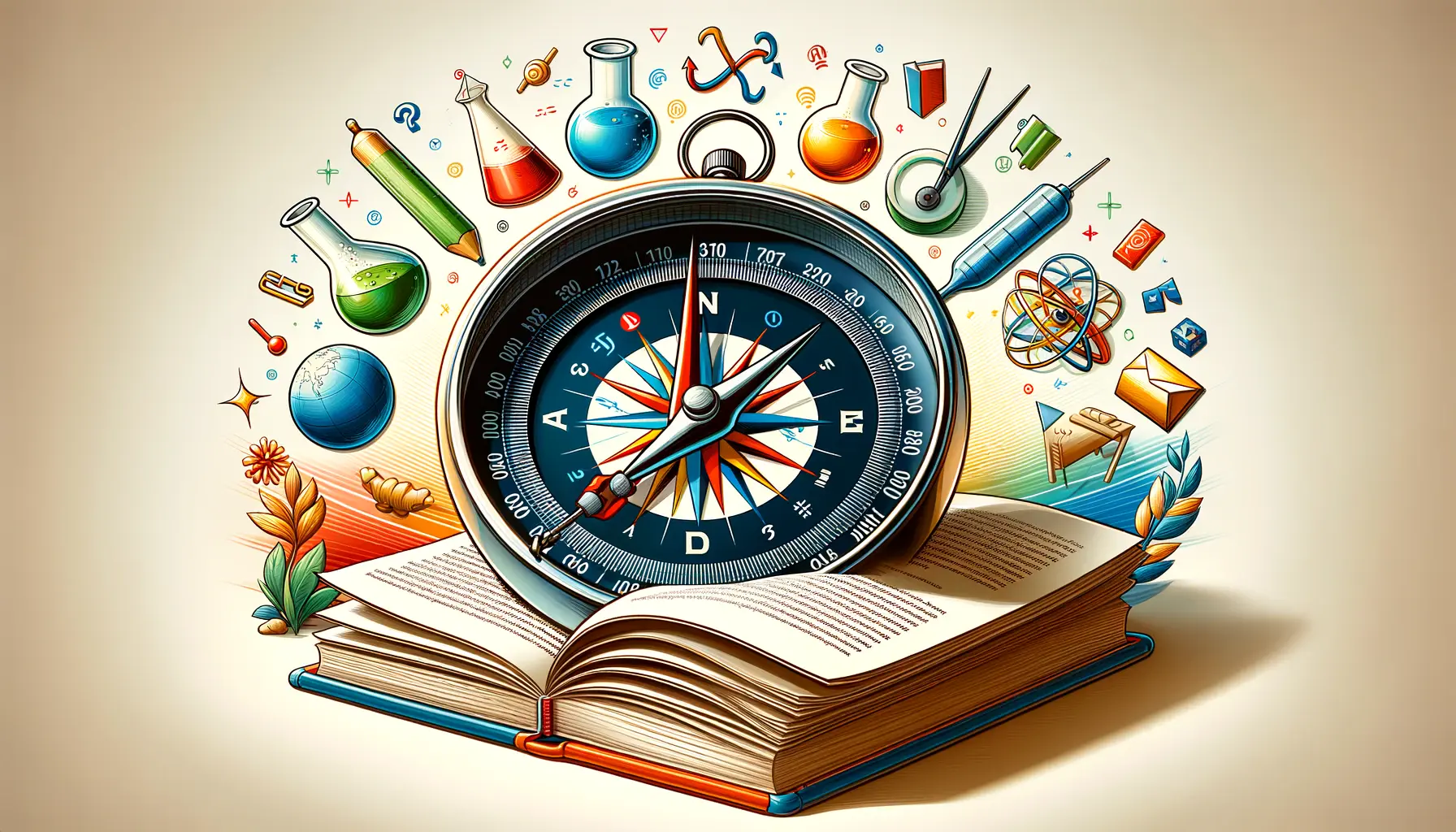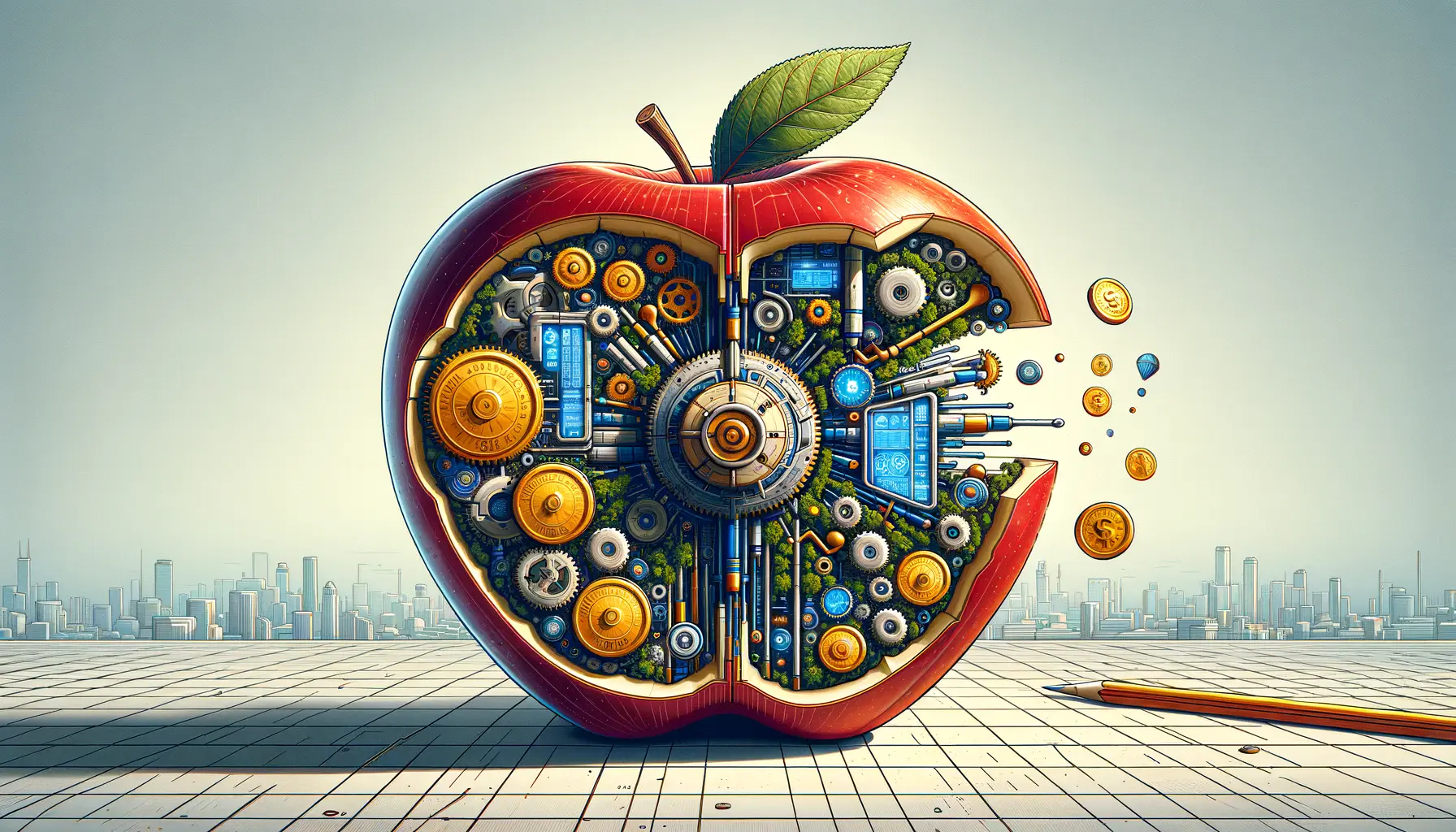Apple Search Ads has revolutionized the way app developers and marketers reach their target audience on one of the most lucrative platforms in the digital world: the App Store.
By leveraging precise ad placements, businesses can significantly enhance their visibility among potential users, driving downloads and engagement.
This article delves into the intricacies of ad placement within Apple Search Ads, offering a comprehensive guide to navigating the campaign structure effectively.
With a focus on maximizing the impact of your advertising efforts, we’ll explore strategies, best practices, and insights that are crucial for anyone looking to succeed in this competitive space.
The realm of Apple Search Ads presents a unique opportunity for apps to stand out in a crowded market.
Understanding the nuances of ad placement is not just about gaining visibility; it’s about connecting with users at the right moment, with the right message.
Whether you’re new to Apple Search Ads or looking to refine your existing campaigns, this exploration will equip you with the knowledge to make informed decisions, optimize your ad spend, and achieve your marketing objectives with unparalleled precision.
- Introduction to Apple Search Ads
- Strategizing Your Campaign Structure
- Optimizing Ad Placement for Maximum Impact
- Mastering Keyword Optimization
- Enhancing Ad Creatives and Copy
- Utilizing Advanced Targeting Options
- Analyzing and Optimizing Campaign Performance
- Maximizing Success with Apple Search Ads
- FAQs on Ad Placement in Apple Search Ads
Introduction to Apple Search Ads
Apple Search Ads offers a powerful platform for app developers and marketers to promote their applications directly within the App Store search results.
By targeting user intent through strategic keyword selection and ad placements, advertisers can effectively reach potential customers who are actively searching for apps.
This targeted approach ensures that ads are not only seen but also acted upon, leading to higher conversion rates compared to traditional advertising methods.
The platform operates on a cost-per-tap (CPT) model, meaning advertisers only pay when a user taps on their ad.
This performance-based pricing model makes Apple Search Ads an attractive option for businesses of all sizes, allowing for efficient budget allocation and ROI optimization.
With various ad placements available, including the coveted top spot in search results, advertisers have the flexibility to choose how and where their ads appear to best meet their campaign goals.
Key Components of Apple Search Ads
Understanding the key components of Apple Search Ads is essential for crafting successful campaigns.
The platform is divided into two main offerings: Basic and Advanced.
Apple Search Ads Basic is designed for simplicity and ease of use, allowing advertisers to promote their apps without needing to manage keywords or bids.
On the other hand, Apple Search Ads Advanced provides more control and customization, enabling advertisers to fine-tune their campaigns based on keywords, audience demographics, and ad placements.
Ad placements within Apple Search Ads are strategically designed to capture user attention at different stages of their App Store journey.
From the moment they begin their search to the point of browsing app categories, each ad placement offers a unique opportunity to engage potential customers.
The main ad placements include the Search tab, search results, and, for certain advertisers, the Today tab, each serving a distinct purpose in the user acquisition funnel.
Effective ad placement in Apple Search Ads is about more than just visibility; it’s about reaching the right user, with the right message, at the right time.
As we delve deeper into the specifics of ad placement and campaign structure in the following sections, keep in mind that success in Apple Search Ads requires a blend of strategic planning, ongoing optimization, and a deep understanding of your target audience’s behavior and preferences.
By focusing on these key areas, advertisers can maximize their impact and achieve their marketing objectives within the dynamic environment of the App Store.
Strategizing Your Campaign Structure
Creating an effective campaign structure is pivotal in leveraging Apple Search Ads to its fullest potential.
A well-organized campaign not only aids in managing your ads efficiently but also in analyzing performance data to make informed decisions.
Here, we’ll explore the foundational elements of structuring your campaigns for optimal reach and engagement.
At the heart of a successful Apple Search Ads campaign is a clear understanding of your objectives.
Whether you aim to boost app downloads, increase visibility for a new feature, or target a specific demographic, your campaign structure should reflect these goals.
Let’s break down the key steps to strategize your campaign structure:
Define Your Campaign Goals
- Brand Awareness: Focus on broad keywords related to your app category to maximize visibility among potential users.
- User Acquisition: Target specific keywords that match your ideal user’s search intent to drive downloads.
- Engagement: Use retargeting and custom audiences to re-engage users who have previously shown interest in your app.
Selecting the Right Keywords
Keywords are the cornerstone of your Apple Search Ads campaign.
Selecting the right keywords involves understanding your audience’s search behavior and aligning it with your app’s features and benefits.
Consider using a mix of broad and exact match keywords to balance reach and relevance.
- Broad Match: Captures a wide range of user searches related to your app, increasing visibility but at the risk of lower relevance.
- Exact Match: Targets users searching for specific phrases, offering higher relevance and potentially better conversion rates.
Organizing Ad Groups
Ad groups allow you to segment your campaign based on different themes, features, or audiences.
This segmentation enables more targeted ad copy and can improve campaign performance.
For instance, creating separate ad groups for different app features allows for more personalized ads, which can lead to higher engagement rates.
- Feature-Based Ad Groups: Focus on specific features or benefits of your app to target users with distinct interests.
- Demographic-Based Ad Groups: Tailor your ads to target specific age groups, genders, or locations, enhancing relevance and engagement.
Consider using Apple’s Search Match feature in your discovery campaigns to uncover new, relevant keywords based on your ad content and metadata.
By carefully strategizing your campaign structure, you set a solid foundation for your Apple Search Ads efforts.
Remember, the goal is to create a structure that not only aligns with your marketing objectives but also allows for flexibility and scalability as your app grows and evolves.
Optimizing Ad Placement for Maximum Impact
Once you’ve established a solid campaign structure, the next step is to optimize your ad placements for maximum impact.
Ad placement within Apple Search Ads is a critical factor that can significantly influence the visibility and performance of your ads.
Understanding the nuances of each placement option allows you to strategically position your ads where they are most likely to engage potential users.
Apple Search Ads offers several ad placement options, each with its unique advantages and considerations.
Let’s explore how to make the most of these placements:
Search Results Placement
This is perhaps the most sought-after placement, as it positions your ad at the top of the App Store search results.
To optimize for search results placement:
- Focus on high-intent keywords that are directly related to your app’s core features or benefits.
- Use exact match keywords to increase the relevance of your ad to the user’s search query, potentially improving your ad’s conversion rate.
Search Tab Placement
Ads in the Search tab appear at the top of the suggested apps list, capturing the attention of users before they even start typing their search.
To leverage this placement:
- Target broader keywords to capture a wider audience, as users have not yet specified their search intent.
- Ensure your ad creative is compelling and clearly communicates the value of your app to entice users to tap.
Today Tab Placement
Available to a select group of advertisers, Today tab ads offer high visibility by featuring your app on the App Store’s main page.
Optimizing for this placement involves:
- Creating visually appealing ad creatives that stand out in the editorially curated environment of the Today tab.
- Focusing on storytelling in your ad copy to engage users with your app’s unique story or value proposition.
Ad placement optimization is an ongoing process. Regularly review your campaign performance data to adjust your strategy and explore new placement opportunities.
By strategically optimizing your ad placements, you can significantly enhance the visibility and effectiveness of your Apple Search Ads campaigns.
Remember, the key to success lies in aligning your placement strategy with your overall campaign goals and continuously refining your approach based on performance insights.
Mastering Keyword Optimization
Keyword optimization is a cornerstone of success in Apple Search Ads, directly influencing how and where your ads are displayed.
The right keywords can bridge the gap between your app and potential users actively searching for solutions your app provides.
This section delves into strategies for mastering keyword optimization to enhance your ad placement and overall campaign performance.
Research and Selection
Start with comprehensive keyword research to identify terms your target audience uses when searching for apps like yours.
Utilize tools and resources, including Apple’s own suggestions and third-party keyword research tools, to compile a broad list of relevant keywords.
Consider the following:
- User Intent: Focus on keywords that match the intent of your potential users, whether they’re looking for specific functionalities, entertainment, or solutions to problems.
- Competitor Keywords: Analyze your competitors’ keywords to identify gaps in your keyword list and opportunities to capture users from competitors.
- Long-Tail Keywords: These are more specific phrases that can lead to higher conversion rates due to their specificity and lower competition.
Keyword Optimization Techniques
Once you have a solid list of keywords, the next step is to optimize them for performance.
This involves:
- Testing and Refinement: Continuously test different keywords and phrases to identify which ones yield the best results in terms of impressions, taps, and conversions.
- Using Match Types Effectively: Leverage both broad and exact match types to balance reach and relevance. Broad match captures a wider audience, while exact match targets users with specific search intents.
- Negative Keywords: Utilize negative keywords to exclude irrelevant search terms, ensuring your ads are shown to the most appropriate audience and improving your campaign’s ROI.
Seasonal and Trending Keywords
Stay ahead of the curve by incorporating seasonal and trending keywords into your campaigns.
This can be particularly effective for apps that offer seasonal functionalities or can capitalize on current trends.
Regularly updating your keywords to reflect these changes can keep your ads relevant and engaging for users.
- Seasonal Events: Tailor your keywords and ad copy to align with upcoming holidays, events, or seasons to capture the interest of users looking for apps to enhance their seasonal activities.
- Industry Trends: Keep an eye on emerging trends within your app’s category and integrate relevant keywords to attract users interested in the latest developments.
Effective keyword optimization is not a set-it-and-forget-it task. It requires ongoing attention, analysis, and adjustment to stay aligned with user search behaviors and competitive dynamics.
By mastering keyword optimization, you can significantly improve your ad placements within Apple Search Ads, driving more qualified traffic to your app and increasing your chances of conversion.
Remember, the goal is to connect with users at the moment they’re searching for an app like yours, making keyword optimization a critical component of your advertising strategy.
Enhancing Ad Creatives and Copy
The effectiveness of your Apple Search Ads not only hinges on strategic ad placement and keyword optimization but also on the compelling nature of your ad creatives and copy.
Engaging ad content can significantly increase your click-through rates (CTR) and conversions, making it a critical element in the success of your campaigns.
This section explores how to craft ad creatives and copy that resonate with your target audience, encouraging them to engage with your app.
Crafting Compelling Ad Copy
Your ad copy is the first point of interaction between your app and potential users.
It should clearly communicate the value and unique selling proposition (USP) of your app.
To create effective ad copy:
- Highlight Key Benefits: Focus on what sets your app apart from competitors and how it benefits the user. Whether it’s saving time, providing unique entertainment, or solving a specific problem, make sure these points are front and center.
- Use Action-Oriented Language: Encourage users to take action with verbs that inspire immediate response, such as “Download,” “Discover,” or “Start.”
- Keep It Concise: With limited space, your message needs to be concise and to the point, ensuring that key information is communicated efficiently.
Designing Engaging Ad Creatives
Visual elements play a significant role in attracting user attention.
Your ad creatives should be visually appealing and reflective of your app’s branding.
Consider the following tips:
- Use High-Quality Images: Choose images that are clear, high-resolution, and relevant to your app. Visuals should give users a glimpse of what to expect from your app.
- Optimize for Different Formats: Ensure your creatives are optimized for different ad placements, whether it’s the search results, Search tab, or Today tab, to maintain visual appeal across all touchpoints.
- Incorporate Branding Elements: Include your app’s logo and color scheme to build brand recognition and trust among potential users.
Testing and Iteration
Ad creatives and copy should not be static.
Continuously testing different versions can help you understand what resonates best with your target audience.
A/B testing different headlines, descriptions, and visual elements can provide valuable insights into user preferences and behaviors, allowing you to refine your ad content for better performance.
- A/B Testing: Implement A/B tests for your ad copy and creatives to compare performance metrics and identify the most effective elements.
- User Feedback: Pay attention to user feedback and app reviews to gather insights that could inform your ad content strategy.
Remember, the goal of your ad creatives and copy is not just to attract clicks but to attract the right users who are likely to engage with your app long-term.
By enhancing your ad creatives and copy, you can significantly improve the performance of your Apple Search Ads campaigns.
Engaging and relevant ad content not only captures attention but also drives action, making it a crucial component of your advertising strategy.
Utilizing Advanced Targeting Options
Apple Search Ads provides a suite of advanced targeting options that allow advertisers to refine their audience and reach users more likely to be interested in their app.
By effectively utilizing these targeting features, you can enhance the efficiency of your ad spend and improve campaign performance.
This section covers the key targeting options available and how to leverage them for optimal results.
Demographic Targeting
Demographic targeting enables you to reach users based on age, gender, and location.
This level of specificity ensures that your ads are shown to the segment of the App Store audience most relevant to your app.
To maximize the effectiveness of demographic targeting:
- Age and Gender: Tailor your ad copy and creatives to resonate with the specific age and gender demographics you’re targeting. This can significantly increase the relevance and appeal of your ads.
- Location: Use geographic targeting to localize your ads, making them more relevant to users in specific regions or countries. This is particularly effective for apps that offer location-based services or content.
Device Targeting
Device targeting allows you to specify which types of devices your ads will appear on, such as iPhones, iPads, or both.
This targeting option is crucial for apps that are optimized for specific devices or offer different functionalities across devices.
Consider the following strategies:
- Device-Specific Features: Highlight features or functionalities unique to the device type in your ad copy to showcase the tailored experience your app offers.
- Performance Analysis: Monitor the performance of your ads across different devices to allocate your budget more effectively and optimize for the devices that yield the best results.
Keyword and Audience Targeting
Beyond basic keyword targeting, Apple Search Ads Advanced allows for more nuanced audience targeting, including custom audiences and lookalike audiences.
These options enable you to reach users based on their previous interactions with your app or find new users similar to your existing user base.
Effective strategies include:
- Custom Audiences: Target users who have previously downloaded your app but may not have engaged recently, encouraging them to rediscover your app.
- Lookalike Audiences: Expand your reach by targeting new users who share characteristics with your best-performing user segments, potentially increasing your conversion rates.
Assuming all targeting options will work equally for every app is a common mistake. It’s essential to test and refine your targeting strategies based on campaign data and performance metrics.
Advanced targeting options in Apple Search Ads offer the potential to significantly enhance the precision and effectiveness of your campaigns.
By carefully selecting and combining these targeting methods, you can ensure that your ads reach the most relevant audience, driving higher engagement and conversions for your app.
Analyzing and Optimizing Campaign Performance
Launching your Apple Search Ads campaign is just the beginning.
The key to sustained success lies in continuous analysis and optimization based on performance data.
Apple provides a wealth of metrics and tools to help advertisers understand how their campaigns are performing and identify areas for improvement.
This section outlines the essential steps for analyzing and optimizing your Apple Search Ads campaigns to ensure they achieve your marketing objectives.
Key Performance Indicators (KPIs)
Understanding the right metrics to track is crucial for evaluating the success of your campaigns.
Key performance indicators (KPIs) for Apple Search Ads include:
- Impressions: The number of times your ads were viewed. This metric helps gauge the visibility of your ads.
- Taps: How often users tapped on your ads. A high number of taps indicates that your ad creative and copy are compelling.
- Conversion Rate: The percentage of taps that resulted in a download. This metric is critical for understanding how effectively your ads drive app installs.
- Cost Per Acquisition (CPA): The average cost of acquiring a user who installs your app. Lower CPAs indicate a more efficient use of your ad budget.
Optimization Strategies
With a clear understanding of your campaign’s performance, you can begin to implement optimization strategies to improve results.
These may include:
- Refining Keywords: Adjusting your keyword strategy based on performance data can help improve ad relevance and efficiency. Consider pausing underperforming keywords and increasing bids on high-performing ones.
- Improving Ad Creatives: Test different ad creatives and copy to identify what resonates best with your target audience. Small changes can sometimes lead to significant improvements in performance.
- Adjusting Targeting Settings: Fine-tune your demographic, device, and audience targeting to better align with your most responsive users.
- Allocating Budget Wisely: Shift your budget towards ad groups, keywords, or placements that are delivering the best results to maximize ROI.
Utilizing Apple Search Ads Reporting Tools
Apple Search Ads offers comprehensive reporting tools that provide insights into campaign performance at a granular level.
Regularly reviewing these reports allows you to make data-driven decisions and continuously refine your campaigns.
Key reports include:
- Search Terms Report: Shows which search terms triggered your ads, helping you discover new keyword opportunities.
- Performance by Keyword Report: Details the performance of individual keywords, enabling you to optimize your bids and keyword strategy.
- Conversion Report: Provides data on how many users installed your app after clicking on your ads, offering insights into the effectiveness of your ad creatives and targeting.
Remember, optimization is an ongoing process. The most successful advertisers continuously test, learn, and iterate to keep their campaigns performing at their best.
By diligently analyzing and optimizing your Apple Search Ads campaigns, you can significantly improve their performance, driving more installs and achieving a better return on investment.
The key is to stay proactive, use data to guide your decisions, and always be on the lookout for opportunities to enhance your campaign’s effectiveness.
Maximizing Success with Apple Search Ads
Throughout this exploration of Apple Search Ads, we’ve delved into the multifaceted approach required to harness the full potential of ad placements within this powerful platform.
From structuring campaigns with precision to optimizing ad placements for maximum visibility, the journey to Apple Search Ads mastery is both complex and rewarding.
As we conclude, it’s essential to reflect on the key strategies that can elevate your app’s presence in the App Store, driving both downloads and engagement.
Strategic Insights for Ad Placement Success
Understanding ad placement in Apple Search Ads is not just about where your ads appear but how they resonate with your target audience.
The strategic placement of ads, coupled with compelling creatives and targeted messaging, forms the cornerstone of effective Apple Search Ads campaigns.
Here are some final insights to guide your strategy:
- Continuous Keyword Optimization: Regularly refine your keywords to align with user search intent, leveraging both broad and exact match types for balanced reach and relevance.
- Engaging Ad Creatives: Craft ad copy and visuals that not only capture attention but also clearly communicate the value of your app, encouraging users to take action.
- Advanced Targeting Techniques: Utilize demographic, device, and audience targeting options to narrow down your ads’ reach to the most relevant users, enhancing campaign efficiency.
- Data-Driven Optimization: Embrace the power of Apple Search Ads’ reporting tools to analyze campaign performance, making informed decisions to optimize ad placements and targeting settings.
Embracing the Evolution of Apple Search Ads
As the digital landscape continues to evolve, so too does the complexity and sophistication of platforms like Apple Search Ads.
Staying ahead in this dynamic environment requires advertisers to be agile, continuously learning and adapting to new features, user behaviors, and competitive pressures.
The journey to mastering ad placement in Apple Search Ads is ongoing, with each campaign offering new insights and opportunities for growth.
In conclusion, the success of your Apple Search Ads campaigns hinges on a deep understanding of ad placement strategies, a commitment to ongoing optimization, and the ability to engage users with compelling ad creatives.
By embracing these principles and continuously refining your approach based on performance data, you can achieve remarkable results, driving both visibility and downloads for your app in the App Store.
Remember, in the world of Apple Search Ads, precision, creativity, and adaptability are your keys to unlocking unparalleled success.
If you're seeking expertise in Apple Search Ads campaigns, visit our service page for professional management!
FAQs on Ad Placement in Apple Search Ads
Explore commonly asked questions to enhance your understanding of ad placement strategies within Apple Search Ads.
Apple Search Ads offers placements in search results, the Search tab, and for some advertisers, the Today tab, each targeting different user intents.
Strategic ad placement targets users at various stages of their search, enhancing visibility and potentially increasing conversion rates.
Yes, advertisers can select from available ad placements to align with their campaign goals and target audience behavior.
Effective keyword selection ensures your ads appear in relevant searches, directly influencing ad placement success and user engagement.
Optimize by refining keywords, targeting settings, and continuously testing ad creatives to improve placement and performance.
Yes, some ad placements have restrictions based on the app’s content and the targeted audience, adhering to Apple’s advertising policies.
Demographic targeting allows for more precise ad placements, showing your ads to users most likely to be interested based on age, gender, and location.
Focus on comprehensive keyword research, audience segmentation, and creative optimization to leverage ad placements effectively.