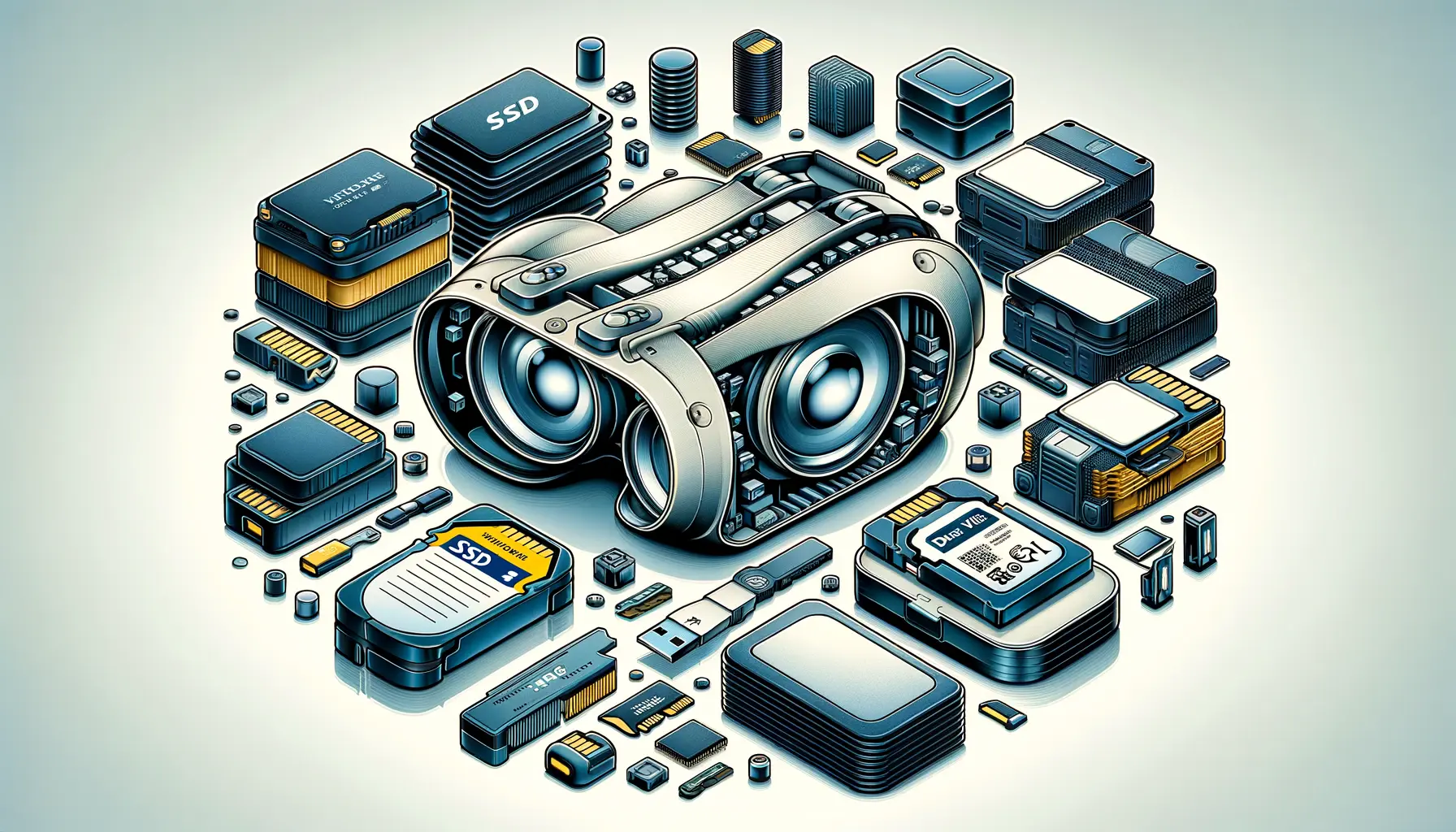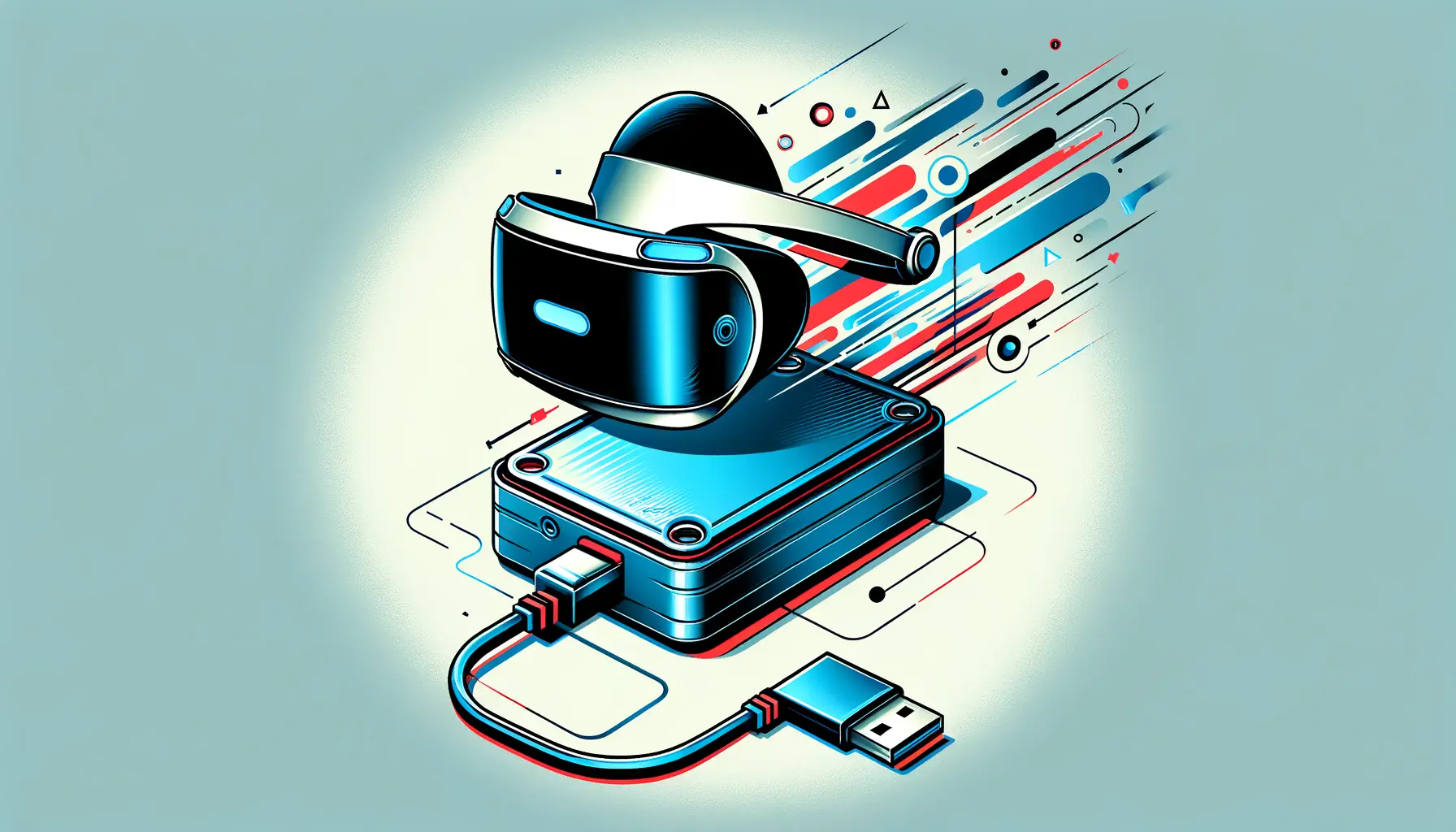Apple Search Ads has revolutionized the way app developers and marketers promote their applications on the App Store.
With the digital landscape becoming increasingly competitive, understanding and leveraging the right ad placement options can significantly enhance app visibility and user acquisition.
This article delves into the intricate world of ad placements within Apple Search Ads, offering valuable insights and strategies to navigate this dynamic advertising platform effectively.
Ad placement in Apple Search Ads is not just about getting your app in front of potential users; it’s about connecting with them at the right moment and in the most relevant context.
The platform offers a variety of ad placements, each designed to target users at different stages of their App Store journey.
From the moment they open the App Store to the point where they search for specific apps, Apple Search Ads provides unique opportunities to capture user attention and drive downloads.
- Understanding Apple Search Ads Ad Placement
- Maximizing Visibility with Ad Placement Strategies
- Optimizing Ad Creatives for Different Placements
- Targeting and Audience Segmentation
- Budgeting and Bidding Strategies
- Measuring and Analyzing Campaign Performance
- Advanced Tactics for Apple Search Ads
- Conclusion: Mastering Ad Placement in Apple Search Ads
- FAQs on Ad Placement in Apple Search Ads
Understanding Apple Search Ads Ad Placement
Apple Search Ads Advanced offers advertisers four distinct ad placement options, each serving a unique purpose in the app promotion lifecycle.
These placements include the Today tab, Search tab, Search results, and Product pages.
By strategically utilizing these options, advertisers can significantly increase their app’s visibility and engagement on the App Store.
The Today tab placement allows advertisers to showcase their apps on the very first page users see upon visiting the App Store.
This high-visibility placement is perfect for capturing the attention of users who are not yet sure what they are looking for, offering a prime opportunity to inspire downloads through compelling visuals and app descriptions.
Search Tab and Search Results Placements
The Search tab ad placement targets users before they begin their search, appearing at the top of the suggested apps list.
This preemptive approach is ideal for reaching potential users who have a general idea of what they want but haven’t started typing their search query yet.
On the other hand, Search results ads appear at the top of the search results when users search for specific terms.
This placement is crucial for targeting users with a clear intent, matching your app with their active search queries to drive relevant and timely app discoveries.
Both the Search tab and Search results placements are powered by keywords, allowing advertisers to tailor their campaigns to match user searches precisely.
This keyword-based targeting, combined with the placements’ strategic positions, makes them highly effective for reaching potential users at the moment of intent.
Product Pages Placement
Lastly, the Product pages placement offers a unique opportunity to engage users while they are browsing other apps.
Ads in this placement appear at the top of the “You Might Also Like” section, capturing the interest of users who are already exploring similar apps.
This placement is particularly effective for reaching users who are in the consideration phase, providing a direct path to your app just when they are most open to discovering new options.
Utilizing Product pages ads allows advertisers to benefit from a highly targeted approach, placing their apps in front of users who are already interested in similar categories.
This not only increases the chances of app discovery but also enhances the relevance of the ad, leading to higher conversion rates.
Choosing the right ad placement in Apple Search Ads is crucial for maximizing app visibility and engagement. By understanding the unique benefits of each placement option, advertisers can craft more effective and targeted campaigns.
Maximizing Visibility with Ad Placement Strategies
Developing a comprehensive ad placement strategy is key to maximizing visibility and engagement in Apple Search Ads.
By carefully selecting and combining different ad placements, advertisers can create a powerful approach to reach potential users across their App Store journey.
Here, we explore effective strategies to leverage the full potential of ad placements for optimal app promotion.
Understanding the strengths and applications of each ad placement allows advertisers to tailor their strategies to meet specific marketing objectives.
Whether the goal is to boost brand awareness, drive downloads, or target users with high intent, a well-crafted ad placement strategy can significantly impact the success of your app promotion efforts.
Strategic Combination of Ad Placements
Combining different ad placements can create a synergistic effect, enhancing the overall visibility and appeal of your app.
Here are some strategic combinations to consider:
- Today Tab and Search Results: Pairing the broad reach of the Today tab with the targeted approach of Search results can effectively increase brand awareness while capturing users with specific intent.
- Search Tab and Product Pages: Utilizing both the Search tab and Product pages placements allows you to catch users’ attention early in their search process and re-engage them while they browse related apps, reinforcing your app’s presence and relevance.
Keyword Optimization for Search-Based Placements
For placements that rely on user search terms, such as the Search tab and Search results, keyword optimization is crucial.
Here’s how to enhance your keyword strategy:
- Research and Select Relevant Keywords: Use tools and analytics to identify keywords that are relevant to your app and have a high search volume. This ensures your ads appear in searches that are most likely to convert.
- Utilize Negative Keywords: Implementing negative keywords can help refine your targeting by excluding searches that are not relevant to your app, improving ad efficiency and reducing wasted spend.
- Analyze and Adjust: Regularly review your keyword performance and adjust your strategy based on what’s working. This includes adding new high-performing keywords and pausing those that underperform.
Timing and Scheduling
Ad timing and scheduling can also play a significant role in the effectiveness of your ad placements.
Consider these factors:
- App Launches and Updates: Aligning your ad campaigns with app launches or major updates can capitalize on increased interest and visibility, making placements like the Today tab particularly valuable.
- Seasonal Trends: Adjusting your ad placement strategy to fit seasonal trends and holidays can help tap into changing user interests and behaviors, potentially increasing engagement and downloads.
A dynamic and flexible ad placement strategy, tailored to your app’s unique goals and audience, is essential for maximizing the impact of your Apple Search Ads campaigns.
Optimizing Ad Creatives for Different Placements
Optimizing ad creatives is a critical component of a successful Apple Search Ads campaign.
The effectiveness of your ad placements is significantly influenced by the quality and relevance of your ad creatives.
Tailoring your creatives to align with the specific characteristics and user expectations of each ad placement can dramatically improve your campaign’s performance.
Ad creatives that resonate with your target audience and clearly communicate the value of your app can lead to higher engagement rates, more app downloads, and ultimately, a higher return on investment.
Let’s explore how to optimize ad creatives for the various ad placements available in Apple Search Ads.
Today Tab Creatives
The Today tab offers a unique opportunity for high visibility, requiring creatives that are visually appealing and immediately engaging.
To make the most of this placement:
- Use High-Quality Images: Choose vibrant, high-resolution images that stand out and grab users’ attention as they open the App Store.
- Highlight Key Features: Clearly showcase the main features or benefits of your app, making it easy for users to understand why they should download your app.
Search Tab and Search Results Creatives
For the Search tab and Search results placements, where users are actively looking for apps, your creatives should be focused on relevance and clarity:
- Concise Messaging: Use clear, concise messaging that directly addresses the user’s search intent. Highlight what sets your app apart from competitors.
- Call to Action: Include a strong call to action (CTA) that encourages users to download or learn more about your app.
Product Pages Creatives
Ads placed on Product pages need to be highly relevant to the context in which they appear.
To optimize creatives for this placement:
- Targeted Visuals: Use visuals that relate closely to the app category or user interest, making your ad more relevant to users browsing similar apps.
- Feature Benefits: Focus on the benefits or unique selling points of your app that are most likely to appeal to users already interested in similar apps.
Custom Product Pages
Apple Search Ads allows the use of custom product pages tailored to specific audiences or campaigns.
Leveraging this feature can enhance the effectiveness of your ad creatives:
- Segment Your Audience: Create different versions of your product page targeting specific demographics, interests, or behaviors to increase relevance and conversion rates.
- Test and Iterate: Continuously test different creative elements on your custom product pages to identify what works best for different segments of your audience.
Effective ad creative optimization requires a deep understanding of your target audience and the unique aspects of each ad placement. By crafting compelling, placement-specific creatives, you can significantly enhance the impact of your Apple Search Ads campaigns.
Targeting and Audience Segmentation
Targeting and audience segmentation are pivotal in ensuring that your Apple Search Ads reach the most relevant users.
By understanding and implementing advanced targeting options, advertisers can refine their ad placements to engage with specific user groups more effectively.
This approach not only improves the efficiency of ad spend but also increases the likelihood of attracting high-quality users likely to engage with your app over time.
Apple Search Ads provides a robust set of targeting options that allow advertisers to narrow down their audience based on various criteria.
These options enable the delivery of ads to users whose interests and behaviors align closely with the app being promoted, thereby maximizing campaign performance.
Demographic Targeting
Demographic targeting allows advertisers to reach users based on age, gender, and location.
This form of targeting is crucial for apps that cater to specific demographic groups.
For example:
- Age and Gender: If your app is designed for young adults, targeting this demographic can help ensure your ads are seen by your app’s primary audience.
- Location: For apps that offer location-specific services or content, targeting users in particular regions or cities can dramatically increase relevance and conversion rates.
Behavioral Targeting
Behavioral targeting leverages user activity and interests to deliver more personalized ad experiences.
This can include targeting based on:
- App Usage: Target users based on the types of apps they use, their download history, or their in-app behaviors to find those most likely to be interested in your app.
- Search History: Utilize user search queries on the App Store to target users actively seeking apps similar to yours.
Keyword Targeting
Keyword targeting is essential for reaching users at the moment they express intent by searching for specific terms on the App Store.
Effective keyword targeting involves:
- Selecting Relevant Keywords: Choose keywords closely related to your app’s features, benefits, and the problems it solves to attract users with high intent.
- Using Broad and Exact Match Types: Experiment with broad and exact match types to balance reach and relevance, optimizing your keyword strategy based on performance data.
Custom Audience and Lookalike Targeting
Apple Search Ads also allows for the creation of custom audiences and lookalike audiences, enabling advertisers to reach new users who share characteristics with their existing users.
This targeting option is particularly effective for:
- Engaging with Users Similar to Your Best Customers: By targeting users similar to those who have already shown a high level of engagement with your app, you can increase the likelihood of acquiring users with a high lifetime value.
- Expanding Reach: Lookalike targeting helps you reach beyond your existing user base to find new users likely to be interested in your app, based on shared attributes with your current audience.
Successful targeting and audience segmentation in Apple Search Ads require a deep understanding of your app’s target audience and the ability to leverage the platform’s targeting capabilities to reach them effectively.
Budgeting and Bidding Strategies
Effective budgeting and bidding are crucial for maximizing the return on investment (ROI) in Apple Search Ads.
By strategically allocating your budget and optimizing your bids, you can ensure that your ad placements are competitive and cost-effective.
This part of the article explores how to approach budgeting and bidding to achieve optimal campaign performance.
Understanding the dynamics of Apple Search Ads’ auction system and how to leverage it to your advantage can significantly impact your app’s visibility and user acquisition costs.
Let’s dive into strategies that can help you manage your budget and bids more effectively.
Setting a Realistic Budget
Starting with a realistic budget is essential for any successful ad campaign.
Consider the following when setting your budget:
- Define Your Objectives: Whether it’s increasing downloads, improving app visibility, or targeting specific user segments, your objectives should guide your budgeting decisions.
- Start Small and Scale: Begin with a smaller budget to test different ad placements and targeting options. Scale your spending based on what works best for your app.
- Allocate Budget Based on Performance: Continuously monitor campaign performance and allocate more budget to ad placements and targeting options that yield the best results.
Optimizing Bids for Ad Placements
Bid optimization is key to ensuring your ads are competitive without overspending.
Here are strategies to optimize your bids:
- Understand the Competitive Landscape: Use Apple Search Ads’ suggested bid range as a benchmark, but also consider the competitiveness of your keywords and placements.
- Use Cost-Per-Acquisition (CPA) Goals: Set bids based on your target CPA, adjusting them to maintain a balance between visibility and cost-effectiveness.
- Experiment with Bid Adjustments: Regularly test different bid levels to find the optimal balance between ad placement competitiveness and budget efficiency.
Automated Bidding Tools
Apple Search Ads offers automated bidding options that can help manage bids based on your campaign goals.
Leveraging these tools can:
- Save Time: Automated bidding eliminates the need for constant manual adjustments, allowing you to focus on other aspects of your campaign.
- Improve Efficiency: By automatically adjusting bids to meet your objectives, automated tools can help improve campaign performance and ROI.
Monitoring and Adjusting Your Strategy
Continuous monitoring and adjustment of your budgeting and bidding strategy are vital for long-term success.
Keep an eye on:
- Performance Metrics: Regularly review key performance indicators (KPIs) such as impressions, clicks, conversion rates, and CPA to gauge the effectiveness of your strategy.
- Market Changes: Stay informed about changes in the competitive landscape and user behavior that could impact your campaign’s performance.
- Budget Allocation: Be prepared to reallocate your budget based on the performance of different ad placements and targeting strategies.
A strategic approach to budgeting and bidding in Apple Search Ads not only helps in optimizing ad spend but also in achieving better campaign outcomes and higher app visibility.
Measuring and Analyzing Campaign Performance
Measuring and analyzing the performance of your Apple Search Ads campaigns is essential to understand their effectiveness, make informed decisions, and optimize for future success.
With the right metrics and analytical approach, advertisers can gain insights into what works, what doesn’t, and how to improve their ad placements and overall strategy.
Apple Search Ads provides a comprehensive set of tools and metrics for campaign analysis.
By focusing on key performance indicators (KPIs), advertisers can evaluate their campaigns’ success and identify areas for improvement.
Let’s explore the critical aspects of measuring and analyzing campaign performance in Apple Search Ads.
Key Performance Indicators (KPIs)
Identifying the right KPIs is crucial for effective campaign analysis.
Essential KPIs for Apple Search Ads include:
- Impressions: The number of times your ads were viewed. High impressions indicate good visibility but may require further analysis to ensure they’re reaching the right audience.
- Clicks and Click-Through Rate (CTR): These metrics measure user engagement with your ads. A higher CTR suggests that your ad creatives and messaging resonate with your target audience.
- Conversions and Conversion Rate: Conversions measure the number of users who downloaded your app after clicking on your ad. The conversion rate helps assess the effectiveness of your ad in driving actual downloads.
- Cost Per Acquisition (CPA): CPA indicates the cost of acquiring a new user through your ad campaign. It’s crucial for understanding the efficiency of your ad spend.
Segmentation and Comparative Analysis
Segmenting your data and conducting comparative analyses can provide deeper insights into campaign performance.
Consider segmenting your data by:
- Ad Placement: Analyze performance by different ad placements to understand where your ads are most effective.
- Time Period: Comparing performance across different times can reveal trends and the impact of external factors on your campaigns.
- User Demographics: Understanding how different demographic groups respond to your ads can help tailor your targeting strategy.
Utilizing Analytics Tools
Beyond the built-in analytics in Apple Search Ads, utilizing third-party analytics tools can offer additional insights.
These tools can help with:
- Advanced Segmentation: Dive deeper into your campaign data to uncover nuanced insights that can inform strategy adjustments.
- Cross-Platform Analysis: For advertisers running campaigns across multiple platforms, integrating data can provide a holistic view of overall performance.
- Conversion Attribution: Understanding the user journey and attributing conversions accurately can help optimize the user acquisition strategy.
Continuous Optimization
Analysis should lead to action.
Based on your findings, continuously optimize your campaigns by:
- Refining Targeting: Adjust your targeting settings based on which segments show the highest engagement and conversion rates.
- Adjusting Bids and Budgets: Allocate more budget to high-performing ad placements and adjust bids to improve ad competitiveness without overspending.
- Improving Ad Creatives: Update your ad creatives based on performance data to better resonate with your target audience.
Effective measurement and analysis are foundational to the success of any Apple Search Ads campaign. By focusing on the right KPIs, employing advanced analytical tools, and committing to continuous optimization, advertisers can significantly enhance their campaign performance and ROI.
Advanced Tactics for Apple Search Ads
As competition within the App Store continues to grow, employing advanced tactics in your Apple Search Ads campaigns can provide a significant edge.
These strategies go beyond basic ad placement and targeting, diving into sophisticated approaches that can enhance visibility, engagement, and conversions.
By leveraging these advanced tactics, advertisers can optimize their campaigns to outperform competitors and achieve superior results.
Implementing these advanced tactics requires a deep understanding of Apple Search Ads’ capabilities and a willingness to experiment and iterate on your strategies.
Let’s explore some of the most effective advanced tactics for maximizing the impact of your Apple Search Ads campaigns.
Custom Product Pages
Apple’s introduction of custom product pages allows advertisers to create multiple versions of their app’s product page, tailored to different audiences or campaigns.
This feature can significantly increase conversion rates by presenting more relevant content to potential users.
To leverage custom product pages effectively:
- Create Variations Based on User Segments: Develop different product pages that appeal to distinct segments of your target audience, highlighting features or benefits that resonate with each group.
- Use in Conjunction with Targeted Campaigns: Pair custom product pages with specific ad campaigns targeting similar user segments to provide a cohesive and personalized user experience.
Search Match Feature
The Search Match feature automatically matches your ads with relevant search terms without the need for explicit keyword targeting.
While this can increase visibility, it’s essential to monitor performance closely and use negative keywords to refine its effectiveness.
Tips for using Search Match include:
- Monitor and Adjust: Regularly review the search terms triggering your ads and adjust your targeting and negative keywords to optimize performance.
- Combine with Manual Targeting: Use Search Match as a complement to your manual keyword targeting strategies to capture a broader range of relevant searches.
Dynamic Pricing Strategies
Adopting dynamic pricing strategies for your bids can help maintain competitiveness in the auction while managing costs.
This involves adjusting your bids in real-time based on factors such as time of day, day of the week, and competition.
Implementing dynamic pricing requires:
- Automated Bid Adjustment Tools: Utilize tools that can automatically adjust bids based on predefined rules or performance metrics.
- Continuous Monitoring: Keep a close eye on campaign performance and market dynamics to ensure your bidding strategy remains effective.
A/B Testing
A/B testing is a powerful method for optimizing your Apple Search Ads campaigns.
By testing different elements of your campaigns, you can identify what works best and make data-driven decisions.
Focus on testing:
- Ad Creatives: Experiment with different images, headlines, and descriptions to see which combinations drive the highest engagement and conversion rates.
- Targeting Options: Test various targeting settings, including demographics, locations, and keywords, to refine your audience segmentation.
- Bidding Strategies: Compare different bidding approaches to determine the most cost-effective way to achieve your campaign goals.
Assuming that a set-it-and-forget-it approach will suffice for Apple Search Ads can lead to missed opportunities and suboptimal performance. Embracing advanced tactics and continuously optimizing your campaigns is essential for staying competitive and maximizing ROI.
Conclusion: Mastering Ad Placement in Apple Search Ads
As we’ve explored the multifaceted world of Apple Search Ads, it’s clear that mastering ad placement is both an art and a science.
From understanding the nuances of different ad placements to optimizing creatives and targeting, each aspect plays a crucial role in the success of your campaigns.
The journey through Apple Search Ads is one of continuous learning, experimentation, and refinement.
Strategic Integration of Ad Placements
The strategic integration of ad placements within Apple Search Ads offers a powerful tool for reaching potential users at various stages of their App Store journey.
By leveraging the unique advantages of the Today tab, Search tab, Search results, and Product pages, advertisers can create a comprehensive presence that captures user attention and drives app downloads.
The key is to align ad placements with your marketing objectives, ensuring that each ad serves a specific purpose in your overall strategy.
Optimization: The Path to Success
Optimization is at the heart of achieving success with Apple Search Ads.
This encompasses not only the creative aspects of your ads but also the technical elements of targeting, budgeting, and bidding.
Continuous analysis and refinement based on performance data enable advertisers to hone their strategies, improve efficiency, and maximize ROI.
Embracing advanced tactics such as custom product pages, dynamic pricing strategies, and A/B testing further enhances the ability to connect with your target audience effectively.
Future-Proofing Your Apple Search Ads Strategy
The landscape of Apple Search Ads is ever-evolving, with new features and capabilities being introduced regularly.
Staying informed about these developments and adapting your strategies accordingly is essential for maintaining a competitive edge.
Future-proofing your Apple Search Ads strategy involves a commitment to learning, flexibility in approach, and a willingness to innovate.
By doing so, advertisers can continue to achieve outstanding results, even as the digital advertising space grows more complex.
In conclusion, mastering ad placement in Apple Search Ads is a dynamic and ongoing process that requires a blend of creativity, analytical prowess, and strategic thinking.
By focusing on the detailed insights and strategies outlined in this article, advertisers can navigate the complexities of Apple Search Ads with confidence.
The ultimate goal is to create impactful ad campaigns that resonate with your audience, driving meaningful engagement and fostering app growth in an increasingly competitive marketplace.
If you're seeking expertise in Apple Search Ads campaigns, visit our service page for professional management!
FAQs on Ad Placement in Apple Search Ads
Explore commonly asked questions about optimizing ad placement strategies within Apple Search Ads to enhance your app’s visibility and user acquisition.
Apple Search Ads offers four ad placements: the Today tab, Search tab, Search results, and Product pages, each targeting users at different stages.
Choose ad placements based on your campaign goals, target audience behavior, and where in the App Store journey you want to engage users.
Yes, using multiple ad placements simultaneously allows for a comprehensive strategy that targets users at various points in their App Store journey.
Targeting in ad placements involves selecting demographics, keywords, and user behaviors to ensure your ads reach the most relevant audience.
Keyword optimization ensures your ads appear in relevant search results, increasing visibility to users actively searching for related apps.
Measure success through KPIs like impressions, clicks, conversion rates, and CPA, adjusting your strategy based on these metrics.
Custom product pages allow for tailored messaging and visuals, significantly enhancing ad relevance and conversion rates for specific audiences.
Advanced tactics include A/B testing, dynamic pricing strategies, and leveraging custom product pages to refine and enhance ad performance.