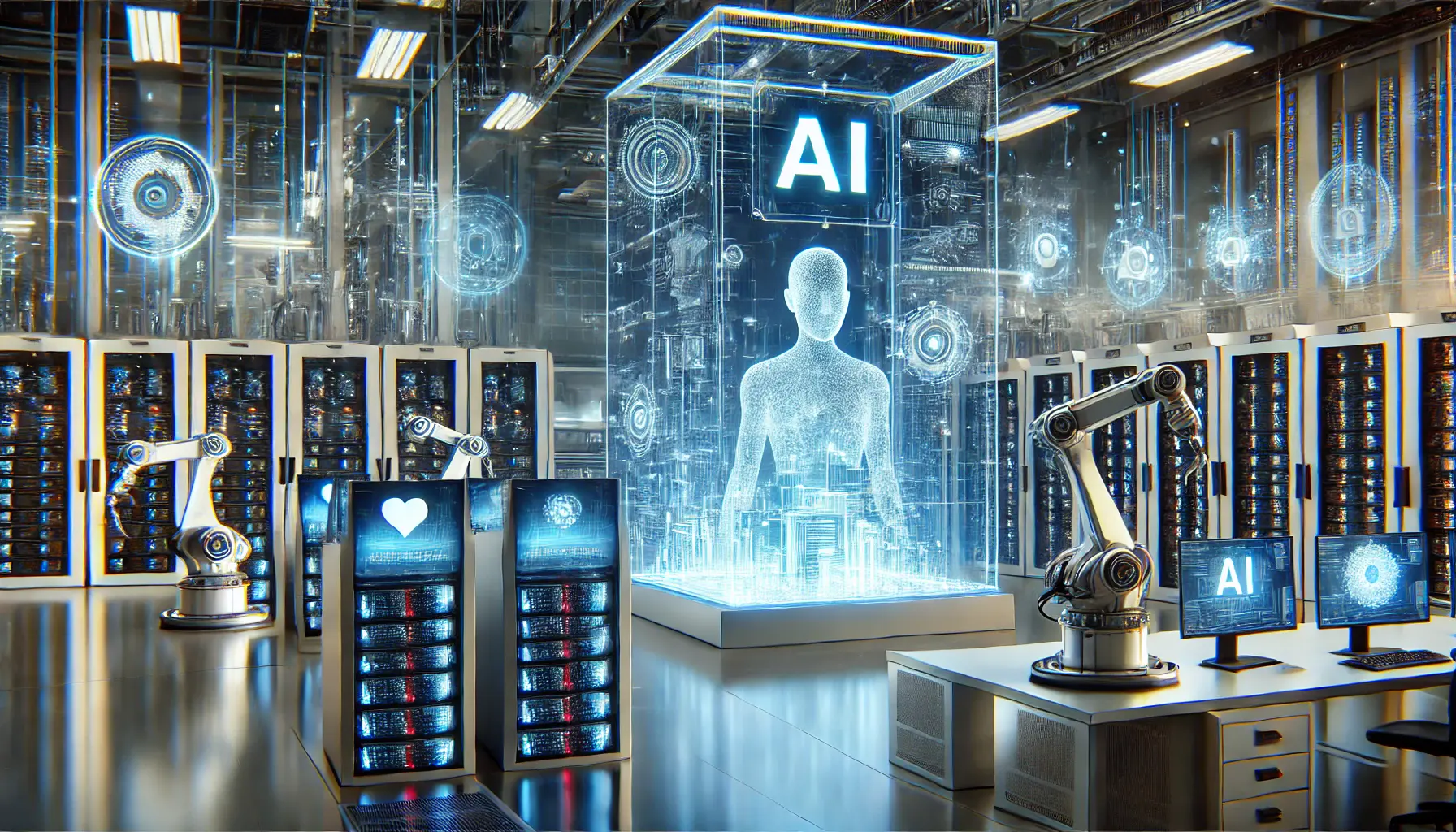In the dynamic world of design, where creativity meets technology, Claude AI emerges as a groundbreaking tool tailored for designers seeking to elevate their creative process.
This innovative artificial intelligence system, developed with the latest advancements in AI research, is designed to assist designers in harnessing their full creative potential.
By integrating Claude AI into their workflow, designers can explore new horizons of creativity, pushing the boundaries of what’s possible in design.
At the heart of Claude AI’s appeal is its ability to understand and augment the creative process.
Unlike traditional tools that offer static solutions, Claude AI dynamically interacts with designers, providing personalized suggestions, enhancing creativity, and solving complex design challenges.
This AI system is not just a tool but a creative partner that adapts to the unique style and needs of each designer, making it a valuable asset in the ever-evolving design landscape.
- Understanding Claude AI: A Designer’s New Ally
- The Core Features of Claude AI for Designers
- Integrating Claude AI into Your Design Workflow
- Challenges and Solutions in Adopting Claude AI
- Case Studies: Claude AI in Action
- Future Trends: AI and Design Collaboration
- Maximizing Productivity with Claude AI
- Embracing the Future with Claude AI: A New Era for Designers
- Claude AI for Designers: Essential FAQs
Understanding Claude AI: A Designer’s New Ally
The Genesis of Claude AI
The inception of Claude AI is rooted in the desire to create an AI that is not only powerful but also aligned with the ethical considerations of its use.
Developed by leading AI researchers, Claude AI stands on the principles of being helpful, honest, and harmless.
Its design focuses on enhancing human creativity rather than replacing it, making it an ideal companion for designers who seek to explore new creative avenues without compromising their unique voice.
With its advanced natural language processing and deep learning capabilities, Claude AI can understand complex design briefs, offer innovative solutions, and provide feedback that feels remarkably human.
This level of interaction opens up a world of possibilities for designers, allowing them to experiment with ideas and concepts that were previously beyond reach.
How Claude AI Enhances the Creative Process
Claude AI’s impact on the creative process is profound.
By offering real-time suggestions and generating ideas, it acts as a catalyst for creativity, enabling designers to break free from creative blocks and explore uncharted territories.
Whether it’s generating initial concepts or refining final designs, Claude AI provides a seamless integration into the design workflow, ensuring that creativity flows without interruption.
Moreover, Claude AI’s ability to learn from interactions makes it an ever-improving partner.
As designers use Claude AI, it becomes more attuned to their preferences and style, making the collaboration between human and AI more intuitive and productive over time.
This personalized approach ensures that designers can maintain their unique voice while leveraging the power of AI to enhance their work.
Embracing Claude AI in the design process opens up a new realm of creativity, where the limitations of human effort are expanded by the capabilities of artificial intelligence.
The Core Features of Claude AI for Designers
Claude AI is equipped with a suite of features specifically designed to meet the needs of modern designers.
These features are not just about automating tasks but about enhancing the creative capabilities of designers, enabling them to achieve more with less effort.
Let’s delve into the core features that make Claude AI an indispensable tool for designers.
Intuitive Design Suggestions
One of the standout features of Claude AI is its ability to provide intuitive design suggestions.
By analyzing the context of the project and the designer’s past preferences, Claude AI can suggest colors, layouts, and styles that align with the project’s goals.
This feature not only saves time but also inspires designers to explore options they might not have considered.
- Color Palette Generation: Suggests complementary color schemes based on the project’s theme.
- Layout Optimization: Offers layout suggestions to improve user experience and visual appeal.
- Style Adaptation: Adapts to the designer’s unique style, providing personalized suggestions.
Real-time Collaboration and Feedback
Claude AI also revolutionizes the way designers collaborate and receive feedback.
With its real-time collaboration feature, multiple designers can work on a project simultaneously, with Claude AI suggesting edits and improvements that reflect the collective input.
This collaborative approach ensures that the final design is a product of collective creativity and expertise.
- Team Collaboration: Enables seamless collaboration among team members, regardless of their location.
- Instant Feedback: Provides instant feedback on design choices, helping to refine ideas on the fly.
- Version Control: Keeps track of changes, allowing designers to experiment without losing previous versions.
Enhanced Creativity with AI-driven Insights
Beyond just suggestions and collaboration, Claude AI offers AI-driven insights that can significantly enhance the creative output of designers.
By analyzing vast amounts of data and design trends, Claude AI can identify patterns and insights that are not immediately obvious to human designers.
This capability allows designers to stay ahead of trends and incorporate innovative elements into their designs.
- Trend Analysis: Identifies emerging design trends, helping designers stay relevant.
- Concept Exploration: Encourages exploration of novel concepts based on data-driven insights.
- Personalized Learning: Learns from each project, continuously improving its suggestions and insights.
Incorporating Claude AI into the design process not only streamlines workflow but also enriches the creative output, making it a valuable asset for any designer aiming to push the boundaries of their work.
Integrating Claude AI into Your Design Workflow
The integration of Claude AI into a designer’s workflow marks a significant shift towards more efficient and creative design processes.
This transition, however, requires understanding the best practices for leveraging Claude AI’s capabilities.
Here’s how designers can seamlessly incorporate Claude AI into their workflow to maximize creativity and productivity.
Understanding Claude AI’s Interface: The first step in integrating Claude AI is to familiarize oneself with its user interface and features.
Claude AI is designed to be intuitive, allowing designers to easily navigate through its capabilities.
Spending time exploring its features can significantly reduce the learning curve and enhance the overall design process.
Setting Up for Success
- Project Briefing: Begin by inputting a detailed project brief into Claude AI. This helps the AI understand the scope, style, and objectives of the project, ensuring that its suggestions are aligned with the designer’s vision.
- Customization: Customize Claude AI’s settings to match your design preferences and workflow. This includes setting up color palettes, design templates, and preferred styles, making the AI’s suggestions more relevant and useful.
- Feedback Loop: Establish a feedback loop with Claude AI. As you work on your designs, provide feedback on the AI’s suggestions. This helps Claude AI learn and adapt to your preferences, improving its accuracy and relevance over time.
Collaborating with Claude AI
Effective collaboration with Claude AI involves treating it as a design partner rather than just a tool.
Engage with its suggestions, challenge its ideas, and use it as a sounding board for your creative concepts.
This collaborative approach can lead to unexpected and innovative design solutions.
- Real-time Suggestions: Take advantage of Claude AI’s real-time suggestions during the design process. This can help you explore different design directions quickly and efficiently.
- Iterative Design: Use Claude AI for iterative design. With each iteration, Claude AI can provide new insights and suggestions, helping to refine and improve the design.
- Collaborative Feedback: In team projects, use Claude AI’s collaborative feedback feature to gather and integrate feedback from team members, streamlining the revision process.
Maximizing Creativity with AI Insights
Claude AI’s ability to provide data-driven insights can be a game-changer for designers.
Use these insights to inform your design decisions, experiment with new concepts, and push the boundaries of traditional design practices.
- Data-driven Design: Incorporate Claude AI’s trend analysis and data insights into your design strategy to create designs that are not only visually appealing but also strategically sound.
- Experimentation: Encourage experimentation by exploring the innovative concepts suggested by Claude AI. This can lead to unique and groundbreaking designs.
- Continuous Learning: Benefit from Claude AI’s personalized learning feature, which adapts to your design style and preferences, making each project more intuitive than the last.
Embracing Claude AI as an integral part of the design workflow can transform the design process, making it more efficient, creative, and innovative.
Challenges and Solutions in Adopting Claude AI
While the integration of Claude AI into the design process offers numerous benefits, designers may encounter challenges along the way.
Recognizing these challenges and identifying solutions is crucial for a smooth transition and for maximizing the potential of Claude AI in enhancing creativity and productivity.
Adapting to a New Design Partner: One of the initial challenges is adapting to Claude AI as a new ‘design partner.’ This adjustment involves learning to trust and effectively collaborate with an AI system, which can be a significant shift from traditional design processes.
Overcoming the Learning Curve
- Comprehensive Training: Invest time in training sessions and tutorials offered by Claude AI. This foundational knowledge will help designers quickly adapt to the AI’s capabilities and workflow integration.
- Practice Projects: Engage in practice projects specifically designed to explore and understand Claude AI’s features. This hands-on approach accelerates the learning process and builds confidence in using AI as a design tool.
- Community Support: Participate in forums and communities of Claude AI users. Sharing experiences and solutions with peers can provide valuable insights and tips for overcoming common challenges.
Ensuring Creative Control
Maintaining creative control while using an AI tool is a concern for many designers.
The key is to use Claude AI as a source of inspiration and assistance, rather than letting it dictate the design process.
- Customization: Customize Claude AI’s settings to ensure that its suggestions align with your creative vision and preferences. This personalization allows designers to maintain control over the creative direction of their projects.
- Selective Implementation: Be selective in implementing Claude AI’s suggestions. Use your judgment to decide which ideas to pursue, ensuring that the final design reflects your creative intent.
- Feedback Loop: Utilize the feedback loop to refine Claude AI’s understanding of your preferences. This continuous interaction helps the AI to better align with your creative goals, ensuring that you remain in the driver’s seat.
Integrating AI into Collaborative Workflows
Another challenge is integrating Claude AI into collaborative workflows, especially in teams with varying levels of AI familiarity.
Ensuring seamless collaboration requires clear communication and shared understanding of how Claude AI is used within the team.
- Team Training: Conduct team-wide training sessions to ensure everyone understands how to use Claude AI effectively. This shared knowledge base facilitates smoother collaboration and integration into the design process.
- Role Definition: Clearly define roles and responsibilities when working with Claude AI in a team setting. This clarity helps in leveraging AI’s capabilities without confusion or overlap in tasks.
- Collaborative Tools: Utilize Claude AI’s collaborative features to enhance team interaction and feedback. These tools can help streamline the design process and foster a more cohesive team dynamic.
Addressing these challenges head-on and implementing the outlined solutions can significantly enhance the integration of Claude AI into the design workflow, leading to a more innovative and efficient creative process.
Case Studies: Claude AI in Action
Exploring real-world applications of Claude AI provides valuable insights into its impact on the design process.
These case studies highlight how designers have successfully integrated Claude AI into their workflow, overcoming challenges and leveraging the AI’s capabilities to enhance creativity and efficiency.
Revolutionizing Brand Identity Design
A leading design agency faced the challenge of rebranding a global tech company.
The project required a fresh and innovative approach to reflect the company’s forward-thinking ethos.
By integrating Claude AI, the design team was able to generate unique brand identity concepts at an unprecedented pace.
Claude AI’s intuitive design suggestions helped the team explore a wider range of color schemes, typography, and logo designs, leading to a groundbreaking brand identity that resonated well with the target audience.
- Outcome: The rebranding project was completed ahead of schedule, with the client praising the innovative approach and the distinctive brand identity that set them apart from competitors.
- Key Takeaway: Claude AI’s ability to generate diverse and innovative design options can significantly enhance the creative process for brand identity projects.
Enhancing User Experience in Web Design
For a digital agency tasked with redesigning a complex e-commerce website, the goal was to improve user experience and increase conversion rates.
The agency employed Claude AI to analyze user interaction data and provide layout suggestions.
Through iterative design and real-time feedback, Claude AI helped identify optimal design elements that significantly improved navigation and user engagement.
- Outcome: The redesigned website saw a notable increase in user engagement and a higher conversion rate, demonstrating the effectiveness of Claude AI in enhancing user experience.
- Key Takeaway: Claude AI’s insights into user behavior and its ability to suggest practical design improvements can be invaluable for web design projects focused on user experience.
Streamlining Collaborative Design Processes
A multinational advertising firm implemented Claude AI to streamline its collaborative design process.
With team members spread across different locations, coordinating on creative projects was a significant challenge.
Claude AI’s collaborative features allowed for real-time design iterations and feedback, making the design process more efficient and cohesive.
- Outcome: The firm experienced a reduction in project turnaround times and an improvement in the quality of creative output, attributing these gains to the effective use of Claude AI in their collaborative workflow.
- Key Takeaway: Claude AI can significantly enhance collaboration within design teams, especially those working remotely, by facilitating real-time feedback and iterations.
These case studies demonstrate the versatility and effectiveness of Claude AI across various aspects of the design process, from enhancing creativity to streamlining collaboration and improving user experience.
Future Trends: AI and Design Collaboration
The collaboration between artificial intelligence and design is poised to redefine the creative landscape.
As AI technologies like Claude AI become more integrated into the design process, we are beginning to see the emergence of new trends that promise to shape the future of design.
These trends highlight the evolving role of AI in enhancing creativity, efficiency, and innovation in design.
Personalized AI Design Assistants
The future will see a rise in personalized AI design assistants, tailored to the specific needs and preferences of individual designers.
These AI assistants will offer more than just generic suggestions; they will learn from each interaction, becoming more in tune with the designer’s style and workflow.
This personalization will enable designers to achieve higher levels of creativity and efficiency, as their AI assistants will act as true partners in the creative process.
- Adaptive Learning: AI design assistants will continuously learn from designers’ feedback, improving their suggestions and insights over time.
- Personalized Suggestions: Based on the designer’s past projects and preferences, AI will provide highly personalized design suggestions, enhancing the creative output.
Seamless AI-Enhanced Collaboration
Collaboration in design will be significantly enhanced by AI, facilitating seamless interaction between team members, regardless of their physical location.
AI will help synchronize creative efforts, ensuring that all team members are aligned and can contribute effectively to the project.
This will not only improve the efficiency of collaborative projects but also lead to more innovative and cohesive design outcomes.
- Real-time Feedback and Iterations: AI will enable real-time feedback and design iterations, making the collaborative process more dynamic and productive.
- Enhanced Communication: AI tools will improve communication among team members, ensuring that ideas and feedback are clearly understood and integrated into the design process.
Innovative Design Through Data Insights
AI’s ability to analyze vast amounts of data will unlock new possibilities for innovative design.
Designers will have access to insights derived from global design trends, user behavior, and market analysis, enabling them to create designs that are not only visually appealing but also strategically impactful.
This data-driven approach to design will open up new avenues for innovation, making designs more relevant and effective.
- Data-driven Creativity: Designers will leverage AI to incorporate data insights into their creative process, leading to designs that are both innovative and aligned with market trends.
- Strategic Design Decisions: With access to global trends and user data, designers will make more informed decisions, enhancing the strategic impact of their designs.
The integration of AI into the design process is not just a trend; it’s a transformation that will continue to evolve, offering new tools and possibilities for designers to explore. The future of design collaboration with AI promises a blend of creativity, efficiency, and innovation, redefining what’s possible in the world of design.
Maximizing Productivity with Claude AI
The adoption of Claude AI in the design world is not just about enhancing creativity; it’s equally about maximizing productivity.
In an industry where time is often as valuable as the creative output itself, the ability to streamline workflows and reduce time spent on iterative tasks is crucial.
Claude AI offers a suite of features designed to optimize the design process, making it faster, more efficient, and more responsive to the needs of both designers and their clients.
Automating Repetitive Tasks
One of the key benefits of Claude AI is its ability to automate repetitive and time-consuming tasks.
This automation extends from basic design tasks to more complex processes, allowing designers to focus their efforts on the creative aspects of their projects.
By automating tasks such as data analysis, layout adjustments, and even some aspects of the creative process, Claude AI frees up valuable time for designers.
- Layout Generation: Automatically generates layout options based on the content and design brief, saving hours of manual work.
- Content Analysis: Quickly analyzes and sorts through content, identifying key themes and elements to be highlighted in the design.
- Design Optimization: Suggests optimizations for designs based on best practices and current trends, ensuring high-quality outputs.
Streamlining Design Iterations
Design iterations are a critical part of the creative process, but they can also be time-consuming.
Claude AI streamlines this process by providing real-time feedback and suggestions, enabling rapid iteration and refinement of designs.
This capability not only speeds up the design process but also enhances the quality of the final product by allowing for more thorough exploration of design options.
- Real-time Feedback: Offers instant feedback on design choices, enabling quick adjustments and refinements.
- Multiple Iterations: Facilitates the exploration of multiple design iterations in a fraction of the time it would take manually.
- Version Control: Keeps track of all iterations, making it easy to compare different versions and select the best option.
Enhancing Team Collaboration
Claude AI also plays a pivotal role in enhancing team collaboration.
By providing a centralized platform for design projects, it ensures that all team members have access to the latest versions of designs, can provide feedback in real time, and can contribute to the creative process more effectively.
This enhanced collaboration leads to more cohesive designs and a more efficient workflow.
- Centralized Platform: Offers a single platform where all team members can collaborate, share ideas, and provide feedback.
- Communication Tools: Includes tools for effective communication among team members, ensuring that everyone is aligned on the project goals and progress.
- Project Management: Helps manage design projects more efficiently, with features for task assignment, progress tracking, and deadline management.
By leveraging Claude AI’s capabilities to automate tasks, streamline iterations, and enhance collaboration, designers can significantly increase their productivity, allowing them to take on more projects and focus on what they do best: creating innovative designs.
Embracing the Future with Claude AI: A New Era for Designers
The integration of Claude AI into the design process represents a paradigm shift in how creativity and productivity intersect in the design world.
This article has explored the multifaceted benefits and transformative potential of Claude AI for designers, highlighting its role as a catalyst for innovation, efficiency, and collaboration.
As we stand on the brink of a new era in design, it’s clear that Claude AI is not just a tool but a partner for designers, offering unprecedented opportunities to push the boundaries of creativity.
The Creative Companion
Claude AI emerges as a creative companion that understands the nuanced needs of designers, offering personalized suggestions and insights that enrich the creative process.
By automating repetitive tasks and providing real-time feedback, Claude AI allows designers to focus on the essence of their work: creativity.
The case studies presented underscore the practical benefits of Claude AI, from streamlining workflows to enhancing user experiences and fostering innovative brand identities.
Collaboration and Efficiency Redefined
The future trends in AI and design collaboration paint a picture of a more interconnected and efficient creative process.
Personalized AI design assistants, seamless AI-enhanced collaboration, and innovative design through data insights are just the beginning.
These advancements promise to make the design process more dynamic, allowing designers to achieve more in less time and with greater impact.
- Personalized AI assistants will become an integral part of the design team, offering insights and suggestions tailored to each designer’s unique style and preferences.
- AI-enhanced collaboration tools will break down geographical barriers, enabling real-time collaboration and feedback across global teams.
- Data-driven design decisions will open up new avenues for innovation, allowing designers to leverage global trends and user insights to create impactful designs.
Maximizing Productivity Without Compromising Creativity
In conclusion, Claude AI stands as a beacon of progress in the design industry, offering a harmonious blend of creativity and productivity.
By embracing Claude AI, designers are not just adopting a new tool; they are opening themselves up to a world of possibilities where their creative visions can be realized more efficiently and effectively than ever before.
The future of design is bright with Claude AI, promising a landscape where designers can thrive, innovate, and create with unparalleled freedom and precision.
Claude AI for Designers: Essential FAQs
Explore the most common inquiries about Claude AI and its impact on the design community.
Claude AI boosts creativity by providing real-time suggestions, automating tasks, and facilitating collaboration, making the design process more efficient and innovative.
Yes, Claude AI is equipped to understand and process multiple languages, making it a versatile tool for designers worldwide.
Claude AI leverages advanced AI technologies, including aspects of GPT-3, to provide dynamic and intelligent design assistance.
Yes, Claude AI can engage in natural and dynamic conversations, offering feedback and suggestions that feel intuitively human.
Integrating Claude AI involves familiarizing with its features, customizing settings to your preferences, and using it as a collaborative tool in your projects.
Claude AI assists with a wide range of design tasks, from generating layout suggestions to optimizing user interfaces and enhancing brand identities.
Yes, Claude AI is compatible with both iPad and iPhone, offering designers flexibility in how and where they use the tool.
Future trends include personalized AI design assistants, seamless AI-enhanced collaboration, and innovative design through data insights, redefining creativity and productivity.