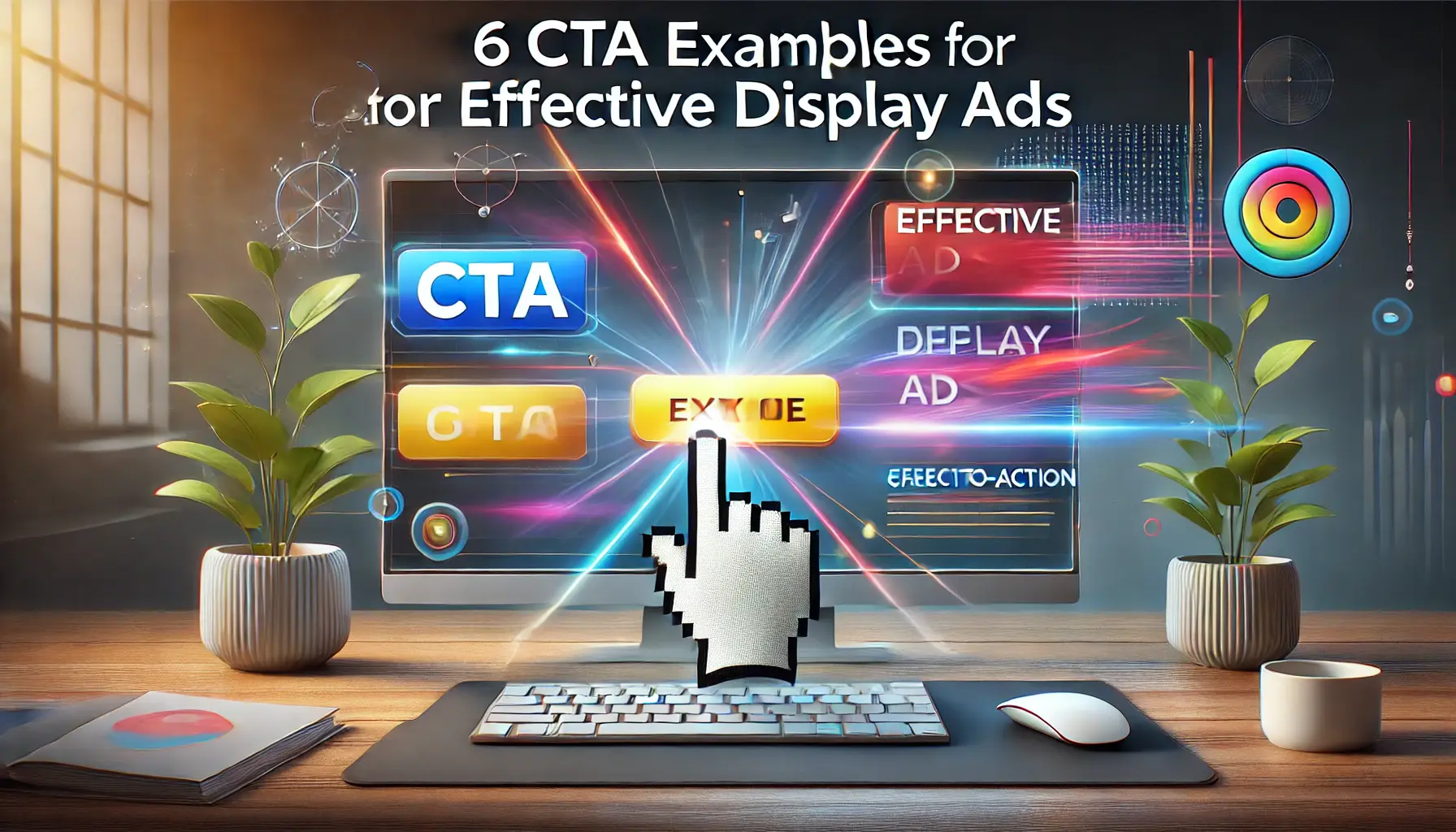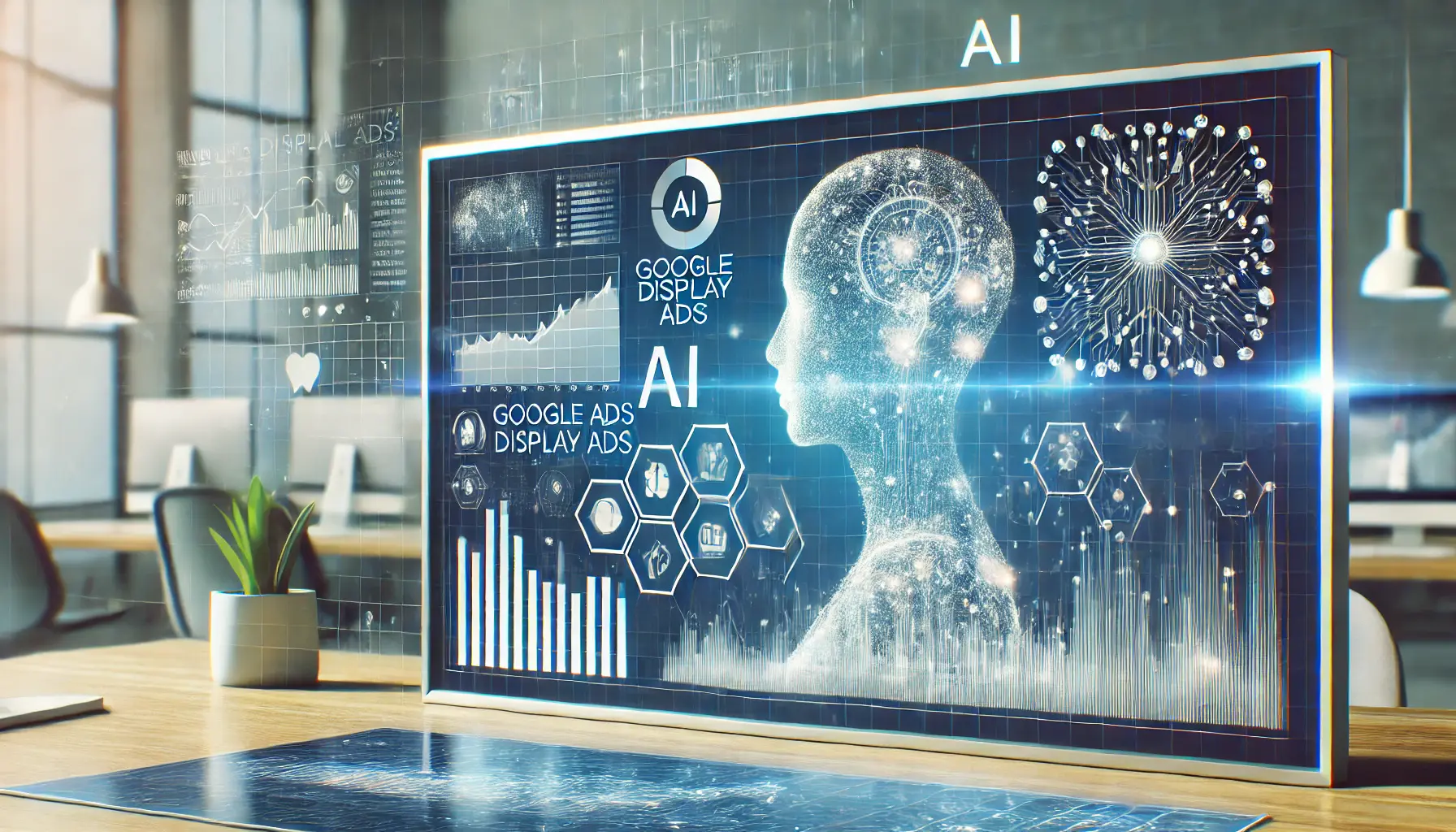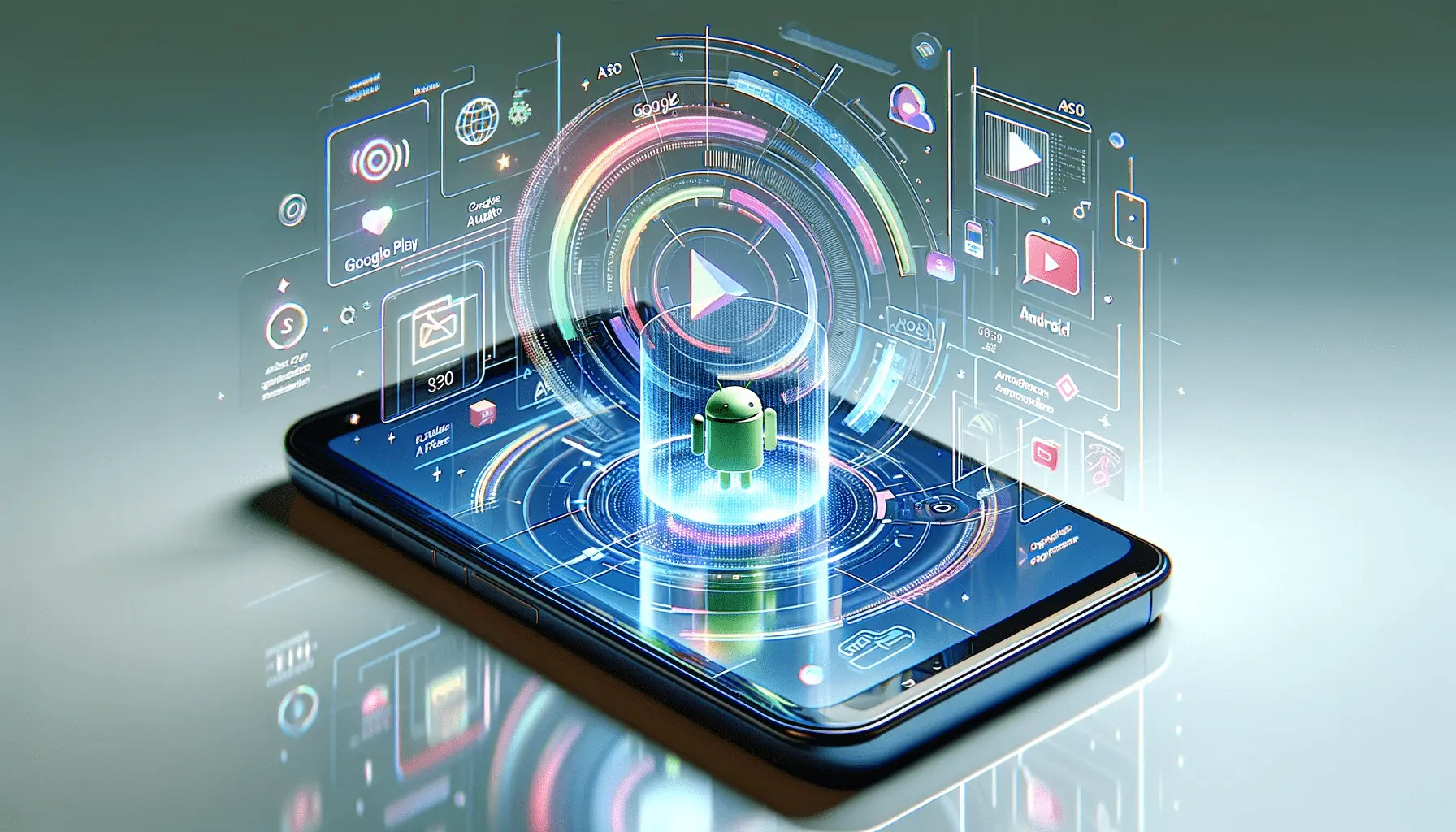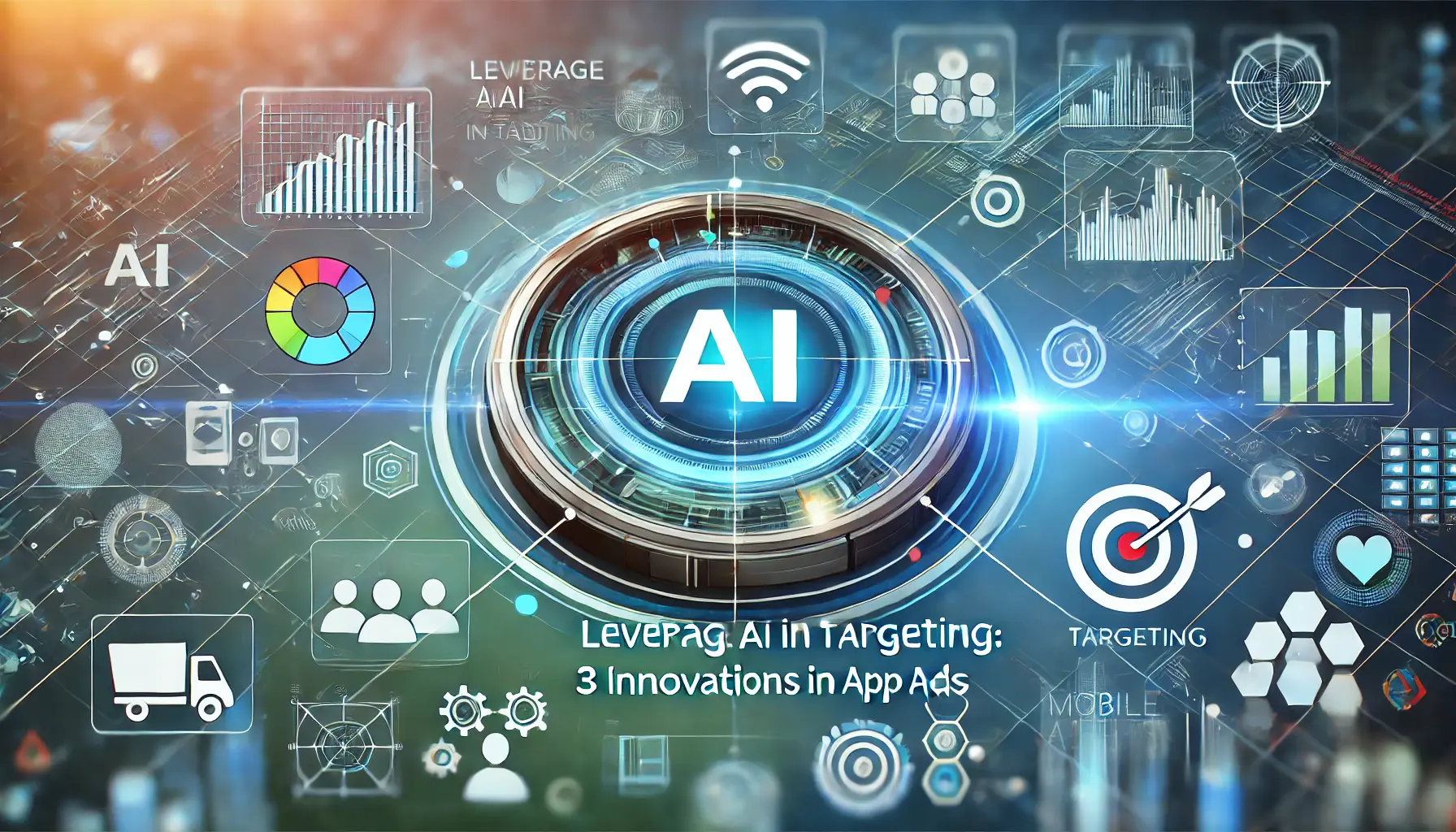In Google Display Ads, the Call-to-Action (CTA) is what drives user engagement.
A well-designed CTA can make all the difference between a click-through and a missed opportunity.
The art of crafting CTAs has undergone significant evolution over the years, with innovations aimed at enhancing user interaction and boosting ad performance.
In this article, we’ll explore the latest trends in CTA design for Google Display Ads, starting with their historical evolution and the impact of these changes on digital marketing.
- The Evolution of CTA Design in Google Display Ads
- Innovative CTA Text Strategies for Enhanced Engagement
- Visual Design Enhancements for CTA Buttons
- CTA Strategic Placement and Responsiveness in Google Display Ads
- Case Studies: Successful CTA Implementations in Google Display Ads
- Conclusion: How to Master CTA Design for Effective Google Display Ads
- Google Display Ads CTA Design: Frequently Asked Questions
The Evolution of CTA Design in Google Display Ads
CTA design has come a long way from its early days of simple “Click Here” buttons.
Modern CTAs are strategically designed to grab attention, convey urgency, and guide users seamlessly toward conversion.
Understanding this evolution not only highlights the importance of CTAs but also offers insights into how they can be optimized for maximum impact.

The evolution of CTA elements from static banners to dynamic designs.
Historical Overview of CTA Elements
In the early days of digital advertising, CTAs were often generic and lacked creativity.
Phrases like “Learn More” or “Buy Now” were everywhere, and there was little to distinguish one ad from another.
However, as user behavior analytics improved, advertisers began experimenting with more engaging and specific language, leading to the development of action-oriented CTAs that resonate with audiences.
- 1980s-1990s: Early internet banners relied on basic, static CTAs with minimal interaction.
- 2000s: Interactive CTAs began appearing, utilizing hover effects and clickable elements.
- 2010s and Beyond: Modern CTAs incorporate dynamic elements like animations, personalized messaging, and AI-driven optimizations.
This progression underscores how advancements in technology and user experience design have shaped CTA strategies over time.

Design innovations dramatically improve user engagement in digital advertising.
Impact of Design Changes on User Engagement
Modern innovations in CTA design have dramatically improved user engagement rates.
The integration of visually stunning elements, such as contrasting colors, bold typography, and interactive features, makes CTAs stand out in busy ad spaces.
CTAs addressing user intent increase click-through rates significantly.
- Improved Visibility: Bright, high-contrast buttons catch users’ attention instantly.
- Enhanced Usability: Clear and concise language ensures that users understand the action they need to take.
- Higher Conversion Rates: CTAs matched to user preferences and browsing history create a sense of relevance and urgency.
CTA design development shows a gradual movement toward user-oriented approaches.
This is why this element is indispensable in any successful Google Display Ads campaign.
The evolution of CTA design highlights the importance of adapting to user behavior and technological advancements to maximize ad performance.

Dynamic CTA text strategies enhance engagement and drive user actions.
Innovative CTA Text Strategies for Enhanced Engagement
In the dynamic world of Google Display Ads, crafting compelling Call-to-Action (CTA) text is essential for capturing user attention and driving conversions.
By employing innovative strategies, you can create CTAs that not only stand out but also resonate deeply with your target audience.

Commanding language and dynamic visuals drive immediate user actions.
Action-Oriented Language Techniques
Utilizing strong, action-oriented verbs in your CTA text encourages immediate user response.
Phrases like “Shop the Official Site” or “Get a Free Quote 24/7” prompt users to take decisive action, enhancing engagement and click-through rates.
- Use Imperative Verbs: Start your CTA with commanding verbs such as “Discover,” “Download,” or “Join” to direct users toward the desired action.
- Create Urgency: Incorporate time-sensitive words like “Now” or “Today” to prompt immediate responses.
- Highlight Benefits: Emphasize what users will gain, for example, “Unlock Exclusive Savings” or “Boost Your Productivity Today.”

Tailored CTAs connect more authentically with users, driving engagement.
Personalization in CTA Messaging
Personalized CTAs that address the user directly can significantly increase engagement.
Using words like “you” in your ad text helps connect more authentically with audiences, making the CTA feel more relevant and compelling.
- Address User Needs: Tailor your CTA to solve a specific problem or fulfill a desire of your target audience.
- Segment Your Audience: Develop different CTAs for various audience segments to ensure relevance and personalization.
- Utilize Dynamic Text: Implement dynamic keyword insertion to align the CTA with user search queries, enhancing personalization.

Time-sensitive CTAs create urgency and drive immediate user actions.
Creating Urgency with Time-Sensitive Phrases
Incorporating time-sensitiveActions or offers that are only available for a limited time. language in your CTA can create a sense of urgency, prompting users to act swiftly.
Phrases such as “Ends June 28. Shop Now.” or “Limited Time Offer – Act Before It’s Too Late!” encourage immediate engagement.
- Set Deadlines: Clearly state offer expiration dates to motivate prompt action.
- Use Scarcity Tactics: Indicate limited availability with phrases like “Only a Few Left” or “Exclusive Offer.”
- Encourage Immediate Action: Phrases such as “Don’t Miss Out” or “Secure Your Spot Today” can drive users to act quickly.
By implementing these innovative CTA text strategies in your Google Display Ads, you can enhance user engagement, increase click-through rates, and drive higher conversion rates.
After all, what works in a CTA is clarity, relevance, and the use of compelling language.
Action-oriented, personalized, and urgency-driven CTAs can significantly improve user engagement and conversions in Google Display Ads.

Design enhancements make CTA buttons visually appealing and effective.
Visual Design Enhancements for CTA Buttons
In the realm of Google Display Ads, the visual design of Call-to-Action (CTA) buttons plays a pivotal role in capturing user attention and driving engagement.
By implementing strategic design enhancements, you can create CTAs that not only stand out but also compel users to take the desired action.

The strategic use of color psychology enhances CTA effectiveness in ads.
Color Psychology in CTA Design
Colors evoke specific emotions and can significantly influence user behavior.
Choosing the right color for your CTA button is crucial in guiding users toward conversion.
- Red: Conveys urgency and excitement, prompting immediate action.
- Green: Associated with growth and positivity, often used for ‘Start’ or ‘Go’ actions.
- Blue: Represents trust and security, suitable for financial or informational services.
Ensure that the CTA button color contrasts effectively with the ad’s background to enhance visibility and attract attention.

Balanced button size and shape enhance usability and clickability.
Optimal Button Size and Shape
The size and shape of your CTA button can impact its effectiveness.
A button that is too small might get overlooked, while an overly large one can be intrusive.
- Size: Its size should be prominent and harmonious with the overall design of the ad.
- Shape: Buttons seem friendlier and easier to click when they have rounded corners, while sharp edges can make them look formal.
Remember, consistency with your brand’s design language is key to a cohesive user experience.
Icons and graphics make CTA buttons more engaging and clickable.
Using Icons and Graphics to Increase Click-Through Rates
Using an icon or graphic within or beside your CTA can make it more attractive and give visual hints about the action.
- Icons: Placing a shopping cart icon next to ‘Buy Now’ or a play symbol beside ‘Watch Video’ reinforces the intended action.
- Graphics: Subtle animations, such as a slight bounce or color change on hover, can help draw attention without being obtrusive.
But use them sparingly to avoid clutter and a confused message.
By focusing on these visual design enhancements—color psychologyThe study of how colors affect perceptions and behaviors., optimal sizing and shaping, and strategic use of icons—you can create CTA buttons in your Google Display Ads that are not only visually appealing but also effective in driving user engagement and conversions.
Using color psychology, optimal button size, and icons strategically can make CTAs more visually appealing and effective in driving clicks.
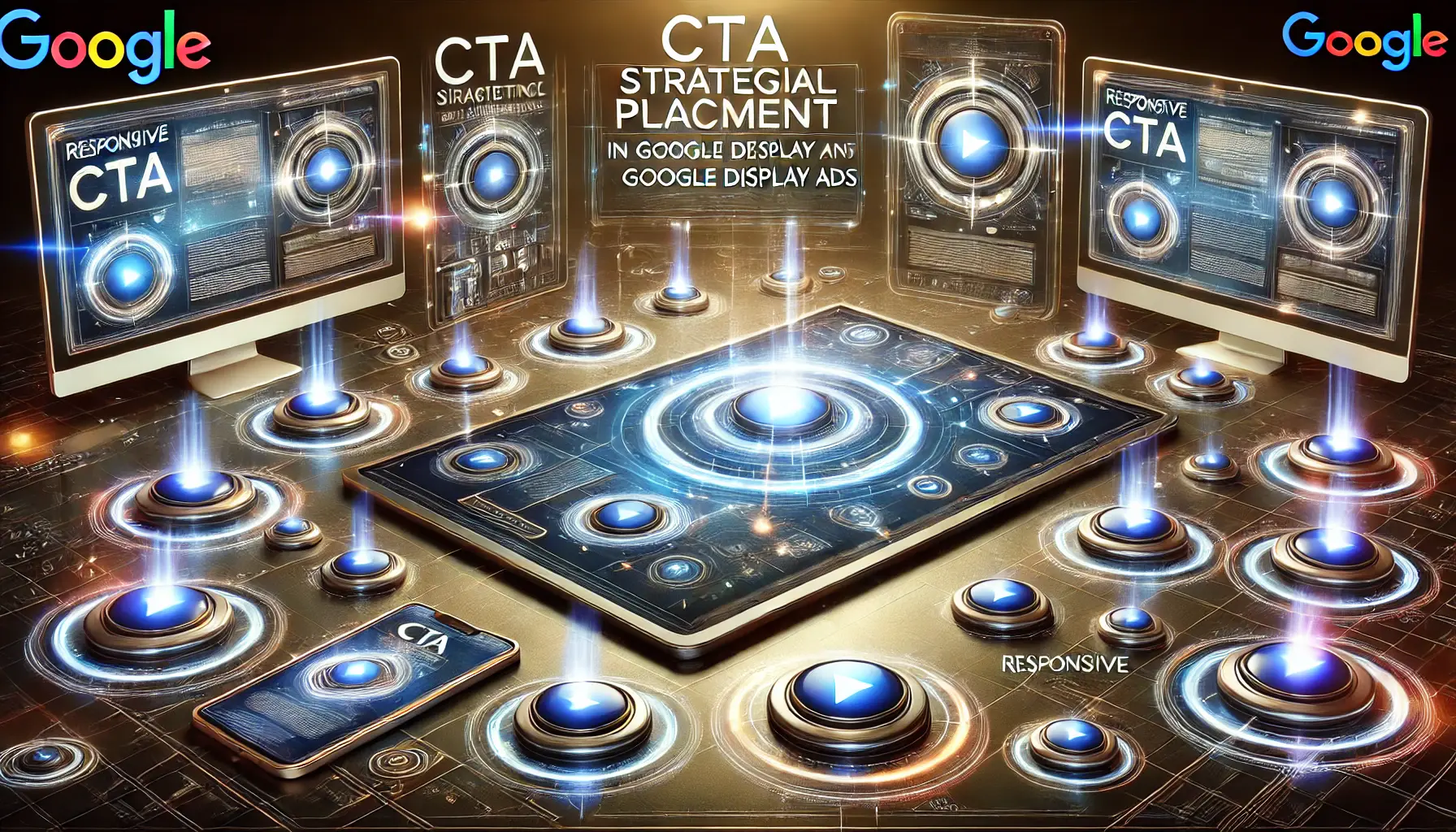
Strategic placement and responsiveness are crucial for effective CTA performance in digital ads.
CTA Strategic Placement and Responsiveness in Google Display Ads
In the extremely competitive arena of Google Display Ads, the placement of your Call-to-Action (CTA) buttons and their responsiveness remain core to driving user engagement and achieving high conversion rates.
Thoughtful positioning and design can significantly influence a user’s decision to interact with your ad.
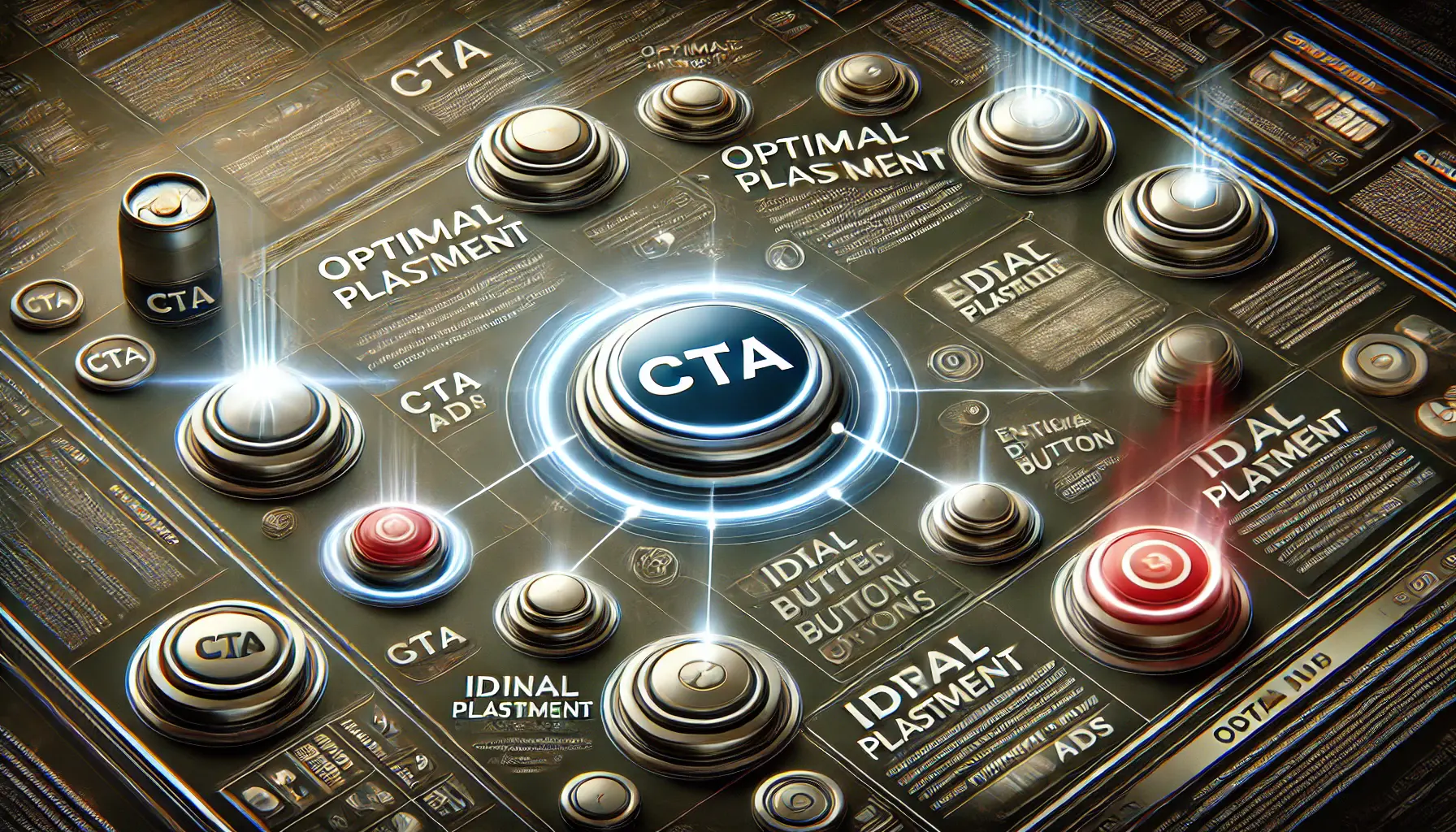
Strategic placement of CTA buttons enhances visibility and encourages user action.
Optimal Placement of CTA Buttons
Positioning your CTA button strategically within your ad layout ensures it captures user attention effectively.
- Above the Fold: Placing the CTA in the upper portion of the ad increases visibility, allowing users to see it without scrolling.
- Bottom Half Placement: Situating the CTA in the lower section can be effective, especially when accompanied by compelling ad copy that leads the user toward the action.
- Adjacent to Engaging Content: Aligning the CTA near eye-catching images or headlines can draw attention and encourage clicks.
Experimenting with different placements through A/B testingA method of comparing two versions of a webpage or ad to see which performs better. can help determine the most effective position for your specific audience.

Responsive CTA buttons ensure a seamless experience across devices.
Ensuring Responsiveness Across Devices
With the increasing use of various devices to access content, it’s essential that your CTA buttons are responsive and provide a seamless experience across all screen sizes.
- Responsive Design: Implement designs that adapt to different screen sizes, ensuring CTAs are easily accessible on desktops, tablets, and smartphones.
- Touch-Friendly Buttons: On mobile devices, ensure CTA buttons are appropriately sized and spaced to accommodate touch inputs, preventing user frustration.
- Consistent Visibility: Maintain the prominence of CTA buttons across devices by adjusting size, contrast, and placement as needed.
By focusing on strategic placement and ensuring responsiveness, you enhance the effectiveness of your CTAs in Google Display Ads, leading to improved user engagement and higher conversion rates.
Strategic CTA placement and ensuring responsiveness across devices are critical for maximizing engagement in competitive ad spaces.

Successful CTA implementations lead to increased user interaction and conversions.
Case Studies: Successful CTA Implementations in Google Display Ads
Examining real-life examples provides valuable insights into the effective use of Call-to-Action (CTA) strategies in Google Display Ads.
Let’s delve into a few case studies where innovative CTA approaches led to remarkable success in advertising campaigns.

E-commerce retailers can drive higher engagement with well-placed, compelling CTA buttons.
Case Study 1: E-commerce Retailer
An online fashion retailer implemented a CTA strategy focusing on seasonal promotions.
Their CTA, “Shop the Summer Collection Now”, aligned with the seasonal interest of their target audience.
This simple yet effective CTA led to a significant increase in click-through rates and sales during the summer season.

Engaging CTA buttons on software company ads drive user actions and conversions.
Case Study 2: Software Company
A software company offering productivity tools used a CTA that emphasized immediate benefits: “Boost Your Productivity Today”.
This CTA, combined with a free trial offer, resulted in a higher conversion rate, as it directly addressed a common pain point of their target audience—the need for efficiency in their work.

Effective CTA buttons drive sign-ups for streaming services by offering free trials.
Case Study 3: Streaming Service
A streaming service utilized a compelling CTA to attract new subscribers: “Start Your Free Trial”.
By highlighting the opportunity to experience the service without immediate payment, they effectively lowered the barrier to entry, leading to a substantial increase in sign-ups.

Engaging CTA buttons in a fitness app ad campaign drive users to participate in challenges.
Case Study 4: Fitness App
A fitness app targeted health-conscious individuals with the CTA: “Join Our 30-Day Challenge”.
This was a more actionable and time-framed call-to-action that drove users to download the app and participate in the challenge.
These case studies highlight the importance of understanding the needs of your audience while framing your CTA.
If you align your CTA with user interests and ensure that the prompts are clear and appealing, you can achieve better engagement and conversions in your Google Display Ads campaign.
Real-world case studies demonstrate the effectiveness of tailored CTAs in increasing click-through rates and conversions.

Mastering CTA design principles enhances the effectiveness of Google Display Ads.
Conclusion: How to Master CTA Design for Effective Google Display Ads
Call-to-Action (CTA) design lies at the very core of any successful Google Display Ads campaign.
This article has discussed how intelligent design, strategic placement, and creative text can drive engagement and improve conversion rates significantly.
By understanding and implementing these key elements, you can maximize the effectiveness of your advertising efforts.

Innovative CTA button designs improve user engagement and interaction.
Key Takeaways from CTA Design Innovations
To recap, here are the critical insights from the discussion:
- Evolution of CTA Design: From simple static buttons to dynamic, user-centric elements, CTA design has undergone a significant transformation, aligning more closely with audience behavior and preferences.
- Text Strategies: Action-oriented, personalized, and urgency-driven CTAs can motivate users to take decisive actions, boosting engagement and conversions.
- Visual Enhancements: The use of color psychology, optimal sizing and shaping, and supportive graphics make CTAs more attractive and effective.
- Placement and Responsiveness: Strategically positioning CTAs and ensuring they are responsive across all devices are critical for capturing user attention and providing a seamless experience.
- Real-World Success: Case studies reveal the importance of aligning CTAs with user needs and interests, demonstrating that tailored CTAs lead to tangible results.

Strategic steps in planning and executing a digital advertising campaign with effective CTA buttons.
Action Steps for Your Next Campaign
To implement these strategies effectively, consider the following steps:
- Analyze your audience’s needs and preferences to tailor your CTA messaging accordingly.
- Experiment with different CTA placements using A/B testing to determine the most effective layout.
- Leverage responsive designs to ensure seamless functionality across various devices.
- Incorporate compelling visuals and action-driven language to create an engaging user experience.
- Review and refine your CTAs regularly to adapt to changing trends and user behaviors.
By integrating these principles into your Google Display Ads strategy, you can create CTAs that not only capture attention but also drive meaningful actions, ensuring the success of your campaigns.

Mastering CTA design leads to effective Google Display Ads campaigns.
Final Thoughts
Mastering CTA design is an ongoing process that requires creativity, data-driven insights, and a deep understanding of your audience.
With digital advertising in a constant evolution stage, staying at the forefront of innovative and effective CTA strategies is pivotal for your success.
Remember, a well-crafted CTA is more than just a button—it’s the bridge that connects your brand with its audience, driving engagement and delivering results.
Mastering CTA design involves creativity, data insights, and constant adaptation to evolving user behaviors.

A digital workspace exploring the importance of CTA design in Google Display Ads.
Your campaigns can be managed by an agency specialized in Google Ads, check out our service page.
Google Display Ads CTA Design: Frequently Asked Questions
CTA design is an essential element in Google Display Ads.
Mastery of this nuance makes for effective advertising.
Here are some common questions and quick answers to help you:
A CTA, or Call-to-Action, is a prompt in your ad that encourages users to take a specific action, such as ‘Click Here’ or ‘Learn More’.
Effective CTA design grabs user attention and guides them toward the desired action, increasing engagement and conversion rates.
Color influences user emotions; choosing contrasting and psychologically appealing colors can enhance CTA visibility and effectiveness.
Strategic placement ensures the CTA is easily noticeable, significantly affecting user interaction and ad success.
Clear, action-oriented, and personalized CTA text motivates users to act, boosting engagement and conversions.
Yes, CTAs should be optimized for each device to ensure usability and effectiveness across all platforms.
Regularly reviewing and updating CTAs keeps them relevant and aligned with current marketing goals and audience preferences.
Yes, A/B testing different CTA designs and texts helps identify the most effective approach for your audience.
Common mistakes include vague wording, poor visibility, lack of urgency, and misalignment with the ad’s message.