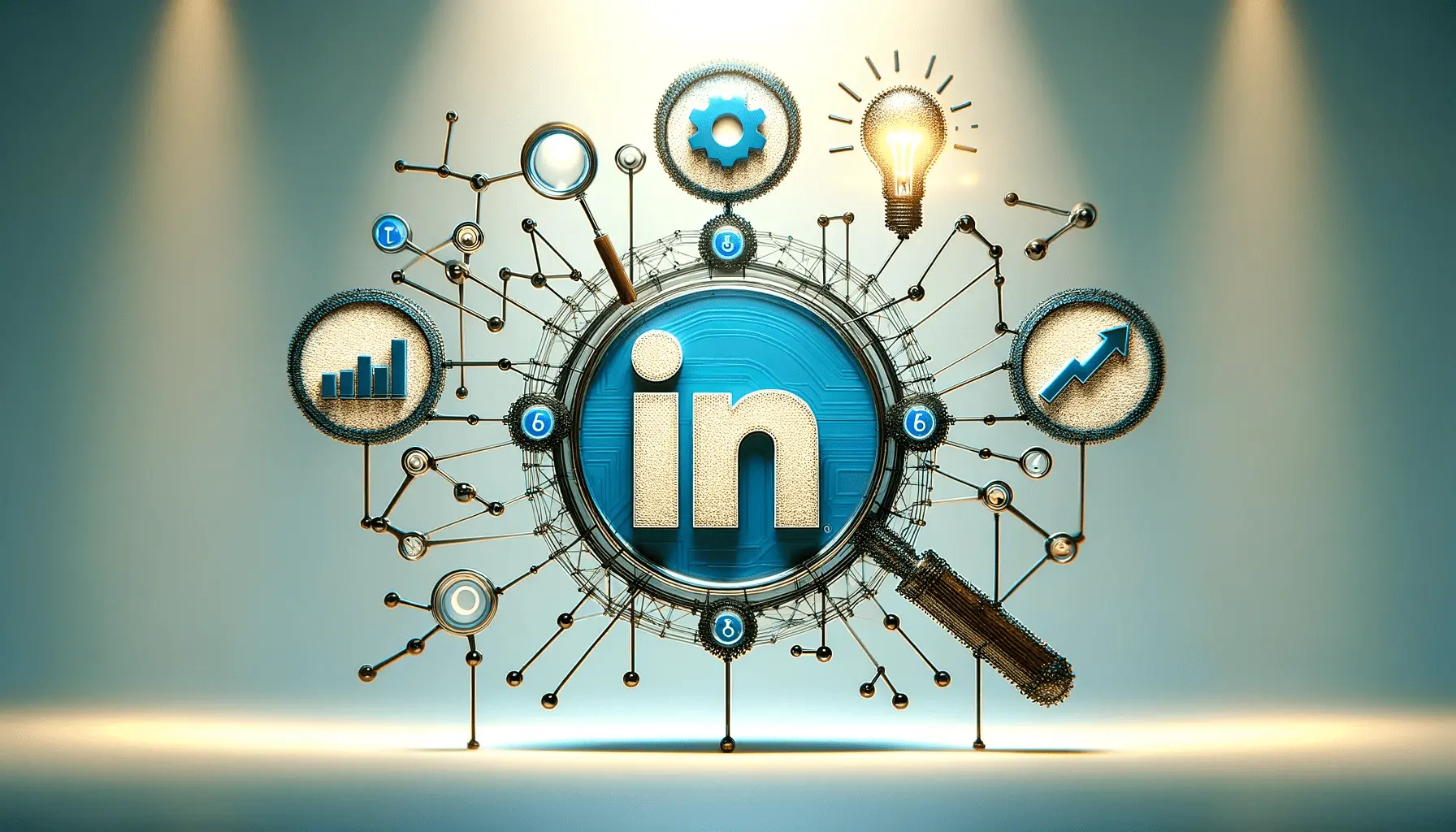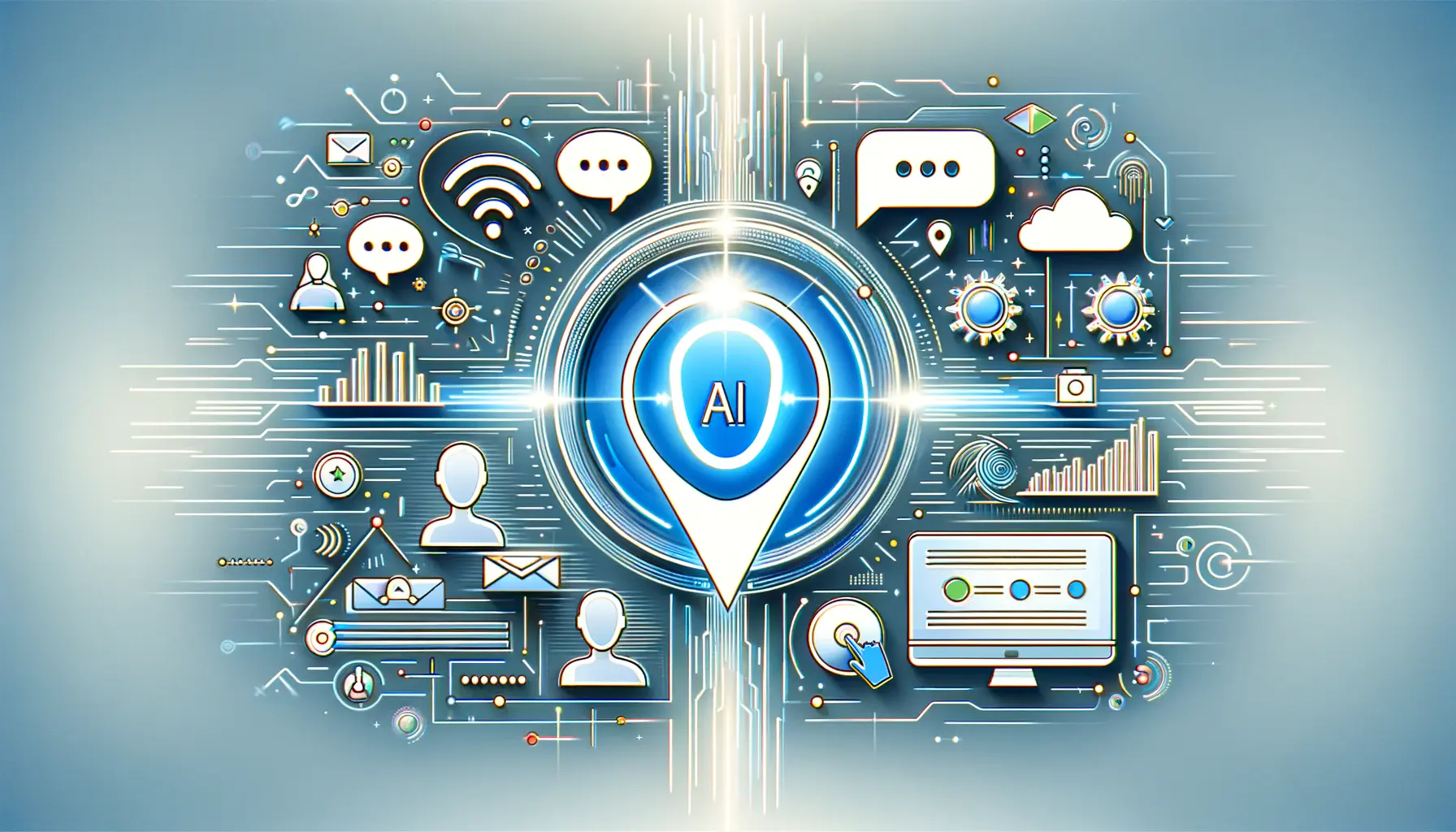In today’s digital marketing landscape, engaging your audience on a personal level is more important than ever.
Ever wondered how to reach the right customers at the right time with your advertising?
That’s where Google’s Customer MatchA Google Ads feature that uses customer data to create targeted ad campaigns. comes in.
It helps you create highly targeted ad campaigns across Google platforms by leveraging data your customers have already shared with you, further amplifying your marketing strategy.
- Understanding Customer Match in Google Ads
- Setting Up Customer Match Campaigns
- Best Practices for Effective Customer Match Strategies
- Measuring and Optimizing Customer Match Performance
- Ensuring Privacy and Compliance in Customer Match Campaigns
- Conclusion: Maximizing Success with Customer Match
- Frequently Asked Questions about Customer Match in Google Ads
Understanding Customer Match in Google Ads
So, what exactly is Customer Match?
Put simply, it’s a feature in Google Ads that lets you take your customer data and use it to find, engage, and connect with your customers across Search, Shopping, Gmail, YouTube, and Display networks.
By uploading a customer list, you can show ads across devices to your existing customers and find new customers who share similar characteristics.
Ever dreamed of reaching out again to customers from the past or introducing new products to highly engaged clients?
Customer Match makes this possible and more by utilizing compiled data to refine your advertising strategy.
Why should you try Customer Match?
Here are the key benefits:
- Personalized Advertising: Serve ads based on the interests and behaviors of your audience, increasing the likelihood of engagement.
- Better Reach: Extend your campaigns seamlessly across Google platforms, ensuring your message reaches users wherever they are.
- Higher ROI: Achieve higher conversion rates by targeting users already familiar with your brand, leading to better returns on investment.
However, there are specific eligibility criteria to use Customer Match.
Your Google Ads account must have a strong history of policy compliance and payments.
Additionally, customer data should be collected in a manner that complies with Google’s policies and applicable laws.
Customer Match can add immense value to your marketing campaigns by helping you connect with your target audience effectively.
Understanding its functionalities and benefits will guide you toward designing highly efficient and effective targeted advertising strategies.
Customer Match allows businesses to use existing customer data to create highly targeted and effective ad campaigns across Google platforms, making it a game-changer for personalized marketing.

Configuring Customer Match Campaigns in Google Ads.
Setting Up Customer Match Campaigns
Implementing Customer Match in your Google Ads strategy allows you to connect with your audience more personally.
Let’s walk through the steps to set up a successful Customer Match campaign.

Organizing Customer Data for Google Ads Campaigns.
Preparing Your Customer Data
Gather all the customer data you have: email addresses, phone numbers, and mailing addresses.
Ensure that you have acquired these through proper consent and that your process meets the privacy requirements.
Precise and updated data is the key to efficient matching.
Set up your data in a CSV with headers like ‘Email’, ‘Phone Number’, ‘First Name’, ‘Last Name’, ‘Country’, and ‘Zip Code’.
A better-structured format makes the process of uploading even easier.

Uploading Customer Data for Targeted Campaigns.
Uploading Customer Lists to Google Ads
Once your data is ready:
- Sign in to your Google Ads account.
- Click on the tools icon in the upper right corner and select ‘Audience Manager’ under the ‘Shared Library’ section.
- In ‘Audience Manager’, click the plus button to create a new audience and choose ‘Customer list’.
- Give your list a descriptive name, upload your CSV file, and confirm that your data adheres to Google’s policies.
- Set the membership duration, which is the time a user is on your list. By default, it will be unlimited, but you can change this if needed for your campaign.
- Click ‘Upload and Create’.
Google will hash the data using the SHA-256A cryptographic hash function that ensures data security by generating a unique 256-bit hash. algorithm to protect user privacy during the matching process.

Designing Effective Targeted Ad Campaigns.
Creating Targeted Ad Campaigns
After uploading your customer list and allowing time for processing:
- Navigate to your Google Ads dashboard and create a new campaign or select an existing one.
- In the campaign settings, go to the ‘Audiences’ section.
- Click ‘Edit Audience Segments’, then select your Customer Match list under the ‘Your data’ segments.
- Set your ad parameters to budget, bidding strategy, and ad creatives that align with the targeted audience.
- Then, launch your campaign and track the performance while doing the necessary adjustments for optimization.
By following these steps, you can effectively set up a Customer Match campaign that leverages your existing customer data to reach and engage your target audience across Google’s platforms.
To maximize the potential of Customer Match, ensure your customer data is accurate, organized, and complies with privacy regulations. This ensures better targeting and higher engagement rates.

Collaborative Planning for Customer Match Strategies.
Best Practices for Effective Customer Match Strategies
Implementing Customer Match in your Google Ads campaigns can significantly enhance your marketing efforts.
To maximize its potential, consider the following best practices:

Advanced Audience Segmentation for Personalized Ads.
Segment Your Audience for Personalized Ads
Dividing your customer list into specific segments allows for more tailored advertising.
For instance, you can create segments based on purchase history, demographics, or engagement levels.
This approach enables you to deliver ads that resonate with each group’s unique interests and needs, increasing the likelihood of engagement and conversion.

Developing Engaging Ad Copy for Digital Campaigns.
Craft Compelling Ad Copy
Once your audience is segmented, develop ad copy that speaks directly to each group’s characteristics.
Highlight offers or products that are relevant to their preferences.
Personalized messaging fosters a sense of connection and can lead to higher click-through rates.

Utilizing Automation Tools for Smarter Ad Campaigns.
Leverage Automation Tools in Google Ads
Use Google Ads’ automation features like responsive search adsGoogle Ads feature that dynamically tests multiple headlines and descriptions to determine the best combinations. and Smart BiddingA Google Ads automated bidding strategy that uses machine learning to optimize for conversions or value. strategies.
Responsive search ads enable you to craft multiple headlines and descriptions, which Google then tests for the most compelling combinations.
Smart Bidding uses machine learning to set optimal bids for every auction in pursuit of your performance goals.

Keeping Customer Lists Updated for Effective Targeting.
Refresh and Refine Customer Lists Regularly
Maintain the accuracy of your customer data by regularly updating your lists.
Remove inactive contacts and add new customer information to keep your audience segments current.
Accurate data ensures that your ads reach the most relevant users.

Reviewing Campaign Performance and Making Adjustments.
Monitor Performance and Adjust Strategies
Always keep track of the performance of your Customer Match campaigns.
Look at key metrics such as click-through rates, conversion rates, and return on ad spend.
These insights will help you adjust your strategies over time, whether it be refining audience segments or tweaking ad copy.
By following these best practices, you can effectively leverage Customer Match to craft personalized and impactful advertising that resonates with your target audience.
Segmenting your audience, crafting compelling ad copy, and leveraging automation tools are key to achieving success with Customer Match campaigns.

Analyzing and Optimizing Customer Match Campaign Performance.
Measuring and Optimizing Customer Match Performance
Effectively utilizing Customer Match in your Google Ads campaigns requires diligent measurement and optimization.
By closely monitoring key performance indicators (KPIs) and making data-driven adjustments, you can enhance your campaign’s effectiveness and achieve your marketing objectives.

Reviewing Key Metrics for Campaign Success.
Key Metrics to Track in Customer Match Campaigns
To assess the performance of your Customer Match campaigns, focus on the following metrics:
- Click-Through Rate (CTR): This measures how relevant your ads are to users. A high CTR indicates that your ad copy is effectively resonating with your audience.
- Conversion Rate: This measures the number of users who complete an intended action after clicking your ad, showcasing the effectiveness of your landing page and overall offer.
- Cost Per Conversion: Helps determine the financial efficiency of your campaign by indicating how much you’re spending to acquire a single customer.
- Return on Ad Spend (ROAS): Evaluates the revenue generated for every dollar spent on advertising, providing insight into the profitability of your campaigns.

Analyzing Data for Optimized Ad Performance.
Analyzing Data to Improve Ad Performance
Regular analysis of your campaign data is crucial for identifying areas of improvement.
Consider the following steps:
- Segment Performance: Analyze your data by audience segments to understand which groups are responding best to your ads.
- Ad Variation Analysis: Compare different ad creatives to identify the messaging and visuals that drive the most engagement.
- Time-of-Day and Day-of-Week Trends: Understand when your audience is most active to optimally schedule ads for maximum exposure.

Conducting A/B Testing to Optimize Ad Campaigns.
A/B Testing Strategies for Continuous Improvement
A/B testing helps you discover what works best by experimenting with variations of campaign elements.
You can test:
- Ad Headlines and Copy: Experiment with different wordings to see which resonates better with your audience.
- Call-to-Action (CTA) Buttons: Test various designs or wordings to encourage higher user engagement.
- Landing Page Layouts: Determine how different designs and content affect conversion rates.
By systematically testing and analyzing these components, you can make informed decisions for continuous improvement in your Customer Match campaigns.
Remember, the digital marketing landscape is dynamic.
Ongoing review of your performance metrics and adapting to new insights will help you maintain and further improve the effectiveness of your Customer Match strategies.
Regularly track key metrics like CTR, conversion rates, and ROAS to assess campaign performance and refine strategies for continuous improvement.

Reviewing Data Privacy and Compliance in Campaigns.
Ensuring Privacy and Compliance in Customer Match Campaigns
When leveraging Customer Match in your Google Ads campaigns, it’s crucial to prioritize user privacy and adhere to compliance standards.
This approach not only builds trust with your audience but also aligns with legal and platform-specific requirements.

Ensuring Compliance with Google’s Advertising Policies.
Adhering to Google’s Policies
To utilize Customer Match, your Google Ads account must maintain a good history of policy compliance and payment.
Google may remove access to Customer Match if your ads have the potential to harm users or create a poor user experience.
Factors considered include user feedback, severity of abuse, and repeated violations of Customer Match policies.

Reviewing User Consent for Privacy and Compliance.
Obtaining User Consent
It’s essential to collect customer data with proper consent, ensuring transparency about how their information will be used.
This practice aligns with privacy laws and Google’s policies, fostering trust and maintaining legal compliance.

Ensuring Data Security for Sensitive Customer Information.
Data Security Measures
Google employs industry-standard security measures to protect your customer data.
Uploaded data is hashed using the SHA-256 algorithm during the matching process, ensuring confidentiality and security.

Allowing Users to Manage Their Ad Preferences and Data Privacy.
Respecting User Control
Through Google Ads Settings, users have control over the ads they see on Google services, including Customer Match ads.
This transparency empowers users to manage their ad preferences effectively.
By adhering to these practices, you can implement Customer Match in a way that respects user privacy, complies with all regulations, and preserves the integrity and effectiveness of your marketing campaigns.
Always prioritize user consent and adhere to Google’s policies to maintain compliance and build trust with your audience.

Celebrating the Success of a Successful Customer Match Campaign.
Conclusion: Maximizing Success with Customer Match

Customer Match: A Powerful Tool for Driving Success.
Why Customer Match is a Game-Changer
Customer Match in Google Ads represents a powerful tool for personalizing your advertising campaigns, enhancing customer engagement, and boosting your return on investment.
By using customer data you already have, you can tailor your ads to target specific audiences, ensuring your message resonates with the right people at the right time.

Reviewing Key Takeaways for Optimized Campaign Strategy.
Key Takeaways from the Article
In this article, we explained how to effectively implement and optimize Customer Match.
The core information includes:
- Understanding Customer Match: A tool for advertisers to apply pre-existing customer data and create personalized campaigns across Google platforms.
- How to Set Up Campaigns: Steps on preparing data, uploading lists, and creating targeted ads.
- Best Practices: Target your audience, create engaging ad copy, use automation, and refresh your lists to achieve maximum effect.
- Measuring Success: Follow KPIs like CTR, conversion rates, and ROAS while running A/B tests to improve results.
- Privacy and Compliance: Adhere to Google’s policies, ensure user consent, and maintain data security for trust and compliance.

Strategic Planning for Future-Proof Advertising.
Future-Proofing Your Advertising Strategy
As digital marketing continues to evolve, staying ahead requires leveraging advanced tools like Customer Match.
It enables meaningful connections with your audience by implementing it into your advertising strategy and adapting to changing consumer behaviors and privacy regulations.
Success with Customer Match is not a one-time effort.
It requires continued monitoring, testing, and iterative improvement.
By following the best practices outlined in this article, you can build campaigns that meet or even exceed your marketing objectives.
Customer Match is a powerful tool to personalize advertising efforts and achieve higher ROI. Continuous monitoring and iterative improvements are essential for long-term success.

Exploring FAQs for Optimizing Google Ads Customer Match.
Your campaigns can be managed by an agency specialized in Google Ads, check out our service page.
Frequently Asked Questions about Customer Match in Google Ads
Customer Match allows advertisers to use their own customer data to reach and re-engage with customers across Search, the Shopping tab, Gmail, YouTube, and Display.
In Google Ads, navigate to Audience Manager, select ‘Customer List’, and upload your data file in CSV format.
Customer Match requires customer data, such as email addresses, phone numbers, or mailing addresses, collected with proper consent.
Google hashes your customer data using the SHA-256 algorithm during the matching process to protect user privacy.
Yes, you can add or remove customers from your Customer Match lists by uploading updated data files in Audience Manager.
Customer Match helps you reach your existing customers, re-engage with them, and find new customers like them across Search, Shopping, Gmail, YouTube, and Display.
Yes, your Google Ads account must maintain a good history of policy compliance and payment to use Customer Match.
Processing times can vary, but typically, your Customer Match list will be processed and ready to use within 24 hours.
Yes, Customer Match allows you to re-engage with your existing customers by showing them tailored ads across Google’s platforms.