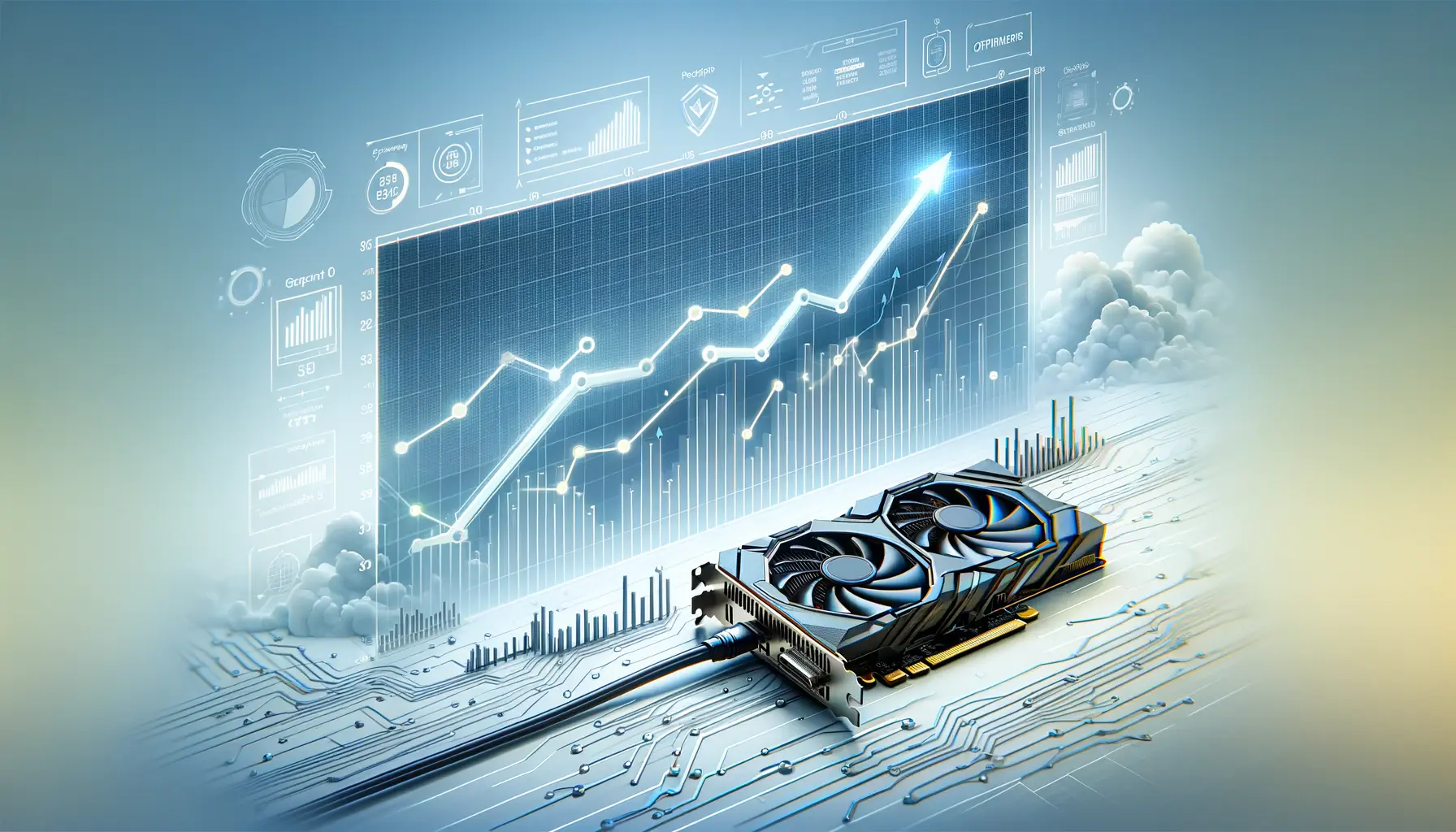Expanded Text Ads have revolutionized how advertisers construct and present their campaigns on Google Ads.
These ads provide more real estate to showcase your offerings and give you a competitive edge in attracting potential customers.
But more opportunities bring more challenges.
If not optimally tuned, even the best-crafted ads will not yield the desired results.
In this guide, we will explore three powerful optimization tips to ensure your Expanded Text Ads perform at their best.
Whether you’re new to digital advertising or a seasoned marketer, these tips will help you create ads that not only stand out but also drive conversions.
- Understanding Expanded Text Ads Basics
- Writing Effective Ad Copy for Expanded Text Ads
- Leveraging Extensions to Enhance Expanded Text Ads
- Analyzing and Optimizing Expanded Text Ads Performance
- Transitioning from Expanded Text Ads to Responsive Search Ads
- Key Takeaways for Optimizing Expanded Text Ads
- Expanded Text Ads – Frequently Asked Questions
Understanding Expanded Text Ads Basics
Before diving into optimization strategies, it’s crucial to understand the foundation of Expanded Text Ads.
These ads are an advanced format offered by Google Ads that allow advertisers to provide more detailed information about their products or services.
They are designed to maximize visibility and engagement by giving advertisers more control over how their messages appear.

Illustration of Expanded Text Ads format in Google Ads.
What Are Expanded Text Ads in Google Ads?
Expanded Text Ads are a modernized version of traditional text ads, offering additional character limits for headlines and descriptions.
This extra space enables businesses to craft compelling messages that grab attention and convey more value to their audience.
- Three headline fields with up to 30 characters each
- Two description fields, each allowing up to 90 characters
- Customizable display URL paths for better branding
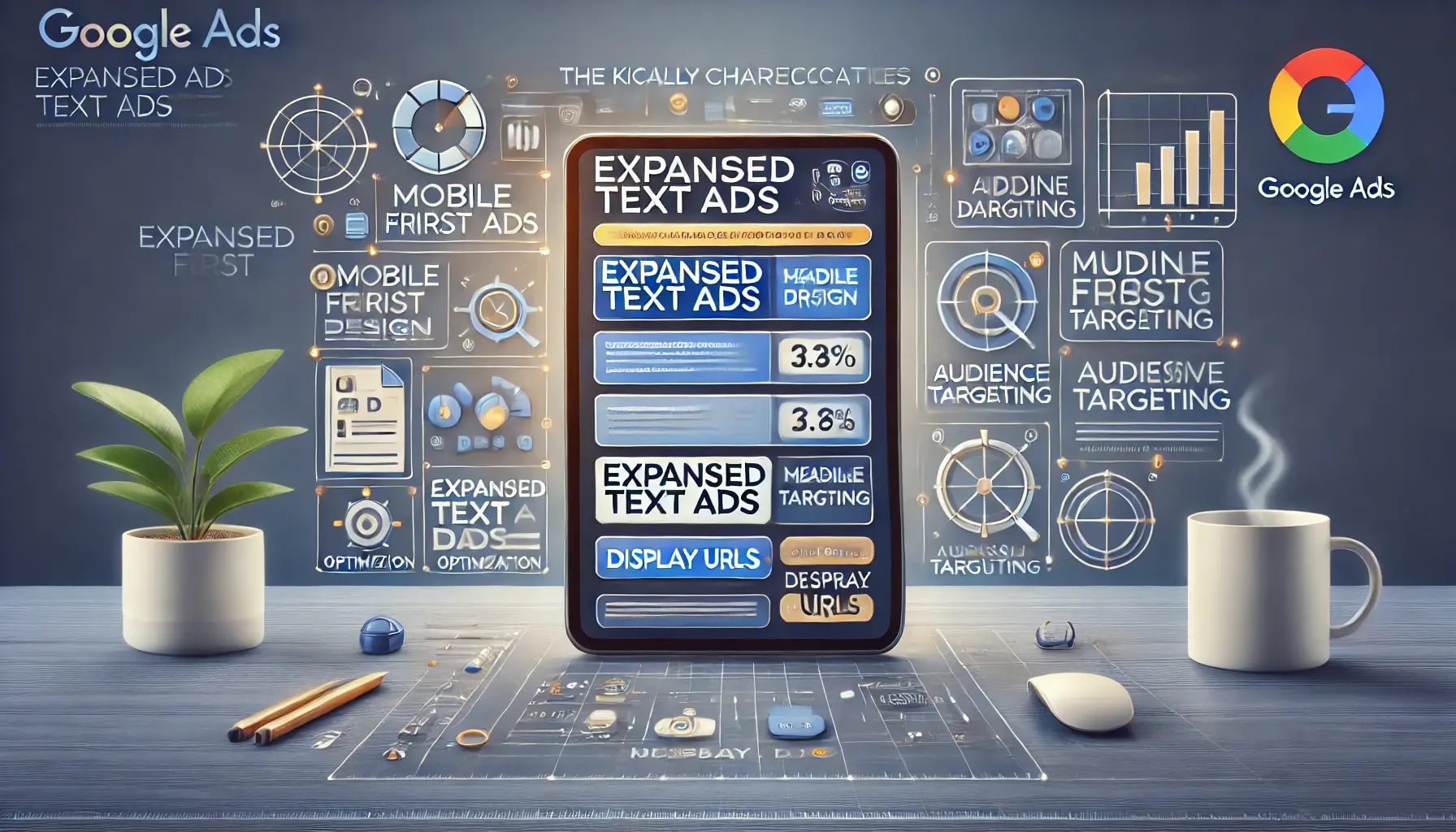
Visual representation of key characteristics of Expanded Text Ads in Google Ads.
Characteristics of Expanded Text Ads
The key characteristics of Expanded Text Ads make them versatile and highly effective for a variety of campaigns.
These include:
- Mobile-first design: Optimized for better performance on mobile devices.
- More space: Additional headline and description fields allow for detailed messaging.
- Custom display URLs: Create a tailored path that resonates with your audience.

Highlighting the importance of optimizing Expanded Text Ads for better performance.
Why Optimization Matters for Expanded Text Ads
Creating Expanded Text Ads is just the beginning.
Without optimization, your ads might not achieve their full potential.
Optimization ensures your ads are aligned with your target audience’s preferences and search behavior, leading to higher click-through rates (CTR) and better overall campaign performance.
- Improves visibility and relevance
- Increases Quality Score, reducing cost-per-click (CPC)
- Drives higher engagement and conversions

Depiction of common challenges faced when managing Expanded Text Ads.
Common Challenges with Expanded Text Ads
Despite the many advantages, Expanded Text Ads also have some drawbacks of their own:
- Difficulty in balancing creativity with keyword placement
- Ensuring relevance across multiple headlines and descriptions
- Monitoring performance metrics to refine ad copy
By addressing these challenges early, you can create ads that resonate with your audience and achieve your marketing goals effectively.
Expanded Text Ads provide additional real estate for headlines and descriptions, making them versatile for detailed messaging and increased visibility.

Illustration of the process of crafting effective ad copy for Expanded Text Ads.
Writing Effective Ad Copy for Expanded Text Ads
The art of writing effective ad copy is paramount to the performance of Expanded Text Ads.
By paying extra attention to key areas such as headlines, descriptions, and keyword inclusion, you can make your ad copy both relevant and appealing to targeted audiences.

Visual representation of crafting attention-grabbing headlines for Expanded Text Ads.
Writing Attention-Grabbing Headlines
Headlines are usually the first items users see while browsing; therefore, it’s important to craft headlines that can effectively capture attention.
To write effective headlines:
- Include primary keywords: Add your main keywords to increase relevance and Quality Score.
- Highlight USPs: Clearly state what makes your product or service unique from the competition.
- Create urgency in your ad copy: Include time-sensitive terms to drive action now.
- Keep your messaging concise: Clearly state your message within the character limits.

Illustration of strategies to optimize ad descriptions for improved click-through rates.
Optimizing Ad Descriptions for Better CTR
Ad descriptions are an opportunity to expand on your headlines and convince a user to click.
To optimize your descriptions:
- Use action-oriented language: Begin copy with a strong verb that encourages user engagement.
- Provide specific benefits: Clearly describe how users benefit from the offering.
- Include a clear call-to-action (CTA): Give clear guidance on what the next steps for users should be.
- Maintain consistency: Align your descriptions with the content on your landing page.

Representation of strategic keyword use in ad copy for effective Google Ads.
Using Keywords Strategically in Ad Copy
Strategic keyword placement enhances ad relevance and visibility.
To effectively use keywords:
- Incorporate keywords naturally: Ensure they fit seamlessly into your headlines and descriptions.
- Utilize keyword variations: Include synonyms or related terms to capture a broader audience.
- Avoid keyword stuffing: Overloading your ad with keywords can reduce readability and effectiveness.
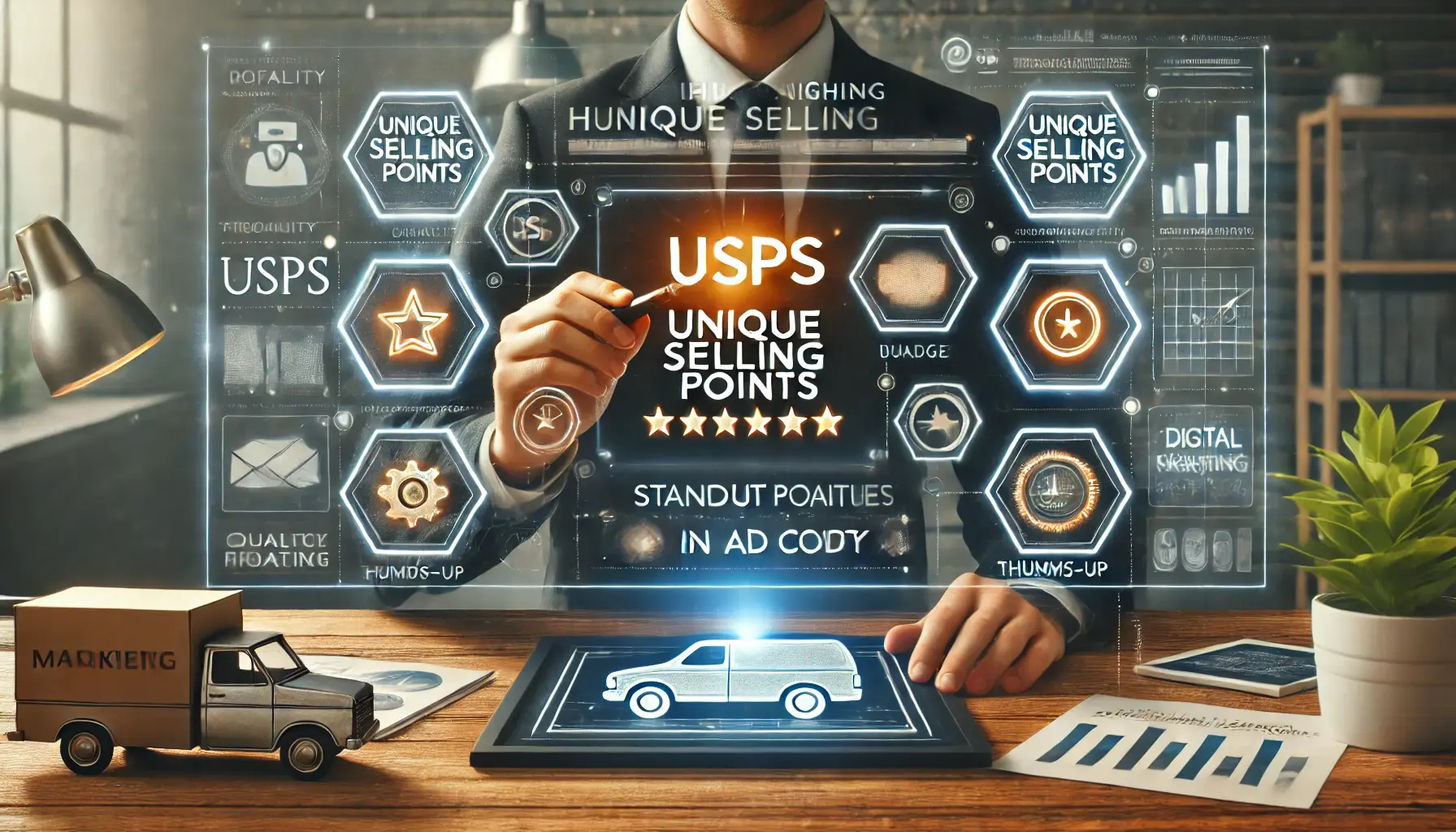
Illustration of strategies to emphasize unique selling points in ad copy.
Tips for Highlighting Unique Selling Points
Emphasizing your unique selling points (USPs) differentiates your ad from competitors.
To highlight your USPs:
- Identify what makes your offering unique: Focus on features or benefits that competitors don’t provide.
- Use specific language: Avoid vague statements; provide concrete details.
- Align USPs with customer needs: Your unique features should address the specific needs or pain points of your target audience.
Through these tips, you will be able to create ad copy that not only attracts attention but also leads to higher click-through rates and conversions for your Expanded Text Ads.
Attention-grabbing headlines and action-oriented descriptions are critical for boosting the CTR of your Expanded Text Ads.

Illustration of the benefits of using ad extensions to enhance Expanded Text Ads.
Leveraging Extensions to Enhance Expanded Text Ads
Ad extensions are powerful tools that can significantly boost the performance of your Expanded Text Ads.
By providing additional information and interactive elements, they make your ads more engaging and relevant to users.
Let’s explore how to effectively utilize ad extensions to maximize your campaign’s success.

Representation of ad extension types for enhancing Expanded Text Ads.
Overview of Ad Extensions for Expanded Text Ads
Ad extensions are additional pieces of information that expand your ad with extra details, increasing its visibility and appeal.
They can include various elements such as additional links, call buttons, location information, and more.
Utilizing ad extensions can lead to a higher click-through rate (CTR) and improved ad performance.

Illustration of selecting the right ad extensions for an optimized campaign.
Choosing the Right Extensions for Your Campaign
Different business goals or offerings call for choosing specific types of ad extensions.
Common types of ad extensions include:
- Sitelink Extensions: Provide additional links to specific pages on your website that users might find relevant.
- Callout Extensions: Showcase unique selling points or special offers to help your ad stand out.
- Call Extensions: Allow users to call your business directly from the ad, particularly useful for mobile users.
- Location Extensions: Display your business address and a map link, making it easier for users to locate your physical store.
- Structured Snippet Extensions: Highlight specific aspects of your product or service, such as brands or product categories.
By aligning the choice of extensions with your campaign objectives, you can provide users with relevant information that encourages engagement.

Visual representation of tracking ad extension performance in Google Ads.
How to Track Performance of Ad Extensions
Monitoring the effectiveness of your ad extensions is crucial for optimizing your campaigns.
Google Ads provides detailed reports on the performance of each extension type.
To access these reports:
- Navigate to the ‘Ads & Extensions’ section in your Google Ads account.
- Click on ‘Extensions’ to view performance metrics such as clicks, impressions, and CTR for each extension.
Analyze this data to identify which extensions are contributing toward your campaign goals and adjust your strategy accordingly.
Regular analysis will help fine-tune your ad extensions to best meet user needs and enhance overall ad performance.

Representation of common mistakes to avoid with ad extensions in Google Ads.
Mistakes to Avoid with Ad Extensions
Though ad extensions have many advantages, certain pitfalls can reduce their effectiveness:
- Ad Overloading with Extensions: Too many extensions can make your ad look cluttered and overwhelming to users. Focus on the most relevant ones.
- Inconsistent Messaging: The content of the extension should complement your ad copy and align with your landing page for a cohesive user experience.
- Not Optimizing for Mobile: Some extensions might not display well on mobile devices. Always preview your ads on multiple devices to ensure proper presentation.
By avoiding these common mistakes, you can use ad extensions effectively to complement your Expanded Text Ads, driving better user engagement and a higher conversion rateThe percentage of users who complete a desired action, such as making a purchase, after clicking an ad..
Ad extensions like sitelinks and callout extensions significantly improve engagement by offering additional information and interactive features.

Illustration of the process of analyzing and optimizing Expanded Text Ads performance.
Analyzing and Optimizing Expanded Text Ads Performance
To maximize the effectiveness of your Expanded Text Ads, it’s essential to continuously analyze their performance and implement optimization strategies.
This process involves monitoring key metrics, conducting A/B testing, and making data-driven adjustments to enhance your ads’ impact.

Illustration of the essential metrics to track for Expanded Text Ads.
Key Metrics to Monitor for Expanded Text Ads
Understanding and tracking specific performance indicators is crucial for assessing the success of your Expanded Text Ads.
Focus on the following metrics:
- Click-Through Rate (CTR): Measures the percentage of users who click on your ad after seeing it. A higher CTR indicates that your ad is engaging and relevant to your audience.
- Conversion Rate: Shows the percentage of users who complete a desired action, such as making a purchase or filling out a form, after clicking on your ad. This reflects the efficiency of your ad in driving user actions.
- Cost Per Click (CPC): Indicates the average cost you pay for each click on your ad. Monitoring CPC helps manage your advertising budget efficiently.
- Quality Score: A metric used by Google Ads to gauge the relevance and quality of your keywords and ads. A higher Quality Score ensures lower CPCs and better ad positions.

Illustration of A/B testing strategies for optimizing Google Ads.
How to Apply A/B Testing for Ad Optimization
A/B testing involves creating variations of an ad and running them to determine which one performs better.
For effective A/B testing:
- Test One Variable at a Time: Focus on a single element—headline, description, or call-to-action—to accurately identify what drives performance improvement in your ads.
- Ensure Statistical Significance: Run the test long enough to gather sufficient data and ensure reliable results.
- Analyze Results and Implement Changes: Use the insights gained to refine your ads continuously, improving their effectiveness.

Illustration of using Google Ads tools to enhance performance analysis.
Using Google Ads Tools for Performance Analysis
Google Ads provides several tools to analyze and optimize your Expanded Text Ads, including:
- Ad Variations: Allows you to test different versions of your ads and view their actual performance within the platform.
- Performance Reports: Provides extensive insights into how your ads are performing across various metrics and dimensions.
- Recommendations: Offers personalized suggestions to improve your campaigns based on current performance data.
Leveraging these tools can streamline the optimization process and lead to more effective advertising strategies.

Illustration of common mistakes in ad performance analysis for Google Ads.
Common Pitfalls in Ad Performance Analysis
While analyzing ad performance, be mindful of common mistakes that can lead to inaccurate conclusions:
- Overlooking Contextual Factors: External events or seasonal trends can impact ad performance. Consider these factors when analyzing data.
- Ignoring Audience Segmentation: Different audience segments may respond differently to your ads. Analyze performance across various demographics for deeper insights.
- Focusing Solely on CTR: While CTR is important, it doesn’t provide a complete picture. Balance it with other metrics like conversion rate and return on ad spend for comprehensive analysis.
By avoiding these pitfalls and adopting a structured approach to performance analysis, you can optimize your Expanded Text Ads to deliver better results and achieve a higher return on investment.
Regular A/B testing and monitoring metrics like CTR and conversion rates ensure continuous optimization and better results.
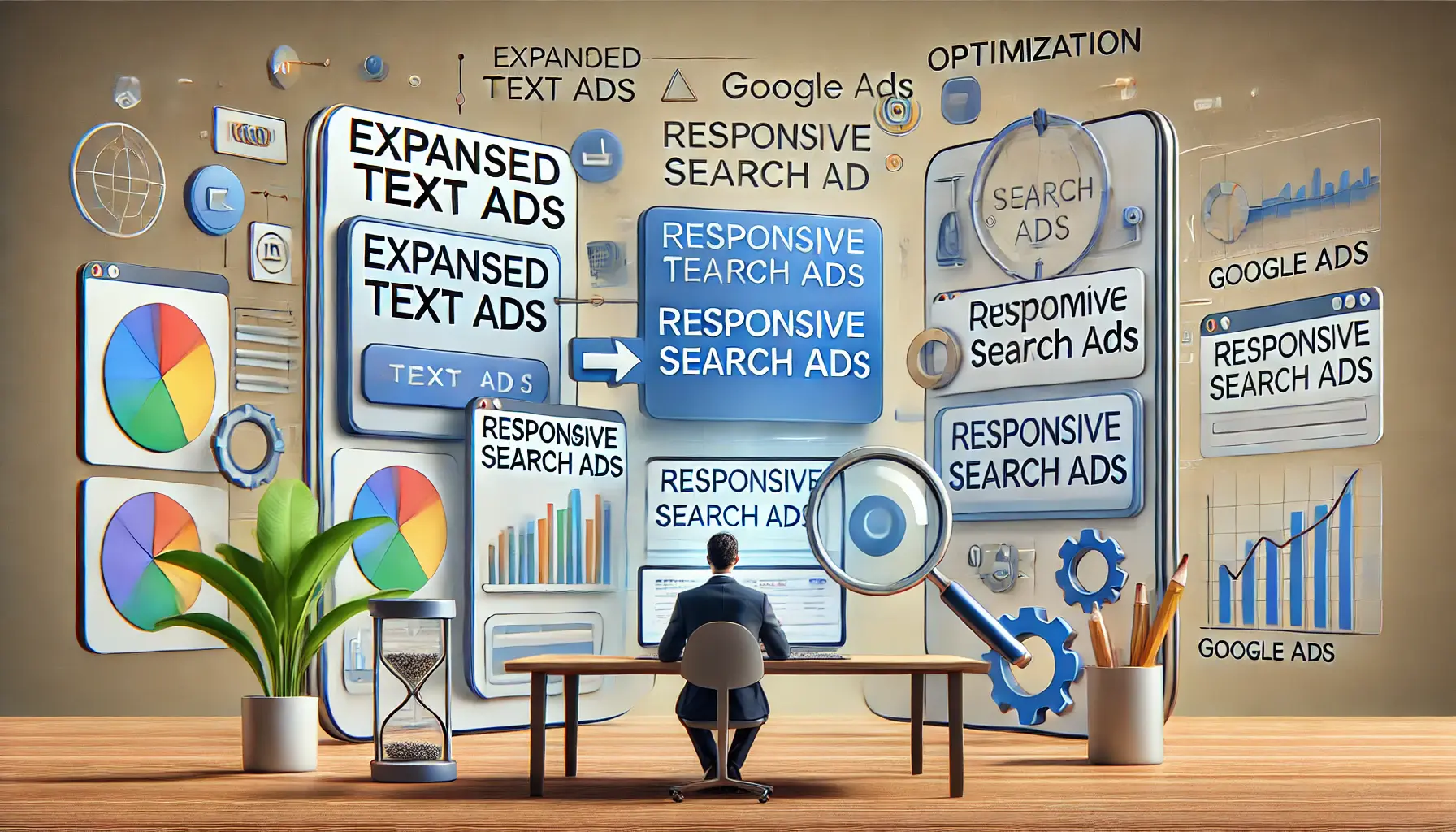
Illustration of the transition from Expanded Text Ads to Responsive Search Ads.
Transitioning from Expanded Text Ads to Responsive Search Ads
As digital advertising continues to evolve, Google Ads has shifted its focus from Expanded Text Ads to Responsive Search Ads (RSAs).
This transition provides advertisers with greater flexibility and enhanced performance.
Understanding how to make this transition effectively is crucial for maintaining and improving your campaign’s performance.

Illustration of the shift from traditional ad formats to Responsive Search Ads in Google Ads.
Understanding the Shift to Responsive Search Ads
Responsive Search Ads allow advertisers to input multiple headlines and descriptions, which Google’s machine learning then tests and optimizes to display the most effective combinations.
This dynamic approach contrasts with the static nature of Expanded Text Ads, offering a more adaptable and personalized user experience.

Illustration of the advantages of Responsive Search Ads over Expanded Text Ads.
Benefits of Responsive Search Ads Over Expanded Text Ads
Transitioning to RSAs offers several advantages:
- Increased Flexibility: RSAs showcase multiple headline-description combinations, better matching user queries and expanding ad real estate.
- Improved Performance: The dynamic nature of RSAs typically results in higher click-through rates and conversions compared to static Expanded Text Ads.
- Time Efficiency: By automating the testing of different ad variations, RSAs reduce the manual effort required to identify high-performing ad copy.

Illustration of the process for transitioning from Expanded Text Ads to Responsive Search Ads.
Steps to Transition from Expanded Text Ads to Responsive Search Ads
To smoothly transition to RSAs:
- Analyze Existing Expanded Text Ads: Identify high-performing headlines and descriptions that can be repurposed in your RSAs.
- Create Diverse Headlines and Descriptions: Input multiple variations to allow Google’s machine learning to optimize combinations effectively.
- Monitor Performance: Regularly review RSA performance metrics and adjust your inputs based on data-driven insights.

Illustration of best practices for implementing Responsive Search Ads in Google Ads.
Best Practices for Implementing Responsive Search Ads
To maximize the effectiveness of your RSAs:
- Utilize All Available Headline and Description Slots: Providing more options enables better optimization.
- Incorporate Relevant Keywords: Ensure your headlines and descriptions include keywords that align with user search intent.
- Maintain Consistent Messaging: Align your ad copy with your brand voice and landing page content to provide a cohesive user experience.

Illustration of common challenges faced when migrating to Responsive Search Ads.
Common Pain Points When Migrating to Responsive Search Ads
Be aware of the potential challenges:
- Loss of Control: The automated nature of RSAs may feel less controllable than Expanded Text Ads. Pin important headlines or descriptions to specific positions to maintain control over critical messaging.
- Performance Variability: RSAs require time to accumulate enough data for effective optimization. Be patient and allow the system to learn and adjust.
By understanding and addressing these challenges, you can successfully transition from Expanded Text Ads to Responsive Search Ads, leveraging their benefits to enhance your advertising strategy.
Responsive Search Ads provide flexibility by allowing multiple headline and description variations, optimized through Google’s machine learning.

Illustration of key takeaways for optimizing Expanded Text Ads in Google Ads.
Key Takeaways for Optimizing Expanded Text Ads
Optimizing Expanded Text Ads is a crucial step for advertisers aiming to maximize their campaign performance on Google Ads.
Throughout this article, we have explored various strategies and tips to enhance the effectiveness of your Expanded Text Ads, ensuring they not only capture attention but also drive meaningful engagement and conversions.

Illustration of the basics of Google Ads, highlighting fundamental components.
Understanding the Basics
The foundation of successful Expanded Text Ads lies in understanding their structure and potential.
With multiple headlines, descriptions, and customizable URL paths, these ads provide ample space for creativity and relevance.
By leveraging these features, advertisers can craft ads that resonate with their target audience and stand out in a competitive landscape.
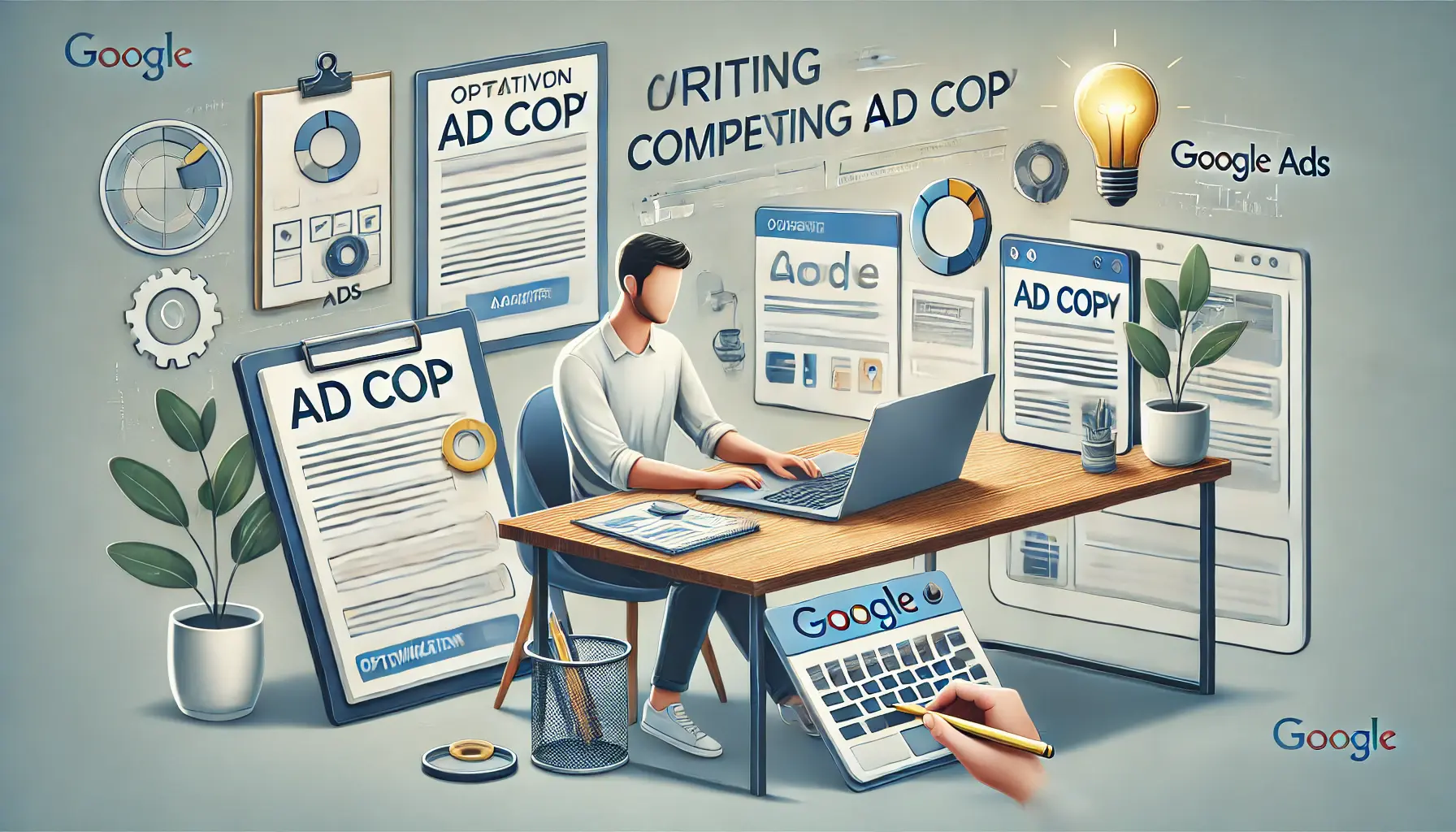
Illustration of the process of crafting compelling ad copy for Google Ads.
Crafting Compelling Ad Copy
Writing effective ad copy is both an art and a science.
From attention-grabbing headlines to action-oriented descriptions, every element plays a pivotal role.
Incorporating keywords naturally, highlighting unique selling points, and ensuring consistency with landing pages are essential practices to optimize your Expanded Text Ads.
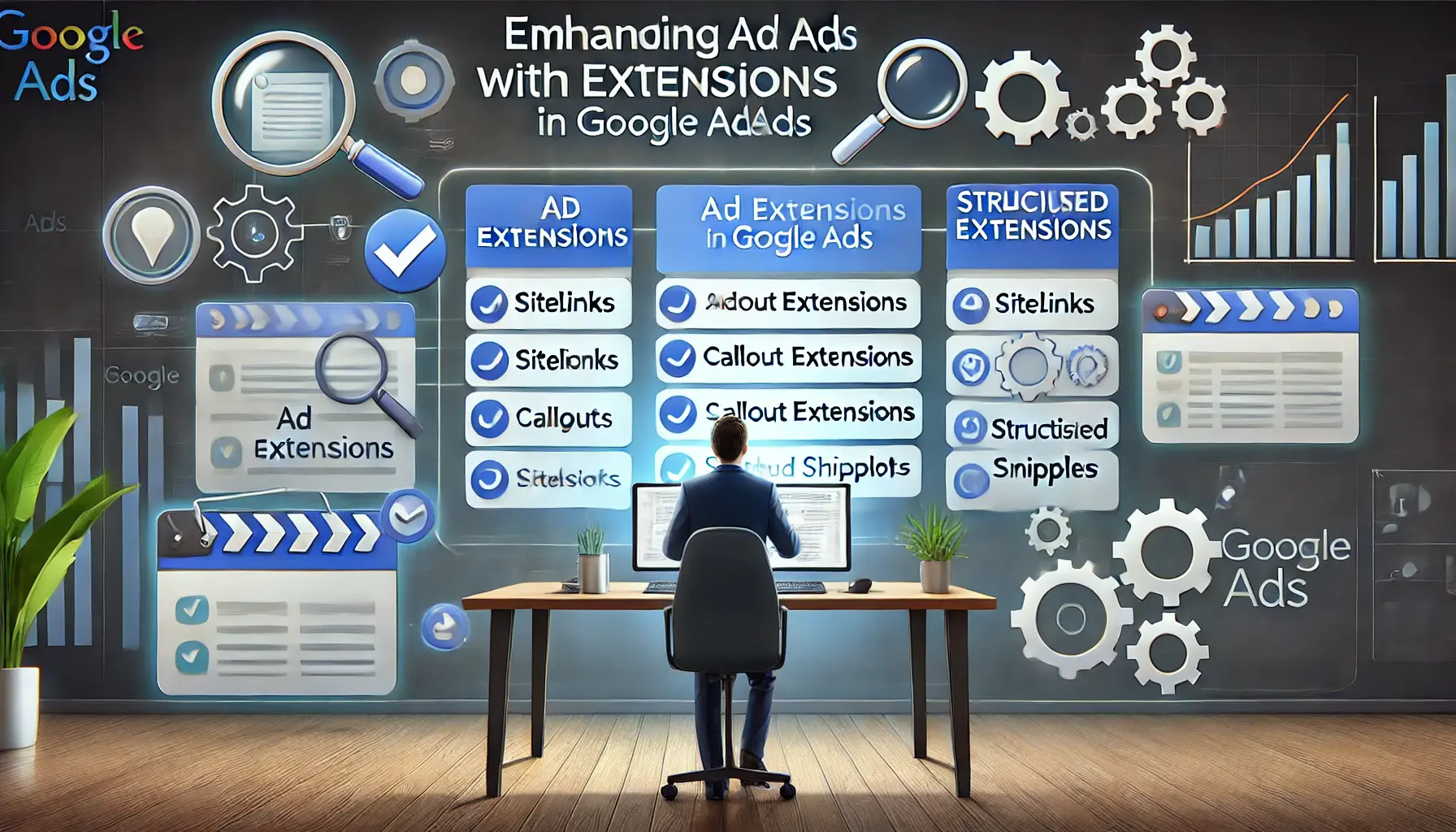
Illustration of enhancing ads with ad extensions in Google Ads.
Enhancing Ads with Extensions
Ad extensions add value by providing additional information and interactive features.
Whether it’s sitelinks, callout extensions, or location details, these tools can significantly improve your ad’s visibility and relevance.
Choosing the right extensions and monitoring their performance ensures that your ads meet user needs effectively.

Illustration of continuous analysis and optimization for Google Ads campaigns.
Continuous Analysis and Optimization
Successful advertising requires ongoing evaluation.
Key performance metrics like CTR, conversion rate, and Quality ScoreA metric used by Google Ads to measure the relevance and quality of ads and keywords. offer valuable insights into what works and what doesn’t.
Techniques such as A/B testing and leveraging Google Ads tools help refine your strategies, ensuring your ads continue to deliver optimal results.
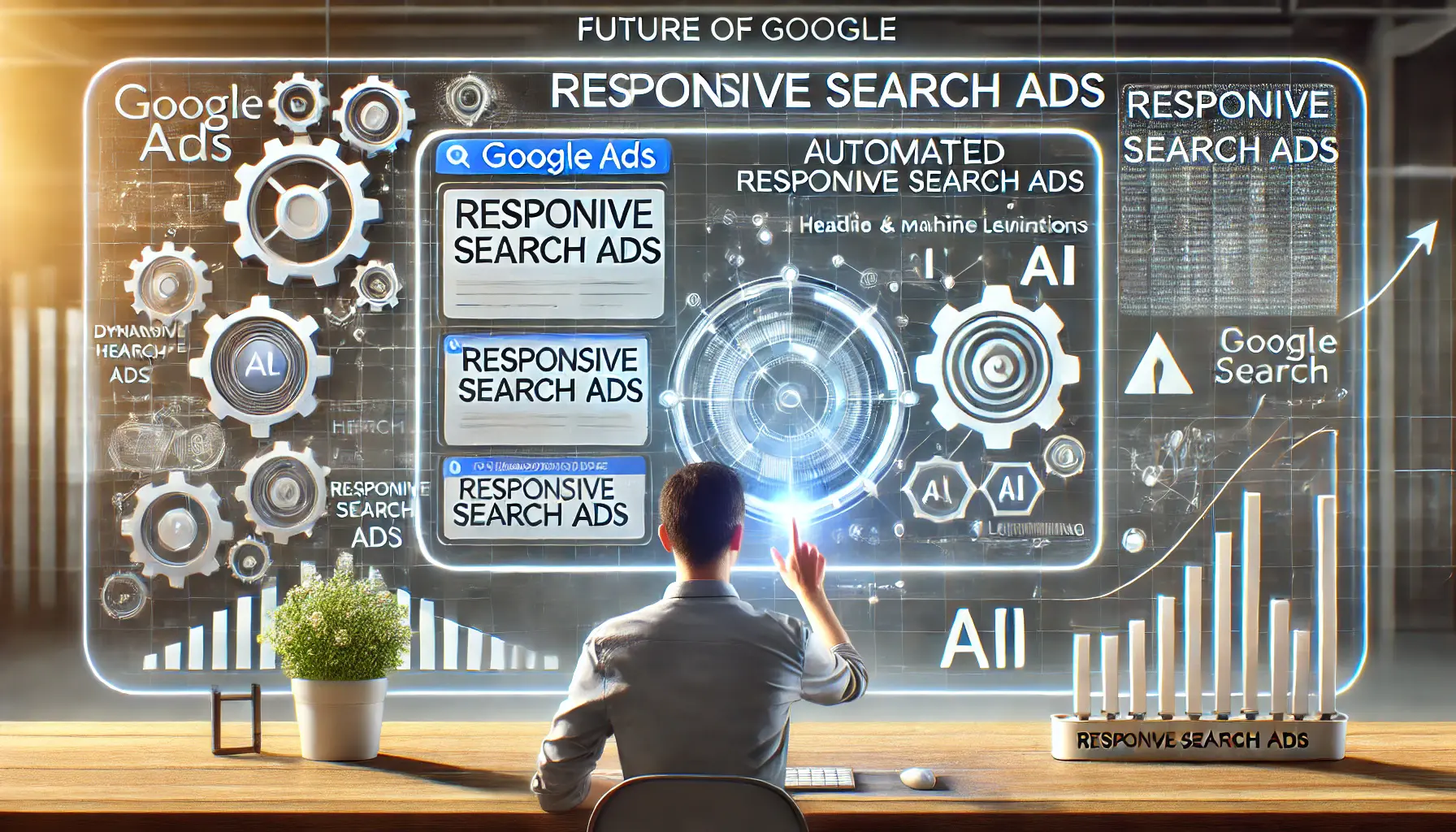
Illustration of embracing the future with Responsive Search Ads in Google Ads.
Embracing the Future with Responsive Search Ads
With Google Ads’ move to Responsive Search Ads, advertisers have the opportunity to introduce greater flexibility and automation to their campaigns.
By understanding the benefits and best practices of RSAs, you can adapt to these changes while maintaining the strong foundation built with Expanded Text Ads.
In conclusion, Expanded Text Ads remain powerful tools in the arsenal of digital marketers.
Mastering their optimization and embracing innovations such as Responsive Search Ads will empower you to create impactful campaigns that drive success in today’s rapidly evolving advertising landscape.
Mastering Expanded Text Ads involves understanding their basics, crafting compelling ad copy, using extensions effectively, and leveraging analytics for ongoing improvements.

Illustration of frequently asked questions about Expanded Text Ads in Google Ads.
Your campaigns can be managed by an agency specialized in Google Ads, check out our service page.
Expanded Text Ads – Frequently Asked Questions
Expanded Text Ads have become a significant aspect of Google Ads and have provided advertisers with more space to express themselves effectively.
The following questions and answers will help you understand Expanded Text Ads more clearly.
Expanded Text Ads are a format in Google Ads that provide more space for advertisers to convey their messages, featuring up to three headlines and two description lines.
ETAs offer additional headline and description fields, allowing for more detailed messaging compared to standard text ads, which have fewer character limits.
As of June 30, 2022, Google Ads no longer supports the creation or editing of Expanded Text Ads; existing ETAs continue to serve.
Responsive Search Ads (RSAs) have replaced ETAs, allowing advertisers to input multiple headlines and descriptions that Google Ads automatically tests and optimizes.
Focus on compelling headlines, relevant keywords, and clear calls-to-action.
Regularly monitor performance metrics to make data-driven adjustments.
Yes, ETAs are designed to be mobile-friendly, ensuring ads display effectively across various devices, including smartphones and tablets.
ETAs allow up to three headlines of 30 characters each and two description lines of 90 characters each.
Yes, ad extensions can be used with ETAs to add extra information and improve the visibility of the ad.
Analyze your top-performing ETAs and adapt their content to RSAs, leveraging Google’s machine learning to optimize them effectively.