Knowing your competition can make all the difference in running successful Google Ads campaigns.
Competitor analysis isn’t about merely knowing whom you are up against; it is much more about learning from their strategies, finding the gaps, and discovering the opportunities that let you outshine them.
Analysis of competitor approaches makes you acutely aware of how to sharpen your own campaigns and optimize ad spend for better results.
In this article, we’ll explore how to leverage competitor analysis to enhance your Google Ads performance.
Let’s start with the first step: identifying your competitors and understanding their strategies.
- Identifying Your Google Ads Competitors
- Analyzing Competitors’ Keyword Strategies
- Evaluating Competitors’ Ad Creatives and Copy
- Assessing Competitors’ Landing Pages and User Experience
- Monitoring Competitors’ Ad Performance and Budget
- Mastering Google Ads with Effective Competitor Analysis
- Google Ads Competitor Analysis: Frequently Asked Questions
Identifying Your Google Ads Competitors
Before you can analyze your competitors, you need to know who they are.
Identifying your competitors is crucial for understanding the market landscape and spotting opportunities to improve your ad campaigns.
This step lays the foundation for effective competitor analysis.

Illustrating the process of identifying direct and indirect competitors in digital marketing.
Methods to Discover Direct and Indirect Competitors
Direct competitors are those that sell the same products or services and target the same audience as you.
Indirect competitors may not sell the same product but still steal the attention of your target audience.
- Go to Google and search for your best keywords. Look at the ads that show up. These are most likely your direct competitors.
- Check industry-specific forums, directories, and websites for indirect competitors.
- Use tools like Google Alerts to monitor mentions of keywords related to your business and identify competing brands.

Visualizing the use of Google Search and Auction Insights for competitive digital marketing strategies.
Utilizing Google Search and Auction Insights
Google provides several built-in tools to help you identify and analyze competitors.
These tools offer valuable insights into how other advertisers are performing in your market space.
- Google Search: Conduct keyword searches and take note of which competitors appear most frequently in search results.
- Auction Insights: Use this feature within your Google Ads account to see how your performance compares to other advertisers bidding on the same keywords.

Illustrating the role of competitor analysis tools in optimizing digital marketing strategies.
Leveraging Competitor Analysis Tools
Specialized tools can provide detailed insights into your competitors’ strategies, helping you stay one step ahead.
These tools can reveal data on keywords, ad copy, and even estimated budgets.
- SEMrush: Analyze competitors’ keyword strategies, ad performance, and domain rankings.
- SpyFu: Find out what keywords your competitors are bidding on and estimate their ad budgets.
- SimilarWeb: Get an overview of your competitors’ online traffic sources and audience demographics.
By effectively identifying your competitors, you set the stage for a deeper analysis of their strategies, helping you refine your own Google Ads campaigns for better performance.
Identifying your competitors is the first critical step in effective Google Ads competitor analysis. Knowing both direct and indirect competitors can uncover opportunities to refine your strategy.

Depicting the process of analyzing competitors’ keyword strategies in digital marketing.
Analyzing Competitors’ Keyword Strategies
Understanding your competitors’ keyword strategies is essential for refining your own Google Ads campaigns.
By examining the keywords they target, you can identify opportunities to enhance your advertising efforts and gain a competitive edge.

Illustrating the process of researching competitors’ targeted keywords using advanced analysis tools.
Researching Competitors’ Targeted Keywords
To uncover the keywords your competitors are bidding on, consider the following approaches:
- Google Ads Transparency Center: Through this, you can observe your competitors’ live advertisements to understand which keywords they target. Analyzing their ad copies allows you to deduce their focus areas.
- Third-Party Tools: SEMrush and SpyFu provide extensive insights into competitors’ keyword strategies, including the keywords they bid on and their ad positions. These tools may uncover high-performing keywords that you are not targeting.

Visualizing the process of identifying keyword gaps and uncovering opportunities in digital marketing.
Identifying Keyword Gaps and Opportunities
After gathering intel about the keywords your competitors are using, you need to identify gaps and opportunities:
- Long-Tail Keywords: Pay more attention to specific long-tail keywords that are less competitive and likely ignored by your competitors. These keywords often have lower CPCs and can bring highly targeted traffic to your site.
- Negative Keywords: Identify keywords irrelevant to your business and add them to your negative keywords list. This prevents your ads from appearing in unrelated searches and helps save your ad budget.

Illustrating the process of analyzing keyword performance metrics for digital marketing campaigns.
How to Analyze Keyword Performance Metrics
Analyzing the performance of your competitors’ keywords provides valuable insights into their effectiveness.
Consider the following:
- Search Volume and CPC: Use tools like Google Ads Keyword Planner to evaluate the search volume and estimated CPC of keywords. This data helps you understand how competitive the terms are and the potential cost for targeting them.
- Ad Position and Impression Share: Analyze where your competitors’ ads appear and how often. This information can guide your bidding strategy and help determine the level of effort required to achieve desired ad positions.
By thoroughly analyzing your competitors’ keyword strategies, you can refine your own approach, target untapped opportunities, and enhance the effectiveness of your Google Ads campaigns.
Focus on competitors’ targeted keywords and identify gaps. Utilize tools like SEMrushA digital marketing tool that provides insights into competitors' keyword strategies, ad performance, and domain rankings. and SpyFuA competitive analysis tool that reveals the keywords competitors are bidding on and estimates their ad budgets. to discover high-performing keywords and avoid irrelevant ones using negative keywords.
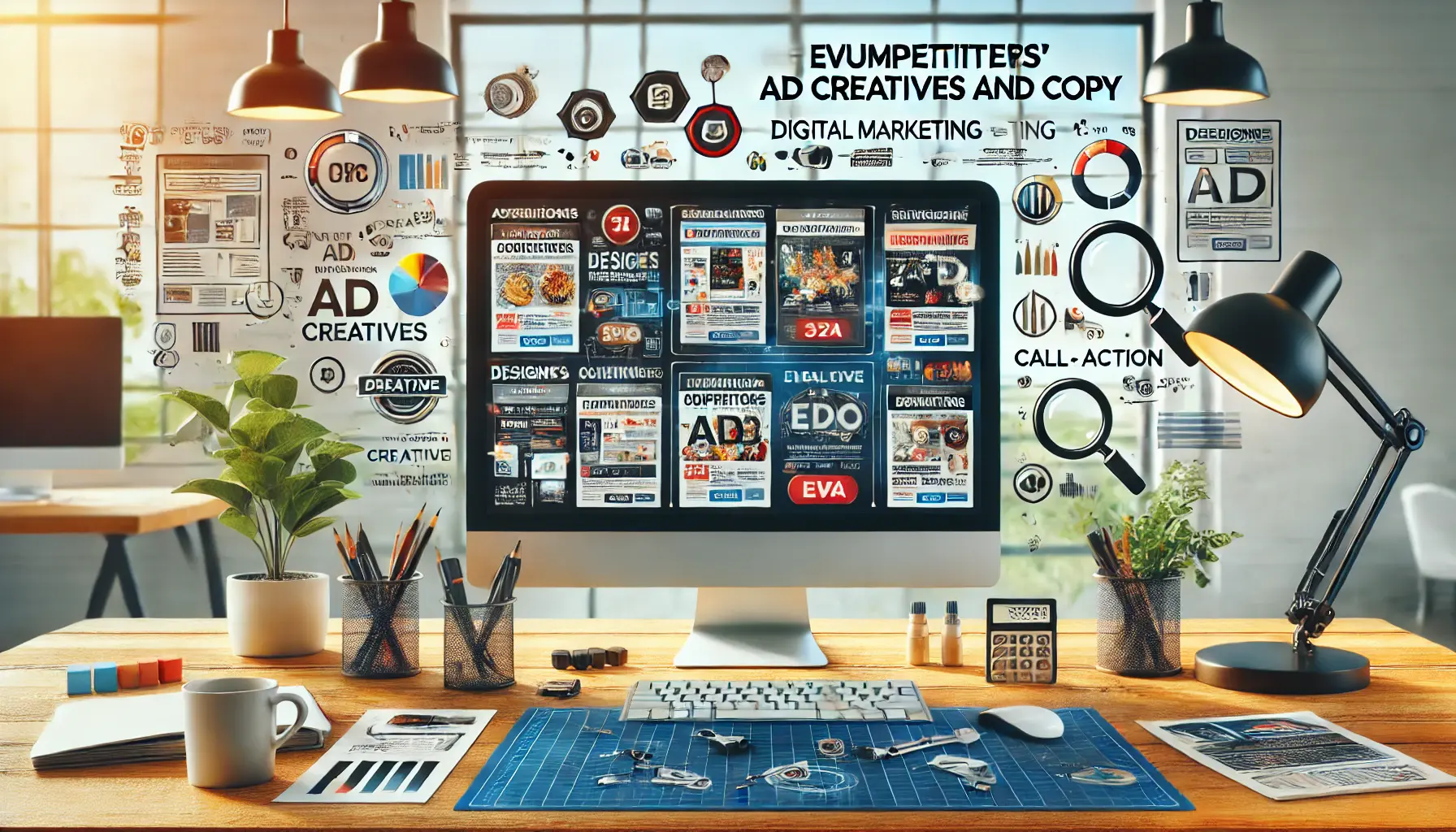
Depicting the process of evaluating and analyzing competitors’ ad creatives and copy for strategic insights.
Evaluating Competitors’ Ad Creatives and Copy
Understanding how your competitors craft their ad creatives and copy is crucial for enhancing your own Google Ads campaigns.
By analyzing their messaging, design elements, and calls to action, you can identify effective strategies and areas for improvement.

Illustrating the process of analyzing competitors’ ad headlines and descriptions for strategic improvements.
Reviewing Competitors’ Ad Headlines and Descriptions
Start by examining the headlines and descriptions your competitors use in their ads.
Pay attention to:
- Messaging: What key messages are they conveying? Are they highlighting specific benefits, features, or solutions?
- Language Style: Is the tone formal, casual, or conversational? Does it align with the brand’s overall voice?
- Keywords: Which keywords are they emphasizing? This can provide insights into their targeting strategy.

Visualizing the analysis of messaging and unique selling propositions in digital marketing.
Understanding Messaging and Unique Selling Propositions
Identify the unique selling propositions (USPs) your competitors emphasize in their ads.
Consider:
- Value Propositions: Are they offering any discounts, free trials, or exclusive features?
- Customer Pain Points: How are they addressing common challenges or needs of the target audience?
- Differentiators: What sets their product or service apart from others in the market?

Depicting the evaluation of calls to action and emotional triggers in digital marketing campaigns.
Analyzing Calls to Action and Emotional Triggers
Check the calls to action (CTAs) and emotional triggers in competitors’ ads:
- CTAs: What is the call-to-action phrase they use to prompt users to take action? Examples include “Sign Up Now,” “Get Started,” or “Learn More.”
- Emotional Triggers: Are they using urgency, fear of missing out (FOMO), or excitement to drive engagement?
By carefully analyzing your competitors’ ad creatives and copy, you’ll gain a wealth of information to further develop your own advertising strategies, making your Google Ads more appealing and effective.
Study your competitors’ ad copy to refine your messaging. Pay attention to their tone, unique selling propositions, and emotional triggers for crafting compelling ads.

Visualizing the process of assessing competitors’ landing pages and user experience.
Assessing Competitors’ Landing Pages and User Experience
Understanding how your competitors design their landing pages and structure user experiences can provide valuable insights to enhance your own Google Ads campaigns.
By analyzing their approaches, you can identify best practices and areas for improvement.

Illustrating the evaluation of landing page design and content in digital marketing.
Examining Landing Page Design and Content
Start by evaluating the visual and textual elements of your competitors’ landing pages:
- Layout and Design: Notice the overall structure, whitespace, and visual hierarchy. A clean, clear layout goes a long way in user engagement.
- Headlines and Messaging: Evaluate if headlines and supporting copy are clear and relevant. The messaging should effectively communicate value at a glance.
- Media Elements: Note the usage of images, videos, or infographics. Quality media enhances user understanding and retention.

Depicting the analysis of page load speed and mobile friendliness for optimal user experience.
Evaluating Page Load Speed and Mobile Friendliness
Page performance is critical for user satisfaction and SEO rankings:
- Load Speed: Use tools like Google’s PageSpeed Insights to assess how quickly competitors’ pages load. Faster load times contribute to lower bounce rates.
- Mobile Optimization: Ensure that competitors’ landing pages are responsive and provide a seamless experience across devices. With the increasing use of mobile browsing, this aspect is essential.

Illustrating the process of identifying conversion optimization elements for improved user engagement.
Identifying Conversion Optimization Elements
Determine how competitors encourage user actions:
- Calls to Action (CTAs): Examine the placement, design, and wording of CTAs. Effective CTAs are prominently displayed and compel users to take the desired action.
- Forms and Data Collection: Observe the length and fields of any forms. Simplified forms can lead to higher conversion rates.
- Trust Signals: Look for testimonials, reviews, or security badges that build trust and credibility with visitors.
By carefully analyzing your competitors’ landing pages and user experience, you can gain actionable insights to optimize your own pages and improve user engagement and conversion rates.
Competitors’ landing page design, speed, and conversion elements provide insights to enhance user experience and drive better conversions.

Illustrating the process of monitoring competitors’ ad performance and budget for strategic insights.
Monitoring Competitors’ Ad Performance and Budget
Understanding your competitors’ ad performance and budget allocation is crucial for refining your own Google Ads campaigns.
By analyzing their strategies, you can identify opportunities to optimize your advertising efforts.

Depicting the use of Google Ads Auction Insights for performance evaluation and strategic analysis.
Utilizing Google Ads Auction Insights
Google’s Auction InsightsA Google Ads feature that provides data comparing your ad performance with competitors bidding on the same keywords. report provides valuable data on how your ads compare to competitors in the same auctions.
This tool offers metrics such as:
- Impression Share: The share of impressions your ads get out of the total impressions available.
- Average Position: Shows the position of your ad in search results relative to others.
- Overlap Rate: How often your ads serve alongside those of your competitors.
By looking at these metrics, you will know where you stand competitively and identify areas for improvement.

Illustrating the process of estimating competitors’ ad spend using third-party tools in digital marketing.
Estimating Competitors’ Ad Spend with Third-Party Tools
While exact figures are proprietary, several tools can approximate your competitors’ Google Ads budgets:
- SEMrush: Provides estimated monthly ad spend and budget distribution between various keywords and campaigns.
- Similarweb: Offers data about competitors’ traffic sources, including estimated paid search budgets.
- SpyFu: Reveals which keywords your competitors bid on and their estimated ad spend.
These tools analyze factors like keyword bids, ad placements, and traffic to provide budget estimates, helping you benchmark against industry peers.

Illustrating the process of tracking competitors’ ad performance metrics in digital marketing.
Competitors’ Ad Performance Metrics to Track
For a holistic understanding of your competitors’ performance on Google Ads, track the following metrics:
- Click-Through Rate (CTR): Indicates the appeal of their ad copy to users.
- Conversion Rate: Reflects the effectiveness of their landing page and overall user experience.
- Ad Frequency: Shows how many times their ads have been viewed by the target audience.
By keeping track of these metrics, you can pinpoint what’s working for your competitors and identify areas where your campaigns can improve.
Judging the competition and understanding how much your competitors are investing can help you implement the necessary changes to your Google Ads campaigns.
Tracking ad performance metrics like CTRClick-Through Rate, a metric that shows the percentage of users who clicked on an ad out of the total impressions. and estimated budgets helps benchmark your campaigns and identify areas for improvement. Use tools like Auction Insights and SpyFu effectively.

Depicting the mastery of Google Ads through strategic competitor analysis.
Mastering Google Ads with Effective Competitor Analysis
Competitor analysis is a powerful tool for achieving success with Google Ads.
By understanding your competitors’ strategies, you can uncover opportunities to refine your campaigns, optimize your ad spend, and enhance overall performance.
This article has highlighted the essential steps to mastering Google Ads through competitor analysis, covering identification, keyword strategies, ad creatives, landing pages, and performance monitoring.

Illustrating the key takeaways from competitor analysis in digital marketing.
Key Takeaways from Competitor Analysis
Throughout the article, we’ve explored how a strategic approach to competitor analysis can transform your Google Ads campaigns.
Here are the main insights:
- Identify Competitors: Use tools like Google Search and Auction Insights to discover both direct and indirect competitors.
- Analyze Keyword Strategies: Focus on researching competitors’ targeted keywords, finding keyword gaps, and assessing performance metrics to enhance your targeting.
- Evaluate Ad Creatives: Study competitors’ ad headlines, descriptions, and calls to action to improve your ad copy and design.
- Examine Landing Pages: Assess landing page design, load speed, and conversion optimization elements to enhance user experience and conversion rates.
- Monitor Performance: Leverage tools to estimate ad budgets, track metrics like CTR and conversion rates, and understand how competitors allocate resources.

Illustrating the impact of competitor analysis in driving measurable results in digital marketing.
How Competitor Analysis Drives Results
Effective competitor analysis empowers you to make informed decisions, identify trends, and capitalize on opportunities.
By continuously monitoring and adapting your campaigns based on competitor insights, you can:
- Enhance Ad Performance: Craft compelling ads that resonate with your audience and outshine competitors.
- Maximize ROI: Optimize your budget by targeting high-value keywords and minimizing wasteful spending.
- Strengthen Market Position: Differentiate your offerings by highlighting unique value propositions.
Remember, the key to sustained success with Google Ads lies in staying proactive.
Regularly revisit your competitor analysis to adapt to changing market dynamics and remain ahead of the competition.

Illustrating the concept of taking the next step in digital marketing and business strategy.
Take the Next Step
With the insights gained from competitor analysis, you’re equipped to elevate your Google Ads campaigns to new heights.
Implement the strategies discussed, monitor your progress, and continue to refine your approach.
By consistently analyzing your competitors, you’ll not only gain a competitive edge but also achieve lasting success in your advertising efforts.
Regular competitor analysis keeps your Google Ads campaigns optimized. Stay proactive and adapt strategies to changing market dynamics to maintain your edge.

Illustrating frequently asked questions about Google Ads competitor analysis with research and analysis visuals.
Your campaigns can be managed by an agency specialized in Google Ads, check out our service page.
Google Ads Competitor Analysis: Frequently Asked Questions
Google Ads competitor analysis is the process of analyzing your competitors’ advertising strategies to improve your campaigns.
This includes studying their keywords, ad copy, and bidding tactics.
Competitor analysis helps you understand the market landscape, discover new keyword opportunities, and refine your ad strategies to gain a competitive edge in your industry.
Identify competitors by searching your target keywords on Google and noting which businesses appear in the ad sections.
Tools like SEMrush and SpyFu can also help identify competitors.
Tools such as SEMrush, SpyFu, and Google’s Auction Insights report provide valuable data on competitors’ keywords, ad performance, and bidding strategies.
Regular analysis is recommended, ideally on a quarterly basis, to stay updated on competitors’ strategies and adapt to any market changes.
While exact figures are proprietary, tools like SEMrush and SpyFu provide estimated ad spend based on observed data and trends.
By analyzing competitors’ ad headlines and descriptions, you can identify effective messaging strategies to create more compelling ad copy for your campaigns.
Avoid directly copying competitors’ strategies.
Use insights to inform your unique approach, and ensure you’re analyzing competitors relevant to your specific market and audience.
Find keywords your competitors rank for but you don’t target.
Tools like SEMrush can highlight these gaps, enabling you to strategically expand your keyword list.












