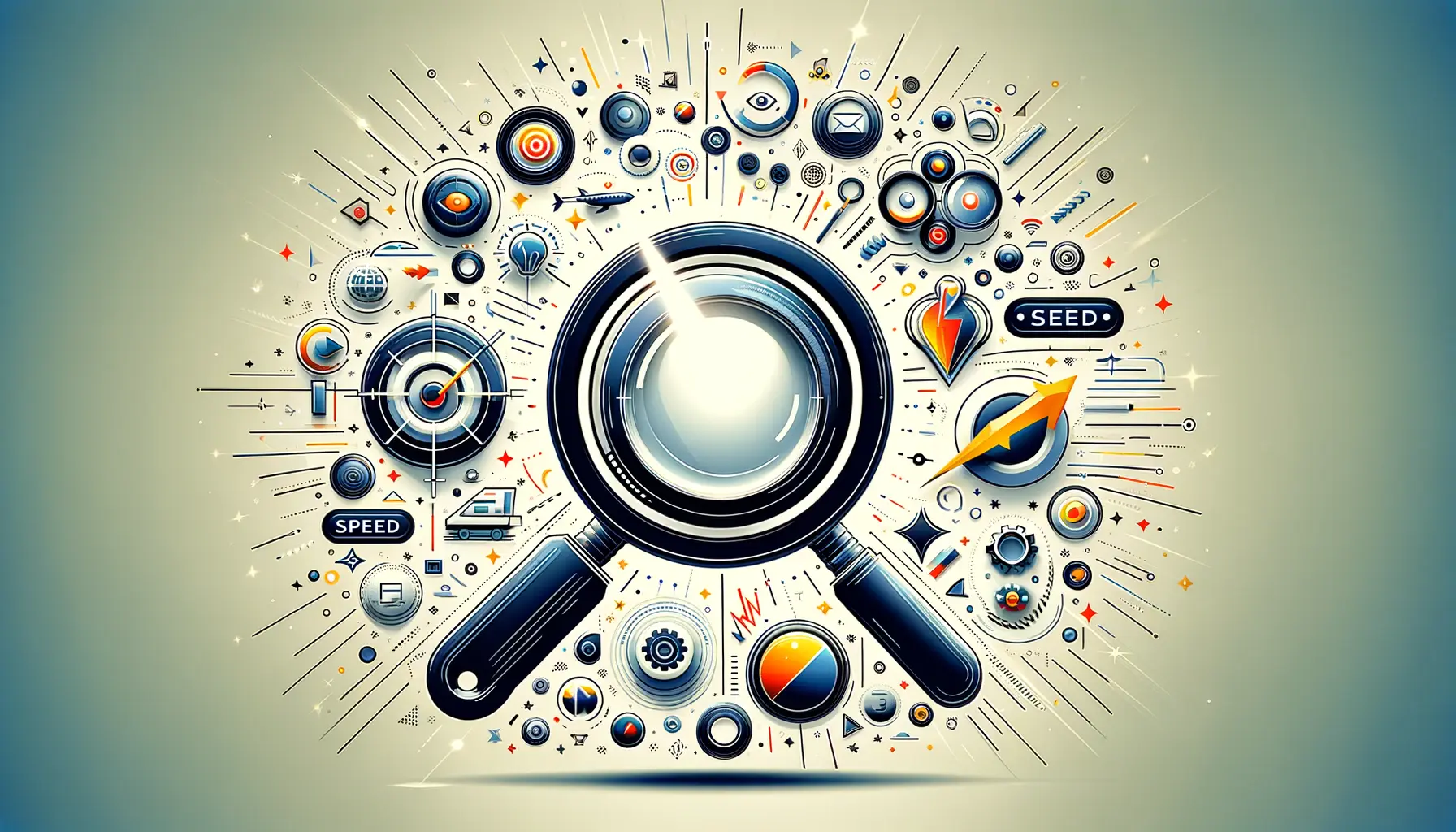Optimizing images for search engine optimization (SEO) is a crucial aspect of enhancing a website’s visibility and performance.
In the digital age, where visual content dominates user engagement, ensuring your images are finely tuned for search engines can significantly impact your online presence.
This comprehensive guide delves into the essence of image optimization, offering valuable insights and strategies to leverage images for boosting your website’s SEO.
Image optimization encompasses various techniques aimed at reducing file size, improving load times, and making images more discoverable by search engines.
It’s not just about the visual appeal; it’s about enhancing the overall user experience while ensuring your content ranks well in search engine results pages (SERPs).
By implementing effective image optimization strategies, you can achieve a balance between high-quality visuals and optimal website performance, crucial for attracting and retaining visitors.
- The Importance of Image Optimization in SEO
- Choosing the Right File Format for SEO
- Optimizing Alt Texts and File Names
- Implementing Responsive Images
- Leveraging Image SEO with Lazy Loading
- Advanced Image SEO Strategies
- Monitoring and Measuring Image SEO Performance
- Maximizing SEO Through Effective Image Optimization
- FAQs on Image Optimization for SEO
The Importance of Image Optimization in SEO
Image optimization plays a pivotal role in SEO for several reasons.
Firstly, optimized images load faster, contributing to improved website speed, a key factor in Google’s ranking algorithms.
Faster websites offer a better user experience, leading to increased engagement, lower bounce rates, and higher conversion rates.
Secondly, by optimizing your images with relevant keywords and alt texts, you make them more discoverable to search engines, enhancing your content’s visibility and accessibility.
Moreover, with the rise of visual search technologies, images have become a direct entry point for users into your website.
Optimized images appear in image search results, driving additional traffic to your site.
This highlights the necessity of incorporating image optimization into your SEO strategy, not only to improve site performance but also to capitalize on the growing trend of visual content consumption.
Key Components of Image Optimization
Effective image optimization involves several key components, each contributing to the overall goal of enhancing your website’s SEO.
These include selecting the right file format, compressing images without sacrificing quality, and using descriptive file names and alt attributes.
Additionally, implementing responsive images to cater to various device sizes and resolutions ensures a seamless user experience across all platforms.
Another critical aspect is leveraging advanced techniques such as lazy loading, which delays the loading of images until they are needed, further improving page load times.
By focusing on these components, you can ensure that your images are not only visually appealing but also optimized for maximum SEO impact.
Optimizing images for SEO is not just about enhancing their visual appeal but also about improving website performance and user experience, crucial for higher search engine rankings and increased traffic.
Choosing the Right File Format for SEO
Selecting the appropriate file format is a foundational step in image optimization.
The right format can significantly reduce file size while maintaining image quality, directly impacting your website’s loading speed and SEO performance.
Here’s a breakdown of the most common image formats and their best use cases:
- JPEG (Joint Photographic Experts Group): Ideal for photographs and images with gradients. JPEGs offer a good balance between quality and file size, using lossy compression to reduce file size without a noticeable drop in quality.
- PNG (Portable Network Graphics): Best for images requiring transparency, such as logos or graphics. PNGs use lossless compression, preserving image quality but often resulting in larger file sizes compared to JPEGs.
- WebP: A modern format that provides superior compression techniques. WebP supports both lossy and lossless compression, delivering high-quality images with smaller file sizes. It’s becoming increasingly supported across web browsers.
- SVG (Scalable Vector Graphics): Perfect for icons, logos, and illustrations. SVGs are vector-based, meaning they can scale to any size without losing quality, making them ideal for responsive design.
Choosing the right format depends on the type of image and its purpose on your website.
For instance, use JPEGs for blog post images to balance quality and speed, while PNGs or SVGs are better for web graphics that demand clarity at any size.
Image Compression Techniques
Image compression is a critical step in optimizing your images for SEO.
It reduces the file size, allowing your website to load faster, which is a key factor in search engine ranking and user experience.
Here are some effective compression techniques:
- Lossy Compression: This method reduces file size by permanently removing some image data, which can slightly affect image quality. It’s suitable for photographs where the slight loss in quality is not noticeable.
- Lossless Compression: It reduces file size without losing any image quality by removing unnecessary metadata. Ideal for images where detail is crucial, such as product photos.
- Online Compression Tools: Tools like TinyPNG or Compressor.io offer an easy way to compress images without significant quality loss, supporting both JPEG and PNG formats.
- Image Editing Software: Programs like Adobe Photoshop provide options to manually adjust the quality of an image during the saving process, allowing for customized compression.
Implementing these compression techniques can drastically improve your website’s load time, enhancing both user experience and SEO performance.
Remember, the goal is to find the perfect balance between file size and image quality to maintain a visually appealing yet fast-loading website.
Always test the visual quality of your images after compression to ensure they meet your website’s standards. Adjust compression settings as needed to strike the right balance.
Optimizing Alt Texts and File Names
Alt texts and file names play a crucial role in image SEO by providing search engines with context and improving accessibility.
Here’s how to optimize them effectively:
Writing Descriptive Alt Texts
Alt texts describe the content and function of an image on a webpage.
They are crucial for visually impaired users and when images cannot be displayed.
To optimize alt texts:
- Ensure they accurately describe the image content, including relevant keywords naturally.
- Keep them concise, aiming for less than 125 characters to ensure compatibility with screen readers.
- Avoid keyword stuffing, which can negatively impact your SEO efforts and user experience.
Alt texts not only enhance accessibility but also provide an opportunity to include keywords that improve your content’s relevance and discoverability.
Crafting SEO-Friendly File Names
The file name is another opportunity to signal to search engines what your image is about.
Optimizing file names involves:
- Using descriptive, human-readable names that reflect the image content.
- Incorporating primary keywords related to the image and content.
- Separating words with hyphens to improve readability for both users and search engines.
By optimizing both alt texts and file names, you significantly enhance your website’s SEO, making your images more discoverable in search results and improving the overall user experience.
Correctly optimized alt texts and file names contribute to a website’s SEO performance by making images more accessible and relevant to search queries.
Implementing Responsive Images
Responsive images adapt to different screen sizes and resolutions, ensuring that your website provides an optimal viewing experience across all devices.
This adaptability not only enhances user experience but also contributes to SEO by reducing load times and improving site performance.
Here’s how to implement responsive images:
Using HTML5 <picture> Element
The element allows you to define multiple sources for an image, enabling the browser to select the most appropriate version based on the device’s screen size and resolution.
This approach ensures that users download only the necessary image size, reducing unnecessary data consumption and improving page load times.
- Include different image sizes and formats to cover a range of devices and browsers.
- Utilize the
srcsetattribute to specify the set of images the browser can choose from. - Use the
sizesattribute to define the display size of the image in different conditions.
Applying CSS Techniques
CSS can also be used to create responsive images by controlling their width and height properties.
This method ensures that images scale correctly within their containing elements, maintaining aspect ratio and preventing distortion.
- Set the
max-widthproperty of images to100%to make them scale down on smaller screens. - Use media queries to apply different styles based on the device’s characteristics, such as width, height, or orientation.
Implementing responsive images is essential for modern web design, significantly impacting SEO by improving site speed, user engagement, and overall user experience across devices.
Consider the balance between image quality and file size when creating responsive images to ensure that your website remains fast and visually appealing on any device.
Leveraging Image SEO with Lazy Loading
Lazy loading is a technique that delays the loading of non-critical resources at page load time.
Instead, images are loaded only when they enter the browser’s viewport.
This method significantly reduces initial page load time, improves user experience, and positively impacts SEO by decreasing bounce rates and increasing page speed.
Implementing Lazy Loading
Implementing lazy loading can be straightforward, especially with the native HTML attribute loading=”lazy”, which provides built-in support for lazy loading of images and iframes.
Here’s how to use it:
- Add the
loading="lazy"attribute to your<img>tags. - Specify the image’s dimensions to prevent layout shifts as images load, enhancing the Core Web Vitals score.
- For browsers that do not support the native lazy loading attribute, consider using a JavaScript library or framework-specific solution to achieve similar functionality.
By deferring the loading of off-screen images, you can significantly reduce initial page weight, allowing for a faster browsing experience that search engines reward with higher rankings.
Benefits of Lazy Loading
Lazy loading offers several benefits for SEO and user experience, including:
- Improved Page Speed: By loading only the images needed for the initial viewport, lazy loading reduces the amount of data transferred upon the initial visit, speeding up page load times.
- Reduced Server Load: Spreading the image load over time lowers the peak server load, enhancing website stability during high traffic periods.
- Better User Engagement: Faster page loads lead to improved user engagement, lower bounce rates, and higher conversion rates, all of which are positive signals to search engines.
Integrating lazy loading into your image optimization strategy is a smart move to enhance both the performance and SEO of your website.
Lazy loading is a key technique in modern web development for improving page load times and enhancing SEO, making it an essential practice for any website looking to optimize its performance.
Advanced Image SEO Strategies
Beyond the basics of image optimization, several advanced strategies can further enhance your website’s SEO performance.
These techniques focus on leveraging the full potential of images to boost your site’s visibility and engagement.
Image Sitemaps
Creating an image sitemap is an effective way to ensure search engines can discover all the images hosted on your website.
An image sitemap provides search engines with detailed information about the images available on your site, making it easier for them to index these images and improve your site’s visibility in image search results.
- Include the URL of each image, along with additional details like caption, title, and geographic location, if applicable.
- Submit your image sitemap to Google via the Search Console to enhance the discoverability of your images.
Structured Data for Images
Implementing structured data for images allows you to provide search engines with specific information about the content of your images.
This can include details such as the creator, license, and a more detailed description of the image content.
Structured data enhances the way your images are displayed in search results, potentially increasing click-through rates.
- Use schema.org vocabulary to mark up your images with structured data.
- Test your structured data implementation with Google’s Structured Data Testing Tool to ensure it’s correctly set up.
By adopting these advanced image SEO strategies, you can significantly improve the visibility and ranking of your images in search results, driving more traffic to your website and enhancing user engagement.
Neglecting advanced image SEO strategies can result in missed opportunities for increased visibility and traffic, underscoring the importance of incorporating these techniques into your overall SEO plan.
Monitoring and Measuring Image SEO Performance
To ensure your image optimization efforts are paying off, it’s crucial to monitor and measure their impact on your website’s SEO performance.
Understanding how images contribute to your site’s overall success allows you to make data-driven decisions and further refine your strategy.
Using Google Search Console
Google Search Console (GSC) offers valuable insights into how your images perform in search results.
It provides data on image search queries, the number of clicks, impressions, and the click-through rate (CTR) for images.
To leverage GSC for image SEO:
- Regularly review the Performance report to track how often your images appear in search results and how users interact with them.
- Analyze the queries that lead users to your images to identify opportunities for further optimization.
- Monitor the Mobile Usability report to ensure your images are optimized for mobile devices, addressing any issues that could affect user experience and SEO.
Utilizing Analytics Tools
Web analytics tools, such as Google Analytics, can provide deeper insights into how users interact with images on your site.
By setting up goals and tracking events, you can measure the effectiveness of your images in engaging users and contributing to conversions.
Key metrics to monitor include:
- Page load times, to understand the impact of image optimization on site speed.
- User engagement metrics, such as time on page and bounce rate, to gauge how images affect user behavior.
- Conversion rates, to assess whether images are effectively supporting your site’s conversion goals.
By closely monitoring and measuring your image SEO performance, you can identify areas for improvement, optimize your strategy, and ensure that your images are effectively contributing to your website’s SEO success.
Effective monitoring and measurement are key to maximizing the SEO benefits of image optimization, enabling continuous improvement and alignment with your overall SEO objectives.
Maximizing SEO Through Effective Image Optimization
In the realm of digital marketing, the power of visuals cannot be overstated.
Image optimization for SEO emerges as a pivotal strategy, bridging the gap between visual appeal and search engine visibility.
This comprehensive exploration underscores the multifaceted approach required to harness images effectively, ensuring they serve as both a beacon for user engagement and a catalyst for improved search rankings.
Strategic Image Selection and Optimization
At the core of leveraging images for SEO lies the meticulous selection and optimization process.
Choosing the right file format, compressing images without compromising quality, and crafting descriptive alt texts and file names are foundational steps.
These actions not only enhance the user experience by ensuring swift page loads but also signal to search engines the relevance and context of the visual content, thereby boosting the website’s visibility in search results.
Advanced Techniques and Performance Monitoring
Delving deeper, the implementation of advanced strategies such as responsive images, lazy loading, image sitemaps, and structured data further amplifies the SEO benefits.
These techniques address the evolving landscape of internet usage, particularly the surge in mobile browsing, ensuring that images are optimized for every user scenario.
Moreover, the diligent monitoring and measurement of image SEO performance through tools like Google Search Console and Google Analytics provide invaluable insights.
These insights enable webmasters to refine their strategies, ensuring that their image optimization efforts yield tangible benefits in terms of site performance and user engagement.
- Responsive images ensure an optimal viewing experience across all devices, reinforcing the importance of mobile optimization in today’s digital age.
- Lazy loading enhances page speed and user experience, directly contributing to higher search engine rankings.
- Image sitemaps and structured data enhance the discoverability and presentation of images in search results, offering a competitive edge.
- Regular performance monitoring allows for the identification of optimization opportunities, ensuring that images continue to drive SEO success.
In conclusion, image optimization for SEO transcends mere aesthetics, embodying a strategic element crucial for enhancing online visibility and user engagement.
By embracing both foundational and advanced optimization techniques, and by committing to ongoing performance analysis, websites can significantly improve their search engine rankings.
In the visually driven landscape of the internet, where images speak louder than words, optimizing visual content for SEO is not just beneficial—it’s essential.
Want your website to top Google search rankings? Leave the SEO to our professional agency!
FAQs on Image Optimization for SEO
Discover essential insights into optimizing your images for better search engine visibility and performance with these frequently asked questions.
It involves adjusting images to reduce file size, improve load times, and enhance discoverability by search engines, boosting site performance and visibility.
Optimized images load faster, improving user experience and site speed, both critical factors in search engine rankings and attracting more site traffic.
Choosing the right format, like JPEG or PNG, affects image size and quality, impacting page load speed and user experience, crucial for SEO.
Yes, descriptive alt texts help search engines understand image content, making them more discoverable in searches and enhancing site accessibility.
Compression reduces image file sizes, leading to faster page loads and improved site speed, positively influencing search engine rankings.
Yes, responsive images ensure optimal display across devices, improving user experience and engagement, which are vital for good SEO performance.
Lazy loading delays off-screen image loading, enhancing page speed and user experience, which can lead to better search engine rankings.
Creating an image sitemap helps search engines discover and index your images more effectively, potentially improving your site’s visibility in image searches.