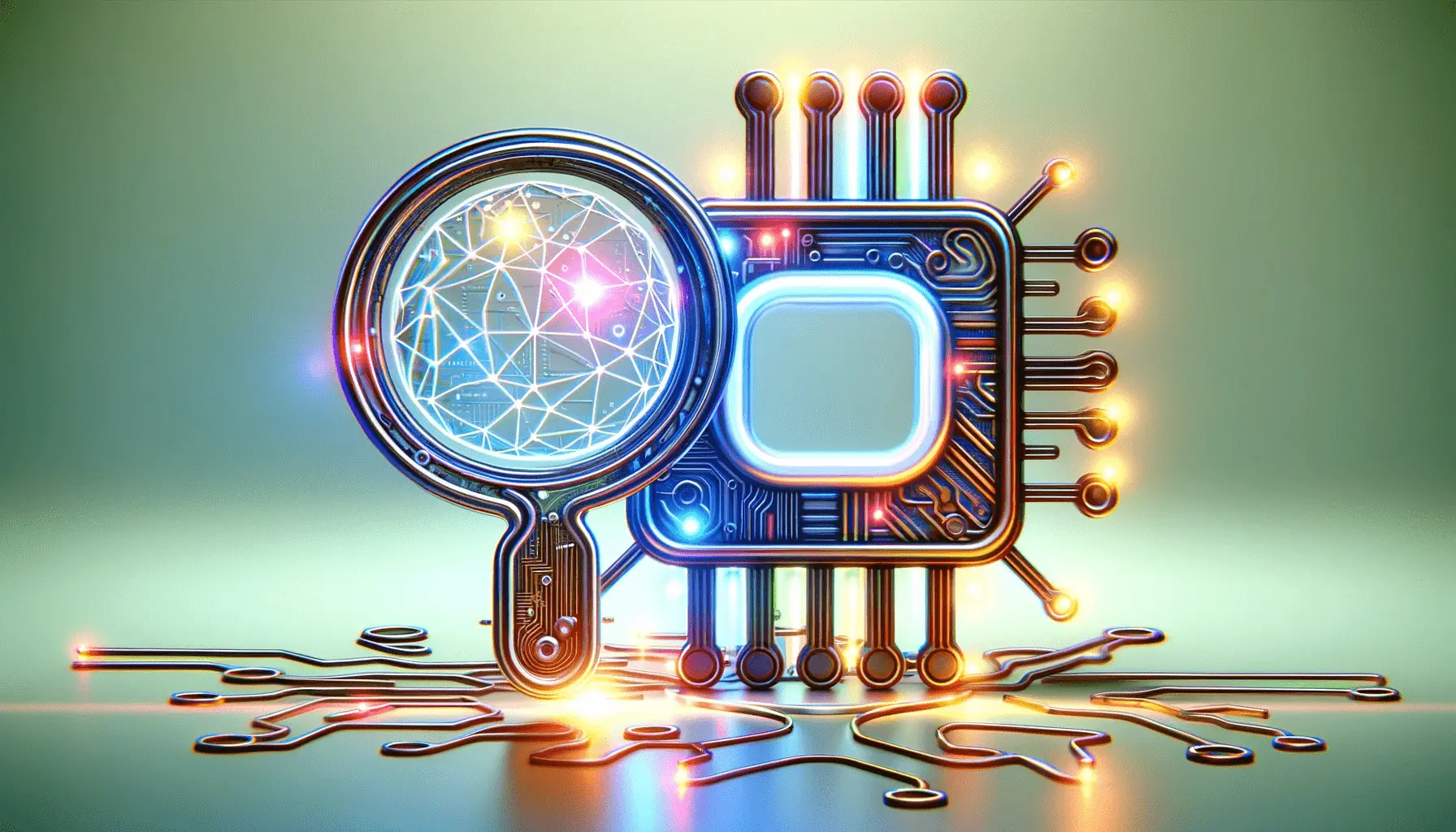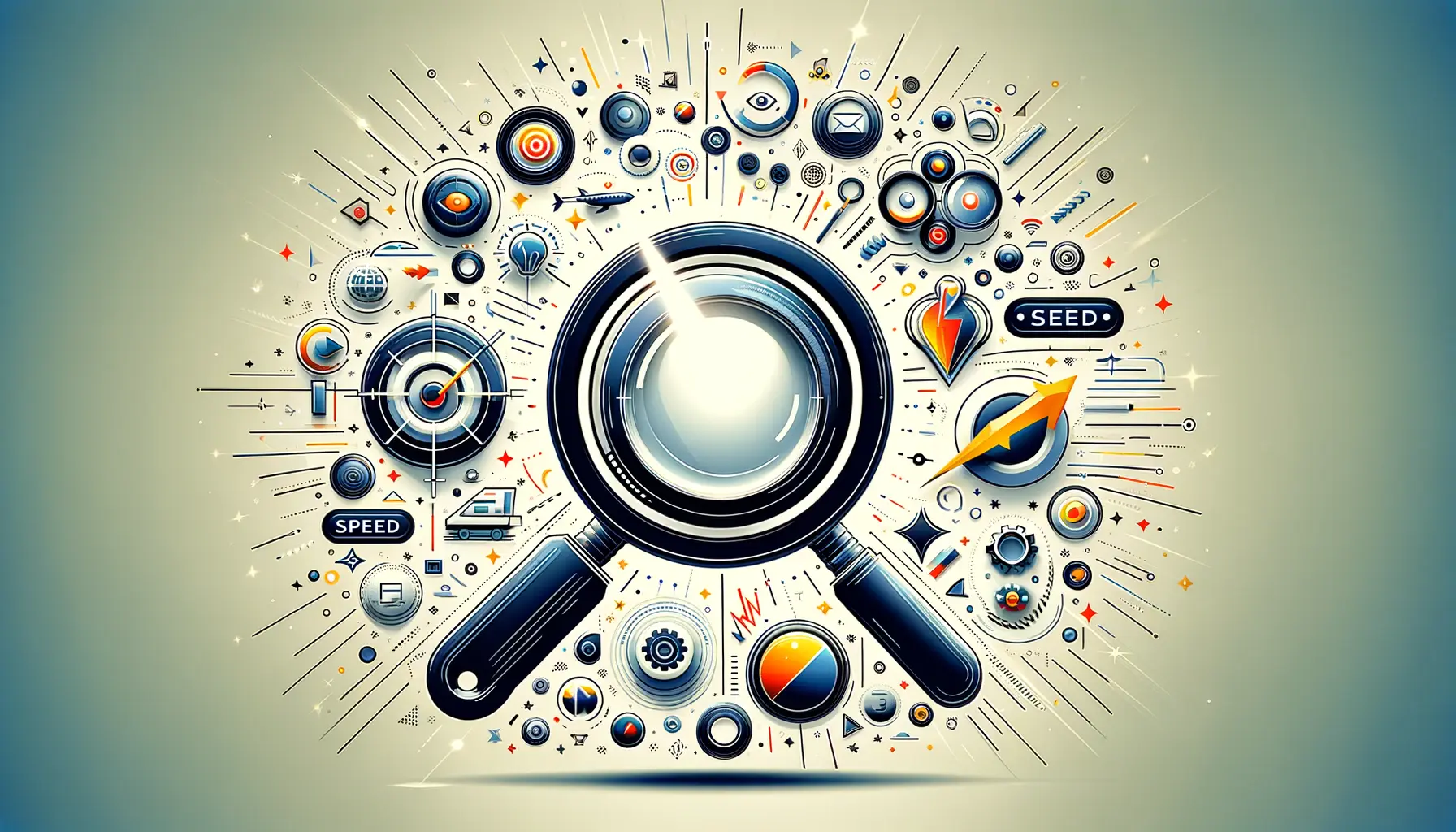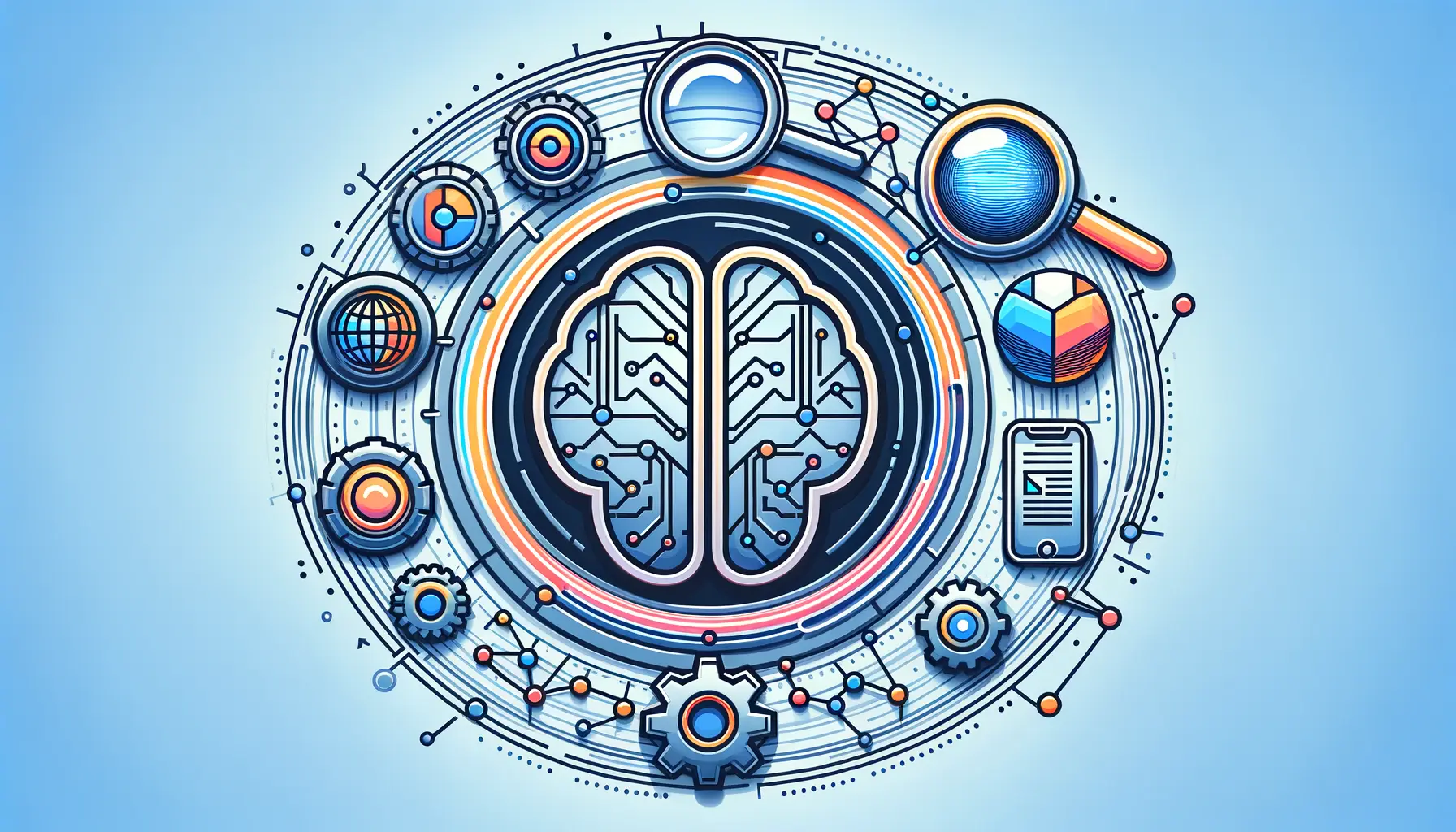Image optimization plays a pivotal role in the realm of Technical SEO, serving as a cornerstone for enhancing website performance, improving page load times, and contributing significantly to a site’s overall SEO strategy.
In today’s digital age, where visual content dominates user engagement and interaction, the importance of optimizing images cannot be overstated.
This process not only aids in making web pages more appealing but also ensures that images contribute positively to a website’s search engine rankings.
At its core, image optimization involves adjusting various aspects of images—such as format, size, and quality—to ensure they are web-friendly while maintaining their visual integrity.
This practice is crucial for creating a seamless user experience, as well as for making the website more accessible to search engines.
By focusing on image optimization, webmasters and SEO specialists can significantly boost a site’s visibility, attract more traffic, and enhance user engagement.
- Basics of Image Optimization
- Effective Compression Techniques
- Image SEO Best Practices
- Responsive Images for Mobile Optimization
- Advanced Image Optimization Technologies
- Integrating Images into SEO Strategy
- Tracking and Analyzing Image Performance
- Maximizing Impact with Image Optimization
- FAQs on Image Optimization for Technical SEO
Basics of Image Optimization
Before diving into the technicalities, it’s essential to grasp the basics of image optimization and its significance in SEO.
Image optimization encompasses a range of techniques aimed at reducing file sizes, choosing the right file formats, and ensuring images are correctly indexed by search engines.
This foundational step is vital for speeding up page load times, a critical factor in SEO performance and user satisfaction.
Moreover, properly optimized images can dramatically improve a website’s ranking in image search results, opening up additional traffic sources.
The process involves not just technical adjustments but also strategic keyword incorporation within file names and alt attributes, enhancing the relevance of images to the content they accompany.
This synergy between images and text enriches the overall content quality, making it more valuable to both users and search engines.
Choosing the Right File Format
Selecting the appropriate file format is a crucial decision in image optimization.
The most common formats include JPEG, PNG, and WebP, each with its own set of advantages and use cases.
JPEGs are ideal for photographs and images with gradients, offering a good balance between quality and file size.
PNGs, on the other hand, are better suited for images requiring transparency or those with text and sharp edges, providing higher quality at the expense of larger file sizes.
WebP, a newer format, offers superior compression and quality characteristics, making it an excellent choice for all types of images.
Understanding the strengths and limitations of each format allows for more informed decisions, ensuring that images are optimized for both performance and visual quality.
This knowledge is instrumental in achieving faster page loads and higher quality visual content, contributing to a better user experience and improved SEO outcomes.
Choosing the right image format is key to balancing quality and performance in web optimization.
Effective Compression Techniques
Effective image compression is a critical aspect of optimization, allowing for significant reductions in file size without compromising on quality.
By employing advanced compression techniques, webmasters can ensure that images load faster, enhancing the overall user experience and SEO performance.
Compression works by reducing the amount of data an image file contains, making it quicker to download and render on a user’s device.
There are two main types of image compression: lossy and lossless.
Lossy compression reduces file size by permanently eliminating certain information from the image, which can affect quality if overused.
Lossless compression, on the other hand, reduces file size without sacrificing any image quality, making it ideal for images where detail is paramount.
Balancing these compression methods is crucial for maintaining visual fidelity while optimizing for speed.
Utilizing Compression Tools and Plugins
Several tools and plugins can facilitate efficient image compression, automating the process and ensuring optimal results.
These tools analyze images and apply the most effective compression techniques, taking the guesswork out of optimization.
From desktop applications to web-based services and CMS plugins, the options are vast, catering to different needs and technical environments.
- Desktop Applications: Software like Adobe Photoshop offers extensive options for image optimization, including customizable compression settings and format selection.
- Web-based Services: Online tools such as TinyPNG and Compressor.io provide convenient, on-the-fly image compression without the need for software installation.
- CMS Plugins: For websites powered by content management systems (CMS) like WordPress, plugins like Smush and EWWW Image Optimizer can automatically compress images as they are uploaded, streamlining the optimization process.
Choosing the right tool or plugin depends on the specific requirements of the website and the technical proficiency of its operators.
Regardless of the choice, leveraging these resources can significantly impact a site’s load time and overall performance.
Effective compression balances file size and quality, enhancing site speed and user experience.
Image SEO Best Practices
Adhering to best practices in image SEO is essential for ensuring that images not only enhance the visual appeal of a website but also contribute positively to its search engine rankings.
These practices encompass a range of strategies, from file naming and alt text usage to leveraging structured data, all aimed at making images more discoverable and relevant to search queries.
Implementing these strategies effectively requires a thorough understanding of how search engines interpret and index images, as well as the role of images within the broader context of web content and user experience.
By optimizing images in accordance with SEO best practices, websites can achieve better visibility in search results, driving more traffic and engagement.
Optimizing File Names and Alt Text
One of the simplest yet most impactful practices in image SEO is the optimization of file names and alt attributes.
Descriptive, keyword-rich file names help search engines understand the content of an image and its relevance to specific search queries.
Similarly, alt text provides a textual description of an image, improving accessibility for users with visual impairments and serving as additional content for search engines to index.
- File Names: Use clear, descriptive names that include relevant keywords without overstuffing. For example, “vintage-leather-jacket.jpg” is more informative than “IMG_12345.jpg”.
- Alt Text: Write concise, descriptive alt text that accurately represents the image content, including relevant keywords where appropriate. This not only aids SEO but also improves accessibility.
Leveraging Structured Data
Structured data markup is another powerful tool in image SEO, enabling search engines to better understand the context and significance of images on a website.
By using schema.org vocabulary to mark up images, websites can provide search engines with detailed information about the images, such as the creator, license, and more.
This enhanced understanding can lead to richer search results and increased visibility.
Implementing structured data requires adding specific HTML tags to the web page’s code, surrounding the image elements.
This markup can significantly boost the chances of images appearing in rich snippets and carousels, driving higher engagement and click-through rates.
Structured data enhances image discoverability and presentation in search results.
Responsive Images for Mobile Optimization
In today’s mobile-first world, ensuring images are optimized for mobile devices is crucial for both user experience and SEO.
Responsive image techniques enable web pages to adapt to various screen sizes and resolutions, serving the most appropriate image version to each device.
This adaptability not only improves page load times on mobile devices but also contributes to better rankings in mobile search results.
Implementing responsive images involves using HTML and CSS features such as the srcset attribute and the picture element.
These tools allow developers to specify multiple versions of an image, from which the browser can then choose the most suitable one based on the device’s screen size and resolution.
Utilizing srcset and picture Elements
The srcset attribute in the img tag enables the browser to select from multiple image sources based on the device’s display characteristics.
By providing different versions of an image at various sizes, websites can ensure that users receive the best possible version for their device, optimizing loading times and visual quality.
srcset: Define multiple image sources with different sizes. For example, an image could have versions for 480px, 768px, and 1080px wide screens.picture: Thepictureelement works similarly tosrcsetbut offers more control, allowing for different image formats to be served based on browser support. This is particularly useful for using WebP images with fallbacks for browsers that do not support this format.
Responsive image techniques are not just about adapting to different screen sizes but also about optimizing for network conditions.
By serving images that are appropriately sized and compressed for mobile devices, websites can significantly reduce data consumption and improve the mobile browsing experience.
This approach is essential for maintaining competitive edge in mobile search rankings and ensuring user satisfaction.
Responsive design and optimized images are key to mobile SEO success.
Advanced Image Optimization Technologies
As the digital landscape evolves, so do the technologies and methodologies for optimizing images.
Advanced image optimization technologies offer new ways to enhance image quality, reduce file sizes, and improve loading times.
These innovations are crucial for staying ahead in the competitive world of SEO, where page speed and user experience are key ranking factors.
Exploring these advanced technologies not only helps in achieving better SEO results but also in delivering a superior user experience.
By adopting cutting-edge solutions, websites can ensure their images are optimized to meet the demands of modern web browsing, contributing to faster, more efficient, and visually appealing websites.
Next-Gen Image Formats
Next-generation image formats like WebP, AVIF, and JPEG XL offer significant advantages over traditional formats such as JPEG and PNG.
These newer formats provide superior compression and quality, enabling websites to serve high-quality images at significantly reduced file sizes.
The adoption of these formats can lead to faster page load times and improved performance, particularly on mobile devices where bandwidth and data usage are concerns.
- WebP: Offers better compression than JPEG and PNG, with support for transparency and animation.
- AVIF: Provides exceptional compression efficiency and quality, outperforming WebP in many cases.
- JPEG XL: Designed for high performance and future-proofing, supporting both lossless and lossy compression with excellent efficiency.
Image CDN Services
Image Content Delivery Networks (CDNs) are another advanced technology that can drastically improve image optimization.
CDNs store copies of your images on servers located around the world, ensuring that images are delivered from the closest server to the user.
This reduces latency, speeds up image loading times, and enhances the overall user experience.
Moreover, many image CDNs offer automatic optimization features, such as real-time compression, format conversion, and responsive image support.
These services simplify the optimization process, ensuring that images are always served in the most efficient format and size based on the user’s device and network conditions.
Leveraging next-gen formats and CDNs can significantly enhance image optimization efforts.
Integrating Images into SEO Strategy
Integrating images effectively into an overall SEO strategy is not just about optimization techniques; it’s about understanding the role images play in user engagement, content value, and search engine visibility.
A well-crafted image strategy can enhance a website’s content, make it more shareable, and improve its position in search engine results pages (SERPs).
To achieve these benefits, it’s essential to consider images as integral components of your SEO and content marketing efforts.
This means selecting images that complement and enhance your content, using images to break up text and improve readability, and ensuring that all images are fully optimized for both performance and search visibility.
Content Enhancement with Images
Images can significantly enhance the quality and appeal of content, making it more engaging and effective at conveying your message.
High-quality, relevant images can attract more views, encourage longer page visits, and increase the likelihood of shares and backlinks.
For these reasons, it’s crucial to choose images that are not only visually appealing but also relevant to the content’s topic and audience.
- Relevance: Select images that directly relate to the content, enhancing the reader’s understanding and engagement.
- Quality: Use high-resolution images that are clear and visually appealing to create a positive impression on your audience.
- Originality: Whenever possible, use original images or those that are not widely used, to add uniqueness to your content and stand out from the competition.
Improving User Engagement and Shareability
Images are powerful tools for improving user engagement and making content more shareable.
Engaging images can capture the audience’s attention, prompting them to spend more time on your site and interact with your content.
Additionally, visually appealing or informative images are more likely to be shared on social media, extending the reach of your content and increasing its backlink potential.
By carefully selecting and optimizing images, and by integrating them thoughtfully into your content, you can significantly enhance the effectiveness of your SEO strategy.
This holistic approach to image optimization ensures that your website not only ranks well in search engine results but also provides a superior user experience, leading to higher engagement and conversion rates.
Images are a critical element of SEO strategy, enhancing content value and user engagement.
Tracking and Analyzing Image Performance
Monitoring the performance of optimized images is crucial for understanding their impact on SEO and user experience.
By tracking metrics such as page load times, bounce rates, and conversion rates, webmasters can gauge the effectiveness of their image optimization strategies and make informed adjustments.
Analyzing image performance helps in identifying opportunities for further optimization, ensuring that images continue to contribute positively to a website’s SEO objectives.
Several tools and platforms offer insights into image performance, including Google Analytics, Google Search Console, and various website performance monitoring tools.
These resources can provide valuable data on how images affect website speed, engagement, and visibility, allowing for a data-driven approach to image optimization.
Utilizing Analytics Tools
Google Analytics can track user engagement and behavior, offering insights into how images may influence site interactions and conversions.
By analyzing user flow and page views, webmasters can understand which images are most effective at retaining users and encouraging them to explore further.
- Page Load Time: Monitor how optimized images affect page loading speed, a critical factor in user experience and SEO.
- Bounce Rate: Analyze bounce rates to assess whether images are engaging users or if slow loading times are driving them away.
- Conversion Rate: Evaluate how images impact conversions, identifying which visuals are most effective at driving desired user actions.
Improving SEO with Performance Insights
Armed with performance data, webmasters can refine their image optimization strategies, focusing on techniques that deliver the best results.
This might involve experimenting with different image formats, compression levels, or responsive image solutions to find the optimal balance between quality and performance.
Continuous monitoring and analysis ensure that a website’s images remain a powerful asset in its SEO arsenal, contributing to improved rankings, user experience, and conversion rates.
Ultimately, the goal of tracking and analyzing image performance is to create a more efficient, engaging, and SEO-friendly website.
By understanding the impact of images on site performance and user behavior, webmasters can make data-driven decisions that enhance the visibility and success of their online presence.
Regular analysis of image performance is key to optimizing for both SEO and user experience.
Maximizing Impact with Image Optimization
In the intricate dance of Technical SEO, image optimization emerges as a pivotal performance that can significantly sway a website’s search engine rankings, user engagement, and overall user experience.
As we’ve navigated through the multifaceted aspects of optimizing images, it’s clear that this is not just a technical necessity but a strategic opportunity to enhance online visibility and audience connection.
The Essence of Image Optimization
At its core, image optimization is about more than just reducing file sizes or choosing the right formats.
It’s a comprehensive approach that encompasses understanding user behavior, leveraging advanced technologies, and integrating images seamlessly into an SEO strategy.
The goal is to ensure that every image serves a purpose, enhancing the content’s value and appeal while contributing positively to the website’s SEO performance.
Strategic Implementation for Enhanced SEO
Implementing image optimization strategies effectively requires a balance between technical precision and creative insight.
From selecting the right file formats and compression techniques to incorporating responsive images for mobile optimization, each step should be taken with a clear understanding of its impact on both the user experience and search engine visibility.
Moreover, the use of advanced technologies such as next-gen image formats and CDNs represents a forward-thinking approach to web performance and efficiency.
- Choosing the right file formats and compression methods to balance quality and performance.
- Implementing responsive design techniques to ensure images are optimized for all devices.
- Leveraging advanced technologies and tools to automate and enhance the optimization process.
Continuous Analysis and Optimization
The journey of image optimization does not end with implementation.
Continuous monitoring, analysis, and adjustment are crucial for maintaining optimal performance.
By tracking how images impact page load times, user engagement, and SEO rankings, webmasters can refine their strategies, ensuring that their websites remain competitive and appealing to both users and search engines.
In conclusion, image optimization for Technical SEO is a dynamic and ongoing process that demands attention to detail, a willingness to embrace new technologies, and a strategic mindset.
By prioritizing image optimization, websites can not only achieve better SEO results but also provide a richer, more engaging user experience.
As the digital landscape continues to evolve, the role of images in SEO and online content will undoubtedly grow, making optimization an essential skill for any webmaster or SEO specialist aiming for success in the online realm.
Want your website to top Google search rankings? Leave the SEO to our professional agency!
FAQs on Image Optimization for Technical SEO
Explore common questions about enhancing your website’s performance and SEO through effective image optimization.
Choose WebP for its balance of quality and compression. JPEG is suitable for photos, and PNG for transparency needs.
Optimized images speed up page load times, improve user experience, and enhance your site’s visibility in search results.
Aim for under 100 KB where possible, but never exceed 300 KB to balance quality and loading speed.
Alt tags provide context to search engines, improving accessibility and boosting your image search rankings.
Yes, reducing file sizes and using the right formats can significantly decrease load times, enhancing overall site performance.
Adopting next-gen formats like WebP and AVIF can lead to better compression, quality, and faster page loads, aiding SEO.
CDNs reduce latency by serving images from the nearest server, speeding up loading times and improving user experience.
Responsive design ensures images display correctly on all devices, crucial for mobile SEO and user engagement.