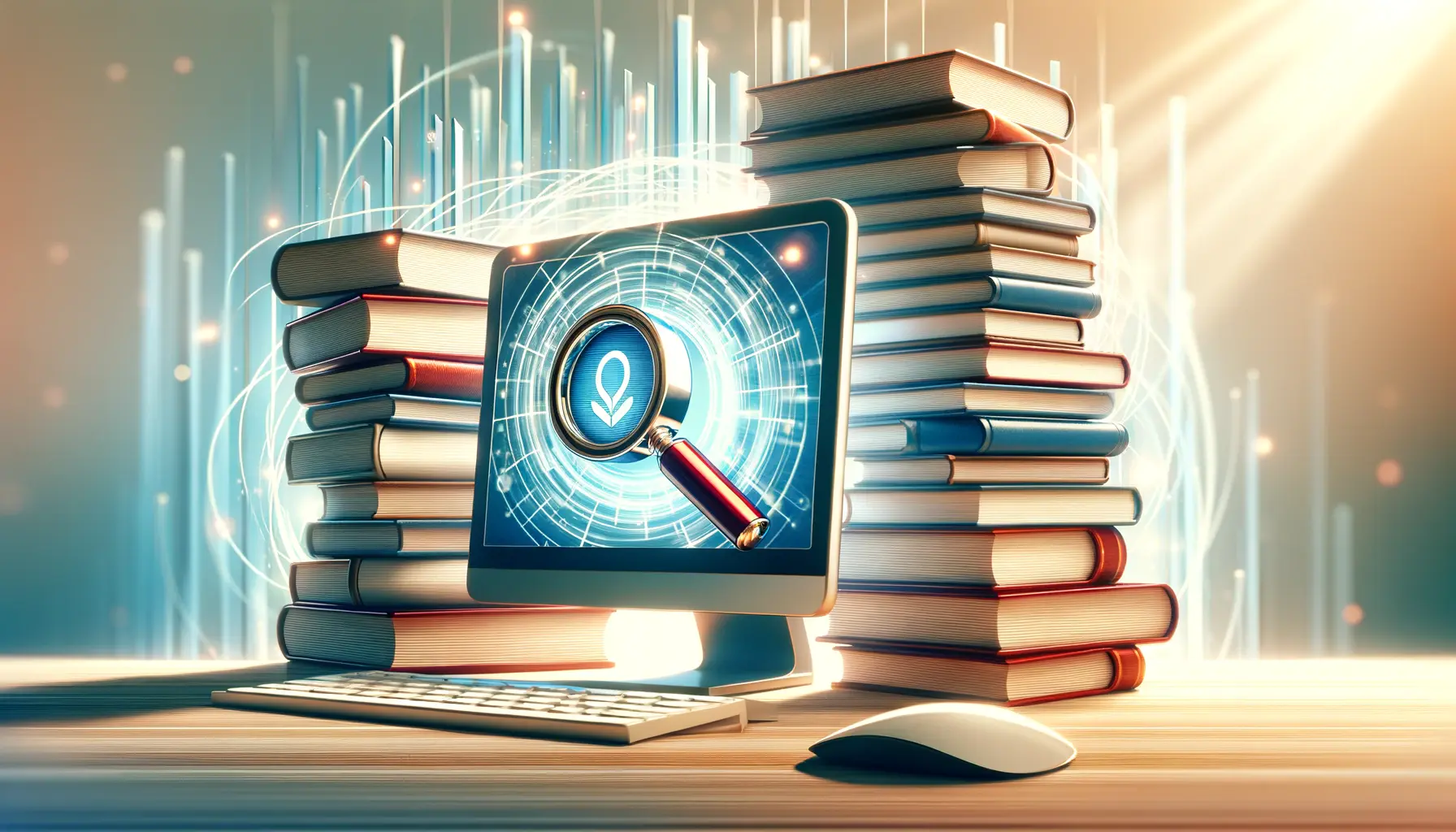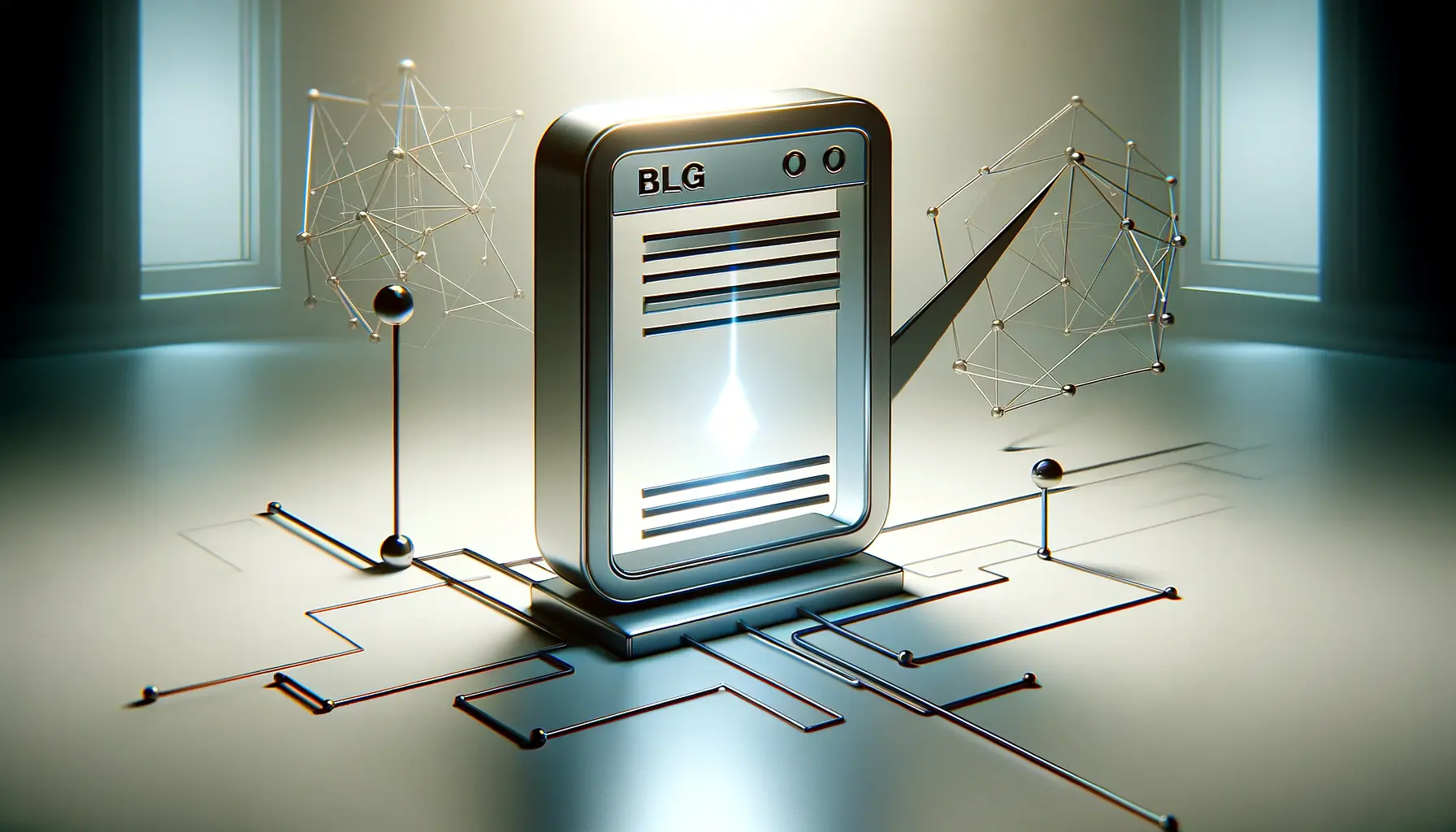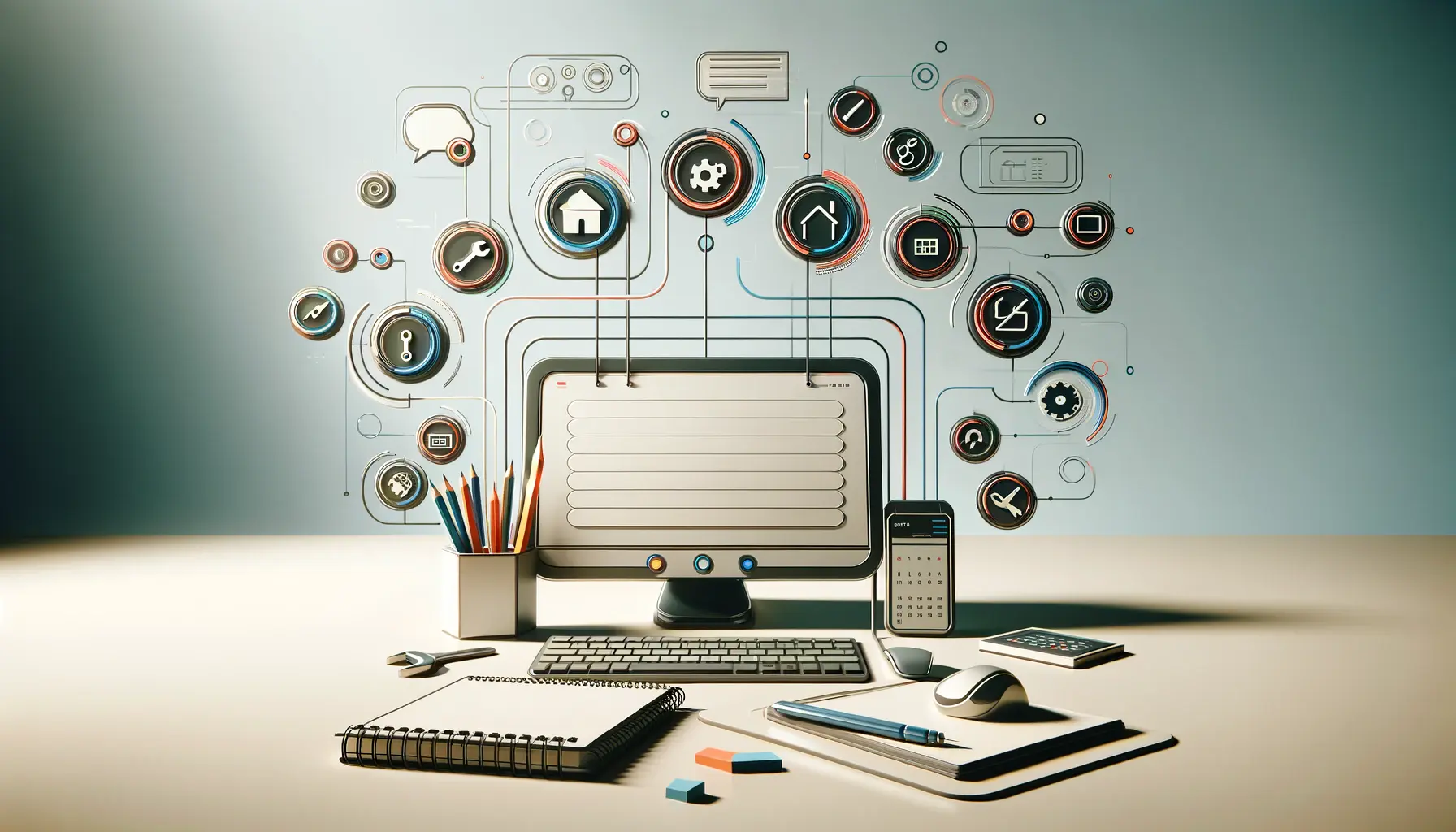Image optimization plays a pivotal role in the digital landscape, especially within the realm of SEO for blogging.
It’s not just about making your blog visually appealing; it’s about enhancing your site’s performance, improving load times, and boosting your search engine rankings.
In today’s fast-paced online environment, where attention spans are short, and competition is fierce, leveraging images effectively can be the difference between a blog that thrives and one that merely survives.
Understanding the importance of image optimization is crucial for bloggers and content creators aiming to increase their visibility and attract more traffic.
By optimizing images, you’re not only catering to human visitors but also to search engines that use algorithms to rank content.
The process involves several key steps, from selecting the right file formats to compressing images without sacrificing quality, all aimed at enhancing the user experience and your blog’s SEO performance.
- The Significance of Image Optimization
- Key Strategies for Image Optimization
- SEO Benefits of Image Optimization
- Optimizing Images for Social Sharing
- Advanced Techniques in Image Optimization
- Measuring the Impact of Image Optimization
- Integrating Image Optimization into Your SEO Strategy
- Unlocking the Full Potential of Image Optimization
- FAQs on Image Optimization in Blog Posts
The Significance of Image Optimization
Enhancing Page Load Speed
One of the most critical aspects of image optimization is its impact on page load speed.
In an era where speed is of the essence, a slow-loading blog can significantly deter visitors, increasing bounce rates and negatively affecting your SEO rankings.
Optimizing images ensures that they load quickly, providing a seamless experience for your audience and sending positive signals to search engines.
Studies have shown that pages that load within two seconds have an average bounce rate of 9%, which dramatically increases to 38% for pages that take five seconds to load.
This statistic underscores the importance of optimizing images to keep your blog running smoothly and retain your audience’s attention.
Improving SEO Rankings
Search engines like Google place a high value on user experience, and page load speed is a significant factor in their ranking algorithms.
Optimized images contribute to faster page speeds, which can help improve your blog’s visibility in search results.
Moreover, using relevant keywords in your image file names and alt text can provide additional SEO benefits, making your content more discoverable.
Image optimization also extends to mobile optimization, a critical factor given the increasing prevalence of mobile browsing.
Ensuring your images are responsive and load efficiently on various devices can significantly impact your blog’s SEO performance and user engagement rates.
Optimizing images is not just about aesthetics; it’s a strategic SEO practice that enhances user experience, improves page load speed, and boosts your blog’s visibility in search engine results.
Key Strategies for Image Optimization
Optimizing images for your blog involves more than just reducing file sizes.
It’s a multifaceted approach that encompasses various strategies to ensure your images contribute positively to your SEO efforts and overall user experience.
Here, we delve into the essential techniques and best practices for effective image optimization.
Choosing the Right File Format: The format of your images can significantly affect their size and quality.
The most common formats for the web are JPEG, PNG, and WebP.
JPEG is ideal for photographs due to its ability to compress images with minimal loss of quality.
PNG is preferred for graphics with transparent backgrounds, while WebP offers superior compression algorithms, making it a great choice for both photos and graphics.
Compression Without Quality Loss
Image compression is crucial for reducing file sizes without compromising quality.
Tools like Adobe Photoshop, GIMP, and online services such as TinyPNG or Compressor.io allow you to compress images effectively.
The goal is to strike a balance between file size and visual quality, ensuring your images load quickly without looking pixelated or blurry.
Proper Use of Alt Text
Alt text (alternative text) plays a critical role in image optimization, providing a textual description of the image for search engines and visually impaired users.
Including relevant keywords in your alt text can improve your content’s discoverability and accessibility, contributing to a better user experience and SEO.
- Responsive Images: Ensure your images are responsive and adjust to different screen sizes. This can be achieved through CSS, specifying width and height attributes to scale images proportionally.
- Image Sitemaps: Creating an image sitemap helps search engines discover images that might not be found through traditional crawling methods, enhancing your blog’s visibility.
- Leveraging Browser Caching: Browser caching stores website resources on local computers when people visit your site, reducing loading times for repeat visitors. This technique can be particularly effective for images, which tend to be larger files.
Remember, optimizing your images for SEO doesn’t mean sacrificing quality for speed. With the right tools and techniques, you can achieve a balance that enhances your blog’s performance and appeal.
SEO Benefits of Image Optimization
Image optimization is a cornerstone of SEO for blogging, offering a multitude of benefits that extend beyond mere aesthetics.
By implementing best practices in image optimization, bloggers can significantly enhance their site’s SEO performance.
This section explores the direct benefits of image optimization on your blog’s search engine rankings and visibility.
Enhanced Page Load Speed: As previously mentioned, optimized images directly contribute to faster page load times.
Search engines prioritize websites that provide a swift user experience, making speed a critical factor in SEO rankings.
A blog that loads quickly is more likely to rank higher in search results, attracting more organic traffic.
Increased User Engagement
Optimized images not only load faster but also make your blog more engaging.
High-quality, relevant images can capture the attention of visitors, encouraging them to spend more time on your site.
This increased engagement signals to search engines that your content is valuable, potentially boosting your rankings.
Improved Mobile Experience
With the majority of internet users accessing content via mobile devices, mobile optimization has become a crucial aspect of SEO.
Optimized images ensure that your blog loads efficiently on smartphones and tablets, providing a seamless experience for mobile users.
This is essential for maintaining a strong presence in mobile search results.
- Better Image Search Rankings: Properly optimized images have a higher chance of appearing in image search results. By including relevant keywords in file names and alt text, you can improve the visibility of your images in searches related to your content.
- Accessibility: Using alt text and other accessibility features makes your blog more inclusive to users with visual impairments. Search engines favor websites that cater to a diverse audience, which can positively impact your SEO.
Incorporating image optimization into your SEO strategy is not just about improving site performance; it’s about creating a more engaging, accessible, and user-friendly blog that stands out in search engine results.
Optimizing Images for Social Sharing
Optimizing images for SEO is crucial, but their impact extends beyond search engines.
Social media platforms are a significant source of traffic for blogs, and images play a vital role in how content is shared and perceived on these platforms.
An optimized image can dramatically increase the likelihood of your content being shared, driving additional traffic to your blog.
Creating Share-Worthy Images: The first step in optimizing images for social sharing is to create visually appealing content that encourages users to share.
This includes using high-quality images, engaging captions, and ensuring that images are the correct size for each platform.
For instance, Pinterest prefers tall images, while Instagram requires square or vertical photos.
Using Social Meta Tags
Social meta tags, such as Open Graph (OG) for Facebook and Twitter Cards for Twitter, allow you to control how your content appears when shared on social media.
By specifying an optimized image through these tags, you can ensure that your posts stand out in the feed, making them more clickable and shareable.
Integrating Images with Blog Content
Your blog’s content and its images should work together seamlessly.
Each image should enhance the story or information you’re conveying, adding value and context.
When images are directly relevant to the content, they’re more likely to be shared along with the article, increasing its reach and impact on social media.
- Alt Text for Social Media: While alt text is primarily for SEO and accessibility, it can also be repurposed for social media. Some platforms use alt text when images are shared, providing an additional opportunity to include relevant keywords and descriptions.
- Testing and Analytics: Use social media analytics tools to track how well your optimized images perform in terms of engagement and shares. This data can inform future image optimization strategies, helping you create more effective content for social sharing.
Optimized images are a key driver of social engagement and can significantly amplify your blog’s reach and impact on social media platforms.
Advanced Techniques in Image Optimization
While basic image optimization covers file size reduction and the use of alt text, there are advanced techniques that can further enhance your blog’s SEO and user experience.
These methods leverage technology and deeper SEO insights to ensure your images are not only optimized for speed and search engines but also contribute to a more sophisticated SEO strategy.
Implementing Lazy Loading: Lazy loading is a technique that delays the loading of images until they are about to enter the viewport.
This means that images are loaded only as needed, significantly improving page load times, especially for blogs with a high volume of images.
Lazy loading can be implemented through various JavaScript libraries or plugins, depending on your blogging platform.
Adaptive Images for Different Devices
With the diversity of devices used to access the internet, creating adaptive images that cater to different screen sizes and resolutions is crucial.
This involves setting up multiple versions of each image, which are served dynamically based on the user’s device.
This not only improves loading times but also ensures that images look their best on all devices, enhancing the overall user experience.
Image CDN (Content Delivery Network)
Using a Content Delivery Network (CDN) for your images can drastically reduce load times by hosting your images on multiple servers around the world.
When a user visits your blog, the images are delivered from the server closest to them, minimizing delays.
CDNs also offer additional benefits like image optimization and caching, further boosting your blog’s performance.
- Next-Gen Image Formats: Exploring next-generation formats like WebP, AVIF, or JPEG 2000 can offer superior compression and quality compared to traditional formats. These formats provide smaller file sizes without compromising on quality, although their support varies across browsers.
- SEO-Friendly Image Structuring: Organizing your images in a logical and SEO-friendly manner, such as using descriptive folder names and structured URLs, can help search engines understand and index your images more effectively.
Advanced image optimization techniques not only improve your blog’s load time and SEO but also enhance the visual experience for your audience, making your content more engaging and professional.
Measuring the Impact of Image Optimization
After implementing image optimization strategies, it’s crucial to measure their impact on your blog’s performance and SEO.
This assessment helps you understand the effectiveness of your efforts and guides future optimization strategies.
Various tools and metrics can assist in this evaluation, providing insights into how image optimization contributes to your blog’s success.
Google PageSpeed Insights: Google’s PageSpeed Insights is a valuable tool for measuring your blog’s performance before and after image optimization.
It provides a detailed analysis of your page load speed and offers specific recommendations for improvement, including insights related to image optimization.
Analytics and User Engagement Metrics
Monitoring your blog’s analytics is essential to gauge the impact of image optimization on user engagement.
Metrics such as bounce rate, page views, and average session duration can indicate whether optimized images are contributing to a better user experience.
A decrease in bounce rate and an increase in page views and session duration typically suggest that your optimization efforts are paying off.
SEO Rankings and Organic Traffic
One of the primary goals of image optimization is to improve your blog’s SEO rankings and increase organic traffic.
Tools like Google Analytics and Google Search Console can help track changes in your rankings and traffic patterns.
An improvement in keyword rankings for your blog posts and an increase in organic traffic are strong indicators that your image optimization strategies are effective.
- A/B Testing: Conducting A/B tests with and without image optimization can provide concrete evidence of its impact. By comparing the performance of optimized and non-optimized images in similar blog posts, you can directly observe the benefits of image optimization.
- Feedback from Users: Sometimes, the most valuable insights come directly from your audience. Feedback on page load times, image quality, and overall site experience can guide further optimization efforts.
Measuring the impact of image optimization is a continuous process that requires attention to detail and a willingness to adapt strategies based on performance data and user feedback.
Integrating Image Optimization into Your SEO Strategy
Integrating image optimization into your overall SEO strategy is not just a one-time task but an ongoing process that can significantly enhance your blog’s visibility and user engagement.
By treating images as an integral part of your SEO efforts, you can unlock their full potential to boost your blog’s performance.
This final part of our series provides a roadmap for seamlessly incorporating image optimization into your SEO plan.
Develop a Checklist for Image Optimization: Start by creating a comprehensive checklist that covers all aspects of image optimization, from selecting the right file format and size to including descriptive alt text and file names.
This checklist should be used every time you publish new content to ensure consistency and thoroughness in your optimization efforts.
Regularly Update and Optimize Existing Images
Your blog’s older posts can also benefit from image optimization.
Periodically review and update images in your existing content, applying the latest optimization techniques.
This not only improves the performance of these posts but can also give them a new lease on life, potentially boosting their rankings and visibility.
Stay Updated with SEO and Web Performance Trends
The digital landscape is constantly evolving, with new SEO practices and web performance standards emerging regularly.
Stay informed about the latest trends in image optimization and web technology to ensure your blog remains competitive.
This includes keeping an eye on developments in image formats, compression techniques, and browser capabilities.
- Collaborate with Designers and Developers: Effective image optimization often requires collaboration between content creators, web designers, and developers. Work together to ensure that images are not only visually appealing but also optimized for SEO and performance.
- Monitor Competitors: Keep an eye on how your competitors are using and optimizing images. This can provide valuable insights and inspiration for your own image optimization strategy.
Image optimization is a critical component of a successful SEO strategy, offering a unique opportunity to enhance both the user experience and search engine visibility of your blog. By adopting a holistic approach and continuously refining your techniques, you can ensure that your images significantly contribute to your blog’s overall SEO success.
Unlocking the Full Potential of Image Optimization
In the realm of SEO for blogging, image optimization emerges as a critical strategy, not merely for enhancing visual appeal but for bolstering the overall performance and visibility of your blog.
This comprehensive exploration has underscored the multifaceted benefits of image optimization, from speeding up page load times to improving SEO rankings and enhancing user engagement.
As we’ve navigated through the intricacies of optimizing images, it’s clear that this process is integral to a successful SEO strategy, offering a unique blend of technical and creative challenges.
The Continuous Journey of Optimization
Image optimization is not a set-it-and-forget-it task but a continuous journey that evolves alongside technological advancements and SEO trends.
The digital landscape is ever-changing, and staying abreast of the latest optimization techniques and tools is paramount.
By integrating image optimization into your SEO strategy, you’re committing to a process that not only improves your blog’s current performance but also positions it for future success.
Strategies for Sustained Success
Adopting a proactive approach to image optimization can significantly impact your blog’s reach and reader engagement.
Strategies for sustained success include:
- Regularly auditing your blog’s images for opportunities to optimize.
- Keeping pace with advancements in image formats and compression technologies.
- Engaging with your audience to understand their preferences and experiences.
- Monitoring SEO performance and making data-driven adjustments to your strategy.
In conclusion, image optimization in blog posts is a powerful SEO tool that extends beyond mere aesthetics to affect search engine rankings, page speed, and user experience.
By embracing the strategies outlined in this article, bloggers can unlock the full potential of their images, enhancing their blog’s visibility and engagement.
Remember, the goal is not just to optimize images but to weave them seamlessly into your overall SEO strategy, ensuring they work in concert with your content to achieve your blogging objectives.
Want your website to top Google search rankings? Leave the SEO to our professional agency!
FAQs on Image Optimization in Blog Posts
Discover the most frequently asked questions about optimizing images for your blog, enhancing SEO, and improving user engagement.
JPEG is ideal for photos due to its balance of quality and file size, while PNG is preferred for graphics with transparency.
Optimized images improve page load speeds and user experience, both of which are key factors in search engine rankings.
Yes, reducing image file sizes without compromising quality can significantly decrease page load times.
Absolutely. Alt text improves accessibility and helps search engines understand the content of your images.
There’s no set number, but use enough high-quality images to engage readers without slowing down your site.
Proper resizing can reduce file size without noticeably affecting visual quality, especially when done with the right tools.
Use social media-friendly sizes, engaging visuals, and ensure images are linked with the correct social meta tags.
Tools like Adobe Photoshop, TinyPNG, and WebP converters offer powerful options for optimizing images for the web.