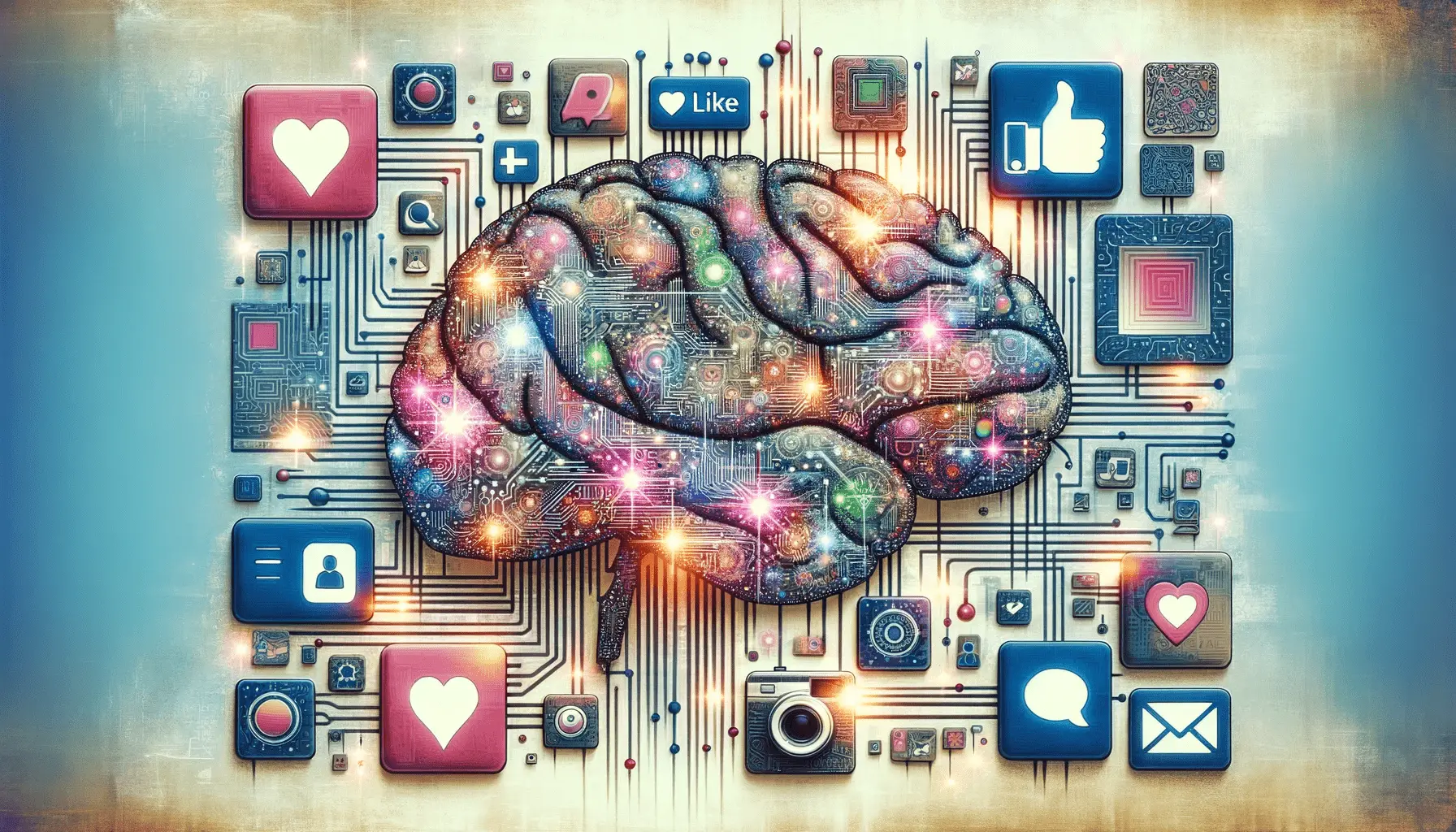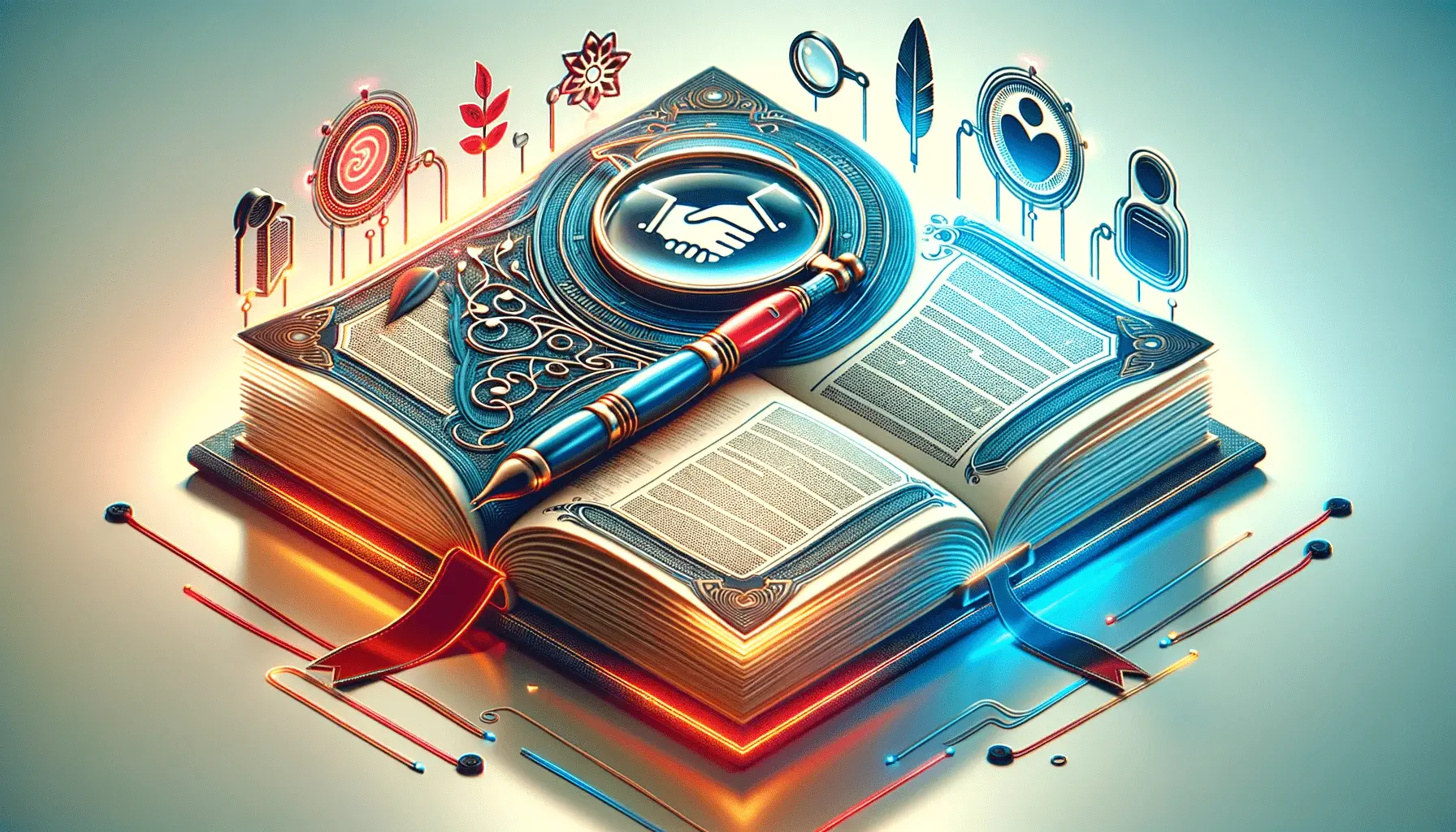Align Ads with Brand: 7 Consistency Ways on LinkedIn
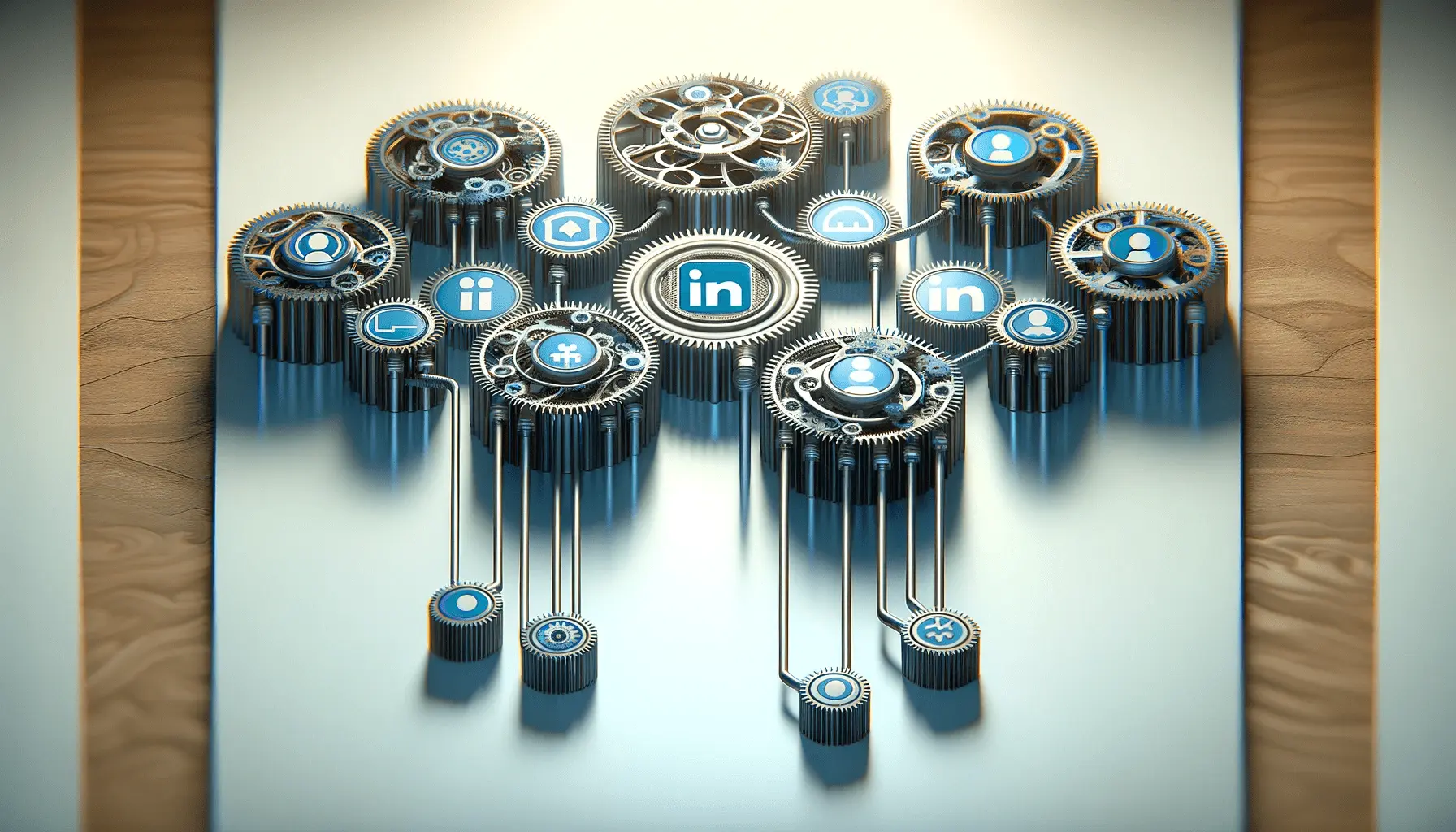
Maintaining a consistent brand presence on LinkedIn is crucial for building trust and recognition. Your ads should reflect your brand’s core values, visuals, and messaging seamlessly.
- Define Your Brand's Core Values and Voice
- Ensure Visual Consistency in Ad Designs
- Leverage LinkedIn's Targeting Capabilities
- Monitor and Analyze Ad Performance Metrics
- Add Storytelling to Reinforce Brand Identity
By aligning your ads with your brand’s identity, you create a professional and engaging experience for your audience, leading to better results and long-term brand success.