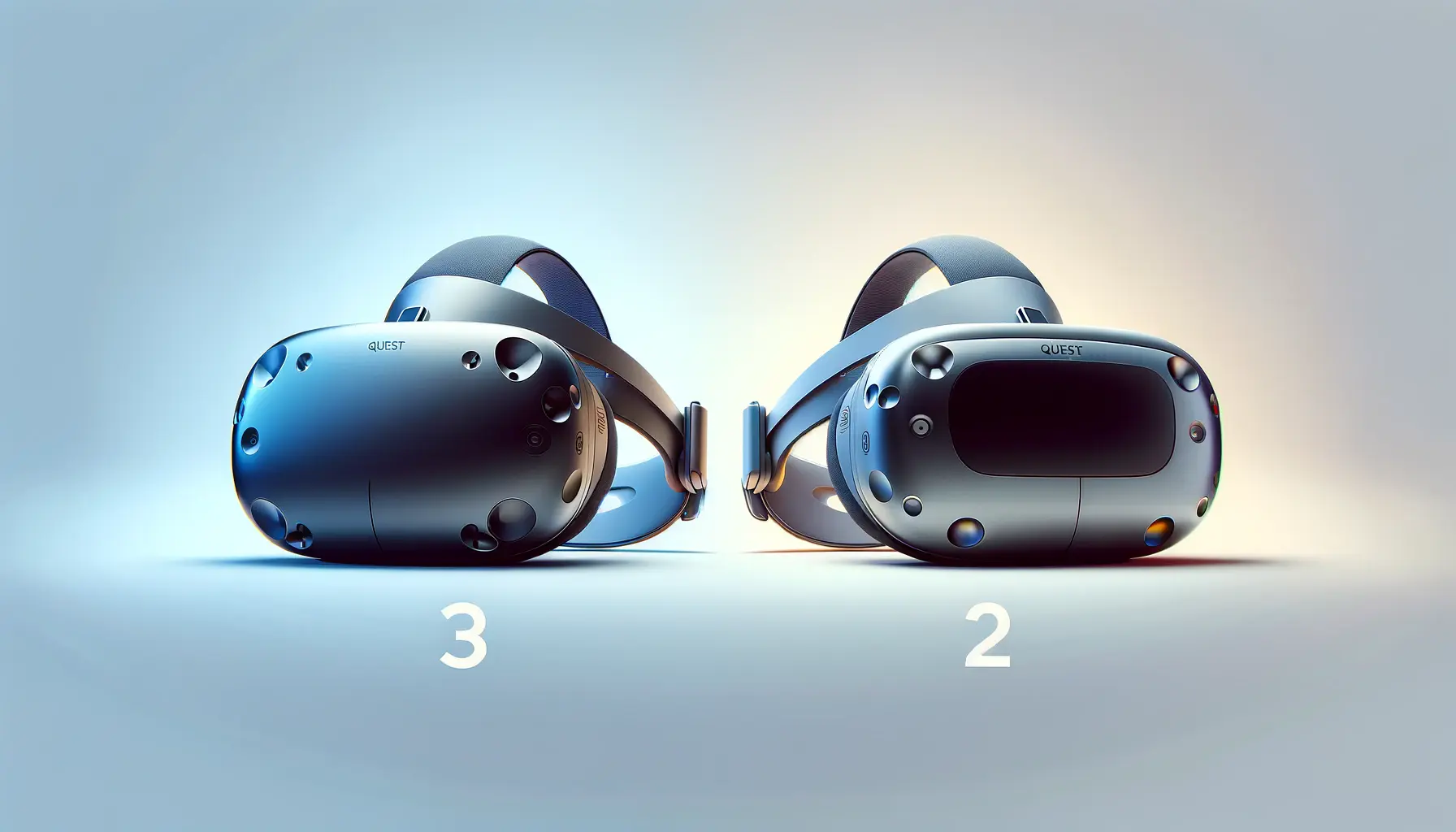The Meta Quest 3 stands as a beacon of virtual reality’s future, offering an immersive experience that’s both captivating and personal.
Customization, the process of tailoring this device to fit one’s personal preferences and needs, is at the heart of making the Quest 3 truly yours.
This journey into customization not only enhances the user experience but also unlocks a new realm of possibilities within the virtual world, making each adventure uniquely personal and infinitely more engaging.
Understanding the importance of customization in the Meta Quest 3 ecosystem is crucial for both new and seasoned users.
It’s not just about aesthetics; it’s about optimizing the device for comfort, performance, and personal expression.
This article delves deep into the myriad ways you can customize your Quest 3, from visual modifications to functional tweaks, ensuring that your virtual reality experience is as unique as you are.
- Exploring the Basics of Quest 3 Customization
- Custom Skins and Accessories
- Optimizing Performance and Settings
- Exploring Advanced Customization Options
- Integrating Social Features and Community Content
- Maintaining and Upgrading Your Quest 3
- Exploring the Future of Quest 3 Customization
- Embracing the Future of Virtual Reality with Quest 3 Customization
- Quest 3 Customization FAQs
Exploring the Basics of Quest 3 Customization
Personalizing Your Virtual Space
The first step in making the Quest 3 your own is through personalizing your virtual home environment.
The Quest 3 offers a variety of settings and options that allow you to change the look and feel of your virtual space.
From selecting backgrounds to adjusting the layout of your virtual home, these changes can significantly impact your VR experience, making it feel more comfortable and immersive.
Customizing your virtual home is not just about aesthetics; it’s also about functionality.
By organizing your space to suit your preferences, you can improve your workflow within VR, making it easier to access your favorite apps and features.
This level of personalization ensures that your virtual space is not only a reflection of your personal style but also a tailored environment that enhances your overall VR experience.
Enhancing Comfort and Usability
Comfort is key in virtual reality, and the Quest 3 offers several customization options to enhance user comfort.
Adjusting the head strap, changing the facial interface, and using counterweights are just a few ways to improve the fit and feel of your device.
These adjustments can help reduce fatigue and make long VR sessions more enjoyable.
Beyond physical comfort, customizing control settings is essential for a seamless VR experience.
The Quest 3 allows users to remap buttons and adjust sensitivity settings, ensuring that interactions within VR are intuitive and comfortable for each individual.
This level of customization not only improves usability but also makes the virtual environment more accessible to users with different preferences and needs.
Customizing your Quest 3 is about more than just personal style; it’s about creating a comfortable, functional, and immersive virtual reality experience that feels like it was made just for you.
Custom Skins and Accessories
One of the most exciting aspects of Quest 3 customization lies in the ability to physically alter its appearance to reflect your personal style.
Custom skins and accessories not only protect your device but also offer a canvas for self-expression.
Whether you’re looking for a sleek, professional look or something more vibrant and playful, there’s a wide range of options available to personalize your Quest 3.
Choosing the Right Skin
When selecting a skin for your Quest 3, consider both aesthetics and functionality.
Skins come in various materials, including vinyl, silicone, and rubber, each offering different levels of protection and grip.
Additionally, the design and color of your skin can significantly impact the visual appeal of your device.
From minimalist designs to elaborate artworks, the right skin can turn your Quest 3 into a piece of personalized tech.
- Material Benefits: Vinyl skins are lightweight and offer a high degree of customization with vibrant prints. Silicone and rubber skins provide better grip and shock absorption, ideal for active VR sessions.
- Design Choices: Consider skins that reflect your personal taste or match other gaming gear. Some companies even offer custom printing services, allowing you to create a truly unique look.
Accessorizing for Enhanced Experience
Beyond skins, a variety of accessories can further customize your Quest 3 experience.
From upgraded straps for improved comfort to lens protectors that keep your view clear, each accessory serves a purpose to enhance your VR journey.
- Comfort Accessories: Options like the Elite Strap or third-party headbands can provide better weight distribution and comfort during extended play sessions.
- Performance Enhancers: External battery packs extend playtime, while specialized controllers can offer a more immersive experience for certain games.
Remember, while aesthetics are important, the primary goal of custom skins and accessories should be to enhance your VR experience through improved comfort, protection, and personal expression.
Optimizing Performance and Settings
The Quest 3’s appeal isn’t just skin deep; its true potential is unlocked through the optimization of its performance and settings.
Tailoring these aspects to your preferences can dramatically enhance your VR experience, from reducing latency to improving image quality.
This part of customization focuses on the technical tweaks that make a significant difference in how you interact with virtual environments.
Understanding the various settings available in your Quest 3 is the first step towards optimization.
These adjustments can range from simple changes like adjusting the brightness to more complex modifications such as altering the rendering resolution for each eye.
Let’s delve into how you can fine-tune these settings for an optimal VR experience.
Adjusting Visual Settings
- Resolution and Refresh Rate: Increasing the rendering resolution can provide crisper images, while a higher refresh rate makes motion smoother. However, these improvements often come at the cost of battery life and performance, so finding a balance is key.
- Brightness and Contrast: Adjusting these settings can reduce eye strain and improve visibility in different lighting conditions within VR environments.
Enhancing Audio Experience
- 3D Spatial Audio: Ensuring that 3D spatial audio is enabled can significantly improve immersion, making it easier to pinpoint sounds in your virtual environment.
- Volume Controls: Adjusting volume settings for both the headset and individual apps can help maintain a comfortable and immersive audio experience without overwhelming your senses.
Connectivity and Power Management
- Wi-Fi Settings: Optimizing Wi-Fi settings for a stable and fast connection can reduce latency, especially important for online gaming and social VR experiences.
- Battery Saver Options: Activating battery saver modes when appropriate can extend playtime, though it may limit performance. Customizing these settings based on your usage patterns ensures you get the most out of your device without constant recharging.
Experimenting with different settings to find what works best for your specific needs and preferences is crucial. Remember, the goal is to enhance your VR experience without compromising on comfort or playability.
Exploring Advanced Customization Options
For those looking to push the boundaries of what’s possible with their Quest 3, advanced customization options offer a deeper level of personalization and performance enhancement.
These options often require a bit more technical knowledge but can significantly elevate your VR experience.
From sideloading apps to tweaking developer settings, let’s explore how you can unlock the full potential of your Quest 3.
Advanced customization can transform your Quest 3 into a more powerful and versatile device, allowing you to access a broader range of content and tailor its functionality to suit your needs.
Here are some key areas to consider:
Sideloading Applications
- What is Sideloading? Sideloading refers to the process of installing apps onto your Quest 3 from sources outside the official Oculus Store. This can include beta versions of games, apps not yet approved for the store, or software that offers additional customization options.
- How to Sideload: To sideload apps, you’ll need to enable Developer Mode on your Quest 3 and use software like SideQuest. This process opens up a new world of content and customization options, but it’s important to proceed with caution and only download apps from reputable sources.
Developer Mode and Tweaks
- Enabling Developer Mode: Developer Mode allows you to access settings and features not available to the average user, including the ability to sideload apps. Enabling it requires creating a developer account with Meta and activating the mode through the Oculus app on your smartphone.
- Custom Tweaks: Once in Developer Mode, you can adjust settings such as the GPU/CPU levels, which can improve game performance, and experiment with other tweaks that can enhance your VR experience.
Custom Home Environments and Avatars
- Personalizing Your VR Space: Advanced customization options extend to your virtual home environment and avatar. With the right tools, you can create custom home spaces that reflect your personal style or interests, offering a truly unique starting point for your VR adventures.
- Avatar Customization: Beyond the standard options available, Developer Mode can unlock additional customization features for your avatar, allowing for a more detailed and personal representation of yourself in VR.
While advanced customization offers exciting possibilities, it’s essential to approach these options with an understanding of the risks involved, especially when sideloading apps. Always prioritize the security and integrity of your device.
Integrating Social Features and Community Content
The Meta Quest 3 is not just a solo adventure; it’s a gateway to a vast community of VR enthusiasts.
Integrating social features and community content into your Quest 3 experience can transform how you interact with virtual reality, making it a shared journey with friends and fellow gamers.
This part of customization focuses on leveraging the Quest 3’s social capabilities to enhance your VR experience.
From joining VR meetups to sharing your own creations, the possibilities for social interaction within the Quest ecosystem are vast.
Let’s explore how you can make the most of these features.
Connecting with Friends and Communities
- VR Social Platforms: Apps like VRChat and Rec Room allow you to meet and interact with people from around the world in virtual spaces. Customizing your avatar and personal space within these apps can make social interactions more engaging and personal.
- Multiplayer Gaming: The Quest 3 offers a wide range of multiplayer games that provide a platform for socializing and teamwork. Joining communities related to your favorite games can enhance your gaming experience and help you make new friends.
Sharing and Creating Content
- Live Streaming and Recording: The Quest 3’s built-in features for live streaming and recording gameplay make it easy to share your VR experiences with others. Customizing these settings to optimize video quality and performance can improve your audience’s viewing experience.
- Content Creation Tools: For those interested in creating VR content, the Quest 3 supports various tools and apps that allow you to develop games, experiences, or educational content. Sharing these creations with the VR community can be a rewarding way to contribute to the ecosystem.
Participating in Events and Competitions
- VR Events: Regularly participating in VR events, such as virtual concerts, exhibitions, and meetups, can enrich your VR experience. These events often offer unique opportunities for customization, such as exclusive avatars or virtual items.
- Competitions: Engaging in VR competitions or challenges can add a competitive edge to your experience. Many of these events offer customizable rewards, adding a personal touch to your achievements.
The social aspect of the Quest 3 is a powerful tool for enhancing your VR experience. By engaging with the community, sharing your experiences, and creating content, you can make your virtual reality journey even more memorable and personal.
Maintaining and Upgrading Your Quest 3
Maintaining and periodically upgrading your Quest 3 are crucial steps to ensure that your device continues to offer the best possible VR experience.
Regular maintenance can prevent common issues such as lens fogging or battery degradation, while staying updated with the latest software and hardware upgrades can significantly enhance performance and introduce new features.
This part of customization is about keeping your Quest 3 in top condition and leveraging upgrades for an ever-improving VR journey.
Let’s delve into the best practices for maintenance and the exciting possibilities that upgrades can offer to your Quest 3 experience.
Regular Maintenance Tips
- Cleaning Your Device: Keeping your Quest 3 clean, especially the lenses and sensors, is essential for clear vision and accurate tracking. Use a microfiber cloth and avoid liquid cleaners that can damage the lenses.
- Battery Care: To extend the life of your Quest 3’s battery, avoid leaving it plugged in for extended periods after it’s fully charged, and try to keep the battery level between 20% and 80% when possible.
Software Updates and Upgrades
- Staying Updated: Regularly updating your Quest 3’s software ensures you have the latest features and security enhancements. Enable automatic updates to make this process seamless.
- Exploring New Features: Each software update can bring new customization options, performance improvements, and even new apps or games. Keeping an eye on update logs can help you make the most of these changes.
Hardware Upgrades
- Accessory Upgrades: Investing in new accessories, like improved controllers or a more comfortable head strap, can significantly enhance your VR experience.
- Performance Enhancements: External battery packs, enhanced audio solutions, and other hardware upgrades can extend playtime, improve sound quality, and elevate your overall VR experience.
Neglecting regular maintenance and updates can lead to a diminished VR experience. Keeping your Quest 3 well-maintained and up-to-date is key to enjoying the best that VR has to offer.
Exploring the Future of Quest 3 Customization
The landscape of Quest 3 customization is ever-evolving, with new technologies and community innovations continuously expanding the boundaries of what’s possible.
As virtual reality technology advances, the options for personalizing and enhancing your Quest 3 experience will only grow, offering more ways to make your device truly yours.
This final part of our exploration looks ahead to the potential future developments in Quest 3 customization, highlighting the trends and technologies that could shape the next generation of VR experiences.
Anticipating the future of Quest 3 customization involves understanding both the technological advancements on the horizon and the creative ways the community leverages these tools.
Let’s explore what the future might hold.
Technological Advancements
- Augmented Reality Integration: Future updates to the Quest 3 could see more seamless integration of AR features, allowing for more immersive and interactive customization options that blend the real and virtual worlds.
- Improved Haptic Feedback: Advances in haptic technology could lead to more nuanced and varied tactile experiences, making virtual environments feel even more real and customizable according to sensory preferences.
Community-Driven Innovations
- User-Created Content: As tools for creating and sharing VR content become more accessible, we can expect a surge in user-generated environments, skins, and apps that offer unique customization options.
- Open Source Projects: The growth of open source projects related to Quest 3 customization could lead to a wider range of free, community-developed tools and modifications, further enhancing the customization ecosystem.
Personalization Through AI
- Adaptive Interfaces: AI could be used to create interfaces that adapt to the user’s preferences and habits over time, offering a more personalized and intuitive VR experience.
- Customized Learning and Development: AI-driven customization options could also extend to educational and development tools within VR, tailoring learning experiences to the individual’s pace and style.
The future of Quest 3 customization is not just about the technology itself but how it enables users to express themselves, connect with others, and experience virtual worlds in a way that feels deeply personal and engaging. As we look forward, the possibilities are as limitless as our imagination.
Embracing the Future of Virtual Reality with Quest 3 Customization
The journey through the myriad facets of Quest 3 customization underscores a pivotal shift in how we interact with technology, particularly within the realm of virtual reality.
The Meta Quest 3, with its advanced features and versatile customization options, stands at the forefront of this evolution, offering users an unparalleled opportunity to tailor their VR experience to their personal preferences and needs.
This exploration has not only highlighted the current capabilities of Quest 3 customization but also cast a light on the promising future that lies ahead.
The Heart of Personalization
At its core, customization of the Quest 3 is about more than just altering appearances or tweaking settings; it’s about crafting an experience that resonates on a personal level.
From the physical modifications with skins and accessories to the technical adjustments in performance settings, each aspect of customization serves to deepen the user’s connection to their device and, by extension, to the virtual worlds they explore.
This personalization enhances not only the enjoyment and immersion of VR experiences but also the comfort and accessibility, making virtual reality more appealing and approachable to a broader audience.
A Community-Driven Future
The future of Quest 3 customization, rich with potential for technological advancements and community-driven innovations, promises to further democratize the VR experience.
As augmented reality features become more integrated and haptic feedback technology advances, the line between the virtual and the real will blur, offering even more immersive and personalized experiences.
Moreover, the rise of user-generated content and open-source projects signifies a shift towards a more inclusive and collaborative VR ecosystem, where users have a direct hand in shaping their virtual environments and experiences.
- The integration of AI for adaptive interfaces and customized learning experiences points towards a future where Quest 3 can offer even more personalized and intuitive interactions, tailoring itself to the user’s preferences and behaviors over time.
- Community-driven innovations, particularly in the realm of content creation and sharing, promise to enrich the Quest 3 ecosystem with a diverse range of experiences, further expanding the possibilities for customization and personal expression within VR.
In conclusion, the Quest 3 customization journey is emblematic of the broader trends in technology towards personalization, community involvement, and the seamless integration of digital and physical realities.
As we look forward to the advancements on the horizon, it’s clear that the Quest 3 is not just a tool for exploring virtual worlds but a canvas for personal expression and a catalyst for community connection.
The future of virtual reality, with Quest 3 at its helm, is bright, boundless, and brimming with the potential for even deeper, more meaningful customization.
Quest 3 Customization FAQs
Explore the most common inquiries about personalizing your Meta Quest 3 experience.
Start by loosening the back and top straps, then position the headset comfortably against your face for the best fit.
Yes, you can personalize your Quest 3 with custom skins, facial interfaces, and head straps available in various colors and designs.
Adjust settings like 360 background in Home, app privacy locks, and text size for a tailored VR experience.
Meta Quest’s official help section offers comprehensive guides and community advice for new users.
Accessories like upgraded straps, lens protectors, and external battery packs can make your Quest 3 more powerful and comfortable.
Use a microfiber cloth for the lenses and sensors, and avoid liquid cleaners to prevent damage.
Yes, sideloading allows you to install third-party apps not available on the Oculus Store, but ensure to use reputable sources.
Software updates can introduce new customization options, performance improvements, and access to new apps or games.