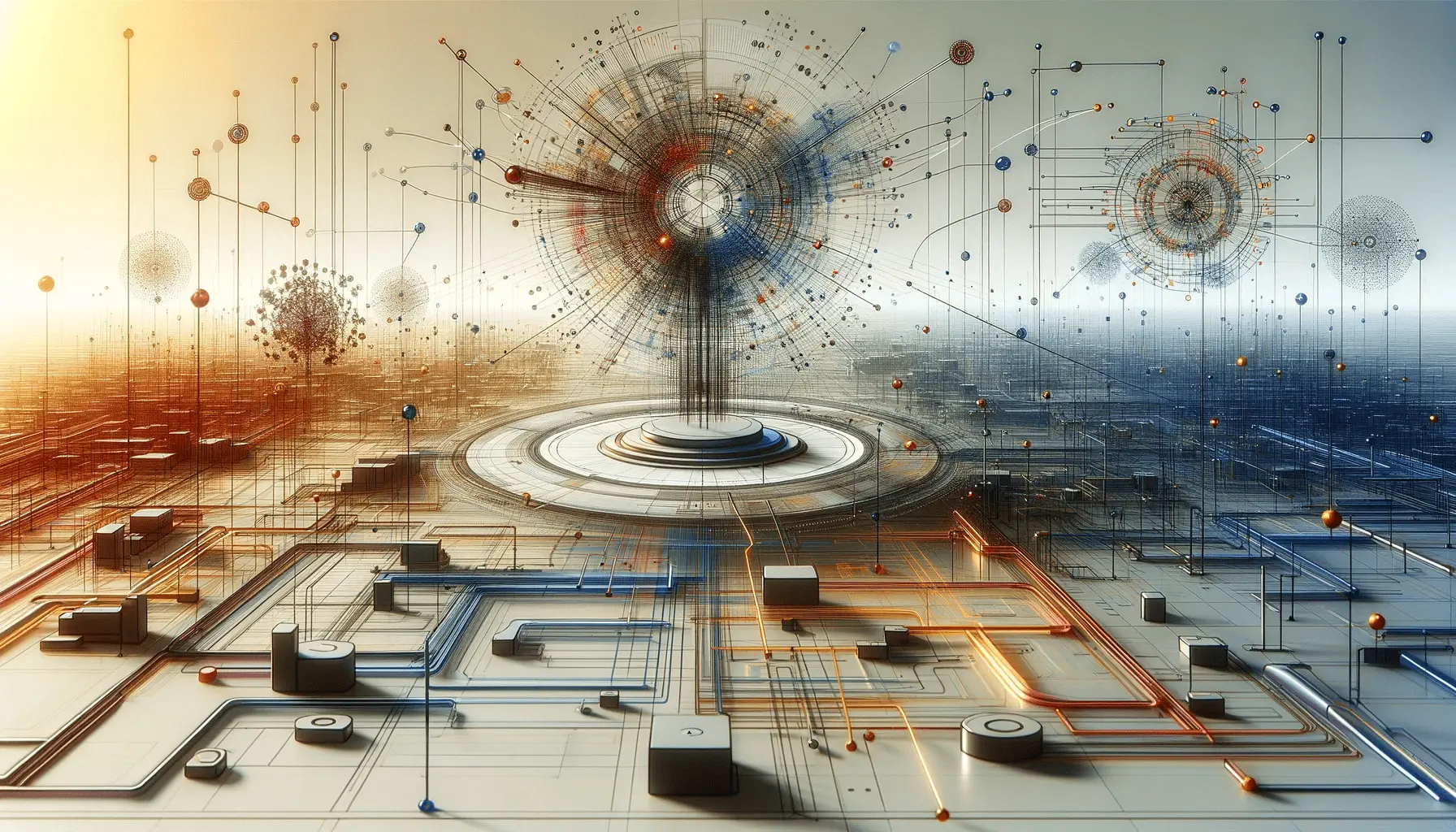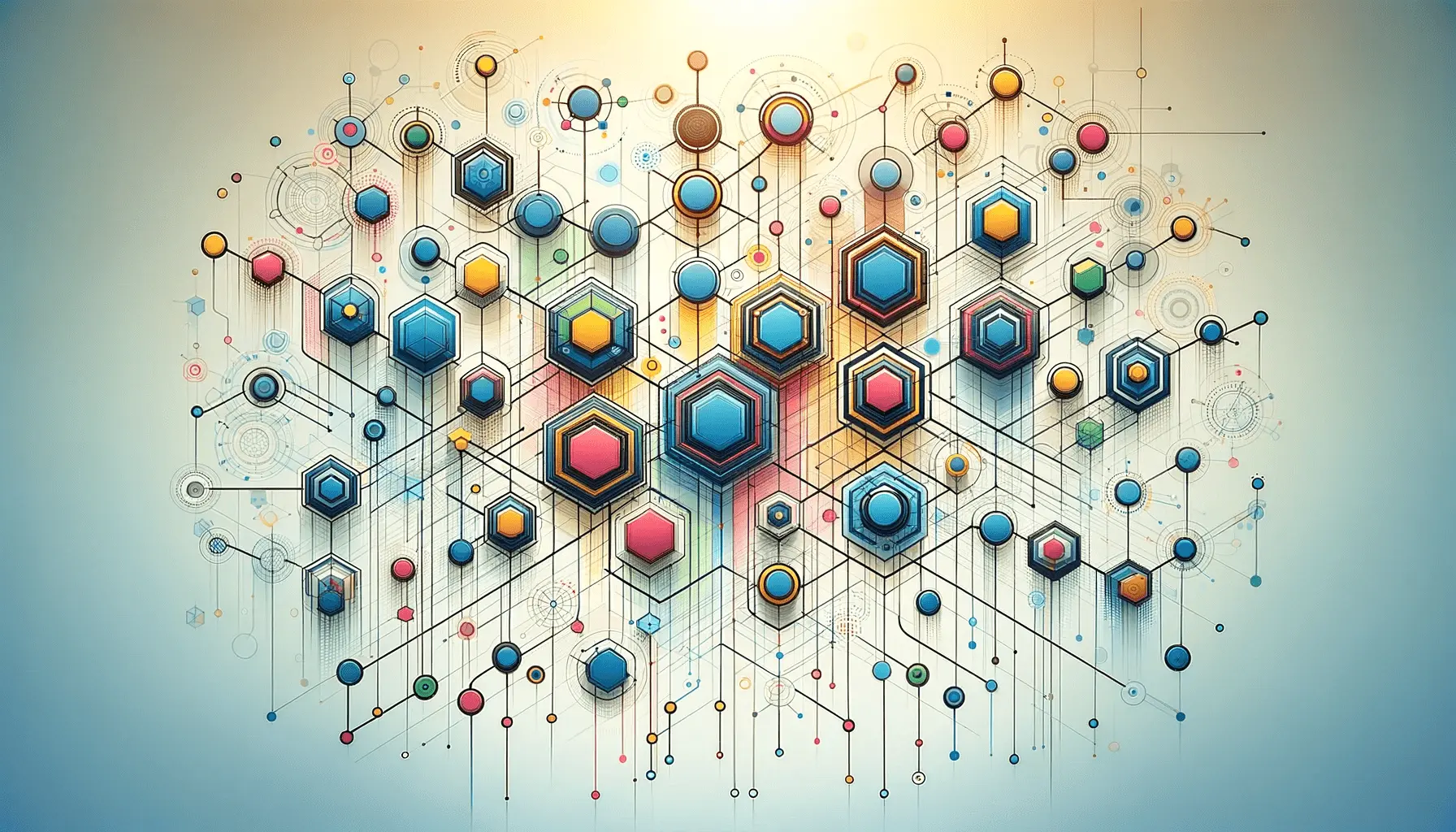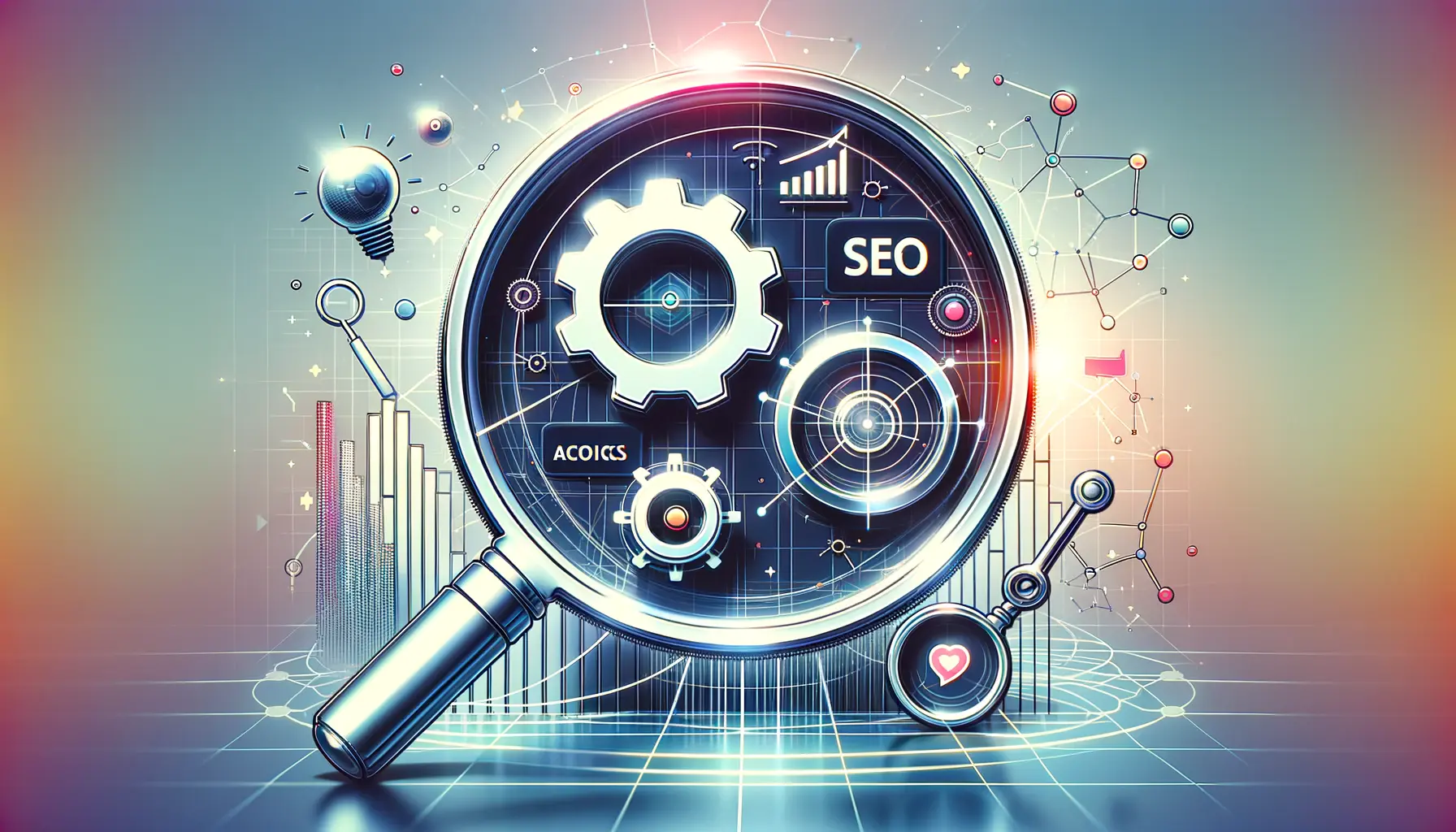Have you ever noticed ads following you around the internet after visiting a website?
That’s the magic of remarketing in action.
In the realm of digital marketing, particularly within Google Display Ads, understanding and leveraging remarketing can significantly enhance your advertising efforts.
Let’s delve into the essentials of remarketing and how it functions within the Google Display NetworkA collection of websites and apps where Google Ads are shown to users..
- Understanding Remarketing in Google Display Ads
- Setting Up Effective Remarketing Campaigns
- Designing Compelling Remarketing Ads
- Advanced Remarketing Strategies
- Measuring and Optimizing Remarketing Performance
- Mastering Remarketing for Success in Google Display Ads
- Frequently Asked Questions about Remarketing in Google Display Ads
Understanding Remarketing in Google Display Ads
Remarketing enables you to reconnect with users who have previously engaged with your website or mobile app.
You can make sure your brand stays top of mind for them as they visit other sites across the Google Display Network by targeting them with customized ads to re-engage and convert.
So, how does remarketing work within the Google Display Network?
When a user visits your website, a small piece of code—known as a remarketing tagA piece of code that tracks user behavior on a website for remarketing purposes.—is added to their browser.
This tag enables Google to identify these users as they navigate other websites.
Consequently, you can display personalized ads to them, reminding them of your products or services and enticing them to revisit your site.

Illustration of the definition and importance of remarketing in digital advertising.
Definition and Importance of Remarketing
At its core, remarketing is targeting ads to people who have previously engaged with your website or app.
This strategy is important because it focuses on an audience that is already familiar with your brand, increasing the likelihood of conversion.
You can remind potential customers of their initial interest in your product or service and, therefore, move them further down the sales funnel.
Consider this: a user explores your online store, adds items to their cart, but leaves without completing the purchase.
Through remarketing, you can serve them ads featuring the exact products they showed interest in, nudging them to return and finalize the transaction.
This personalized approach not only boosts conversion rates but also enhances overall marketing efficiency.

Visual representation of how remarketing functions within the Google Display Network.
How Remarketing Works in Google Display Network
Implementing remarketing within the Google Display Network involves a few key steps, including the following:
- Add the Remarketing Tag: Add the Google Ads remarketing tag to your website’s code. The tag collects data about the behavior of visitors, which can then be used to build target lists.
- Create Remarketing Lists: Create specific lists based on user interactions, such as users who visited a product page but did not buy anything. This segmentation allows more precision in ad targeting.
- Create Personalized Ads: Create engaging ads for each of the remarketing lists. For example, show users what they viewed to lure them back.
- Set Up the Campaign: In your Google Ads account, create a new Display campaign, select your remarketing lists as the target audience, and launch the campaign.
By following these steps, you can effectively re-engage previous visitors and reinforce your brand message, helping them complete desired actions on your site.
Remarketing helps maintain brand recall by targeting users who have already shown interest, significantly improving conversion chances.

Visual representation of setting up effective remarketing campaigns in digital marketing.
Setting Up Effective Remarketing Campaigns
Establishing a successful remarketing campaign within Google Display Ads involves several strategic steps.
By meticulously setting up each component, you can effectively re-engage previous visitors and enhance your conversion rates.
Here’s how to get started:
- Define Your Campaign Goals: Clearly outline what you aim to achieve with your remarketing efforts, such as increasing sales, boosting sign-ups, or enhancing brand awareness.
- Implement the Google Ads Remarketing Tag: Add the remarketing tag to your website for tracking visitor behavior and building targeted audiences. This tag collects data about user interactions, enabling accurate ad targeting.
- Create and Manage Remarketing Lists: Develop targeted lists based on user behavior, such as pages visited or specific actions taken. For instance, you can create a list of users who viewed a product page but did not convert.
- Design Personalized Ad Creatives: Create appealing ads tailored to each remarketing list. Use dynamic ads to display products or services that a given user previously viewed, increasing relevance and engagement.
- Set Up Your Remarketing Campaign: In your Google Ads account, create a new Display campaign, select your remarketing lists as your target audience, and configure your bidding strategy and budget to align with your campaign goals.
By following these steps, you can create a solid remarketing campaign that effectively re-targets your audience and drives more conversions.
Clear goals and proper segmentation are critical to the success of remarketing campaigns.

Visual representation of designing compelling remarketing ads in digital marketing.
Designing Compelling Remarketing Ads
Creating engaging and effective remarketing ads is crucial to re-capturing the attention of previous visitors and guiding them back to your website.
Let’s explore best practices for ad creatives and the utilization of responsive display adsAds that automatically adapt their size, format, and appearance to fit different ad spaces. to enhance your remarketing efforts.

Visual representation of best practices for creating compelling ad creatives in digital marketing.
Best Practices for Ad Creatives
To craft compelling ad creatives for your remarketing campaigns, consider the following strategies:
- High-Quality Images: Use clear, high-resolution images in your ads that represent your brand and products effectively. High-quality visuals draw attention and depict professionalism.
- Consistent Branding: Keep the colors, fonts, and logos of your brand consistent in all your ads to reinforce brand recognition and trust.
- Include a Clear Call-to-Action (CTA): Add a reason for users to act by including a strong CTA, such as “Shop Now,” “Learn More,” or “Sign Up Today.”
- Personalize Ad Content: Tailor ad messages to reflect the interests or behaviors of different audience segments, making the ads more relevant and engaging.
- Test Multiple Ad Variations: Create multiple versions of your ads to test different headlines, images, and CTAs. This allows you to identify which combinations perform best and optimize accordingly.

Visual representation of utilizing responsive display ads in digital marketing.
Utilizing Responsive Display Ads
Responsive display ads are one of the most flexible ad formats in Google Ads, automatically adjusting their size, appearance, and format to fit ad spaces across the Google Display Network.
To make the most of responsive display ads for your remarketing campaigns:
- Provide Multiple Assets: Upload a variety of headline and description options, images, and logos. Google Ads will automatically test different combinations to determine the most effective ad variations.
- Enable Dynamic Remarketing: If applicable, link your responsive display ads to a product or service feed. This enables dynamic remarketing, where ads are personalized to show products or services that users previously viewed on your website.
- Monitor and Optimize Performance: Regularly check the performance of your responsive display ads. Use insights to refine your assets and enhance ad effectiveness over time.
By following these best practices and using responsive display ads, you can create engaging remarketing ads that re-engage your audience and drive conversions.
Consistent branding and dynamic adsAds that automatically adjust content to show users products or services they previously viewed. can significantly enhance user engagement.

Visual representation of advanced remarketing strategies in digital marketing.
Advanced Remarketing Strategies
Elevating your remarketing efforts within Google Display Ads requires the implementation of advanced strategies that go beyond basic audience targeting.
By adopting these techniques, you can deliver more personalized and effective ads, ultimately enhancing your campaign performance.

Visual representation of dynamic remarketing and personalized ad experiences in digital marketing.
Dynamic Remarketing: Personalized Ad Experiences
Dynamic remarketing personalizes ad experiences by showing users products or services they have viewed on your site.
This increases the relevance of the ad and engagement, as users are reminded about items they showed interest in.
To implement dynamic remarketing:
- Set Up a Product or Service Feed: Create a feed containing information about the products or services you offer. This feed will populate your dynamic ads with the appropriate details.
- Connect the Feed to Your Google Ads Account: Link your product or service feed to your Google Ads account to enable the creation of dynamic ads.
- Create Dynamic Ad Templates: Design ad templates that can dynamically display different products or services based on the user’s previous interactions with your website.
By implementing dynamic remarketing, you can provide a personalized ad experience that resonates with users, increasing the likelihood of conversions.

Visual representation of combining remarketing with audience segmentation in digital marketing.
Combining Remarketing with Audience Segmentation
Integrating remarketing with audience segmentationThe process of dividing users into groups based on behaviors or characteristics for targeted advertising. enables you to narrowly target users based on the various behaviors and interactions they exhibit on your website.
This approach allows for more precise targeting and messaging.
To implement a combination of remarketing with audience segmentation:
- Analyze User Behavior: Observe how different users interact with your website, identifying trends and behaviors that can inform your segmentation strategy.
- Create Segmented Remarketing Lists: Based on user behaviors, develop remarketing lists segmented by criteria such as pages visited, time spent on site, or actions taken (e.g., users who added items to their cart but did not complete the purchase).
- Design Customized Ad Campaigns: Create ad campaigns tailored to address the specific interests and needs of each segmented audience, increasing user engagement and conversion rates.
With the help of remarketing coupled with audience segmentation, you can create highly relevant and effective ads that significantly enhance your campaign performance.
Using dynamic remarketing and audience segmentation enables hyper-targeted campaigns with high relevance.

Visual representation of measuring and optimizing remarketing performance in digital marketing.
Measuring and Optimizing Remarketing Performance
To ensure the success of your remarketing campaigns within Google Display Ads, it’s essential to measure performance accurately and implement optimization strategies based on data-driven insights.
Let’s explore key performance metrics and effective optimization techniques to enhance your campaign outcomes.

Visual representation of key performance metrics to monitor in digital marketing campaigns.
Key Performance Metrics to Monitor
Monitoring the right metrics is crucial for evaluating the effectiveness of your remarketing efforts.
Focus on the following key performance indicators (KPIs):
- Click-Through Rate (CTR): The percentage of users who clicked on your ad after viewing it. A high CTR indicates that your ad is capturing the attention of your target audience and is relevant to them.
- Conversion Rate: The percentage of users who take a desired action, such as making a purchase or signing up, after clicking on your ad. This metric reflects how well your ad drives user action.
- Cost Per Conversion (CPC): The average amount it takes to achieve a conversion. Reducing CPC while maintaining or increasing conversions improves campaign efficiency.
- Return on Ad Spend (ROAS): Represents the revenue generated for every dollar spent on advertising. A higher ROAS indicates a profitable campaign.
- Impression Share: The percentage of total available impressions your ads receive compared to the total number they could potentially receive. A higher impression share suggests better ad visibility.

Visual representation of effective optimization techniques in digital marketing.
Effective Optimization Techniques
Implement the following optimization strategies to enhance your remarketing campaign performance:
- Ad Schedule Adjustments: Analyze performance data to identify times when your audience is most engaged. Adjust your ad schedule to allocate more budget during these periods for increased engagement.
- Audience Segmentation: Refine your remarketing lists by segmenting users based on their behavior, such as pages visited or actions taken. Tailor your ads to address the specific interests of each segment for greater relevance.
- Ad Creative Testing: Test multiple ad variations with different headlines, images, and calls-to-action. Monitor performance to determine which creatives resonate best with your audience and optimize accordingly.
- Bid Strategy Optimization: Leverage Google’s machine learning by using automated bidding strategies like Target CPA or Target ROAS to optimize bids in real-time and improve campaign performance.
- Improve Landing Pages: Ensure users are directed to landing pages that are relevant, user-friendly, and optimized for conversions. A seamless user experience can significantly boost conversion rates.
By continually monitoring these metrics and applying effective optimization techniques, you can enhance the performance of your remarketing campaigns, leading to increased engagement and a stronger return on investment.
- Track CTR, ROAS, and conversion rates for insights.
- Optimize ad creatives and landing pages based on metrics.

Visual representation of mastering remarketing for success in Google Display Ads.
Mastering Remarketing for Success in Google Display Ads
Remarketing in Google Display Ads is a powerful strategy for re-engaging past visitors and driving meaningful conversions.
By leveraging this dynamic approach, businesses can create personalized ad experiences, optimize campaigns effectively, and achieve their marketing objectives.
Let’s summarize the key takeaways from this article to help you build and refine your remarketing efforts.

Visual representation of the core principles of remarketing in digital marketing.
The Core Principles of Remarketing
Remarketing involves understanding your audience and using tools like the Google Ads remarketing tag to track user interactions.
With this, you will be able to:
- Target users who have shown interest in your products or services.
- Reconnect with potential customers using personalized ads.
- Guide users further along the sales funnel with tailored messaging.
With this basic understanding, you will be able to build campaigns that resonate deeply with your audience.

Visual representation of crafting and optimizing remarketing campaigns in digital marketing.
Crafting and Optimizing Remarketing Campaigns
Effective campaigns require attention to detail and consistent optimization.
Key elements include:
- Designing visually compelling and relevant ad creatives.
- Using responsive display ads to maximize reach and flexibility.
- Incorporating advanced strategies like dynamic remarketing and audience segmentation to increase engagement.
- Tracking critical performance metrics such as CTR, conversion rates, and ROAS to measure success.
Testing and performance monitoring should be regular for continuous improvement.

Visual representation of why remarketing is a game-changer in digital marketing.
Why Remarketing is a Game-Changer
The power of remarketing lies in how one targets an audience that already knows them.
By staying in front of these users and offering value at the right time, one can:
- Improve brand recall and loyalty.
- Increase conversion rates by overcoming user objections.
- Maximize return on ad spend by targeting only high-potential prospects.
These advantages make remarketing an indispensable component of any comprehensive digital marketing strategy.
Final Thoughts
Mastering Google Display Ads remarketing requires a mix of creativity, strategy, and data analysis.
From the very basics of how to set up a remarketing campaign to more advanced techniques, this article has walked you through how to create campaigns that drive real results.
As you refine your approach, remember to stay focused on your audience’s needs and preferences, ensuring your efforts deliver maximum impact.
Start using the full power of remarketing today and watch your ads fly high.
Remarketing is an indispensable strategy for maximizing ROI and sustaining user engagement in digital marketing campaigns.

Visual representation of frequently asked questions about remarketing in Google Display Ads.
Your campaigns can be managed by an agency specialized in Google Ads, check out our service page.
Frequently Asked Questions about Remarketing in Google Display Ads
Remarketing in Google Display Ads is a dynamic and effective strategy for reconnecting with your audience.
Here are some frequently asked questions to help you better understand and leverage this powerful tool.
Remarketing allows you to show ads to users who have previously visited your website or used your mobile app, helping to re-engage them and encourage conversions.
Dynamic remarketing shows previous visitors ads that contain products or services they viewed on your site, enhancing relevance and engagement compared to standard remarketing.
Remarketing helps increase brand recall, improve conversion rates, and maximize return on ad spend by targeting users already familiar with your brand.
To set up a remarketing campaign, add the Google Ads remarketing tag to your website, create remarketing lists, and then design targeted ads within a new Display campaign.
Responsive display ads automatically adjust their size, appearance, and format to fit available ad spaces, making them versatile for remarketing campaigns.
Monitor key performance indicators such as click-through rate (CTR), conversion rate, cost per conversion, and return on ad spend (ROAS) to assess campaign effectiveness.
Yes, you can create remarketing campaigns targeting users who have previously used your mobile app, encouraging re-engagement and increased usage.
The Google Ads remarketing tag is a small piece of code added to your website that collects data on visitor behavior, enabling you to create targeted remarketing lists.
Audience segmentation allows you to create specific remarketing lists based on user behavior, enabling more personalized and effective ad targeting.