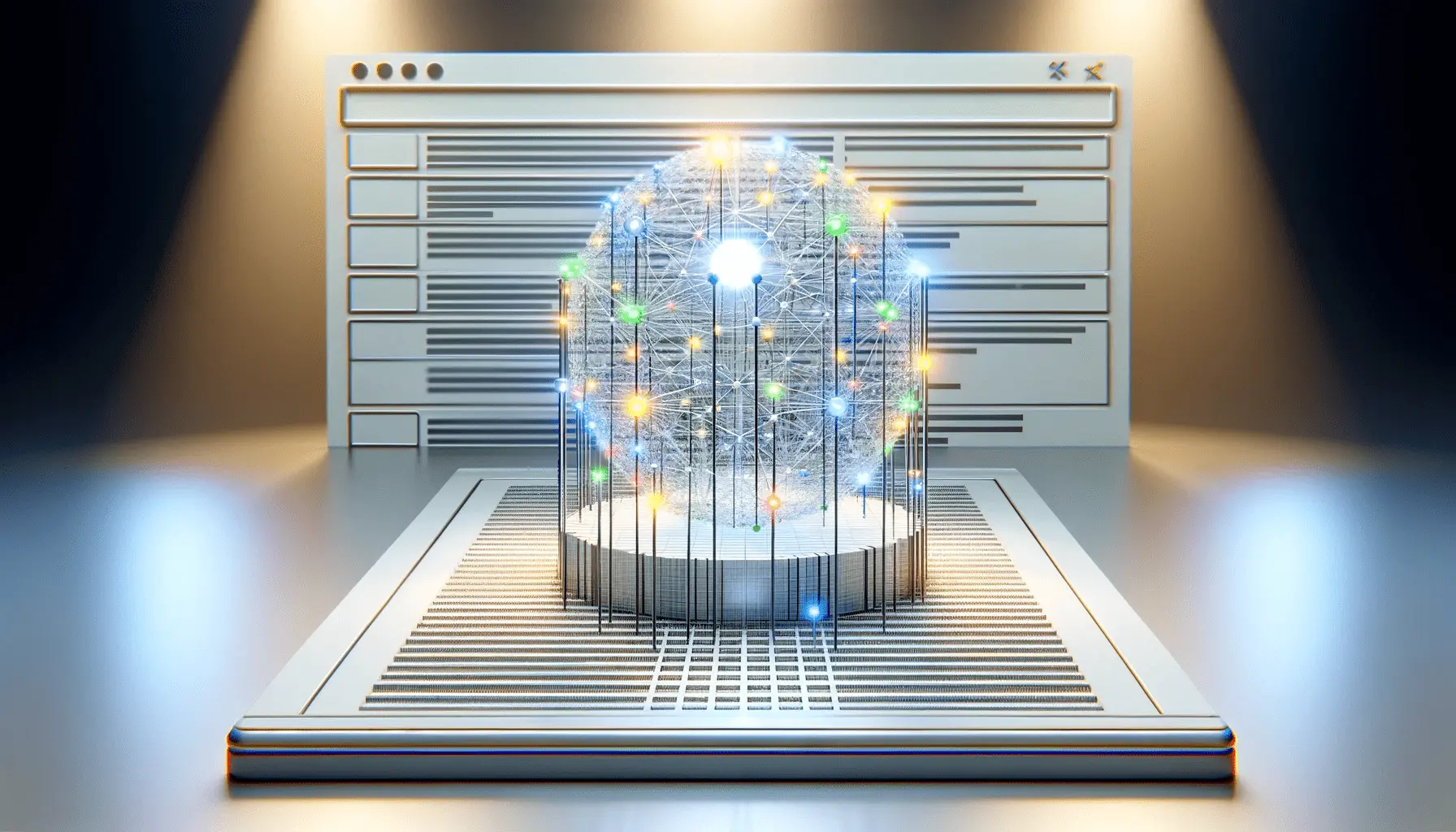Over the years, Squarespace has grown to be one of the best website builders that combines sleek designs with functionality.
But just having a pretty website is not good enough to bring traffic onto your website or improve its rankings within search results.
That’s where Squarespace SEO comes into focus.
This is going to be a step-by-step guide on how to optimize your Squarespace website for better performance in search engines.
You want more visibility and increased traffic; we will cover every step involved in making that happen.
This is important whether you are creating something entirely from scratch or upgrading an already existing site.
Knowing how Squarespace SEO works is the key to top rankings.
Squarespace Search Engine Optimization: How It All Works
If you have ever wondered why your beautiful Squarespace website isn’t getting the traffic it deserves, that’s probably because it wasn’t optimized enough for search engines.
Squarespace SEO refers to all the special techniques you can apply so that your site becomes well-optimized and ranks high on Google and other search engines.
While Squarespace has some built-in SEO features, mastering these basics will set you apart from competitors.

A visual representation of Squarespace SEO with focus on website optimization.
What is Squarespace SEO?
Squarespace SEO involves strategies and techniques to optimize a Squarespace website in such a way that it ranks well in search engines.
It is a combination of on-page and off-page optimization that ensures your website is highly visible to search engines like Google.
When you improve your SEO, you make your website easier to find for people who may be interested in your product or service.

An image showing the crucial role of SEO in boosting a Squarespace website’s visibility and rankings.
Why SEO is Crucial for Your Squarespace Website
Without SEO, even the best-designed websites could remain buried in the vast ocean of the internet.
Squarespace SEO helps your website appear in search results when users are searching for topics or services related to it.
This is crucial for businesses using Squarespace, as visibility and credibility are essential for growth.
- Visibility: The higher a website appears in search results, the more visitors it attracts.
- Credibility: A website that ranks high is often seen as more credible and trustworthy.
- Improved user experience: Good SEO not only helps with ranking but also improves the overall user experience on your site.

An image comparing Squarespace with other website builders like WordPress and Wix, focusing on their features and SEO tools.
Squarespace Compared With Other Website Builders
While Squarespace is more design-oriented, it is often compared to other platforms like WordPress or Wix for SEO.
Some users worry that Squarespace doesn’t offer the same level of SEO tools, but with the right strategies, Squarespace can be just as effective in helping you rank.
- SEO Tools: Squarespace provides clean URL structures, mobile optimization, and SSL certificates, all essential for Squarespace SEO.
- Ease of Use: Unlike WordPress, which relies on plugins, Squarespace has built-in SEO features, making it easier to use, even for non-technical users.
- Customizability: While not as customizable as WordPress, the SEO settings in Squarespace can be adjusted to fit most needs.

An image depicting the concept of busting Squarespace SEO myths with shattered icons representing misconceptions.
Squarespace SEO Myths Busted
Many people believe that due to Squarespace’s design focus, it is not suitable for SEO.
However, this couldn’t be further from the truth.
Let’s address some common myths about Squarespace SEO:
- Myth 1: Squarespace is bad for SEO – Fact
- Myth 2: You can’t rank on Google with Squarespace – Fact
- Myth 3: SEO is all about coding – Fact
Understanding Squarespace SEO can drastically improve your site’s visibility in search engines and drive organic traffic.

An image showcasing the process of optimizing on-page SEO for a Squarespace website.
How to Optimize On-Page SEO with Squarespace
On-page SEO is the term given to all the work you can do on your website itself to improve its ranking.
While Squarespace has built-in capabilities, you really need to go beyond the basics to fully optimize your site.
Understand on-page SEO, and work toward better visibility for your website while keeping it in tune with search engine algorithms.
By optimizing elements like keywords, meta descriptions, and image tags, you make it easier for search engines to crawl your site, comprehend your content, and rank it higher.

An image highlighting the process of choosing the right keywords for SEO optimization.
Choosing the Right Keywords
Keywords are the backbone of any SEO strategy.
When it comes to Squarespace SEO, it’s necessary to target keywords related to your content and audience.
Start searching for keywords using tools such as Google Keyword Planner or SEMrush.
Look for long-tail keywordsKeywords that are more specific, often containing three or more words, and tend to have lower search volume but higher conversion rates.—terms with three or more words—as these have less competition and are more specific to what your audience is searching for.
- Find high-ranking keywords in your niche using keyword research tools.
- Incorporate both short-tail and long-tail keywords naturally into your content.
- Avoid keyword stuffing; Google penalizes content that overuses keywords unnaturally.

An image depicting the process of optimizing titles and meta descriptions for improved SEO.
Optimizing Titles and Meta Descriptions
Titles and meta descriptions are critical components of Squarespace SEO.
These are what users see when your site appears in search results.
A well-crafted title and meta description can improve click-through rates and bring more traffic to your site.

An image illustrating the process of optimizing title tags for improved SEO rankings.
Title Optimization
- The target keyword should be featured in the page title and kept within 50-60 characters.
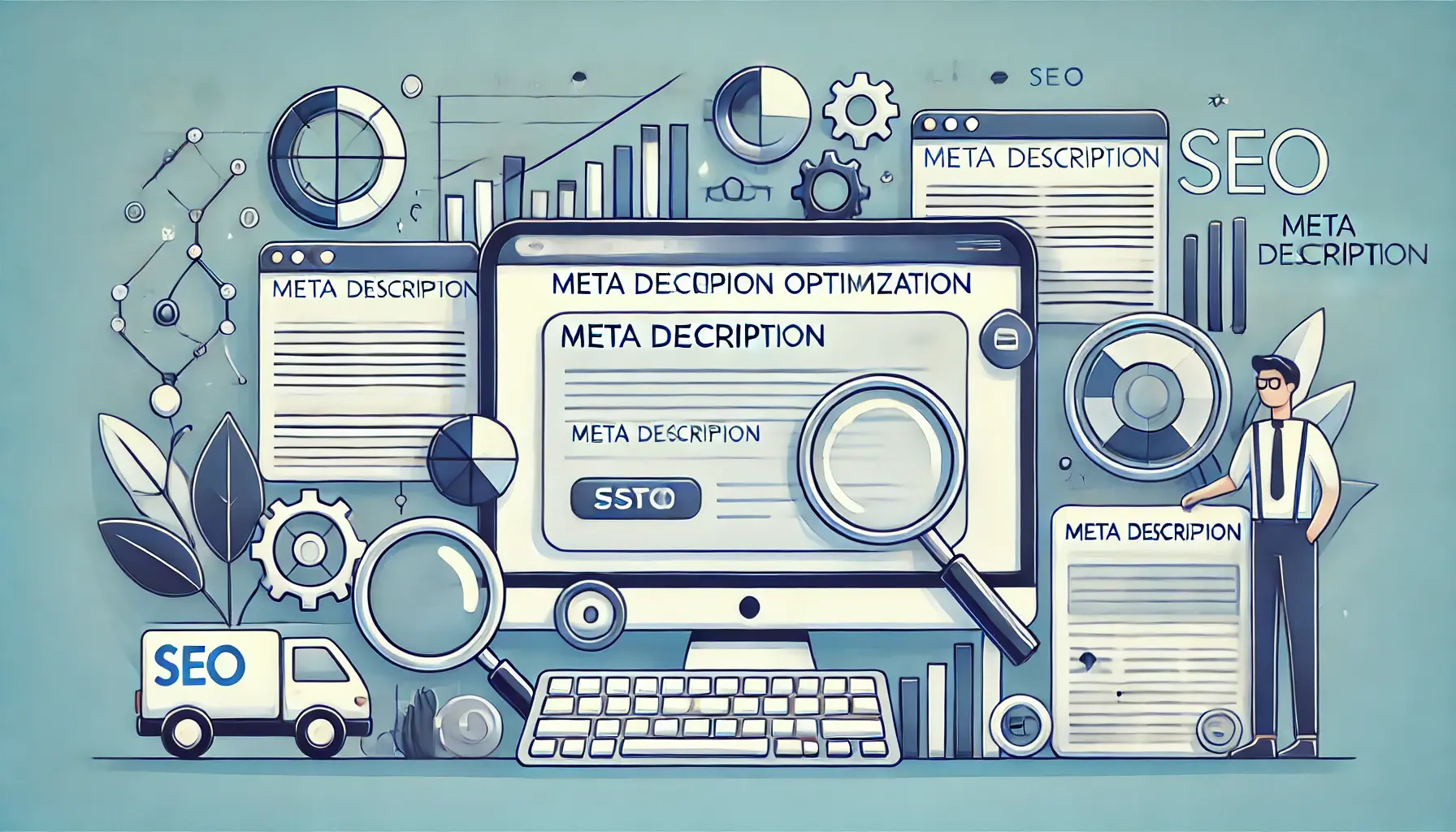
An image representing the process of optimizing meta descriptions for improved SEO rankings.
Meta Description Optimization
- Write clear, concise summaries that contain your main keyword. Keep them around 150-160 characters, as most users will only see the beginning.

An image illustrating the use of action-oriented text to improve SEO and user engagement.
Action-Oriented Text
Include actionable words like ‘discover,’ ‘learn,’ or ‘get’ to encourage users to click on your result.

An image showing the importance of using heading tags effectively for SEO and content organization.
Effective Use of Heading Tags
Heading tags help organize your content and make it easier for search engines to understand.
It’s easy to assign these headings in Squarespace while editing your pages.
For full optimization, your H1 tag should include your main keyword, while H2 and H3 tags break up the content into scannable sections.
- Use only one H1 tag per page that includes your main keyword.
- Use H2 tags for subheadings to establish a flow of information.
- Avoid using too many heading tags. Instead, create neat sections that make the content easier to read.

An image representing the process of optimizing images for better load times and SEO on Squarespace.
Image Optimization Tips for Squarespace
Images are a critical aspect of website design, especially on Squarespace, which is known for its aesthetic appeal.
However, large image files can slow down your site’s performance, negatively impacting your Squarespace SEO.
Optimizing images improves loading times and helps with ranking in image searches.
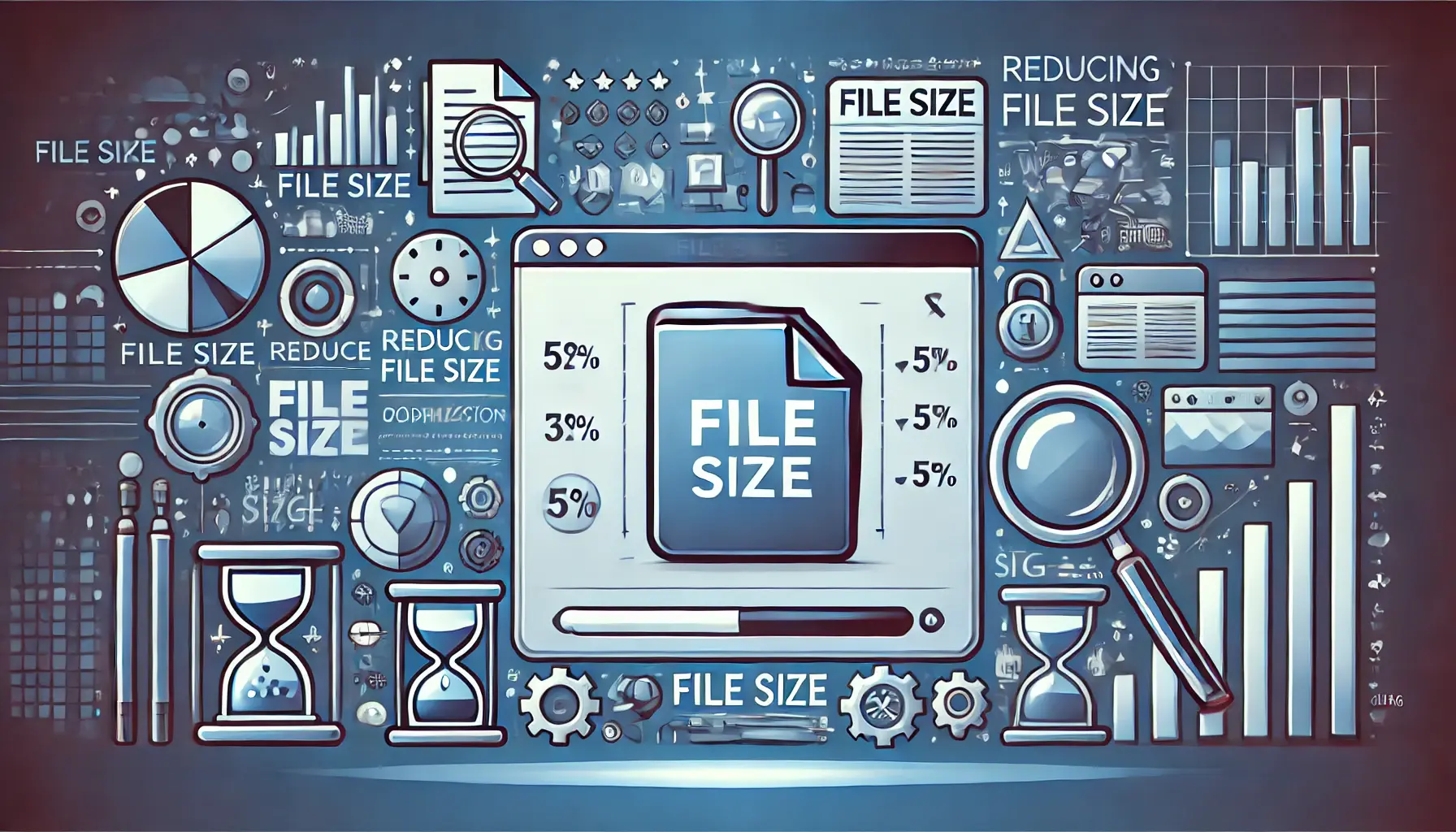
An image representing the process of optimizing file size for improved web performance.
File Size
- Compress images to reduce file size without affecting quality. Use tools like TinyPNG or ImageOptim to compress images before uploading them.

An image illustrating the importance of alt text for improving accessibility and SEO.
Alt Text
- Add descriptive alt text to your images. This helps search engines understand what the image represents, improving SEO.

An image depicting the process of optimizing file names for better SEO performance.
File Names
- Rename your image files with relevant keywords before uploading them to Squarespace.
On-page SEO elements such as keyword optimization and meta descriptions are crucial to improving your site’s ranking.

An image illustrating the process of improving technical SEO for better site performance on Squarespace.
Improving Technical SEO on Squarespace
Technical SEO is the art of tweaking the backend structure of your website to meet the requirements set forth by search engines.
It is a crucial part of Squarespace SEO, as it directly affects how well your site is crawled, indexed, and eventually ranked.
While Squarespace has made many aspects of technical SEO easier, there are still areas where you can make improvements.
Everything from site speed optimization to ensuring mobile responsiveness helps nail the technical SEO that will boost your website’s performance in search results.
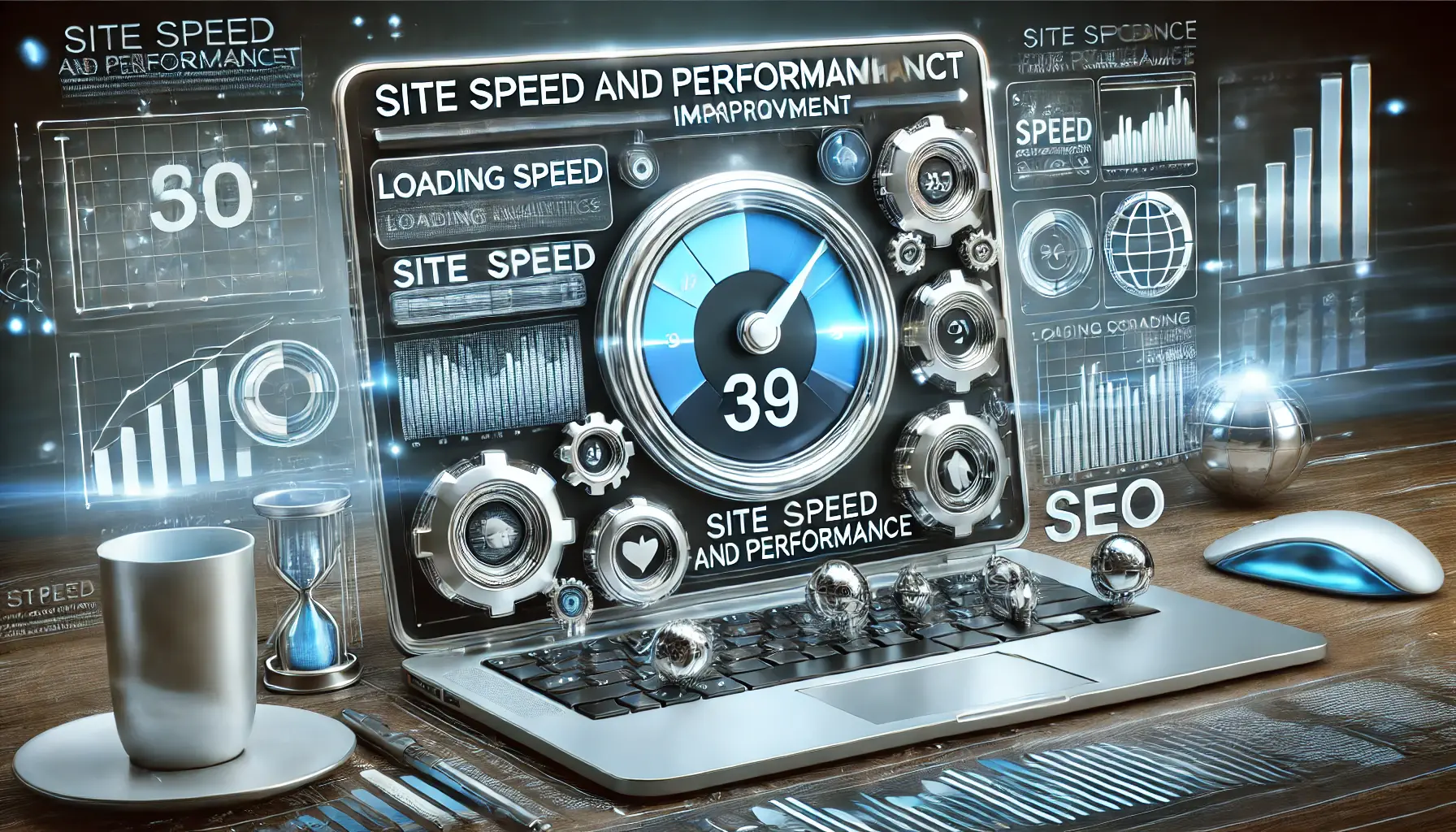
An image illustrating the process of improving website speed and performance for better SEO.
Site Speed and Performance Improvement
Google wants your site to be fast.
A slow-loading website irritates users and signals to search engines that your site might not provide the best user experience.
Sometimes, Squarespace sites are weighed down by large image files, unnecessary scripts, or too many third-party integrations.
Here’s how to fix your site’s speed:
- Image Compression: Compress images using tools like TinyPNG or ImageOptim to reduce load times.
- Minimize Scripts: Limit custom code and third-party scripts to avoid slowing down your site.
- Enable Caching: Enable caching to ensure that returning visitors experience faster loading times.
- Monitor Using Tools: Use tools like Google PageSpeed Insights or GTmetrix to analyze and improve your site’s speed.

An image showcasing best practices for mobile optimization to enhance website performance on mobile devices.
Mobile Optimization Best Practices
More than half of all web traffic comes from mobile devices, and Google uses mobile-first indexing, meaning it primarily indexes and ranks the mobile version of your site.
Luckily, Squarespace sites are responsively designed out of the box, but here are a few things you can do to enhance your mobile SEO:
- Responsive Design: Ensure that your templates and custom designs look great on all screen sizes.
- Font and Button Sizes: Make sure the text is easy to read on small screens and that buttons are large enough to tap easily.
- Test for Mobile Friendliness: Use Google’s Mobile-Friendly Test tool to check how your site performs on mobile devices.
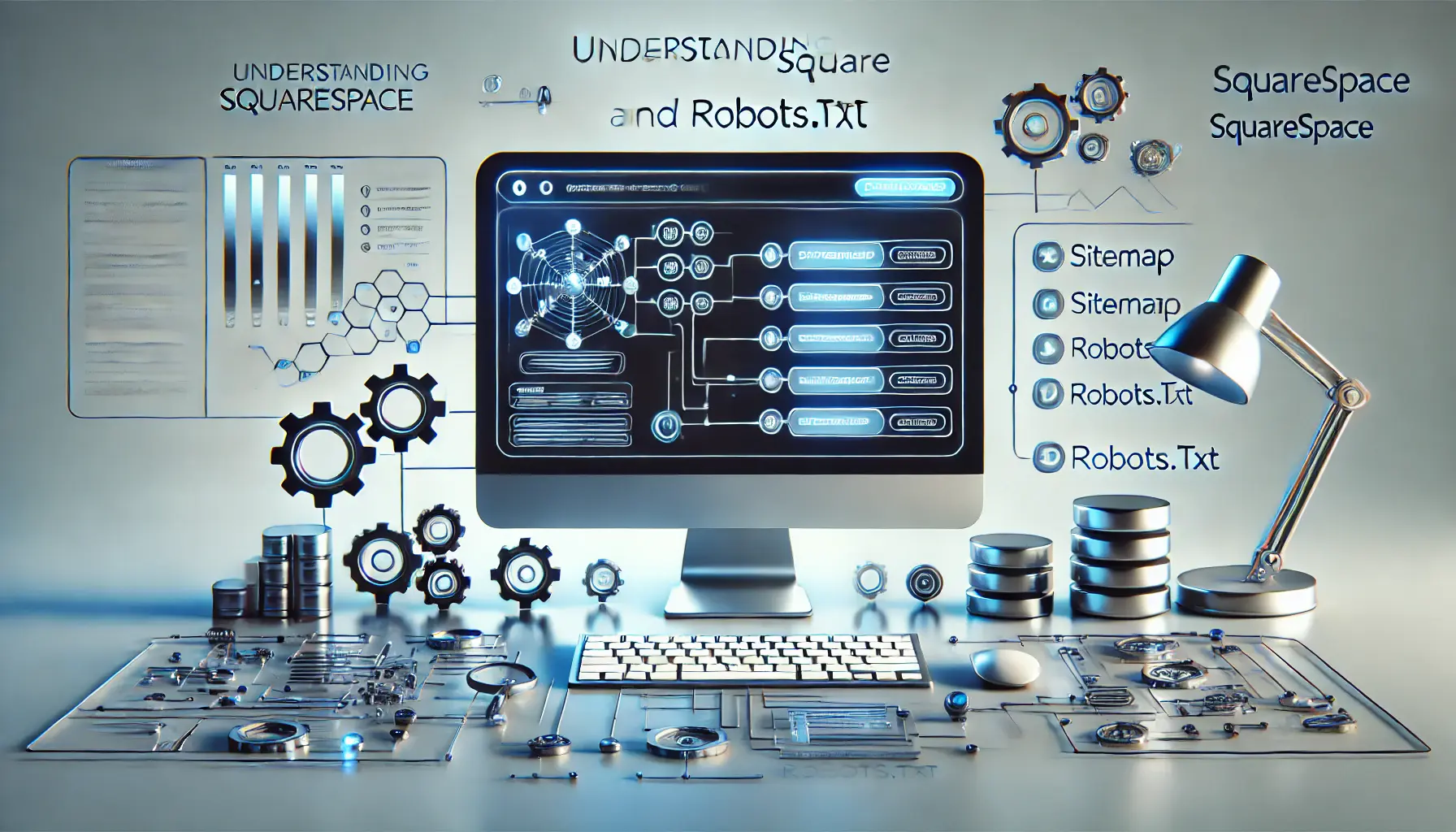
An image illustrating the importance of sitemaps and robots.txt for website optimization and search engine indexing.
Understanding Squarespace Sitemap and Robots.txt
A well-structured sitemap and a properly configured robots.txt file are essential for helping search engines crawl and index your site.
Squarespace automatically generates these for your website, but you need to ensure they are working optimally for your Squarespace SEO.
- Sitemap: Squarespace creates a sitemap for your website at yourdomain.com/sitemap.xml. Submit this to Google Search Console to help search engines find your pages more quickly.
- Robots.txt: This file controls what search engines can crawl on your site. Check your robots.txt file to ensure no key pages are inadvertently being blocked.
- Regular Updates: If your site has regularly updated or new pages, make sure your sitemap is current and resubmit it to Google.

An image illustrating the importance of SSL and secure hosting for protecting data and improving website security.
Using SSL and Secure Hosting on Squarespace
Security is another ranking factor in Google’s algorithm.
Websites that use HTTPS receive a boost in rankings, while non-secure sites are penalized.
Fortunately, Squarespace includes SSLSecure Sockets Layer, a security protocol that encrypts data transmitted between a website and its users. (Secure Sockets Layer) certificates in all of its plans by default, so your site is secure from the start.
Here’s what you can do to further ensure security:
- SSL Installation Check: Ensure that your SSL certificate is installed correctly and that all pages are served over HTTPS.
- Redirect HTTP to HTTPS: Make sure all HTTP traffic is automatically redirected to HTTPS. Squarespace does this by default, but it’s worth double-checking.
- Security Monitoring: Regularly check for security vulnerabilities that could affect your site’s performance or SEO.
Technical SEO aspects like site speed, mobile optimization, and secure hosting are vital for improving search engine rankings.

An image illustrating the importance of off-page SEO strategies like link building and social media engagement.
Squarespace Off-Page SEO Strategies
While on-page SEO focuses on elements within your website, off-page SEO involves actions taken outside your site that impact its authority and rankings.
This is an important part of Squarespace SEO, as search engines use off-page factors to determine how trustworthy and authoritative your site is.
Proper execution of off-page SEO will help you acquire credibility and improve your website’s visibility in search results.

An image illustrating the process of building high-quality backlinks to improve website authority.
Building Quality Backlinks
Backlinks, or incoming links from other websites, are one of the most essential elements of your website’s authority.
High-quality backlinksIncoming links from other websites that point to your website, helping improve your site's authority and SEO. from reputable sources signal to search engines that your content is reliable and valuable.
However, not all backlinks are created equal, and earning the right links requires effort:
- Guest Blogging: Write guest blog posts on authoritative blogs in your niche. This not only builds a backlink but also exposes your content to a new audience.
- Resource Pages: Reach out to websites that maintain resource lists and ask them to include a link to your content if it’s relevant.
- Broken Link Building: Find broken links on authoritative websites and suggest your content as a replacement. This helps the site fix an issue and earns you a backlink.
- Internal Linking: Ensure you’re internally linking relevant pages within your own site to distribute link equity effectively.

An image illustrating the use of social media to enhance SEO strategies and boost site visibility.
Leverage Social Media to Power Your SEO
Although social media signals are not direct ranking factors, a well-established social media presence can have indirect, positive impacts on your Squarespace SEO.
Social media can drive traffic to your website, increase content visibility, and strengthen your brand.
Moreover, search engines notice user engagement and how often your content is shared or discussed online:
- Share Content Regularly: Consistently share your blog posts, product updates, and valuable content across platforms like Facebook, Twitter, and LinkedIn.
- Engage with Followers: Build a loyal following by responding to comments and engaging with your audience. This encourages social shares, extending your site’s reach.
- Visual Content: Visuals, videos, and infographics attract more attention and are shared more often, increasing your visibility.

An image illustrating the process of creating shareable content that spreads across social media platforms.
Creating Shareable Content
Content that is easy to share enhances your off-page SEO efforts.
When people link to and share your content, it increases your site’s visibility and authority.
To create shareable content on your Squarespace site, focus on quality and relevance:
- Evergreen Content Creation: Create content that remains useful over time, such as how-to guides, tutorials, or comprehensive resources.
- Include Pictures, Infographics, and Videos: Visual elements like images, infographics, and videos make content more engaging and shareable.
- Disseminate Across Multiple Channels: Share your content on social networks, email newsletters, and industry communities to reach a broader audience.

An image illustrating the process of guest posting and influencer collaboration to grow content and SEO impact.
Guest Posting and Influencer Collaboration
Collaborating with influencers or guest blogging on popular sites within your sector can boost your off-page SEO.
Guest blogging on high-authority sites or working with influencers drives exposure, traffic, and high-quality backlinks to your website.
Here’s how to approach it:
- Guest Posts: Reach out to well-established blogs or websites in your niche to see if you can contribute guest posts. The sites should be legitimate and relevant to your industry.
- Influencer Marketing: Partner with influencers in your niche to promote your content, products, or services. Influencers have a loyal following that can drive traffic to your site.
- Collaborative Content: Co-create content with influencers or other experts in your field. This can be in the form of interviews, podcasts, or joint webinars.
Off-page SEO techniques such as building quality backlinks and social media engagement can enhance your site’s authority.

An image illustrating the various tools and resources available for optimizing a Squarespace website’s SEO.
Squarespace SEO Tools and Resources
While Squarespace does a solid job of laying the foundation for its sites regarding SEO, additional tools and resources can take your performance beyond what was initially achieved.
These tools allow you to analyze, monitor, and fine-tune your SEO strategy to ensure your site remains competitive in search engine rankings.
Below is a list of essential tools and resources that will optimize your Squarespace SEO efforts:

An image representing the best SEO plugins and integrations for optimizing a Squarespace website.
Best SEO Plugins and Integrations for Squarespace
Although Squarespace does not support third-party plugins like WordPress, integrations and native features help optimize your SEO.
Here are some of the best tools to consider:
- Yoast SEO for Content Analysis: Traditionally associated with WordPress, Yoast’s suggestions can be manually applied to Squarespace to optimize content structure, keyword usage, and readability.
- Google Analytics: Integrate Google Analytics to track website traffic, user behavior, and how your audience interacts with your content.
- Google Search Console: A free tool that allows you to monitor and improve your site’s appearance in Google search results. Use it to submit your sitemap, track indexing status, and identify issues like crawl errors.
- Moz Pro: Moz provides an all-in-one suite for improving SEO, including keyword tracking, site audits, and link building.
An image illustrating the use of Google Analytics and Search Console for tracking website performance and optimizing SEO.
Using Google Analytics and Search Console for Performance Tracking
To continuously improve your Squarespace SEO, you need to monitor your site’s performance.
Google Analytics and Google Search ConsoleA free Google service that helps monitor, maintain, and troubleshoot your website's presence in Google Search results. are indispensable tools for this purpose:
- Google Analytics: Analyze user behavior, track traffic sources, and understand how visitors engage with your content. This data helps you fine-tune your SEO strategy.
- Google Search Console: Monitor how Google views your website. Track keyword rankings, discover which queries bring users to your site, and fix issues like broken links or indexing problems.
- Conversion Tracking: Set up conversion tracking in Google Analytics to measure how well your site converts visitors into customers or subscribers.

An image illustrating the role of third-party SEO tools in enhancing Squarespace website success.
Third-Party SEO Tools for Squarespace Success
In addition to built-in features and Google tools, third-party SEO tools can help refine your optimization efforts.
These tools provide keyword research, competitor analysis, and more:
- SEMrush: A comprehensive SEO tool for keyword research, backlink analysis, and competitor tracking. It helps you identify opportunities to outrank competitors.
- Ahrefs: Known for its powerful backlink analysis, Ahrefs also offers tools for keyword research, site audits, and content gap analysis.
- Screaming Frog: This site crawler helps identify technical SEO issues such as broken links, duplicate content, and missing metadata.
- Answer the Public: Use this tool to generate content ideas based on real questions people are asking about your niche. It helps you target long-tail keywords and create content aligned with user intent.

An image illustrating the importance of staying updated with SEO trends to improve strategies and performance.
Staying Updated with SEO Trends
SEO is constantly evolving as search engines update their algorithms.
To stay competitive in the changing landscape of Squarespace SEO, you need to stay informed about the latest trends and best practices.
Here’s how:
- Follow SEO Blogs: Stay up-to-date with industry news by following leading SEO blogs like Moz, Search Engine Journal, and Neil Patel’s blog.
- Webinars and SEO Conferences: Attend webinars and conferences to learn about the latest trends and algorithm updates from industry experts.
- Join SEO Communities: Engage with SEO communities, such as Reddit’s SEO subreddit or Moz’s Q&A forum, to exchange tips and get updates on best practices.
- Test and Experiment: SEO is not a one-size-fits-all solution. Continuously test and experiment with new strategies to see what works best for your site.
Leveraging tools like Google AnalyticsA web analytics service offered by Google that tracks and reports website traffic. and Search Console is essential for tracking and improving your SEO performance.

An image illustrating the achievement of dominating Squarespace SEO through effective strategies and optimization.
Conclusion: How to Dominate Squarespace SEO
Optimizing your website for search engines is crucial for ensuring better visibility, driving traffic, and achieving higher rankings—key elements you may be aiming for.
Squarespace SEO offers a variety of built-in features, but to unlock its full potential, you need a strategic approach.
Whether focusing on on-page or off-page factors, every aspect of SEO contributes to the success of your website in one way or another.

An image illustrating the key takeaways for achieving SEO success on Squarespace.
Key Takeaways for Squarespace SEO Success
Throughout this guide, we have explored different facets of Squarespace SEO and discussed various ways to optimize your site for better performance.
Here are some key takeaways:
- On-Page SEO: Optimize your content with relevant keywords, meta descriptions, and structured data to make it more accessible to search engines, enhancing your ranking potential.
- Technical SEO: Improve your site’s speed, mobile responsiveness, and security through SSL. These factors directly affect your website’s performance and user experience.
- Off-Page SEO: Quality backlink building and social media engagement are powerful off-page strategies to enhance your authority and credibility.
- Applying SEO Tools: Use tools like Google Analytics, Google Search Console, SEMrush, and Ahrefs to track your site’s performance in real-time and identify areas for improvement.
- Keep Yourself Updated: SEO is an ever-evolving field. Stay current with algorithm updates, changing best practices, and new strategies to maintain a competitive edge.

An image illustrating the importance of prioritizing Squarespace SEO to drive traffic and increase visibility.
Why You Should Prioritize Squarespace SEO
Success in the digital landscape requires more than just a visually appealing website.
Among fierce competition, your website will remain unnoticed unless it’s properly optimized.
The goal is to achieve better visibility, which drives traffic, engagement, and conversions.
Squarespace SEO enables you to increase visibility, leading to better traffic, higher engagement, and ultimately more conversions.
By refining your on-page SEO, improving technical aspects, and building off-page credibility through the steps outlined in this guide, you will set your Squarespace site up for success.
With continued effort and the right tools, you can achieve top rankings and maintain them over the long term.

An image illustrating the importance of continuous improvement in SEO strategies for sustained growth.
Continuous Improvement is Key
SEO is not a set-it-and-forget-it process.
It requires continuous monitoring, analysis, and adaptation.
Use Google Analytics or Search Console to track your progress and be flexible, as SEO trends evolve constantly.
The long-term success of your Squarespace SEO strategy depends on persistence and a willingness to adapt to new challenges.
By implementing the best practices covered in this guide and leveraging the appropriate resources, you can ensure your website performs at its best, reaches a wider audience, and remains competitive in the ever-changing digital landscape.
Continuous improvement and the use of proper tools are key to maintaining strong rankings for your Squarespace website.

An image illustrating frequently asked questions about Squarespace SEO, with symbols representing the FAQ and SEO optimization processes.
Want your website to top Google search rankings? Leave the SEO to our professional agency!
Squarespace SEO Frequently Asked Questions
Below are some of the frequently asked questions about optimizing your website with Squarespace SEO.
These answers will help clarify important concepts and guide you in improving your site’s performance and visibility in search results.
Squarespace SEO is the process of optimizing your Squarespace website for search engines.
This includes improving on-page elements, technical features, and off-page factors such as building backlinks to enhance visibility and authority in search results.
Focus on optimizing content with relevant keywords, improving technical SEO elements like site speed and mobile responsiveness, and building quality backlinks.
Regular updates and performance tracking via Google Analytics and Search Console are essential for success.
Yes, Squarespace includes several built-in SEO features, such as clean URLs, mobile-friendly design, SSL certificates, and the ability to edit title tags and meta descriptions.
These help improve your site’s visibility on search engines.
While Squarespace SEO features are robust, third-party tools like Google Analytics, SEMrush, or Ahrefs enhance your strategy with advanced tracking, keyword research, and competitor analysis, helping refine your SEO efforts.
Optimize images by compressing file sizes without losing quality, using descriptive file names, and adding relevant alt textA description of an image used for accessibility and SEO purposes..
These steps improve loading times and make your images more accessible to search engines.
While WordPress offers more SEO plugins, Squarespace provides enough native functionality to compete effectively.
With proper optimization, Squarespace can match WordPress in performance, though advanced users may find WordPress more customizable.
Monitor your SEO performance with Google Analytics to track traffic, user behavior, and conversion rates.
Google Search Console helps track keyword rankings, indexing status, and technical issues affecting your site’s visibility.
SEO requires constant updates.
Regularly review your strategy based on performance data and adjust accordingly.
Ongoing updates ensure your website maintains strong rankings, especially as search engines frequently update their algorithms.
Backlinks enhance your site’s authority by acquiring links from reputable sources.
Quality backlinks signal to search engines that your content is trustworthy, improving your chances of ranking higher in search results.