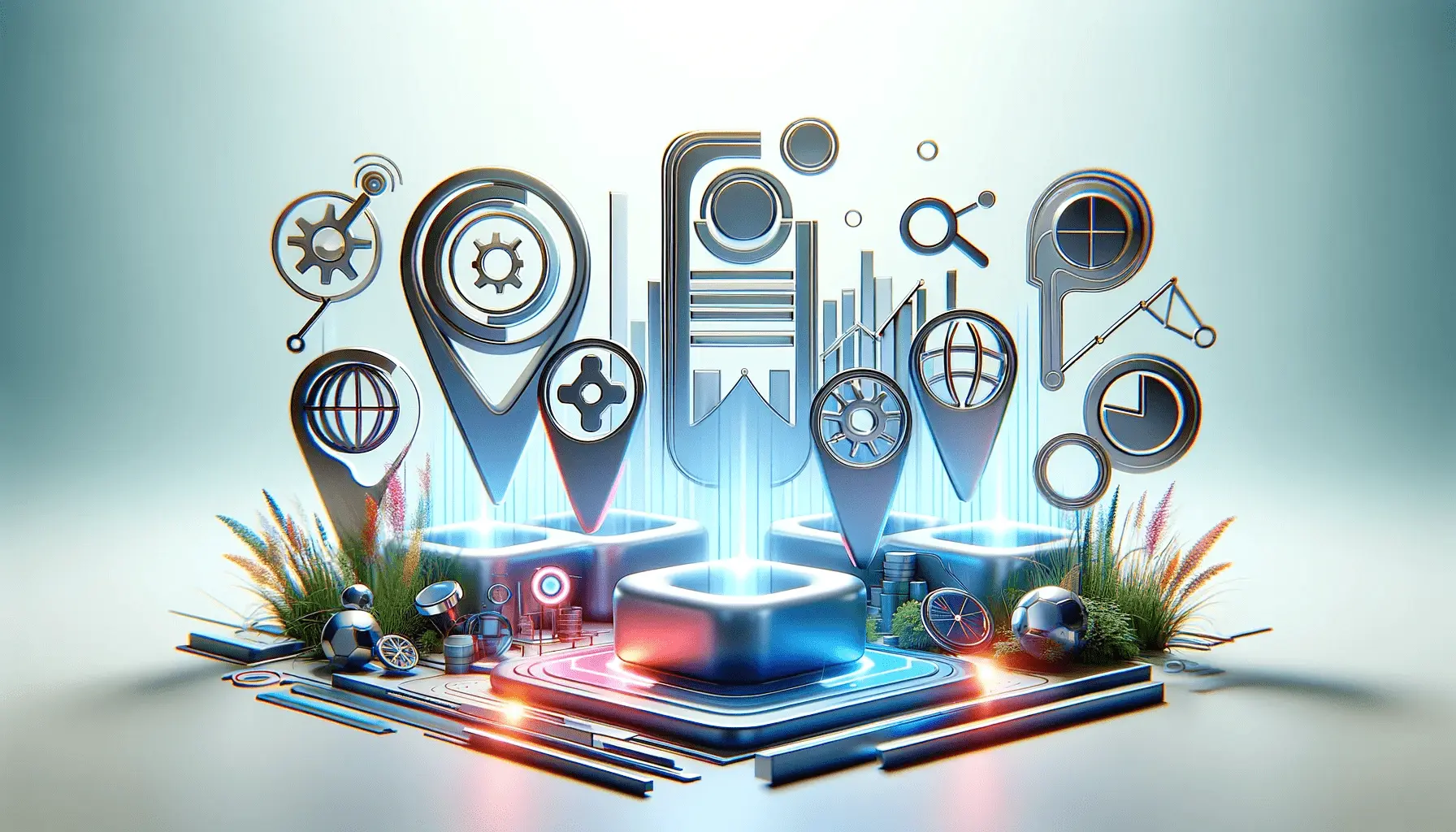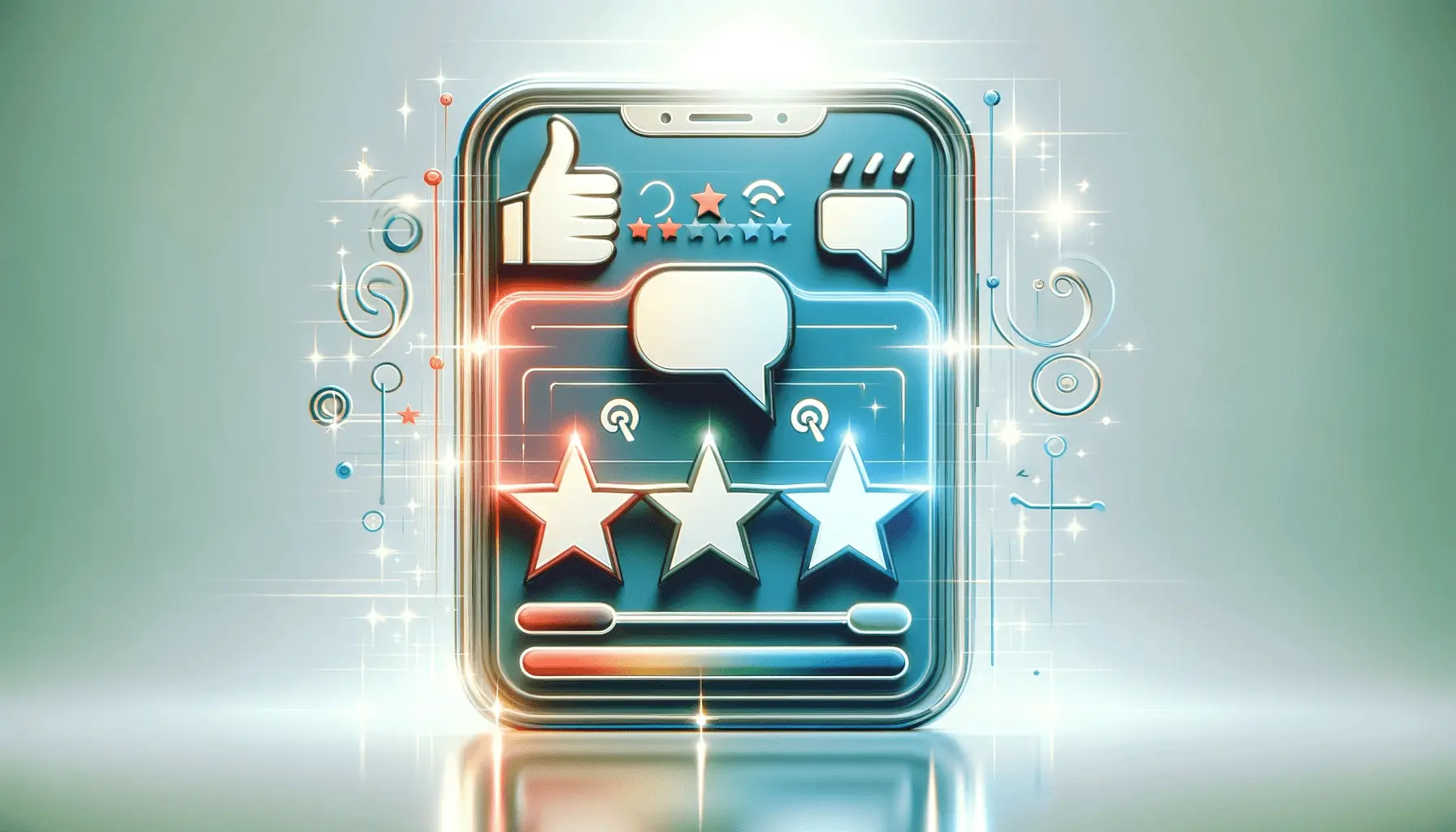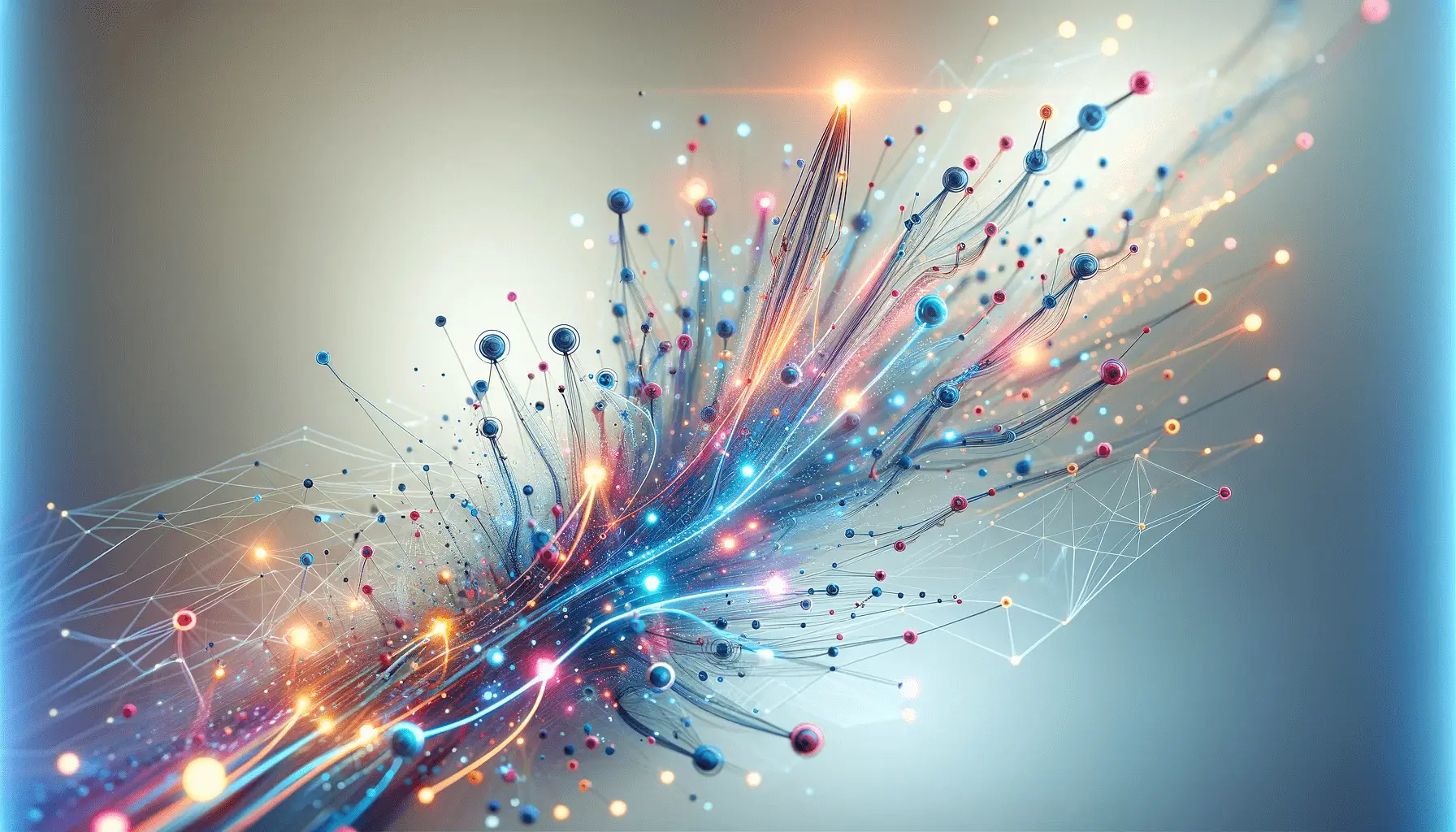The realm of App Store Optimization (ASO) is continuously evolving, with user experience (UX) playing a pivotal role in determining an app’s success in the digital marketplace.
In this comprehensive exploration, we delve into the intricate relationship between UX and ASO, uncovering strategies to enhance user engagement and boost app store performance.
Understanding the synergy between UX and ASO is crucial for developers and marketers alike.
A well-optimized app store presence, coupled with a seamless user experience, can significantly elevate an app’s visibility and appeal, leading to increased downloads and user retention.
- Understanding the Impact of UX in ASO
- Optimizing App Store Listings for Enhanced UX
- Enhancing User Engagement Through UX Design
- Leveraging User Feedback for UX Improvement
- Optimizing Onboarding for a Better First Impression
- Integrating ASO and UX for App Store Success
- Embracing Emerging Trends in UX and ASO
- Conclusion: Mastering the Art of ASO Through Enhanced UX
- User Experience in ASO: Essential FAQs
Understanding the Impact of UX in ASO
User experience in the context of ASO isn’t just about the app’s functionality; it’s about the entire journey a user takes, from discovering the app in the store to their ongoing interaction with it.
A positive UX can lead to higher ratings and reviews, which are critical components of ASO.
These elements not only influence an app’s ranking in search results but also affect its conversion rate – the likelihood of a user downloading the app after finding it.
Moreover, the app store itself is a user interface, and how an app is presented here – through its icon, screenshots, and description – plays a significant role in attracting users.
This presentation needs to be both informative and appealing, offering a snapshot of what users can expect from the app.
Key Elements of UX in ASO
Several key elements define the user experience in ASO.
These include app design, ease of use, loading times, and the overall stability of the app.
An intuitive and aesthetically pleasing design can significantly enhance user engagement, while fast loading times and smooth performance ensure user satisfaction.
Another crucial aspect is the onboarding process.
A well-designed onboarding experience not only educates users about the app’s features but also sets the tone for their entire journey.
It’s an opportunity to showcase the app’s value proposition and encourage continued usage.
Remember, a user’s experience with your app begins even before they download it. The app store listing is the first touchpoint, and optimizing it with a focus on UX is key to ASO success.
Optimizing App Store Listings for Enhanced UX
Optimizing your app store listing is a critical step in ASO, directly impacting the user experience.
This optimization involves several key components that work together to create an attractive and informative first impression for potential users.
Here, we explore the essential elements of an optimized app store listing and how they contribute to an enhanced user experience:
App Title and Description
- App Title: The title should be concise yet descriptive, incorporating relevant keywords without sacrificing readability. It’s the first thing users notice, so it needs to be catchy and reflective of the app’s purpose.
- Description: This should provide a clear overview of what the app does, its key features, and benefits. Use bullet points for easy readability and include call-to-actions to encourage downloads.
Visual Elements
- App Icon: The icon should be visually appealing and representative of the app’s function. A well-designed icon can significantly increase the app’s visibility and attract more users.
- Screenshots and Videos: These should showcase the most attractive features of your app. They give users a glimpse of the app’s interface and functionality, helping them decide if it meets their needs.
User Reviews and Ratings
Positive reviews and high ratings can greatly influence a user’s decision to download an app.
Encourage satisfied users to leave reviews and address negative feedback promptly to improve the overall perception of your app.
Localization
Adapting your app store listing to different languages and regions can significantly enhance user experience for a global audience.
Localization goes beyond translation, encompassing cultural nuances and local preferences.
Effective ASO is not just about driving visibility; it’s about creating a compelling narrative through your app store listing that resonates with your target audience and enhances their experience from the very first interaction.
Enhancing User Engagement Through UX Design
At the heart of a successful app lies its ability to engage users effectively.
This engagement is largely driven by the user experience design of the app.
A well-designed UX not only attracts users but also retains them over time.
Let’s delve into the key strategies for enhancing user engagement through thoughtful UX design:
Intuitive Navigation
- Ensure that your app is easy to navigate. Users should be able to find what they’re looking for without confusion or frustration. A clear, logical flow in the app’s layout is essential.
- Utilize familiar UI elements and gestures to create a sense of comfort and ease for the user.
Personalization
- Offer personalized experiences based on user preferences and behavior. This can include customized content, recommendations, or settings.
- Use data analytics to understand user behavior and tailor the app experience accordingly.
Performance Optimization
Ensure that your app performs smoothly.
Quick loading times, minimal lag, and a bug-free experience are crucial for maintaining user interest and satisfaction.
Regular Updates and Feedback Loops
- Keep your app fresh with regular updates, new features, and improvements based on user feedback.
- Establish a feedback loop where users can easily report issues or suggest improvements, making them feel heard and valued.
User engagement is not just about the initial download. It’s about creating a lasting relationship with your users through a UX that continually meets and exceeds their expectations.
Leveraging User Feedback for UX Improvement
User feedback is a goldmine of insights for improving the user experience of an app.
Actively seeking and incorporating this feedback can lead to significant enhancements in app design and functionality.
Here’s how to effectively leverage user feedback for UX improvement:
Gathering User Feedback
- Implement in-app surveys and feedback forms to gather direct input from users about their experience.
- Monitor app reviews and ratings on the app store for honest user opinions and suggestions.
Analyzing Feedback for Actionable Insights
- Use analytics tools to categorize and analyze feedback, identifying common issues and areas for improvement.
- Pay attention to both positive and negative feedback to understand what users like and dislike about your app.
Iterative Design and Testing
- Implement changes based on user feedback in an iterative manner, allowing for continuous improvement.
- Conduct A/B testing to compare different versions of your app and determine which changes positively impact user experience.
Engaging with Users
Respond to user feedback, especially on app store reviews, to show users that their opinions are valued and considered.
This engagement can also improve your app’s reputation and encourage more users to provide feedback.
Effective use of user feedback is a continuous process. It’s about listening, adapting, and evolving your app to meet the changing needs and expectations of your users.
Optimizing Onboarding for a Better First Impression
The onboarding process is a critical phase in the user experience journey.
It’s the first interaction a user has with your app, and it sets the tone for their entire experience.
An effective onboarding process can significantly increase user retention and satisfaction.
Here are strategies to optimize the onboarding experience:
Simplifying the Onboarding Process
- Keep the onboarding process simple and straightforward. Avoid overwhelming users with too much information or too many steps at the start.
- Use progressive onboarding techniques to gradually introduce features as users become more familiar with the app.
Utilizing Visual Aids
- Incorporate visual aids like tutorials, illustrations, and animations to make the onboarding process engaging and easy to understand.
- Visual aids can help demonstrate how to use the app effectively, making the learning process more intuitive.
Personalizing the Experience
Offer personalization options during onboarding.
Allowing users to set preferences at the outset can tailor the app experience to their needs, making it more relevant and enjoyable.
Providing Skip Options
Include an option to skip the onboarding process for experienced users or those who prefer to explore the app independently.
This respects user autonomy and caters to different user types.
A well-crafted onboarding experience not only educates users about your app but also builds excitement and anticipation for what’s to come.
Integrating ASO and UX for App Store Success
Integrating App Store Optimization (ASO) with User Experience (UX) is essential for achieving success in the app stores.
This integration involves aligning your ASO strategies with UX principles to create a seamless and engaging user journey, from discovery to download and beyond.
Here’s how to effectively integrate ASO and UX:
Aligning ASO with User Expectations
- Ensure that your app store listing accurately reflects the user experience of your app. Misleading descriptions or visuals can lead to user disappointment and negative reviews.
- Use ASO techniques to target the right audience, ensuring that your app reaches users who will find it most relevant and engaging.
Enhancing Discoverability with UX Elements
- Incorporate UX principles in your app store visuals and descriptions to make them more appealing and informative.
- Use high-quality screenshots and videos that accurately showcase the app’s interface and user experience.
Optimizing for User Retention
Focus on UX improvements that increase user retention, such as personalized content, efficient performance, and regular updates.
Higher retention rates can improve your app’s ranking in the app store.
Monitoring and Adapting
Regularly monitor your app’s performance in the app store and user feedback to adapt your ASO and UX strategies.
Stay responsive to changing user preferences and market trends.
The synergy between ASO and UX is a dynamic and ongoing process. It requires a deep understanding of your users and a commitment to continuously refining your app to meet their evolving needs.
Embracing Emerging Trends in UX and ASO
Staying ahead in the competitive app market requires keeping up with the latest trends in both User Experience (UX) and App Store Optimization (ASO).
Emerging trends often signal shifts in user preferences and technological advancements, which can be leveraged to enhance app performance and visibility.
Here are some key trends to embrace in UX and ASO:
Advancements in AI and Machine Learning
- Utilize AI and machine learning to personalize user experiences, offering recommendations and content based on individual user behavior and preferences.
- Leverage these technologies for smarter ASO, using predictive analytics to optimize keywords and app store listings.
Focus on Accessibility and Inclusivity
- Design your app with accessibility in mind, ensuring it is usable for people with disabilities. This not only broadens your user base but also demonstrates social responsibility.
- Incorporate inclusive design principles to cater to a diverse audience, considering different cultures, languages, and age groups.
Adopting Voice Search and Navigation
With the rise of voice assistants, optimize your app for voice search and integrate voice navigation features to enhance user convenience and accessibility.
Utilizing Augmented Reality (AR) and Virtual Reality (VR)
Explore the potential of AR and VR in providing immersive and interactive user experiences.
These technologies can be particularly effective in gaming, education, and retail apps.
By embracing these emerging trends, you can ensure that your app remains relevant, engaging, and ahead of the curve, both in terms of user experience and app store performance.
Conclusion: Mastering the Art of ASO Through Enhanced UX
In the rapidly evolving landscape of mobile apps, the fusion of App Store Optimization (ASO) and User Experience (UX) emerges as a pivotal strategy for success.
This article has navigated through the multifaceted aspects of enhancing UX to boost ASO, underscoring the significance of this synergy in the competitive digital marketplace.
Key Takeaways for ASO and UX Integration
- Understanding User Behavior: Recognizing user preferences and behavior patterns is fundamental to creating an app that resonates with the target audience.
- Optimizing App Store Listings: A well-crafted app store listing, with engaging visuals and concise descriptions, sets the stage for user attraction and retention.
- Personalization and Feedback: Tailoring user experiences and valuing user feedback are crucial for continuous improvement and user satisfaction.
- Emerging Technologies: Embracing AI, AR, VR, and voice technologies can significantly enhance the UX, keeping the app relevant and ahead of its time.
As we have explored, the journey of an app from its conception to its presence in the app store is intricately linked to the user experience it offers.
The art of ASO is not just about optimizing for algorithms but also about crafting an experience that delights and engages users.
This holistic approach to ASO, where UX is given paramount importance, can lead to higher app rankings, increased downloads, and, most importantly, a loyal user base.
In conclusion, the integration of UX in ASO is not just a strategy but a necessity in today’s app-centric world.
By focusing on creating a seamless, engaging, and user-friendly experience, developers and marketers can ensure their app not only stands out in the app store but also wins the hearts of users.
The future of ASO lies in the hands of those who prioritize user experience, making it the cornerstone of their app optimization strategies.
Boost your mobile app's success with our guaranteed App Store Optimization (ASO) service. Leave it to the experts!
User Experience in ASO: Essential FAQs
Delving into the nuances of User Experience in App Store Optimization, we address some of the most frequently asked questions to provide clarity and insight into this vital aspect of app development and marketing.
UX plays a crucial role in ASO by enhancing user satisfaction, which leads to better app ratings, reviews, and ultimately higher app store rankings.
App design directly affects user engagement and retention, key factors that influence an app’s visibility and ranking in app stores.
Yes, enhancing UX can significantly increase app downloads by improving user satisfaction, leading to positive reviews and higher visibility.
Key UX elements include intuitive navigation, personalized experiences, and responsive design, all contributing to a positive user journey.
User feedback is vital for continuous UX improvement, helping to refine app features and functionalities for better ASO results.
Localizing content enhances UX for different regions, leading to increased user engagement and improved ASO in diverse markets.
Effective onboarding improves user understanding and app usability, crucial for maintaining high user retention rates and ASO success.
Regular updates keep the app relevant and user-friendly, addressing user needs and preferences, which is essential for maintaining ASO effectiveness.