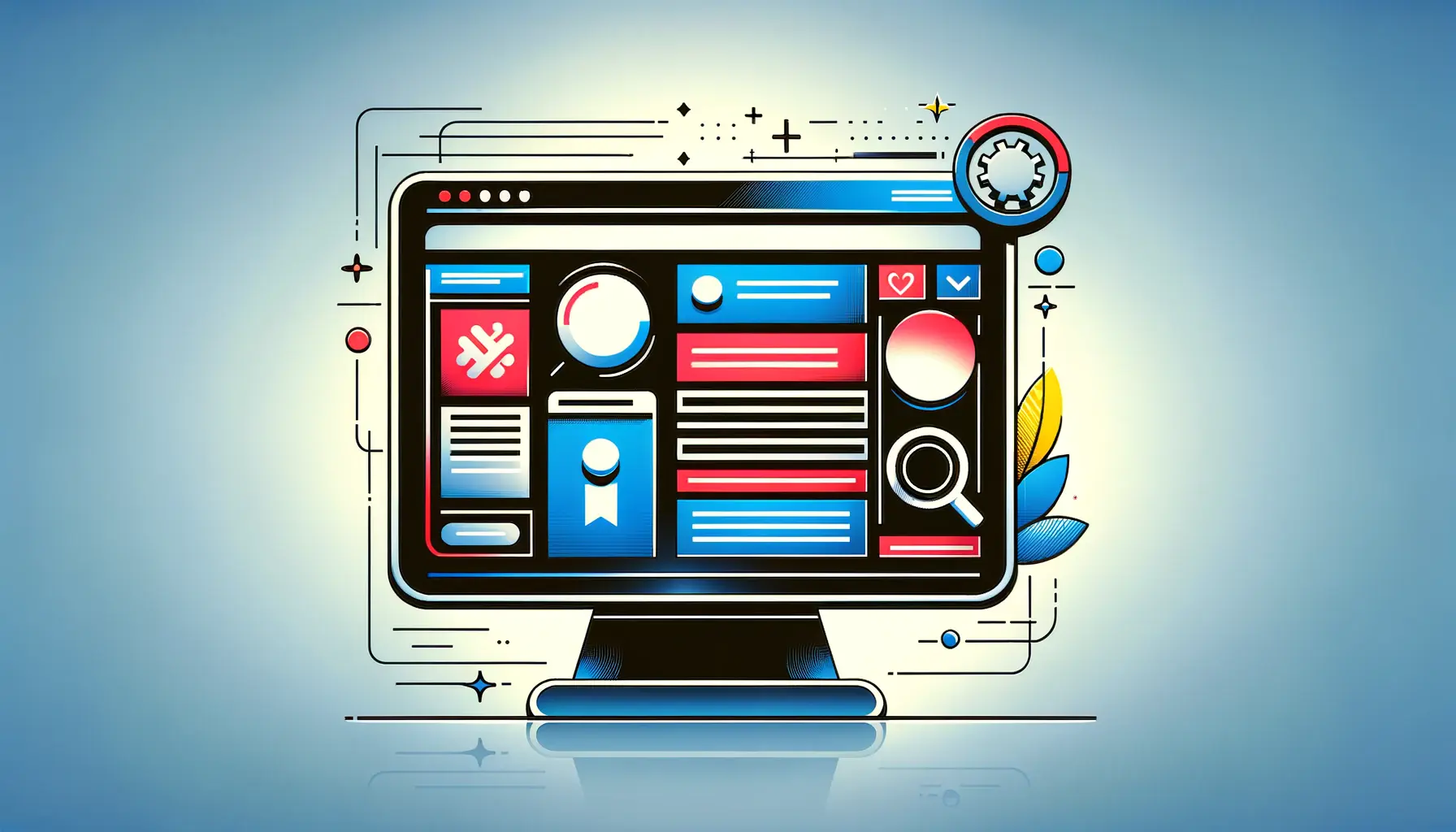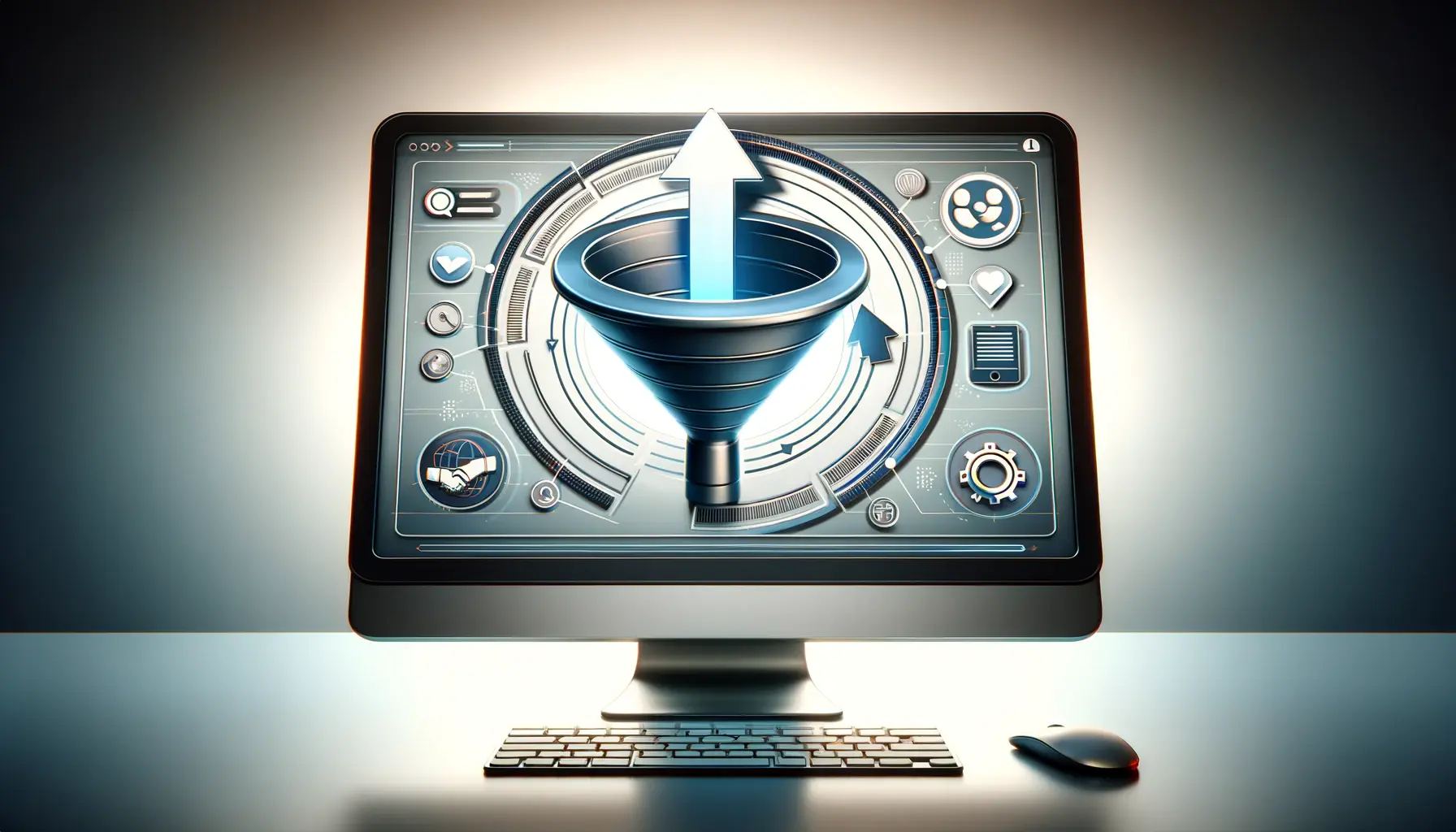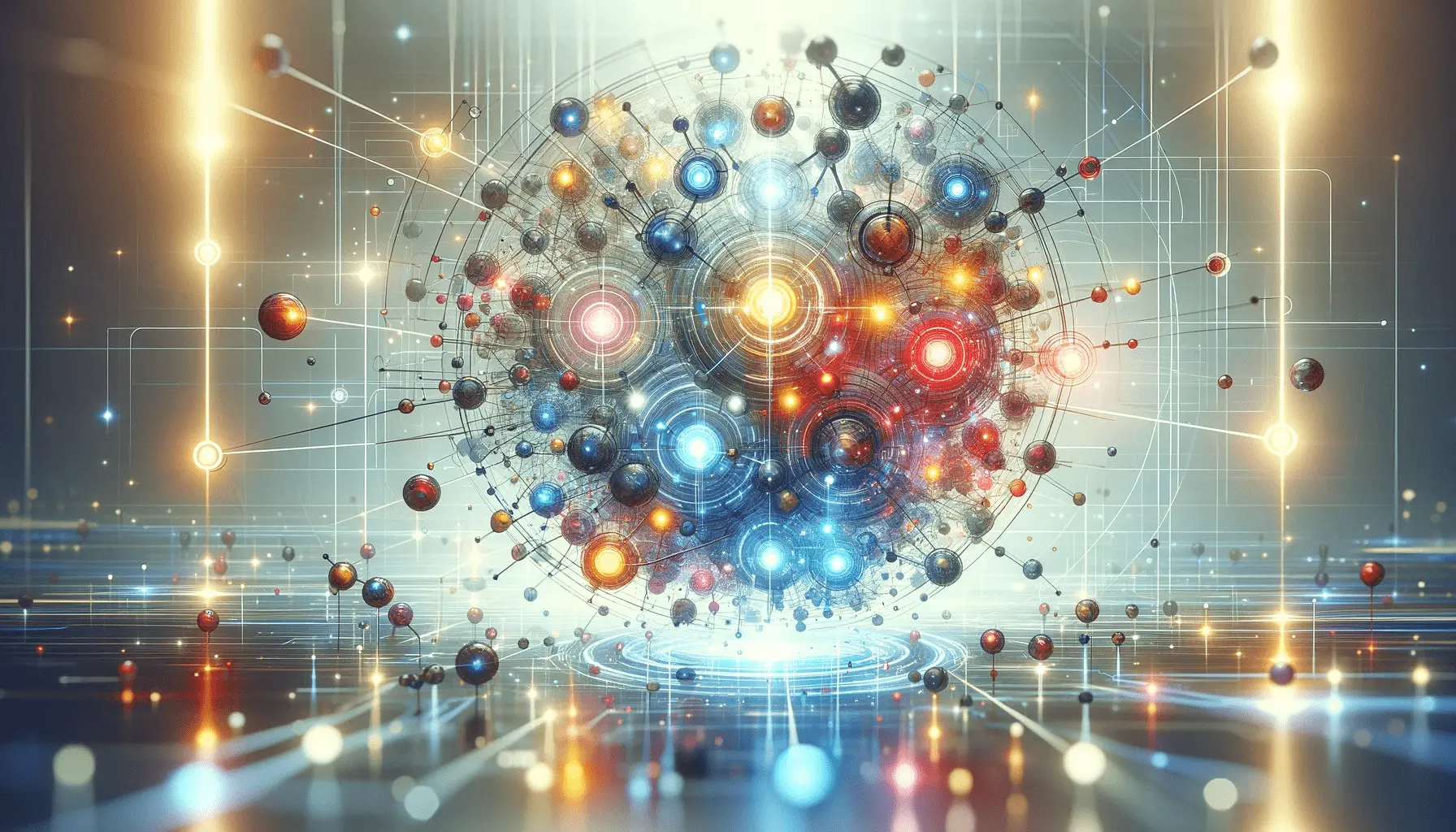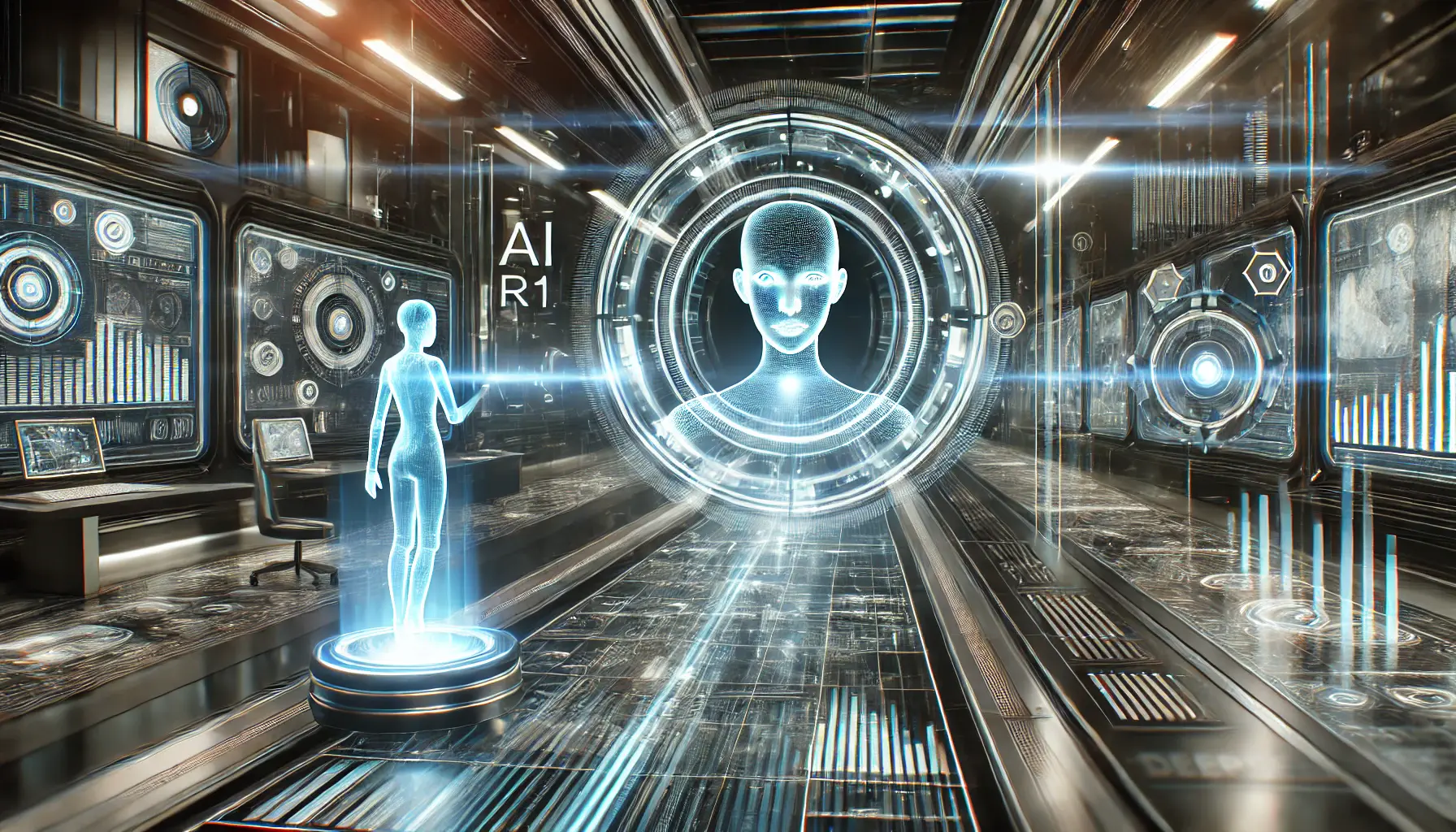The digital landscape is continuously evolving, with user experience (UX) at the forefront of creating successful online platforms.
In the realm of Home Services SEO, optimizing the user experience of websites is not just about enhancing aesthetics but ensuring that every interaction leads to a positive outcome for both users and businesses.
The significance of UX optimization lies in its ability to improve site usability, accessibility, and the overall satisfaction of its visitors, which, in turn, can significantly impact a site’s search engine rankings and conversion rates.
Understanding the user’s journey from the moment they land on a website to the point of conversion is crucial.
It involves a meticulous process of analyzing user behavior, preferences, and feedback to implement changes that make the website more user-friendly and engaging.
This article delves into the essence of user experience optimization for websites, focusing on strategies that cater to the needs of users while aligning with the goals of home services businesses.
By prioritizing user experience, websites can achieve higher engagement, increased trust, and ultimately, a higher conversion rate.
- User Experience and Its Impact
- Principles of Effective UX Design
- Strategies for Optimizing Website Content
- Enhancing Website Usability
- Implementing Effective Visual Design
- Optimizing for Accessibility
- Leveraging Analytics for Continuous Improvement
- Conclusion: The Path to Optimizing User Experience
- User Experience Optimization FAQs
User Experience and Its Impact
User experience encompasses all aspects of the end-user’s interaction with a company, its services, and its products.
The primary goal of UX is to create easy, efficient, relevant, and all-around pleasant experiences for the user.
In the context of websites, this means designing pages that are intuitive, informative, and accessible to everyone, regardless of their technical skills or disabilities.
A well-optimized UX design not only meets the user’s needs but also anticipates them, offering solutions before the user even identifies a problem.
The impact of a well-crafted user experience is profound.
Websites with superior UX design tend to have lower bounce rates, higher engagement rates, and increased user satisfaction.
These factors contribute significantly to the site’s SEO performance, as search engines like Google prioritize websites that offer a good user experience.
Moreover, a positive UX fosters brand loyalty and advocacy, as satisfied users are more likely to return and recommend the website to others.
Key Components of User Experience
Several key components make up the user experience on websites.
Usability is at the forefront, focusing on making websites easy to use and navigate.
Content relevance and quality are also critical, as they ensure that users find the information they’re looking for.
Additionally, website performance, including speed and reliability, plays a significant role in user satisfaction.
Accessibility is another crucial aspect, ensuring that websites are usable by people with various disabilities or limitations.
Visual design, while not the only component, is vital in creating an environment that users find pleasing and engaging.
It encompasses the layout, color scheme, and typography of a website, all of which should contribute to a seamless and positive user experience.
Lastly, interaction design refers to how users interact with the website’s interface elements, such as buttons, links, and forms.
Effective interaction design makes it easy for users to accomplish their goals on the site.
Optimizing the user experience of your website is a continuous process that requires regular feedback, testing, and adjustments to meet the evolving needs of your users and the latest web standards.
Principles of Effective UX Design
Creating an effective user experience design involves adhering to several key principles that ensure the website is user-friendly and meets the expectations of its visitors.
These principles guide the design process and help in creating a website that is not only visually appealing but also functional and easy to navigate.
Consistency Across the Website
Consistency is crucial in UX design as it helps in building user trust and understanding.
A consistent design across all pages of a website makes it easier for users to navigate and interact with the site.
This includes consistent use of colors, typography, button styles, and navigation layouts.
Consistency reduces the learning curve for new visitors and enhances the overall user experience.
Simplicity and Clarity
The design of a website should be simple and clear to ensure that users can easily find what they are looking for without feeling overwhelmed.
This involves minimizing clutter, using clear and concise language, and focusing on the essential elements that contribute to user goals.
A simple and clear design improves usability and makes the website more accessible to a broader audience.
User-Centric Navigation
Navigation is a critical component of UX design, as it directly affects the ability of users to find information and complete tasks on the website.
A user-centric navigation structure is intuitive and organized in a way that reflects the needs and preferences of the users.
This can be achieved through:
- Logical organization of information
- Clear labeling of sections and categories
- Search functionality to quickly find specific content
- Responsive design to ensure usability across devices
Fast Load Times and Performance
Website performance, especially load times, is a significant factor in user experience.
Users expect websites to load quickly, and any delay can lead to frustration and increased bounce rates.
Optimizing images, leveraging browser caching, and minimizing the use of heavy scripts can improve site performance and keep users engaged.
Accessibility for All Users
Ensuring that your website is accessible to users with disabilities is not only a matter of legal compliance in many regions but also a principle of good UX design.
Accessibility features include alternative text for images, keyboard navigation, and proper contrast ratios.
Making your website accessible expands your audience and demonstrates a commitment to inclusivity.
Incorporating these principles into your website design process can significantly enhance the user experience, making your site more effective in meeting the needs of your visitors and achieving your business goals.
Strategies for Optimizing Website Content
Content is the backbone of any website, serving both to inform and engage users.
Optimizing website content is not just about making it appealing to search engines but also ensuring it meets the needs and expectations of users.
A strategic approach to content optimization can significantly enhance the user experience, encouraging longer visits and higher conversion rates.
Creating High-Quality, Relevant Content
The quality and relevance of your content directly impact user engagement and satisfaction.
High-quality content is original, informative, and answers the users’ questions or solves their problems.
To optimize content for both users and search engines:
- Conduct keyword research to understand what your audience is searching for.
- Write content that addresses those queries comprehensively.
- Use headings and subheadings to structure your content for easy reading.
- Include images, videos, and infographics to complement the text and enhance understanding.
Updating and Refreshing Existing Content
Content can become outdated over time, which may lead to a decline in user engagement and search engine rankings.
Regularly reviewing and updating your content ensures it remains relevant and valuable to your audience.
This process involves:
- Adding new information and statistics to keep content current.
- Improving readability by breaking up large blocks of text.
- Optimizing for new keywords to reflect changing search trends.
- Removing or updating broken links and outdated references.
Optimizing for Search Intent
Understanding the intent behind users’ searches is crucial for creating content that meets their needs.
Search intent refers to what users are actually looking for when they type a query into a search engine.
There are generally four types of search intent:
- Informational: The user is looking for information on a topic.
- Navigational: The user is trying to get to a specific website.
- Transactional: The user intends to make a purchase or complete another type of transaction.
- Commercial investigation: The user is researching products or services before making a purchase.
By aligning your content with the user’s search intent, you can increase the likelihood of engaging them and meeting their needs effectively.
Enhancing Readability
Readability affects how easily users can understand and engage with your content.
To enhance readability:
- Use short paragraphs and sentences to break up text.
- Incorporate bullet points or numbered lists to highlight key points.
- Choose fonts and font sizes that are easy to read on all devices.
- Ensure there is sufficient contrast between text and background colors.
Regularly updating your content and aligning it with user search intent are key strategies for maintaining a relevant and engaging website that meets the needs of your audience.
Enhancing Website Usability
Usability is a critical factor in user experience optimization, focusing on making websites easy and intuitive to use.
A site with high usability helps users find information quickly, complete tasks efficiently, and navigate the site without confusion.
Enhancing website usability involves several key strategies that collectively improve the overall user experience.
Improving Site Navigation
Effective site navigation is essential for usability.
It guides users through your website, allowing them to find the information they need with ease.
To improve site navigation:
- Use a clear and consistent layout across all pages.
- Implement a logical hierarchy in your menu structure.
- Include a search function to help users find specific content quickly.
- Ensure that navigation elements are easily clickable and accessible on all devices.
Optimizing Page Speed
Page speed is a crucial aspect of website usability.
Users expect web pages to load quickly, and delays can lead to frustration and increased bounce rates.
To optimize page speed:
- Compress images and videos to reduce their file size without sacrificing quality.
- Minimize the use of heavy scripts and plugins.
- Use a content delivery network (CDN) to speed up content delivery.
- Optimize your website’s code by removing unnecessary characters and spaces.
Ensuring Mobile Responsiveness
With the increasing use of smartphones and tablets to access the internet, mobile responsiveness has become a non-negotiable aspect of website design.
A mobile-responsive website automatically adjusts its layout and content to fit the screen size of the device being used.
This ensures that users have a seamless experience regardless of how they access your site.
Providing Clear Calls to Action
Calls to Action (CTAs) guide users towards the desired action, whether it’s making a purchase, signing up for a newsletter, or contacting your business.
Clear and compelling CTAs are vital for converting visitors into customers.
To create effective CTAs:
- Use action-oriented language that prompts immediate response.
- Make them visually distinct from other elements on the page.
- Place them strategically to align with the user’s journey on your site.
A focus on improving website usability can significantly enhance the user experience, leading to higher satisfaction, increased engagement, and better conversion rates.
Implementing Effective Visual Design
Visual design plays a pivotal role in shaping the user experience on a website.
It’s not just about making a site look attractive; effective visual design communicates a brand’s identity, guides users through a site intuitively, and enhances the overall usability of the platform.
Implementing effective visual design requires a balance between aesthetics and functionality, ensuring that every visual element serves a purpose.
Choosing the Right Color Scheme
The color scheme of a website can significantly affect how users perceive and interact with it.
Colors can evoke emotions, highlight important elements, and contribute to brand recognition.
When choosing a color scheme:
- Consider the psychological impact of colors and how they align with your brand identity.
- Use contrast to enhance readability and direct attention to key elements.
- Limit the number of primary colors to maintain visual coherence and avoid overwhelming users.
Utilizing Typography to Enhance Readability
Typography is another critical aspect of visual design that impacts usability and user experience.
The right choice of fonts can make content more readable and accessible, while also conveying the personality of your brand.
To utilize typography effectively:
- Choose fonts that are easy to read on various devices and screen sizes.
- Use a consistent hierarchy of font sizes and styles to guide users through your content.
- Avoid using too many different fonts, which can create a cluttered and confusing visual landscape.
Incorporating Imagery and Icons
Images and icons are powerful tools in visual design, capable of conveying complex information quickly and engaging users on an emotional level.
When incorporating imagery and icons:
- Select high-quality images that are relevant to your content and resonate with your target audience.
- Use icons to represent actions or concepts succinctly, enhancing the user’s ability to navigate your site.
- Ensure that all imagery and icons are optimized for fast loading without compromising quality.
Creating a Responsive Layout
A responsive layout is essential for a positive user experience, especially given the diversity of devices used to access the internet today.
A responsive design ensures that your website looks and functions well on desktops, tablets, and smartphones.
This adaptability improves usability and accessibility, making your site more inclusive and user-friendly.
Effective visual design is a crucial component of user experience optimization, blending aesthetics with functionality to create a cohesive and engaging digital environment.
Optimizing for Accessibility
Accessibility optimization ensures that a website can be used by everyone, including individuals with disabilities.
This aspect of user experience optimization is not only about adhering to ethical and legal standards but also about expanding your audience and improving the overall usability of your site.
Implementing accessibility measures can significantly enhance the user experience for a wide range of users.
Ensuring Keyboard Navigation
Many users rely on keyboard navigation due to physical disabilities or personal preference.
Ensuring that your website can be fully navigated using keyboard shortcuts is a crucial aspect of accessibility.
This includes being able to access all interactive elements, such as links, buttons, and forms, without the use of a mouse.
Providing Alternative Text for Images
Alternative text (alt text) descriptions for images are essential for visually impaired users who rely on screen readers to browse the web.
Alt text provides a textual description of an image, allowing these users to understand content that they cannot see.
Providing accurate and descriptive alt text for all images on your site enhances accessibility and improves the user experience for individuals using screen readers.
Implementing ARIA Landmarks
Accessible Rich Internet Applications (ARIA) landmarks offer a way to identify the main areas of a web page (such as navigation, main content, and search) to assistive technologies.
Implementing ARIA landmarks helps users with disabilities navigate your site more easily, understanding its structure and finding information more efficiently.
Ensuring Sufficient Color Contrast
Color contrast is vital for users with visual impairments, as it affects the readability of text and the distinguishability of various elements on a page.
Ensuring that there is sufficient contrast between text and its background, as well as between interactive elements, is essential for accessibility.
Tools and guidelines are available to help determine appropriate contrast ratios to meet accessibility standards.
By prioritizing accessibility in your UX optimization efforts, you not only comply with legal requirements but also demonstrate inclusivity, potentially expanding your user base and improving the overall user experience.
Leveraging Analytics for Continuous Improvement
Optimizing the user experience of a website is an ongoing process that requires continuous monitoring and improvement.
Leveraging web analytics is crucial for understanding how users interact with your site, identifying areas for enhancement, and measuring the impact of changes.
Analytics provide actionable insights that can drive strategic decisions to improve the overall user experience.
Tracking User Behavior
Understanding user behavior on your website is essential for optimizing the user experience.
Key metrics to track include:
- Pageviews and unique visits to understand which parts of your site are most popular.
- Bounce rates to identify pages where users may be encountering problems.
- Exit pages to see where users are leaving your site and why.
- Conversion rates to measure the effectiveness of your CTAs and user pathways.
Utilizing Heatmaps and Session Recordings
Heatmaps and session recordings offer visual representations of user interactions on your site.
These tools can reveal:
- Which areas of a page attract the most attention.
- How far users scroll down on pages.
- Which elements users click on the most.
This information is invaluable for identifying usability issues, optimizing page layout, and improving content placement.
Conducting A/B Testing
A/B testing involves comparing two versions of a web page to see which one performs better in terms of user engagement and conversion rates.
This method allows you to make data-driven decisions about design changes, content updates, and new features.
A/B testing can help refine the user experience by focusing on what works best for your audience.
Gathering User Feedback
Direct feedback from users can provide insights that analytics alone cannot.
Implementing feedback mechanisms, such as surveys or feedback forms, allows users to share their experiences and suggestions for improvement.
This direct line of communication can uncover specific issues and opportunities for enhancing the user experience.
Leveraging analytics and user feedback is essential for the continuous improvement of your website’s user experience. These insights enable you to make informed decisions, leading to a more engaging and effective website.
Conclusion: The Path to Optimizing User Experience
Optimizing the user experience for websites is a multifaceted endeavor that requires a deep understanding of user needs, behaviors, and expectations.
Throughout this article, we’ve explored various strategies and principles essential for enhancing the UX of home services websites, emphasizing the importance of a user-centric approach.
By focusing on usability, content relevance, visual design, accessibility, and continuous improvement through analytics, businesses can create engaging and effective online platforms that meet and exceed user expectations.
Key Takeaways for Effective UX Optimization
In the journey to optimize user experience, several key takeaways emerge:
- Understanding and addressing the specific needs of your target audience is foundational to UX success.
- Consistency, simplicity, and clarity in design and navigation enhance usability and user satisfaction.
- High-quality, relevant content tailored to user search intent significantly boosts engagement and SEO performance.
- Accessibility should be a priority, ensuring that everyone, regardless of ability, can use your website effectively.
- Leveraging analytics and user feedback is crucial for identifying areas for improvement and measuring the impact of UX strategies.
By implementing these strategies, businesses can create websites that not only rank well in search engines but also provide meaningful and satisfying experiences to users.
The ultimate goal of user experience optimization is to build a digital environment where users feel understood, valued, and compelled to engage with your content, services, or products.
Embracing Continuous Improvement
The digital landscape is ever-changing, and so are the expectations of users.
Embracing a mindset of continuous improvement is essential for staying ahead in the competitive world of online services.
Regularly updating your website based on user feedback, analytics, and emerging UX trends ensures that your site remains relevant, engaging, and aligned with user needs.
Remember, optimizing user experience is not a one-time task but an ongoing process that can lead to sustained growth and success for your business.
In conclusion, optimizing the user experience for websites is a comprehensive process that encompasses various aspects of web design and content strategy.
By focusing on the user, employing best practices in design and accessibility, and continuously seeking to improve based on data-driven insights, businesses can create websites that not only achieve their SEO goals but also build lasting relationships with their audience.
The journey towards optimal UX is ongoing, but with the right approach, it can lead to a rewarding destination for both users and businesses alike.
Want your website to top Google search rankings? Leave the SEO to our professional agency!
User Experience Optimization FAQs
Explore common questions about optimizing user experience on websites to enhance usability, engagement, and satisfaction.
UX optimization involves enhancing a website’s usability, accessibility, and user satisfaction to improve overall interaction and engagement.
It’s crucial for improving site engagement, reducing bounce rates, and increasing conversions by making websites more user-friendly and accessible.
Fast loading times reduce user frustration and bounce rates, significantly enhancing the overall user experience and satisfaction.
High-quality, relevant content tailored to user needs improves engagement, helps with SEO, and enhances the overall user experience.
A mobile-responsive design ensures a seamless experience across all devices, crucial for user satisfaction and engagement.
Accessibility ensures that all users, including those with disabilities, can navigate and interact with a website, enhancing UX for everyone.
Analytics provide insights into user behavior, helping identify areas for improvement and tailoring the UX to meet user needs effectively.
Best practices include focusing on user needs, simplifying navigation, optimizing content, ensuring mobile responsiveness, and enhancing accessibility.