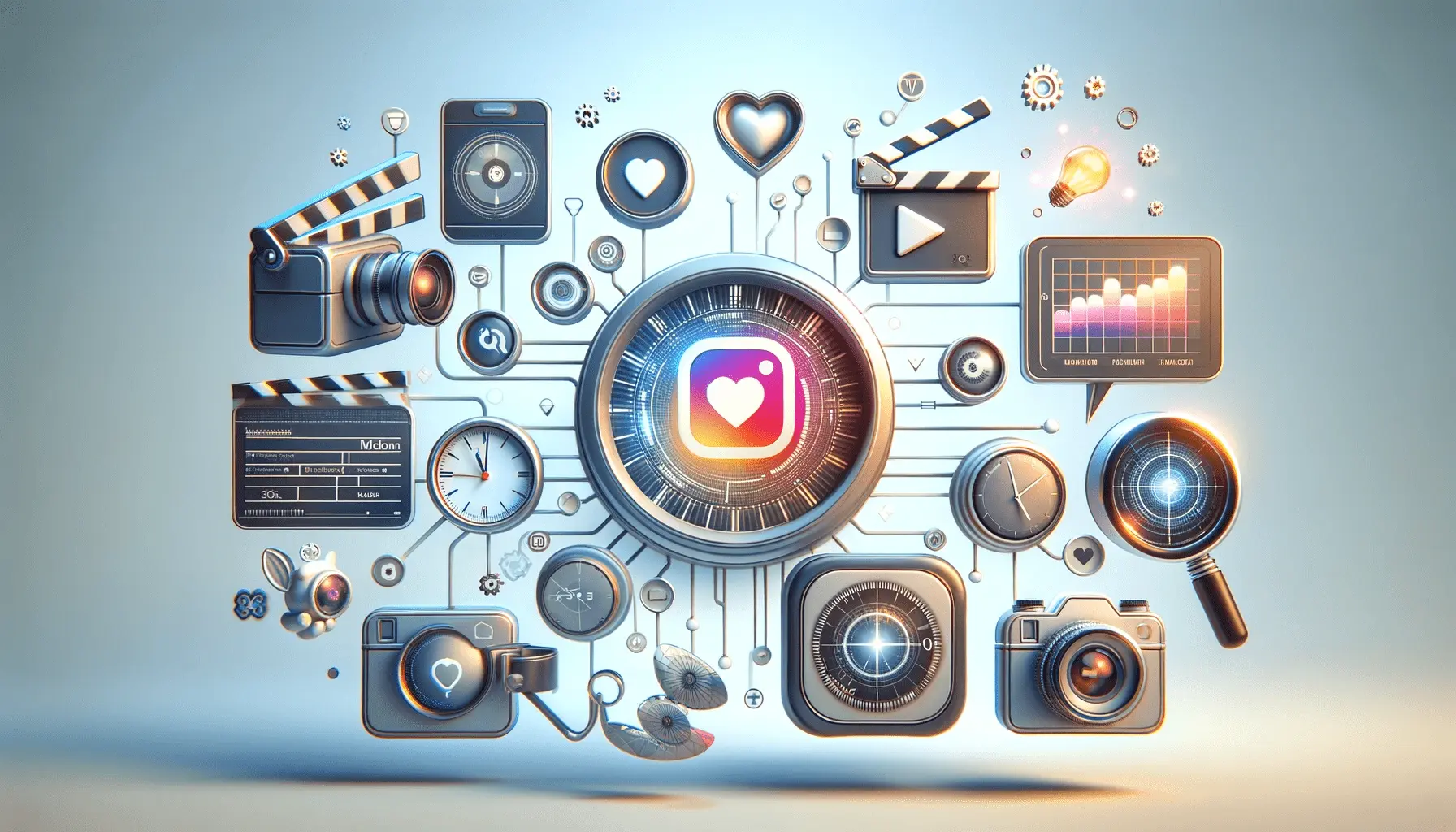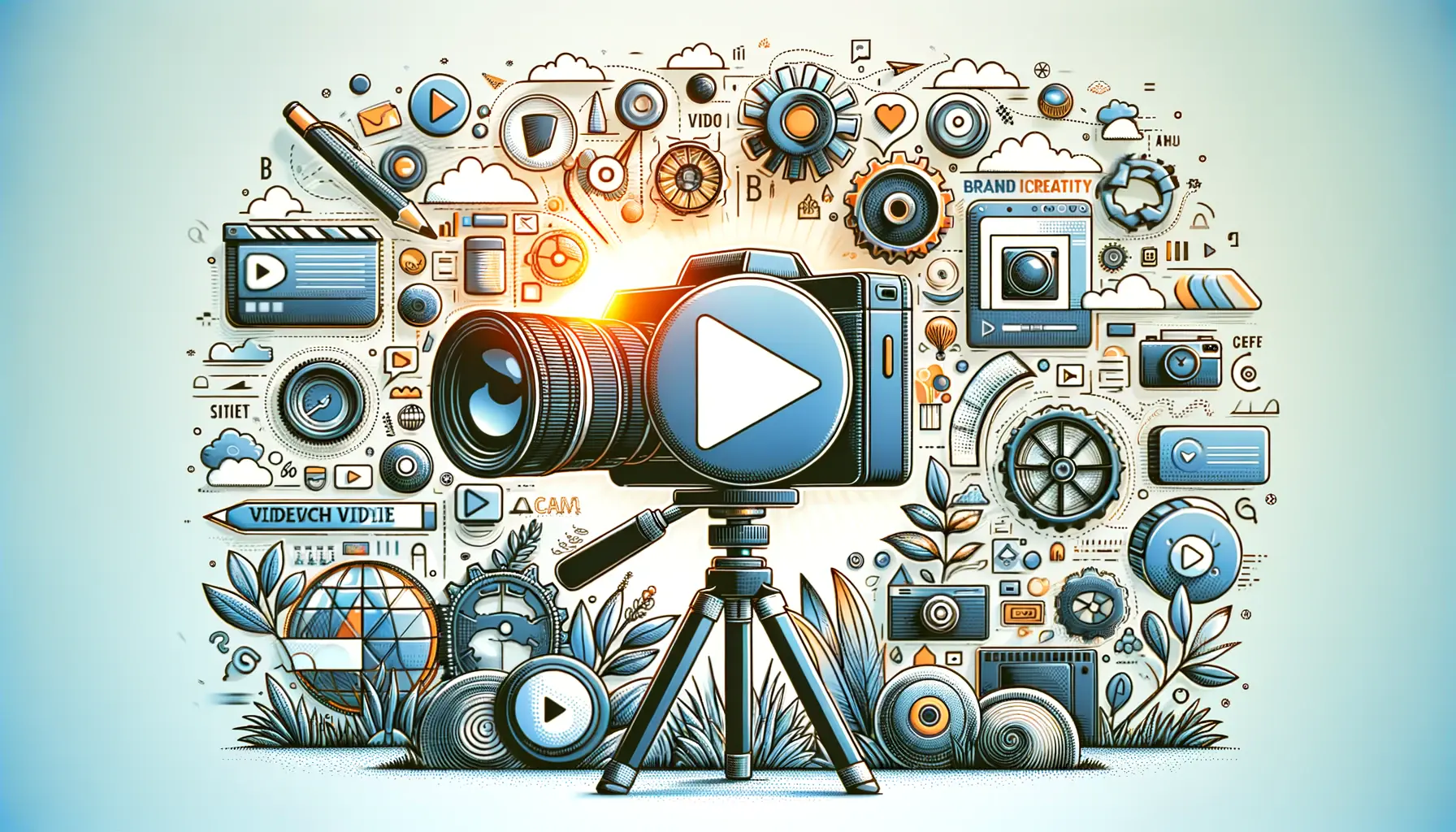In today’s digital age, video content has become a cornerstone of effective social media marketing.
Among the various platforms available, Instagram stands out as a powerful tool for businesses and individuals alike.
However, to truly harness its potential, it’s crucial to understand the different video content formats Instagram offers.
This knowledge will enable you to tailor your content strategy effectively, ensuring maximum engagementThe level of interaction users have with content, including likes, comments, and shares. and reach.
Understand Instagram’s Video Formats
Instagram provides several video content formats, each designed to cater to different types of content and audience engagement.
Familiarizing yourself with these formats will help you choose the most suitable one for your objectives.
Instagram Feed Videos
These are the videos that appear directly in your followers’ main feed.
They can be up to 60 seconds long and support various aspect ratios, including:
- Square (1: 1) – 1080 x 1080 pixels
- Landscape (1.91: 1) – 1080 x 608 pixels
- Portrait (4: 5) – 1080 x 1350 pixels
To ensure optimal quality, it’s recommended to use high-resolution visuals and engaging captions to capture attention.
Instagram Stories
Stories are temporary posts that disappear after 24 hours, offering a more casual and ephemeral way to connect with your audience.
Each Story can be up to 15 seconds long, but longer videos can be split into multiple segments.
The ideal aspect ratioThe proportional relationship between the width and height of a video or image. for Stories is 9:16, with a resolution of 1080 x 1920 pixels, filling the entire vertical screen of most smartphones.
Instagram Reels
Reels are Instagram’s answer to the short-form video trend, allowing users to create videos up to 90 seconds long.
They offer various creative tools, including:
- Music and sound effects
- Filters and effects
- Text overlays and stickers
Like Stories, Reels use a 9:16 aspect ratio and a 1080 x 1920 pixel resolution, providing an immersive full-screen experience.
Instagram Live
Instagram Live allows you to interact with your audience in real time.
You can broadcast live for up to four hours, making it ideal for:
- Live events and behind-the-scenes content
- Q&A sessions with followers
- Product launches and announcements
The recommended aspect ratio is 9:16.
Since Live videos are streamed directly from your device, ensure you have a stable internet connection and good lighting for the best quality.
By grasping these video content formats, you can strategically plan your videos in alignment with both your marketing objectives and audience preferences.
Remember, each format offers unique opportunities for engagement, so experiment with different types to see which resonates best with your audience.
Understanding Instagram’s different video formats allows you to tailor your content strategy for better engagement. Choose the right format to align with your goals.
Create High-Quality and Engaging Video Content
In the vibrant world of Instagram, crafting high-quality and engaging video content is essential to capture your audience’s attention.
Let’s explore some key strategies to elevate your Instagram videos and maximize their impact.
Use High-Resolution Visuals
First impressions matter.
Ensure your videos are crisp and clear by using high-resolution visuals.
This not only enhances the viewing experience but also reflects the professionalism of your brand.
Aim for a resolution of at least:
- 1080 x 1080 pixels for square videos
- 1080 x 1920 pixels for vertical formats like Stories and Reels
- 1080 x 1350 pixels for portrait feed videos
High-quality visuals ensure that your video content stands out in a crowded feed.
Incorporate Captions and Subtitles
Did you know that many Instagram users watch videos without sound?
By adding captions or subtitles, you make your content accessible to a wider audience, including those who are hearing impaired or prefer silent viewing.
This simple addition can:
- Increase engagement and retention
- Help viewers understand the message without audio
- Improve accessibility and inclusivity
Instagram provides auto-captioning tools, or you can manually add captions to ensure accuracy.
Leverage Music and Sound Effects
Audio adds an emotional layer to your video content and helps capture attention.
Utilize Instagram’s licensed music library to enhance your video’s mood and make it more appealing.
Additionally, you can incorporate:
- Background music to create a specific atmosphere
- Sound effects to emphasize key moments
- Voiceovers to provide explanations or storytelling
Choosing the right audio can significantly enhance viewer engagement and make your videos more memorable.
By focusing on these key elements, you can create video content that not only looks professional but also keeps your audience engaged.
High-quality visuals, subtitles, and compelling audio work together to make your Instagram videos stand out and encourage more interactions, shares, and comments.
High-quality visuals and engaging captions significantly boost Instagram video performance. Ensure your videos are crisp, well-lit, and contain subtitles for accessibility.
Optimize Video Length and Format
Creating engaging video content on Instagram requires careful consideration of both length and format.
Each video type on Instagram has specific guidelines that, when followed, can enhance viewer engagement and platform performance.
Ideal Video Durations
Understanding the optimal lengths for different Instagram videos is crucial:
- Feed Videos: Maximum length is 60 minutes, but for better engagement, it’s highly recommended to keep videos under 90 seconds.
- Stories: Each Story can run up to 60 seconds. For longer content, it’s a good idea to break it into multiple Stories to hold the viewer’s interest.
- Reels: Initially limited to 90 seconds, Instagram recently announced the expansion to 3 minutes for Reels. This opens up more content depth and storytelling opportunities.
- Live Videos: You can broadcast live for up to 4 hours, making it ideal for events, Q&A sessions, or in-depth presentations.
Aspect Ratios and Resolutions
Fine-tuning your aspect ratio and resolution helps ensure that your video content displays optimally across devices:
- Feed Videos: Supports square (1
- Stories and Reels: Best viewed in a vertical 9
- Live Videos: Also utilize a 9
Mobile-Friendly Formatting
Since a significant portion of Instagram users access the platform via mobile devices, it’s essential to optimize your videos accordingly:
- Vertical Orientation: Prioritize vertical formats (9
- Readable Text: Ensure any text overlays are large enough to be read on smaller screens and contrast well with the background.
- Thumbnail Selection: Choose compelling thumbnails that are clear and visually appealing, even when viewed on mobile devices.
By aligning your video content with these guidelines, you can enhance viewer engagement and ensure a seamless viewing experience across Instagram’s diverse audience.
Optimal video lengths vary by format: Reels perform best under 30 seconds, while Stories should be concise. Structuring videos properly increases engagement.
Utilize Instagram’s Editing Tools
Enhancing your video content on Instagram is now more accessible than ever, thanks to the platform’s evolving suite of editing tools.
Leveraging these features can significantly boost the appeal and engagement of your videos.
Applying Filters and Effects
Instagram offers a variety of filters and effects to enhance your videos:
- Filters: Adjust the color tone and mood of your video to align with your brand’s aesthetic.
- Effects: Add creative elements like slow motion, time-lapse, or AR effects to make your content stand out.
These tools allow you to maintain a consistent look across your video content, reinforcing brand recognition.
Adding Stickers and Interactive Elements
Engage your audience by incorporating interactive elements:
- Stickers: Use location tags, hashtags, mentions, and themed stickers to increase discoverability and engagement.
- Polls and Questions: Encourage audience interaction by adding polls or question stickers to your Stories.
These features make your video content more engaging and can provide valuable audience insights.
Utilizing Text Overlays
Enhance the clarity and impact of your videos with text overlays:
- Captions: Add subtitles to make your content accessible to viewers watching without sound.
- Emphasis: Highlight key messages or calls to action within your video.
Text overlays help your audience understand your message, whether they’re watching your video content with or without sound.
You can easily use the built-in Instagram editing tools to create high-quality video content that resonates with your audience and strengthens your brand presence on the platform.
Leverage Instagram’s built-in editing tools like filters, stickers, and text overlays to make your videos more visually appealing and interactive.
Analyze Performance and Engage with Your Audience
Creating compelling video content on Instagram is just the beginning.
To truly maximize your impact, it’s essential to analyze your performance and actively engage with your audience.
Let’s explore how you can leverage analytics tools and foster meaningful interactions to enhance your Instagram presence.
Utilize Instagram Analytics Tools
Understanding how your video content performs is crucial for refining your strategy.
Instagram offers built-in analytics, but there are also advanced tools available:
- Instagram Insights: Provides basic metrics such as reach, impressions, and engagement rates for your posts and stories. It’s a great starting point for monitoring performance.
- Third-Party Analytics Tools: For more in-depth analysis, consider platforms like Hootsuite, Later, or Iconosquare. These tools offer comprehensive insights, including follower demographics, optimal posting times, and content performance trends.
By regularly reviewing these analytics, you can identify which types of video content resonate most with your audience and adjust your strategy accordingly.
Engage with Your Audience
Engaging your audience involves building a loyal community on Instagram through active interaction.
Here are a few ways you can strengthen your connection with your followers:
- Respond to Comments and Direct Messages: Show your followers that you value their input by responding promptly to comments and messages. This builds community and encourages more interaction.
- Promote User-Generated Content: Encourage your audience to create and post their own videos featuring your brand. This keeps your video content fresh and strengthens relationships with your followers.
- Use Interactive Features: Incorporate polls, questions, and quizzes into your stories to make your content more engaging. These interactive elements also help you understand your followers’ preferences and gather valuable feedback.
Remember, the key to success on Instagram lies in a continuous cycle of creating, analyzing, and engaging.
With analytics tools at your fingertips and the power of meaningful engagement, you can ensure your video content continues to make an impact and resonate with your audience.
Consistently reviewing Instagram Insights and engaging with your audience helps refine your video content strategy and improve performance.
Mastering Video Content for Instagram Success
Creating high-quality video content on Instagram requires more than just recording and posting.
A well-planned strategy, combined with optimization techniques, audience engagement, and performance analysis, is key to maximizing your reach and impact.
Whether you’re a brand, influencer, or content creator, understanding how to leverage Instagram’s video features will set you apart from the competition.
Key Takeaways for Effective Instagram Videos
- Understand Instagram’s Video Formats: Each format—Feed Videos, Stories, Reels, and Live—serves a unique purpose. Knowing how to use them effectively enhances engagement and strengthens your content strategy.
- Create High-Quality Videos: Prioritize resolution, captions, and sound elements to ensure your video content stands out and reaches a wider audience.
- Optimize Video Length and Format: Matching your content to Instagram’s best practices—such as using vertical formats and concise durations—enhances user experience and engagement.
- Utilize Instagram’s Editing Tools: Filters, effects, stickers, and text overlays make videos more visually appealing and interactive, increasing audience retention.
- Analyze Performance and Engage with Your Audience: Using analytics tools and direct engagement strategies helps refine your content approach and build a loyal community.
Building a Sustainable Video Content Strategy
To consistently succeed on Instagram, developing a sustainable video content strategy is essential.
This involves:
- Planning Content in Advance: Organize a content calendar to align video topics with your marketing goals.
- Testing Different Formats: Experiment with Stories, Reels, and Live sessions to determine which format resonates best with your audience.
- Building Two-Way Communication: Engage with your audience by responding to comments, asking questions, and incorporating interactive elements to foster community involvement.
- Refining Content Using Insights: Utilize Instagram Insights and third-party analytics tools to track performance and optimize future video content for better engagement.
Instagram’s algorithmA set of rules and calculations used by social media platforms to determine content visibility. favors engaging video content that keeps users watching and interacting.
By implementing these strategies, you can boost visibility, grow your audience, and create a lasting impact in your niche.
Now, it’s time to put these insights into action.
Start optimizing your Instagram video content today and watch your engagement soar!
To build a strong Instagram presence, develop a sustainable video content strategy by planning in advance, testing formats, and refining based on insights.
Enjoyed the article? Let its author handle your social media ads. Visit our service page to get started!
Frequently Asked Questions About Instagram Video Content
Here are some common questions and concise answers to help you navigate creating effective video content on Instagram.
Instagram Reels can be up to 90 seconds long.
However, keeping them between 15 to 30 seconds often results in higher engagement, as shorter content tends to retain viewer attention better.
To enhance video quality, ensure you’re uploading high-resolution footage, use natural or professional lighting, and avoid excessive compressionA process that reduces file size by removing or reducing data, often affecting quality. during editing to maintain clarity.
Blurriness can result from Instagram’s compression algorithms.
To minimize this, upload video content in recommended formats and resolutions, and ensure a stable internet connection during upload.
Optimal posting times vary based on your audience’s activity.
Generally, late mornings and early evenings on weekdays are effective, but reviewing your Instagram Insights will provide tailored data.