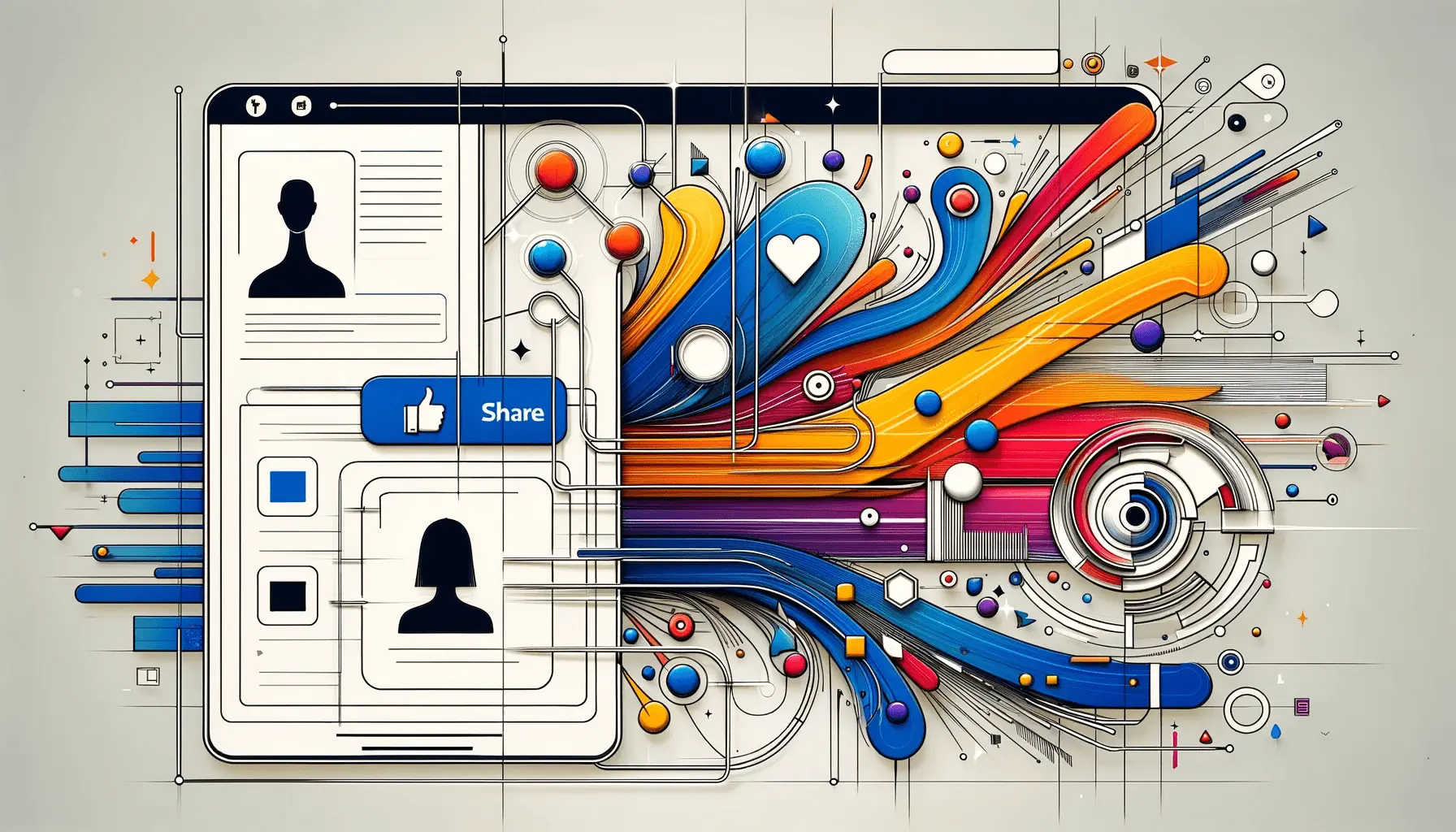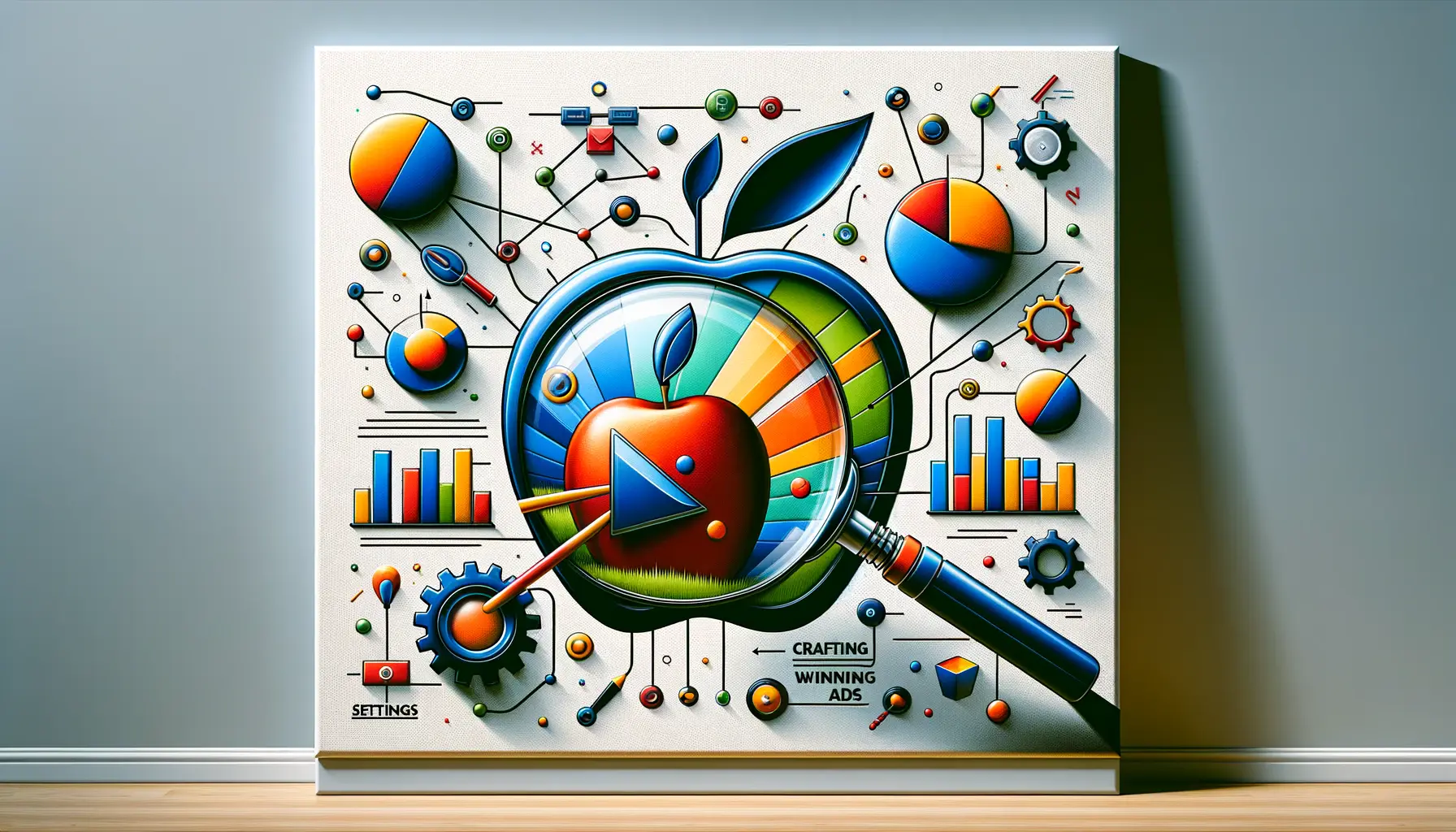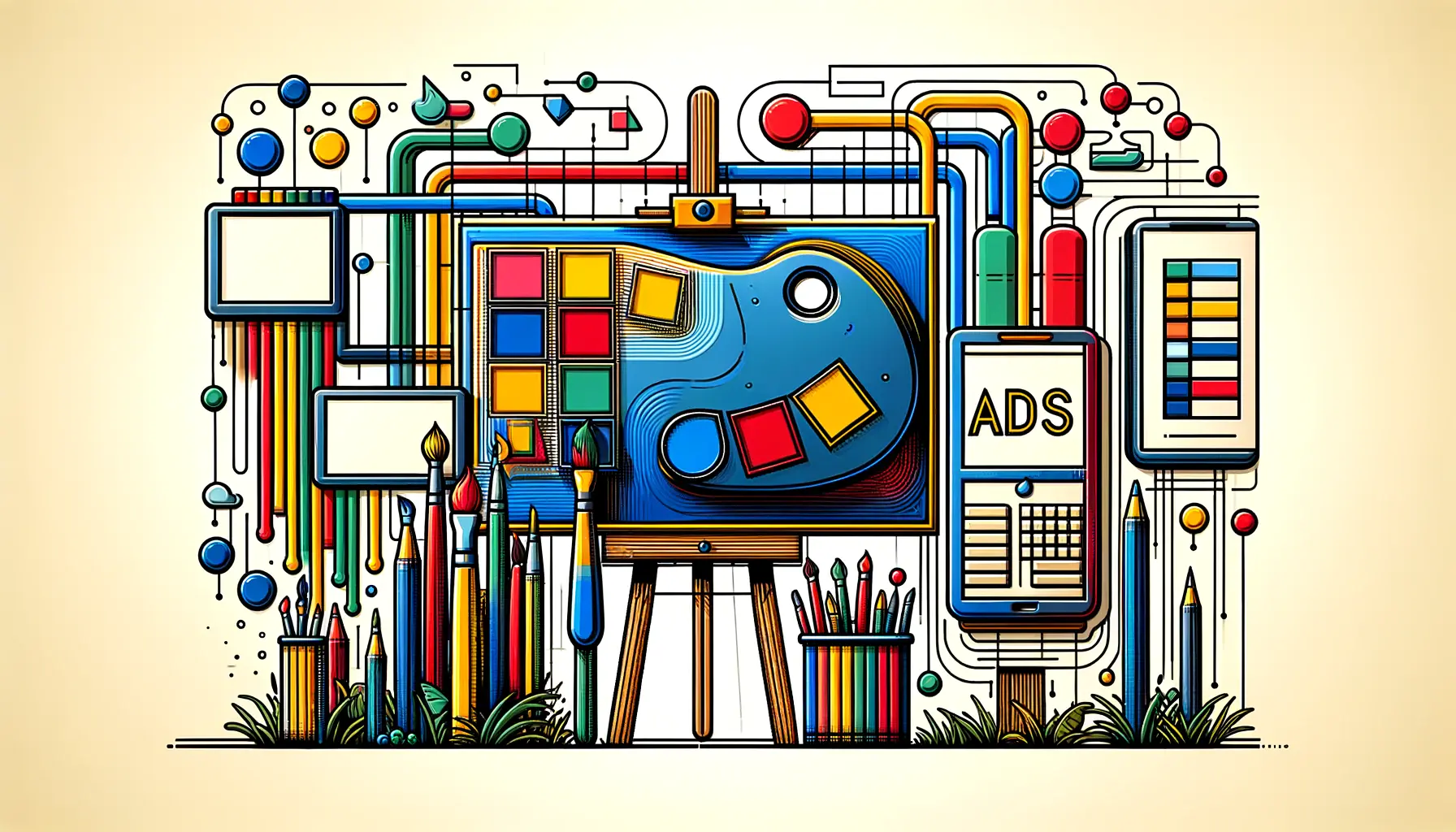In today’s fast-paced digital landscape, capturing your audience’s attention is more challenging than ever.
Incorporating videos into your display ads can significantly enhance engagement and conversion rates.
To help you navigate this dynamic field, we’ve compiled a list of top video tools designed to elevate your display ad creation process.
- Top Video Tools for Effective Display Ad Creation
- How to Choose the Right Video Tool for Your Display Ads
- Step-by-Step Guide to Creating Display Ads with Video Tools
- Common Mistakes to Avoid When Creating Video Display Ads
- Future Trends in Video Tools for Display Advertising
- Mastering Display Advertising with Video Tools
- Video Tools for Display Advertising: Frequently Asked Questions
Top Video Tools for Effective Display Ad Creation
It is only with the proper tools that the art of making effective display ads is crafted.
Here are a few of the best video tools for creating engaging, efficient display ads:
- Adobe Spark (Now Adobe Express): This online editor is really easy to work with, including multiple storyboards, layouts, and themes. With Adobe Spark, you should be able to create video ads in minutes. It’s also got a gallery of ready-to-use advert templates to give you a running start with your creativity.
- Canva: Canva’s ad maker has easy-to-use design tools and effective ad templates. It is designed for easy customization, thus enabling you to create professional-looking ads in a very short time.
- Biteable: This online video ad maker contains stock footage and templates to make creating videos, ads, and presentations for social media incredibly easy. Biteable’s free plan allows access to almost 2 million images and clips.
- FlexClip: FlexClip’s free display ad video maker empowers you to build powerful display ad videos or animations of varying lengths and ratios, enhancing your creative capabilities in this regard.
- OFFEO: OFFEO has a suite of tools to help you create awesome-looking video ads; you can use its extensive library of stock and after-effects to make your ads different from others.
- InVideo: InVideo offers a comprehensive suite of features for video ad creation, including a vast array of templates, stock footage, and an intuitive editor to streamline your workflow.
- Promo.com: Promo.com provides a platform for creating professional video ads with ease, offering a wide selection of templates, music, and stock footage to enhance your marketing efforts.
These video tools will help ease the process of creating video ads in such a manner that the created content is sure to strike a chord with your target audience.
You will be able to improve your display advertising game with these resources and drive better engagement and conversion rates.
Using the right video tools simplifies the process of creating engaging display ads that captivate audiences and enhance campaign performance.

A workspace setup for selecting the best video tools for crafting effective display ads.
How to Choose the Right Video Tool for Your Display Ads
Selecting the appropriate video tool is crucial for creating compelling display ads that resonate with your target audience.
Here’s how you can make an informed decision:

A workspace designed for assessing advertising needs with tools and metrics for strategic planning.
Assess Your Advertising Needs
Begin by identifying the specific requirements of your advertising campaign.
Consider the following:
- Ad Format: Are you creating short promotional videos, animated graphics, or in-depth tutorials?
- Platform Compatibility: Which platforms will host your ads? Ensure the tool supports the necessary formats and resolutions.
- Team Collaboration: Will multiple team members work on the project? Look for tools that offer collaborative features.

A workspace highlighting the process of comparing features and pricing for selecting the best video tools.
Compare Features and Pricing
Once you’ve outlined your needs, evaluate tools based on their features and cost:
- Editing Capabilities: Does the tool offer advanced editing options like transitions, effects, and audio integration?
- Template Availability: Are there pre-designed templates that align with your brand’s aesthetic?
- Budget Constraints: Does the tool fit within your budget? Consider any subscription fees or additional costs for premium features.
For instance, platforms like Canva are known for their user-friendly design tools and effective ad templatesPre-designed layouts that can be customized to create ads or other content quickly., making them suitable for small to mid-sized businesses.

A workspace designed for assessing the user-friendliness and learning curve of video tools.
Evaluate User-Friendliness and Learning Curve
The ease of use can greatly affect your workflow:
- Ease of Use: Is the interface intuitive, even for beginners?
- Learning Resources: Are tutorials and customer support available to help you overcome challenges?
- Integration: Does the tool integrate smoothly with other tools you use regularly, such as social media platforms or content management systems?
By considering these factors, you can select a video tool tailored to your current needs, while also scaling for future campaigns.
This ensures the creation of effective display ads that truly resonate with your target audience.
Evaluate your specific campaign needs, including ad formats and platform compatibility, to select the most suitable video tool.

A workspace illustrating the step-by-step process of creating display ads using video tools.
Step-by-Step Guide to Creating Display Ads with Video Tools
Creating compelling display ads with video tools can significantly enhance your digital marketing efforts.
Here’s a structured approach to guide you through the process:

A workspace designed for defining advertising objectives and understanding target audiences.
1. Define Your Objectives and Target Audience
Before diving into the creation process, it’s essential to:
- Set Clear Goals: Determine what you want to achieve with your video ad, such as increasing brand awareness, driving website traffic, or boosting sales.
- Identify Your Target Audience: Understand who your ideal customers are, including their demographics, interests, and online behaviors.

A workspace designed for evaluating and selecting the most suitable video tool for ad creation.
2. Choose the Appropriate Video Tool
Select a video tool that aligns with your needs.
Consider factors like:
- Ease of Use: If you are a novice, choose a tool with a user-friendly interface.
- Features: Look for functionalities like templates, stock footage, and editing options.
- Budget: Choose free or paid tools based on your financial plan.
For example, platforms like Canva offer easy-to-use design tools and effective ad templates, making them suitable for small to mid-sized businesses.

A workspace designed for developing compelling scripts and storyboards for video ads.
3. Develop a Compelling Script and Storyboard
Craft a narrative that resonates with your audience:
- Scriptwriting: Write concise and engaging dialogue or narration that conveys your message effectively.
- Storyboard: Plan the visual sequence of your ad to ensure a coherent flow of information.

A workspace designed for the design and production of video ads, with tools and creative elements.
4. Design and Produce the Video Ad
Utilize your chosen video tool to bring your concept to life:
- Visual Elements: Incorporate high-quality images, graphics, and animations that align with your brand identity.
- Audio: Add background music or voiceovers that enhance the viewing experience.
- Branding: Include your logo, brand colors, and consistent fonts to reinforce brand recognition.

A workspace focused on optimizing videos for different digital platforms, with tools for aspect ratio adjustments and multi-device compatibility.
5. Optimize the Video for Various Platforms
Ensure your ad performs well across different channels:
- Format and Size: Adjust the video’s dimensions and file size to meet the specifications of each platform.
- Captions: Add subtitles to make your content accessible and engage viewers who watch without sound.
- Call-to-Action (CTA): Incorporate a clear and compelling CTA to guide viewers toward the desired action.

A workspace focused on implementing and monitoring ad campaigns, with tools for tracking performance and strategy.
6. Implement and Monitor the Ad Campaign
After creating your video ad:
- Launch the Campaign: Deploy your ad through your chosen advertising platforms, such as Google Ads or social media channels.
- Track Performance: Monitor key metrics like views, click-through rates, and conversions to measure effectiveness.
- Adjust Accordingly: Use insights to refine your ad content and targeting for improved performance.
By following these steps, you can create impactful video display ads that engage your audience and drive your marketing objectives forward.
- Define clear objectives and identify your target audience.
- Choose a video tool with features that match your campaign needs.
- Create concise and visually appealing ads with a strong call-to-action.

A workspace focused on avoiding common mistakes when creating video display ads, with tools for quality and strategic review.
Common Mistakes to Avoid When Creating Video Display Ads
In general, creating video display ads can give you that extra edge in marketing.
However, certain pitfalls might negate their impact.
Being aware of these common mistakes will help in creating more captivating and successful ads.

A workspace illustrating the challenge of working without clearly defined goals, leading to confusion and disorganization.
1. Not Having Clearly Defined Goals
Without clear goals, your ad can sometimes turn aimless, which might hamper desired achievements.
Clearly define what you want to accomplish, whether it’s increasing brand awareness, driving website traffic, or boosting sales.

A workspace illustrating the consequences of poor targeting in advertising, with ineffective audience strategies.
2. Poor Targeting
If the target audience’s preferences aren’t well understood, you risk creating content that fails to resonate.
Research your target demographic for effective message targeting.

A workspace illustrating the issue of making videos too long or overly complicated, with an overloaded editing timeline.
3. Making Videos Too Long or Overly Complicated
Long or complicated videos can lose viewer interest.
Keep your ads concise and focused, delivering your message within the first few seconds to maintain engagement.

A workspace highlighting the issue of poor production quality in video creation, with low-resolution footage and improperly set up equipment.
4. Poor Production Quality
Low-quality visuals or audio can detract from your brand’s credibility.
Invest in good equipment or professional services to ensure high production standards.

A workspace showing the issue of lacking a strong call-to-action (CTA) in video ads, leaving the viewer uncertain of the next steps.
5. Lack of a Strong Call-to-Action (CTA)
Without a clear CTA, viewers may not know what to do next.
Encourage actions like visiting your website, signing up for a newsletter, or making a purchase.

A workspace illustrating the issue of not adhering to platform specifications, showing improper video ad sizing for various screens.
6. Not Appealing to Platform Specifications
Video advertisements on different platforms have unique requirements.
Optimize the format, size, and length of your content to meet the specifications of each platform you use.

A workspace highlighting the issue of forgetting to add branding in video ads, leading to a lack of brand recognition.
7. Forgetting to Add Branding
Ads without clear branding can be easily forgotten.
Ensure your brand’s logo, colors, and messaging are prominently featured to enhance brand recall.

A workspace highlighting the issue of not testing and analyzing video ad performance, with inconclusive data displayed on the laptop.
8. Not Testing and Analyzing Performance
Skipping performance analysis can prevent you from understanding what’s working.
Regularly review metrics like engagement rates and conversions to refine your strategy.
By avoiding the above common mistakes, you can make your video display ads more effective in engaging your audience and achieving your marketing objectives.
- Avoid neglecting your target audience’s preferences.
- Ensure your video ads are concise, high-quality, and include a clear call-to-action.
- Regularly analyze and optimize ad performance for better results.

A workspace reflecting future trends in video tools for display advertising, with AI and AR technology shaping the creative process.
Future Trends in Video Tools for Display Advertising
As the digital landscape evolves, video tools for display advertising are rapidly advancing, offering innovative features to enhance engagement and effectiveness.
Staying informed about these trends is crucial for marketers aiming to maintain a competitive edge.

A workspace illustrating the integration of AI and machine learning in video ad creation, optimizing content creation through advanced technology.
1. Integration of Artificial Intelligence (AI) and Machine Learning
AI and machine learning are transforming video ad creation through automation and personalization.
These technologies help in:
- Automated Video Editing: AI-driven tools efficiently edit videos, saving time and resources.
- Personalization: Machine learning algorithms analyze user data to create tailored video ads that resonate with specific audiences.
- Optimization of Performance: AI monitors ad performance in real-time and suggests actions to increase engagement and conversion rates.

A workspace showcasing the integration of AR and VR technology in video ad creation, with immersive experiences and virtual elements.
2. Adoption of Augmented Reality (AR) and Virtual Reality (VR)
AR and VR technologies are becoming more accessible, providing immersive experiences that captivate audiences.
Video tools incorporating AR and VR enable advertisers to:
- Create Interactive Ads: Engage users with interactive elements that encourage exploration and interaction.
- Enhance User Experience: Offer immersive experiences that leave a lasting impression, increasing brand recall.
- Stand Out in the Market: Differentiate from competitors by utilizing cutting-edge technology to deliver unique ad experiences.
AR and VR in video advertising are reshaping how brands communicate with their audience, making ad experiences more engaging and memorable.

A workspace illustrating the creation of short-form video content, ideal for platforms like TikTok and Instagram Reels.
3. Short-Form Video Content
As attention spans decrease, the preference for shorter videos grows, driven by platforms like TikTok and Instagram Reels.
Video tools are adapting by offering features to create brief yet impactful content:
- Template Libraries: Access to a variety of templates designed for short-form content.
- Easy Editing Tools: Simplified editing interfaces that allow quick adjustments and enhancements.
- Platform Optimization: Settings that ensure videos meet the specifications and best practices of various social media platforms.
Short-form videos are acknowledged by 93% of marketers as highly effective in attracting customers, highlighting the importance of this trend.

A workspace showing the increased use of user-generated content (UGC) in video ad creation, with social media apps and user videos.
4. Increased Use of User-Generated Content (UGC)
UGC adds authenticity to video ads, building trust with audiences.
Video tools are now enabling easier integration of UGC by:
- Seamless Import Features: Allowing direct incorporation of user-created videos into ad campaigns.
- Customization Options: Providing tools to edit and brand UGC to align with marketing objectives.
- Collaboration Platforms: Facilitating partnerships with content creators and influencers to generate relevant UGC.
Embracing UGC increases brand loyalty and aligns with the evolving consumer preference for authenticity.
A workspace illustrating the use of advanced analytics and performance tracking in video ad campaigns.
5. Advanced Analytics and Performance Tracking
Modern video tools are equipped with advanced analytics, providing deeper insights into ad performance.
Key features include:
- Real-Time Data: Immediate access to performance metrics for quick strategy adjustments.
- Audience Insights: Detailed information about viewer demographics, behaviors, and preferences.
- Engagement Metrics: Analysis of audience interactions, such as click-through and completion rates.
These analytics empower marketers to make informed decisions and continuously optimize their video display ads for better results.
By embracing these emerging trends, marketers can leverage advanced video tools to create engaging and effective display advertising campaigns, staying ahead in the dynamic digital marketing landscape.
Trends like AI-driven editing, AR/VR integration, and user-generated contentContent created by users or customers rather than by brands or professionals. are revolutionizing video display ads, making them more immersive and effective.

A workspace reflecting the mastery of display advertising using video tools, with a polished video ad ready for distribution.
Mastering Display Advertising with Video Tools
In the ever-evolving world of digital marketing, leveraging the right video tools can transform your display advertising campaigns, making them more engaging, effective, and impactful.
This article explored essential aspects of video tools for crafting display ads, highlighting key strategies, tools, and trends shaping the industry.

A workspace emphasizing the importance of choosing the right video tools for creating display ads, with comparisons on a laptop screen.
The Importance of Choosing the Right Video Tools
The foundation of successful display advertising lies in selecting tools that align with your goals and target audience.
Video tools like Adobe Express, Canva, and InVideo offer user-friendly interfaces and robust features, enabling marketers to produce high-quality ads efficiently.
Identifying the right tool ensures streamlined workflows and optimized creative output, catering to specific campaign needs.

A workspace demonstrating the steps to craft effective video display ads, with a focus on editing and visual elements.
Steps to Craft Effective Video Display Ads
From defining clear objectives to optimizing videos for different platforms, some important steps in the creation of a display ad include:
- Knowing your audience and crafting the message of the ad.
- Taking advantage of production features like templates and stock footage to simplify the process.
- Using clear CTAs to drive desired outcomes.
- Ensuring videos meet platform-specific requirements for better reach.
These steps not only enhance the visual appeal of your ads but also boost their performance across digital channels.

A workspace illustrating common pitfalls in video ad creation and the steps to avoid them, with tools for improvement.
Common Pitfalls and How to Avoid Them
Marketers often encounter challenges when creating video display ads, such as neglecting target audience preferences, overlooking branding, or producing low-quality visuals.
By avoiding these mistakes and focusing on quality production and performance analysis, advertisers can ensure their campaigns achieve maximum impact.

A modern workspace illustrating emerging trends in video tools for display advertising, with AI, VR, and AR technologies.
Emerging Trends in Video Tools for Display Advertising
The integration of technologies like AI, AR, and VR is reshaping how brands engage audiences.
Personalized content powered by AI, immersive AR/VR experiences, and the rise of short-form video content are revolutionizing display advertising.
Additionally, user-generated content (UGC) and advanced analytics empower marketers to craft authentic and data-driven campaigns.

A workspace highlighting the final steps in leveraging video tools for display advertising, with a polished ad ready for distribution.
Final Thoughts on Leveraging Video Tools
In today’s competitive digital space, video tools are a must-have to build engaging display ads.
A marketer who stays updated on emerging trends, uses advanced features, and follows best practices can create impactful ads that resonate with the audience.
Embedding these strategies into your campaigns will keep you ahead of the curve, drive better engagement, and help meet your marketing objectives.
By applying the insights and strategies from this article, you’ll have the confidence to take full advantage of the newest video tools in display advertising and create attention-grabbing campaigns that deliver results.
Mastering video tools is key to creating impactful display ads that align with your marketing objectives and drive meaningful engagement.

A workspace illustrating the process of answering frequently asked questions about video tools for display advertising.
Your campaigns can be managed by an agency specialized in Google Ads, check out our service page.
Video Tools for Display Advertising: Frequently Asked Questions
As you explore video tools for display advertising, you are likely to have a few questions.
Here are some quick answers to get you started:
Video tools in display advertising refer to software applications used to create, edit, and optimize video ads on online platforms for better engagement and visibility of your brand.
Utilizing video tools enables the creation of dynamic and engaging ads, which can lead to higher click-through rates and better audience engagement compared to static images.
Yes, several free video tools like Canva and Adobe Express offer features suitable for creating display ads, though premium versions provide advanced functionalities.
Choose a video tool based on your specific needs, including ease of use, features, budget constraints, and compatibility with your advertising platforms.
Of course, many video tools are designed to create ads optimized for various social media platforms, ensuring proper formatting and compliance with platform specifications.
Yes, most video tools come with several templates tailored for display ads, offering convenience and ensuring professional-quality outputs.
Effectiveness can be measured through metrics like click-through rates, engagement levels, conversion rates, and return on investment, typically tracked via advertising platforms.
Avoid pitfalls such as unclear messaging, low-quality visuals, ignoring platform requirements, and lacking a direct call-to-action to ensure your ads perform well.
Refresh your ads regularly to keep them fresh and engaging.
Consider updating every few months or based on your campaign performance data.