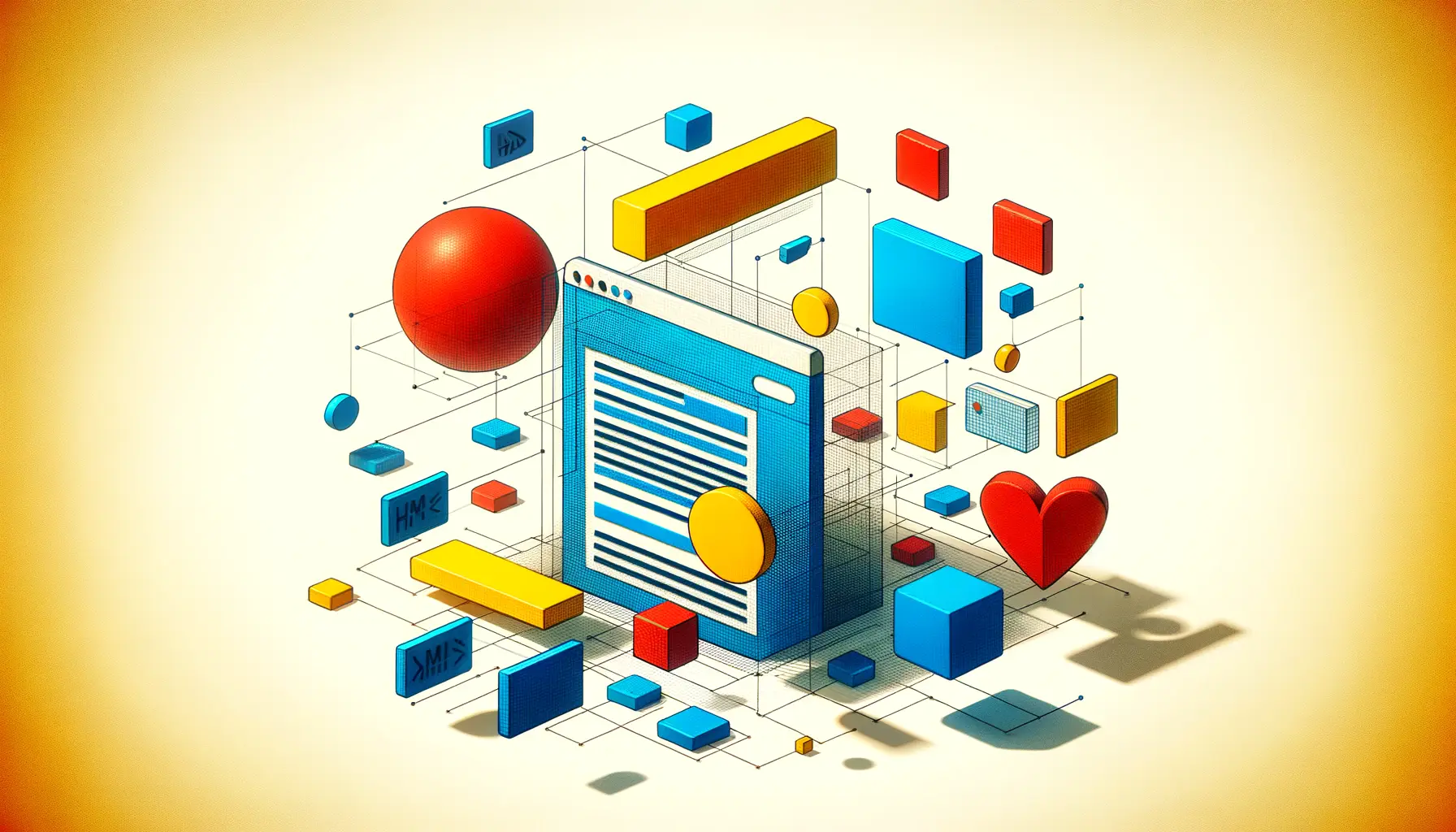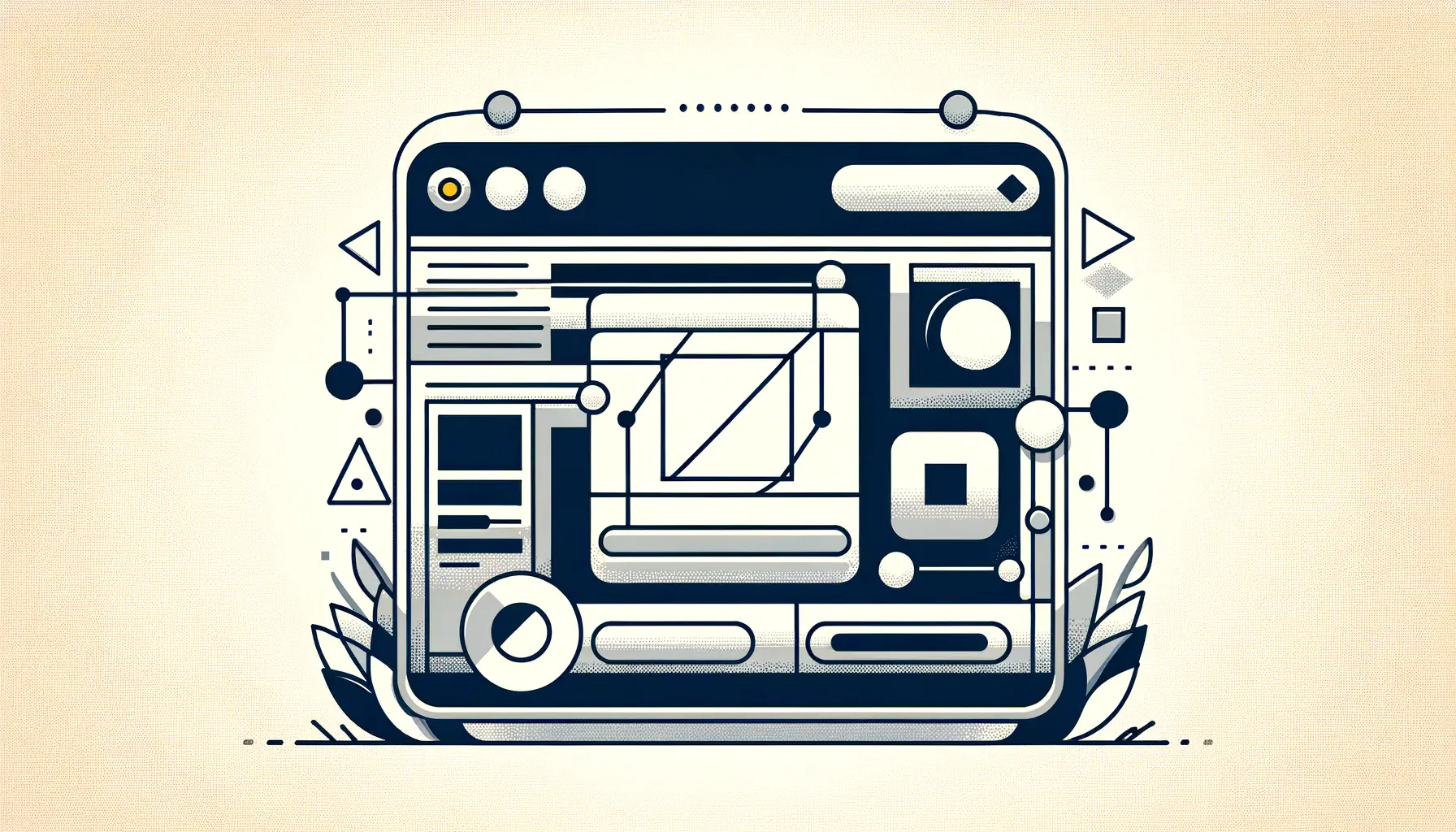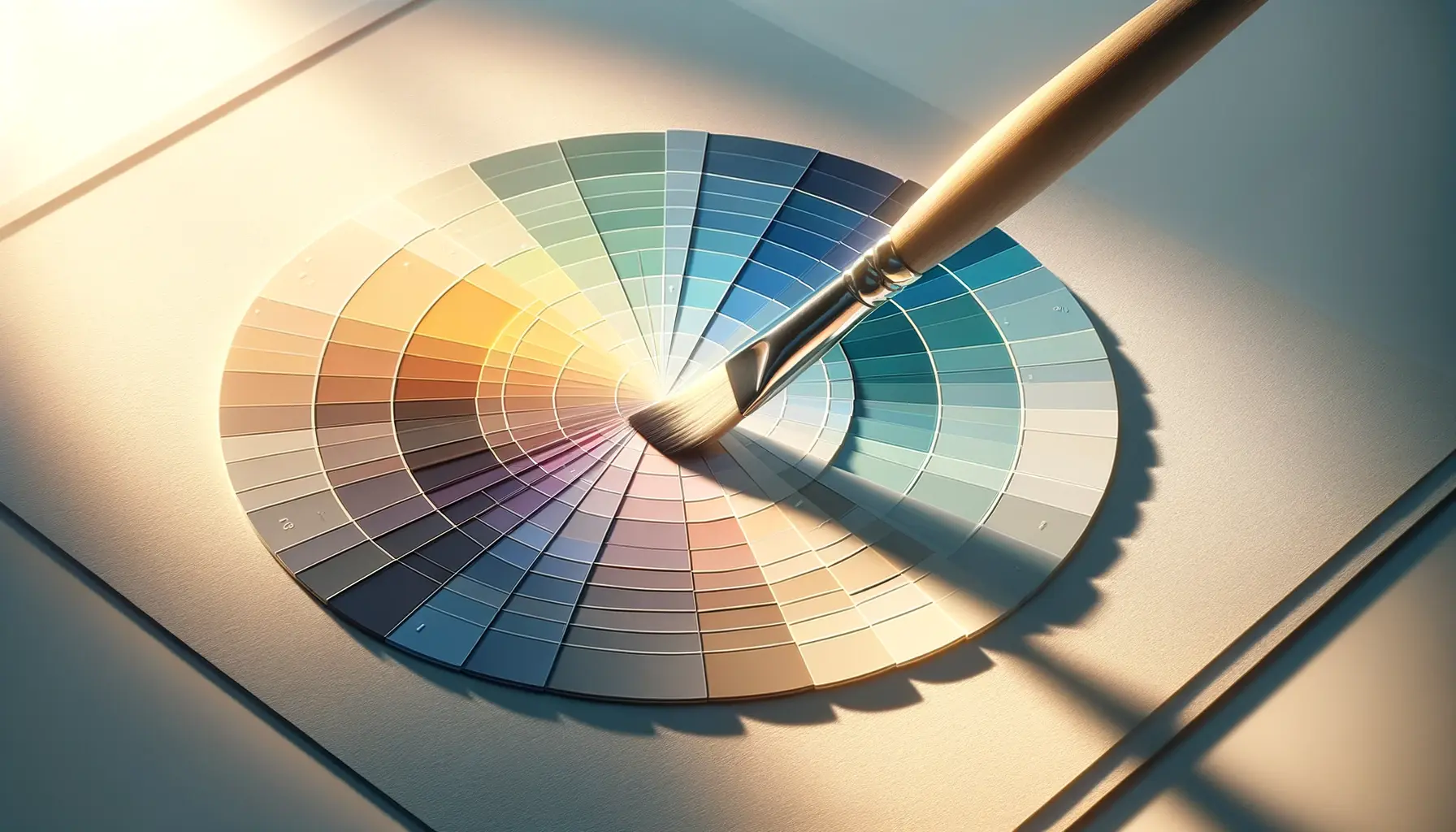Welcome to the world of Google Ads!
If you’re a complete newbie or overwhelmed by how it all works in digital advertising, fear not.
This guide is for you.
Among all the tools that exist for enterprises to reach their audience, Google Ads is arguably one of the most powerful.
However, getting started might appear dauntingly complicated.
In this article, we will break things down to simplify the process, step by step, for easy comprehension.
By the end, you’ll be ready to create campaigns that work for you, no matter your experience level.
Understanding Google Ads Basics
Google Ads is a dynamic platform that allows businesses to place advertisements on Google’s search results, YouTube, and across millions of websites.
It operates on a pay-per-clickAn advertising model where advertisers pay only when a user clicks on their ad. (PPC) model, meaning you pay only when someone clicks on your ad.
This makes it a cost-effective way to drive traffic, leads, or sales—if used correctly.

Illustration of Google Ads functionality with search results and bidding concepts.
What is Google Ads and How Does it Work?
In essence, Google Ads works by auctioning ad space based on keywords.
Advertisers submit a bid on these keywords, and when users search for them, the ads appear at the very top of the search results.
The ranking of these ads depends on factors like your bid amount and ad quality.
- Keyword Targeting: Choose specific words or phrases relevant to your business.
- Bidding: Set a maximum amount you’re willing to pay for a click.
- Ad Quality: High-quality ads that are relevant and engaging perform better.

undefined
Why Businesses Use Google Ads
Businesses love Google Ads for its ability to deliver measurable results.
Whether you’re running a small local business or a large enterprise, Google Ads provides a platform to reach your target audience effectively.
Here’s why it’s popular:
- Targeted Reach: Reach people who are actively looking for your products or services.
- Cost Control: Set budgets that fit your financial plan.
- Analytics: Get insights into your campaigns and optimize over time.

undefined
Key Components of a Google Ads Campaign
Every campaign in Google Ads consists of several key elements that come together to make your marketing goals achievable:
- Ad Groups: Clusters of related ads targeting a specific set of keywords.
- Keywords: Words or phrases that trigger your ads to show up.
- Ad Copy: The text or visuals used in your ads to engage users.
- Landing Pages: Destination pages to which users are directed after clicking on your ad.

undefined
Google Ads vs. Other Advertising Platforms
While Google Ads is not the only advertising platform available, it has a significant edge over others.
Unlike platforms like Facebook and Instagram, Google Ads captures high intent from users with active searches.
It also integrates seamlessly with the Google ecosystem, including YouTube and Gmail, offering unparalleled reach and flexibility.
Now that you have learned the basics, it’s time to dive into creating your first campaign.
In the next section, you’ll learn step-by-step instructions on how to set up your Google Ads account and build a campaign that drives results.
Google Ads operates on a pay-per-click model, making it cost-effective and accessible for businesses of all sizes.

Setting up your first Google Ads campaign with a focus on key campaign settings.
Setting Up Your First Google Ads Campaign
Running your first Google Ads campaign can feel daunting.
However, with a systematic approach, it can become a manageable task that results in an effective campaign reaching your target audience.
Let’s walk through the essential steps to get you started.

Illustration of setting up a Google Ads account with a focus on account registration and business information.
Setting Up Your Google Ads Account
Before running your campaign, you need to create an account with Google Ads.
Follow these steps:
- Sign Up: On the Google Ads homepage, click ‘Start Now’. Use your existing Google account or create a new one.
- Business Information: Enter your business name and website URL. This information helps Google tailor the setup process to your needs.
- Billing Details: Provide your billing information to set up payment methods. You can choose between automatic or manual payments.
Once your account is set up, you’re ready to create your first campaign.

Illustration of choosing the correct type of Google Ads campaign, showing various campaign types like search, display, video, and shopping ads.
Choosing the Correct Type of Campaign
Google Ads offers various campaign types, each designed to meet specific advertising goals:
- Search Campaigns: Text ads that appear on Google search results pages. Great for reaching users actively searching for your products or services.
- Display Campaigns: Visually appealing ads run across Google’s network of websites. Ideal for building brand awareness.
- Video Campaigns: Video ads shown on YouTube and other Google partner sites. Effective for engaging audiences with compelling content.
- Shopping Campaigns: Product listings that appear in Google Shopping results. Perfect for e-commerce businesses.
- App Campaigns: Promote your mobile app across various Google platforms.
Select the campaign type that aligns with your advertising objectives.

Illustration of audience targeting in Google Ads, with options for demographics, location, and device filters.
Targeting Your Audience Effectively
Reaching the right audience is crucial for your campaign’s success.
Google Ads provides several targeting options:
- Demographic Targeting: Define your audience based on age, gender, parental status, or household income.
- Geographic Targeting: Choose specific locations where your ads will appear, such as countries, regions, or cities.
- Device Targeting: Decide whether to show your ads on desktops, tablets, or mobile devices.
- Audience Segments: Target users based on their interests, behaviors, or previous interactions with your business.
Utilize these options to ensure your ads reach potential customers most likely to engage with your business.

Illustration of the process of creating winning ad copy for Google Ads, with symbols of creativity and engagement.
Writing Winning Ad Copy
Your ad copy plays a pivotal role in attracting clicks and conversions.
Keep these tips in mind:
- Be Relevant: Your ad copy should align with the keywords you’re targeting and the user’s search intent.
- Highlight Unique Selling Points: Showcase what makes your product or service stand out from competitors.
- Include a Clear Call-to-Action (CTA): Use actionable phrases like ‘Shop Now’ or ‘Learn More’ to guide users on what action to take.
- Use Ad Extensions: Enhance your ads with additional information such as site links, call buttons, or location details.
Crafting effective ad copy can significantly improve your ad’s performance and help you achieve superior results.
By following these steps, you’re well on your way to running a successful Google Ads campaign.
Remember, continuous monitoring and optimization are crucial to achieving and sustaining your advertising goals.
Starting small and scaling based on performance is the key to building a successful campaign.

Illustration of mastering bidding and budgeting in Google Ads, with financial control elements.
Mastering Google Ads Bidding and Budgeting
Effectively managing your bidding strategies and budgeting is crucial for the success of your Google Ads campaigns.
By understanding and implementing the right approaches, you can maximize your return on investment (ROI) and ensure your ads reach the intended audience without overspending.

Illustration of understanding different Google Ads bidding strategies, with icons representing targets and budget control.
Understanding Bidding Strategies
Google Ads offers various bidding strategies tailored to different campaign goals.
Selecting the appropriate strategy is essential for achieving your desired outcomes:
- Manual CPC (Cost-Per-Click): Provides full control over your bids for each keyword. Ideal for advertisers who prefer hands-on management.
- Enhanced CPC: Adjusts your manual bids to maximize conversions, considering factors like device and location.
- Maximize Clicks: Automatically sets bids to get the most clicks within your budget. Suitable for increasing website traffic.
- Maximize Conversions: Sets bids to help get the most conversions while staying within your budget. Best for driving actions like sign-ups or purchases.
- Target CPA (Cost Per Acquisition): Sets bids to get as many conversions as possible at your target cost per action. Useful for maintaining a specific cost per conversion.
- Target ROAS (Return on Ad Spend): Automatically sets bids to maximize conversion value based on the return you want from your ad spend. Ideal for revenue-focused campaigns.
Choosing the right bidding strategy aligns your campaign with your business objectives and ensures efficient use of your advertising budget.

Illustration of setting a realistic Google Ads budget, with financial tools and charts.
How to Set a Realistic Budget
Establishing a realistic budget is vital to sustaining your campaigns over time and achieving measurable results.
Consider the following steps:
- Define Your Goals: Clearly outline what you aim to achieve—be it brand awareness, lead generation, or sales.
- Study Industry Benchmarks: Understand average costs in your industry to set a competitive budget for your campaigns.
- Start Small and Scale: Begin with a small budget to test your campaigns. After observing performance, you can scale accordingly.
- Monitor and Adjust: Regularly review your campaign metrics and adjust the budget to optimize overall performance.
By setting a realistic budget, you can control your ad spend and avoid unexpected costs.

Illustration of maximizing ROI with Smart Bidding, focusing on automatic adjustments and performance tracking.
Maximizing ROI with Smart Bidding
Smart Bidding uses machine learning to optimally set bids for each auction to maximize performance.
Some key benefits include:
- Real-Time Bid Adjustments: Automates bid adjustments, considering factors such as device, location, and time of day in real-time.
- Performance-Based Optimization: Optimizes explicitly for desired outcomes, such as maximizing conversions or conversion value.
- Time Efficiency: Reduces the need for manual bid management, allowing you to focus on strategic planning.
Leveraging Smart BiddingA Google Ads feature that uses machine learning to optimize bids for better campaign performance. can yield better campaign results and increase the return on your advertising dollars.

Illustration of common Google Ads budgeting mistakes, focusing on overspending, poor allocation, and mobile traffic neglect.
Common Budgeting Mistakes to Avoid
Avoid these common budgeting mistakes to ensure smooth-running, cost-effective campaigns:
- Setting and Forgetting: Do not set a budget and neglect it. Regularly review and adjust based on performance data.
- Ignoring Seasonality: Account for seasonal trends in demand to allocate your budget appropriately.
- Not Using Negative Keywords: Use negative keywords to prevent your ad from showing up for irrelevant searches, saving your budget.
- Underestimating Mobile Traffic: Ensure your budget accounts for mobile users, as they constitute a significant portion of search traffic.
By being aware of these mistakes, you can optimize your budget allocation and enhance the effectiveness of your Google Ads campaigns.
Mastering the art of bidding and budgeting in Google Ads is a process of continuous learning and adaptation.
By applying these strategies, your campaigns can be both cost-efficient and aligned with your business goals.
Understanding bidding strategies and setting realistic budgets are fundamental for cost-effective campaigns.

Illustration of analyzing and optimizing Google Ads performance with a focus on data analysis and campaign optimization.
Analyzing and Optimizing Your Google Ads Performance
Once your Google Ads campaigns are running, the next important step is to analyze their performance and implement optimizations.
By doing so, you ensure that your advertising is effective and that you attain the maximum return on investment (ROI) from your campaigns.

Illustration of key metrics to monitor in Google Ads campaigns, including CTR, CPC, and ROAS.
Key Metrics to Monitor
To assess the effectiveness of your campaigns, regularly monitor these key performance indicators:
- Click-Through Rate (CTR): The percentage of users who click your ad after it is displayed. A higher CTR indicates better ad relevance and engagement.
- Conversion Rate: The percentage of clicks that result in desired actions, such as purchases or sign-ups. It measures the efficiency of your landing page and overall campaign.
- Cost Per Click (CPC): The average amount you pay for every click on your ad. Monitoring CPC helps in effective budget management.
- Cost Per Acquisition (CPA): The average cost of gaining a customer. Keeping CPA within your target range ensures profitability.
- Return on Ad Spend (ROAS): The revenue generated for every dollar spent on advertising. A higher ROAS indicates a more profitable campaign.
Regularly reviewing these metrics allows you to identify areas for improvement and make informed decisions about your campaigns.

Illustration of utilizing Google Ads tools for campaign analysis and optimization.
Utilizing Google Ads Tools for Analysis
Google Ads provides several tools to assist in analyzing and optimizing your campaigns:
- Google Ads Reports: Access detailed reports on various aspects of your campaigns, including keyword performance, ad group effectiveness, and demographic insights. These reports provide insights into user behavior, from acquisition to conversion.
- Performance Planner: Simulates ad auctions for the last 7-10 days, incorporating variables like seasonality, competitor activity, and landing page performance. It helps predict the impact of campaign changes and optimizes budget allocation.
- Optimization Score: A metric that evaluates how well your account is set to perform. It offers personalized recommendations, such as adjusting bids, adding keywords, or refining ad copy.
Leveraging these tools can provide actionable insights to enhance your campaign performance.
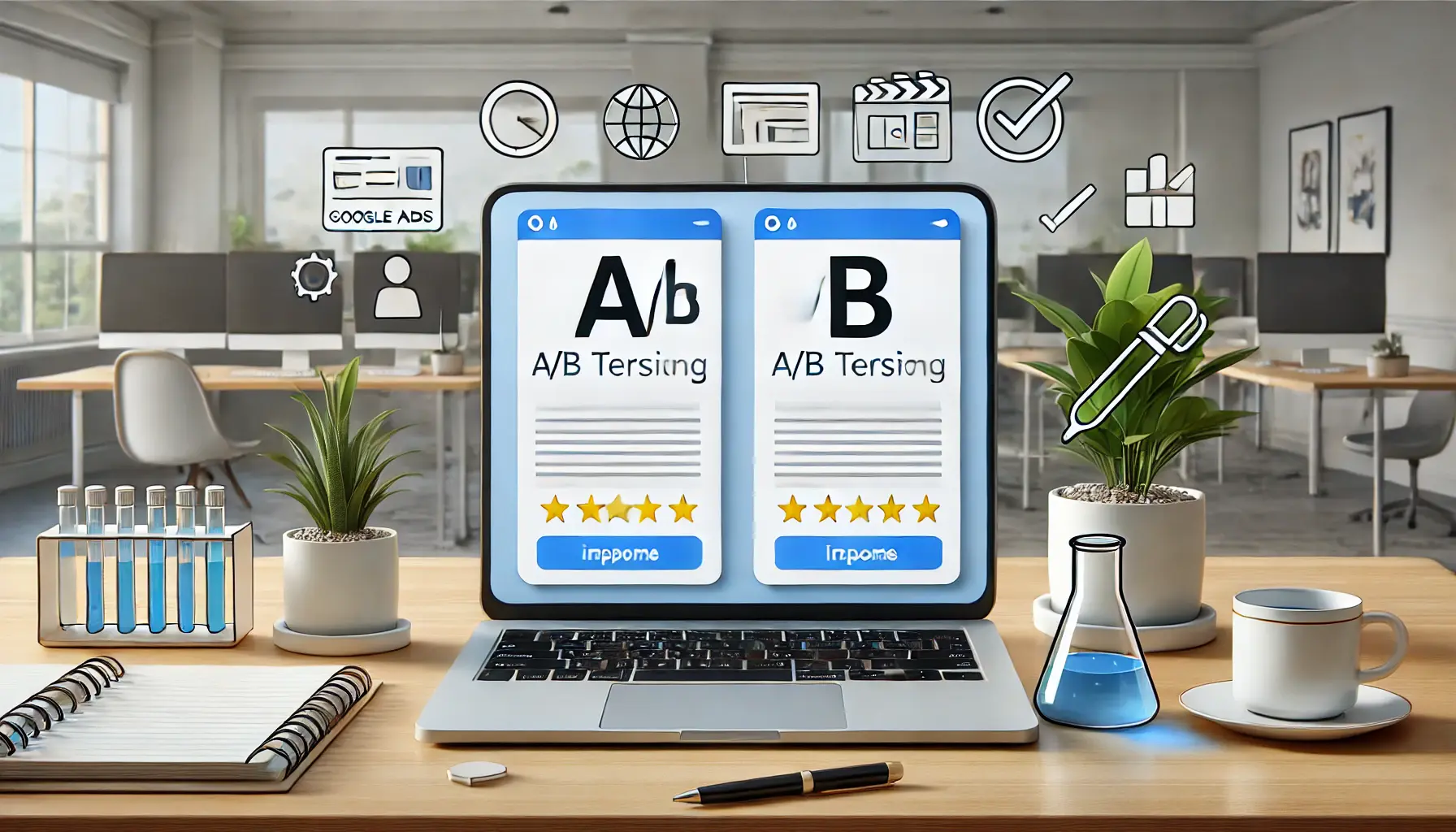
Illustration of implementing A/B testing in Google Ads, comparing two versions of an ad or landing page.
Implementing A/B Testing
A/B testing involves creating two versions of an ad or landing page to determine which performs better.
To conduct effective A/B tests:
- Test One Variable at a Time: Change only one element, such as a headline or call-to-action, to isolate its impact on performance.
- Ensure Statistical Significance: Run the test for a sufficient duration to gather reliable data.
- Analyze Results and Apply Changes: Implement the winning variation and continue testing other elements for continuous improvement.
Regular A/B testingA method of comparing two versions of a webpage or ad to determine which performs better. helps refine your ads and landing pages, leading to higher engagement and conversion rates.

Illustration of continuous optimization strategies in Google Ads, with tools and icons representing ongoing improvements.
Continuous Optimization Strategies
Optimization is an ongoing process.
Consider these strategies to continually enhance your campaigns:
- Regularly Review and Update Keywords: Identify high-performing keywords to focus on and remove underperforming ones. Explore new keyword opportunities to expand your reach.
- Optimize Audience Targeting: Use demographic and behavioral analyses to refine your targeting and reach the most relevant audience.
- Improve Ad Quality: Enhance the relevance of your ads and landing pages to improve your Quality Score. Higher scores can lead to better ad positions and lower costs.
- Track Competitor Strategies: Monitor competitor activities and market trends to adjust your campaigns accordingly.
These continuous optimization strategies help your Google Ads campaigns maintain effectiveness over time.
Remember, the digital advertising landscape is dynamic, and regular analysis and optimization are key to staying ahead and achieving long-term success with Google Ads campaigns.
Regularly reviewing CTRClick-Through Rate, a metric that measures the percentage of people who click on an ad after seeing it., conversion rates, and ROASReturn on Ad Spend, a metric that calculates revenue generated for every dollar spent on advertising. ensures your campaigns stay on track.

Illustration of avoiding common Google Ads mistakes, with warning symbols around a campaign dashboard.
Avoid Common Google Ads Mistakes
Even with a well-structured campaign, certain pitfalls can hinder your Google Ads performance.
Being aware of these common mistakes and knowing how to avoid them can save you time, money, and effort.

Illustration of the importance of using negative keywords in Google Ads to prevent irrelevant ads from being shown.
1. Not Using Negative Keywords
Failing to add negative keywordsKeywords that prevent ads from being triggered by certain search terms. in your campaigns can result in your ads showing up for unrelated searches, wasting your budget.
To avoid this:
- Regularly Review Search Terms: Analyze the search terms triggering your ads to identify irrelevant ones.
- Add Negative Keywords: Include these irrelevant terms as negative keywords to prevent your ad from appearing in unrelated searches.
By implementing negative keywords, your ads will reach a more relevant audience, increasing click-through and conversion rates.
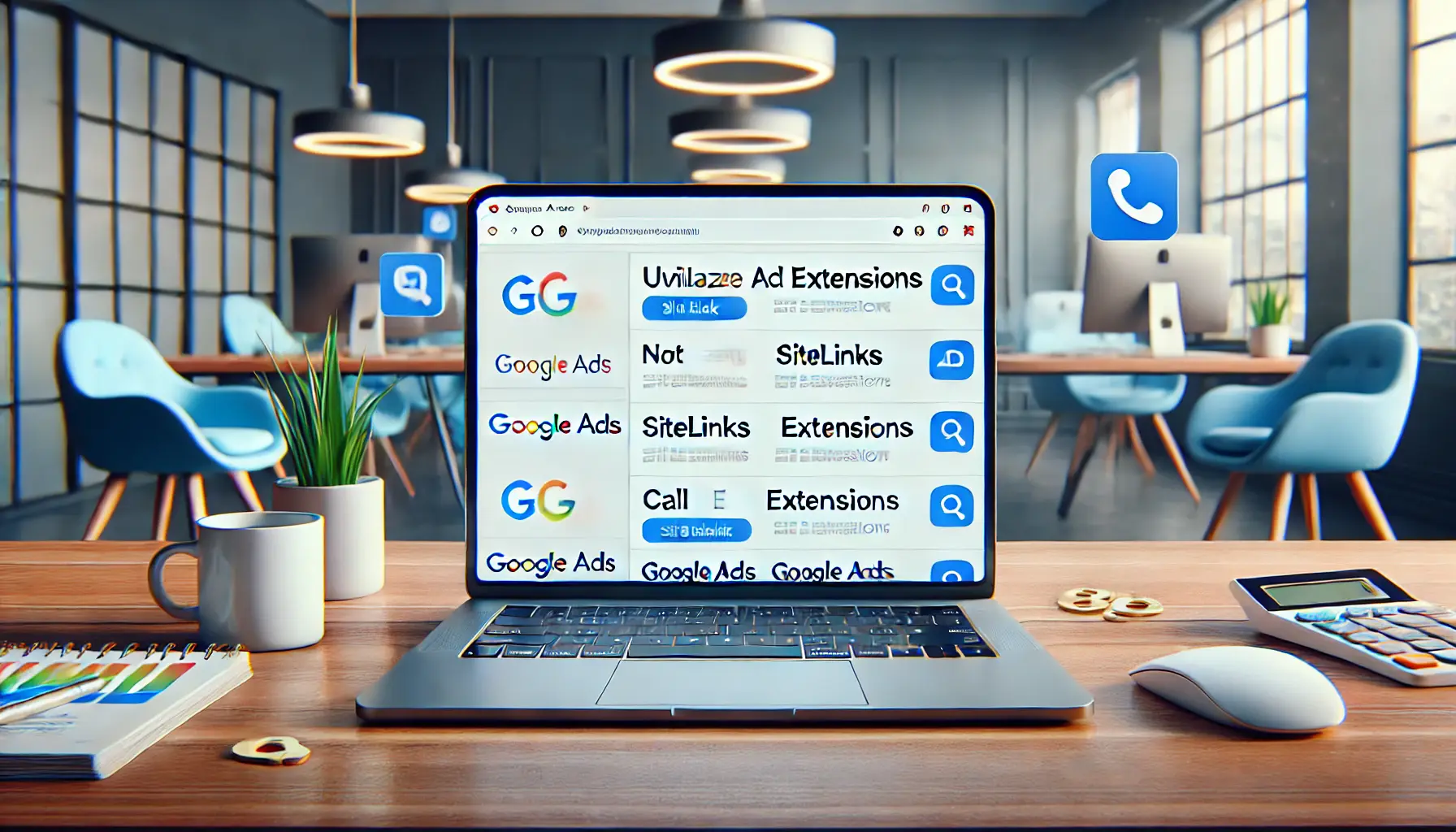
Illustration of not utilizing ad extensions in Google Ads, showing ads without additional features like sitelinks or call buttons.
2. Not Utilizing Ad Extensions
Ad extensions can provide additional information to your ads, enhancing visibility and performance.
To use them effectively:
- Apply Relevant Extensions: Use sitelink, callout, and structured snippet extensions to add valuable context to your ads.
- Monitor Performance: Regularly evaluate the performance of your ad extensions and make necessary adjustments.
Appropriate use of ad extensionsAdditional pieces of information like phone numbers or links that enhance an ad's visibility. can increase engagement and improve ad positioning.

Illustration of neglecting mobile optimization in Google Ads, showing ads that are not mobile-friendly.
3. Neglecting Optimization for Mobile
With most searches conducted on mobile devices, neglecting mobile optimization can result in missed opportunities.
To address this:
- Ensure Mobile-Friendly Landing Pages: Create responsive landing pages that load quickly and offer seamless navigation on mobile devices.
- Adjust Bids for Mobile Devices: Use performance data to determine if bid adjustments are necessary for mobile traffic.
Focusing on mobile optimization enhances user experience and boosts conversion rates.

Illustration of a ‘Set It and Forget It’ Google Ads campaign, emphasizing the lack of ongoing monitoring and optimization.
4. Set It and Forget It Campaigns
Launching a campaign without ongoing monitoring often leads to suboptimal performance.
Avoid this mistake by:
- Regularly Review Performance Metrics: Monitor key indicators such as CTR, conversion rate, and ROI.
- Make Data-Driven Adjustments: Refine keywords, ad copy, and bidding strategies based on performance data.
Continuous optimization is essential for maintaining and improving campaign effectiveness.

undefined
5. Mismanaging Budget Allocation
Improper budget management can exhaust your funds without achieving desired results.
To manage your budget effectively:
- Set Clear Objectives: Define specific goals to guide your budget allocation.
- Allocate Budget Based on Performance: Invest more in high-performing campaigns and adjust or pause underperforming ones.
Strategic budgeting ensures your resources are utilized effectively to achieve your advertising goals.
By being aware of these common mistakes and implementing the suggested strategies, you can enhance the effectiveness of your Google Ads campaigns and achieve better results.
Neglecting mobile optimization and not using negative keywords can significantly hinder campaign performance.

Illustration of mastering Google Ads, with key elements like campaign settings and performance metrics for beginners.
Mastering Google Ads: A Recap for Dummies
Google Ads is a powerful platform that offers businesses the tools to reach their target audience effectively.
Throughout this guide, we have explored the essential aspects of setting up and running successful campaigns, providing actionable insights to help you navigate this dynamic advertising space.
Let’s summarize the key points covered in this article.

Illustration of understanding the basics of Google Ads, including campaign settings and keyword targeting.
Understanding the Basics
Google Ads operates on a pay-per-click (PPC) model, allowing businesses to bid for ad placements across search results, YouTube, and other networks.
Starting with a clear understanding of its structure and capabilities ensures you can build campaigns that align with your goals.

Illustration of setting up and launching Google Ads campaigns, focusing on campaign goals, budgets, and targeting options.
Setting Up and Launching Your Campaigns
Launching a campaign involves setting up your Google Ads account, selecting the right campaign type, and targeting the appropriate audience.
By choosing strategies tailored to your objectives and leveraging features like audience demographics and keyword targeting, you lay the groundwork for success.

Illustration of optimizing bidding and budgeting in Google Ads, focusing on budget allocation and performance analysis.
Optimizing Bidding and Budgeting
Effective bidding and budget management are crucial for maximizing ROI.
Utilizing bidding strategies such as Target ROASA bidding strategy in Google Ads that aims to maximize conversion value based on a target return on ad spend. or Maximize Conversions can help you achieve specific outcomes.
Setting realistic budgets and continuously monitoring performance metrics ensures cost-effective advertising.

Illustration of analyzing and refining Google Ads campaign performance, with a focus on key metrics and optimization tools.
Analyzing and Refining Campaign Performance
Analyzing key performance metrics such as CTR, conversion rates, and ROAS provides insight into your campaign’s success.
Leveraging tools like Google Ads Reports and Performance Planner, alongside A/B testing, enables continuous optimization for better results.

Illustration of avoiding common mistakes in Google Ads campaigns, with focus on mismanaged budgets, improper targeting, and mobile optimization.
Avoiding Common Mistakes
Common pitfalls, such as neglecting negative keywords or mobile optimization, can limit your campaign’s potential.
Addressing these issues and using strategies like ad extensions and regular performance reviews ensures your campaigns remain efficient and impactful.

undefined
Key Takeaways for Effective Google Ads Management
To recap, here are the steps to mastering Google Ads:
- Understand the platform’s basics and capabilities.
- Set clear objectives and align your campaigns to these goals.
- Use strategic bidding and budget management to optimize costs.
- Regularly analyze performance and implement data-driven optimizations.
- Avoid common mistakes by staying proactive and adaptive.
By following these steps, you can create and manage Google Ads campaigns that deliver tangible results for your business.
Remember, Google Ads success is a combination of ongoing learning and adaptation.
As you refine your approach and gain experience, you will uncover new opportunities to connect with your audience and grow your business.
Apply these strategies to your marketing mix today and supercharge your advertising!
Success with Google Ads requires continuous learning, monitoring, and strategic adjustments.

Illustration of frequently asked questions about Google Ads, symbolized by common question icons around a campaign dashboard.
Your campaigns can be managed by an agency specialized in Google Ads, check out our service page.
Frequently Asked Questions About Google Ads
As you get started with Google Ads, there are some questions that pop up very often.
Below are succinct answers that will help you navigate the Google Ads platform effectively.
Google Ads is an online advertising platform that enables businesses to run their ads on Google’s search engine and its advertising network for effective reach of potential customers.
Google Ads operates on a pay-per-click model, where advertisers bid on keywords, and ads are displayed based on relevance and bid amounts.
The cost of Google Ads varies based on factors like industry competition, keywords, and targeting.
Advertisers set budgets and bids to control spending.
Keywords are words or phrases that trigger your ads to appear when users search for them, connecting your ads with potential customers.
Quality Score is a metric that evaluates the relevance and quality of your ads, keywords, and landing pages, influencing your ad’s position and cost.
To enhance performance, regularly monitor campaigns, optimize keywords, refine ad copy, and adjust bidding strategies based on data insights.
Ad extensions are additional pieces of information, such as phone numbers or links, that expand your ad and provide more value to users.
Success is measured through metrics like click-through rate (CTR), conversion rate, cost per acquisition (CPACost Per Acquisition, the cost associated with acquiring one customer through advertising.), and return on ad spend (ROAS).
Yes, Google Ads allows you to target ads to specific geographic locations, ensuring your ads reach the most relevant audience.