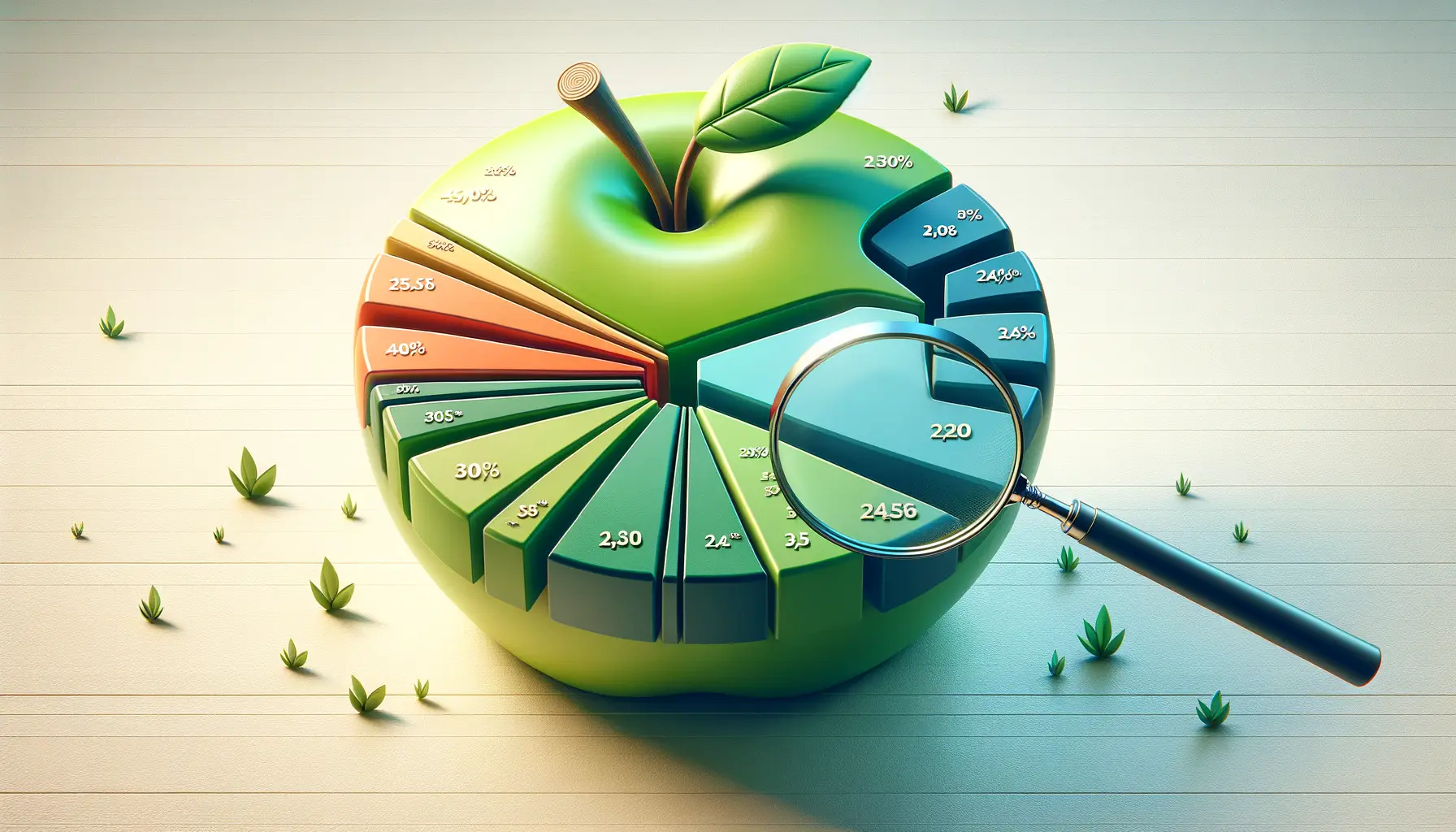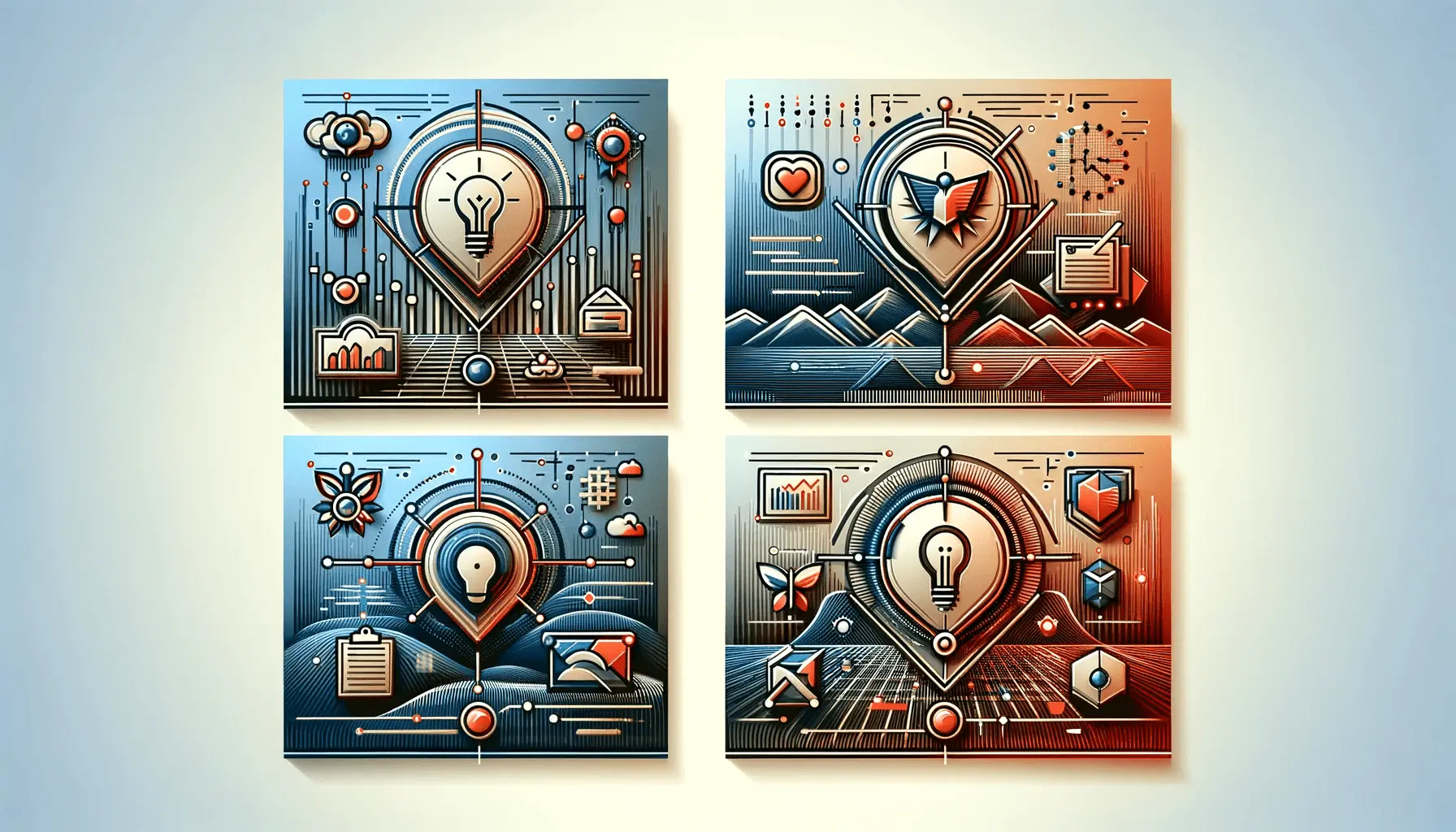Entering the competitive arena of digital advertising, particularly within the realm of Apple Search Ads, requires a nuanced understanding of budget allocation and optimization strategies.
The landscape of Apple’s App Store is a battleground where visibility can significantly enhance app downloads and overall business growth.
However, achieving this visibility without a strategic approach to ad spend can lead to inefficient use of resources and missed opportunities.
This article delves into the intricacies of budgeting for ad spend in such competitive markets, focusing on leveraging Apple Search Ads for optimal ad placement and maximum return on investment.
The essence of mastering ad spend in competitive markets lies in the delicate balance between aggressive marketing tactics and cost-effective strategies.
With Apple Search Ads becoming a pivotal channel for app developers aiming to stand out in the App Store, understanding the dynamics of ad placement, keyword bidding, and audience targeting becomes paramount.
This comprehensive guide aims to equip marketers and developers with the knowledge and tools necessary to navigate the competitive landscape of Apple Search Ads, ensuring that every dollar spent contributes to achieving their marketing objectives and driving app success.
- Understanding Apple Search Ads and Its Importance
- Strategizing Budget Allocation for Maximum Impact
- Mastering Keyword Selection and Bidding
- Optimizing Ad Creatives for Higher Engagement
- Leveraging Advanced Targeting Options
- Measuring and Analyzing Campaign Performance
- Adapting to Market Trends and Changes
- Conclusion: Navigating the Competitive Landscape of Apple Search Ads
- FAQs on Budgeting for Ad Spend in Competitive Markets
Understanding Apple Search Ads and Its Importance
What Are Apple Search Ads?
Apple Search Ads offer a powerful platform for app developers to increase their app’s visibility in one of the most sought-after digital marketplaces – the Apple App Store.
By allowing developers to bid on keywords relevant to their app, these ads ensure that the app appears at the top of the App Store search results, thereby increasing its chances of being downloaded.
This targeted approach to advertising is designed to capture the attention of users at the moment they are searching for apps, making it a highly effective tool for user acquisition.
The platform offers two versions: Apple Search Ads Basic and Advanced, catering to different levels of marketing expertise and campaign management preferences.
The Basic version simplifies the advertising process, ideal for developers with limited marketing resources, while the Advanced version offers more control over keywords, audience targeting, and budgeting, suited for experienced marketers seeking to fine-tune their ad campaigns.
Why Apple Search Ads Matter in Competitive Markets
In the crowded app ecosystem, standing out becomes a significant challenge for developers.
Apple Search Ads address this challenge by ensuring that apps become more discoverable to potential users who are actively seeking similar solutions.
This direct approach to reaching target audiences not only enhances app visibility but also improves the likelihood of app installs, contributing to higher app store rankings and overall success.
Moreover, the ability to target specific keywords related to the app’s functionality means that the traffic driven by Apple Search Ads is highly relevant, leading to better conversion rates compared to other advertising channels.
This relevance is crucial in competitive markets where user attention is fragmented across numerous apps and services.
By focusing ad spend on keywords that directly relate to the app’s core offerings, developers can efficiently allocate their marketing budget towards reaching users with the highest intent to download.
Apple Search Ads not only boost app visibility but also ensure that the visibility is meaningful by connecting developers with users who have a genuine interest in their app, making it a critical component of app marketing strategies in competitive markets.
Strategizing Budget Allocation for Maximum Impact
Effectively managing your ad spend on Apple Search Ads requires a strategic approach to budget allocation.
The goal is to maximize app visibility and downloads while ensuring a positive return on investment (ROI).
This involves not only setting a budget that aligns with your marketing objectives but also continuously optimizing your spend based on campaign performance and market dynamics.
Here are key strategies to consider when allocating your budget for Apple Search Ads:
Setting a Realistic Initial Budget
Begin by establishing a budget that reflects your marketing goals and the competitive landscape of your app category.
Consider factors such as the average cost-per-tap (CPT) and cost-per-acquisition (CPA) in your app’s category, and set a budget that allows for sufficient data collection and campaign optimization.
A realistic initial budget is crucial for testing different keywords and ad groups, enabling you to identify the most effective strategies for your app.
Optimizing Based on Performance Metrics
Monitor your campaign’s performance closely, focusing on key metrics such as CPT, CPA, conversion rate (CR), and return on ad spend (ROAS).
Use these insights to adjust your budget allocation, prioritizing keywords and ad groups that deliver the best results.
This dynamic approach to budgeting ensures that your ad spend is always directed towards the most profitable strategies.
- Keyword Optimization: Regularly review the performance of your targeted keywords and adjust bids based on their effectiveness in driving downloads. Consider pausing underperforming keywords and increasing bids on high-performing ones.
- Ad Group Refinement: Analyze the performance of different ad groups to identify which ones are contributing most to your campaign’s success. Allocate more budget to these ad groups while reducing spend on less effective ones.
- Audience Targeting: Leverage Apple Search Ads’ advanced targeting options to refine your audience based on demographics, location, and user behavior. Tailoring your ads to more specific audiences can improve engagement and conversion rates.
Adjusting for Seasonality and Market Changes
Be prepared to adjust your budget for seasonal trends and changes in the competitive landscape.
App categories often experience fluctuations in user interest and competition levels throughout the year.
By anticipating these changes and adjusting your budget accordingly, you can capitalize on periods of high demand and reduce spend during slower times.
Consider setting aside a portion of your budget for testing new keywords and creative strategies. This experimental budget can help you uncover new opportunities for growth and stay ahead of the competition.
Mastering Keyword Selection and Bidding
At the heart of Apple Search Ads success is the mastery of keyword selection and bidding.
Choosing the right keywords and bidding effectively are critical for ensuring that your ads reach your target audience without overspending.
This process involves understanding user intent, analyzing competition, and continuously optimizing your keyword strategy based on performance data.
Here’s how to approach keyword selection and bidding for Apple Search Ads:
Understanding User Intent
Start by identifying keywords that align with the intent of your potential users.
Keywords can be categorized based on the user’s stage in the buying cycle, from awareness to consideration to decision.
Focus on keywords that match the intent of users most likely to download your app.
For instance, if your app offers meal planning, keywords like “healthy dinner recipes” or “weekly meal planner” could attract users in the decision stage.
Analyzing the Competitive Landscape
Use Apple Search Ads’ tools and third-party platforms to analyze the competitive landscape for your chosen keywords.
Understand the level of competition and the average bid for each keyword.
This information will help you set competitive bids without overspending.
High-competition keywords may require higher bids to win, but they should only be pursued if they align closely with your app and have a high potential for conversion.
- Broad Match vs. Exact Match: Utilize both broad match and exact match keywords to balance reach and relevance. Broad match keywords can help you discover new relevant search terms, while exact match keywords allow for more targeted advertising.
- Negative Keywords: Implement negative keywords to exclude search terms that are not relevant to your app. This helps improve the efficiency of your ad spend by preventing your ads from appearing in unrelated searches.
- Keyword Optimization: Continuously monitor the performance of your keywords and adjust your bids accordingly. Increase bids on high-performing keywords to maximize visibility and reduce bids on low-performing ones to conserve budget.
Setting and Adjusting Bids
Set initial bids based on the competitive analysis and adjust them based on the performance of each keyword.
Consider the value of an app install to your business when setting bids.
If a keyword is driving high-quality installs that lead to in-app purchases or subscriptions, it may justify a higher bid.
Conversely, lower the bids for keywords that generate traffic but do not convert into meaningful actions.
Regularly review and adjust your keyword strategy and bids to respond to changes in the market and your app’s performance. This proactive approach ensures that your Apple Search Ads campaigns remain effective and cost-efficient over time.
Optimizing Ad Creatives for Higher Engagement
While keyword selection and bidding are crucial for Apple Search Ads, the role of ad creatives cannot be understated.
Effective ad creatives are essential for capturing the attention of potential users and compelling them to download your app.
This involves crafting ad messages that resonate with your target audience and highlight the unique value proposition of your app.
Here are strategies for optimizing your ad creatives:
Crafting Compelling Ad Copy
Your ad copy should clearly communicate what your app does and why it’s valuable to your target audience.
Use concise, action-oriented language that encourages users to download your app.
Highlight any unique features or benefits that set your app apart from competitors.
For instance, if your app offers personalized workout plans, emphasize the personalization aspect in your ad copy to attract users looking for a tailored fitness solution.
Utilizing Visual Elements
Visual elements, such as app screenshots and videos, play a significant role in engaging users.
Ensure that your visuals are high-quality and accurately represent your app’s features and user interface.
Use screenshots that showcase the most compelling aspects of your app, and consider creating a short video that demonstrates your app in action.
These visual elements should complement your ad copy and provide a clear picture of what users can expect from your app.
- A/B Testing: Regularly test different versions of your ad creatives to determine what resonates best with your target audience. Experiment with different headlines, descriptions, and visual elements to find the most effective combination.
- Target Audience Segmentation: Tailor your ad creatives to different segments of your target audience based on demographics, interests, or behavior. Personalized ads are more likely to engage users and drive conversions.
- Ad Relevance: Ensure that your ad creatives are relevant to the keywords you’re bidding on. This alignment between keywords and ad content improves the likelihood of your ad being clicked and can positively impact your ad’s performance score within Apple Search Ads.
Monitoring Creative Performance
Keep a close eye on the performance of your ad creatives, analyzing metrics such as click-through rate (CTR), conversion rate, and overall ROI.
Use these insights to refine your creatives over time, discarding underperforming elements and amplifying those that drive engagement and downloads.
Effective ad creatives are a blend of compelling copy, engaging visuals, and continuous optimization. By focusing on these elements, you can significantly improve the performance of your Apple Search Ads campaigns.
Leveraging Advanced Targeting Options
Apple Search Ads provides a suite of advanced targeting options that allow advertisers to refine their audience and reach users more likely to be interested in their app.
Utilizing these targeting features effectively can significantly enhance the efficiency of your ad spend, ensuring that your ads are seen by the right people at the right time.
This section explores how to leverage these advanced targeting options for optimal campaign performance.
Understanding and implementing the various targeting options:
Demographic Targeting
Demographic targeting allows you to reach users based on age, gender, and location.
This is particularly useful for apps that cater to specific demographic groups.
For example, a fitness app designed for young adults can target users within a certain age range to increase the likelihood of engagement and conversion.
Similarly, location targeting can be used to reach users in regions where your app is most relevant, such as targeting city dwellers for a public transit app.
Device and Platform Targeting
Apple Search Ads enables targeting based on the users’ devices and operating system versions.
This feature is crucial for apps that are optimized for specific devices or require a minimum OS version.
By targeting users with compatible devices, you can avoid wasted impressions and ensure a better user experience for those who download your app.
For instance, if your app leverages the latest AR technology, targeting users with newer iPhone models that support ARKit can lead to higher engagement rates.
- App Download Status: Target users based on whether they have previously downloaded your app. This allows for effective re-engagement campaigns or targeting new users to expand your user base.
- Similar App Users: Target users who have downloaded or shown interest in similar apps. This option is valuable for reaching users with a demonstrated interest in your app’s category, increasing the relevance of your ads.
- Time of Day and Week: Adjust your bids and targeting based on the time of day and day of the week to reach users when they are most likely to engage with your app. Analyzing user behavior patterns can help identify peak times for app usage and downloads.
Custom Audience Segments
Create custom audience segments based on user behavior, such as in-app actions or purchase history.
This advanced targeting option allows for highly personalized advertising campaigns that can drive higher conversion rates.
For example, targeting users who have made in-app purchases in the past with ads featuring new premium content can encourage repeat purchases and increase lifetime value.
Advanced targeting options in Apple Search Ads offer the ability to fine-tune your advertising efforts, ensuring that your budget is spent on reaching the most relevant and engaged users. By strategically implementing these targeting features, you can significantly improve the ROI of your ad campaigns.
Measuring and Analyzing Campaign Performance
To ensure the success of your Apple Search Ads campaigns, it’s crucial to measure and analyze their performance regularly.
This process involves tracking a variety of metrics to understand how your ads are resonating with your target audience and identifying areas for optimization.
By closely monitoring campaign performance, you can make data-driven decisions that enhance the effectiveness of your ad spend.
Key metrics and strategies for analyzing campaign performance:
Key Performance Indicators (KPIs)
Identify the key performance indicators (KPIs) that are most relevant to your campaign goals.
Common KPIs for Apple Search Ads include cost-per-acquisition (CPA), conversion rate (CR), click-through rate (CTR), and return on ad spend (ROAS).
Tracking these metrics will provide insights into the efficiency and effectiveness of your campaigns, helping you to gauge the return on your investment.
For instance, a low CPA and high ROAS indicate a cost-effective campaign that generates significant value for your app.
Conversely, a low CR might suggest that your ad creatives or targeting need refinement.
By focusing on these KPIs, you can pinpoint the strengths and weaknesses of your campaigns.
Segmentation and Comparative Analysis
Segment your campaign data to analyze performance across different demographics, devices, and ad groups.
This granular approach allows you to identify which segments are performing well and which ones require adjustments.
For example, you may find that your ads perform better among a certain age group or on specific devices, enabling you to allocate more budget to these high-performing segments.
Additionally, conduct comparative analyses to understand how changes in your campaign strategies affect performance over time.
Comparing current campaign metrics to historical data can reveal trends and patterns that inform future optimizations.
- A/B Testing: Regularly test different aspects of your campaigns, including ad creatives, keywords, and targeting options. A/B testing allows you to compare the performance of different campaign variations and identify the most effective strategies.
- Attribution Modeling: Use attribution modeling to understand how Apple Search Ads contribute to your overall marketing mix. This involves analyzing the path users take from ad click to conversion, helping you to attribute value to different touchpoints along the user journey.
- Feedback Loops: Establish feedback loops that integrate campaign performance data back into your marketing strategy. Use insights from your analysis to refine your targeting, bidding, and creative strategies, continuously improving campaign performance.
Effective measurement and analysis of Apple Search Ads campaigns are foundational to achieving and sustaining app marketing success. By leveraging the right tools and approaches to analyze campaign performance, you can optimize your ad spend and drive meaningful growth for your app.
Adapting to Market Trends and Changes
In the fast-paced world of mobile apps, market trends and user behaviors are constantly evolving.
Advertisers using Apple Search Ads must stay agile, adapting their strategies to reflect these changes and capitalize on new opportunities.
This adaptability not only helps in maintaining the relevance of your campaigns but also in leveraging emerging trends to outperform competitors.
Strategies for staying ahead in a dynamic market:
Staying Informed on Industry Trends
Keep a close eye on industry reports, news, and analyses to stay updated on the latest trends in app marketing and user preferences.
This includes changes in consumer behavior, technological advancements, and updates to the Apple App Store’s policies and features.
By staying informed, you can anticipate shifts in the market and adjust your Apple Search Ads campaigns accordingly.
For example, if there’s a growing trend towards health and fitness apps due to a societal shift towards wellness, advertisers in related categories can capitalize on this by highlighting relevant features or launching timely campaigns that resonate with this interest.
Leveraging Seasonal Opportunities
Many app categories experience seasonal fluctuations in user interest and engagement.
Identify these patterns for your app and plan your Apple Search Ads campaigns to align with these peaks in demand.
This might involve increasing your ad spend during the holiday season for a shopping app or during the summer for a travel app.
Seasonal targeting requires careful planning and flexibility in your budgeting to ramp up or scale back your ad spend based on anticipated changes in user behavior.
By aligning your campaigns with these seasonal trends, you can maximize visibility and downloads during key periods.
- Reacting to Competitor Moves: Monitor your competitors’ advertising activities and be prepared to respond to their strategies. This might involve adjusting your bids, refining your targeting, or updating your ad creatives to maintain a competitive edge.
- Testing New Features: Apple periodically updates its Search Ads platform with new features and capabilities. Be proactive in testing these features to discover new ways to enhance your campaign performance. Early adoption can provide a competitive advantage by leveraging tools that others may not yet be using.
- User Feedback: Pay attention to user feedback and reviews for your app, as well as trends in app usage and engagement. This feedback can provide valuable insights into user needs and preferences, informing your ad targeting and messaging strategies.
Assuming that a set-it-and-forget-it approach will continue to yield results in the ever-changing app market is a common pitfall. Advertisers must remain vigilant, adapting their Apple Search Ads campaigns to stay aligned with market dynamics and user expectations.
Conclusion: Navigating the Competitive Landscape of Apple Search Ads
In the dynamic and competitive world of app marketing, mastering Apple Search Ads is essential for developers and marketers aiming to enhance their app’s visibility and drive downloads.
As we’ve explored, success in this arena requires more than just a financial investment; it demands a strategic approach to budgeting, keyword selection, ad creative optimization, advanced targeting, performance analysis, and adaptability to market trends.
Strategic Insights for Apple Search Ads Success
Effective budgeting for ad spend in competitive markets is a balancing act that involves setting realistic budgets, optimizing based on performance, and adjusting for market dynamics.
The strategic selection and bidding on keywords are crucial for ensuring your ads reach the intended audience without overspending.
Moreover, crafting compelling ad creatives and leveraging advanced targeting options can significantly improve engagement and conversion rates.
However, the work doesn’t stop with launching a campaign.
Continuous measurement, analysis, and refinement based on key performance indicators are vital for sustaining success.
Advertisers must remain agile, ready to adapt their strategies in response to new market trends, seasonal opportunities, and competitive actions.
Final Thoughts
Apple Search Ads offer a powerful platform for app developers to stand out in a crowded marketplace.
By following the strategies outlined in this article, advertisers can effectively navigate the complexities of ad spend in competitive markets.
The key to success lies in a deep understanding of your audience, a commitment to ongoing optimization, and the flexibility to adapt to the ever-changing digital landscape.
- Stay informed about industry trends and updates to the Apple Search Ads platform.
- Engage in continuous learning and testing to discover what works best for your app.
- Embrace data-driven decision-making to refine your advertising strategies over time.
Ultimately, the goal of utilizing Apple Search Ads should be to not only achieve immediate app downloads but to build a sustainable growth strategy that leverages every dollar spent towards long-term success.
With the right approach, Apple Search Ads can be a cornerstone of your app’s marketing strategy, driving visibility, downloads, and engagement in the competitive digital marketplace.
If you're seeking expertise in Apple Search Ads campaigns, visit our service page for professional management!
FAQs on Budgeting for Ad Spend in Competitive Markets
Explore common questions about optimizing your Apple Search Ads campaigns for competitive markets.
Apple Search Ads are a platform allowing app developers to promote their apps within App Store search results, enhancing visibility and downloads.
Setting up involves creating an account, defining your campaign goals, selecting keywords, and setting a budget and bids for your ads.
Basic is designed for simplicity and ease of use, while Advanced offers more control over targeting, bidding, and ad variations.
Optimize by regularly reviewing performance metrics, refining keywords, and adjusting bids based on the effectiveness of your campaigns.
Yes, Apple Search Ads Advanced allows you to target specific demographics, locations, and even user behaviors for more precise advertising.
Keywords are crucial for ensuring your ads are shown to users actively searching for apps like yours, impacting visibility and downloads.
Key metrics include cost-per-acquisition (CPA), conversion rate (CR), click-through rate (CTR), and return on ad spend (ROAS).
Stay competitive by continuously analyzing market trends, adjusting your strategies, and testing new keywords and ad creatives.