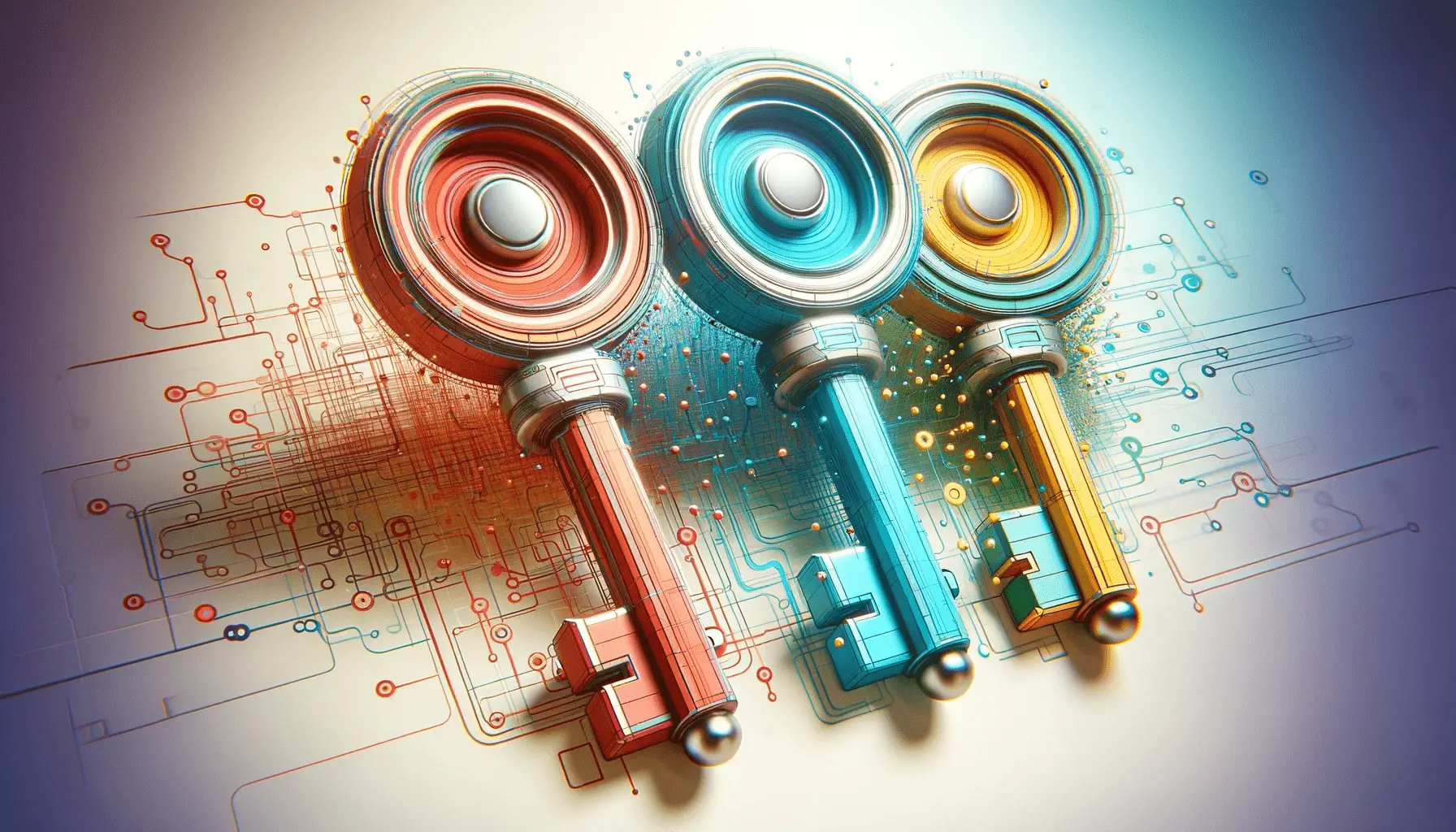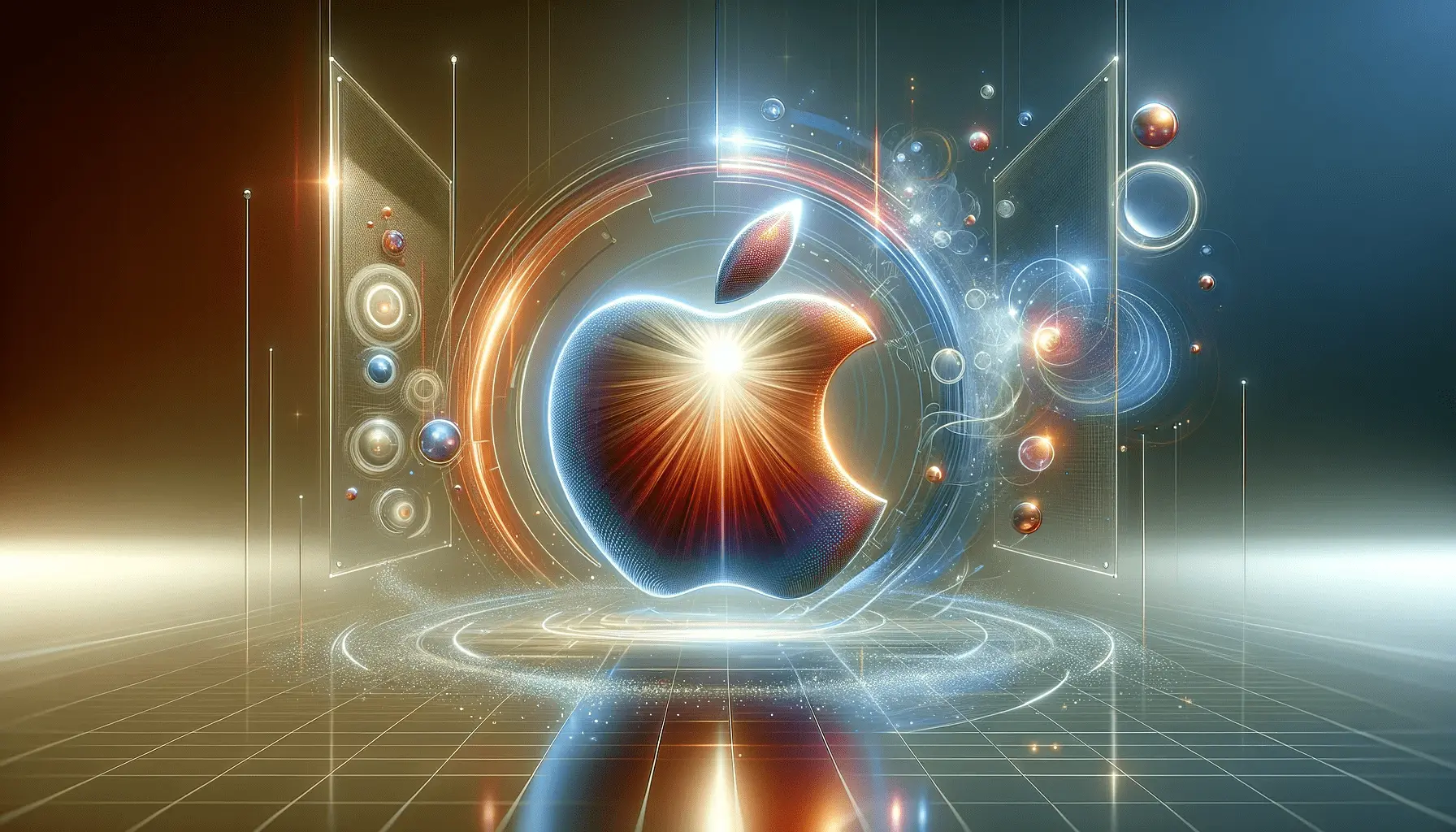The digital landscape of app stores is a battleground for visibility and user engagement.
In this realm, App Store Creatives emerge as a pivotal element in capturing user attention and driving app downloads.
This comprehensive guide delves into the art and science of designing compelling App Store Creatives, ensuring your app not only garners attention but also resonates deeply with your target audience.
Understanding the essence of App Store Creatives is crucial in the competitive world of App Store Optimization (ASO).
These creatives are not just mere visual elements; they are the storytelling tools that convey your app’s purpose, functionality, and uniqueness.
In the following sections, we will explore the various facets of App Store Creatives and how they can be optimized to enhance user engagement and app success.
- Significance of App Store Icons in User Perception
- Mastering the Art of App Preview Videos
- Strategic Use of Keywords in App Store Creatives
- Localizing App Store Creatives for Global Reach
- Enhancing User Experience with Intuitive Design
- Maximizing Impact with Creative Copywriting
- Embracing Innovation and Emerging Trends
- Conclusion: Harnessing the Power of App Store Creatives
- App Store Creatives FAQ
Significance of App Store Icons in User Perception
The app icon is often the first point of contact between your app and potential users.
It’s not just an image; it’s a reflection of your brand and the gateway to your app’s user experience.
A well-designed icon can significantly influence user perception and decision-making.
It should be visually appealing, easily recognizable, and reflective of your app’s core functionality.
Creating an icon that stands out in the crowded app store environment requires a blend of creativity and strategic thinking.
It should be simple yet memorable, avoiding overly complex designs that may not scale well on different devices.
The use of vibrant colors and unique shapes can make your app icon more eye-catching, helping it to stand out from the competition.
Optimizing App Store Screenshots for Maximum Impact
Screenshots in your app store listing play a crucial role in showcasing your app’s features and user interface.
They provide a visual narrative of what users can expect from your app.
The key is to highlight the most compelling features of your app in these screenshots.
Use high-quality images that are clear, informative, and aligned with your app’s value proposition.
It’s essential to consider the order of your screenshots.
The first few images should capture the most significant aspects of your app, as they are the most likely to be viewed by potential users.
Including captions or short descriptions within your screenshots can also be an effective way to communicate specific features or benefits.
Remember, App Store Creatives are not just about aesthetics; they are strategic tools in your ASO arsenal, designed to engage, inform, and convert potential users into loyal customers.
Mastering the Art of App Preview Videos
App preview videos offer a dynamic way to showcase your app in action.
These short videos can significantly enhance user engagement by providing a real-life glimpse of your app’s functionality, interface, and user experience.
Crafting an effective app preview video requires a focus on highlighting the most attractive features of your app within a concise timeframe.
To maximize the impact of your app preview video, consider the following elements:
- Clarity and Conciseness: Keep your video short and focused, ideally under 30 seconds, to maintain user attention.
- Highlight Key Features: Showcase the unique aspects of your app that differentiate it from competitors.
- Engaging Narrative: Tell a story that resonates with your target audience, making the app experience relatable and desirable.
- High-Quality Production: Ensure the video is professionally produced with clear visuals and audio to reflect the quality of your app.
Utilizing A/B Testing for Creative Optimization
A/B testing is an invaluable tool in fine-tuning your App Store Creatives.
This process involves creating two different versions of a creative element, such as an icon, screenshot, or video, and testing them to see which version performs better in terms of user engagement and conversion rates.
Implementing A/B testing allows you to make data-driven decisions about your creative strategy.
By analyzing the performance of different versions, you can identify which elements resonate most with your audience and adjust your creatives accordingly.
This approach not only enhances the effectiveness of your App Store listing but also contributes to a deeper understanding of your user preferences and behaviors.
A/B testing should be an ongoing process, as user preferences and market trends can change over time. Regular testing ensures your creatives remain relevant and effective.
Strategic Use of Keywords in App Store Creatives
Keywords play a crucial role in App Store Optimization, influencing how easily users can discover your app.
Incorporating relevant keywords into your App Store Creatives, including titles, descriptions, and even within preview videos and screenshots, can significantly improve your app’s visibility in search results.
To effectively use keywords in your creatives, consider the following strategies:
- Research and Selection: Identify keywords that are highly relevant to your app and have a good balance of search volume and competition.
- Natural Integration: Seamlessly incorporate keywords into your creatives, ensuring they appear natural and contextually appropriate.
- Regular Updates: Keep your keywords updated with changing trends and user search behaviors to maintain relevance and competitiveness.
Understanding the Impact of User Reviews and Ratings
User reviews and ratings are more than just feedback; they are influential factors in a user’s decision to download an app.
Positive reviews and high ratings can significantly boost your app’s credibility and appeal.
Conversely, negative reviews can deter potential users.
Encouraging users to leave reviews and responding to them, whether positive or negative, demonstrates that you value user feedback and are committed to improving your app.
This engagement can foster a sense of community and loyalty among your users, further enhancing your app’s reputation and success.
Actively managing user reviews and ratings is a critical component of your overall ASO strategy, directly impacting your app’s perceived value and user trust.
Localizing App Store Creatives for Global Reach
Localization of App Store Creatives is a powerful strategy to expand your app’s global footprint.
Tailoring your app’s visual and textual elements to specific cultural and linguistic contexts can significantly enhance its appeal to a broader audience.
Localization goes beyond mere translation; it involves adapting your creatives to resonate with local tastes, cultural nuances, and language preferences.
Effective localization strategies include:
- Cultural Adaptation: Modify your creatives to align with local cultural norms and preferences, ensuring relevance and sensitivity.
- Language Accuracy: Employ professional translation services to ensure accuracy and natural language flow in your app’s text.
- Visual Elements: Adapt colors, imagery, and design elements to reflect local aesthetics and cultural symbols.
Seasonal and Event-Based Creative Updates
Updating your App Store Creatives to align with seasonal events, holidays, or popular cultural moments can create a timely and relevant connection with users.
These updates can range from thematic visual changes to special features or promotions related to the event.
Seasonal updates not only keep your app fresh and engaging but also demonstrate your brand’s dynamism and responsiveness to current trends.
This approach can lead to increased user engagement, downloads, and retention during key periods.
Consider creating a calendar for seasonal updates and plan your creative changes in advance to maximize impact and relevance.
Enhancing User Experience with Intuitive Design
Intuitive design in App Store Creatives is essential for providing a seamless and enjoyable user experience.
This involves creating visuals and layouts that are easy to understand, navigate, and interact with.
An intuitive design helps users quickly grasp the value of your app and how it operates, leading to higher engagement and conversion rates.
Key aspects of intuitive design include:
- User-Centric Approach: Design your creatives with the user’s perspective in mind, focusing on simplicity and clarity.
- Consistency: Maintain a consistent design language throughout your creatives to create a cohesive and recognizable brand image.
- Visual Hierarchy: Use size, color, and layout effectively to guide the user’s attention to the most important elements.
Leveraging Data Analytics for Creative Insights
Data analytics plays a crucial role in understanding the performance of your App Store Creatives.
By analyzing user interactions, download rates, and other key metrics, you can gain valuable insights into what works and what doesn’t.
This data-driven approach allows for informed decisions and continuous improvement of your creatives.
Utilizing analytics tools can help you:
- Track Performance: Monitor how different creative elements influence user behavior and app downloads.
- Identify Trends: Discover emerging patterns and preferences among your target audience.
- Optimize Creatives: Make adjustments based on data insights to enhance the effectiveness of your App Store listing.
Data analytics is not just about numbers; it’s about translating those numbers into actionable insights that can elevate your App Store Creatives to new heights.
Maximizing Impact with Creative Copywriting
Creative copywriting in App Store Creatives is more than just writing descriptions and captions; it’s about crafting a narrative that engages and persuades your audience.
The right words can paint a vivid picture of your app’s benefits, compelling users to download and explore.
Effective copywriting combines clarity, persuasion, and brand personality to create a memorable impression.
To enhance your creatives with impactful copywriting, consider these elements:
- Compelling Headlines: Use engaging and concise headlines to grab attention and summarize key benefits.
- Benefit-Focused Content: Highlight how your app solves problems or improves the user’s life, rather than just listing features.
- Brand Voice Consistency: Ensure your copy reflects your brand’s personality and tone, creating a consistent brand experience.
Integrating Social Proof in App Store Creatives
Social proof is a powerful psychological phenomenon where people conform to the actions of others, assuming those actions reflect correct behavior.
In the context of App Store Creatives, integrating social proof can significantly boost your app’s credibility and trustworthiness.
This can include showcasing user testimonials, ratings, awards, or media mentions.
Incorporating social proof effectively involves:
- User Testimonials: Feature positive reviews or quotes from satisfied users to demonstrate real-life value.
- Awards and Recognition: Highlight any accolades or awards your app has received to establish authority and excellence.
- Media Mentions: Include press coverage or endorsements from reputable sources to enhance credibility.
Neglecting the power of social proof in your App Store Creatives can result in missed opportunities to build trust and encourage downloads.
Embracing Innovation and Emerging Trends
Staying ahead in the ever-evolving digital landscape requires embracing innovation and keeping up with emerging trends in App Store Creatives.
As technology and user preferences change, so should your approach to designing and presenting your app.
This means experimenting with new formats, embracing cutting-edge design trends, and being open to novel ways of engaging with your audience.
Key strategies for staying innovative include:
- Exploring New Formats: Be open to experimenting with emerging creative formats, such as augmented reality previews or interactive screenshots.
- Staying Trend-Aware: Keep an eye on design and technology trends to ensure your creatives remain fresh and relevant.
- Continuous Learning: Regularly seek new knowledge and inspiration to fuel your creative process and stay ahead of the curve.
Building a Cohesive Brand Story Across Platforms
Your App Store Creatives should not exist in isolation but rather be part of a cohesive brand story that extends across all platforms and touchpoints.
This holistic approach ensures a consistent and memorable brand experience, whether users interact with your app on the App Store, social media, or any other channel.
To build a cohesive brand story, focus on:
- Consistent Messaging: Ensure your brand message is clear and consistent across all platforms.
- Unified Visual Identity: Use a consistent color scheme, typography, and imagery to create a recognizable brand identity.
- Integrated Marketing Efforts: Align your App Store Creatives with your broader marketing campaigns for a unified brand narrative.
Remember, your App Store Creatives are a crucial chapter in your brand’s story. Make sure it’s a chapter that captivates and compels your audience to engage further with your brand.
Conclusion: Harnessing the Power of App Store Creatives
In the dynamic world of app marketing, the role of App Store Creatives cannot be overstated.
As we’ve explored, these creatives are not just visual elements; they are the essence of your app’s story, the first handshake with potential users, and a critical factor in the success of your app in the competitive marketplace.
From the impactful design of app icons to the strategic use of keywords, every aspect of App Store Creatives plays a vital role in capturing user attention and driving app downloads.
Key Takeaways for Maximizing App Store Creatives
Let’s recap the essential strategies for optimizing your App Store Creatives:
- Designing an eye-catching and relevant app icon that resonates with your target audience.
- Creating compelling and informative screenshots and preview videos that showcase the best features of your app.
- Employing A/B testing to refine and perfect every creative element based on user feedback and performance metrics.
- Incorporating well-researched keywords naturally within your creatives to enhance discoverability and relevance.
- Localizing your creatives to connect with a global audience, respecting cultural nuances and preferences.
- Updating your creatives to reflect seasonal trends and events, keeping your app relevant and engaging.
- Utilizing data analytics to gain insights and continuously improve your creative strategy.
- Integrating social proof to build trust and credibility among potential users.
- Staying abreast of emerging trends and innovations to keep your creatives fresh and appealing.
In conclusion, App Store Creatives are a fundamental component of your app’s success.
By understanding and implementing the strategies discussed, you can ensure that your app not only stands out in the App Store but also forms a lasting connection with your audience.
Remember, in the world of App Store Optimization, creativity is not just about art; it’s about strategy, psychology, and continuous evolution.
Embrace these principles, and watch your app soar to new heights in the App Store.
Boost your mobile app's success with our guaranteed App Store Optimization (ASO) service. Leave it to the experts!
App Store Creatives FAQ
Delve into the frequently asked questions about App Store Creatives to enhance your understanding and optimize your app’s presence in the digital marketplace.
App Store Creatives encompass all visual elements on an App Store or Google Play product page, including icons, screenshots, and preview videos.
App Store Icons are crucial as they create the first impression, influencing user perception and decision-making about your app.
Screenshots visually showcase your app’s features and user interface, playing a key role in attracting and engaging users.
Yes, A/B testing allows for comparing different creative versions to identify which elements resonate most with users.
Integrating keywords enhances app discoverability and relevance in search results, improving visibility and downloads.
Localization tailors creatives to specific cultural contexts, enhancing global reach and user connection.
User reviews and ratings significantly influence an app’s credibility and can affect user decisions to download.
Seasonal updates keep your app relevant and engaging, aligning with current trends and user interests.