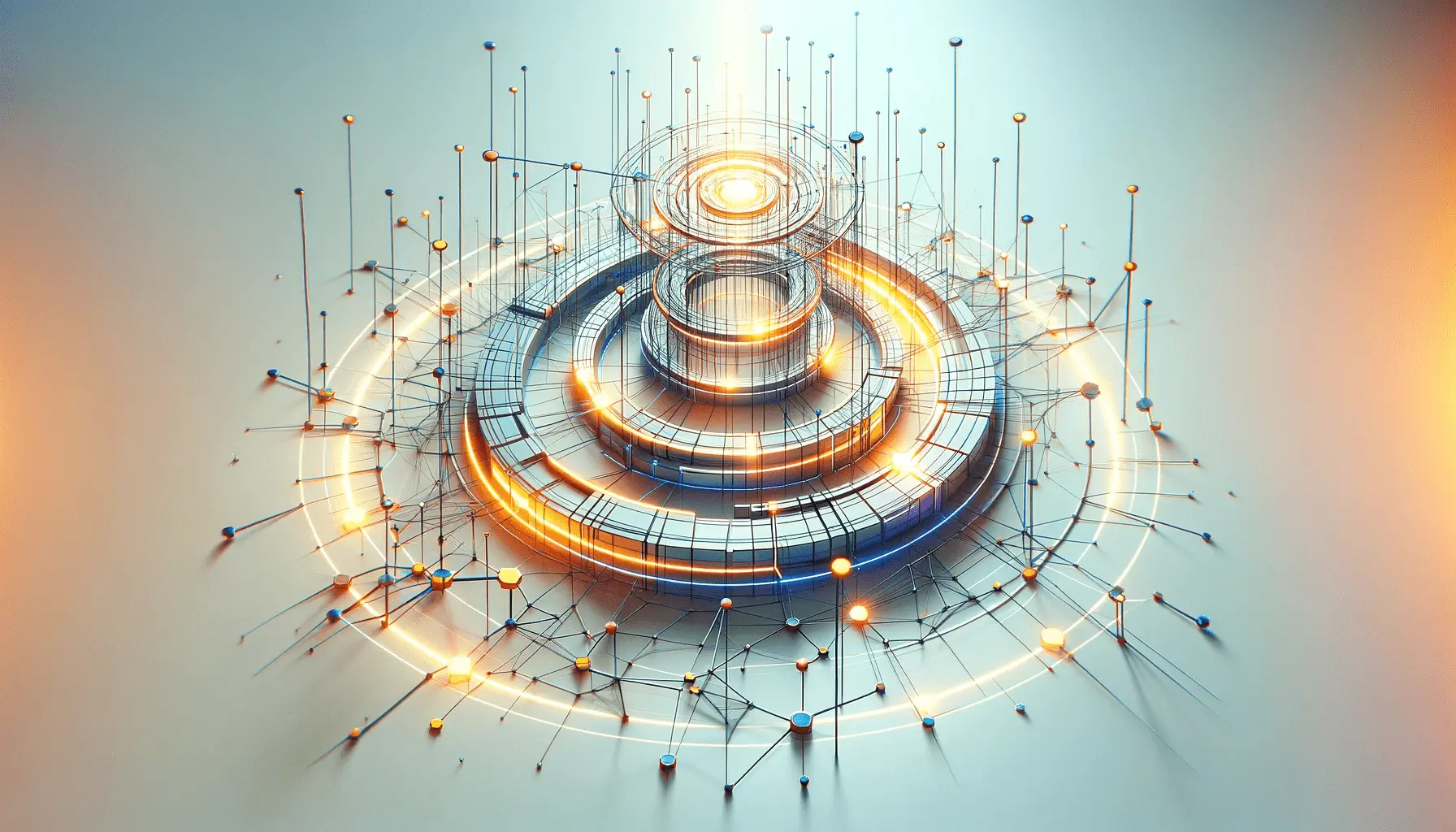In the ever-changing landscape of digital advertising, targeting the right audience is the number one way to achieve maximum performance with your Google Ads campaign.
Competition for consumer attention will continue to rise, so capturing such attention in this over-saturated space requires a well-thought-out strategy.
One of the most effective ways you can make sure your ads are reaching the right people is through audience segmentation.
By breaking down your audience into groups with common characteristics, you can ensure that each group sees relevant ads that speak directly to their needs.
This article explains how Google Ads audience segmentation helps in driving better results for your campaigns and ways you can implement it to ensure effectiveness.
To begin with, let’s learn what it is and why audience segmentation has become central to success in Google Ads.
- Understanding Audience Segmentation in Google Ads
- Audience Types in Google Ads
- Segmenting Your Audience for Better Results
- Advanced Segmentation Strategies in Google Ads
- Measuring and Optimizing Segmented Campaigns
- Conclusion: How to Nail Audience Segmentation for More Effective Google Ads
- Google Ads Audience Targeting FAQs
Understanding Audience Segmentation in Google Ads
Basically, audience segmentation is the process of segregating your larger target audience into smaller, more manageable groups based on shared characteristics such as demographics, interests, behaviors, or buying habits.
Under this model, advertisers can create more personalized and targeted ads, leading to better results from their campaigns.
Audience segmentation in Google Ads enables you to reach people who are more likely to be interested in your products or services, resulting in better conversion rates and improved ROIReturn on Investment, a metric that measures the profitability of an investment..
When you understand your audience on a deeper level, you’ll be able to craft more engaging ads that resonate with them.
This means your ad spend is used more effectively.
Rather than casting a wide net, you focus your budget on the people who matter most to your business.

Audience segmentation allows for targeted advertising strategies by understanding different audience groups.
What is Audience Segmentation?
Audience segmentation is the practice of breaking down a large and diverse audience into smaller, more specific groups.
A segment consists of individuals with similar attributes, such as age, geographic location, gender, interests, or browsing behavior.
This approach allows you to deliver more customized messaging that feels relevant and timely to each group.
- Demographic Segmentation: Target individuals based on age, gender, income, or occupation.
- Geographic Segmentation: Target users based on geographic location or region.
- Behavioral Segmentation: Target people based on their previous interactions with your website or ads.
- Interest-based Segmentation: Target users based on their interests, preferences, or online behavior.
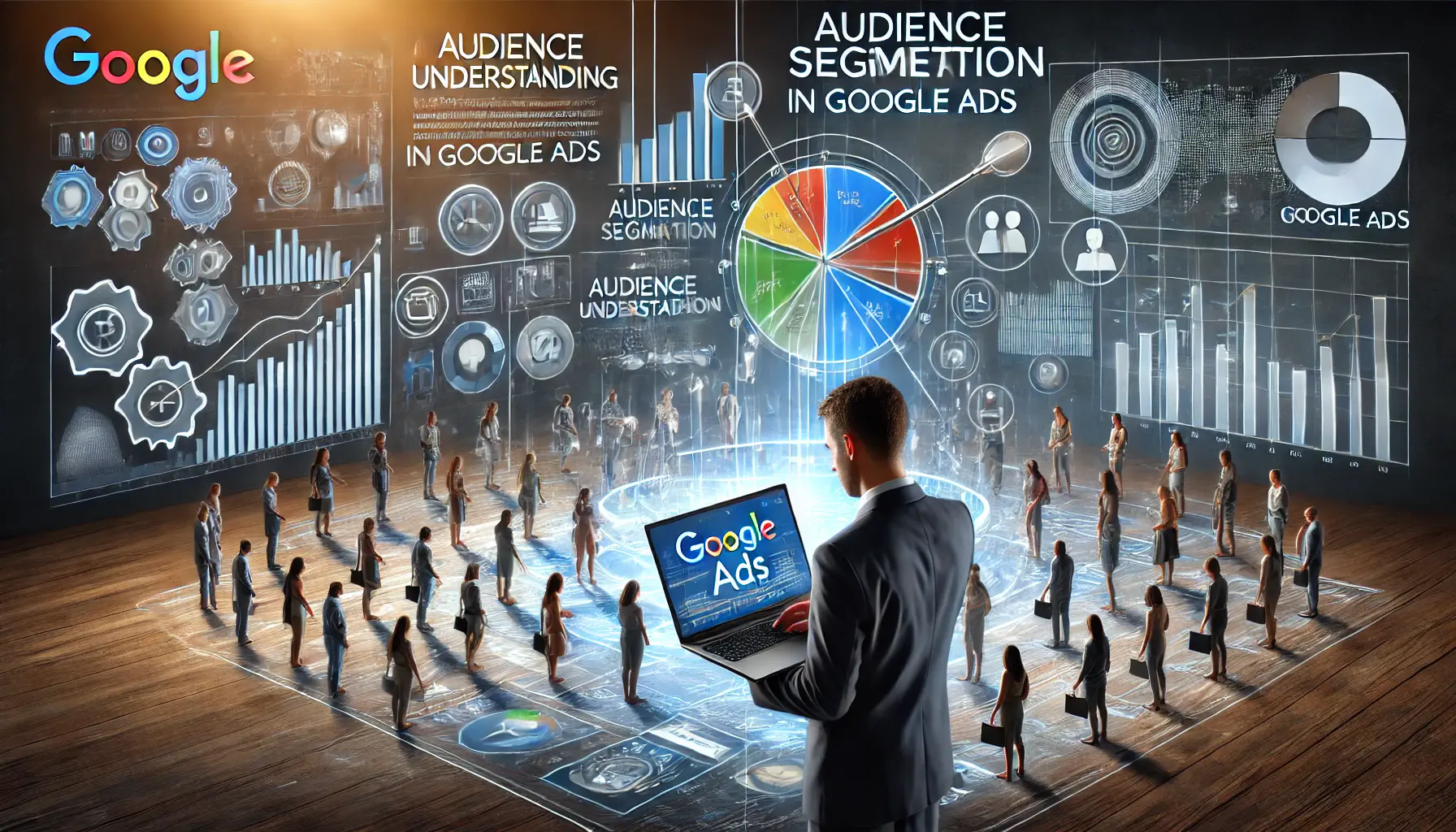
Understanding audience segmentation is crucial for effective advertising strategies in Google Ads.
Why Audience Segmentation is Important for Google Ads
Audience segmentation is critical to running a successful campaign in Google Ads.
Without effective segmentation, you risk spending money on individuals who are unlikely to convert.
By narrowing down your audience, you can create ad creatives and messaging specifically tailored to each group, making your ads more relevant, compelling, and engaging.
Audience segmentation also allows you to measure the overall effectiveness of your campaigns more precisely.
By analyzing how your ads perform across different segments, you can adjust your targeting and messaging to refine your strategy for even better results.
Audience segmentation is crucial for targeting specific groups within a larger audience, ensuring ads are relevant and increase ROI.

Exploring different audience types in Google Ads enhances targeted advertising strategies.
Audience Types in Google Ads
Google Ads has several audience types available to target interest-based, behavior-based, and demographic-based audiences.
Being able to identify these various types of audiences is important for driving effective campaigns.
It ensures that the right message reaches the right person at the right time.
In this post, we’ll look at some of the key audience types available through Google Ads and how they can benefit your marketing efforts.

Affinity audiences are formed through shared interests, enhancing targeted advertising strategies.
Affinity Audiences
Affinity audiences are designed to help advertisers reach people who have a strong interest in specific topics or categories.
These audiences are based on users’ long-term browsing behavior, which Google analyzes to understand their broader interests.
For example, if a user frequently visits sites about cooking or searches for recipes, they may be placed into a ‘Food & Dining’ affinity audience.
Affinity audiences are great for building awareness and capturing users who are more likely to be interested in your product or service.
This is especially useful for upper-funnel marketing campaigns that aim to introduce a brand to new customers.

In-market audiences are individuals ready to purchase, actively comparing products.
In-Market Audiences
In-market audiences consist of people who are actively researching or considering making a purchase in a specific category.
These users show signals of intent, such as searching for products or visiting websites related to a particular industry.
Google then analyzes these behaviors and categorizes users into an in-market audience, allowing you to target people who are ready to buy.
For example, if a user has been browsing laptops and comparing prices between websites, they may be placed into the ‘In-Market for Computers’ audience.
In-market audiences are ideal for advertisers who want to target lower-funnel consumers who are closer to making a purchasing decision.

Custom audiences enable tailored marketing strategies through data analysis.
Custom Audiences
Custom audiences enable advertisers to define their own audience segments by combining interests, search terms, and other criteria that match their ideal customers.
You can create a custom audience of individuals who are likely to use certain search terms, visit specific types of websites, or even use certain apps.
This audience type is highly flexible, making it one of the best choices if you want to tailor your campaigns to meet the specific needs of your business.
Custom audiences can be created by combining existing audience segments or by adding your own data to refine targeting even further.

Remarketing audiences focus on re-engaging individuals who have previously interacted with products.
Remarketing Audiences
Remarketing audiences consist of users who have previously interacted with your website, app, or ads but have not yet converted.
This audience allows you to re-engage with potential customers who are already aware of your brand, encouraging them to complete a purchase or take a desired action.
Remarketing can be an effective strategy for increasing conversion rates by targeting individuals who have already shown interest in your offering.
With Google Ads, you can easily create remarketingA strategy that targets users who have previously interacted with a brand but have not yet converted. lists based on users’ interactions, such as visiting a website or abandoning a shopping cart.
By understanding and utilizing these different audience types in Google Ads, you can refine your targeting strategy and ensure that your ads are seen by the right people at the perfect time.
Understanding different audience types like affinity, in-market, and custom audiences can significantly boost the performance of your Google Ads campaigns.

Effective audience segmentation leads to improved results in digital marketing.
Segmenting Your Audience for Better Results
One of the most powerful strategies in Google Ads is audience segmentation.
It allows you to break down your audience into smaller, more specific groups, enabling you to fine-tune your messaging and offers by understanding the preferences and needs of each segment.
This personalization leads to higher engagement, better click-through rates, and more conversions.
In this section, we’ll walk through how to configure audience segments, use Google Ads tools to gather insights, and apply those segments to your campaigns.

Setting up audience segments is essential for targeted advertising in Google Ads.
Setting Up Audience Segments in Google Ads
To get started with audience segmentation in Google Ads, follow these steps:
- Access Audience Manager: In your Google Ads dashboard, go to the ‘Tools and Settings’ menu and select ‘Audience Manager’. This is where you can create and manage your audience lists.
- Define Your Audience: Based on your marketing objectives, choose the characteristics that define your audience. You can segment based on demographics, interests, behaviors, and even previous interactions with your website (remarketing).
- Create Custom Audiences: If you have specific data, such as first-party data or email lists, you can use it to create custom audiences that match your ideal customer profile.
Once your audience segments are set up, you can apply them to your campaigns to ensure that your ads are shown to the most relevant people.

Using Audience Insights in Google Ads helps optimize marketing strategies.
Using Google Ads Audience Insights
Google Ads provides insights into the behaviors and characteristics of your audiences through its Audience Insights tool.
With this data, you can refine your segmentation and improve your targeting efforts.
Audience Insights provides you with:
- Demographics: Details such as age, gender, and household income of your audience.
- Interests: Understand the main topics and products your audience is interested in.
- Device Usage: Discover which devices your audience uses to interact with your ads, helping you optimize ad formats based on screen size.
These insights enable you to focus on audience segments that offer the highest potential for conversion.

Applying audience segments effectively enhances digital marketing campaigns.
Applying Audience Segments to Campaigns
Once you’ve created your audience segments, it’s time to apply them to your Google Ads campaigns.
Here’s how:
- Select the Campaign: In the ‘Campaigns’ tab of Google Ads, select the campaign you want to optimize.
- Add Audience Targeting: In the campaign settings, look for the ‘Audience Targeting’ section. Here, you can choose the audience segments you’ve created or select from Google’s predefined audiences.
- Adjust Bids for Segments: Based on the performance of different audience segments, adjust your bids to focus more on high-performing groups. For example, if one segment has the highest conversion rate, you can increase your bid for that audience to ensure they see your ads more often.
By applying and refining audience segments in your campaigns, you can optimize your ad spend and boost overall performance.
Effective audience segmentation enhances personalization, resulting in higher engagement and conversion rates.

Advanced segmentation strategies enhance the effectiveness of Google Ads campaigns.
Advanced Segmentation Strategies in Google Ads
If you’re already familiar with the basics of audience segmentation in Google Ads, it’s time to move on to advanced strategies that can help you target your audience more precisely.
Advanced segmentation offers options beyond basic demographic and interest-based targeting.
It gives you more control over who sees your ads and how they engage with your brand.
In this section, we will explore strategies such as combining demographic and behavioral targeting, leveraging first-party dataData that a business collects directly from its customers, such as email lists or website activity., and utilizing similar audiences to expand your campaigns.

Combining demographic and behavioral targeting enhances marketing effectiveness.
Combining Demographic and Behavioral Targeting
The integration of both demographic and behavioral targeting is one of the best methods to strengthen audience segmentation in Google Ads.
Demographic targeting focuses on the age, gender, income, and location of users, while behavioral targeting places emphasis on past actions like browsing habits and purchase history.
By combining both, you can create highly targeted audience segments that align with your marketing objectives.
For example, instead of targeting all users within a specific age bracket, you can refine your audience by adding behavioral criteria such as users who have recently searched for your product category or visited competitor websites.
This dual-layered approach allows you to focus your ad spend on people who are more likely to convert.

Leveraging first-party data enhances the creation of custom audiences in digital marketing.
Leveraging First-Party Data for Custom Audiences
One of the most valuable assets you can utilize in Google Ads is first-party data.
First-party data refers to any information you collect directly from your customers, such as email lists, website activity, or app interactions.
First-party data enables you to create custom audiences that are highly relevant to your business, as these users have already shown interest in your products or services.
Google Ads allows you to upload first-party data to build personalized audience lists, which can then be targeted with tailored ads.
This strategy is especially effective for remarketing and retention campaigns, where you can craft your messaging based on the user’s previous interactions with your brand.
For example, if someone abandoned their cart on your website, you can use this data to deliver ads that encourage them to complete their purchase.

Utilizing similar audiences is key to expanding marketing reach.
Utilizing Similar Audiences for Expansion
Once you’ve identified a high-performing audience segment, you can use Google’s similar audiences feature to expand your reach.
Similar audiences allow you to find new users with characteristics similar to those of your existing audience who have not yet engaged with your brand.
Google uses machine learning to analyze the behavior and attributes of your current audience and generates a new list of users who are likely to be interested in your products or services.
For instance, if you have a remarketing list of users who recently made a purchase, you can create a similar audience to target new users exhibiting similar online behaviors.
This is a great way to scale your campaigns without compromising relevance.
By applying these advanced segmentation strategies in your Google Ads campaigns, you’ll be able to achieve maximum precision in targeting, reduce wasted ad spend, and see better overall campaign performance.
Advanced strategies like combining demographic and behavioral data can further improve the precision of your targeting in Google Ads.
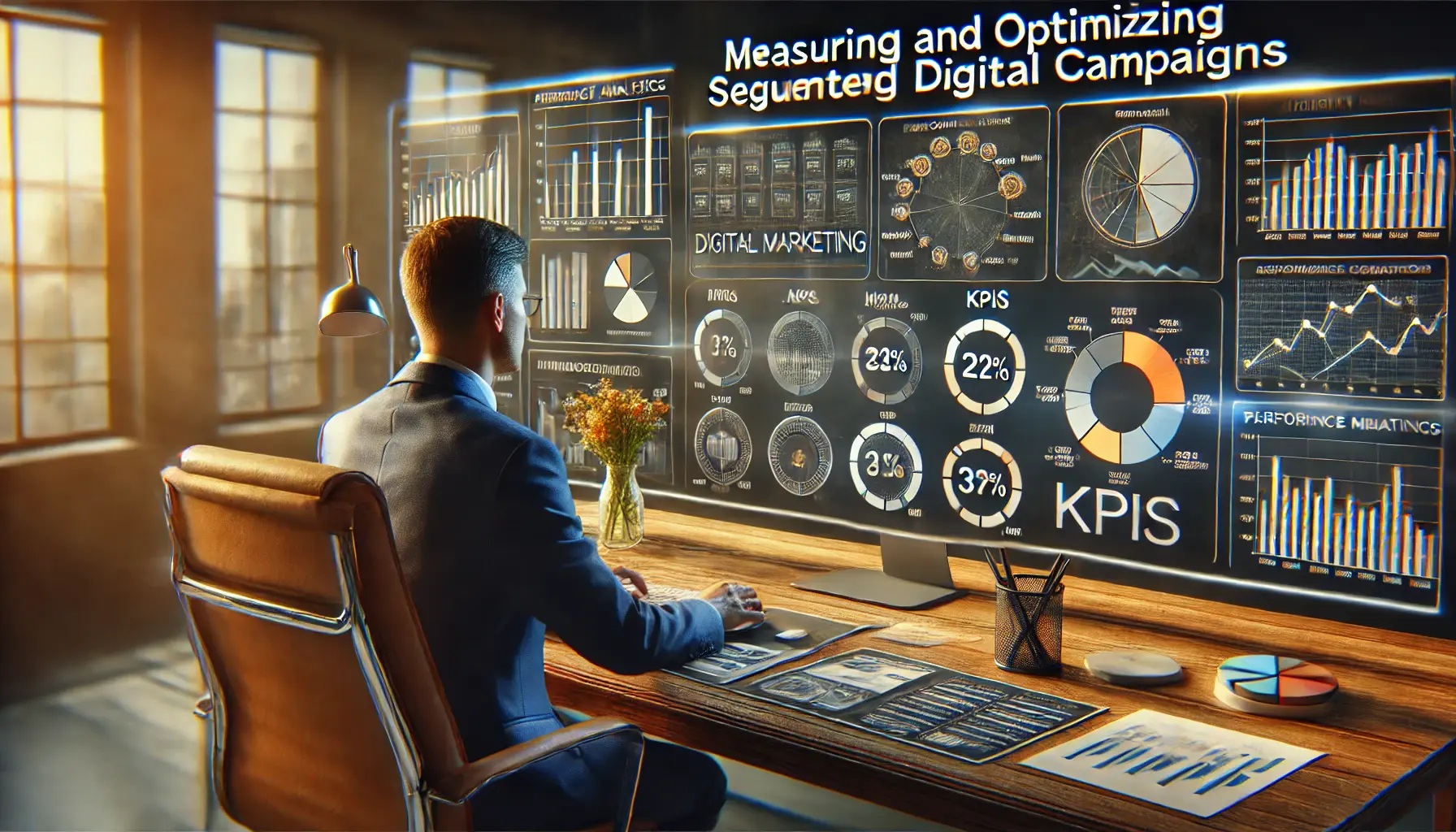
Measuring and optimizing segmented campaigns is crucial for effective digital marketing.
Measuring and Optimizing Segmented Campaigns
With audience segmentation set up in your Google Ads campaigns, the next step involves measuring and optimizing these segments.
Measurement allows you to see which audience segments are providing the most conversions and engagements.
Optimization will help you refine your strategy and achieve the maximum possible ROASReturn on Ad Spend, a metric showing the revenue generated for every dollar spent on ads. (Return on Ad Spend).
In this section, we will discuss the key metrics to track for segmented campaigns, how to use A/B testingA method of comparing two or more variations of an ad or landing page to determine which performs better., and how to refine your audience segments for better performance.
Tracking performance metrics by audience segment enhances digital marketing effectiveness.
Tracking Performance Metrics by Audience Segment
Google Ads provides several metrics that will help you measure the performance of your segmented campaigns.
To gain maximum insights, follow these key metrics for each unique audience segment:
- Click-Through Rate (CTR): The CTR refers to the rate at which users from a particular audience segment click on your ad. A high CTR indicates your message resonates with that segment.
- Conversion Rate: This shows the number of users within a certain segment that complete the intended action, such as a purchase or form fill. A high conversion rate signifies that the audience segment is well-targeted.
- Cost per Conversion (CPC): Knowing the cost to acquire a conversion from each segment helps you optimize your budget. If one segment is generating conversions at a lower cost, you may want to allocate more budget to it.
- Return on Ad Spend (ROAS): This metric shows the revenue generated from your ads in relation to the amount spent. ROAS tracking per segment helps you focus on the most profitable segments.

Running A/B testing is crucial for optimizing audience segment performance.
Running A/B Testing for Audience Segments
A/B testing is one of the best methods to compare different approaches and find better results for each of your campaign segments.
You can use A/B testing to deliver different ad creatives, landing pages, or offers to your audience segments to determine which version performs best.
To run A/B testing effectively, follow these key steps:
- Create Variations: Develop two or more versions of your ad copy or landing page, changing one element at a time (e.g., headline, call to action, or image).
- Test One Segment at a Time: Apply your A/B tests to a specific audience segment to see how each segment responds to different ad variations. This ensures you receive targeted insights.
- Analyze Results: Use data to understand the performance of each variation in terms of CTR, conversion rate, and ROAS, allowing you to determine which version works best for that segment.
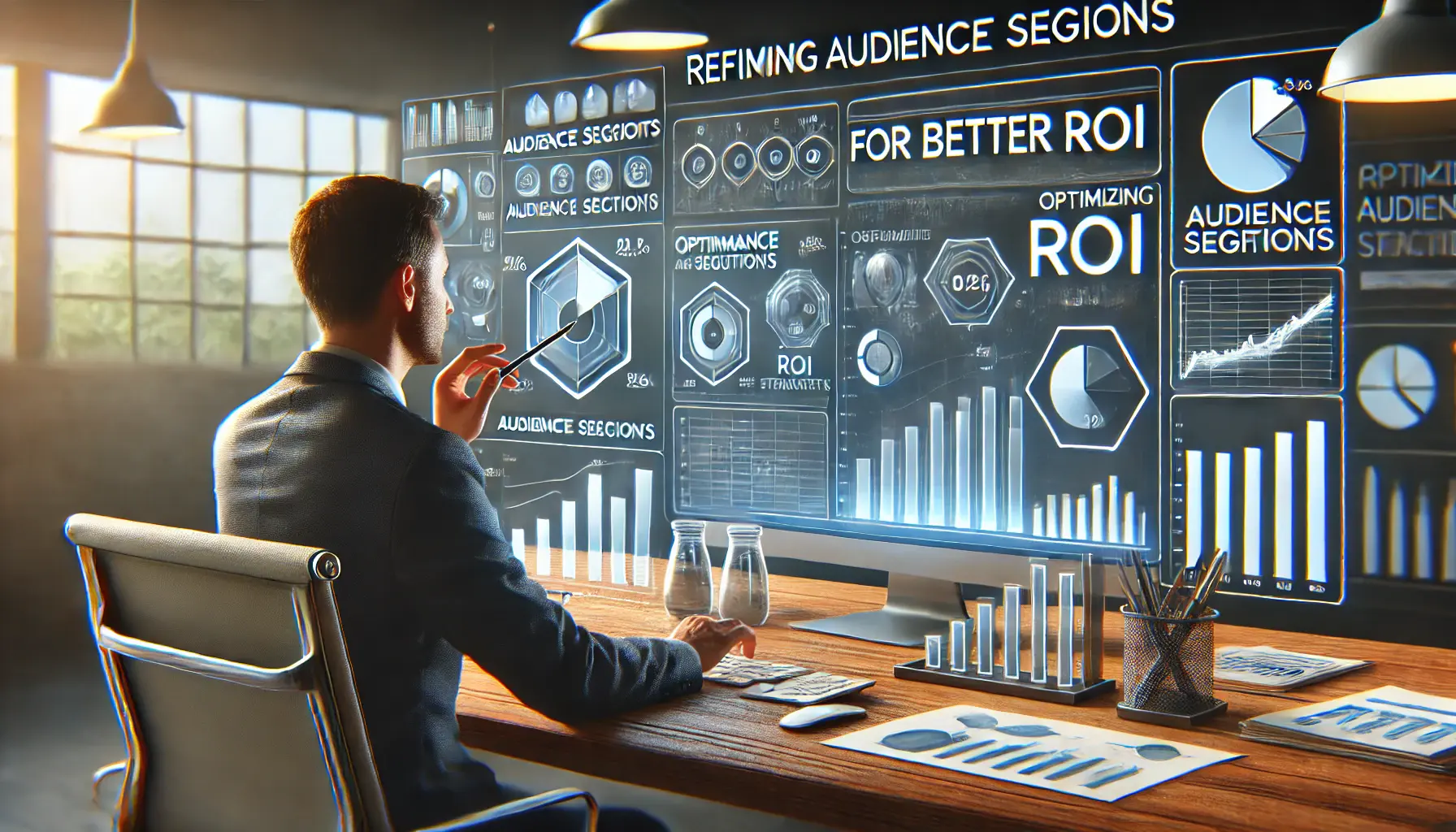
Refining audience segments is essential for achieving better return on investment.
Refining Audience Segments for Better ROI
As you gather performance data, it’s essential to refine your audience segments for better results.
You may notice that some segments perform better than others, or that some segments overlap, leading to ad fatigue.
To optimize your segmented campaigns:
- Exclude Underperforming Segments: Remove segments that aren’t converting or have a low ROAS from your campaigns.
- Expand Budget on High-Performing Segments: Invest more in the segments that are driving the most conversions and revenue. You can also create similar audiences to expand your reach.
- Update Your Messaging: Tailor your ad creatives and offers to ensure they align with the preferences of each audience segment, keeping your message relevant.
By regularly measuring and optimizing your segmented campaigns, you’ll continue to maximize the effectiveness of your Google Ads efforts and improve your results over time.
Regular measurement and optimization are key to improving campaign performance by refining audience segments and adjusting strategy.

Effective audience segmentation strategies lead to successful Google Ads campaigns.
Conclusion: How to Nail Audience Segmentation for More Effective Google Ads
Audience segmentation can significantly enhance your ad campaigns in Google Ads.
By understanding your audience better, you can create personalized ads that resonate with the right people at the right time.
Throughout this article, we’ve explored various techniques and strategies for optimizing your Google Ads campaigns through effective audience segmentation.
Now, let’s review what you can achieve with audience segmentation.
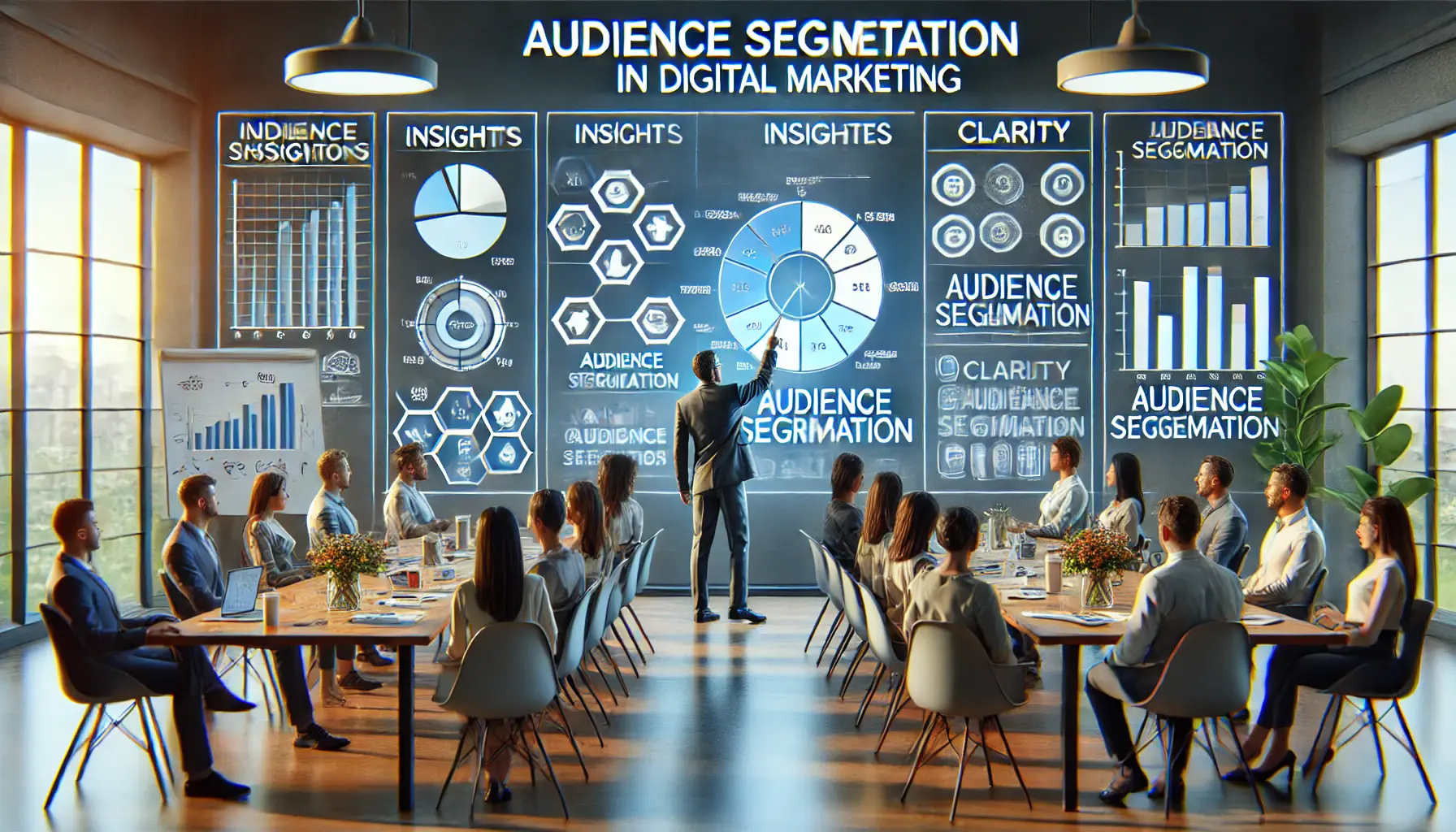
Understanding audience segmentation is crucial for effective marketing strategies.
Key Takeaways from Audience Segmentation
From basic segmentation to advanced strategies, a thoughtful approach is required to analyze your audience and refine your ad strategy.
Here are the key points to remember:
- Segmentation and Audience Understanding: Audience segmentation involves breaking down larger target audiences into smaller, more targeted groups based on demographics, interests, and behaviors. This approach enables more relevant ads and higher engagement rates.
- Types of Audiences: Google Ads offers various audience types, including affinity audiences, in-market audiences, custom audiences, and remarketing audiences. Each type serves a specific purpose for targeted advertising.
- Advanced Segmentation Strategies: You can combine demographic and behavioral data, leverage first-party data, or utilize similar audiences to further refine your targeting for better conversion rates and a higher return on ad spend (ROAS).
- Measuring and Optimizing: Track key performance metrics such as CTR, conversion rate, CPC, and ROAS to measure the effectiveness of your segmented campaigns. A/B testing and continuous refinement of your audience segments are essential for long-term success.

Audience segmentation is essential for achieving success in Google Ads campaigns.
Why Audience Segmentation is Crucial for Google Ads Success
Audience segmentation is not just about narrowing your audience; it’s about delivering the most relevant message to the people who matter most to your business.
The precision of Google Ads’ audience segmentation tools allows you to allocate your budget more efficiently and achieve better results.
Whether you’re targeting new customers or re-engaging with existing ones, audience segmentation is key to maximizing your ad effectiveness.
By mastering audience segmentation in Google Ads, you position yourself to stay ahead of the competition, increase engagement, and ultimately generate higher returns on your ad spend.

Collaborative next steps in audience segmentation lead to more effective marketing strategies.
Next Steps with Audience Segmentation
With the comprehensive understanding of audience segmentation you’ve gained from this article, now is the time to implement these strategies.
Start by segmenting your audiences based on demographics, interests, and behaviors, and continuously measure their performance.
By applying the right insights to drive your optimizations, audience segmentation in Google Ads stands out as one of the most effective growth drivers available for your business.
As you refine your audience segments and adopt advanced targeting techniques, always prioritize relevance and personalization.
The better you understand your audience, the more successful your campaigns will be.
Remember, audience segmentation is not a one-time setup—it requires ongoing evaluation and adjustment to keep pace with market changes and evolving customer needs.
Mastering audience segmentation leads to better engagement, conversions, and overall campaign success in Google Ads.
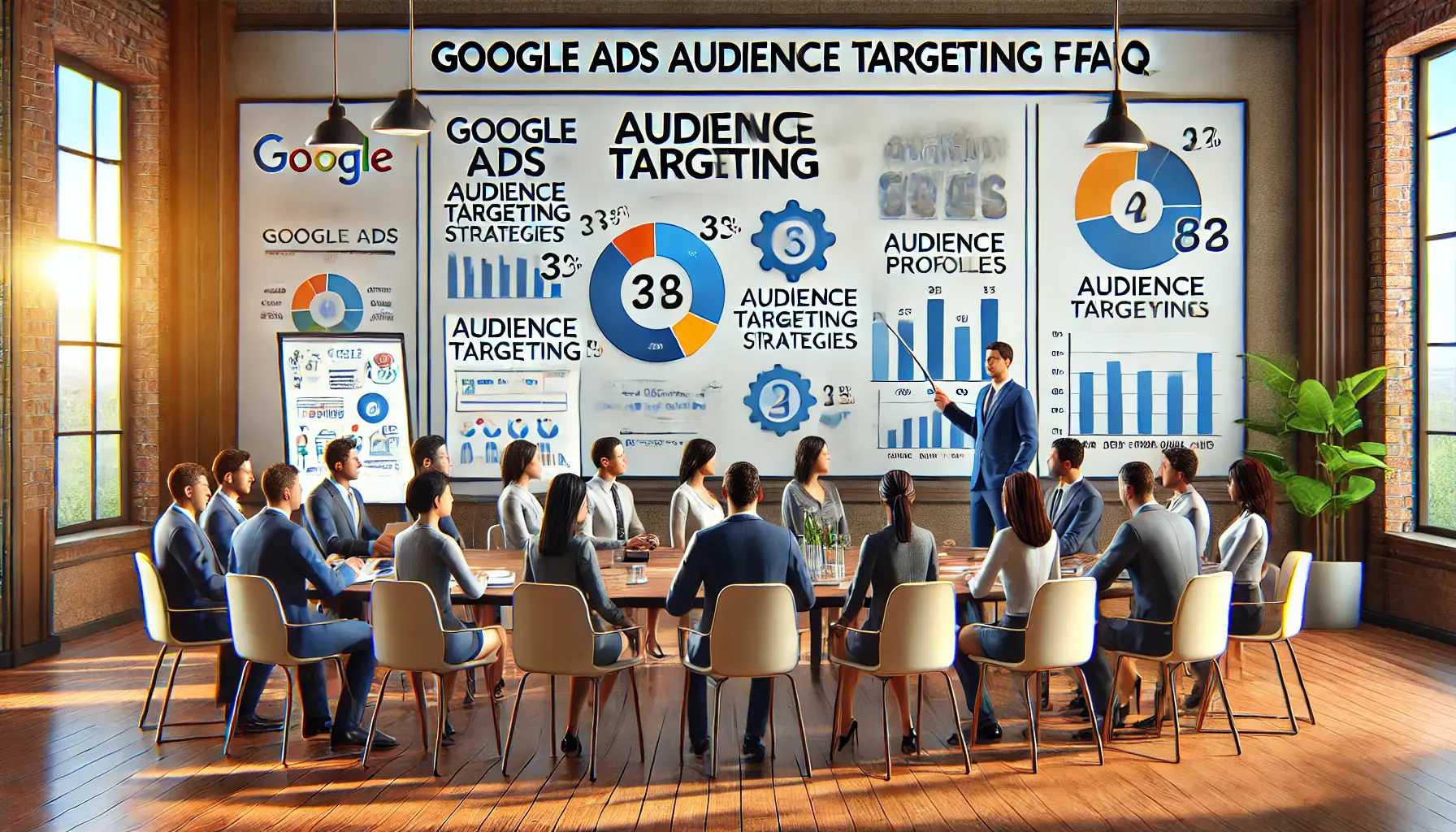
Collaborative discussions on audience targeting strategies enhance understanding and effectiveness.
Your campaigns can be managed by an agency specialized in Google Ads, check out our service page.
Google Ads Audience Targeting FAQs
Below are some of the frequently asked questions about audience targeting in Google Ads, with concise answers to help you better understand this critical advertising strategy.
In Google Ads, audience segmentation refers to dividing a target audience into smaller groups based on shared characteristics such as demographics, interests, and behaviors.
This helps make ads more relevant and targeted.
Audience segmentation drives better ad performance by delivering more personalized and relevant ads to specific groups.
This leads to higher engagement, click-through rates, and conversions, while optimizing ad spend for the best ROI.
The main audience types in Google Ads include affinity audiencesA Google Ads audience segment consisting of users with long-term interests in specific categories., in-market audiencesA Google Ads audience segment made up of users actively researching or considering purchases in specific categories., custom audiences, and remarketing audiences.
Each type targets different groups based on their interests, behaviors, or past interactions with your brand.
To measure the effectiveness of segmented campaigns, track key metrics like click-through rate (CTRClick-Through Rate, the percentage of users who click on an ad after viewing it.), conversion rate, cost per conversion (CPCCost Per Conversion, the amount paid for each conversion generated by an ad.), and return on ad spend (ROAS).
These metrics help evaluate audience segment performance and optimize accordingly.
A/B testing in Google Ads involves running variations of ads or landing pages to find out what works best for specific audience segments.
It refines targeting strategies using data-driven insights, helping improve campaign performance.
Audience segmentation is crucial for ROI as it helps advertisers focus on high-performing groups, resulting in better resource allocation, reduced ad spend waste, and improved returns on advertising investments.
Yes, combining demographic and behavioral targeting is an advanced strategy that creates highly specific audience segments, improving the relevance of your ads and increasing conversion likelihood.
Google Ads allows advertisers to import first-party data, such as email lists or website activity, to create custom audience segments.
This data is especially useful for personalized ads in remarketing and retention campaigns.
Similar audiences help expand your reach by finding new users who share characteristics with your existing audience.
This provides a better opportunity to engage potential customers who are likely to be interested in your products or services.