Google Display Ads can be revolutionary for businesses seeking to push the bar of their online outreach.
While search ads merely appear on Google search results, display ads are all about being shown across millions of websites, apps, and videos.
This becomes a vast network that showcases the products or services any business may have to customers in an engaging manner.
However, diving into Google Display Ads can feel overwhelming, especially for beginners.
In this guide, we will walk you through beginner strategies to ensure your campaigns are both effective and manageable.
Whether you’re a small business owner or a budding digital marketer, these strategies will set you on the path to success.
- Understanding Google Display Ads Basics
- Setting Up Your First Google Display Ad Campaign
- Designing Effective Display Ad Creatives
- Optimizing Your Google Display Ad Campaigns
- Advanced Tips for Beginner Success
- Wrapping Up: Beginner Strategies for Google Display Ads
- Frequently Asked Questions About Beginner Strategies for Google Display Ads
Understanding Google Display Ads Basics
Before creating your first campaign, it’s important to grasp the fundamentals of Google Display Ads.
By understanding what they are, how they work, and their unique advantages, you can set realistic expectations and create campaigns tailored to your goals.

Google Display Ads integrated into various devices like smartphones, tablets, and laptops.
What Are Google Display Ads?
Google Display Ads are the ads that appear on the Google Display NetworkA collection of millions of websites, apps, and videos where Google Display Ads can appear., comprising millions of websites, mobile apps, and YouTube videos.
These ads come in a variety of forms, such as banners, images, and interactive media, among others, helping businesses connect visually with their audience.
- Their placement is targeted based on user behavior, website content, and specific audience demographics.
- Unlike search ads, they are designed to attract attention passively rather than through direct user queries.
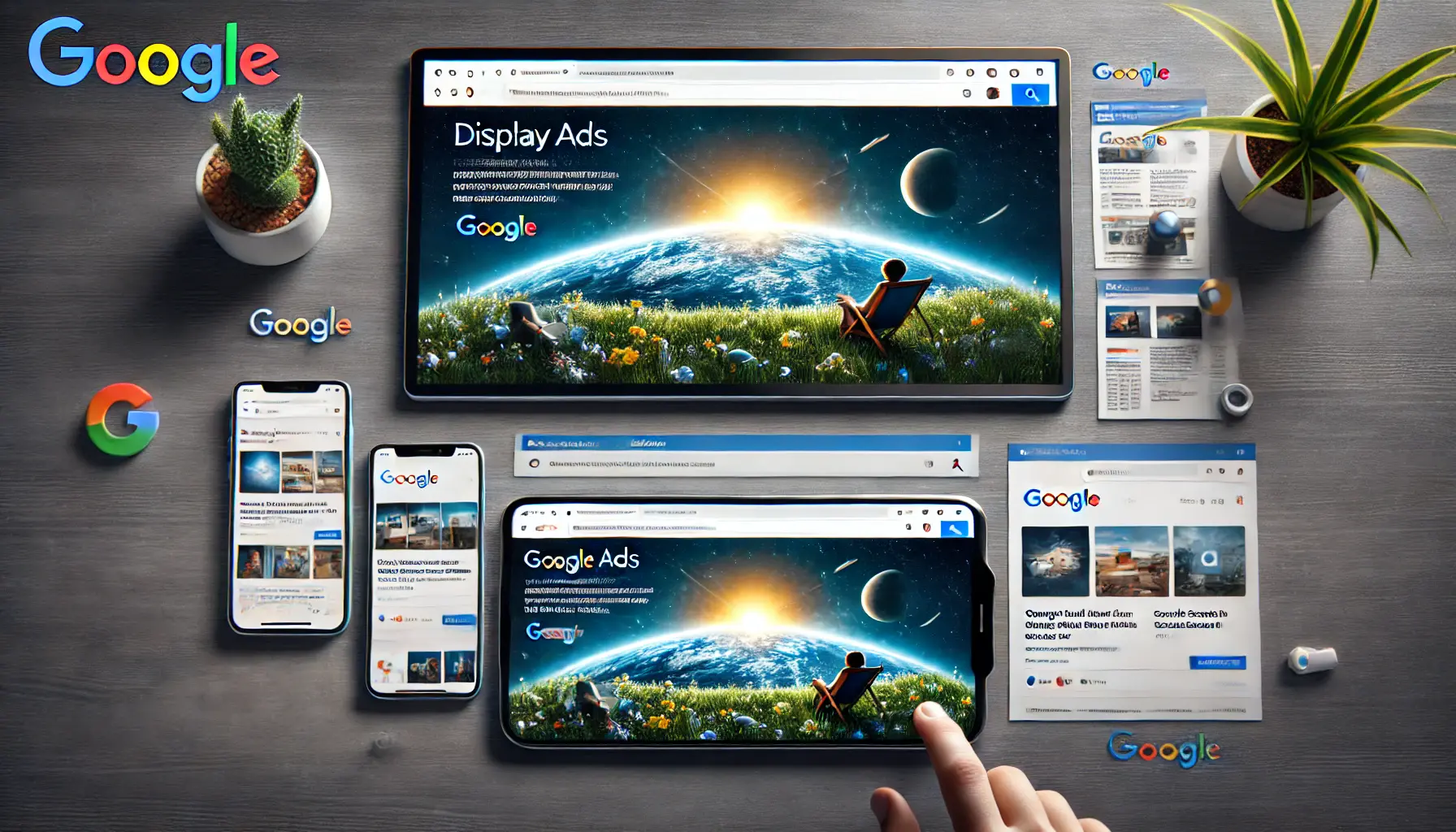
A comparison between Google Display Ads and Google Search Ads, highlighting the difference in appearance and placement.
How Display Ads Differ from Search Ads
While both types of ads serve different purposes, understanding their differences will help you leverage each one effectively.
Display ads are ideal for brand awareness and reaching a broad audience, while search ads focus on capturing users who are actively searching for products or services.
Here’s more about the two:
- Search ads appear on Google search results, while display ads are shown across the Google Display Network.
- Display ads rely on visual appeal to grab attention, whereas search ads depend on text-based intent.
- Remarketing and building brand visibility are best achieved through display ads.

The key benefits of using Google Display Ads, including broad reach, visual appeal, and advanced targeting across devices.
Key Benefits of Using Display Ads
There are a number of special advantages to using display ads.
By leveraging these strengths, you can ensure your campaign stands out in the crowded digital space.
- They offer extensive reach, covering millions of websites and apps.
- Visual formats allow for creative storytelling and brand reinforcement.
- Advanced targeting options ensure you reach the right audience at the right time.

People questioning the effectiveness of Google Display Ads across different devices, highlighting common misconceptions.
Common Misconceptions About Display Ads
Many beginners shy away from display ads due to common myths and misconceptions.
Addressing these can help you approach your campaigns with confidence.
- Myth: Display ads are only for big businesses. Truth
- Myth: Display ads don’t drive conversions. Truth
- Myth: They are too expensive. Truth
Understanding the unique benefits and working of Google Display Ads sets the foundation for successful campaigns. Grasp the basics to make informed decisions and set realistic expectations.

A professional setting up their first Google Display Ad campaign on a computer, showcasing the Google Ads interface.
Setting Up Your First Google Display Ad Campaign
Creating your first Google Display Ad campaign might be a bit overwhelming; however, once guided through the right steps, the process becomes straightforward and rewarding.
By understanding each phase, you will be able to create a campaign that aligns with your business goals and resonates with your audience.
Let’s dive deep into how you can effectively set up your first display ad campaign.

A professional signing up for Google Ads on a computer, illustrating the account creation process.
Creating a Google Ads Account
The first step to launching your Google Display Ads is creating a Google Ads account.
This will serve as your control center for all your ad campaigns.
Here’s how to get started:
- Go to the Google Ads homepage and log in with your Google account.
- Select your business goals, such as generating website traffic, increasing brand awareness, or driving sales.
- Provide essential details like your business name and website URL to complete the setup.

A professional analyzing campaign objective options in Google Ads to choose the best one for their business goals.
Selecting the Right Campaign Objective
Your campaign objective dictates the overall direction and success of your ads.
Picking the right objective ensures that your ads reach the most relevant audience.
Some common objectives for Google Display Ads include:
- Brand Awareness: Focus on increasing visibility and reaching a broader audience.
- Lead Generation: Target users who are most likely to engage with your business and become customers.
- Website Traffic: Direct users to visit specific landing pages or your website’s homepage.

A professional selecting audience targeting options for a Google Display Ad campaign on a computer screen.
Choosing Your Target Audience
Targeting the right audience is critical for the success of your display ad campaign.
Google’s advanced targeting options allow you to reach users based on demographics, interests, and behaviors.
Here are some methods to pinpoint your target audience:
- Demographics: Specify age, gender, income level, and parental status.
- Interests: Choose interest categories that align with your product or service.
- Custom Audiences: Create tailored audiences based on specific keywords, websites, or app usage.
- Remarketing: Reconnect with users who have interacted with your website or app.

undefined
Setting a Realistic Budget
Budgeting is one of the most crucial factors in your Google Display Ads campaign.
Setting a realistic budget ensures you get optimal results without overspending.
Follow these steps to establish your budget:
- Set a daily budget that aligns with your overall advertising goals.
- Select a bidding strategy, such as Cost-per-click (CPC), Cost-per-thousand impressions (CPM), or Target cost-per-acquisition (CPA).
- Monitor campaign performance regularly and adjust the budget as needed to achieve the best results.
By carefully planning and executing these steps, you’ll be able to set up a Google Display Ad campaign that not only meets your goals but also creates meaningful connections with your audience.
Following the right steps when setting up your first campaign ensures you align your ads with business goals while effectively targeting the desired audience. A strategic start is key to success.

A professional designing a visually appealing Google Display Ad using design software in a modern office setting.
Designing Effective Display Ad Creatives
Creating compelling and visually appealing display ad creatives is essential for capturing your audience’s attention and driving engagement.
The right design can make your ads stand out in a crowded digital space, ensuring your message resonates with your target audience.
Let’s explore the key aspects of designing effective Google Display Ads.

A designer creating a visually appealing Google Display Ad, emphasizing the importance of attractive visuals in ads.
The Importance of Visual Appeal
Your display ad is often the first interaction a potential customer has with your brand.
An eye-catching ad will make a great first impression and attract clicks.
The following tips will enhance the aesthetic value of your ads:
- Use high-quality, relevant images and graphics for your product or service.
- Ensure branding is consistent with recognizable colors, logos, and fonts.
- Keep the design simple and uncluttered, focusing on one primary message.
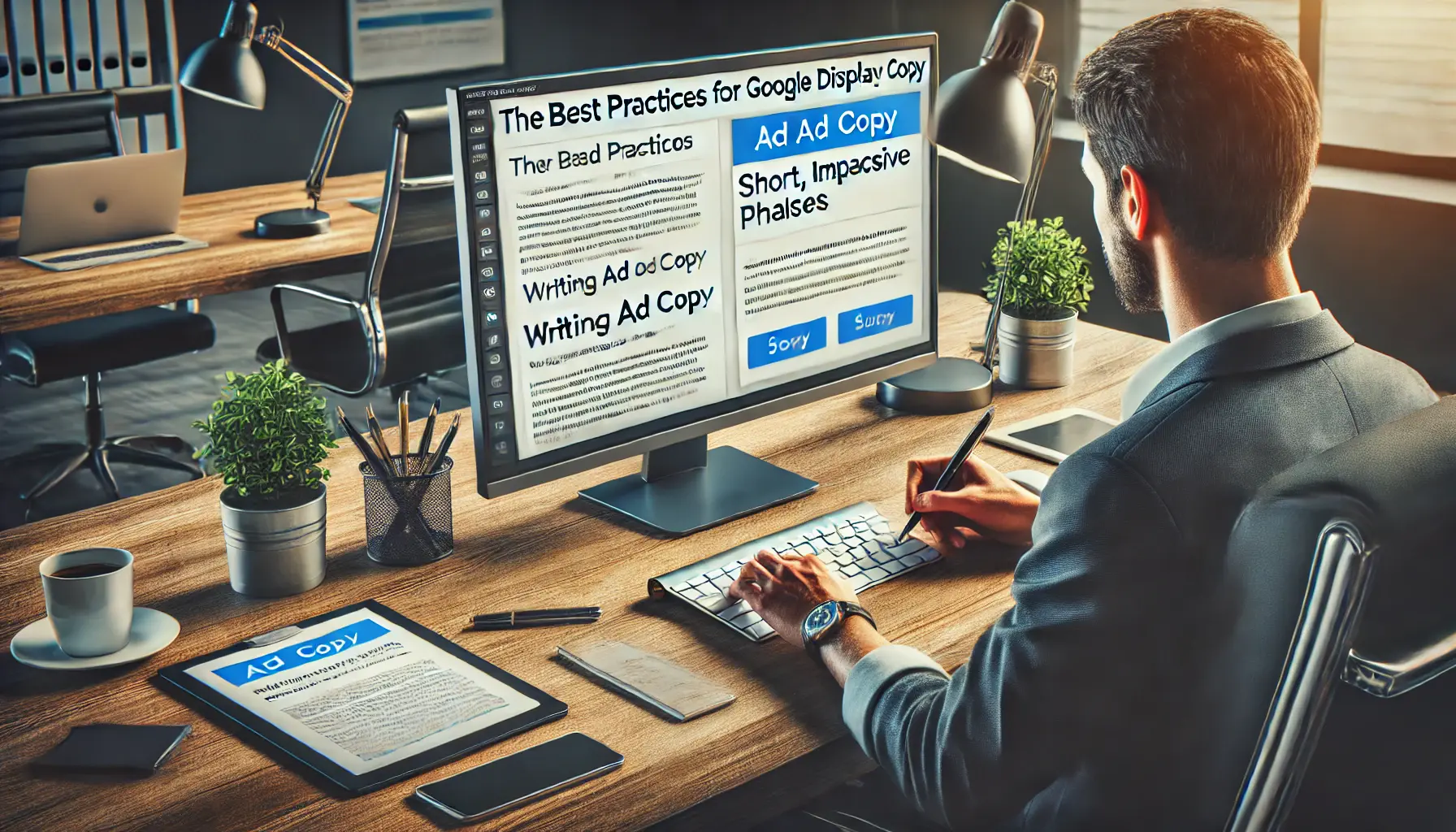
A professional working on crafting effective ad copy for Google Display Ads, emphasizing best practices in ad writing.
Best Practices for Ad Copy
The ad copy is just as important as the visuals.
It should be concise, persuasive, and directly address your audience’s needs or pain points.
Here are some best practices for ad copy that works:
- Highlight the benefits of your product or service rather than just the features.
- Include a strong call-to-action (CTA) that encourages users to take the next step, such as “Learn More,” “Shop Now,” or “Sign Up.”
- Personalize the message to your target audience to make it more relatable.

A professional viewing responsive Google Display Ads adjusting to different devices like a computer, tablet, and smartphone.
Using Responsive Display Ads
Responsive display ads are versatile and automatically adapt to different screen sizes and placements, ensuring that your message is effectively communicated to your target audience.
Here’s how to make the most of responsive adsAds that automatically adjust their size, appearance, and format to fit available ad spaces.:
- Upload as many headlines, descriptions, and images as you can so Google can optimize the best combination for end-users automatically.
- Use recommended image aspect ratios, such as 1.91: 1 and 1
- Test different variations to identify what works best for your audience.

A professional editing a Google Display Ad to correct common design mistakes, such as cluttered layouts and poor color choices.
Avoiding Common Design Mistakes
Even well-intentioned ad designs can fall flat due to common mistakes.
Avoid these pitfalls to ensure your ads are effective:
- Overloading the ad with too much text or too many elements, which can confuse the audience.
- Using colors that clash or fonts that are difficult to read.
- Neglecting to optimize for mobile, as a significant portion of users will view the ad on their smartphones.
By paying attention to visual appeal, writing ad copy that sells, using responsive display ads, and avoiding common design mistakes, you can create a display ad creative that captures attention and drives results.
Creative and visually appealing designs make your ads stand out. Use high-quality visuals, clear branding, and concise messaging to maximize impact and engagement.

A professional optimizing a Google Display Ad campaign by analyzing campaign performance data, including click-through rates and conversion rates.
Optimizing Your Google Display Ad Campaigns
Launching your Google Display Ad campaign is just the beginning.
To achieve the best possible results, you need to continuously optimize your campaigns.
Optimization involves tracking performance, refining your targeting, testing creative elements, and adjusting budgets.
Let’s explore the essential steps to optimize your Google Display Ads effectively.
A professional tracking performance metrics for a Google Display Ad campaign, analyzing data like click-through rates and conversion rates.
Tracking Performance Metrics
It’s time to track the performance of your campaign by analyzing what’s working and what’s not.
Google Ads provides several metrics to measure the success of a campaign.
Focus on the following:
- Impressions: The number of times your ad is viewed.
- CTR (Click-Through Rate): The proportion of users who clicked on your ad after viewing it.
- Conversion Rate: The number of users who complete a desired action, such as signing up or making a purchase.
- Cost-Per-Click (CPC): The amount you pay for each click.
- Return on Ad Spend (ROAS): The revenue generated for every dollar spent on ads.

A professional refining audience targeting options for a Google Display Ad campaign in a modern office setting.
Refining Your Audience Targeting
Targeting the right audience is critical to the success of your campaign.
As you gather data, refine your targeting to reach users who are most likely to engage with your ads.
Consider the following:
- Analyze demographic and geographic performance to identify high-performing segments.
- Use remarketing to reconnect with users who visited your website but didn’t convert.
- Create custom audiences based on specific keywords, websites, or app usage.

undefined
Testing Different Ad Creatives
A/B testing your ad creatives can provide valuable insights into what resonates with your audience.
Here’s how to approach testing effectively:
- Test different headlines, descriptions, images, and calls-to-action (CTAs).
- Run tests simultaneously to ensure consistent conditions.
- Analyze the results and implement changes to improve performance.

undefined
Adjusting Budget for Better Results
Your budget significantly contributes to the performance of your campaign.
By adjusting budgets based on performance data, you can allocate resources more effectively.
Follow these steps:
- Increase the budget of high-performing campaigns to capture all possible opportunities.
- Pause or reduce the budget of underperforming campaigns.
- Set a daily budget cap to avoid overspending while testing new strategies.
By tracking metrics, refining targeting, testing ad creatives, and managing your budget wisely, you can optimize your Google Display Ad campaigns for better engagement, conversions, and ROI.
Optimization is an ongoing process. Regularly monitor performance metrics, test creatives, refine audience targeting, and adjust your budget to improve campaign outcomes.

A professional applying advanced strategies to enhance the success of a Google Display Ad campaign in a modern office setting.
Advanced Tips for Beginner Success
Once you’ve mastered the basics of Google Display Ads, it’s time to take your campaigns to the next level.
Advanced strategies can help you maximize results, optimize efficiency, and stay ahead of your competitors.
Let’s explore some actionable tips for enhancing your campaigns as a beginner while gradually adopting more sophisticated techniques.

A professional using retargeting strategies to optimize Google Display Ad campaigns for higher conversions in a modern office setting.
Leveraging Retargeting for Higher Conversions
Retargeting is one of the most effective approaches to reconnect with users who have previously interacted with your website or app.
You can use this strategy to encourage users to complete a desired action.
Here’s how you can maximize its potential:
- Use dynamic remarketing to show personalized ads based on the user’s last interactions, such as the products they viewed.
- Segment your audience into groups, such as cart abandoners, past buyers, or page visitors, to tailor your messaging.
- Set frequency caps to avoid overwhelming users with too many ads.

A professional using analytics tools to gain insights and optimize a Google Display Ad campaign in a modern office setting.
Using Analytics for Better Insights
Data-driven decision-making is key to improving your Google Display Ad campaigns.
Leverage analytics tools to gain valuable insights into performance and user behavior.
Focus on the following areas:
- Analyze demographic data to identify high-performing segments and refine your targeting.
- Track bounce rates and time-on-site metrics to evaluate the effectiveness of your landing pages.
- Use Google Ads and Google Analytics integration to measure campaign success and discover areas for improvement.

A professional staying informed on the latest trends in Google Display Ads, using devices like laptops and tablets to engage with digital advertising content.
Staying Updated on Display Ad Trends
The digital advertising landscape is ever-changing, and knowing the latest trends will help you stay ahead of your competitors.
Keep up with these trends to enhance your campaigns:
- Adopt interactive ad formats, such as video or carousel ads, to better engage your audience.
- Use automation features, such as smart bidding, to optimize performance with real-time data.
- Stay informed about privacy updates and adapt your campaigns to comply with new regulations.

A professional scaling a Google Display Ad campaign by optimizing budget and reach in a modern office setting.
Scaling Your Campaigns Over Time
As your campaigns start to deliver results, you can gradually scale them to reach a broader audience and achieve higher returns.
Here’s how to scale effectively:
- Increase your budget incrementally based on proven performance metrics.
- Expand your audience by adding new targeting options or exploring similar audience segments.
- Test new ad formats or placements to diversify your reach and find additional opportunities.
By following these advanced tips, you will refine your Google Display Ad campaigns for higher conversions and build a strong foundation for future success.
Scaling campaigns, leveraging analytics, and staying updated on trends will enhance your campaign’s effectiveness. Consistent learning and adaptation are crucial for sustained success.

A professional reviewing the summary of a successful Google Display Ad campaign, with key performance metrics visible on the screen.
Wrapping Up: Beginner Strategies for Google Display Ads
Google Display Ads offer immense opportunities for businesses to reach their target audience effectively.
By understanding the basics and implementing beginner strategies, you can harness the full potential of this advertising platform.
Let’s recap the essential insights covered in this article and how they set the foundation for successful campaigns.

A professional reflecting on the key insights and basics of running a successful Google Display Ad campaign in a modern office setting.
Key Takeaways from the Basics
To get started with Google Display Ads, it is important to understand their distinct features and benefits.
Here’s what you need to remember:
- Google Display Ads are featured on millions of websites, apps, and videos, offering extensive reach.
- They are visually appealing, enabling businesses to tell their compelling stories through creative formats.
- Advanced targeting options make it possible to connect with the right audience at the right time.

A professional working on developing a winning Google Display Ad campaign in a modern office setting.
How to Create a Winning Campaign
Running your first Google Display Ad campaign requires some important steps.
These include:
- Create your Google Ads account and select a campaign objective that aligns with your business goals.
- Effectively target your audience by leveraging demographic data, interests, and remarketing tools.

A professional refining a Google Display Ad design for better performance in a modern office setting.
Effective Design and Optimization Strategies
Effective design and optimization are key to driving engagement and achieving conversions.
Focus on these strategies:
- Create visually appealing ads that align with your brand’s identity.
- Write concise and persuasive ad copy with clear calls-to-action.
- Monitor performance metrics and refine your audience targeting to improve outcomes.
- Use A/B testing to identify what resonates most with your audience.

A professional using advanced strategies to optimize a Google Display Ad campaign for continued success in a modern office setting.
Adopting Advanced Tips for Continued Success
As you gain experience, implementing advanced strategies can help you scale and enhance your campaigns:
- Leverage retargeting to reconnect with past users and encourage conversions.
- Utilize analytics tools for data-driven decision-making.
- Stay updated on emerging trends to maintain a competitive edge.
- Gradually scale your campaigns by increasing budgets and exploring new ad formats.

A professional establishing a strong foundation for Google Display Ad campaign growth in a modern office setting.
Building a Strong Foundation for Growth
By following these beginner strategies and progressively moving to more advanced techniques, you will successfully lay a strong foundation for running Google Display Ad campaigns.
Digital advertising requires ongoing learning, testing, and adapting to new opportunities as they arise.
With consistency and a strategic approach, you will drive better engagement and achieve meaningful results that contribute to business growth.
Keep in mind that Google Display Ads are incredibly powerful, and success begins with taking small, calculated steps.
Apply the knowledge from this guide to create impactful campaigns, build brand awareness, and drive meaningful conversions.
Starting with foundational strategies and gradually implementing advanced techniques builds a solid base for success. Consistency, creativity, and careful planning lead to meaningful results.

A professional reviewing frequently asked questions and Google Display Ad strategies in a modern office environment.
Your campaigns can be managed by an agency specialized in Google Ads, check out our service page.
Frequently Asked Questions About Beginner Strategies for Google Display Ads
Below are answers to some of the most common questions about Google Display Ads, designed to help beginners gain a clearer understanding of the platform and its strategies.
Google Display Ads are visually appealing ads shown across a vast network of websites, apps, and videos, helping businesses reach out to their future customers with ease.
Display Ads focus on visual engagement and appear across the Google Display Network, while Search Ads rely on user intent and appear in Google search results.
Start with a modest daily budget that aligns with your goals, such as $10–$20, and adjust based on performance insights over time.
Use Google’s advanced targeting options, including demographics, interests, and remarketing, to reach users who are most likely to engage with your ads.
Google Display Ads support formats like banners, responsive ads, carousel ads, and video ads, catering to various creative needs and audience preferences.
Track key metrics such as impressions, click-through rate (CTR), conversion rate, and return on ad spend (ROAS) to evaluate performance.
Retargeting reconnects with users who have previously interacted with your website or app, encouraging them to complete desired actions like purchases or sign-ups.
Focus on concise and persuasive messaging, highlight benefits over features, and include a strong call-to-action (CTA) to guide users toward your goal.
Responsive ads adapt to various placements and sizes, ensuring consistent visibility and often outperforming static ads in terms of reach and engagement.














