When it comes to optimizing your ad strategy, one of your best allies is Google Ads.
Your insight into your campaigns’ performance will set the pace for your success.
Recently, Google Ads has introduced new reports into its platform that dig deeper into the performance of campaigns.
How, then, will you be able to derive the most from these reports?
In this article, we’ll take a deep dive into the latest updates in Google Ads reporting, breaking it all down so you know exactly what you need to know in order to make your campaign performance better.
These new reports are not just about the data itself but about what that data means to your campaigns.
Whether you’re a seasoned marketer or just starting out, learning to read and analyze these reports can give you the edge you need in today’s competitive digital landscape.
Ready to unlock the full potential of Google Ads reports?
Let’s dive in and explore how these updates can change the way you measure campaign performance success.
- Understanding New Google Ads Reports for Campaign Performance
- How to Analyze Campaign Performance with New Metrics
- Using Data Segmentation to Improve Campaign Insights
- Optimizing Ad Spend Based on Performance Insights
- Effective A/B Testing Strategies
- Unlock Success with Enhanced Campaign Performance Insights
- Campaign Performance: Frequently Asked Questions
Understanding New Google Ads Reports for Campaign Performance
Some key changes are brought about by the new reports in Google Ads, which will better explain how well your campaign performance is doing.
In addition to offering more granularDetailed or fine-grained; allowing for specific analysis. insights, these reports have advanced personalization to make focusing on what will matter to your business easier.
One of the major changes is that now, performance metrics can be broken down further.
You can see campaign performance for specific time periods, particular demographicsStatistical data about the characteristics of a population such as age, gender, and income., even device types.
That level of detail helps you understand which parts of your campaigns are driving most of your engagement and which ones might need improvement.

Visual representation of the changes in Google Ads reporting, highlighting customizable features and performance metrics.
Google Ads Reporting Changes Overview
With the recent changes, Google Ads provides more granular insights into campaign performance.
The reports contain detailed metrics and provide far better customization options, allowing advertisers to customize their reports based on specific needs.
Some of the more noticeable elements of change include:
- Improved demographic insights
- More granular breakdowns of device performance
- Time-based tracking of performance
- Customizable reporting templates
These updates are all about empowering you to dive deeper into your campaign data, giving you greater insight into future ad strategy decisions.

Marketers analyzing Google Ads campaign data, collaborating to make data-driven decisions for improved ad performance.
Why These Changes Matter for Marketers
Having access to highly detailed and customizable reports can be a real game-changer for marketers.
You will instantly see what is working and what isn’t, allowing you to optimize your campaigns in real time.
You will gain insight into which demographics respond best to your ads, or which devices are used most often.
With this knowledge, you can allocate your budget more effectively, resulting in significant improvements in campaign performance.
These changes also make it easier to set specific goals and measure how well you’ve performed in reaching them.
By comparing various time periods, you can make informed changes to maintain your growth, better understanding the contribution of your marketing efforts.
Google Ads’ new reporting features provide more granular insights into campaign performance, allowing marketers to make more informed decisions.

Analyzing Google Ads campaign performance using new metrics displayed on a detailed marketing dashboard.
How to Analyze Campaign Performance with New Metrics
New metrics in Google Ads reports are enabling advertisers to look at campaign performance from many dimensions.
You’ll be able to measure the effectiveness of your ads from various angles: conversion rates, engagement levels, and deeper insights into customer behavior.
These metrics allow you to make data-driven decisions that directly impact your advertising strategy.
Understanding these new metrics is paramount to getting the best out of your Google Ads campaigns.
By focusing on the right metrics, you will identify what is working, what isn’t, and where you can have the biggest effect with your resources.

Visual representation of new metrics introduced in Google Ads reports, emphasizing the importance of data-driven analysis.
New Metrics Introduced in Google Ads Reports
Google Ads has introduced a series of new performance metrics in its reports that help you understand how your campaigns are performing.
These include:
- Conversion Value per Impression: This metric is the total conversion value divided by impressions. The higher this is, the better your ads are at driving conversions relative to the number of times they were viewed.
- Engagement Rate: This metric refers to how well people are engaging with your ads. Better engagement typically leads to better results and lower costs.
- Customer Acquisition Cost (CAC): This metric shows the cost of acquiring a customer by using the number of conversions versus the total ad spend. The lower this value, the more efficient your ad spend is.
- View-Through Conversions: This metric tracks users who view but don’t click on your ad, yet later take an action on your website or make a purchase. This helps you gauge the broader influence of your ads.
Such metrics provide a clearer view of campaign performance and help you make necessary adjustments to improve your strategy.
Tracking Return on Investment (ROI) and campaign performance using new metrics in Google Ads.
Return on Investment and Performance Tracking with New Metrics
Every digital marketing campaign must be trackable in terms of its return on investment (ROI), and Google Ads metrics make this easier.
With advanced reporting capabilities, you can link each metric with your business goals and determine if your advertising spend is yielding the desired results.
Keeping close tabs on ROI helps ensure that your campaigns are cost-effective and generate the results needed for your business.
For example, the Conversion Value per Impression metric can indicate which campaigns deliver the highest returns based on the number of times your ads were viewed.
This allows you to reallocate resources to campaigns that provide the best ROI and scale back on less successful efforts.
Incorporating these new metrics into your campaign analysis process ensures that you’re not only tracking results but actively improving the performance of your Google Ads campaigns.
Analyzing these new performance metrics allows advertisers to optimize their campaigns based on data-driven decisions, improving ad performance overall.

Data segmentation in digital marketing for better campaign insights through demographic, device, and geographic breakdowns.
Using Data Segmentation to Improve Campaign Insights
Data segmentationThe process of dividing a broad target audience into smaller, more specific groups based on certain criteria. is crucial for analyzing campaign performance in Google Ads.
By breaking down data into smaller, more targeted segments, you can gain deeper insights into how different audiences interact with your ads.
This approach allows you to make more informed decisions about where to allocate your budget and how to optimize your campaigns effectively.
Segmentation by demographics, device type, or time of day can help you uncover trends and opportunities that might otherwise remain hidden.
With Google Ads’ enhanced segmentation features, you can tailor your reports to focus on the data that truly matters to your business.

Visual representation of data segmentation features, breaking down campaign performance into key categories for better insights.
Understanding Data Segmentation Features
Google Ads offers robust segmentation options that provide granular visibility into your campaign performance.
Some of the most valuable types of segmentation include:
- Demographics: Analyze data by factors such as age, gender, and household income. This helps you identify which segments of your audience are most responsive to your ads, allowing you to tailor your messaging accordingly.
- Device Type: Segment performance data by device—mobile, desktop, or tablet. This is useful for optimizing your campaigns based on how different devices perform, ensuring you allocate resources effectively.
- Time of Day: Evaluate performance based on the time of day your ads are shown. You might discover that certain time slots yield better results, allowing you to adjust your ad schedule for maximum efficiency.
- Geography: Break down data by location to see which regions are driving the most success. This insight enables you to adjust your strategy based on geographic performance, potentially focusing more on high-performing areas.
By leveraging these segmentation features, you can drill down into specific insights that help you tailor your campaigns for optimal results.

Utilizing demographic insights to refine digital advertising strategies through detailed analysis of age, gender, and income data.
Leveraging Demographic Insights
One of the most valuable aspects of data segmentation is analyzing demographic data.
Understanding how different age groups, genders, and income levels respond to your ads allows you to refine your messaging and targeting strategies.
This focused approach ensures that your ads resonate more effectively with your intended audience, leading to better overall campaign performance.
Data segmentation allows advertisers to uncover trends and adjust strategies for better-targeted campaigns and optimized ad spend.

Optimizing ad spend by analyzing key performance metrics such as ROAS, cost-per-click, and conversion rate in digital marketing.
Optimizing Ad Spend Based on Performance Insights
Maximizing the return on investment (ROI) in your Google Ads campaigns requires strategic ad spend optimization.
With the new performance insights available from Google Ads reports, you can allocate your budget more effectively, ensuring every dollar spent contributes to your advertising goals.
Performance data reveals which campaigns, keywords, and ad groups deliver the best results and which are underperforming.
By adjusting your spend to focus more on high-performing areas and less on ineffective ones, you can better balance your campaign’s performance.

Analyzing key performance metrics to identify high-performing campaigns and keywords for optimization in digital marketing.
Identifying High-Performing Campaigns and Keywords
Optimizing ad spend begins with identifying which campaigns and keywords are most effective.
Google Ads provides detailed metrics to help you find these top performers:
- Conversion Rate: This metric tracks the percentage of clicks that result in conversions. Ads with a high conversion rate are more effective and should receive a larger share of your budget.
- Cost Per Conversion: This metric shows the cost associated with each conversion. A lower cost per conversion indicates that your ads are driving valuable actions efficiently.
- Click-Through Rate (CTR): Measure the ratio of clicks to impressions. A higher CTR typically means that an ad is more engaging and relevant, warranting more investment.
- Return on Ad Spend (ROAS): Evaluate the revenue generated for every dollar spent on ads. A higher ROAS suggests better profitability and should guide your budget allocation.
Utilizing these metrics enables you to make data-driven decisions about where to allocate your budget for optimal results.

Optimizing budget allocation based on performance metrics such as cost-per-click and return on ad spend to maximize campaign impact.
Adjusting Budget Allocation for Maximum Impact
Once you have identified the high-performing campaigns and keywords, it’s time to adjust your budget allocation:
- Increase Budget for High Performers: Allocate more funds to campaigns and keywords with high conversion rates and low cost per conversion to maximize their effectiveness.
- Reduce Spend on Underperformers: Decrease or reallocate budget from campaigns and keywords that show low performance metrics to focus on more successful areas.
- Test and Refine: Continuously test different budgets and strategies to find the most effective allocation. Regularly review performance data to ensure your adjustments are yielding the best results.
By realigning your budget based on performance insights, you can enhance the impact of your Google Ads campaigns and achieve better ROI.
Proper budget allocation is crucial for maximizing ROI, and Google Ads reports provide the data needed to make informed decisions about where to invest.

Visual representation of effective A/B testing strategies in digital marketing, comparing performance metrics of different ad variations.
Effective A/B Testing Strategies
Incorporating effective A/B testingA method of comparing two versions of an ad or webpage to determine which performs better. strategies into your routine can significantly refine and improve your campaign performance.
A/B testing, also known as split testing, involves running two or more versions of your ads to determine which performs better.
This approach provides valuable insights, enabling you to make data-driven decisions to optimize your Google Ads campaigns.
By systematically testing different elements of your ads, such as headlines, images, or calls to action, you can identify which variations are most effective for your audience and adjust your strategy accordingly.
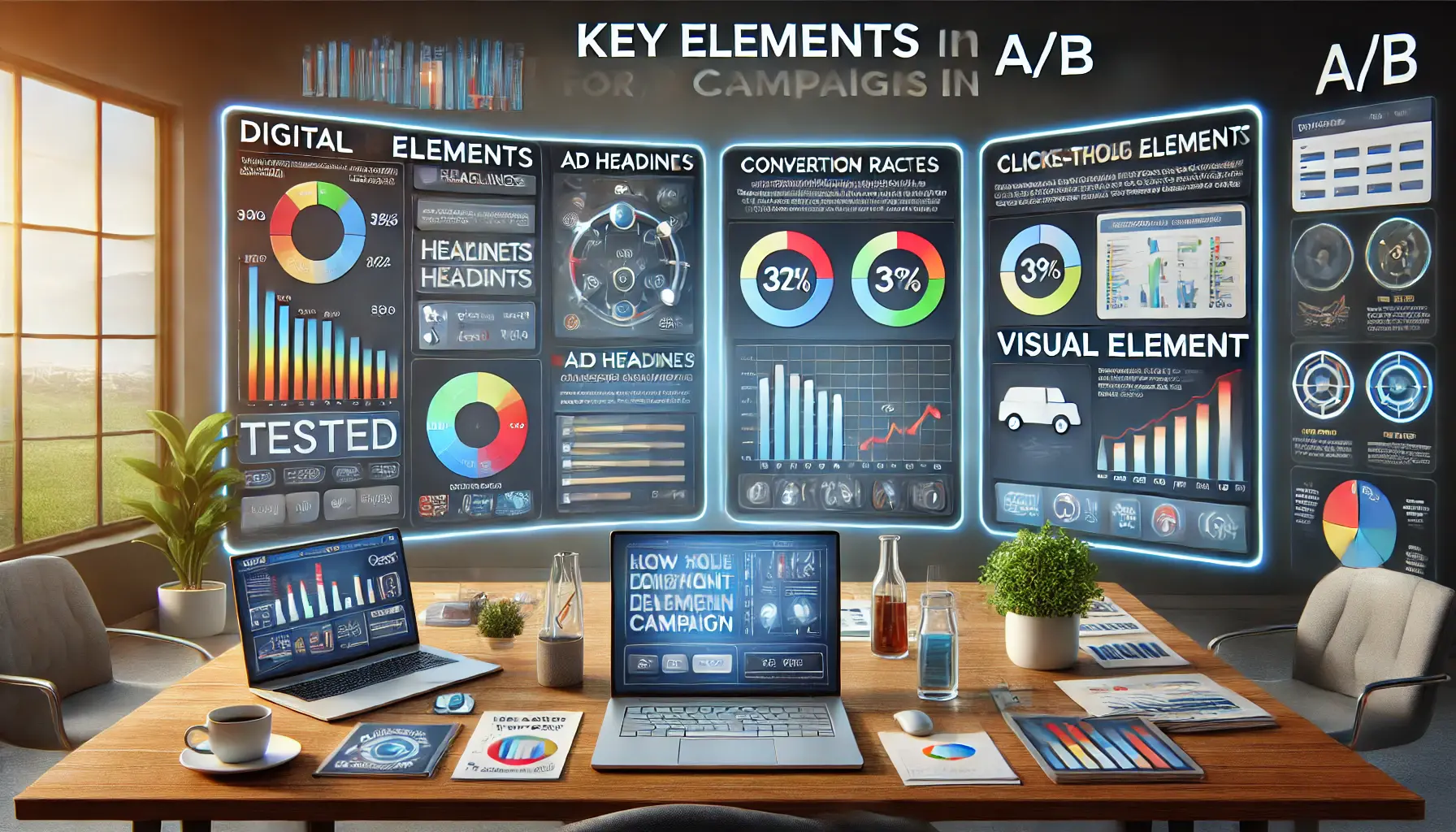
Testing key elements in A/B campaigns such as headlines, CTAs, and visual components to optimize ad performance.
Key Elements for Testing in A/B Campaigns
When conducting A/B tests, focus on the following key elements to enhance your campaign performance:
- Ad Headlines: Create different headline variations to determine which captures more attention and drives greater interest.
- Ad Copy: Test various ad copies to find which version engages your audience most effectively and yields a higher conversion rate.
- Call to Action (CTA): Experiment with different CTAs to identify which one most successfully prompts your audience to take the desired action.
- Visual Elements: A/B test different images or videos in your ads to determine which visual elements resonate best with your target audience.
- Landing Pages: Evaluate different landing page designs and content to improve conversion rates and enhance user experience.
By focusing on these elements, you’ll gain insights into what works best for your ads and make informed, data-driven adjustments to optimize your Google Ads campaigns.

Monitoring A/B testing metrics such as conversion rates and statistical significance to follow best practices for optimized testing strategies.
Best Practices for A/B Testing
To ensure effective A/B testing, follow these best practices:
- Test One Variable at a Time: Isolate one variable per test to accurately measure its impact on campaign performance. Testing multiple changes simultaneously can make it difficult to determine which element is driving the results.
- Ensure Statistical Significance: Run your tests long enough to gather sufficient data and achieve statistically significant results. This helps ensure that your findings are reliable and not due to random chance.
- Monitor Performance Metrics: Track relevant performance metrics throughout the test to gauge the effectiveness of each variation. Pay attention to conversion rates, CTR, and other key indicators.
- Implement Findings Gradually: Once you identify the winning variation, implement the changes gradually to monitor their impact on your overall campaign performance.
By adhering to these best practices, you can effectively use A/B testing to refine your Google Ads campaigns and achieve better results.
A/B testing different elements of your ads, such as headlines and CTAs, is crucial for refining your strategy and improving overall ad performance.

Unlocking success by analyzing detailed performance insights such as conversion rates, ROI, and engagement in digital marketing campaigns.
Unlock Success with Enhanced Campaign Performance Insights
In today’s highly competitive digital world, optimizing campaign performance through Google Ads is crucial.
The new features and metrics introduced offer significant value, enabling transformative improvements in your ad strategy and overall performance.
By leveraging these advanced reporting capabilities in Google Ads, you can gain a clearer and more dynamic understanding of your campaign performance.
Granular insights into demographics, device usage, and time-based tracking allow for highly targeted budget allocation, ensuring that every dollar invested delivers maximum value.
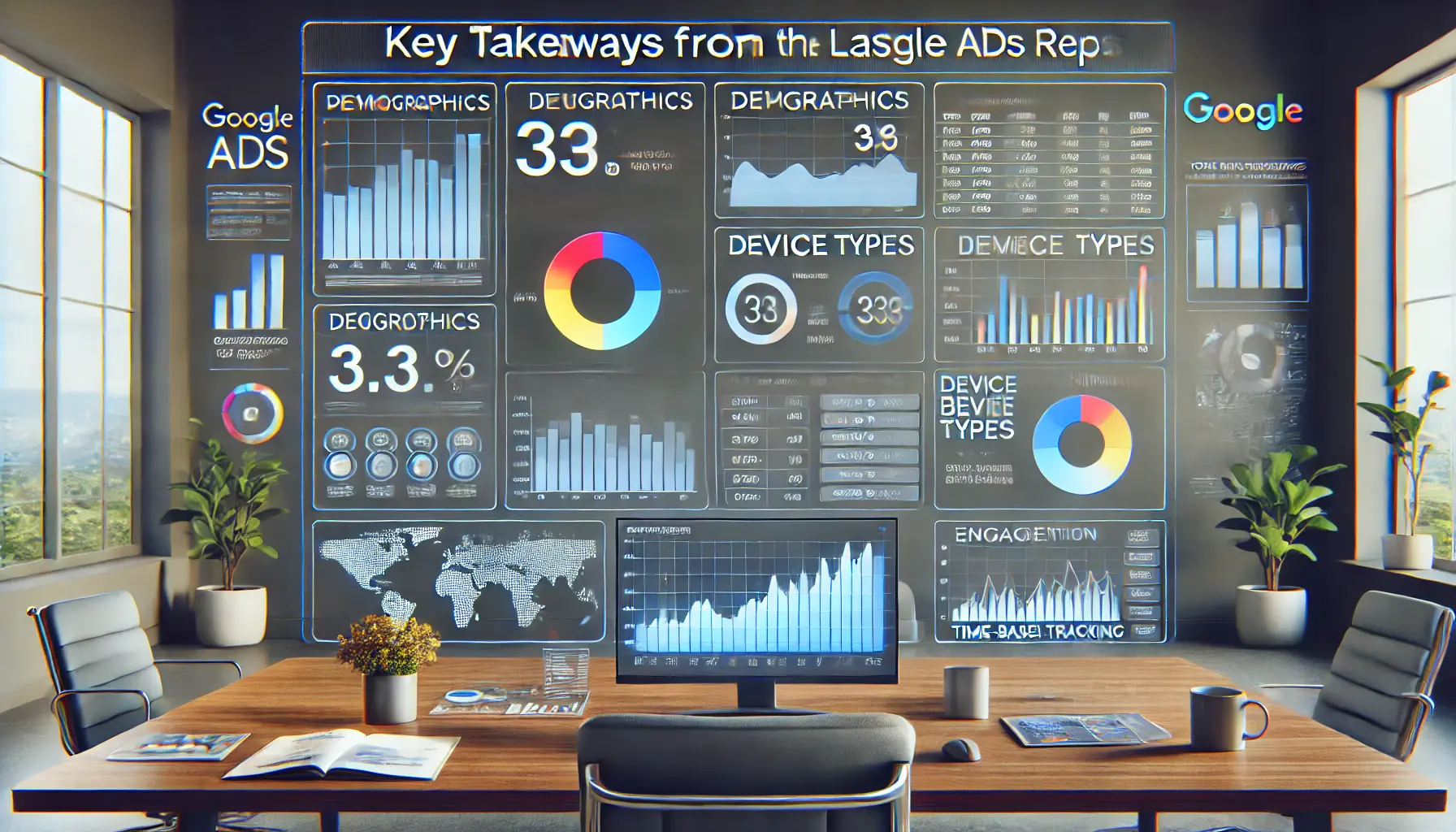
Key takeaways from the latest Google Ads reports, highlighting performance insights like demographics and engagement for campaign optimization.
Key Takeaways from the Latest Google Ads Reports
- Increased Granularity: The latest reports offer detailed breakdowns of campaign performance across various dimensions, such as demographics, device types, and time periods. This granularity helps in identifying both successful areas and those requiring improvement.
- Advanced Metrics: Metrics like Conversion Value per Impression, Engagement Rate, and Customer Acquisition Cost provide deeper insights into how effectively your ads are converting and engaging your audience.
- Effective A/B Testing: Regularly A/B testing elements like headlines, ad copy, and CTAs is essential for optimizing ad performance and ensuring that your ads are as effective as possible.
- Data Segmentation: Utilizing segmentation features enables finer targeting and adjustments based on demographic, device, and geographic data.
Integrating these insights into your Google Ads strategy will help you optimize your campaigns for better performance.
From adjusting budget allocations based on performance data to refining ad elements through A/B testing, these tools and techniques offer a comprehensive framework for enhancing your results.
Embracing these new reporting features not only improves your understanding of campaign performance but also empowers you to make informed, data-driven decisions.
By continuously analyzing and optimizing your campaigns, you ensure that your advertising efforts align with your business objectives and achieve the best possible outcomes.
By leveraging the advanced reporting features in Google Ads, you can optimize your ad strategy for better performance and results.

Campaign performance insights with frequently asked questions answered through metrics like CTR, conversions, and demographics.
Your campaigns can be managed by an agency specialized in Google Ads, check out our service page.
Campaign Performance: Frequently Asked Questions
As you get updated on the latest in Google Ads and campaign performance, many questions might pop into your mind.
Here are some answers that will help you clear your doubts and guide your strategy in the right direction.
New metrics include Conversion Value per Impression, Engagement Rate, Customer Acquisition Cost, and View-Through ConversionsConversions that happen after someone sees an ad but doesn’t click on it immediately..
These metrics provide deeper insight into ad effectiveness and audience interaction.
Data segmentation enables you to slice and dice the performance by demographics, device types, time of day, and geography.
This allows for more effective tailoring of your strategy and budget according to specific audience interactions.
A/B testing helps you determine which ad variation performs best.
Testing elements such as headlines and CTAs allows you to optimize your ads based on actual performance data.
Focus on high-performing campaigns and keywords.
Use performance metrics like Conversion Rate and Return on Ad Spend (ROAS) to guide your spending for maximum efficiency.













