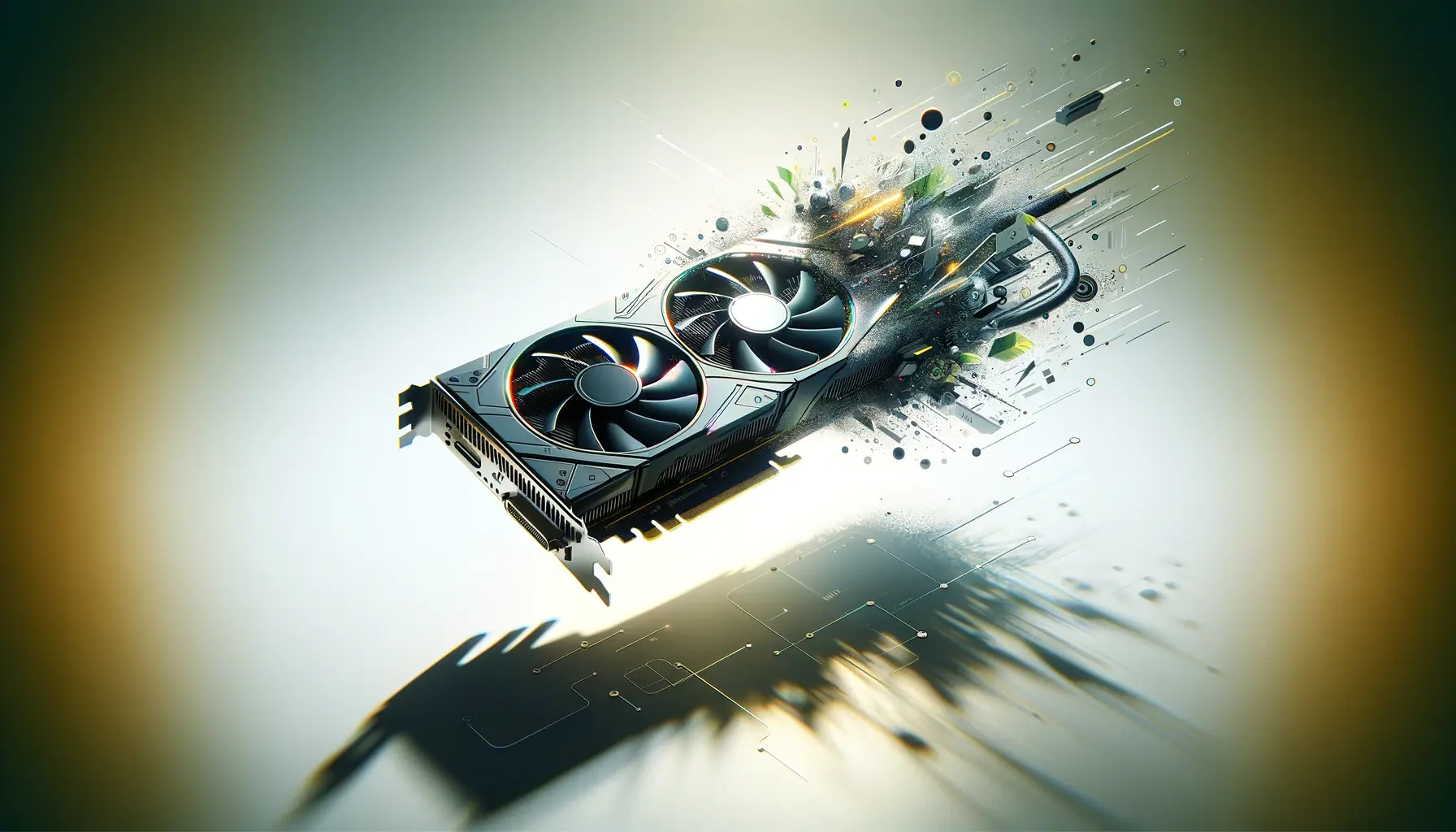Google Ads revolutionized online advertising for businesses by providing a great foundation to reach the desired audience.
Without proper campaign tracking, it is nearly impossible to measure the true effectiveness of your ads.
Campaign tracking not only provides insight into how well your ads are performing, but also gives you the necessary data to drive key strategic decisions.
In this article, we will guide you through improving your campaign tracking in Google Ads to maximize the value of every dollar you invest in advertising.
Let’s dive into how you can revolutionize your Google Ads campaigns using specific tracking methodologies.
- Tracking in the Campaign of Google Ads
- Key Metrics for Effective Campaign Tracking
- Advanced Campaign Tracking Tools and Techniques
- Improving Campaign Performance Through Data Analysis
- Best Practices for Setting Up and Refining Campaign Tracking
- Conclusion: How to Master the Art of Campaign Tracking Enhancements in Google Ads
- FAQs About Campaign Tracking Enhancements in Google Ads
Tracking in the Campaign of Google Ads
Understanding campaign tracking in general is important before moving on to how it can help you with advanced strategies and why it’s essential for your Google Ads success.
Without tracking, you can’t tell if your ads are working or if they are driving valuable traffic to your site.
Campaign tracking essentially means monitoring every aspect of an ad campaign, from a click on the ad to the final action that a user performs on your site.
Visual representation of campaign tracking analytics and metrics in a modern office setting.
What Is Campaign Tracking?
Campaign tracking refers to the methodology involved in tracking user interactions with your ads.
This allows you to learn who clicked on your ads, where they originated from, and what actions they took after arriving at your website via an ad click.
This data is vital as it demonstrates the effectiveness of each campaign, measures the exact ROIReturn on Investment, a measure of the profitability of an investment., and suggests ways to improve your strategy.
By embedding tools like Google Analytics into your system or using tracking URLs, you can gather detailed information about your ad performance and user behavior on your website.
Campaign tracking works behind the scenes, collecting valuable data to provide actionable insights.
Analyzing Google Ads performance metrics in a modern office environment.
The Importance of Tracking Google Ads Campaigns
Why should you invest time in setting up proper campaign tracking?
The simple answer is: without tracking, you are blind to how your campaigns are performing.
Imagine spending thousands on ads without knowing what’s working and what isn’t.
Campaign tracking helps you avoid that risk by showing you:
- Which keywords are driving the most conversions
- Which ads are generating the most clicks and engagement
- How much each conversion is costing you (Cost Per Acquisition)
- The geographical locations of users interacting with your ads
- Attribution models to determine which ad elements contribute most to conversions
Having this kind of information enables you to refine your campaigns and allocate your ad spend toward the most successful strategies, ensuring you’re getting the best ROI.
Monitoring analytics and metrics in a digital dashboard for Google Ads campaign tracking.
How Campaign Tracking Works in Google Ads
Google Ads campaign tracking is based on data collection and analysis.
When someone clicks on your ad, tracking tools record every step of their journey, from the initial ad click to their actions on your site.
This data can include broad information such as the type of device they used or more specific details, like which pages they visited.
Using tools like conversion tracking, UTMUrchin Tracking Module, a code added to a URL for tracking the performance of campaigns. parameters, and Google Analytics, you can track specific actions, such as form submissions, product purchases, or even how long a user stays on your site.
These insights help you understand the success of your campaigns and highlight areas where improvements can be made.
Campaign tracking ensures that your Google Ads campaigns are not running blind. By analyzing user interactions and tracking key metrics, you can make data-driven decisions to improve your campaign performance.
Analyzing key metrics for digital marketing campaign tracking.
Key Metrics for Effective Campaign Tracking
Monitoring key metrics will tell you which data points to track in Google Ads for the purpose of campaign tracking.
With key performance indicators (KPIs), you gain insights that enable you to gauge your campaign’s success and optimize with a full understanding of what to expect.
By closely monitoring these metrics, you will quickly learn what works and what does not, allowing you to make strategic changes that truly benefit your overall performance.
Analyzing conversion data in a modern office environment.
Tracking Conversions and Its Role
One of the most important key metrics to track is conversions.
This metric lets you know how many users who clicked on your ad took a desired action, such as making a purchase, signing up for a newsletter, or filling out a form.
Google Ads allows you to set up conversion tracking by defining what a ‘conversion’ means for your business.
Once you’ve set up conversions, you can track these actions and analyze how your ads contribute to them.
Conversion tracking helps you understand the true return on investment (ROI) of your campaigns.
It shows you which keywords, ads, and audiences are driving valuable actions, allowing you to optimize your campaigns for better results.
Without conversion tracking, you miss out on crucial data that could make a significant difference in ad performance.

Analyzing Click-Through Rate and engagement metrics in a modern office.
Click-Through Rate (CTR) and Engagement Metrics
Click-Through Rate (CTRClick-Through Rate, the ratio of users who click on an ad to the number of impressions.) is another essential metric to track.
It measures the number of users who clicked on your ad compared to the number of views your ad received.
This gives you an understanding of the effectiveness of your ad copy and creative.
A high CTR means the ad resonates with your audience, while a low one may suggest it’s time to adjust your ad.
Besides CTR, engagement metrics like bounce rateThe percentage of visitors who leave a website after viewing only one page. and session durationThe total time a user spends on a website during a single visit. can provide insights into the user’s experience once they click through to your landing page.
High bounce rates or short session durations may signal that the landing page experience does not align with user expectations, and improvements may be needed.

Analyzing CPA metrics on a computer screen in a modern office.
Monitoring Cost Per Acquisition (CPA)
Cost Per Acquisition (CPACost Per Acquisition, the cost of acquiring a new customer or lead.) is another key metric to monitor for effective campaign tracking.
CPA tells you how much it costs to acquire a single customer or lead from your ad campaign.
You can determine whether your campaigns are profitable by comparing your CPA with your average order value or customer lifetime value.
By monitoring CPA, you can budget more effectively, identifying where you might be overspending on ads that are not generating high-quality leads or sales.
Google Ads also offers Target CPA as a bidding strategy, allowing you to automatically adjust your bids and keep your CPA within a desired range.
Tracking key metrics such as CTR, CPA, and conversion rates helps you measure the true effectiveness of your campaigns and allows for more targeted optimization.
Analyzing advanced analytics and tracking tools in a modern office setting.
Advanced Campaign Tracking Tools and Techniques
Beyond basic metrics, several advanced tools and techniques can enhance your campaign tracking in Google Ads.
These tools provide deeper insights and finer control over how you monitor and optimize your campaigns.
Armed with these advanced tools, you can make more informed decisions based on user activity data, helping you stay ahead of the competition.

Analyzing Google Analytics dashboards for user behavior metrics.
Google Analytics for Deeper Insights
Google Analytics is one of the strongest tools you can integrate with Google Ads to enhance campaign tracking.
It gives you the ability to dive deep into your audience, their behavior, and what happens on your website after users click your ads.
By setting up goals, event tracking, and custom reports, you can track actions like form submissions, video views, and purchases.
Google Analytics also offers multi-channel attributionA method to attribute conversions to multiple marketing channels that contributed to the result., which shows how different marketing channels—paid search, organic search, and social media—contribute to conversions.
This tool enables you to visualize the full customer journey, from the first interaction with your ad to the final conversion.
Visual representation of UTM parameters applied to URLs in a tracking analysis.
The Role of UTM Parameters in Campaign Tracking
UTM (Urchin Tracking Module) parameters are snippets of code that you append to the URLs in your ads.
These parameters help track where traffic is coming from and how users engage with your site.
By tagging your URLs with UTM parameters, you can monitor the performance of individual campaigns, ad groups, or even keywords.
You can create UTM codes to track the following:
- Source: Track which platform the ad was shown on, such as Google or Facebook.
- Medium: Identify the marketing medium, like CPC, email, or social.
- Campaign: Name your campaign, such as Fall Sale or Holiday Discount.
- Content: Track which ad variation drove the traffic.
- Term: Monitor the exact keywords that triggered the ad.
These parameters make it easier to analyze each component of your campaign and improve performance accordingly.

Analyzing audience segments and data in a modern office environment.
Leveraging Audience Segmentation for Better Data
Audience segmentation allows you to break down your target audience into smaller groups based on specific criteria such as demographics, behavior, or engagement levels.
This offers more accurate tracking of ad performance and enables you to make precise optimizations.
In Google Ads, you can segment your audience using attributes like age, gender, device type, and location.
By segmenting your audience, you gain insights into which groups are driving the most conversions, allowing you to tailor your ad messaging and targeting for better results.
Analyzing conversion metrics that include offline data in a modern office.
Tracking Conversions with Offline Data
Not all conversions happen online; sometimes, they result from offline actions like in-store visits or phone calls.
Google Ads offers offline conversion tracking, which allows you to upload offline data such as sales or leads and match them with the original clicks on your ads.
This is especially useful for businesses with both online and offline sales channels.
With offline conversion tracking, you can measure the true return on investment from your Google Ads campaigns, even for sales that take place off your website.
Using advanced tools like UTM parameters and Google Analytics helps you gain deeper insights into your campaigns and improve tracking accuracy.

Reviewing campaign performance metrics through data analysis in a modern office.
Improving Campaign Performance Through Data Analysis
Once you have effective campaign tracking set up, the next step is to improve performance in your Google Ads campaigns by leveraging the data gathered.
Data analysis plays a critical role in optimizing campaigns because it helps you determine what is working and what needs improvement.
By using insights from various data sources, you can make your campaigns more targeted and ensure that every dollar spent on ads is optimized for the best return.

Analyzing metrics and visualizations in Google Ads Data Studio.
How to Use Google Ads Data Studio
Google Ads Data Studio is a powerful reporting tool that allows you to visualize your campaign results using custom reports and dashboards.
By connecting your Data Studio account to Google Ads, you can easily track key metrics, performance trends, and changes over time.
Data Studio provides real-time insights into campaign performance and offers flexible reporting to analyze specific aspects of your ads.
With Data Studio, you can:
- Create custom reports with visualizations such as bar charts, pie charts, and tables.
- Combine data from multiple sources, like Google Analytics and Google Ads, for a comprehensive view of your marketing efforts.
- Monitor trends over time to understand seasonal patterns or shifts in performance.
- Share reports with your team or clients to keep everyone informed about campaign performance.
Using Data Studio allows you to gain deeper insights into your campaign performance and make swift adjustments based on data-driven decisions.

Reviewing analytics dashboards for ad spending trends.
Analyzing Trends to Optimize Ad Spend
Data analysis is crucial to optimizing your ad spend in Google Ads.
By monitoring performance trends, you can identify which campaigns, keywords, or audiences are delivering the best results and allocate your budget accordingly.
For example, you may find that certain ad groups consistently produce a lower CPA (Cost Per Acquisition) while others need adjustments to improve ROI.
Some important trends to track include:
- Seasonal trends: Analyze how different times of the year affect performance.
- Keyword trends: Track how specific keywords perform over time and identify which ones drive conversions.
- Audience behavior: Monitor changes in audience engagement or demographics that can impact campaign success.
By analyzing these trends, you can make data-driven decisions to optimize ad spend and focus on strategies that generate the highest return.

Analyzing campaign variations through A/B testing in a modern office.
A/B Testing to Improve Campaigns
A/B testing is a key method for improving campaign performance.
This involves running two or more variations of an ad, landing page, or keyword strategy to determine which one delivers better results.
Through A/B testing of different campaign elements, you can identify which version drives more conversions and refine your approach accordingly.
Common elements to A/B test include:
- Ad copy and creative
- Call-to-action buttons
- Landing page design and layout
- Keywords and audience targeting
A/B testing allows you to make data-driven decisions and continuously optimize your campaigns, which can lead to significant improvements in overall performance over time.
Analyzing data from Google Ads and other tools helps you refine campaigns and make informed decisions to boost ad performance and ROI.
Reviewing campaign tracking practices in a modern office environment.
Best Practices for Setting Up and Refining Campaign Tracking
Setting up and refining your tracking in Google Ads is key to long-term success.
Whether you’re just starting or looking to enhance your current setup, following best practices will help you capture the most accurate and actionable data.
By refining your tracking over time, you can continuously improve your campaigns and adapt to changing trends.
Analyzing Google Ads campaign goals and tracking settings in a modern office.
Setting Up Goals and Tracking in Google Ads
The first step in effective campaign tracking is setting up clear goals in Google Ads.
Goals define what you want to achieve with your campaigns, whether it’s increasing sales, generating leads, or boosting website traffic.
In Google Ads, you can set up conversion goals by tracking key actions such as form submissions, purchases, or phone calls.
To ensure your tracking is effective, here are some important steps:
- Define specific goals: Understand exactly what you want to track and set clear, measurable goals for it.
- Use conversion tracking: Track how many important actions take place after someone clicks on your ad.
- Enable enhanced conversions: This feature captures more granular data and improves accuracy using hashed customer data.
- Set up event tracking: Track specific interactions on your site, such as button clicks, downloads, and video plays.
By setting up well-defined goals and tracking conversions properly, you’ll gain a clearer understanding of which campaigns and ads drive results.

Analyzing various marketing platforms alongside Google Ads.
Integrating Google Ads with Other Marketing Tools
To get more from your campaign tracking, it’s advisable to integrate Google Ads with other marketing tools such as Google Analytics, CRM systems, and email marketing platforms.
Integrating these tools gives you a fuller understanding of customer behavior across channels.
Here are some key integrations to consider:
- Google Analytics: Provides deeper insights into what happens after users reach your website by tracking metrics like bounce rates, time on site, and page views.
- CRM systems: Sync your Google Ads data with CRM software to track leads and sales that originated from your ads, helping you measure ROI accurately.
- Email marketing platforms: Connect your Google Ads campaigns with email tools to better understand the relationship between ad clicks and email conversions.
Reviewing a checklist of campaign tracking practices in a modern office.
Avoiding Common Campaign Tracking Mistakes
Avoiding common tracking mistakes is essential to get the most out of your data.
Here are some pitfalls to watch out for:
- Not setting up conversion tracking: Failing to set up conversion tracking means missing out on valuable insights into what happens after a user clicks on an ad.
- Ignoring attribution models: Not using an attribution model can lead to incorrect conclusions about which parts of your campaign provide the most value.
- Using broad match keywords without refinement: Broad match keywords can lead to irrelevant clicks and wasted budget if not optimized with negative keywords or bid adjustments.
- Overlooking mobile performance: Not tracking mobile-specific data can cause you to miss key insights on how mobile users interact with your ads and landing pages.
By avoiding these mistakes, you can refine your tracking setup and make better data-driven decisions.
Reviewing analytics and performance metrics for continuous improvement.
Refining Tracking Over Time for Continuous Improvement
Once you have your tracking set up, it’s important to continuously refine it over time.
Regularly reviewing your tracking setup and making adjustments based on campaign performance will help you capture the most relevant data.
To refine tracking, consider these steps:
- Regularly review and update conversion goals: As your business evolves, so do your goals. Update your conversion tracking to reflect current objectives.
- Test different attribution models: Experiment with different attribution models to understand how various touchpoints drive conversions and optimize accordingly.
- Analyze cross-device conversions: Track how users interact with your ads across multiple devices and optimize campaigns for cross-device journeys.
- Monitor for new trends: Stay updated on the latest trends and features in Google Ads and implement new tracking strategies as they become available.
By continuously refining your tracking, you’ll ensure that your campaigns stay optimized and aligned with your business goals.
Following best practices for setting up tracking ensures that your campaigns are aligned with your business goals and deliver measurable results.
Reviewing campaign tracking strategies in a modern office setting.
Conclusion: How to Master the Art of Campaign Tracking Enhancements in Google Ads
As we have discussed in this article, campaign tracking plays a pivotal role in ensuring the success of your Google Ads campaigns.
From setting relevant goals to utilizing sophisticated tools like Google Analytics and UTM parameters, effective tracking allows you to gauge the true impact of your ads and optimize for better ROI.
Here are the key takeaways that summarize the main aspects of campaign tracking enhancements:
- Set clear goals: Define your conversion goals clearly, enabling you to track every valuable action generated by your website, such as sales, leads, and sign-ups.
- Use advanced tools: Apply advanced tools like Google Analytics and Data Studio to gain deeper insights and create detailed reports on campaign performance.
- Leverage UTM parameters: Use UTM tracking to monitor traffic sources, mediums, and campaign performance, providing more in-depth insights into these elements.
- Analyze data regularly: Continuously analyze trends to make adjustments to ad spending that align with your business objectives.
- A/B testing: Conduct regular A/B testing to determine what works best in terms of ad copy, landing pages, and audience targeting.
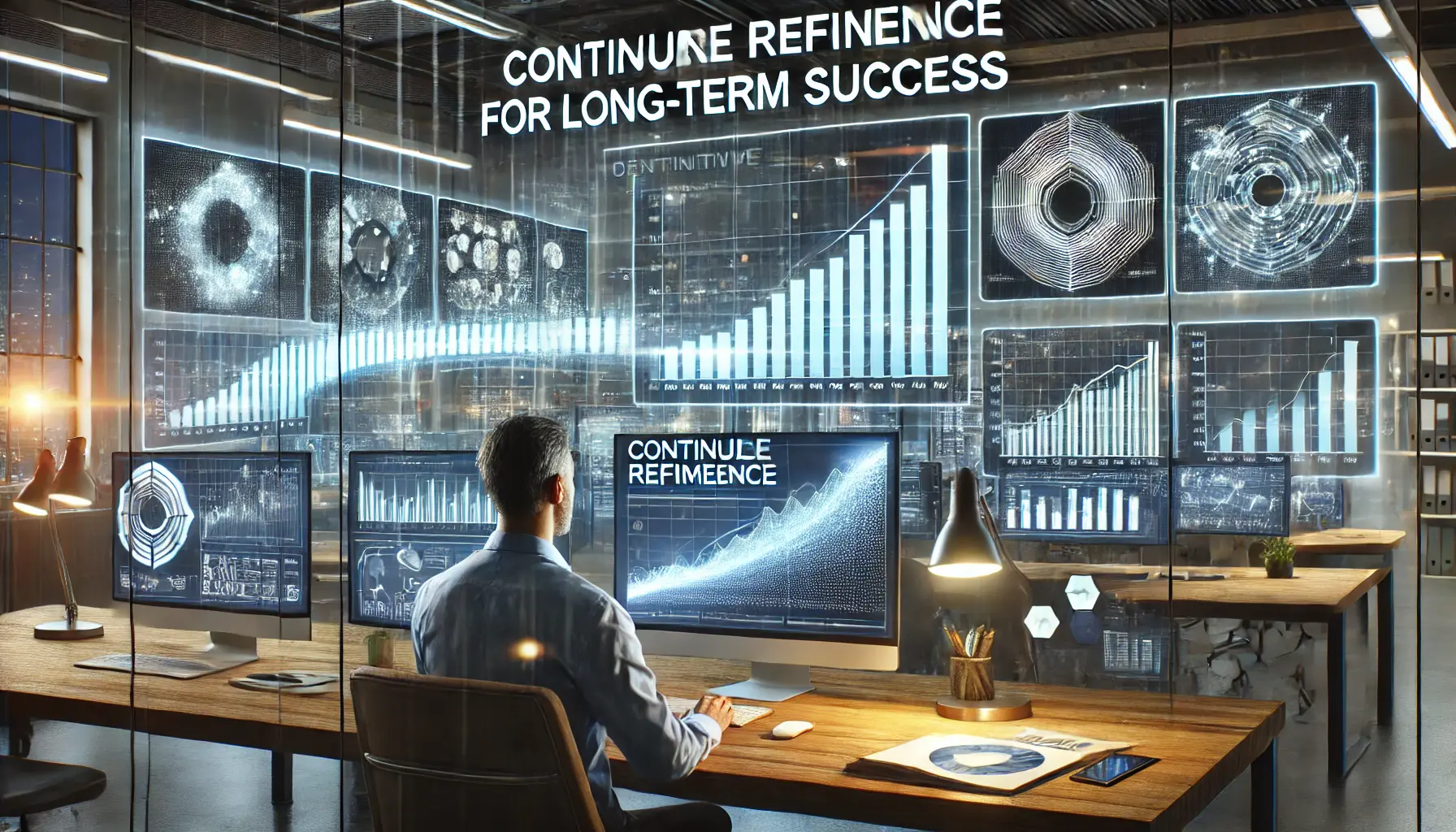
Analyzing evolving data analytics for continuous improvement in a modern office.
Continuous Refinement for Long-Term Success
The key to long-term success in Google Ads lies in continuously refining your campaign tracking setup.
As your business grows, your objectives, audience, and market dynamics will evolve.
Regularly re-evaluate your tracking methods to ensure you are capturing the most relevant data.
By monitoring performance, experimenting with new approaches, and adapting to emerging trends, you can ensure that your campaigns stay aligned with your business objectives.
This ongoing refinement will not only improve individual campaign performance but also enhance the overall efficiency of your marketing efforts.
Reflecting on insights from campaign tracking in a modern office.
Final Thoughts on Google Ads Campaign Tracking
Mastering campaign tracking in Google Ads goes beyond simply monitoring clicks and conversions—it’s about using data to make smarter, more informed decisions.
As you continue to refine and perfect your tracking setup, while adjusting your strategy, you will find that your campaigns become significantly more effective and efficient.
By following the best practices we’ve outlined—setting clear goals, integrating advanced tracking tools, and regularly refining your approach—you will be well-equipped to succeed in the competitive landscape of Google Ads.
Campaign tracking enhancements not only maximize your return on investment but also set the foundation for long-term business growth.
Campaign tracking enhances your Google Ads campaigns by providing actionable insights that lead to better performance, higher ROI, and long-term business growth.
Engaging in a discussion about campaign tracking in a modern office setting.
Your campaigns can be managed by an agency specialized in Google Ads, check out our service page.
FAQs About Campaign Tracking Enhancements in Google Ads
The following are some of the most frequently asked questions regarding campaign tracking in Google Ads and how to enhance it for better performance and ROI.
Campaign tracking in Google Ads involves tracking performance metrics, such as clicks and conversions from ad users.
It also provides valuable data for optimizing your ads to ensure the best ROI.
Conversion tracking is important because it measures the specific actions users take after clicking your ads.
This helps identify which campaigns drive the most valuable results, allowing you to optimize your strategy accordingly.
UTM parameters allow you to track where traffic is coming from, helping you analyze campaign performance by traffic source, medium, and other variables.
This provides deeper insights into the effectiveness of your marketing channels.
Tools like Google Analytics, Data Studio, and CRM systems offer deeper insights into user behavior and provide the ability to create detailed reports that help optimize your campaigns.
You should review your campaign tracking setup regularly, especially when your business goals or market conditions change.
Continuous refinement ensures that your tracking remains accurate and aligned with your objectives.
A/B testing refers to running two or more variants of an ad, landing page, or keyword strategy to determine which performs best.
It helps identify the most effective elements of your campaigns, improving overall results.