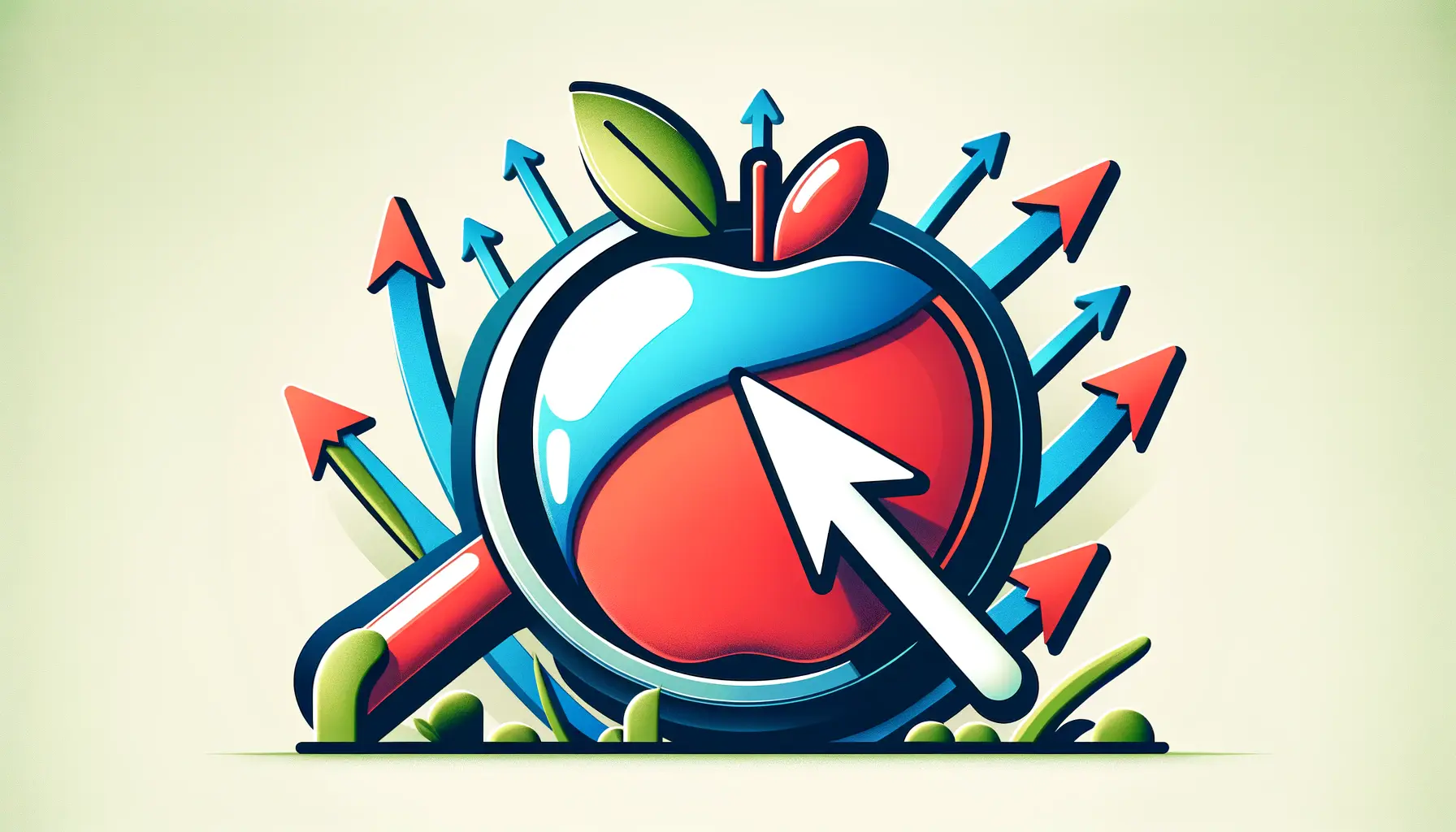Google Ads is a powerful channel for acquiring focused traffic to your website.
However, achieving success requires more than just launching any ad campaign.
One of the most critical metrics to consider is your Click-Through Rate, or CTRClick-Through Rate, a metric that measures the ratio of clicks to impressions in an ad campaign..
Understanding and improving this metric can make all the difference between an average campaign and one that truly works wonders.
In this article, we’ll dive into the nuances of CTR in Google Ads, exploring its importance and offering actionable insights for improvement.
- Understanding Click-Through Rates in Google Ads
- Strategies to Improve CTR in Google Ads
- Analyzing CTR Metrics for Campaign Optimization
- Common Mistakes That Negatively Impact CTR in Google Ads
- Case Studies: Success Stories in CTR Improvement
- Key Takeaways: Mastering Click-Through Rates in Google Ads
- Frequently Asked Questions About Click-Through Rates in Google Ads
Understanding Click-Through Rates in Google Ads
Click-Through Rate (CTR) measures how often people click on your ad after seeing it.
It is calculated by dividing the number of clicks your ad receives by the number of times it’s shown, then multiplying by 100 to express it as a percentage.
A higher CTR generally indicates that your ad is resonating well with your audience.

Understanding Click-Through Rates and Their Significance
Definition and Importance of CTR
CTR is not just a percentage but a window into the performance of your ad.
A high CTR shows that your ad is desirable and relevant, signaling to Google that it should be shown more frequently.
This may lead to an improved Quality ScoreA Google Ads metric that indicates the relevance and quality of your ads, keywords, and landing pages., thereby reducing your cost per click (CPCCost Per Click, the amount charged for each click on your ad.) and improving your ad position.
- Improved Ad Rank: A good CTR boosts your Ad Rank, helping your ads appear higher on the search results page.
- Cost Efficiency: Higher CTR often results in a lower CPC, maximizing your budget’s potential.
- Audience Insights: CTR helps you gauge how well your ad content aligns with your audience’s interests.

Exploring the Relationship Between CTR and Ad Success
How CTR Impacts Ad Performance
CTR directly affects several aspects of your Google Ads campaigns.
A poor CTR may indicate irrelevant targeting or ineffective ad copy, while a strong CTR boosts your campaign’s overall performance.
Here’s how that works:
- Better Visibility: Ads with higher CTRs tend to gain more impressions due to better placement.
- Better ROI: A strong CTR ensures your budget is well spent, driving the right traffic.
- Enhanced Brand Perception: Engaging ads with a high CTR can strengthen your brand image by showcasing relevance and value.

Key Elements That Shape Click-Through Rates in Google Ads
Factors Influencing CTR in Google Ads
Several elements contribute to your CTR, making it essential to optimize your campaigns holistically.
Key factors include:
- Ad Relevance: Ensure your ad copy closely matches the search intent of your target audience.
- Compelling Headlines: Catchy headlines with powerful calls-to-action (CTAs) can significantly improve CTR.
- Visual Appeal: High-quality images and clear messaging are crucial for display ads.
- Ad Placement: Appearing at the top of search results can drastically boost CTR.
Click-Through Rate (CTR) is a critical metric in Google Ads, serving as an indicator of ad performance and relevance to your audience.
- CTR calculation: (Clicks / Impressions) × 100
- High CTR benefits: Better Quality Score, lower CPC, and improved Ad Rank.

Optimizing Strategies for Enhanced CTR in Google Ads
Strategies to Improve CTR in Google Ads
Enhancing your Click-Through Rate (CTR) in Google Ads is essential for maximizing the effectiveness of your campaigns.
A higher CTR not only indicates that your ads are engaging but also contributes to a better Quality Score, leading to lower costs and improved ad positions.
Let’s explore some effective strategies to boost your CTR.
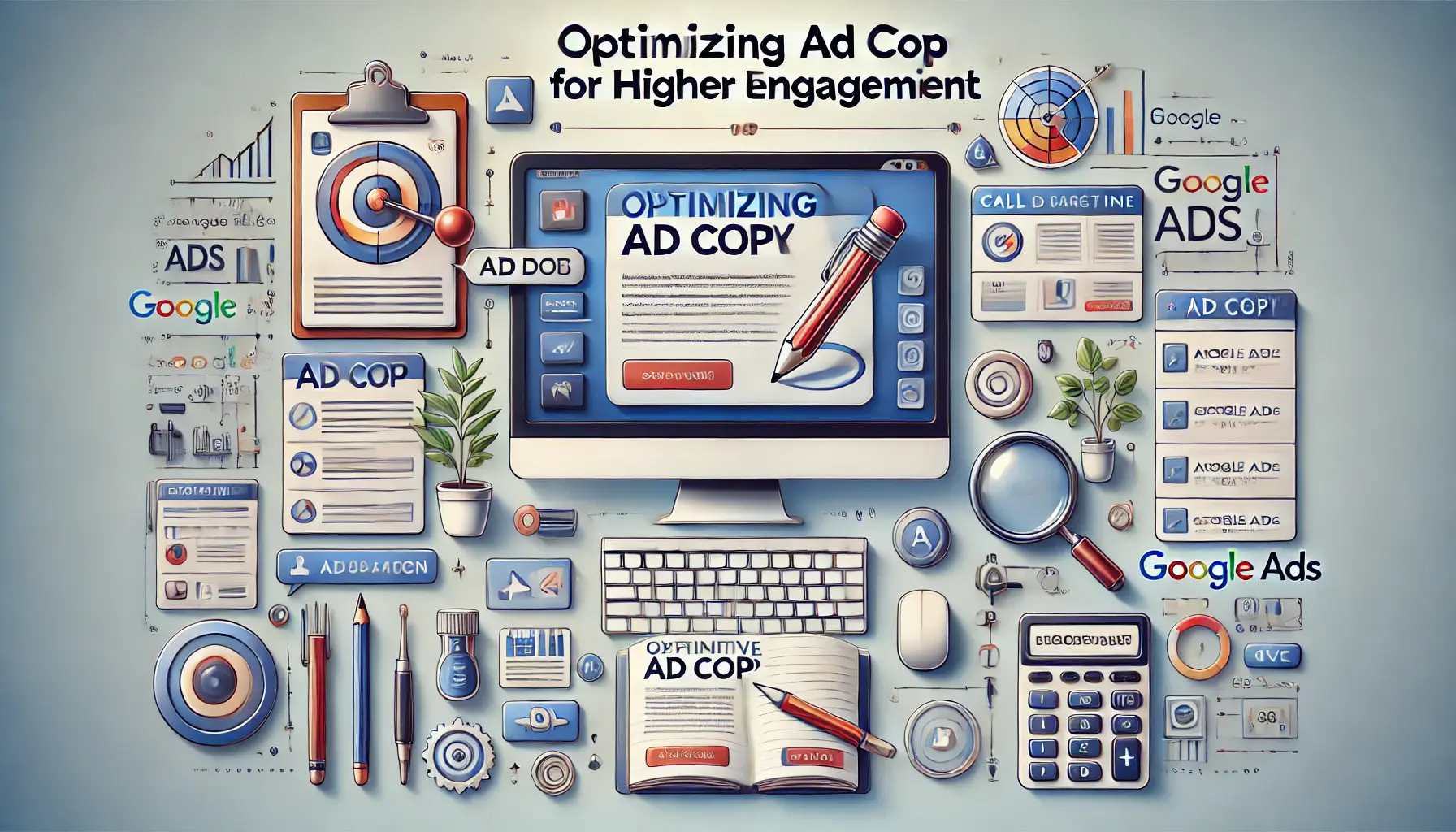
Crafting Engaging Ad Copy for Maximum User Interaction
Optimizing Ad Copy for Higher Engagement
Your ad copy is one of the most important elements for driving clicks to your ad.
To make it more appealing:
- Use Action-Oriented Language: Use phrases like “Discover now,” “Get started,” or “Learn more” to encourage users to take action immediately.
- Highlight USPs: Explain why your product or service is different from others, such as free shipping, 24/7 support, or exclusive offers.
- Incorporate Keywords: Include relevant keywords in your ad copy to ensure it aligns with user search intent and appears more relevant.
- Utilize Emotional Triggers: Craft messages that resonate emotionally with your audience to create a stronger connection.

Harnessing Keywords for Precision in Google Ads
Effective Use of Keywords
Strategic keyword selection is crucial for reaching the right audience:
- Conduct Deep Keyword Research: Identify high-intent keywords your target audience will likely use. Tools like Google’s Keyword Planner can assist in this task.
- Apply Long-Tail Keywords: Use more specific queries that are less competitive while capturing users with explicit intentions more precisely.
- Use Negative Keywords: Exclude irrelevant terms to avoid untargeted impressions and clicks.
- Group Similar Keywords: Organize keywords into tightly themed ad groups to create more targeted ad copy.

Boosting CTR Through Strategic Ad Extensions
Leveraging Ad Extensions to Boost CTR
Ad extensions provide additional information and can make your ads more appealing:
- Sitelink Extensions: Direct users to specific pages on your website, such as contact forms or product categories.
- Callout Extensions: Highlight special offers or features, like “Free Consultation” or “Price Match Guarantee.”
- Structured Snippets: Give users an idea of the different types of products or services they will see in your ad.
- Call Extensions: Allow users to call your business directly from the ad, which is especially useful on mobile devices.
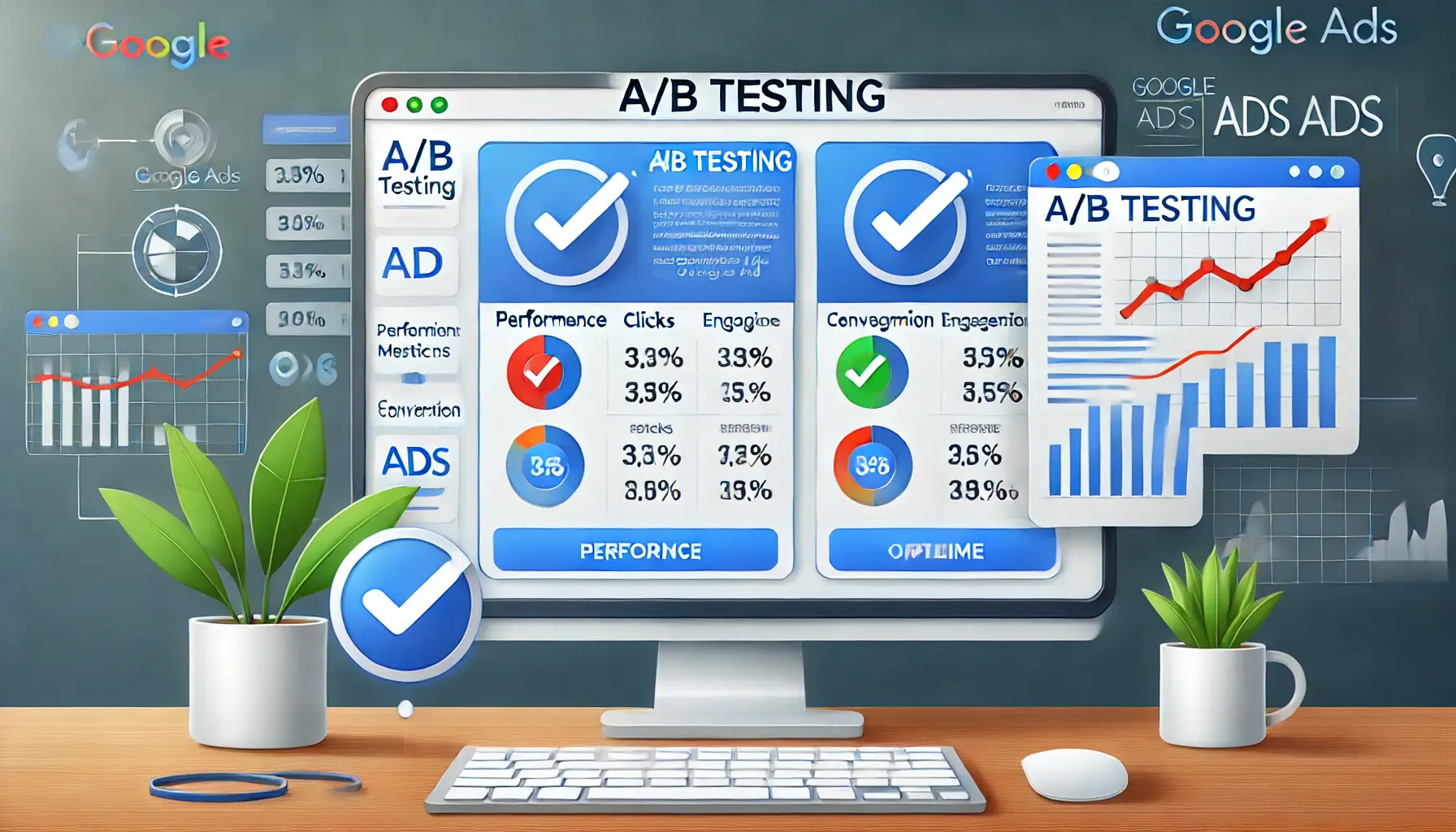
Optimizing Ad Performance Through A/B Testing
A/B Testing to Improve Ad Performance
Regular testing reveals what works best for your audience:
- Create Multiple Ad Variations: Develop different versions of your ads with varying headlines, descriptions, and calls to action.
- Test One Element at a Time: Modify only one component per test, such as the headline or CTA, to accurately determine what drives performance.
- Analyze Performance Metrics: Monitor which ad versions achieve higher CTRs and conversion rates.
- Apply Winning Ads: Allocate more budget to high-performing ads and pause underperforming ones.
These strategies will help you optimize your Google Ads campaign for higher CTRs and qualified website traffic.
Remember, continuous optimization and staying informed about the latest best practices are the keys to sustained success in digital advertising.
Enhancing CTR involves actionable strategies:
- Optimize ad copy with action-oriented language.
- Use ad extensions like sitelinks and callouts for added value.
- Conduct A/B testing to identify high-performing variations.
Consistent optimization is key to achieving better results.

Optimizing Campaign Performance by Analyzing CTR Metrics
Analyzing CTR Metrics for Campaign Optimization
Understanding and analyzing your Click-Through Rate (CTR) is crucial for optimizing your Google Ads campaigns.
A thorough analysis helps identify what’s working and what needs improvement, enabling data-driven decisions to enhance performance.
Let’s explore how to effectively analyze CTR metrics.

Monitoring CTR Using Google Ads and Analytics Tools
Tools for Monitoring CTR
Several tools can assist in monitoring and analyzing your CTR:
- Google Ads Dashboard: Provides real-time data on CTR across campaigns, ad groups, and individual ads, allowing for immediate insights and adjustments.
- Google Analytics: When integrated with Google Ads, it offers in-depth analysis of user behavior post-click, helping to understand how CTR correlates with on-site engagement.
- Third-Party Analytics Tools: Platforms like SEMrush and Ahrefs provide competitive analysis and additional insights into CTR performance.

Analyzing and Interpreting CTR Data for Campaign Insights
Interpreting CTR Data
Interpreting CTR requires an understanding of the context and nuances surrounding your campaigns:
- Benchmarking: Compare your CTR against industry benchmarks to gauge performance. For many industries, the average CTR ranges between 4-6%, though this varies by sector and ad type.
- Segmentation Analysis: Analyze CTR across various segments such as device type, geographic location, and demographics to pinpoint trends and areas for optimization.
- Trend Analysis: Monitor CTR trends over time to detect seasonal variations or the impact of recent optimizations.

Optimizing Bids Based on CTR Insights for Improved Performance
Adjusting Bids Based on CTR Analysis
CTR analysis can inform your bidding strategy:
- Increase Bids on High-Performing Keywords: Allocate more budget to keywords with high CTRs to maximize exposure and potential conversions.
- Optimize or Pause Low-Performing Keywords: Review and adjust bids for keywords with low CTRs, or consider pausing them to reallocate budget more effectively.
- Implement Bid Adjustments: Apply bid modifiers to increase or decrease bids based on device performance, location, or time of day, as informed by CTR data.
Through regular analysis of CTR metrics, you can continuously optimize your Google Ads campaigns for better performance and a higher return on investment.
By using the right tools and interpreting the data effectively, you’ll be able to make informed decisions and achieve sustained success.
Analyzing CTR metrics helps refine your campaigns:
- Monitor performance via Google Ads Dashboard and Analytics tools.
- Compare CTR with industry benchmarks to set realistic goals.
- Use CTR insights to adjust bids and improve targeting.
Data-driven decisions lead to better ROI.
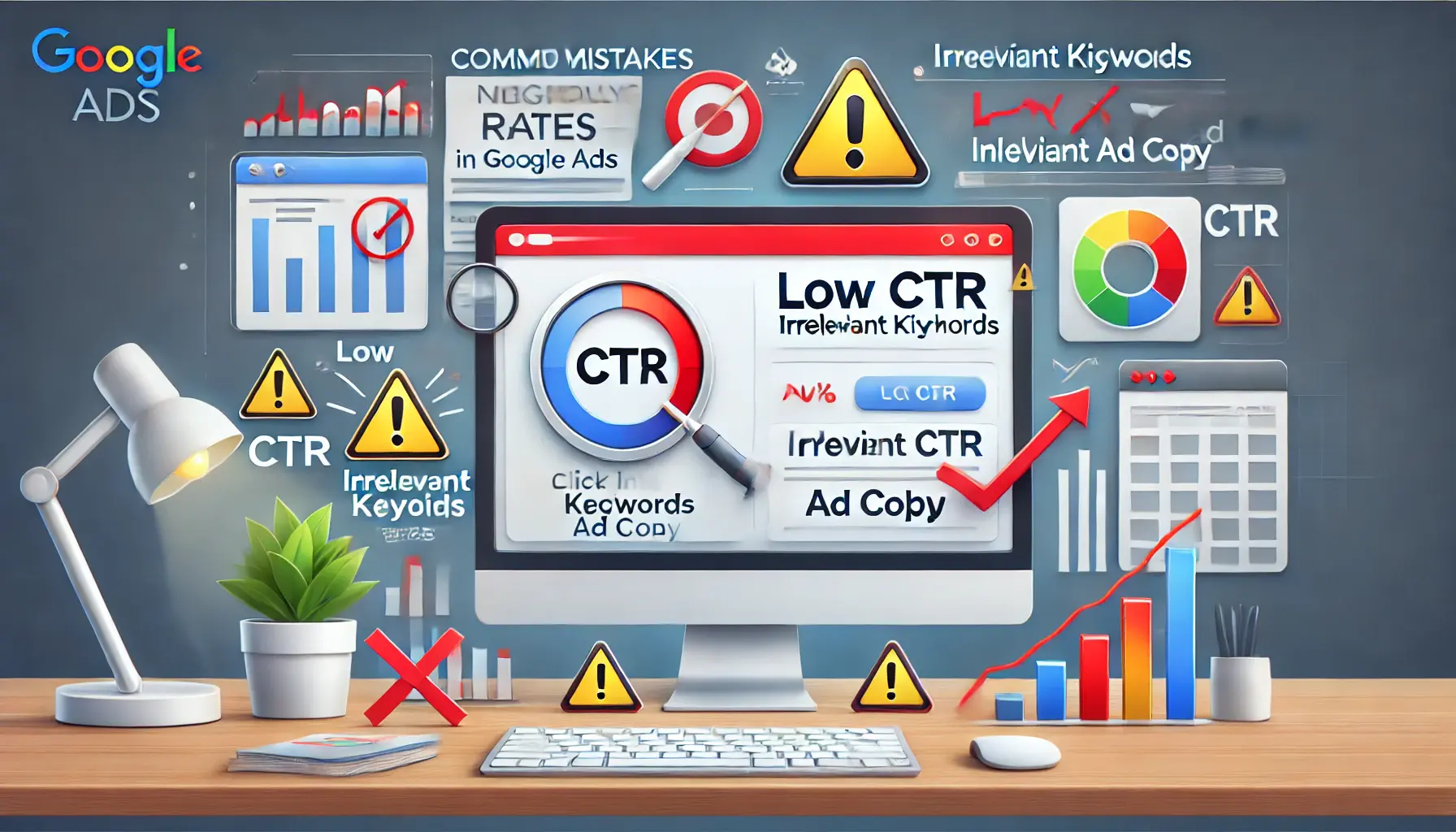
Identifying and Avoiding Common CTR Pitfalls in Google Ads
Common Mistakes That Negatively Impact CTR in Google Ads
Achieving a high Click-Through Rate (CTR) in Google Ads is essential for the success of your campaigns.
However, certain common mistakes can significantly hinder your CTR.
Let’s explore these pitfalls and how to avoid them.

The Impact of Poor Keyword Management on Google Ads Performance
Poor Keyword Management
Effective keyword management is crucial for reaching your target audience.
Common issues include:
- Overuse of Broad Match Keywords: Relying heavily on broad match keywords can cause your ads to appear for irrelevant searches, leading to lower CTRs and wasted spend. To avoid this, use a balanced mix of match types and regularly review search term reports to refine your keyword list.
- Ignoring Negative Keywords: Failing to implement negative keywords allows your ads to show for unrelated queries, diluting your CTR. Regularly update your negative keyword list to filter out unwanted traffic and improve ad relevance.

The Negative Impact of Uncompelling Ad Copy on Engagement
Uncompelling Ad Copy
Your ad copy must be engaging and relevant to attract clicks.
Common mistakes include:
- Lack of Clear Call-to-Action (CTA): Ads without a compelling CTA may fail to encourage user engagement. Ensure your ads include clear and persuasive CTAs that guide users on the desired action.
- Generic Messaging: Ads that don’t highlight unique selling propositions (USPs) or address user needs can be overlooked. Tailor your ad copy to emphasize what sets your product or service apart.
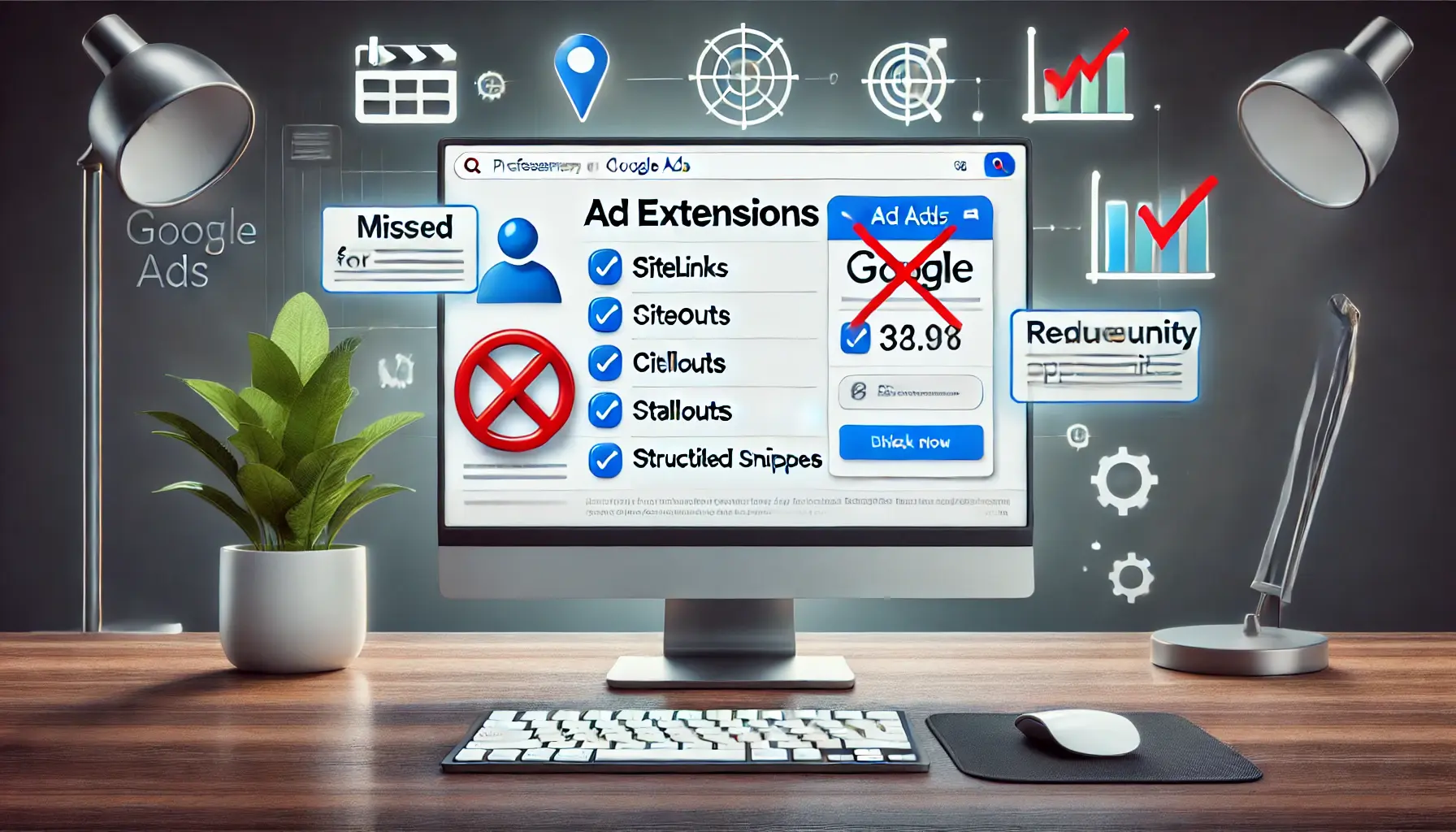
The Impact of Neglecting Ad Extensions on Google Ads Performance
Neglecting Ad Extensions
Ad extensions enhance your ads with extra information, making them more attractive.
Common mistakes include:
- Not Using Ad Extensions: Not using ad extensions can lead to less informative and less engaging ads. Employ relevant ad extensions like sitelinks, callouts, and structured snippets to add value and increase CTR.
- Irrelevant Extensions: Extensions that are not related to the ad’s content or the user’s intent can confuse users. Ensure all ad extensions are relevant and contribute to the user’s experience.

The Negative Impact of a Poor Landing Page on Google Ads Performance
Poor Landing Page Experience
The experience a user has after the click is just as important as the ad itself.
Issues include:
- Mismatch Between Ad and Landing Page: If the landing page doesn’t deliver on the ad’s promise, users may leave immediately, negatively affecting CTR and Quality Score. Ensure consistency between your ad copy and landing page content.
- Slow Loading Times: Landing pages that load slowly can frustrate users, leading to high bounce rates. Optimize your landing page speed to provide a seamless user experience.
By avoiding these common mistakes, you can improve your Google Ads campaigns, achieve higher CTRs, and drive more qualified traffic to your website.
Regular campaign review and optimization are key to sustained success in digital advertising.
Avoid these common pitfalls to maintain a high CTR:
- Overusing broad match keywords.
- Neglecting negative keywords.
- Generic ad copy lacking a clear call-to-action.
- Poor landing page experiences.
Regular campaign reviews are essential for sustained success.

Real-Life Success Stories of CTR Improvement in Google Ads
Case Studies: Success Stories in CTR Improvement
Examining real-life case studies provides practical insights into successful strategies for improving Click-Through Rates (CTR) in Google Ads.
These success stories highlight the application of best practices and innovative approaches across various industries, offering valuable lessons for advertisers seeking to enhance their campaign performance.

Real-Time Ad Testing for Optimized Ad Performance at Extra Space Storage
Extra Space Storage: Real-Time Ad Testing
Extra Space Storage implemented real-time ad testing to optimize their Google Ads campaigns.
By creating and testing ads dynamically, they achieved a remarkable 113% increase in CTR.
This approach allowed them to identify and deploy the most effective ad variations promptly, enhancing user engagement and campaign efficiency.

Optimizing Video Ads for Improved Performance at Sky TV Italia
Sky TV Italia: Boosting Video Performance
Sky TV Italia focused on aligning their ad groups with relevant landing pages and utilized targeted strategies to enhance their Google Ads performance.
As a result, they experienced a 165% increase in site conversions and reduced their cost per conversion by more than half.
This case underscores the importance of strategic planning and relevance in ad campaigns.

Achieving Success with Dynamic Search Ads at ForRent.com
ForRent.com: Dynamic Search Ads Success
ForRent.com leveraged Google’s Dynamic Search Ads to increase online visibility, traffic, and return on investment (ROI).
By automating ad creation based on website content, they effectively reached a broader audience, resulting in significant improvements in CTR and overall campaign performance.

Optimizing Campaign Structure for Precise Audience Targeting at Glossier
Glossier: Targeted Campaign Structure
Glossier transformed their AdWords campaign structures into more granular campaigns, targeting precise audience types.
By refining their keyword strategy and ad copy to better resonate with certain demographics, they improved their interaction rate and lifted CTRs, showcasing the merit in audience-first campaign design.
These case studies demonstrate that thoughtful targeting, keyword strategy, ad testing, and alignment between ads and landing pages can drive significant CTR and overall campaign performance improvements.
Advertisers can draw inspiration from these examples to implement similar strategies tailored to their unique business needs.
Learn from real-life case studies:
- Extra Space Storage: Real-time ad testing led to a 113% CTR increase.
- Sky TV Italia: Enhanced targeting boosted conversions by 165%.
- Glossier: Granular campaign structuring improved CTRs significantly.
These examples demonstrate the power of tailored strategies.

Mastering Click-Through Rates for Enhanced Google Ads Performance
Key Takeaways: Mastering Click-Through Rates in Google Ads
Click-Through Rates (CTR) play a pivotal role in the success of your Google Ads campaigns.
From understanding the metrics to implementing effective strategies, this article has explored actionable insights to help advertisers optimize their CTR and achieve better campaign performance.

Understanding the Significance of CTR for Effective Google Ads Campaigns
Importance of Understanding CTR
The journey of understanding began with an in-depth look at what CTR is.
One must understand that it impacts ad performance, cost efficiency, and provides valuable insights into the audience, thereby aiding in the development of a successful advertising strategy.
A high CTR is indicative of a well-aligned ad campaign, designed to capture the interest of the targeted audience.

Optimizing Strategies to Boost Click-Through Rates (CTR) in Google Ads
Effective Ways to Increase CTR
Actionable strategies ensure increased CTR.
These involve:
- Writing engaging ad copy, including clear calls-to-action and using relevant keywords appropriately.
- Leveraging tools like ad extensions to provide additional information and enhance appeal.
- Conducting A/B testing to determine the most effective ad variations.
- Focusing on keyword relevance, including negative keyword optimization, to reach the right audience.

Avoiding Common Pitfalls in Google Ads Campaigns
Avoiding Common Mistakes
To maintain high CTRs, avoiding common pitfalls is equally important.
Poor keyword management, generic ad copy, neglecting ad extensions, and inconsistent landing page experiences can hinder performance.
Regular review and optimization are vital to sidestep these errors.

Learning from Success Stories to Optimize Ad Campaigns
Lessons from Success Stories
Real-life case studies highlight the effectiveness of thoughtful campaign strategies.
Businesses like Extra Space Storage, Sky TV Italia, and Glossier achieved impressive CTR improvements through dynamic ad testing, audience targeting, and optimized campaign structures.
These examples demonstrate that tailored approaches can drive significant results.

The Path Forward: Embracing Progress and Optimization in Google Ads
The Path Forward
Mastering CTR in Google Ads requires a combination of knowledge, strategic implementation, and ongoing optimization.
By understanding CTR metrics, applying proven strategies, learning from case studies, and avoiding common mistakes, advertisers can unlock the full potential of their campaigns.
In the ever-changing arena of digital advertising, maintaining a high CTR is essential for a brand to stand out in competitive markets, achieve maximum return on investment, and build a strong rapport with its target audience.
Mastering CTR requires:
- Understanding its impact on ad performance and cost efficiency.
- Implementing engaging ad copy, relevant keywords, and extensions.
- Avoiding common mistakes and learning from case studies.
Continuous optimization ensures long-term success.

Exploring Frequently Asked Questions About CTR in Google Ads
Your campaigns can be managed by an agency specialized in Google Ads, check out our service page.
Frequently Asked Questions About Click-Through Rates in Google Ads
Understanding Click-Through Rates (CTR) is essential for optimizing your Google Ads campaigns.
Here are some common questions and concise answers to help you navigate this crucial metric.
A good CTR varies by industry; however, a rate above 2% is generally considered favorable.
It’s always best to compare against industry benchmarks for a more accurate assessment.
Improve your ad’s CTR by writing interesting ad copy, including relevant keywords, and utilizing ad extensions to add additional information.
These strategies ensure that your ad stands out and attracts user clicks.
Yes, a high CTR positively impacts your Quality Score, leading to better ad positions and potentially lower costs per click.
Google uses CTR as a key metric to assess ad relevance and user satisfaction.
Low CTR may result from broad keywords, irrelevant ad copy, or poor targeting.
Addressing these areas through better targeting and optimized ad content can improve your CTR.
Ad extensions offer additional information in your ad, making it more appealing to users and increasing the likelihood of clicks.
They also improve the visibility and relevance of your ad.
It’s best practice to check your CTR at least once per week.
Regular monitoring allows you to identify trends and make timely adjustments to maintain a healthy CTR.
Yes, using negative keywordsKeywords in Google Ads used to exclude irrelevant search terms from triggering your ads. prevents your ads from showing on irrelevant searches, enhancing ad relevance and boosting CTR.
This ensures your budget is spent on qualified traffic.
While a high CTR indicates ad relevance, it’s essential to ensure it leads to conversions.
Otherwise, it may increase costs without generating meaningful returns.
Ads in higher positions typically receive more visibility, leading to higher CTRs.
However, maintaining ad relevance and quality is crucial for sustained success.