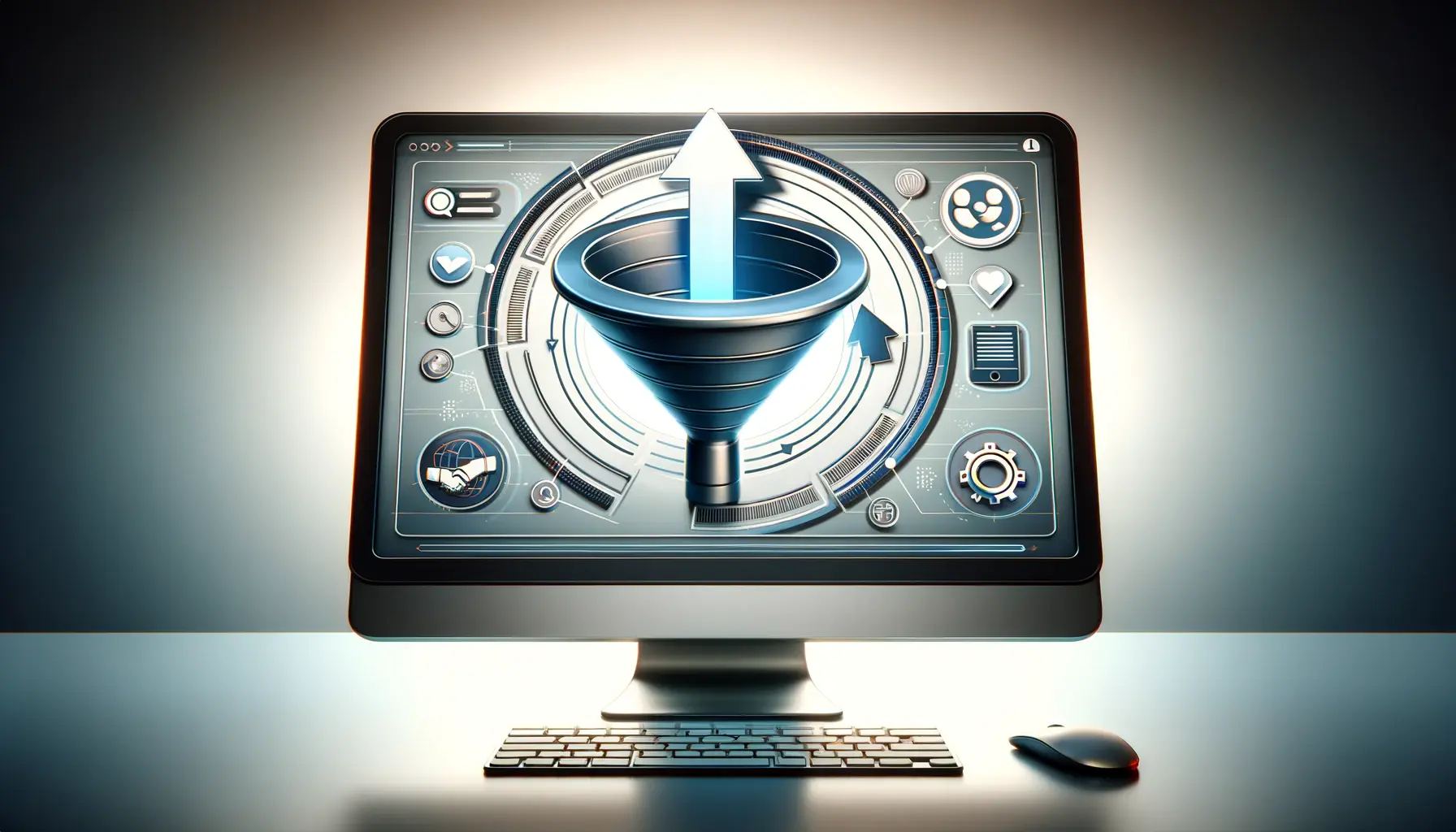In today’s highly competitive digital advertising space, a high conversion rateThe percentage of clicks on an ad that result in a completed action, such as a purchase or sign-up. in Google Ads will make all the difference between a thriving business and one struggling to grow.
Conversion Rate Optimization (CROConversion Rate Optimization, a process to improve the likelihood of conversions from ad clicks.) in Google Ads is much more than just a strategy; it’s a necessary approach to make every ad dollar spent count.
What does CRO actually involve, and why is it such an important part of Google Ads campaigns?
Whether one is focused on driving sales, generating new leads, or boosting engagement, a focus on conversion rate optimization will allow them to make the most from their marketing investment and drive meaningful results.
In this in-depth guide, we’ll look at the core components of CRO in Google Ads, with granular insights and actionable tips that will help drive better performance from your campaigns.
Everything from setting up proper conversion tracking to crafting engaging landing pages will pay dividends into your overall success with Google Ads.
With that said, let’s cut to the chase and begin optimizing for conversions like a boss.
- Understanding Conversion Rate Optimization in Google Ads
- Setting Up for Successful Conversion Tracking
- Optimizing Campaigns for Higher Conversion Rates
- Landing Page Optimization Techniques for CRO
- Maximizing CRO Using Google Ads Tools
- Bringing It All Together: Effective Conversion Rate Optimization in Google Ads
- Conversion Rate Optimization FAQs in Google Ads
Understanding Conversion Rate Optimization in Google Ads
Conversion Rate Optimization, also referred to as CRO, is the process of improving your ad campaigns to encourage users to complete the action you want them to take—whether that be making a purchase, subscribing to a newsletter, or downloading a resource.
CRO plays an essential role in Google Ads as it directly impacts return on investment (ROIReturn on Investment, a measure of profitability comparing the gains from an investment to its cost.), helping stretch your advertising dollar further.
Instead of merely aiming for more clicks, CRO emphasizes transforming those clicks into meaningful conversions.
A high conversion rate lowers overall ad costs and amplifies performance when any business is invested in Google Ads.
Since Google Ads charges each time someone clicks on your ad, a high conversion rate ensures that every click moves you closer to achieving your business goals.
Conversion Rate Optimization helps refine this process so that your campaigns yield better results at a lower cost.

Collaboration in digital marketing focusing on Conversion Rate Optimization.
What is Conversion Rate Optimization?
Conversion Rate Optimization in Google Ads involves managing every element, from ad copy to landing page and call-to-action, to align each component with the goal of driving users toward the desired action.
Every detail—whether it’s ad copy, landing page, or the call to action—plays a role in converting a visitor into a customer.
CRO enhances the alignment of your ads to reduce wasted clicks, encouraging those who click to take the next desired step.
Suppose you’re running a campaign to sell an online course.
CRO would involve optimizing the landing page to highlight key benefits, refining ad copy to attract the right audience, and ensuring a seamless user journey from ad click to sign-up.
This approach increases the likelihood of converting prospective leads, ultimately leading to better ad performance.

The critical role of Conversion Rate Optimization in enhancing Google Ads performance.
Why CRO is Crucial to the Success of Google Ads
The success of a Google Ads campaign isn’t just determined by the number of clicks it receives but by how many of those clicks turn into conversions.
Focusing on CRO allows you to create campaigns that work smarter, not harder.
Top-notch ad creatives can mean the difference between reaching your target audience and encouraging them to take action, helping you achieve your business objectives more efficiently.
CRO is crucial because it enables you to make data-driven improvements that can reduce customer acquisition costs and enhance engagement.
When more users convert, your campaigns can maintain strong performance with lower ad spend, allowing you to expand your budget into new areas or test new strategies.

Analyzing key metrics for effective Conversion Rate Optimization.
Key Metrics to Track for Conversion Optimization
Tracking the right metrics is essential for effective conversion rate optimization in Google Ads.
Here are a few key metrics to focus on:
- Conversion Rate: The percentage of clicks that result in conversions shows how well your ads are achieving their goals.
- Cost Per Conversion: This metric indicates the average amount spent on each conversion, helping you assess budget efficiency.
- Click-Through Rate (CTR): Although not directly related to conversions, a higher CTR often indicates that your ads are resonating with your audience.
- Return on Ad Spend (ROAS): ROAS measures the revenue generated for each dollar spent on ads, indicating the overall profitability of the campaign.
These metrics provide a solid foundation for understanding the performance of your Google Ads campaigns and help identify areas for improvement.
By regularly monitoring and making adjustments based on these indicators, you are consistently optimizing your ads for better conversion rates.
Conversion Rate Optimization (CRO) is essential for maximizing your return on investment by turning clicks into meaningful conversions, stretching your advertising budget further.
Configuring conversion tracking for effective digital marketing.
Setting Up for Successful Conversion Tracking
Google Ads conversion tracking is essential for understanding what parts of your campaigns drive results and where adjustments may be needed.
Without proper tracking, it’s challenging to determine if your Conversion Rate Optimization (CRO) strategies are working effectively or require changes.
Below are some fundamental practices for setting up conversion tracking to gain maximum insight and optimize campaign performance.
Setting up conversion tracking in Google Ads for optimized campaigns.
Enabling Conversion Tracking in Google Ads
To get started, enable conversion tracking within the Google Ads interface.
Google provides various options for tracking conversions, including website actions, phone calls, app downloads, and offline conversions.
Each type of conversion has a unique setup process, so the choice should align with the conversion action that best suits your business goals.
Here’s a simple setup process for tracking website actions:
- Access Google Ads: Log into your Google Ads account, click on ‘Tools & Settings,’ then select ‘Conversions’ under ‘Measurement.’
- Select Conversion Action: Identify the conversion action you want to measure, such as purchases, sign-ups, or page views.
- Generate Conversion Tag: Google Ads provides a tracking tag that you can add to your website’s code to begin tracking conversions.
- Verify Tag Installation: Google offers tag diagnostics and testing tools to ensure the tag is implemented correctly. Verifying your tag is essential for accurate tracking.

Exploring different types of conversions in digital marketing.
Types of Conversions to Measure
In Google Ads, multiple types of conversions can be measured, each serving a different business objective.
Choosing the appropriate conversions allows for effective CRO:
- Website Conversions: Actions completed on your website, such as purchases or form submissions, are tracked through website conversions, which are essential for businesses focused on eCommerce or lead generation.
- Call Conversions: For businesses relying on customer calls, tracking call conversions is crucial. This tracks clicks on your phone number directly from ads, measuring direct engagement.
- App Conversions: Tracking app installs and in-app actions—such as purchases or subscriptions—helps optimize mobile user engagement.
- Offline Conversions: In cases where sales processes are completed offline, offline conversions allow you to import sales data into Google Ads, providing a comprehensive view of campaign performance.
Collaborating on best practices for tracking accuracy in digital marketing.
Best Practices for Tracking Accuracy
Accurate conversion tracking is critical to successful CRO.
Here are some best practices to improve tracking accuracy:
- Use Google Tag Manager (GTM): GTM simplifies tag management, allowing you to deploy tracking codes without directly altering website code, which reduces errors and improves flexibility.
- Regularly Audit Conversion Actions: Ensure conversion actions are correctly set up, and periodically review them to maintain data accuracy.
- Enable Enhanced Conversions: Enabling Enhanced Conversions in Google Ads uses hashed customer data to improve tracking accuracy and provides deeper insights.
- Integrate with Google Analytics: Linking Google Analytics with Google Ads offers a full view of user behavior, which can inform conversion improvements across platforms.
Addressing common tracking issues in digital marketing.
Troubleshooting Common Tracking Issues
Despite a careful setup, tracking issues can still arise.
Here are some common problems and troubleshooting tips:
- Conversions Not Recording: Ensure your conversion tag is placed correctly on the final step of the conversion path, such as the confirmation or thank-you page.
- Delayed Data in Reports: Conversion data may take up to 24 hours to appear in reports. If delays persist, check that the tag has been implemented correctly and fires on the correct pages.
- Inaccurate Conversion Counts: Double-check that your Google Ads and Google Analytics accounts are linked, and review settings like the conversion counting method (every vs. one).
- High Bounce Rates Post-Click: This can indicate tracking issues or targeting discrepancies. Adjust your audience targeting and assess landing page quality to address this issue.
Creating a reliable conversion tracking setup forms the foundation of any effective CRO strategy.
By following these steps and best practices, you’ll obtain actionable data to continuously refine and improve your Google Ads campaigns.
Accurate conversion tracking enables data-driven optimization and highlights where adjustments can maximize campaign performance.

Collaborating to optimize campaigns for better conversion rates.
Optimizing Campaigns for Higher Conversion Rates
Optimization of your campaigns is paramount to achieve a higher conversion rate in Google Ads.
Conversion Rate Optimization, or CRO, essentially involves the strategic refinement of each element in your campaigns to attract and convert the right audience.
With a focused approach to campaign optimization, you can improve your Google Ads results, making the most of your advertising budget while enhancing your return on investment.

Analyzing audience targeting strategies for improved conversions.
Refining Audience Targeting for Better Conversions
Precise audience targeting is one of the most effective ways to boost conversions.
Google Ads offers robust targeting options, allowing you to reach users based on demographics, location, interests, and behaviors.
When targeting is refined, your ads are shown to users who are more likely to convert, maximizing the impact of your campaigns.
Consider the following audience targeting options:
- Custom Audiences: Use keywords, websites, or apps that your target audience frequents. Google Ads personalizes ads for relevant users, increasing the chances of conversion.
- In-Market Audiences: Target users actively researching products or services similar to yours, as they are more likely to convert.
- Remarketing: Serve ads to users who previously interacted with your brand but didn’t convert, encouraging them to complete the desired action.
- Affinity Audiences: Target users with established interests and habits, allowing you to tailor your message to those most likely interested in your offerings.

Collaborating to enhance ad copy and creative strategies.
Improving Ad Copy and Creatives
The ad copy and creative elements are crucial for engaging users and driving conversions.
Crafting messages that resonate with your target audience and clearly communicate the value of your offer is essential for effective ads.
High-quality visuals or videos can further enhance engagement, making your ads stand out.
Consider the following tips to improve your ad copy and visuals:
- Use Clear and Compelling CTAs: A strong call to action guides users to take the next step, such as ‘Sign Up Now’ or ‘Get Your Free Trial.’
- Highlight Unique Selling Points (USPs): Emphasize what sets your product or service apart from competitors, focusing on benefits and solutions.
- Incorporate Keywords Naturally: Include relevant keywords to increase visibility and relevance for the right searches.
- Test Different Formats: Experiment with image ads, responsive ads, and video ads to determine which format resonates best with your target audience.
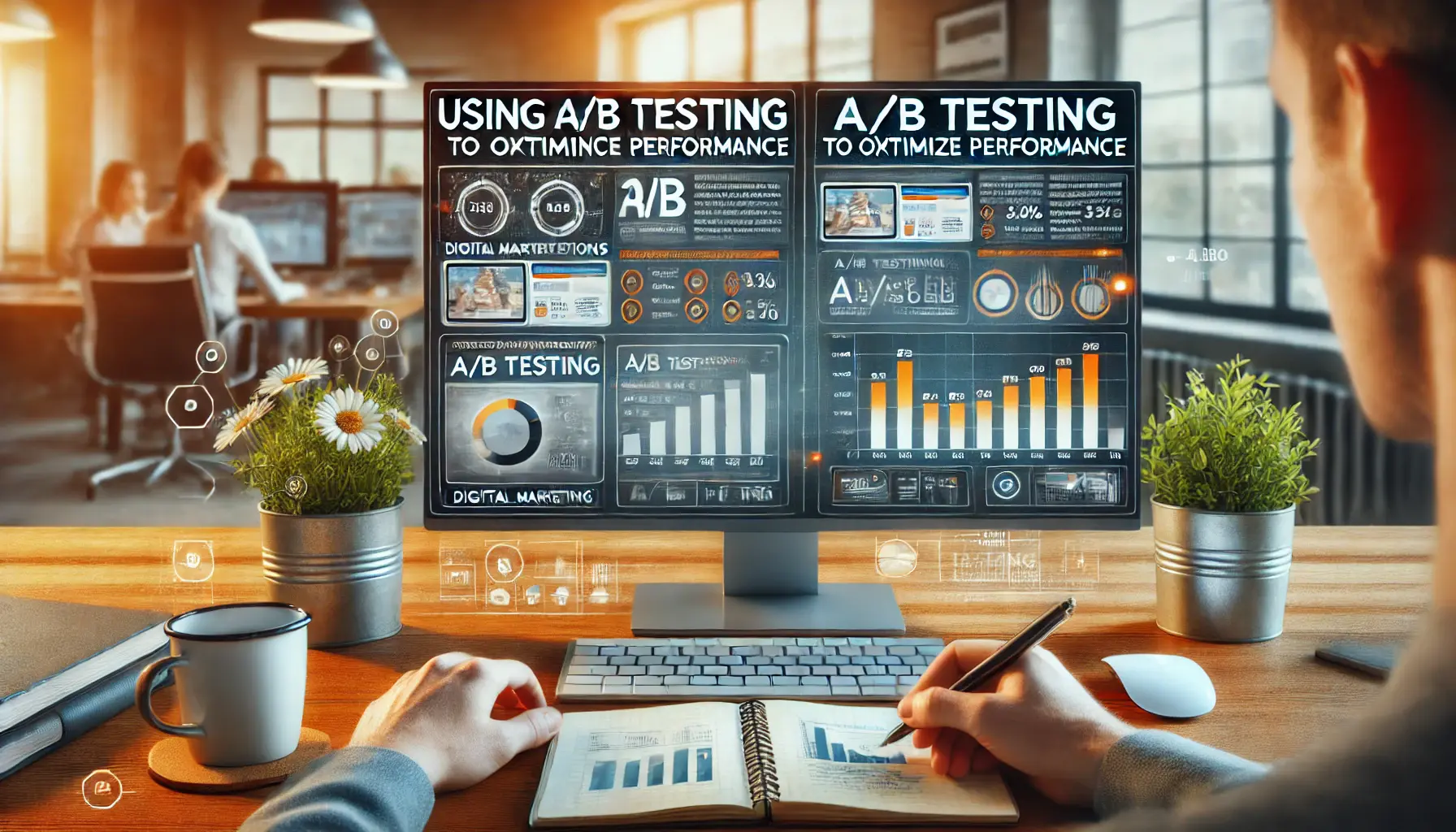
Analyzing A/B testing results to enhance ad performance.
Using A/B Testing to Optimize Performance
A/B testing, or split testing, is one of the most powerful tools in CRO, allowing you to determine which ad elements work best.
A/B testing enables running several variations of your ads to understand which versions—headlines, images, calls to action—are most effective in driving conversions.
Here’s how to conduct A/B testing effectively:
- Test One Element at a Time: Change only one element, such as a headline, so that if conversions change, you’ll know which variation caused the difference.
- Use Sufficient Sample Sizes: Run tests long enough to collect reliable data; small sample sizes can lead to misleading results.
- Monitor Results Closely: Track metrics like conversion rate and click-through rate for each variation to understand their impact.
- Implement Winning Variants: Use the best-performing elements in new campaigns to continually improve your ads over time.

Analyzing bids and budgets to optimize Conversion Rate Optimization.
Optimizing for CRO: Adjusting Bids and Budgets
Adjusting bids and budgets is crucial to optimizing your Google Ads campaigns for better conversions.
With conversion tracking in place, you can make data-driven decisions to allocate more budget toward high-performing keywords and ads, enhancing your campaign’s effectiveness.
Effective bid and budget strategies include the following:
- Use Smart Bidding: Smart Bidding uses machine learning to optimize bids for conversions, with options like Target CPA (Cost Per Acquisition) and Target ROAS (Return on Ad Spend) being particularly useful.
- Increase Bids on High-Converting Keywords: Identify keywords with high conversion rates and increase bids to gain more visibility in relevant searches.
- Allocate Budget to Successful Campaigns: Focus more budget on campaigns with high conversion rates and consider reducing spend on underperforming campaigns.
- Utilize Bid Adjustments for Time and Location: Adjust bids based on specific times or locations where users are more likely to convert.
Optimizing your campaigns for higher conversion rates requires a strategic approach that encompasses audience targeting, ad copy, testing, and budget management.
By applying these CRO techniques, you can build Google Ads campaigns that effectively reach and convert your target audience.
Effective CRO focuses on strategic refinement across audience targeting, ad copy, testing, and budget allocation to drive impactful results.

Analyzing landing page optimization techniques for improved conversions.
Landing Page Optimization Techniques for CRO
Landing page optimization is one of the major elements of Conversion Rate Optimization (CRO) in Google Ads.
Even the best-targeted and most appealing ad may fail if users land on a page that does not meet their expectations.
Optimized landing pages help create a smooth transition for users from ad click to conversion, increasing the chances of achieving your marketing goals.

Creating an effective landing page design to drive conversions.
Designing a Conversion-Focused Landing Page
A conversion-oriented landing page is designed to engage visitors and guide them toward a specific action, such as filling out a form, making a purchase, or signing up.
Key design elements can make a significant difference in converting visitors:
- Clear and Concise Headline: Your headline should instantly convey the value of your offer and align with the ad messaging to ensure consistency.
- Effective Use of White Space: Avoid overcrowding the page. White space highlights essential elements, making it easier for users to focus on the call to action.
- Engaging Visuals: Use high-quality images or videos that feature the offer to capture users’ attention and reinforce your message.
- Short and Simple Forms: Include only essential form fields. Shorter forms improve completion rates and reduce user hesitation.

Enhancing page load speed and mobile experience for optimal user engagement.
Improving Page Load Speed and Mobile Experience
Page load speed and mobile optimization are critical to reducing bounce rates and maintaining user engagement.
If a landing page takes too long to load, users may leave before viewing the content, resulting in lost conversions.
Here are some strategies for improving load speed and mobile experience:
- Optimize Images and Videos: Compress images and use responsive formats to reduce load times without sacrificing quality.
- Minimize Code: Remove redundant JavaScript, CSS, or plugins that unnecessarily weigh down the page.
- Use AMP (Accelerated Mobile Pages): AMP improves load times on mobile devices, providing a better experience for smartphone and tablet users.
- Ensure Mobile-Friendly Design: Use responsive design so your landing page looks and functions well on all device types, enhancing user experience.

Collaborating to enhance call-to-action elements for better user engagement.
Optimizing CTAs for Higher Engagement
Calls to action (CTAs) guide users down the path to conversion.
A clear, well-designed CTACall to Action, a prompt in ads that encourages users to take a specific action. can make the difference between a conversion and a lost opportunity.
An effective CTA is visually distinct and compels users to take immediate action.
Here are some best practices for CTAs:
- Use Action-Oriented Language: Phrases like ‘Get Started,’ ‘Claim Your Free Trial,’ or ‘Download Now’ encourage users to take immediate action.
- Make CTAs Stand Out: Use contrasting colors and larger fonts to make CTAs easy to find and hard to ignore.
- Place the CTA Above the Fold: Position the main CTA within the top half of the page, ensuring it’s visible without scrolling.
- Test Multiple CTA Versions: Run A/B tests to determine which CTA variations yield the highest engagement and conversions.

Analyzing data to enhance landing page performance.
Leveraging Analytics to Improve Landing Pages
Analytics data reveals how users navigate your landing page, helping you identify areas for improvement.
Tools like Google Analytics, Hotjar, and Crazy Egg can track user behavior, such as clicks, scrolling patterns, and exit points.
Steps for Using Analytics in Landing Page Optimization:
- Monitor Bounce and Exit Rates: High bounce or exit rates may indicate issues with load speed, messaging, or design.
- Analyze Heatmaps: Heatmaps show areas where users engage most, helping you place important elements in optimal positions.
- Track Conversion Funnels: Use funnel tracking to identify where users drop off, allowing for targeted improvements at each conversion stage.
- Conduct User Testing: Gather direct feedback from users to understand their experience, helping you make adjustments that improve usability and engagement.
These landing page optimizations can drive up your Google Ads conversion rate by creating a cohesive, user-friendly experience.
Each enhancement brings you closer to converting clicks into tangible results, making landing page optimization a powerful element in any CRO strategy.
Optimized landing pages create a smooth transition for users from ad click to conversion, boosting the chances of achieving your goals.

Collaborating to maximize Conversion Rate Optimization using Google Ads tools.
Maximizing CRO Using Google Ads Tools
Google Ads offers a robust set of tools to help advertisers enhance the process of Conversion Rate Optimization (CRO) by providing deeper insights and refined campaign strategies.
By incorporating these tools into your workflow, you can identify optimization opportunities, improve targeting, and maximize the value of every advertising dollar spent.
This section covers key Google Ads tools that can boost your CRO efforts.

Analyzing data insights using Google Analytics for better marketing strategies.
Using Google Analytics for Deeper Insights
Google Analytics is one of the most powerful tools available to understand user behavior and track conversions across campaigns.
By linking Google Analytics with Google Ads, you gain a panoramic view of the customer journey from ad click to conversion.
This data reveals patterns, highlights drop-off points, and indicates areas for improvement.
Some of the key features in Google Analytics for CRO include:
- Audience Segmentation: Segment users based on demographics, location, behavior, and more to understand which audiences convert best and adjust targeting accordingly.
- Conversion Path Analysis: Track the steps users take before converting, helping you optimize each stage of the funnel.
- Goal Tracking: Set up specific goals to track conversion actions like sign-ups, downloads, or purchases, providing measurable CRO insights.
- Custom Reports: Create customized reports that analyze specific metrics aligning with your conversion goals, making it easier to find actionable data.

Utilizing Google Ads scripts for optimizing digital marketing campaigns.
How to Leverage Google Ads Scripts
Google Ads Scripts allow you to automate repetitive tasks, manage large campaigns, and make data-driven adjustments in real-time.
Using scripts, you can streamline CRO processes and gain better control over campaign elements.
Popular Google Ads Scripts for CRO include:
- Bid Adjustment Scripts: Automate bid adjustments based on time, day, or user location to target users more likely to convert.
- Ad Performance Monitoring: Monitor ad performance and automatically pause underperforming ads, ensuring your budget is focused on high-performing ads.
- Landing Page Monitoring: Use scripts to check if landing pages are functioning correctly, preventing lost conversions due to page errors.
- Negative Keyword Management: Automatically add negative keywords to exclude irrelevant searches, improving ad relevance and conversion rates.

Leveraging Smart Bidding to enhance conversion rates in digital marketing.
Utilizing Smart Bidding for Better Conversions
By applying Smart BiddingAn automated bidding strategy in Google Ads that uses machine learning to optimize for conversions., you leverage Google’s machine learning to adjust bids instantly to capture users more likely to convert.
Smart Bidding strategies allow for efficient CRO through real-time, data-driven bid optimizations.
Key Smart Bidding strategies include:
- Target CPA (Cost Per Acquisition): Automatically sets bids to help you get as many conversions as possible at your target cost per acquisition.
- Target ROAS (Return on Ad Spend): Optimizes bids to maximize conversion value at a target return on ad spend, ideal for revenue-focused campaigns.
- Maximize Conversions: Adjusts bids to generate the highest possible number of conversions within your budget.
- Maximize Conversion Value: Sets bids to achieve the highest conversion value possible within your budget, useful for eCommerce and lead-generation campaigns.

Collaborating to explore various conversion-driven campaign types.
Exploring Conversion-Driven Campaign Types
Google Ads enables you to create a variety of campaign types aimed at driving conversions and targeting audiences with high intent.
Choosing the right campaign type is essential for CRO, as each type is tailored to different business goals and conversion strategies.
Top conversion-driven campaign types include:
- Search Campaigns: Target users actively searching for products or services, securing high-intent audiences more likely to convert.
- Display Campaigns: Use visually engaging ads across websites and apps to drive awareness and re-engage past visitors.
- Shopping Campaigns: Designed for eCommerce, Shopping ads showcase products directly in search results, attracting users ready to purchase.
- Performance Max Campaigns: A fully automated campaign type that utilizes Google’s machine learning across Search, Display, YouTube, and more, maximizing conversions based on your specific goals.
By utilizing these Google Ads tools and strategies, you can improve CRO by reaching the right audience, making data-driven adjustments, and optimizing bids and settings for higher conversions.
Integrating these tools into your Google Ads strategy will enhance campaign performance and boost your overall return on investment.
Google Ads tools like Analytics, Scripts, and Smart Bidding enable precise targeting and bid optimizations, enhancing CRO potential.

Collaborating to implement effective conversion rate optimization strategies in Google Ads.
Bringing It All Together: Effective Conversion Rate Optimization in Google Ads
Conversion Rate Optimization (CRO) in Google Ads is vital for companies looking to make the most of their advertising budget.
From understanding the core principles of CRO to strategically using Google Ads tools, each of these elements plays a crucial role in driving conversions and reaching your marketing objectives.

Collaborating to outline key takeaways for effective Conversion Rate Optimization.
Key Takeaways for Successful CRO
Below is a summary of the essential steps covered in this guide that can help you enhance CRO in Google Ads:
- Optimize Your Campaigns: Refine audience targeting, improve ad copy and visuals, conduct A/B testing, and adjust bids and budgets strategically to increase conversion rates.
- Focus on Landing Page Optimization: Design landing pages to provide a seamless user experience, ensuring fast load times, mobile compatibility, effective use of white space, and clear calls to action.
- Leverage Google Ads Tools for Data-Driven Insights: Utilize tools like Google Analytics, Google Ads Scripts, Smart Bidding, and conversion-oriented campaign types to gain deeper insights and continuously optimize for higher conversions.

Collaborating to implement a comprehensive Conversion Rate Optimization strategy.
How to Apply a Holistic CRO Strategy
Implementing an effective CRO strategy in Google Ads requires a balanced approach that combines data analysis with practical adjustments.
By continually testing, analyzing user behavior, and fine-tuning campaigns, you create a self-sustaining cycle of improvement that drives long-term results.
Consider these steps for a sustainable CRO strategy:
- Set Clear Goals: Define measurable objectives, such as a target cost per acquisition (CPA) or return on ad spend (ROAS), to guide your CRO efforts.
- Monitor and Adapt: Regularly review key performance indicators (KPIs) and user engagement metrics to identify areas for improvement and make informed adjustments.
- Utilize Automation Smartly: Use Google Ads automation tools, like Smart Bidding and scripts, to save time and optimize bids for maximum conversions.

Understanding the importance of Conversion Rate Optimization for sustainable business success.
Why CRO Matters for Long-Term Success
Effective Conversion Rate Optimization in Google Ads is not a one-time effort but an ongoing process.
By focusing on CRO, you enhance both individual campaign performance and overall marketing efficiency, allowing you to achieve your business goals with a more efficient ad spend.
Each click, landing page, and conversion brings you closer to a high-performing, conversion-driven Google Ads strategy that pays for itself over time.
Incorporating these CRO practices into your workflow will transform Google Ads from a cost into a valuable investment, delivering tangible results that contribute to business growth.
With continuous learning and adaptation, your Google Ads campaigns will become powerful tools for reaching and converting your target audience.
Implementing a comprehensive CRO strategy in Google Ads combines optimization techniques, analytics, and automation for lasting success.

Discussing key FAQs regarding Conversion Rate Optimization in Google Ads.
Your campaigns can be managed by an agency specialized in Google Ads, check out our service page.
Conversion Rate Optimization FAQs in Google Ads
Below are some of the frequently asked questions concerning Conversion Rate Optimization (CRO) in Google Ads, along with concise answers to help you better understand how to effectively optimize your campaigns.
CRO in Google Ads focuses on refining ad elements to increase the percentage of users who complete desired actions, such as purchases or sign-ups, ensuring efficient ad spend.
CRO optimizes your ad spend by converting more clicks into actions, helping achieve business goals by turning potential leads into customers and maximizing return on investment.
To improve conversion rates, focus on targeted audience segmentation, compelling ad copy, optimized landing pages, and continuous A/B testing.
Leveraging Google Ads tools can further boost conversions.
Key tools for CRO in Google Ads include Google Analytics, Google Ads Scripts, Smart Bidding, and conversion-driven campaign types.
These tools help analyze user behavior and optimize ad performance.
Smart Bidding automates bid adjustments based on conversion likelihood.
Strategies like Target CPATarget Cost Per Acquisition, a smart bidding strategy aiming to get as many conversions as possible at a set cost per acquisition. and Target ROASReturn on Ad Spend, a metric to calculate revenue generated for each dollar spent on ads. maximize conversions by directing budget to high-converting audiences.
Landing pages are crucial for CRO, providing a seamless user experience that aligns with ad messaging.
Well-designed landing pages increase conversion rates by meeting user expectations.
A/B testing allows you to test different ad elements like headlines and CTAs to find the best performers.
This data-driven approach helps optimize campaigns for better conversions.
Conversion-driven campaign types like Search and Performance Max target high-intent audiences, increasing conversion opportunities and boosting overall ad campaign performance.
Precise audience targeting focuses ads on users more likely to convert, maximizing impact.
Options like Custom Audiences and Remarketing improve relevance and conversion potential.