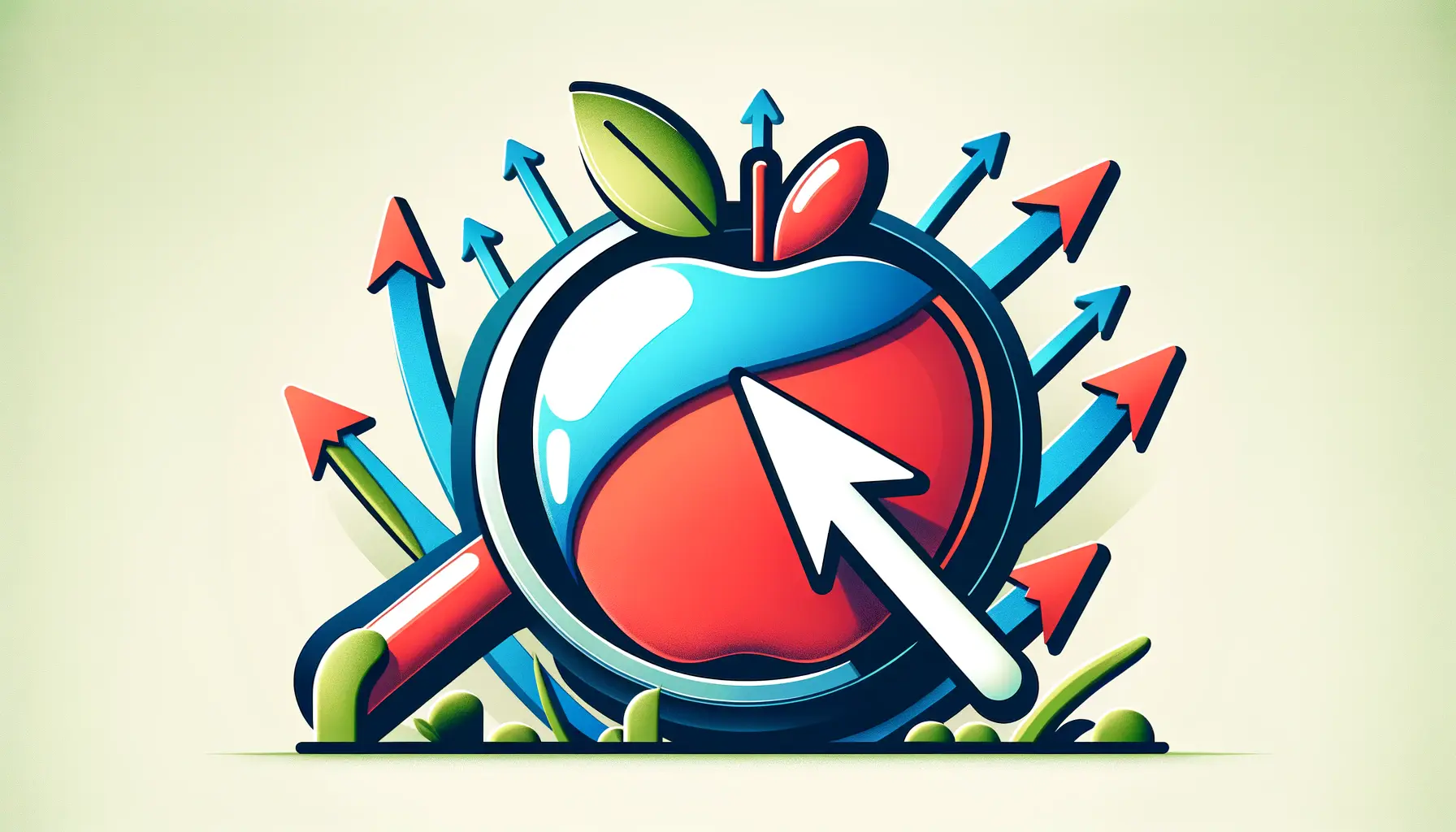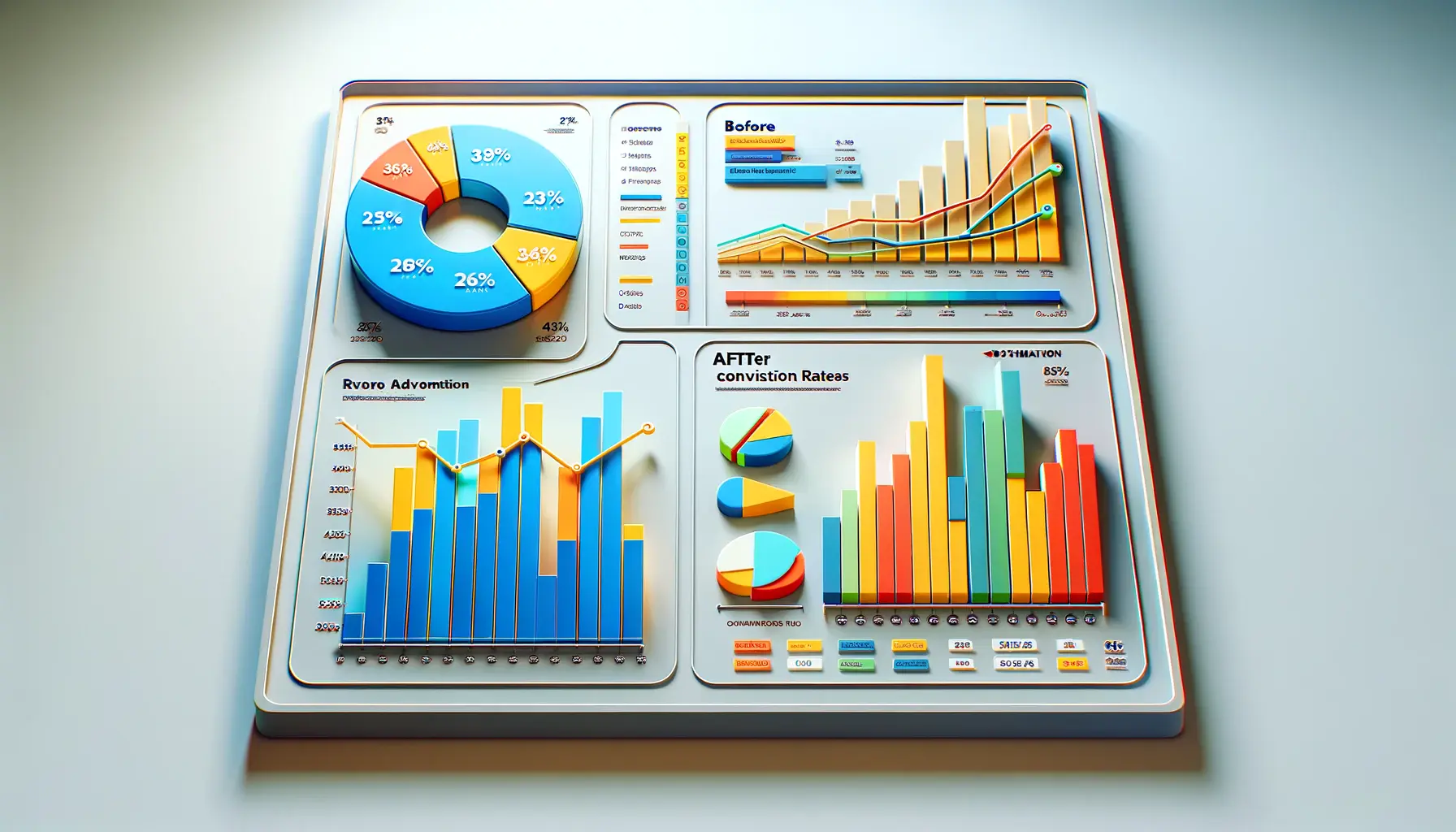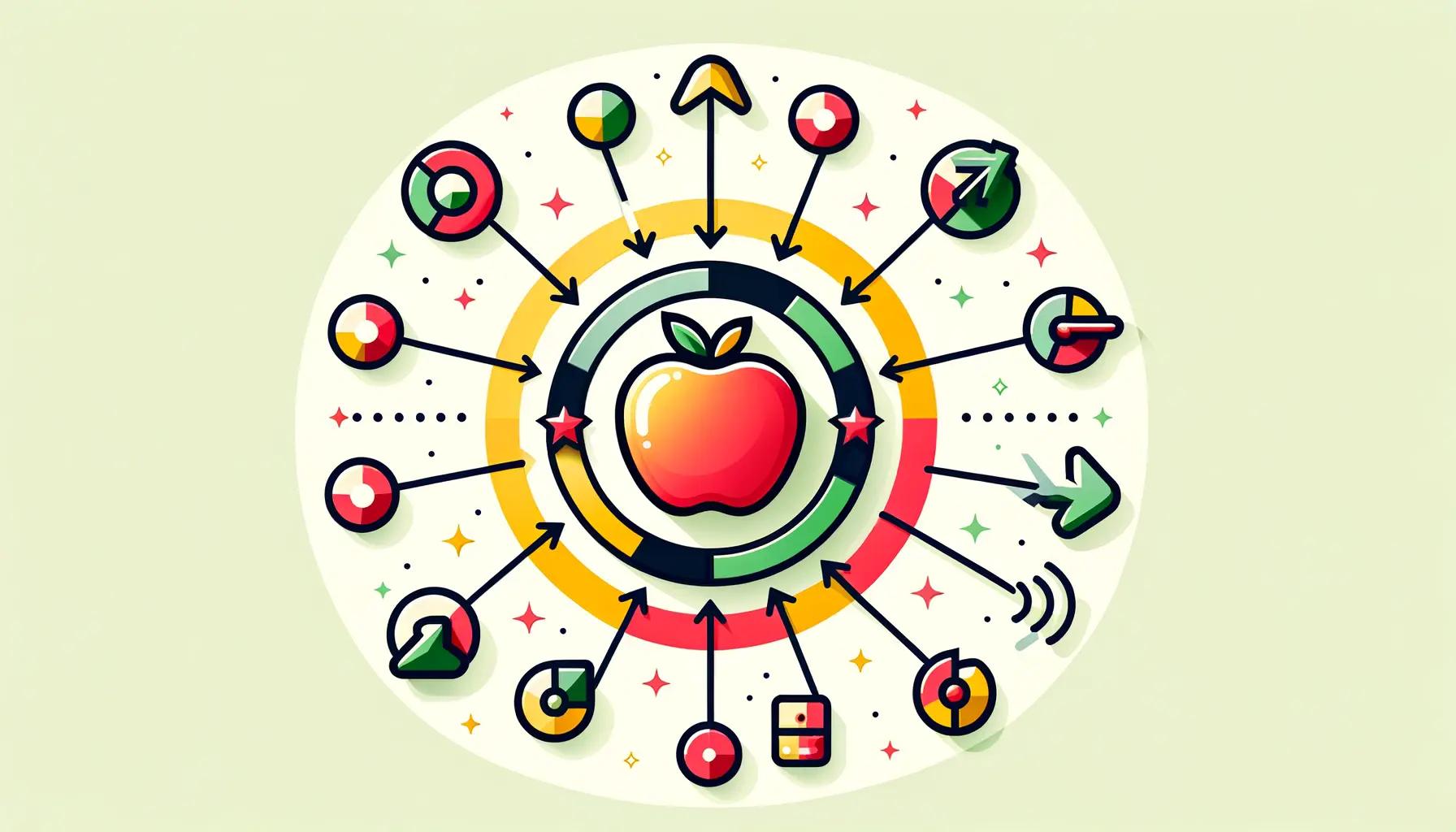Google Ads has transformed how businesses reach their audience, offering a powerful platform to drive traffic and boost sales.
Among its many features, sitelinks stand out as a game-changing tool to improve your campaign’s effectiveness.
By providing additional links directly within your ad, sitelinks not only enhance visibility but also encourage users to explore your website further.
In this article, we’ll delve into the strategies and techniques to optimize click-through rates using sitelinks in Google Ads.
- What Are Sitelinks in Google Ads?
- How Sitelinks Improve Click-Through Rates
- Creating Effective Sitelinks for Your Campaigns
- Advanced Strategies for Maximizing Sitelink Performance
- Measuring and Optimizing Sitelink Performance
- Maximizing Your Campaign Success with Sitelinks
- Frequently Asked Questions about Sitelinks in Google Ads
What Are Sitelinks in Google Ads?
Sitelinks in Google Ads are a type of ad extension that allows you to include additional links beneath your primary ad text.
These links guide users to specific pages on your website, such as product categories, contact forms, or promotional offers.
Essentially, sitelinks act as a shortcut, helping users find the information they need faster.
One of the main advantages of sitelinks is that they increase the overall size and visibility of your ad, making it more prominent on the search results page.
But their benefits go beyond aesthetics—they can significantly improve your ad’s click-through rate (CTR) by providing more options for users to engage with your content.

Demonstrating the functionality and significance of sitelinks in digital advertising campaigns.
Definition and Purpose of Sitelinks
Sitelinks are meant to make the experience of users more convenient by providing easier navigation on your website.
You do not need to send all users to a single landing page but can highlight several pages in your ad.
This flexibility helps businesses to display different offerings and fulfill different user intents.
- Provide quick access: Users can quickly navigate to specific sections of your website without having to search further.
- Enhance user engagement: By offering multiple options, you increase the likelihood of clicks and interactions.
- Improve ad performance: Sitelinks contribute to higher CTRs and better Quality Scores, which can reduce your cost-per-click (CPC).

Illustrating the advantages of sitelinks in improving ad performance and user experience.
Benefits of Using Sitelinks
Including sitelinks in your Google Ads campaigns offers a range of benefits that can positively impact your advertising goals:
- Increased visibility: Sitelinks make your ad larger and more eye-catching, which helps it stand out among competitors.
- Higher relevance: By directing users to specific pages, you ensure they land on the most relevant content, increasing the chances of conversions.
- Better ROI: With improved engagement and lower CPC, sitelinks can enhance the overall return on investment for your campaigns.

A visual example of sitelinks in a Google Ads campaign, demonstrating their expanded format.
How Sitelinks Appear in Ads
Sitelinks typically appear as clickable text below your main ad headline.
Depending on the ad format and device, they may display as:
- Expanded sitelinks: Showcased as a list of multiple links, especially on desktop devices.
- Compact sitelinks: Displayed as a carousel or a single line of links on mobile devices.
These variations ensure that your ad adapts seamlessly to different screen sizes, maintaining usability and appeal.

Highlighting the distinct functionalities of sitelinks compared to other ad extensions in Google Ads.
Key Differences Between Sitelinks and Other Extensions
While Google Ads offers various ad extensions, sitelinks are unique due to their ability to direct users to multiple destinations.
Unlike callouts or structured snippetsAd extensions in Google Ads that provide additional text highlighting specific aspects of your products or services. that provide additional text information, sitelinks actively guide users to specific pages.
This distinction makes them a powerful tool for campaigns focused on driving traffic and conversions.
Understanding how sitelinks function and their advantages is the first step toward leveraging them effectively in your Google Ads campaigns.
In the next section, we’ll explore how sitelinks directly influence your click-through rates and why they are essential for success.
Sitelinks are ad extensions that increase ad visibility and provide users with shortcuts to specific pages, enhancing both user experience and campaign performance.

Illustrating the role of sitelinks in boosting click-through rates and enhancing ad performance.
How Sitelinks Improve Click-Through Rates
Incorporating sitelinks into your Google Ads campaigns can significantly enhance your click-through rates (CTR).
By providing additional links within your ad, sitelinks offer users direct pathways to specific pages on your website, aligning closely with their search intent.
This targeted approach not only improves user experience but also increases the likelihood of engagement with your ad.

Visual representation of strategies to enhance ad visibility and engagement in Google Ads.
Enhancing Ad Visibility and Engagement
Sitelinks expand the size of your ad, making it more prominent on the search results page.
This increased visibility naturally draws more attention, encouraging users to interact with your ad.
According to Google, advertisers can see a 20% increase in CTR on average when four sitelinks are displayed with their search ads.

Showcasing the strategy of offering relevant options to users through sitelinks in Google Ads.
Providing Relevant Options to Users
By offering multiple sitelinks, you cater to various user needs and preferences.
For instance, a user searching for your brand might be interested in different aspects of your offerings, such as specific products, services, or promotions.
Sitelinks allow you to present these options directly, enabling users to navigate to the content that best matches their interests.
This relevance boosts the chances of users clicking on your ad, thereby improving the CTR.

Illustrating the impact of sitelinks on improving Quality Score and Ad Rank in Google Ads.
Improving Quality Score and Ad Rank
Google’s ad ranking system considers the relevance and performance of your ads.
High CTRs contribute positively to your Quality ScoreA Google Ads metric that measures the relevance and quality of your ad, keywords, and landing page., a metric that influences your ad’s position and cost-per-click.
By integrating sitelinks that resonate with users and encourage clicks, you can enhance your Quality Score, leading to better ad placements and potentially lower advertising costs.
Understanding the impact of sitelinks on CTR is crucial for optimizing your Google Ads campaigns.
In the next section, we’ll explore strategies for creating effective sitelinks that drive user engagement and improve campaign performance.
Incorporating sitelinks can boost your CTR by providing users with direct access to relevant content, aligning with their search intent.

Visualizing the process of creating effective sitelinks for enhanced Google Ads campaigns.
Creating Effective Sitelinks for Your Campaigns
Developing compelling sitelinks in your Google Ads campaigns is essential for enhancing user engagement and improving your click-through rates (CTR).
By following best practices, you can ensure that your sitelinks are both appealing and effective.
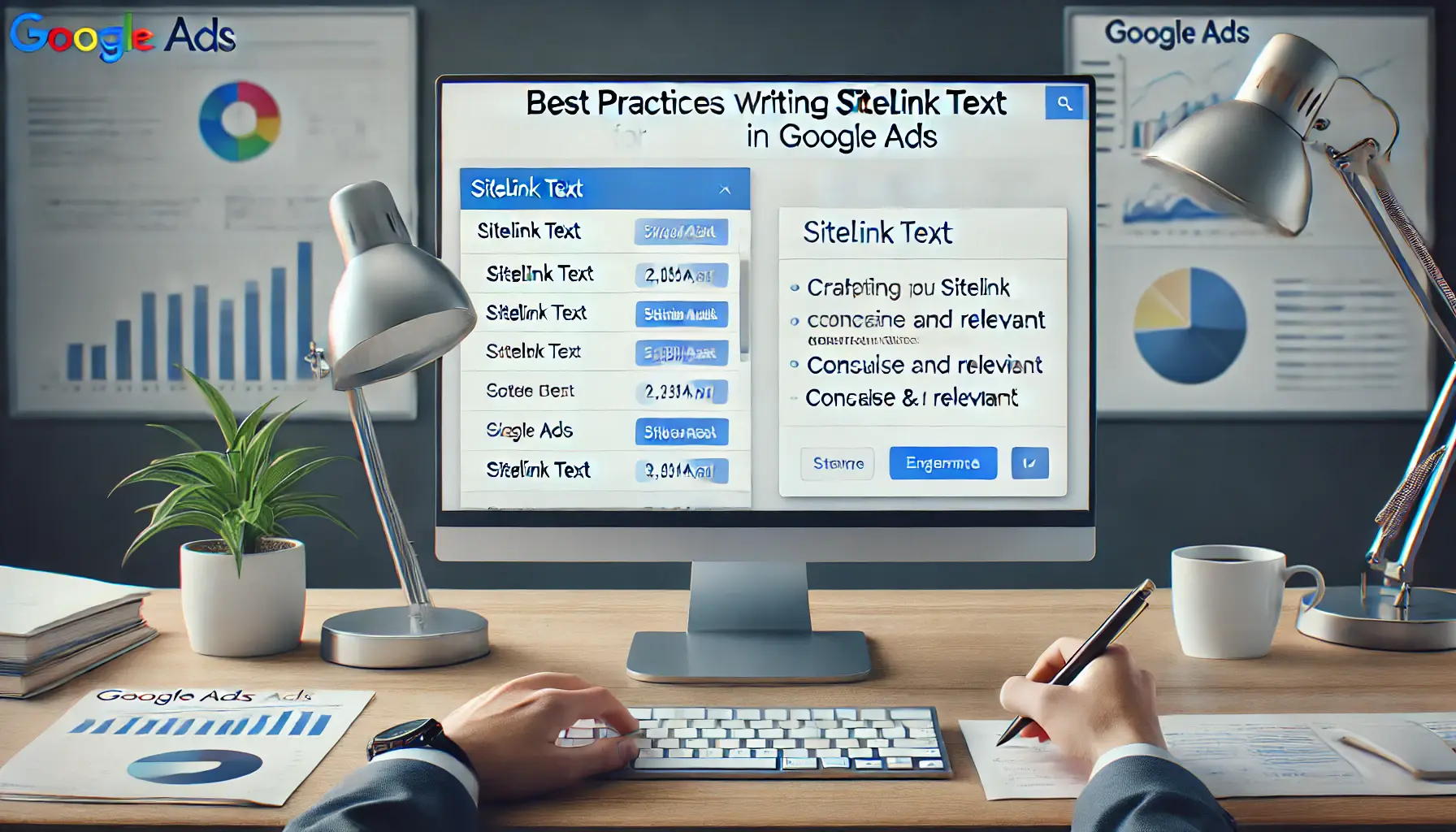
Highlighting best practices for crafting impactful sitelink text in Google Ads campaigns.
Best Practices for Writing Sitelink Text
Crafting concise and informative sitelink text is crucial.
Here are some guidelines to consider:
- Keep it short and descriptive: Sitelink text should be succinct, typically within 25 characters, to prevent truncation and maintain clarity.
- Use unique text: Ensure each sitelink has distinct content to provide diverse options for users and avoid redundancy.
- Align with user intent: Tailor your sitelink text to match the search queries and needs of your target audience.

Demonstrating the strategic selection of landing pages for sitelinks in Google Ads.
Choosing Landing Pages for Sitelinks
In promoting a smooth user experience, selecting relevant landing pages is vital.
Consider the following when assigning URLs to your sitelinks:
- Relevance: Point users to pages closely aligned with their intent, such as specific deals or product pages.
- Destination uniqueness: Ensure each sitelink directs users to a unique page, offering distinct information or value.
- Consistency: The landing page content should align with the sitelink text to meet user expectations.
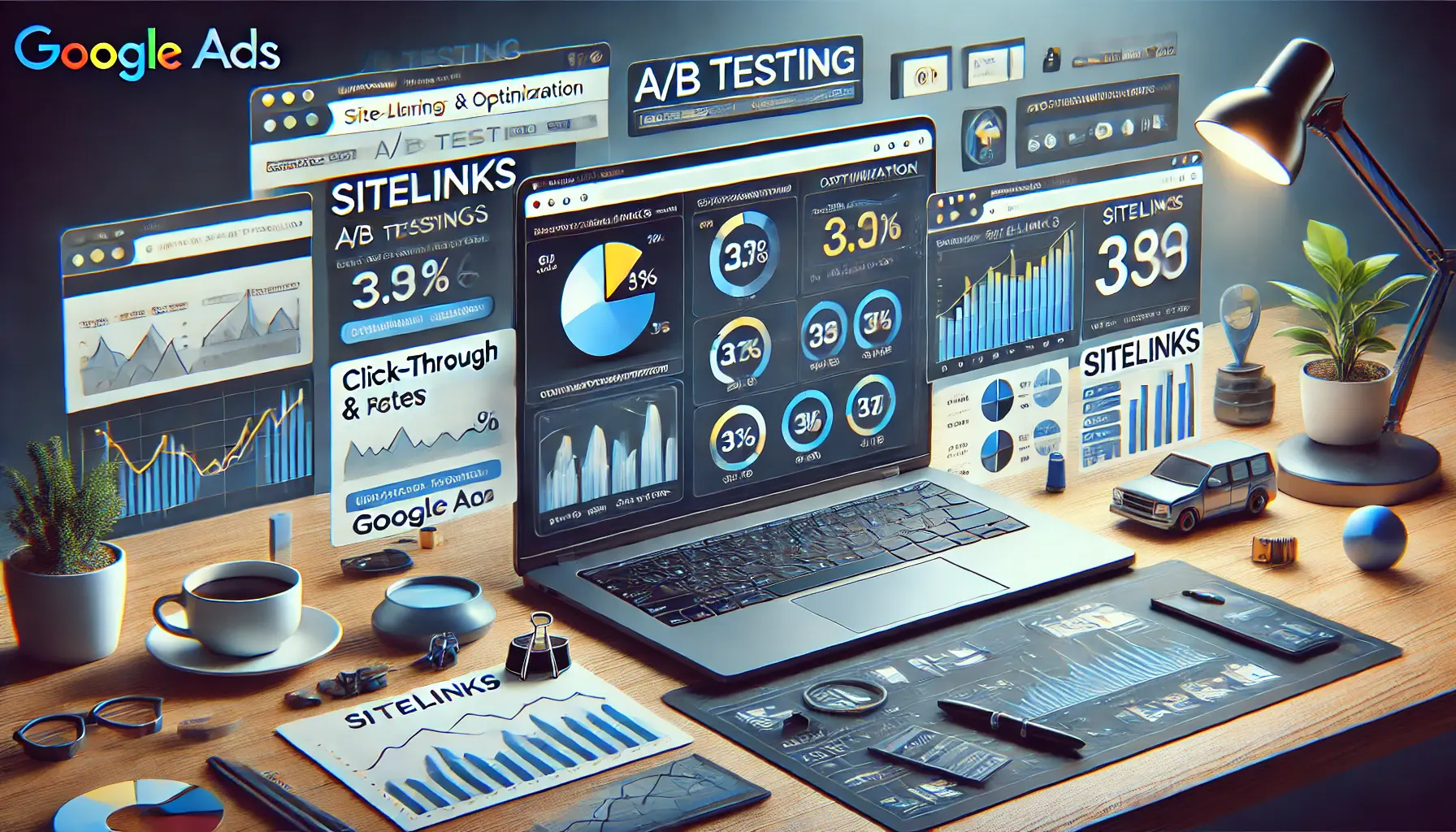
Visualizing the process of testing and optimizing sitelinks in Google Ads campaigns.
Sitelinks Testing and Optimization Tips
Regular evaluation and refinement of your sitelinks can lead to better performance.
Implement these strategies:
- A/B testing: Test different sitelink texts and landing pages to identify the most effective combinations.
- Track performance metrics: Monitor CTRs, conversion rates, and other key indicators to assess the effectiveness of your sitelinks.
- Update regularly: Refresh your sitelinks to reflect ongoing campaigns, new products, or changes in user behavior.
By adhering to these practices, you can create sitelinks that not only attract clicks but also enhance the overall performance of your Google Ads campaigns.
In the next section, we’ll delve into advanced strategies for maximizing sitelink performance.
Craft sitelinks with concise, descriptive text that aligns with user intent. Use unique landing pages to cater to varied user needs.

Illustrating advanced strategies to maximize sitelink performance in Google Ads campaigns.
Advanced Strategies for Maximizing Sitelink Performance
To fully leverage sitelinks in your Google Ads campaigns, it’s essential to implement advanced strategies that go beyond the basics.
These approaches can significantly enhance your ad performance and drive better results.
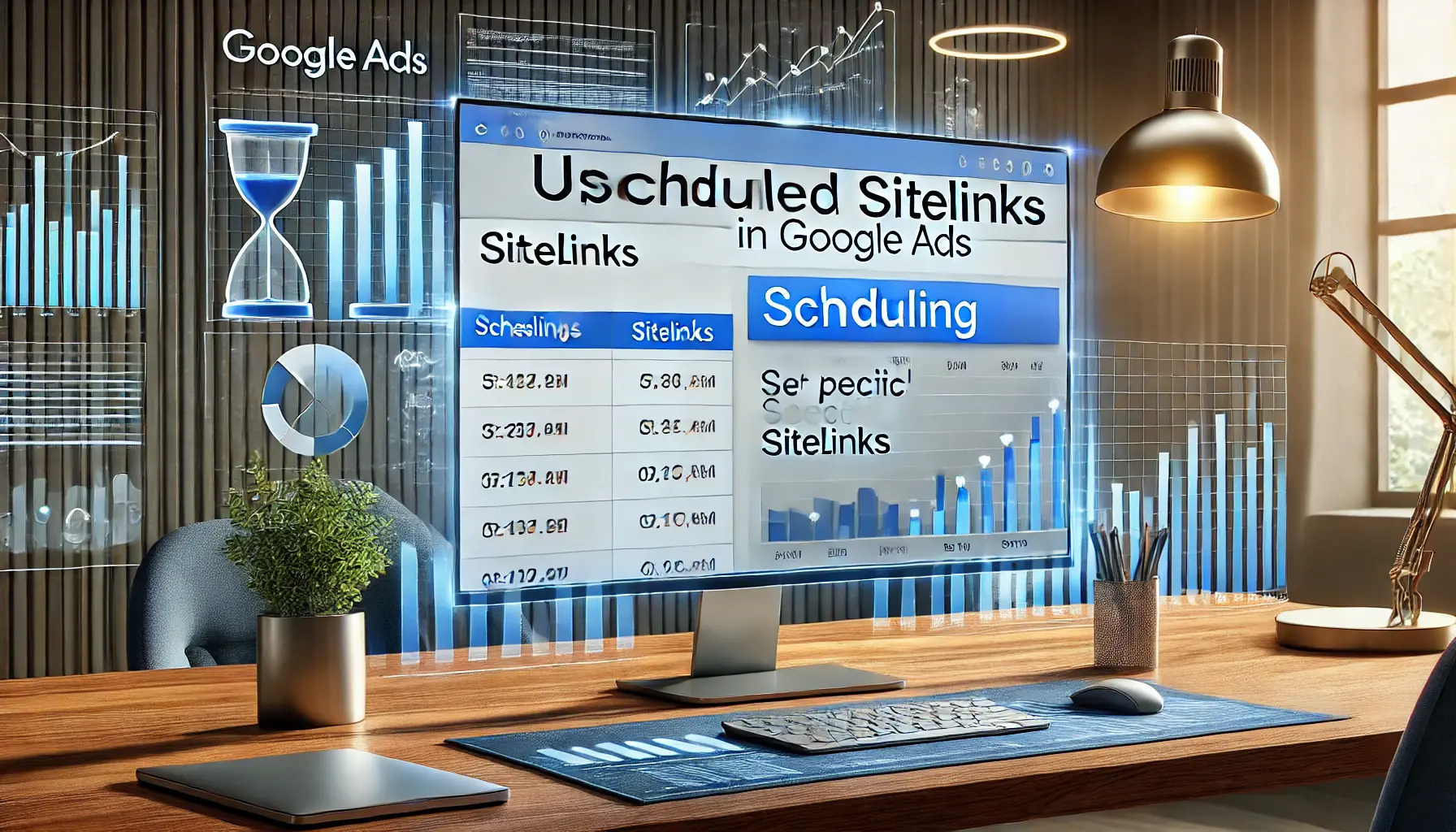
Visualizing the strategic use of scheduling options for sitelinks in Google Ads campaigns.
Utilizing Scheduled Sitelinks
Advertising is all about timing.
With sitelinks, you can schedule when you want them to appear.
For example, during holidays or promotional events, scheduled sitelinks can provide users with relevant information at the right time.
This strategy maximizes engagement by ensuring users see the most relevant offers.
For instance, sitelinks highlighting details of a seasonal sale can boost CTR and conversions.

Illustrating the functionality and benefits of dynamic sitelinks in Google Ads campaigns.
Dynamic Sitelinks
Dynamic sitelinks are automatically generated by Google based on user behavior and website content.
These sitelinks can enhance your ads by displaying links that are most likely to be relevant to the user, thereby improving ad performance without additional manual effort.
Allowing Google to create dynamic sitelinksAutomatically generated sitelinks created by Google based on user behavior and website content. can complement your existing sitelink strategy and effectively capture user interest.

Illustrating the process of monitoring and analyzing sitelink performance in Google Ads.
Monitoring and Analyzing Sitelink Performance
Regularly monitoring the performance of your sitelinks is crucial for ongoing optimization.
Use Google Ads reports to evaluate key metrics such as impressions, clicks, and CTR for each sitelink.
This data-driven approach helps identify which sitelinks perform well and which may need adjustments.
By analyzing user engagement, you can refine your sitelinks to align better with audience preferences and improve overall campaign effectiveness.
By incorporating these advanced strategies, you can maximize the effectiveness of sitelinks in your Google Ads campaigns, leading to improved visibility, higher CTRs, and better return on investment.
Leverage scheduled and dynamic sitelinks to target users at the right moment and analyze performance data for optimization.
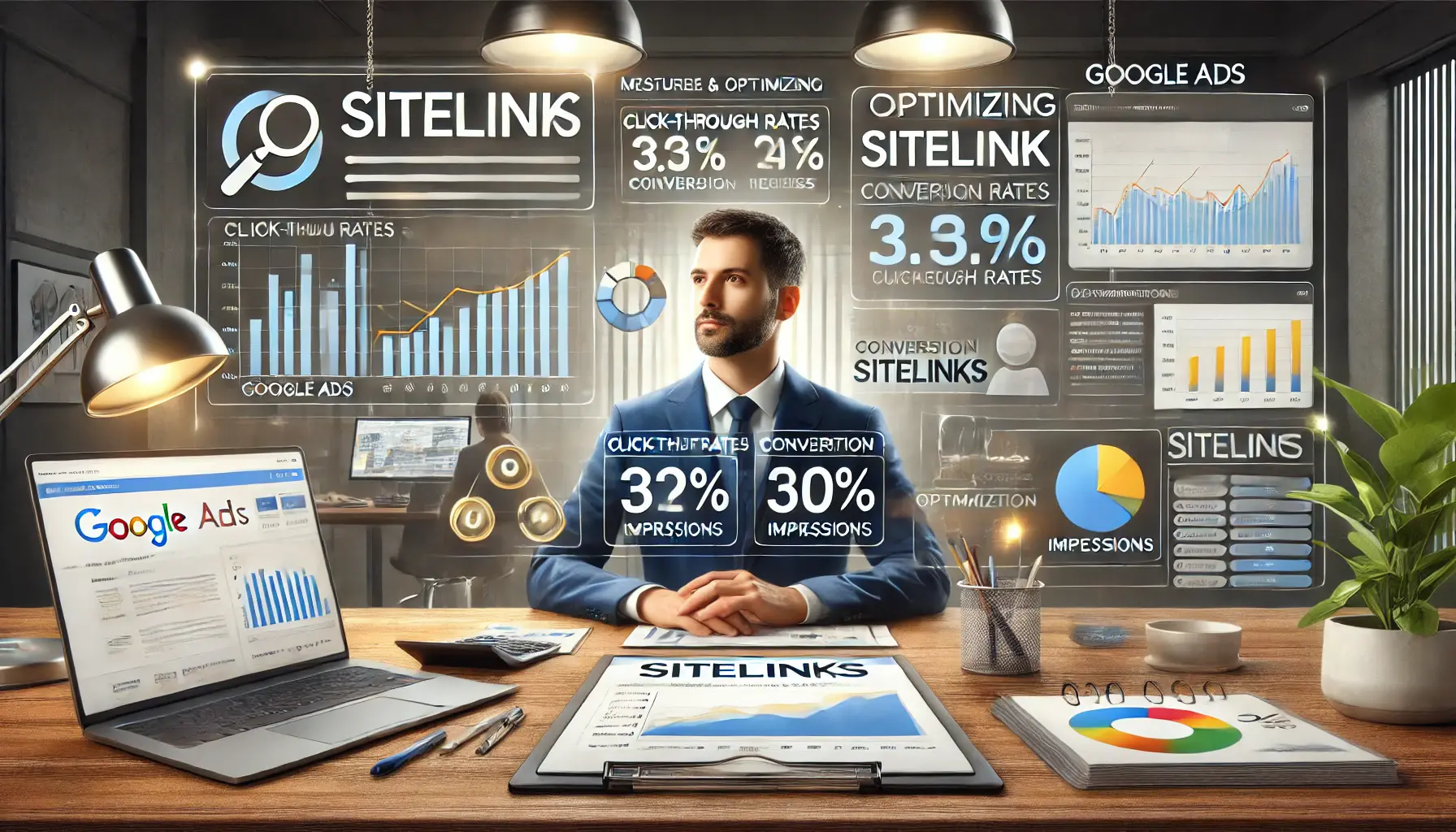
Visualizing the process of measuring and optimizing sitelink performance in Google Ads.
Measuring and Optimizing Sitelink Performance
To maximize the effectiveness of sitelinks in your Google Ads campaigns, it’s crucial to measure their performance and make data-driven optimizations.
This process involves analyzing key metrics and implementing strategies to enhance their impact.
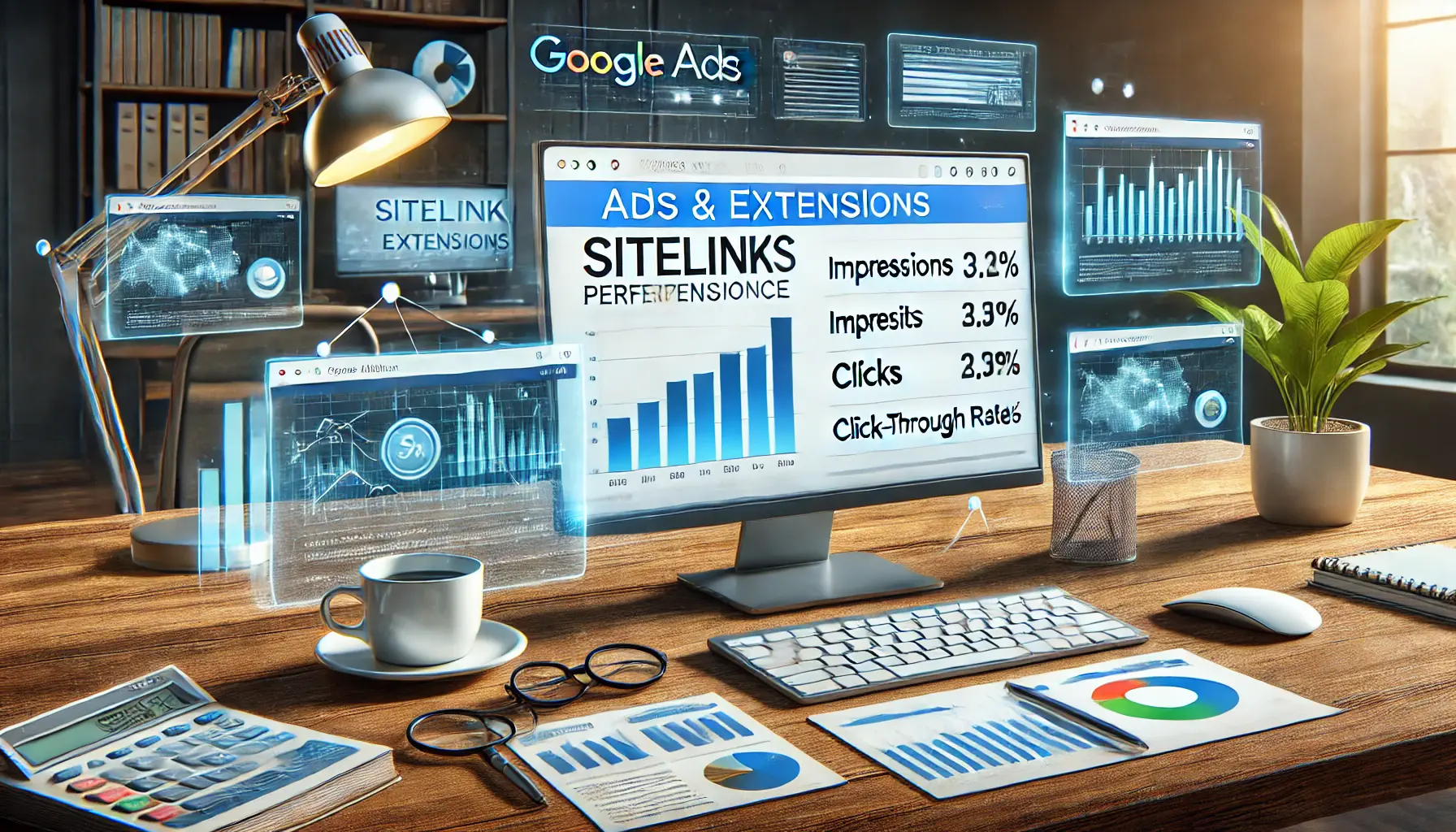
Visualizing the process of accessing sitelink performance data in Google Ads.
Accessing Sitelink Performance Data
Go to the “Ads & Extensions” tab within your Google Ads account, and then select “Extensions”.
There, you will be able to see the performance metrics of each sitelink, such as impressions, clicks, and click-through rates (CTR).
For more granular insights, segment the data by “This Extension vs.
Other” under the “Click Type” segmentation.
This allows you to see how individual sitelinks are performing compared to other elements of your ads.

Visualizing the key metrics to monitor for effective sitelink performance in Google Ads.
Key Metrics to Monitor
- Click-Through Rate (CTR): A higher CTR indicates that users find your sitelinks relevant and engaging.
- Conversion Rate: Assess how often clicks on sitelinks lead to desired actions, such as purchases or sign-ups.
- Cost Per Click (CPC): Monitor the average cost incurred for each click on your sitelinks to ensure cost-effectiveness.

Illustrating the process of optimizing sitelink performance in Google Ads using data-driven strategies.
Optimizing Sitelink Performance
Based on the performance data, consider the following optimization strategies:
- Optimize sitelink text: Use strong and relevant copy that matches a user’s intention to drive them to click the link.
- Refresh landing pages: Ensure the pages a sitelink points to are modern, relevant, and helpful for visitors.
- Experiment with new sitelinks: Test different sitelinks to determine what resonates best with your audience.
Regular review and adjustment of sitelinks in relation to these metrics will keep them effective and contribute to the success of your Google Ads campaigns.
Track key metrics like CTR, conversion rates, and CPC to refine your sitelinks and ensure they drive maximum engagement.

Visualizing the impact of sitelinks on maximizing campaign success in Google Ads.
Maximizing Your Campaign Success with Sitelinks
Sitelinks are a vital component of successful Google Ads campaigns, offering advertisers a powerful tool to boost click-through rates, enhance user engagement, and ultimately achieve their marketing goals.
By strategically incorporating sitelinks into your ads, you can create a more dynamic and relevant experience for users, leading to better results for your business.

Illustrating the added value of sitelinks in Google Ads campaigns by showcasing key performance metrics.
The Value of Sitelinks in Google Ads
Throughout this article, we have explored the many benefits of using sitelinks in Google Ads campaigns.
From improving visibility on search result pages to providing users with direct access to specific content, sitelinks enable advertisers to stand out in a competitive marketplace.
With higher CTRs, better ad performance, and an improved Quality Score, sitelinks are an indispensable tool for any advertiser.

Illustrating the key takeaways for implementing effective sitelinks in Google Ads campaigns.
Key Takeaways for Effective Sitelink Implementation
To achieve maximum impact with sitelinks, it’s important to implement them thoughtfully and strategically.
Here are the key points to remember:
- Create compelling sitelink text: Use concise and engaging text that aligns with user intent and encourages clicks.
- Select relevant landing pages: Ensure that each sitelink directs users to a unique and appropriate destination that meets their needs.
- Monitor performance: Regularly review metrics such as CTR, conversion rates, and CPC to evaluate the effectiveness of your sitelinks.
- Optimize and adapt: Continuously refine sitelink text, update landing pages, and test new sitelinks to improve performance.
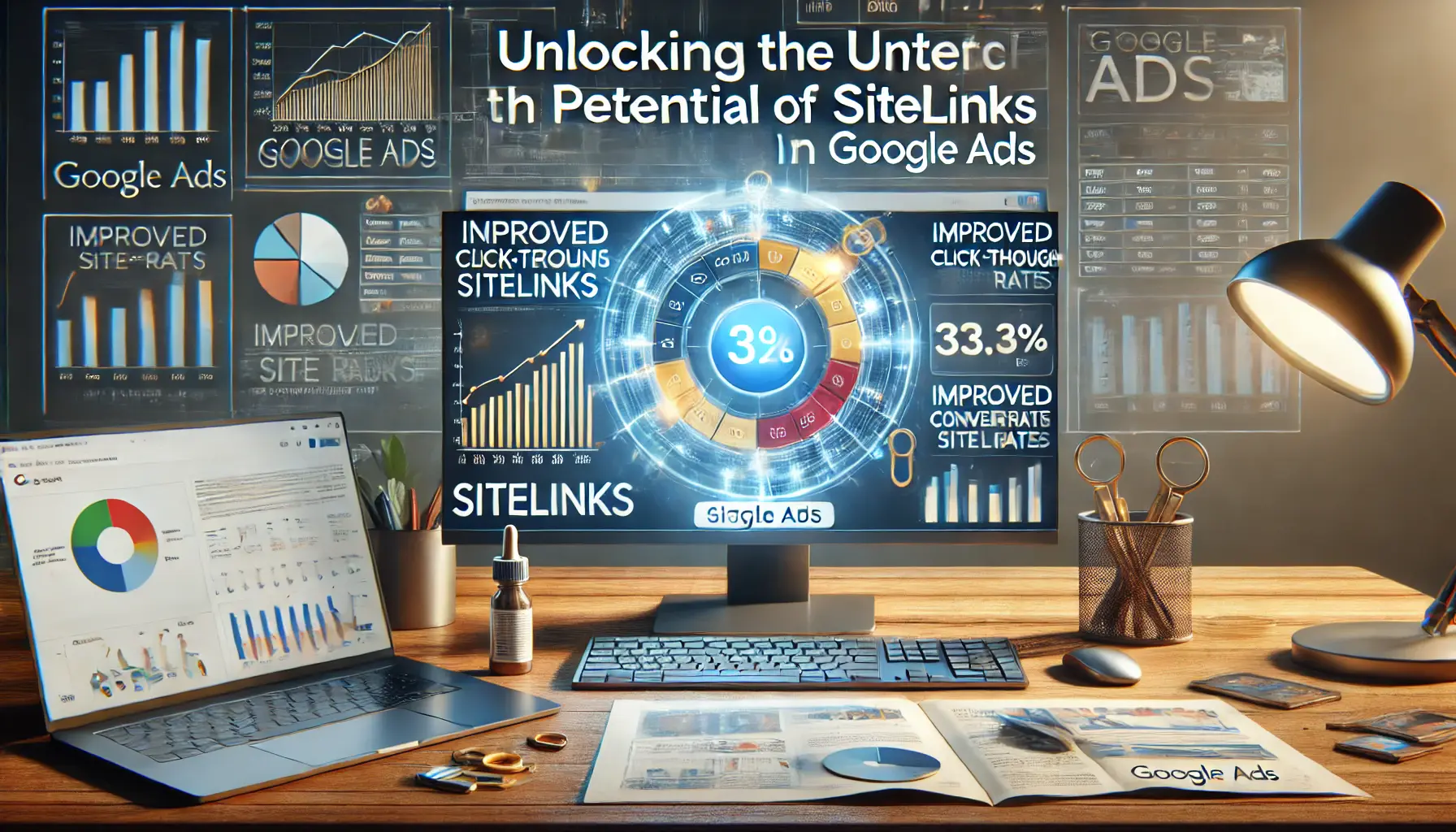
Illustrating the process of unlocking the full potential of sitelinks to maximize ad performance in Google Ads.
Unlocking the Full Potential of Sitelinks
Scheduling sitelinks for specific events, using dynamic sitelinks, and analyzing performance data are all advanced strategies to unlock the full potential of this feature.
These tactics help your sitelinks remain relevant, engaging, and effective at driving clicks that convert.
By embracing sitelinks as a core element of your Google Ads campaigns, you position your business for success in a competitive digital advertising landscape.
Whether you’re looking to boost visibility, improve CTRs, or enhance user engagement, sitelinks provide a flexible and impactful solution to meet your goals.
Use sitelinks strategically to enhance ad performance, improve user engagement, and achieve your advertising goals.

Visualizing the process of answering frequently asked questions about sitelinks in Google Ads.
Your campaigns can be managed by an agency specialized in Google Ads, check out our service page.
Frequently Asked Questions about Sitelinks in Google Ads
Below are common questions and concise answers regarding sitelinks in Google Ads.
Sitelinks are additional links displayed under your main ad text, directing users to specific pages on your website, such as product pages or contact information.
Sitelinks improve ad visibility by giving users direct access to relevant content.
This means that with sitelinks, customers are more likely to click and engage with your ad.
Sitelink text must be short, descriptive, and in line with user intent.
Each sitelink must point to a unique, relevant landing page on your website.
No, each sitelink should lead to a different page than the main ad’s destination URL to provide diverse options for users.
Sitelinks appear when your ad ranks high enough and meets Google’s criteria; their display isn’t guaranteed for every impression.
Callout extensions add non-clickable text to highlight features or offers, while sitelinks are clickable and direct users to specific pages.
Use Google Ads reports to track metrics like impressions, clicks, and click-through rates for each sitelink to assess their effectiveness.
Including description lines can provide additional context and make sitelinks more compelling, potentially improving performance.
Yes, sitelinks are compatible with mobile ads and can enhance user experience by providing direct links to relevant content.