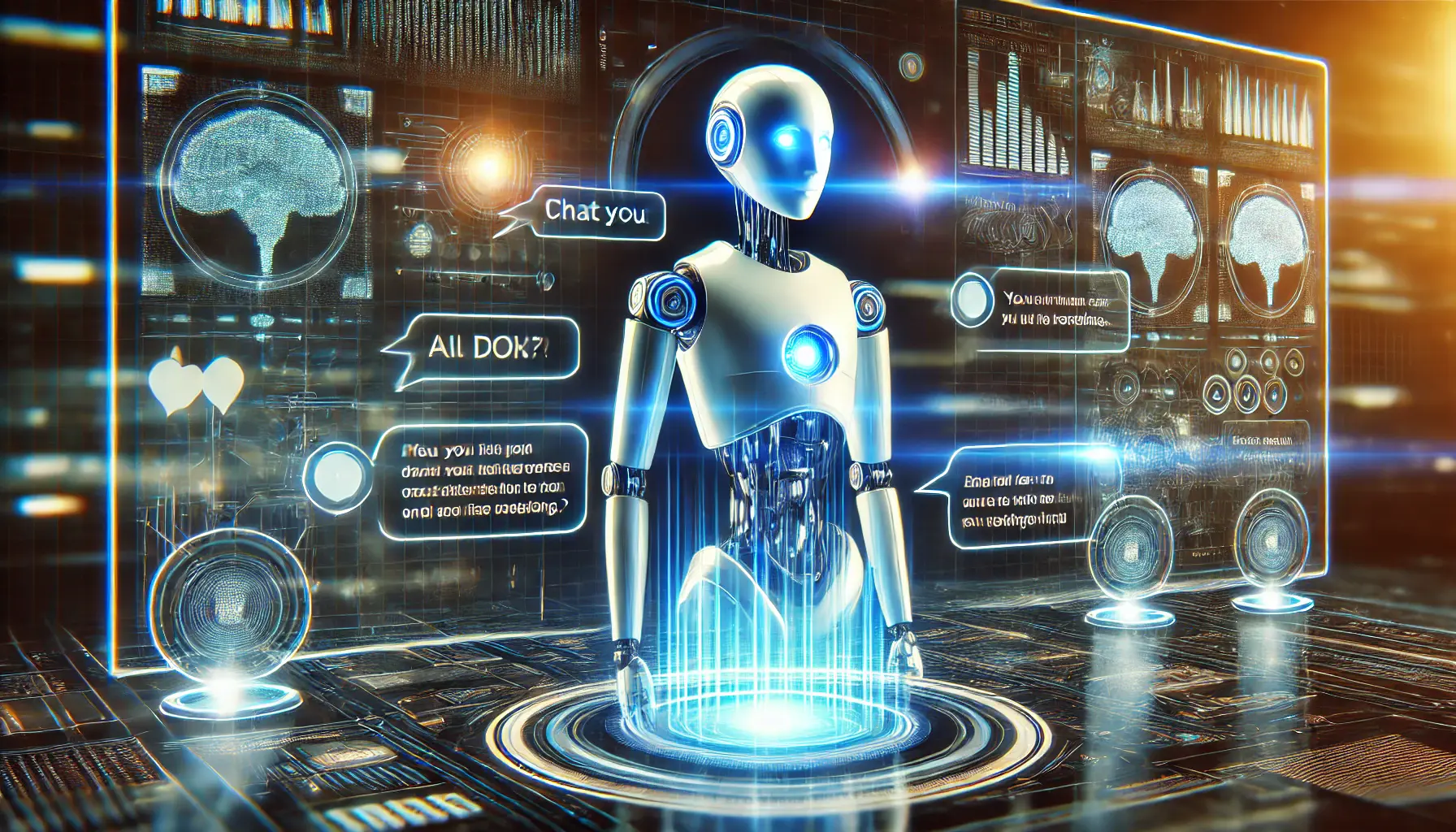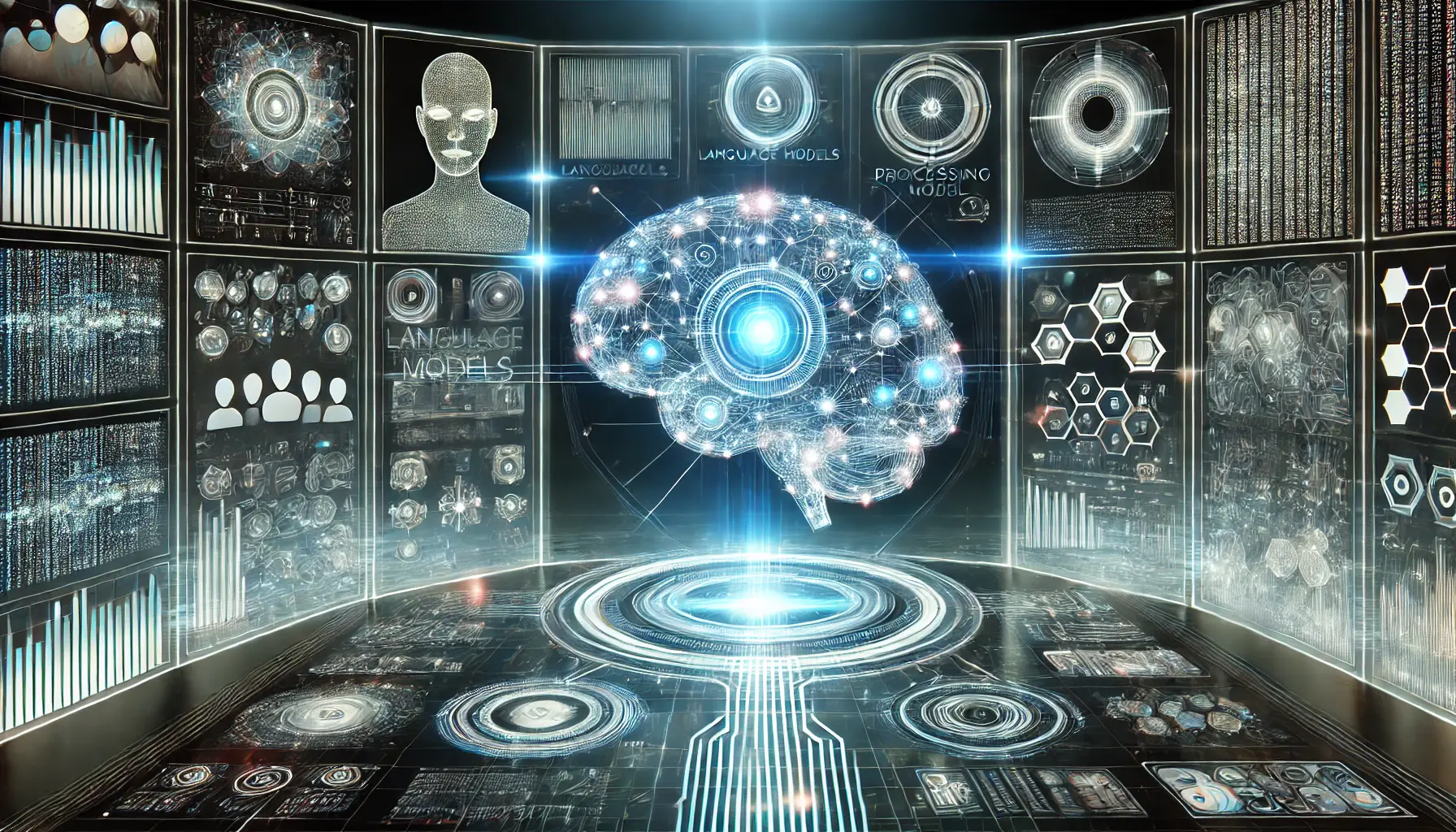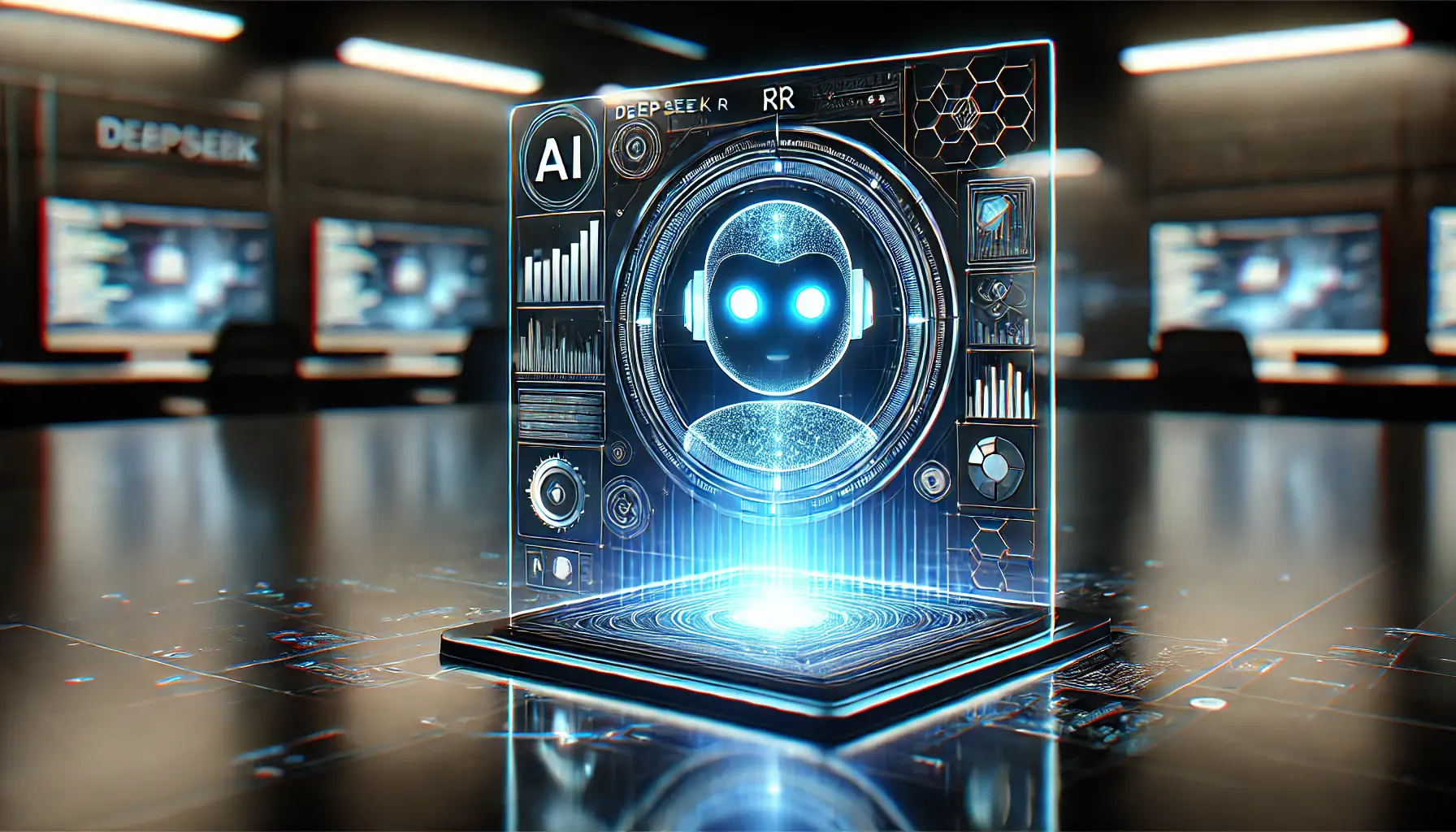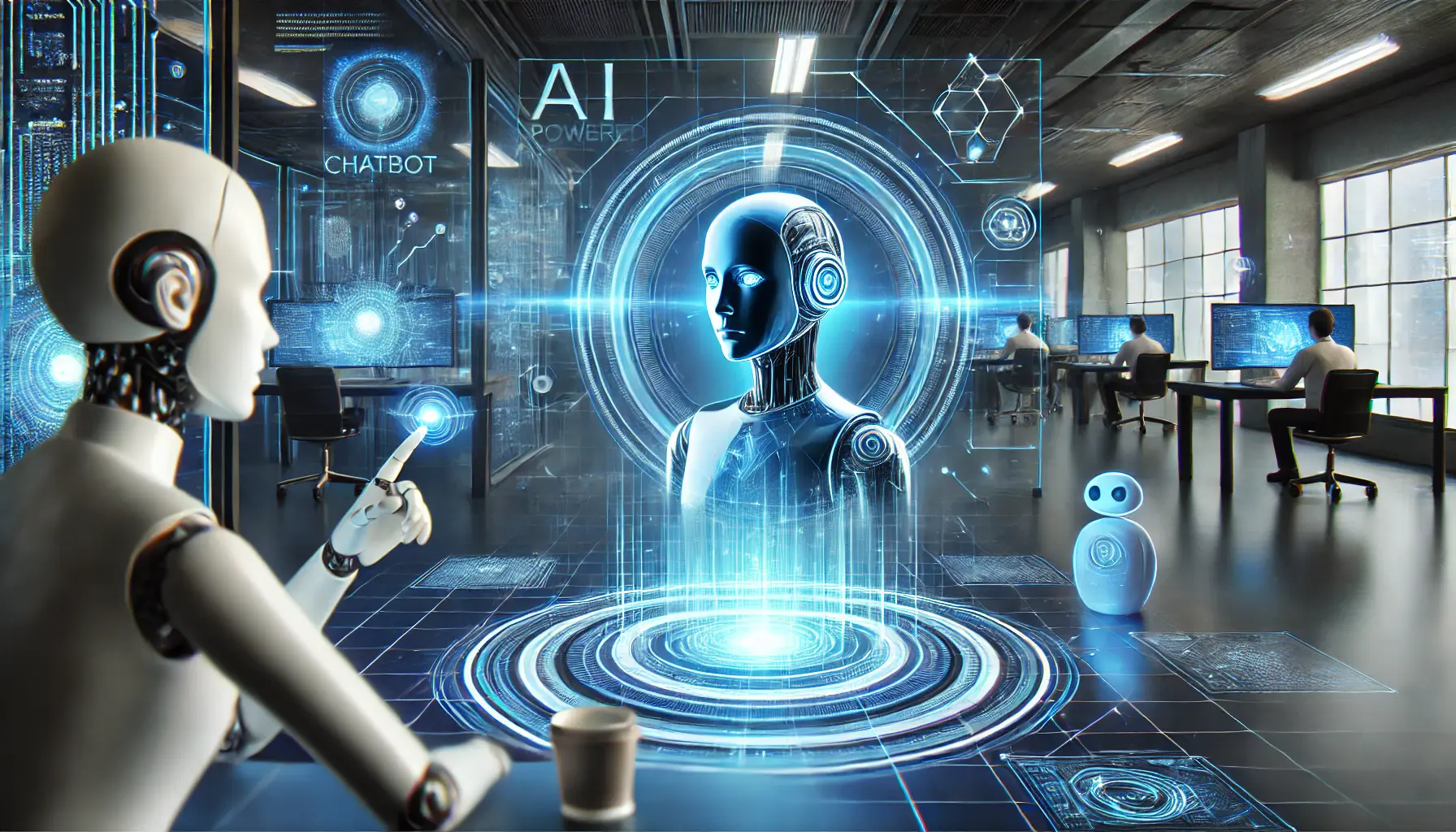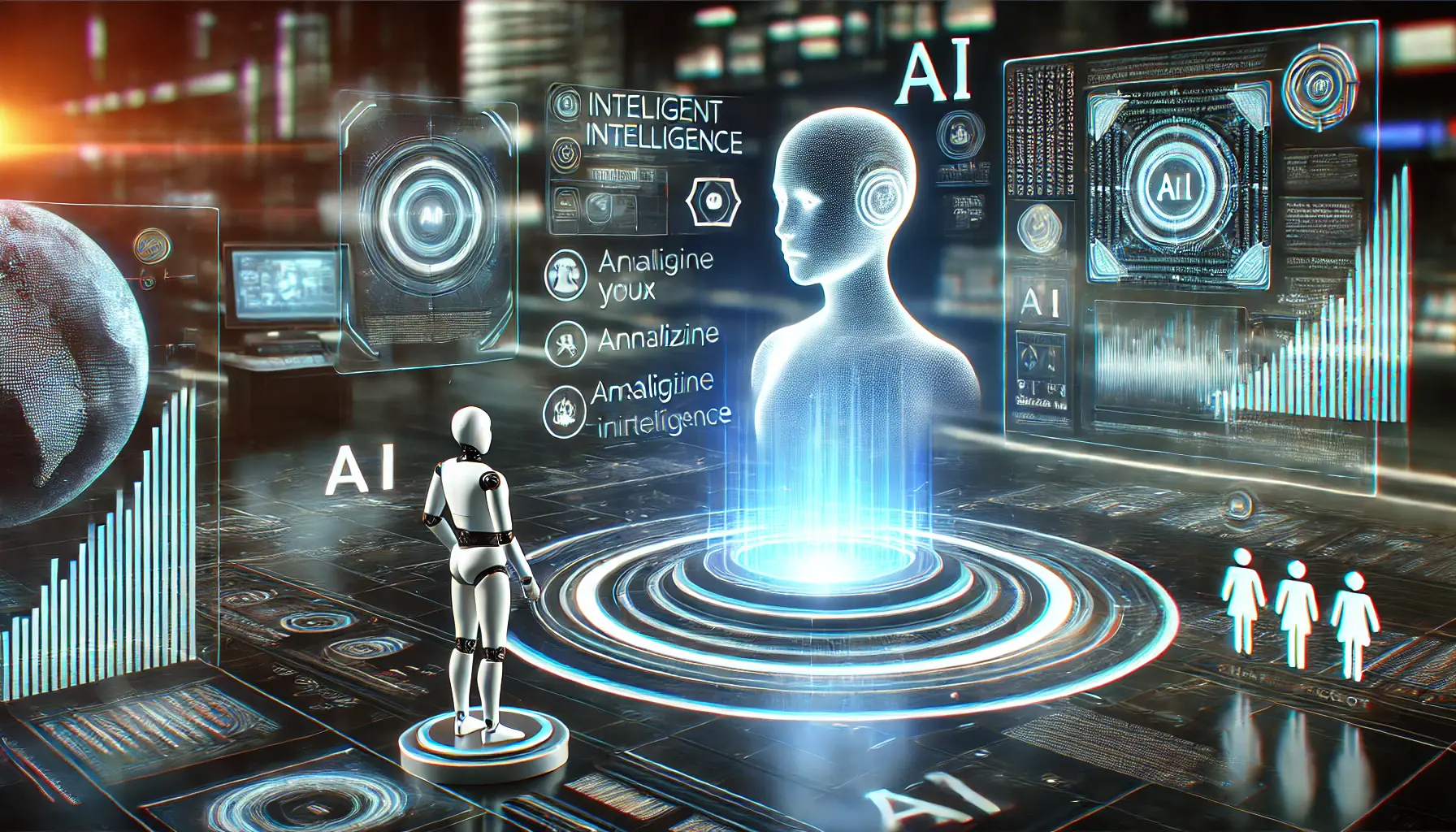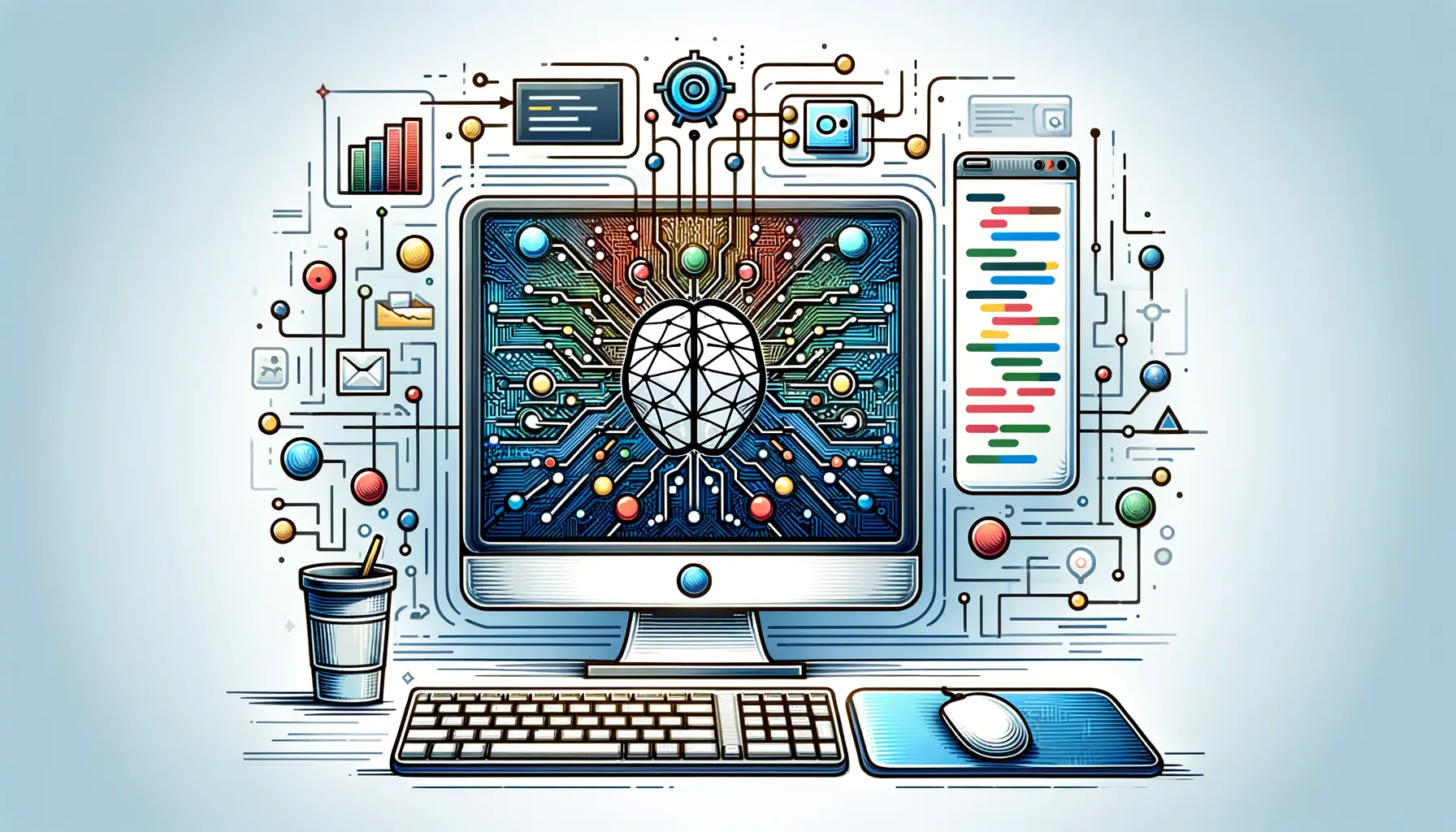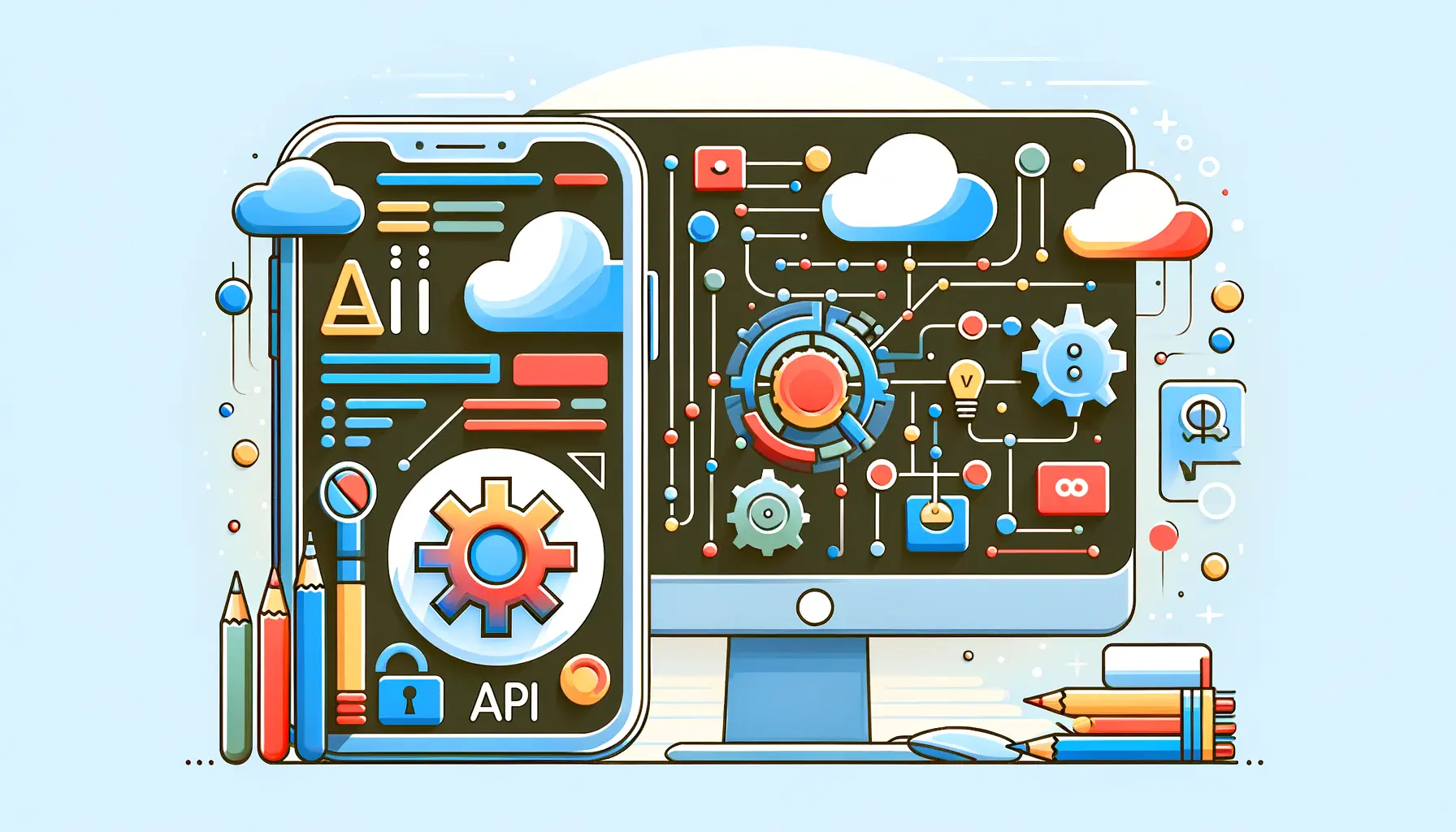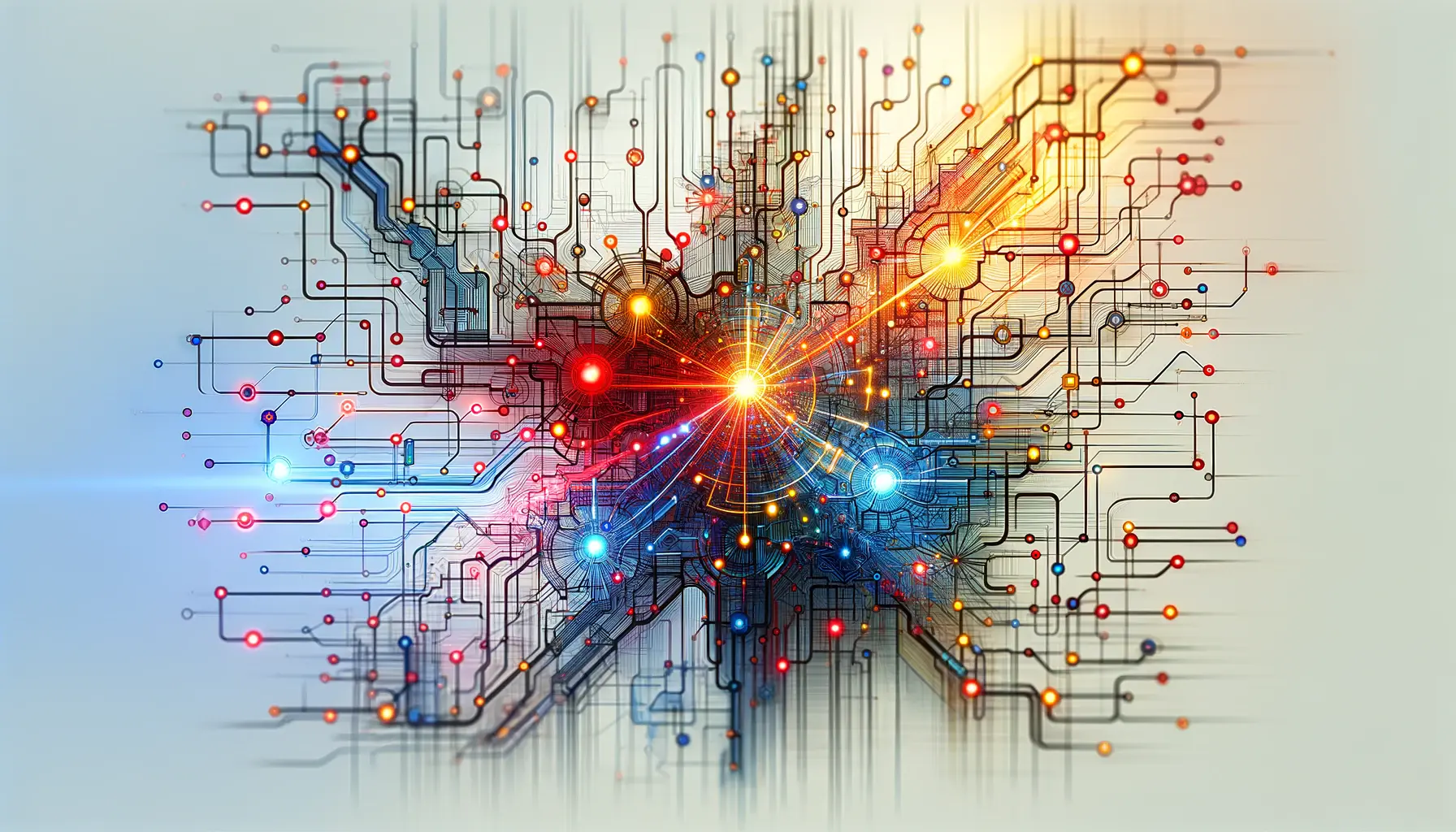In the contemporary, rapidly evolving digital age, the integration of artificial intelligence (AI) in customer interaction has been a game-changer.
One of the most noteworthy advances in this context is the development of intelligent chatbots powered by models like ChatGPT o1 Mini.
These chatbots not only enhance user experience but also streamline operations in various industries.
If you want to tap into the power of AI for your business, learning about ChatGPT o1 Mini is a great place to start.
- Introduction to ChatGPT o1 Mini
- Setting Up Your Development Environment
- Designing Successful Chatbot Interactions
- Integrating ChatGPT o1 Mini into Your Application
- Testing and Optimizing Your ChatGPT o1 Mini Chatbot
- Final Thoughts on Developing Chatbots with ChatGPT o1 Mini
- Frequently Asked Questions on ChatGPT o1 Mini
Introduction to ChatGPT o1 Mini
ChatGPT o1 Mini is a leaner and smaller AI model from OpenAI.
Designed to provide quick and correct responses, it excels at tasks requiring logical reasoning and problem-solving.
This makes it extremely suitable for applications in customer service, technical support, and other areas where quick and correct information is critical.
Among the standout features of ChatGPT o1 Mini is its optimization for coding tasks.
It is fine-tuned to create and debug complex code in an effective way, making it a fantastic tool for programmers who need quick fixes to coding issues.
Its cost-effectiveness and swiftness also make it an excellent option for businesses looking to incorporate AI solutions without investing heavily.
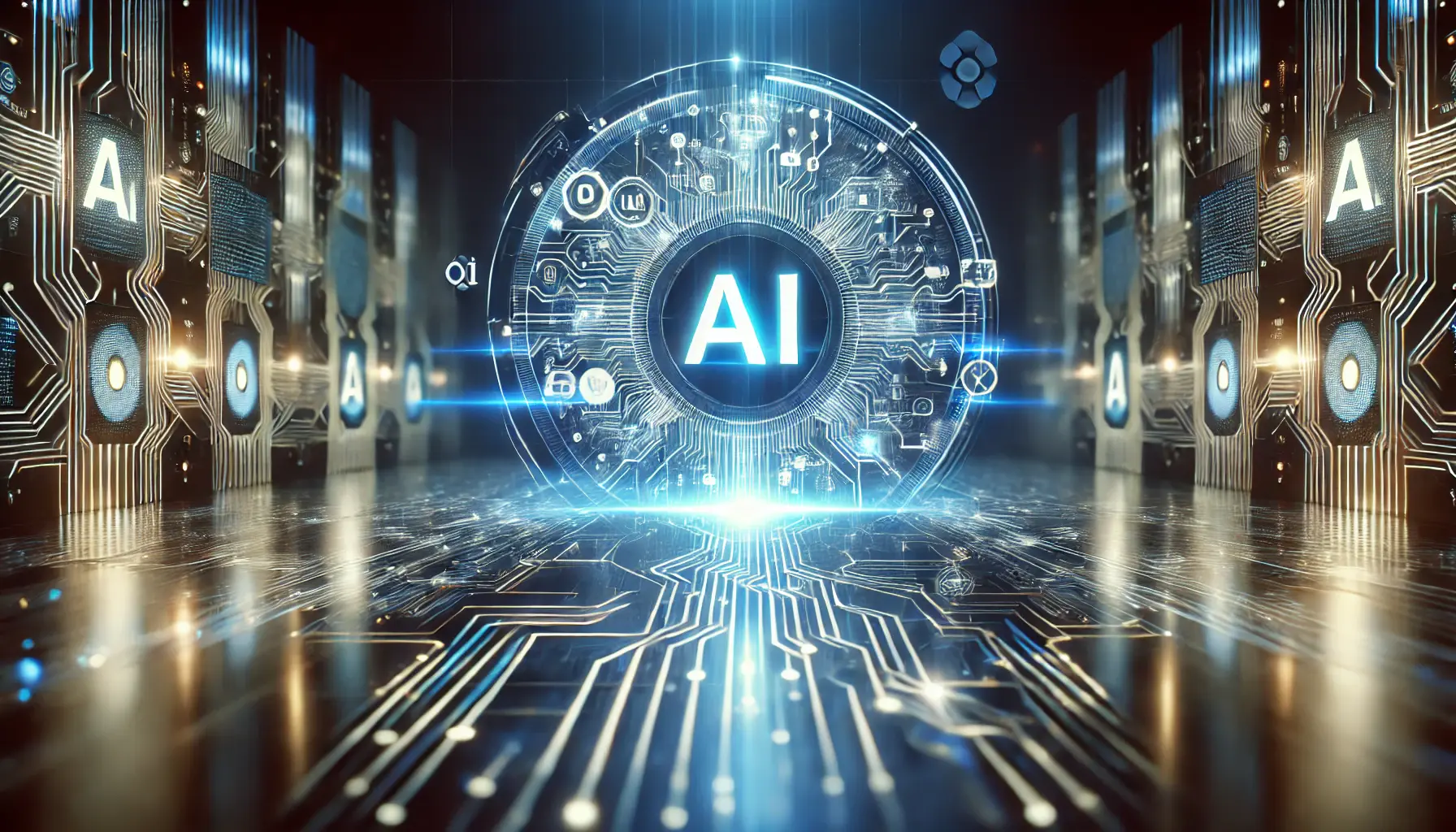
A high-tech visualization of AI-driven features like coding, problem-solving, and chatbot interactions.
Key Features of ChatGPT o1 Mini
- Optimized for coding and debugging tasks
- Improved logical reasoning capabilities
- Provides quick and accurate responses
- Cost-effective AI solution for businesses
- Ideal for customer service and technical support
In comparison to older models, ChatGPT o1 Mini performs better in STEMAn acronym for Science, Technology, Engineering, and Mathematics, used to refer to these fields collectively. activities because it has improved reasoning capabilities.
However, while it is enhanced in technical areas, it may be less factually knowledgeable in topics such as dates and biographies.
It is thus best utilized in applications where technical accuracy and speed are most valued.
Through the capabilities of ChatGPT o1 Mini, businesses can develop intelligent chatbots that not only respond to users’ inquiries accurately but also tackle complex problem-solving assignments.
The outcome is increased customer satisfaction and operational efficiency, positioning businesses for success in the competitive online business landscape.
ChatGPT o1 Mini is a powerful AI model optimized for coding and problem-solving, making it an ideal solution for businesses looking for cost-effective AI integration.

A modern AI development setup featuring advanced coding tools and system configurations.
Setting Up Your Development Environment
Development of smart chatbots based on ChatGPT o1 Mini should begin with an effectively set-up development environment.
An appropriately configured system, ready with specified requirements and tools, is crucial to an efficient development process.

A cutting-edge AI development system designed for optimal performance and efficiency.
System Requirements for ChatGPT o1 Mini
For effective usage of ChatGPT o1 Mini, your system should have the following features:
- Operating System: A 64-bit operating system such as Windows 10, macOS 10.15, or a recent Linux distribution.
- Processor: A multi-core processor with at least 4 cores; higher core counts can boost performance.
- Memory (RAM): A minimum of 16 GB to handle the model’s computations efficiently.
- Storage: At least 50 GB of free SSD space to store the model and related data.
- Graphics Processing Unit (GPU): Although not essential, a dedicated GPU that supports CUDA will drastically speed up model training and inference operations.
Meeting these requirements will guarantee smooth operations for ChatGPT o1 Mini, ensuring prompt and accurate responses essential for chatbot use.
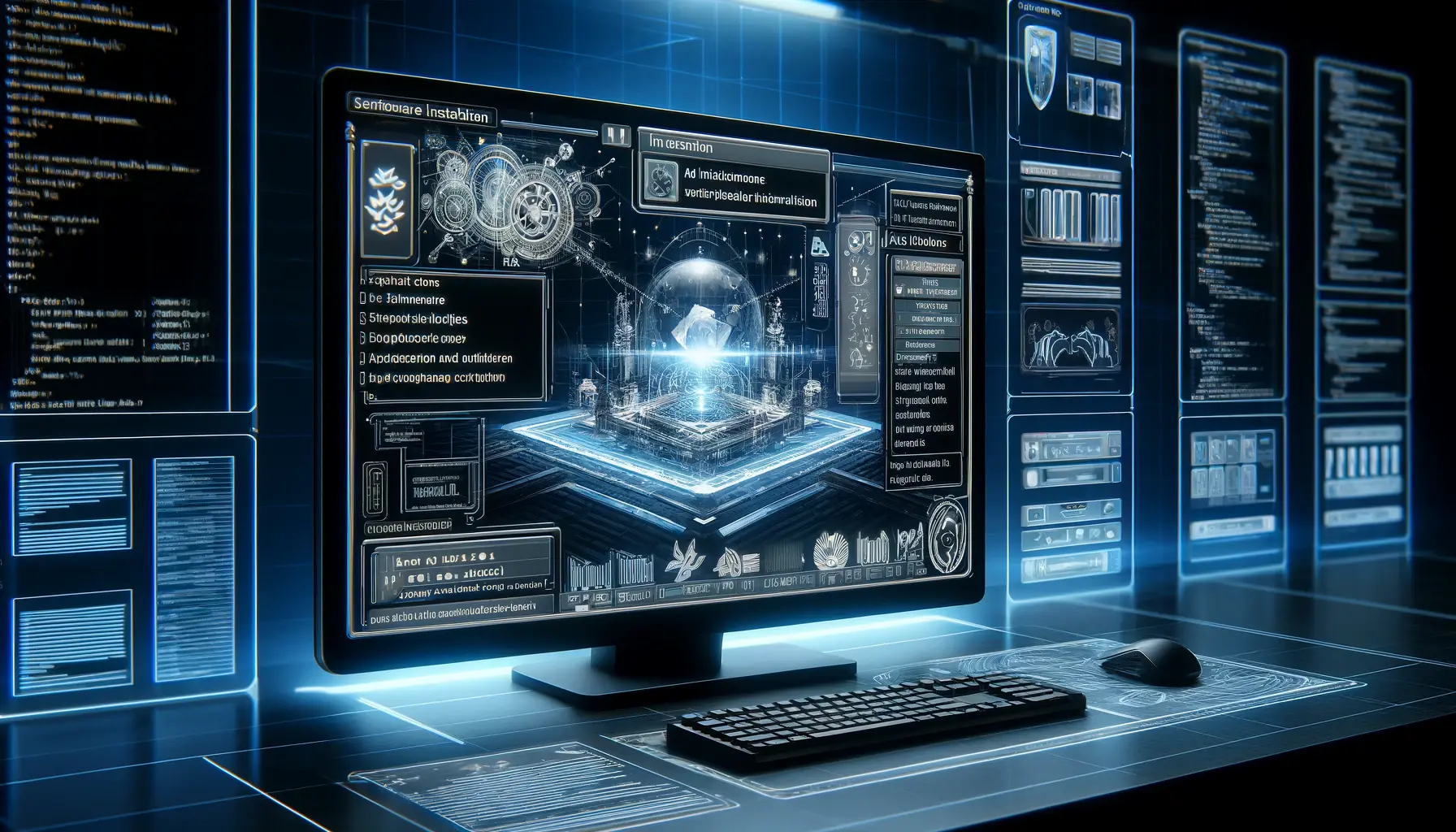
A cutting-edge AI development setup showcasing the installation of essential tools and libraries.
Installing Needed Tools and Libraries
After getting your system in shape, install the following tools and libraries:
- Python: Install the latest version of Python, as it is the fundamental programming language used when interacting with ChatGPT o1 Mini.
- pip: Ensure pip, Python’s package manager, is up to date to effectively manage dependencies.
- Virtual Environment: Set up a virtual environment to isolate your project dependencies and prevent conflicts with other projects.
- OpenAI API Client: Install the OpenAI Python client library to facilitate interaction with the ChatGPT o1 Mini API.
- Other Libraries: Based on your application requirements, you may need additional libraries such as Flask for web development or Pandas for data manipulation.
Installing these tools and libraries will assist you in creating a strong foundation for building your chatbot application.

A high-tech scene illustrating the process of securing and configuring API access for AI applications.
Configuring API Access
To use ChatGPT o1 Mini in your application, you will need to configure API access:
- OpenAI Account: Sign up for an OpenAI account if you don’t already have one.
- API Key: Retrieve your own API key from the OpenAI dashboard. This key will be used to authenticate your requests to the ChatGPT o1 Mini API.
- Environment Variables: Store your API key securely using environment variables to prevent accidental exposure in your codebase.
- API Usage Limits: Take note of the usage limits associated with your OpenAI subscription plan. For example, ChatGPT Plus subscribers can send up to 50 messages per day using ChatGPT o1 Mini.
Proper API configuration is critical to ensuring smooth interaction between your application and ChatGPT o1 Mini, allowing your chatbot to process and respond to user inputs successfully.
By planning your development environment with great care, you set the stage for an effective chatbot development journey, leveraging the strengths of ChatGPT o1 Mini to offer smart and interactive user experiences.
Ensuring your system meets the necessary hardware and software requirements is crucial for the seamless operation of ChatGPT o1 Mini.
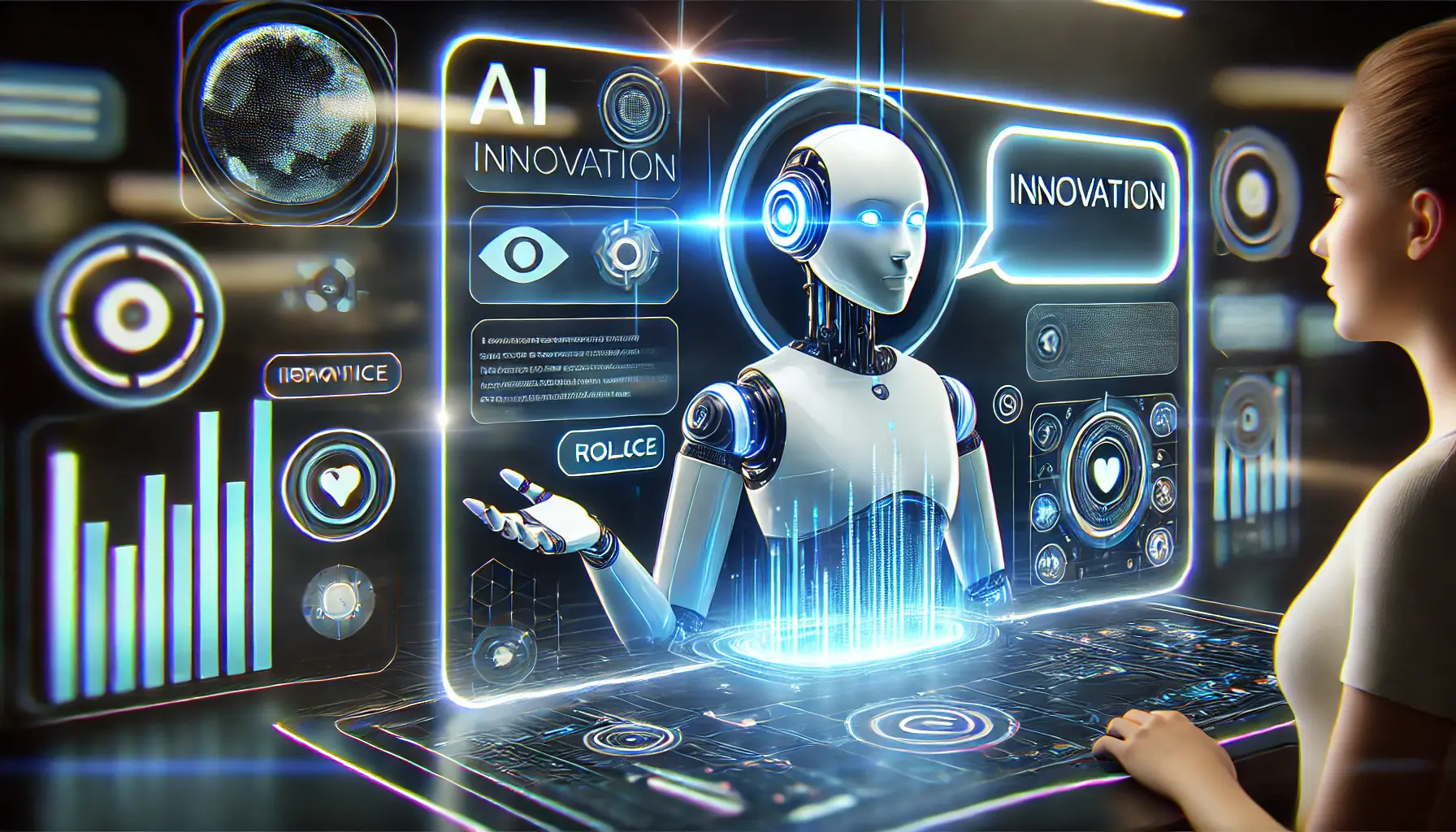
An advanced AI chatbot interface showcasing interactive and engaging conversation flows.
Designing Successful Chatbot Interactions
Creating a chatbot that successfully engages individuals requires planning and a profound understanding of the users’ needs.
ChatGPT o1 Mini gives you an extremely powerful tool, but its effectiveness depends on how well you design its conversational capabilities.
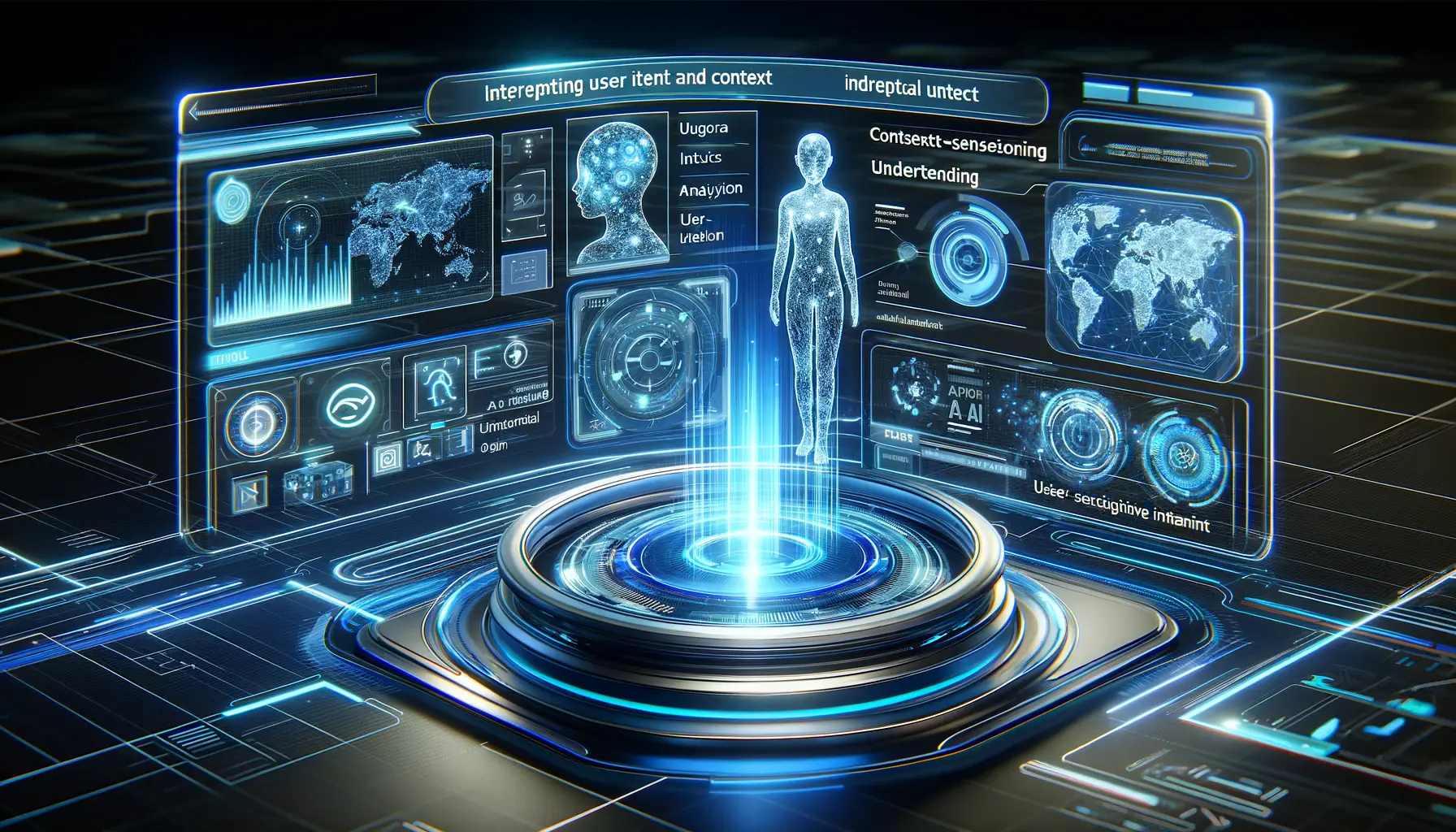
A high-tech AI system interpreting and responding to user input with contextual awareness.
Understanding User Intent and Context
While designing successful interactions, it is essential to understand what users seek when they engage with your chatbot.
This includes:
- Managing Typical Questions: Identify the most frequent questions or queries your users require answers for. This helps in crafting responses for the chatbot based on user expectations.
- Contextual Understanding: Ensure the chatbot remains context-sensitive throughout the conversation. For instance, if a user requests information about a product and then asks for its price, the chatbot should recognize that ‘it’ refers to the previously mentioned product.
- Handling Ambiguity: Enable the chatbot to ask clarifying questions when the user input is unclear. This prevents misinterpretation and enhances user satisfaction.
By focusing on user intent and context, your chatbot can respond more accurately and helpfully, leading to a better user experience.
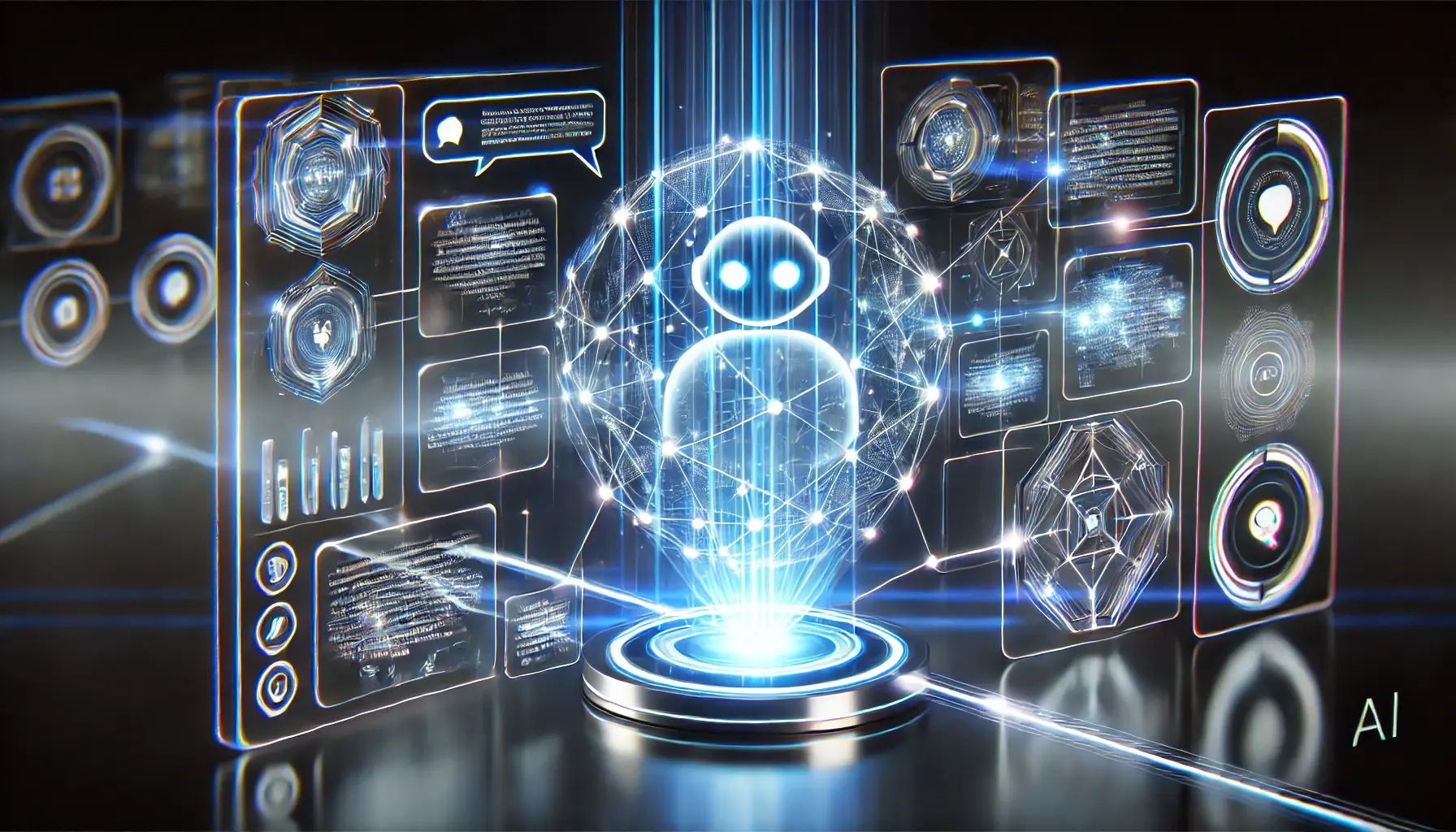
An advanced AI system illustrating interconnected conversation paths for engaging chatbot interactions.
Creating Engaging Dialogue Flows
An engaging chatbot conversation doesn’t just happen by chance; it requires structured planning:
- Define Clear Objectives: Determine what you want the chatbot to accomplish in each interaction, such as answering a question, enabling a purchase, or providing information.
- Map Out Conversation Paths: Create flowcharts that outline possible user inputs and corresponding chatbot responses. This visual representation ensures logical and coherent conversations.
- Give Your Chatbot a Personality: Align your chatbot’s tone and style with your brand identity. A friendly and engaging chatbot enhances user interaction.
- Use Natural Language: Ensure that chatbot responses mimic human speech, avoiding robotic or overly formal language.
Well-structured conversation flows keep users engaged and encourage them to interact with your chatbot more frequently.

An advanced AI system demonstrating effective error handling and recovery strategies in real-time.
Adding Error Handling and Recovery
No matter how well-implemented a chatbot is, there will be instances where it fails to understand a user or encounters unexpected errors.
Being prepared for these situations is crucial:
- Graceful Error Messages: If the chatbot cannot process a request, it should inform the user politely and offer options to continue the interaction.
- Fallback Responses: Implement generic responses for situations where the chatbot is unsure how to reply, gently guiding the user back on track.
- Continuous Learning: Allow the chatbot to learn from errors and refine its responses over time, improving its functionality.
Effective error handling ensures that users remain satisfied, even when unexpected issues arise, helping you maintain their trust in your chatbot.
By focusing on these elements, you can design chatbot interactions that are not only highly functional but also engaging and enjoyable for users, fully leveraging the potential of ChatGPT o1 Mini.
Understanding user intent and designing clear conversation paths are essential for creating effective chatbot interactions.
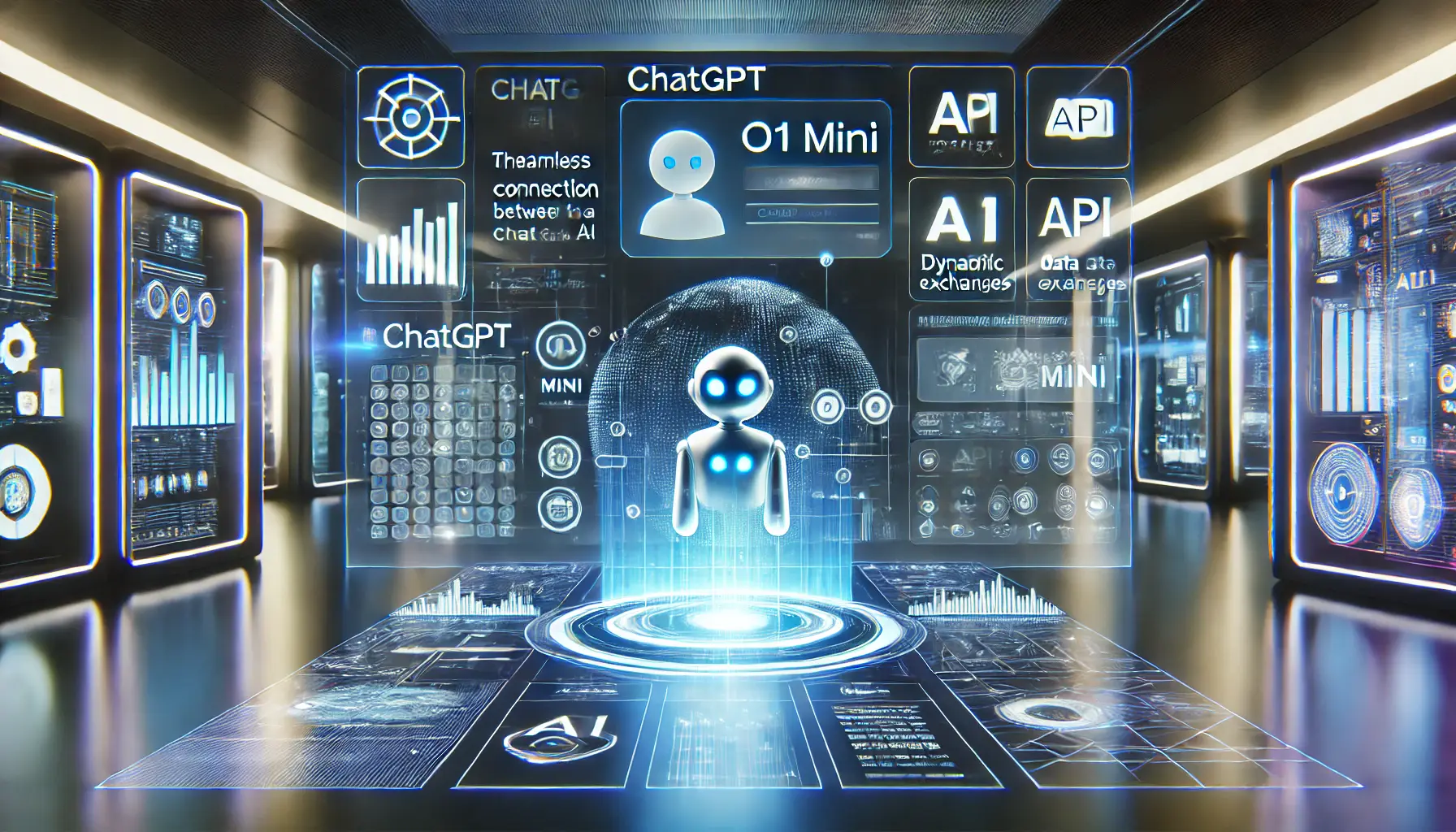
An advanced application interface showcasing the integration of ChatGPT o1 Mini for enhanced functionality.
Integrating ChatGPT o1 Mini into Your Application
Including ChatGPT o1 Mini in your application can greatly enhance its capabilities, providing users with intelligent and engaging experiences.
Integrating it involves several crucial steps to ensure a seamless and successful implementation.

A high-tech visualization of various AI integration methods with seamless transitions between options.
Choosing the Correct Integration Method
Depending on your application’s architecture and requirements, you can integrate ChatGPT o1 Mini using different approaches:
- API Integration: Utilize the OpenAI API to send user prompts to ChatGPT o1 Mini and receive generated responses. This method is ideal for web and mobile apps that require dynamic interaction.
- SDK Integration: Use available Software Development Kits (SDKs) that provide pre-built functions and classes, simplifying the integration process.
- Third-Party Platforms: Leverage platforms like Zapier to integrate ChatGPT o1 Mini with other services without requiring extensive coding.
Selecting the appropriate integration method ensures that ChatGPT o1 Mini is optimally adapted to your application’s needs and infrastructure.

A high-tech visualization of the complex process involved in implementing AI integration into an application.
Implementing the Integration
After selecting the integration method, follow these essential steps:
- Setup Authentication: Securely store and manage your OpenAI API keys or SDK credentials to authenticate requests.
- Define Interaction Logic: Plan how user inputs will be collected and processed, and determine how ChatGPT o1 Mini’s responses will be displayed within your application.
- Handle Errors and Exceptions: Implement robust error-handling mechanisms to manage API rate limits, timeouts, and unexpected responses gracefully.
- Test Thoroughly: Conduct extensive testing to ensure that the integration functions as expected across various scenarios and user interactions.
Following these steps carefully will ensure a smooth and efficient integration of ChatGPT o1 Mini into your application.
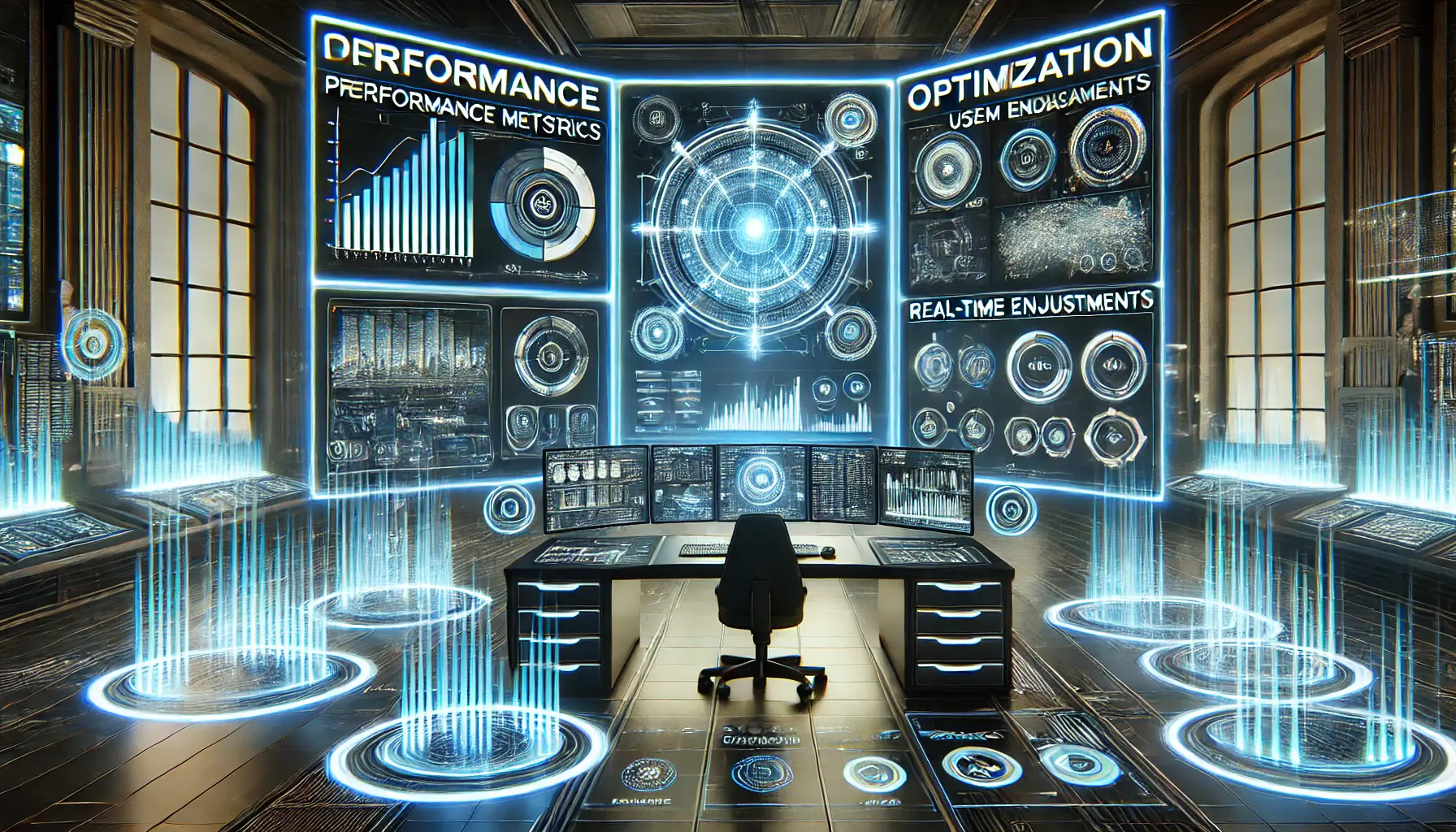
A futuristic visualization of optimizing AI performance and user experience in real-time.
Optimizing Performance and User Experience
To maximize the benefits of integrating ChatGPT o1 Mini, apply the following optimization strategies:
- Response Time Optimization: Reduce latency by optimizing network requests and managing ChatGPT o1 Mini’s responses efficiently.
- Context Management: Maintain conversational context to provide users with coherent and relevant responses.
- User Feedback Loop: Implement feedback mechanisms that allow users to provide insights on chatbot performance, ensuring continuous improvement.
- Scalability Planning: Design your integration to handle increased user demand, maintaining consistent performance as your application’s user base expands.
By prioritizing these optimization strategies, you can enhance both the performance and usability of your application, making the most of ChatGPT o1 Mini’s capabilities.
Integrating ChatGPT o1 Mini into your application not only introduces advanced AI-driven interactions but also significantly improves the overall user experience, setting your application apart in today’s competitive digital landscape.
API integration, SDKs, and third-party platforms offer different ways to incorporate ChatGPT o1 Mini into your application, depending on your technical needs.

A futuristic environment focused on testing and optimizing AI-powered chatbot interactions in real-time.
Testing and Optimizing Your ChatGPT o1 Mini Chatbot
For your ChatGPT o1 Mini-based chatbot to work properly, it must undergo extensive testing and optimization.
This ensures that your chatbot delivers precise, effective, and engaging interactions for users.

A futuristic tech environment illustrating comprehensive testing strategies for AI systems, covering functionality, usability, performance, and security.
Comprehensive Testing Strategies
It is essential to employ various testing methods to identify and resolve potential issues:
- Functionality Testing: Test your chatbot’s entire set of features to ensure they work as intended, delivering seamless user interactions.
- Usability Testing: Evaluate the chatbot’s usability to ensure that users can interact with it easily and without issues.
- Performance Testing: Assess the chatbot’s response time and its ability to handle multiple simultaneous interactions without a loss in performance.
- Security Testing: Ensure that user data is managed securely, maintaining privacy and complying with data protection regulations.
- Compatibility Testing: Confirm that your chatbot functions correctly across different devices and platforms, providing a consistent user experience.
Conducting these tests allows you to refine and enhance your chatbot to align with user expectations.
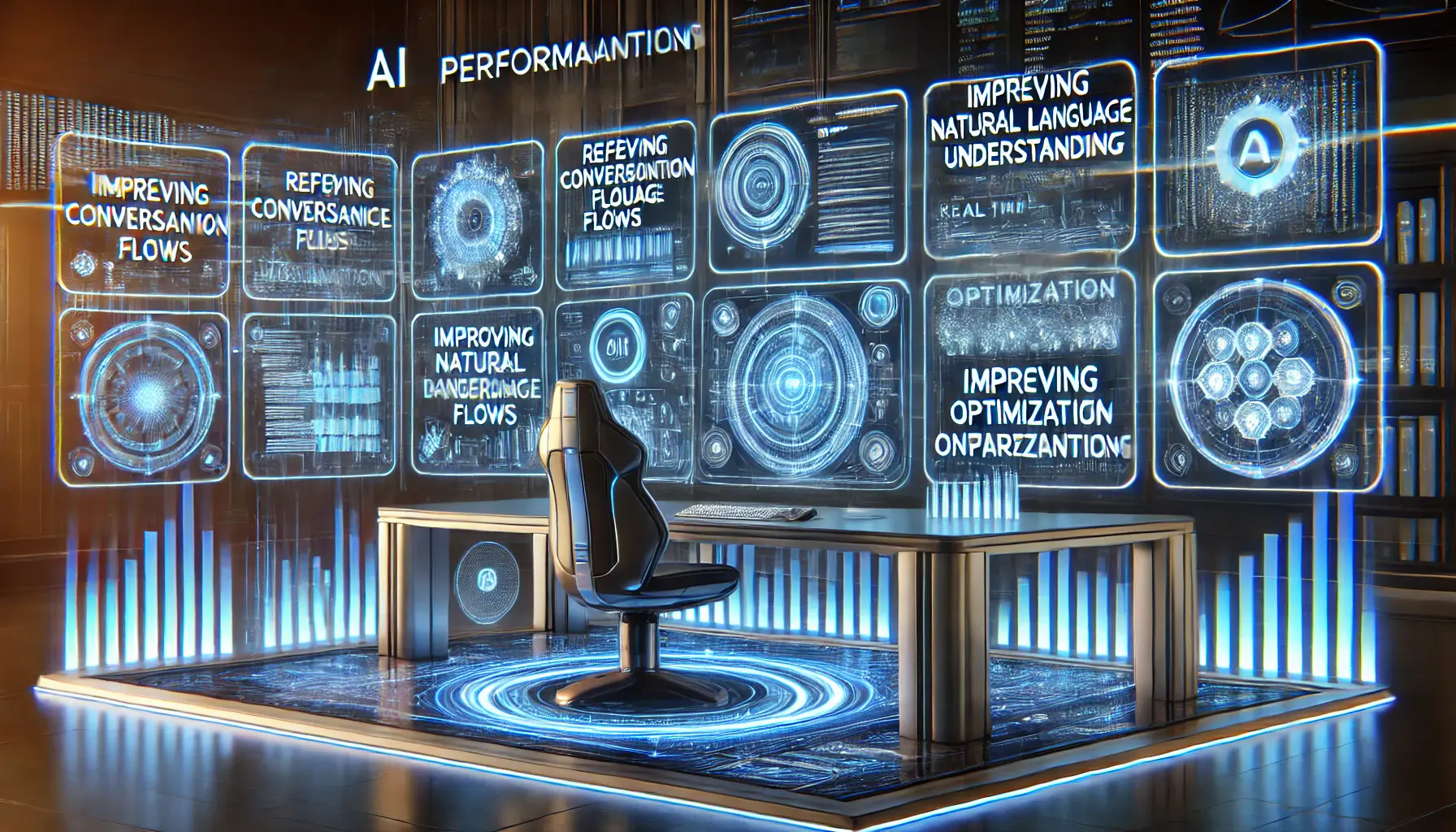
A high-tech visualization of AI optimization techniques for improving system performance and enhancing user experience.
Optimization Techniques
After thorough testing, apply optimization techniques to maximize your chatbot’s effectiveness:
- Refine Conversational Flows: Analyze user interactions to identify common drop-off points or points of confusion, then adjust the dialogue flow for better clarity and engagement.
- Enhance Natural Language Understanding (NLU): Regularly train your chatbot on diverse datasets to improve its ability to understand and respond accurately to different user inputs.
- Implement User Feedback Loops: Collect feedback from users about their experiences and use this data to make iterative improvements.
- Monitor Performance Metrics: Track key performance indicators such as user satisfaction scores, response accuracy, and engagement rates to guide your optimization efforts.
By consistently applying these optimization techniques, you can ensure that your ChatGPT o1 Mini chatbot maintains high performance and continuously improves.
By dedicating time to rigorous testing and continuous optimization, you ensure that your chatbot remains a powerful tool for user engagement, leveraging the advanced capabilities of ChatGPT o1 Mini to deliver exceptional conversational experiences.
Thorough testing and continuous optimization are essential for ensuring your chatbot delivers accurate and engaging interactions.

A high-tech AI-powered chatbot interface designed for effective user interaction and problem-solving.
Final Thoughts on Developing Chatbots with ChatGPT o1 Mini
Building a smart chatbot with ChatGPT o1 Mini offers an unparalleled opportunity to enhance user interactions, streamline customer support, and automate business processes.
However, developers must carefully follow every step of chatbot development, from setup and integration to testing and continuous improvement, to achieve the best results.

A high-tech visualization of the key points in AI and chatbot development, presented through dynamic holographic elements.
Key Points from This Guide
Throughout this article, we have explored the essential steps required to develop and deploy an effective chatbot using ChatGPT o1 Mini.
Here are the key takeaways:
- Getting Familiar with ChatGPT o1 Mini: A lightweight AI model that provides quick and accurate responses, making it ideal for customer service, technical assistance, and automated engagement.
- Setting Up the Development Environment: Ensuring the environment is properly configured with the necessary hardware and software to support smooth chatbot operations.
- Effective Conversation Design: The chatbot’s success depends on its ability to understand user intent, maintain context, and generate engaging responses.
- Seamless Integration: Whether integrating ChatGPT o1 Mini via API, SDKs, or third-party applications, precision is required to ensure smooth interactions.
- Comprehensive Testing and Optimization: Continuous testing, feedback collection, and refinement are crucial to improving chatbot performance and enhancing user satisfaction.
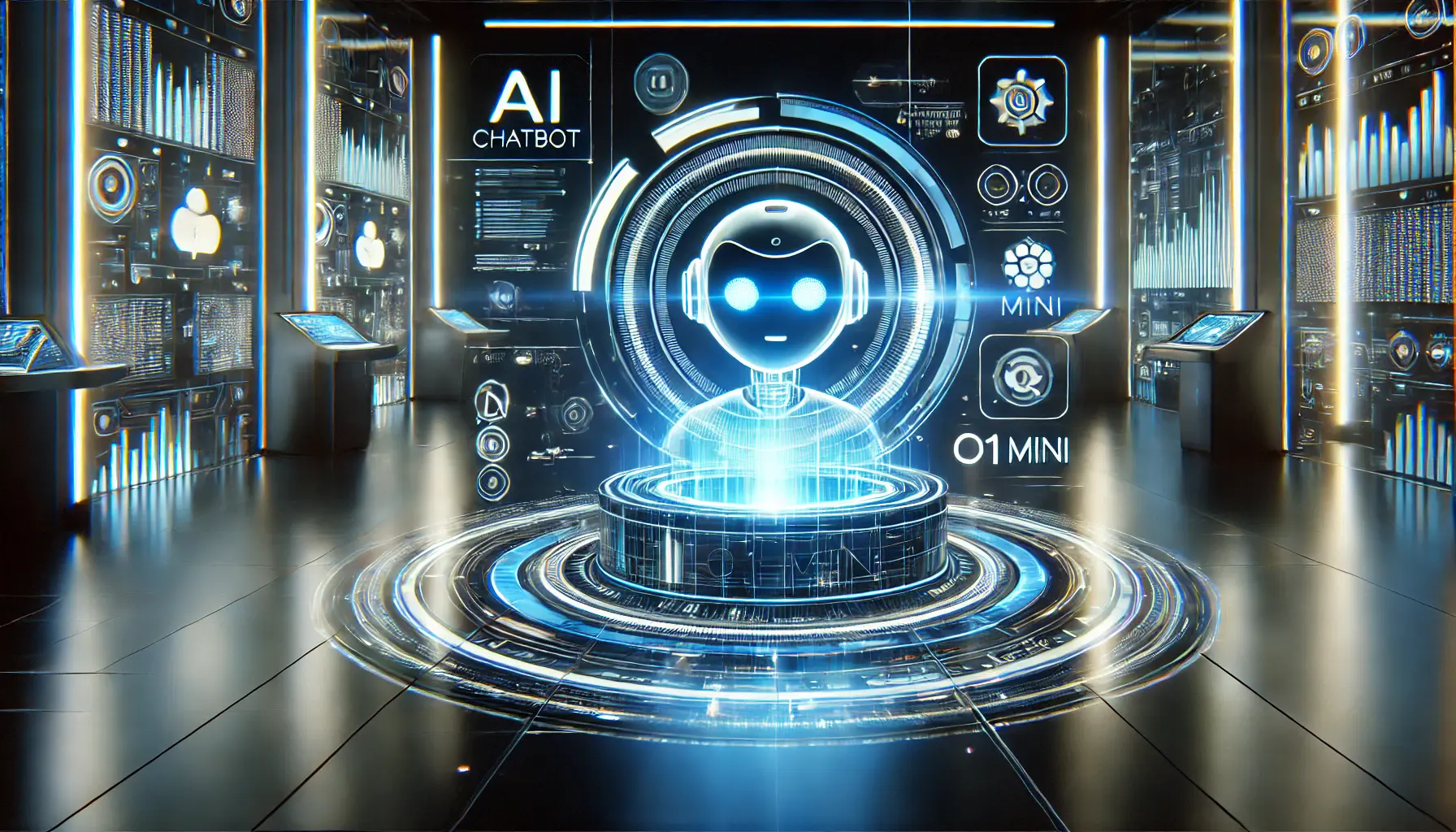
A high-tech representation of the cutting-edge technology behind ChatGPT o1 Mini, symbolizing its impact on the future of AI-powered chatbots.
Why ChatGPT o1 Mini is the Future of AI-Powered Chatbots
The power of ChatGPT o1 Mini lies in its ability to process and deliver natural language responses at a rapid pace.
As AI technology continues to advance, businesses and developers will discover new ways to leverage AI-driven chatbots for customer engagement, automation, and problem-solving.
Some of the key benefits that make ChatGPT o1 Mini a top choice for chatbot development include:
- Speed and Responsiveness: Due to its highly optimized design, ChatGPT o1 Mini delivers faster responses, creating the illusion of real-time human-like interactions.
- Low-Cost Deployment: Organizations can implement this AI model without significant expenses, making it a cost-effective solution for startups and enterprises.
- Scalability: Whether used in small applications or large-scale enterprise solutions, ChatGPT o1 Mini effectively manages increasing user traffic.
- Customizability: Developers can fine-tune chatbot responses and integrate them seamlessly into various applications and platforms.

A high-tech visualization of the final steps in refining and optimizing an AI-powered chatbot.
Final Recommendations
To maximize the potential of ChatGPT o1 Mini, developers must continuously learn and implement improvements.
Here are some key recommendations:
- Regularly update the chatbot’s training data to enhance accuracy and contextual understanding.
- Monitor user interactions and feedback to optimize chatbot responses and improve engagement.
- Ensure compliance with data protection regulations to maintain user security and trust.
- Conduct extensive testing across different devices and platforms to guarantee a seamless user experience.
By following these best practices, you can unlock the full potential of ChatGPT o1 Mini and develop a chatbot that not only meets user needs but also delivers exceptional AI-driven interactions.
The future of chatbot technology is evolving rapidly, and ChatGPT o1 Mini is at the forefront of this transformation.
With the right strategy, businesses and developers can leverage this AI-powered model to create intelligent, efficient, and highly responsive chatbots that redefine user experiences.
With the right strategy and continuous improvements, ChatGPT o1 Mini can be leveraged to develop highly efficient and responsive AI-powered chatbots.
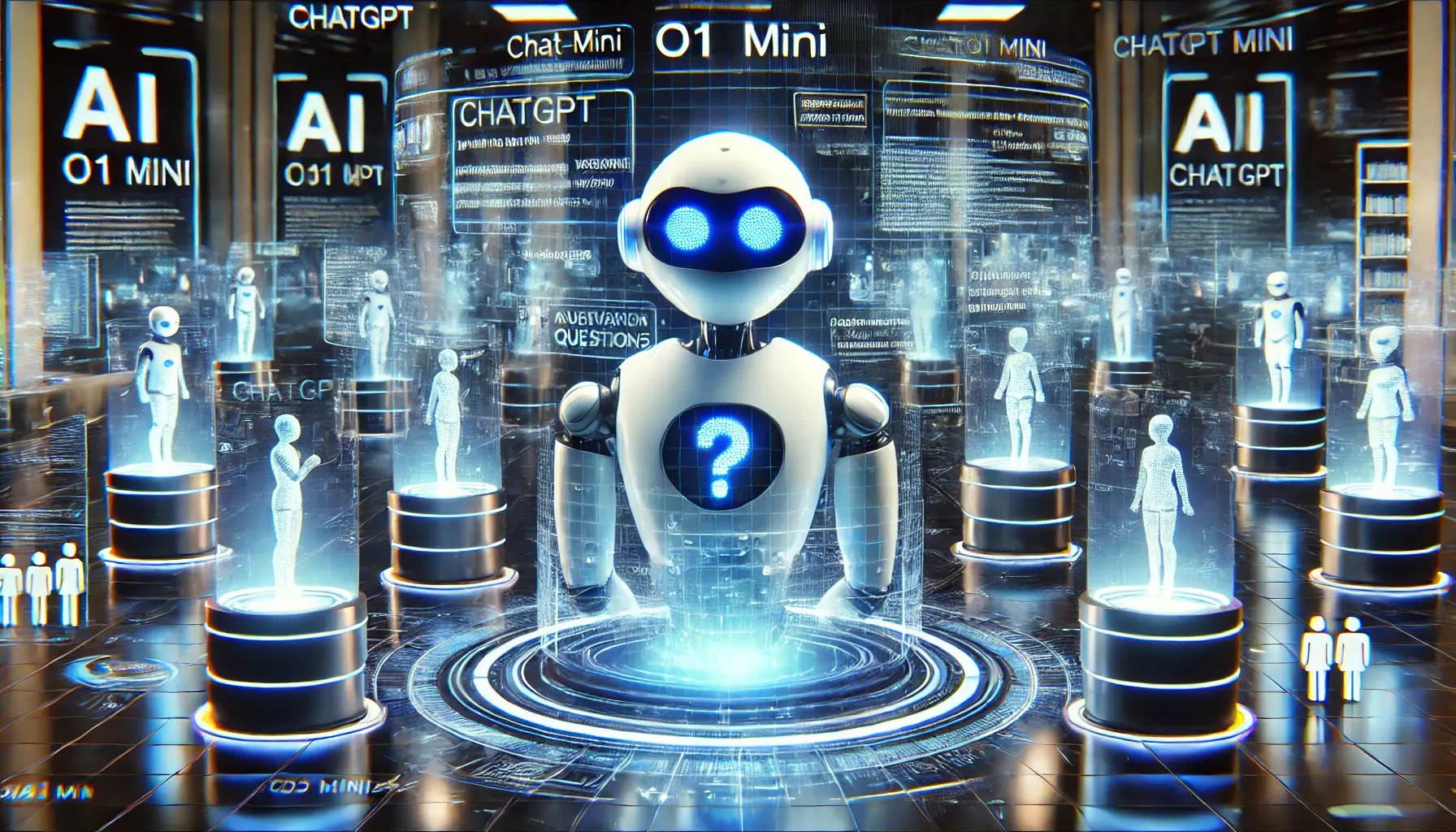
A high-tech AI system interacting with users and answering their questions in real-time.
Frequently Asked Questions on ChatGPT o1 Mini
Below are some of the popular questions and concise answers regarding ChatGPT o1 Mini:
ChatGPT o1 Mini is a faster, smaller, and more affordable AI model optimized for coding and STEM tasks, providing instant and accurate responses.
o1 Mini is optimized for speed and efficiency in technical tasks, while o1 Preview is designed for more complex problem-solving and reasoning cases.
A 64-bit operating system, multi-core processor, at least 16 GB RAM, 50 GB of available SSD space, and optionally a CUDAA parallel computing platform and application programming interface model created by NVIDIA.-accelerated GPU for better performance.
Integration can be done using the OpenAI API, SDKs, or third-party services such as ZapierAn online automation tool that connects different apps and services without requiring coding., depending on your application’s architecture and needs.
ChatGPT Plus, Team, or Enterprise customers receive 50 messages per day with o1 Mini; Pro customers get near-unlimited access.
Yes, it is highly effective for educational use, particularly in coding and STEM courses, due to its fast and precise responses.
No, o1 Mini does not support vision-based tasks.
For image reasoning, consider using alternative models such as o1.
ChatGPT o1 Mini processes user data according to OpenAI’s data usage policy, ensuring user privacy and data security.
Fine-tuning is not currently supported for o1 Mini.
It is primarily designed for general coding and STEM applications.