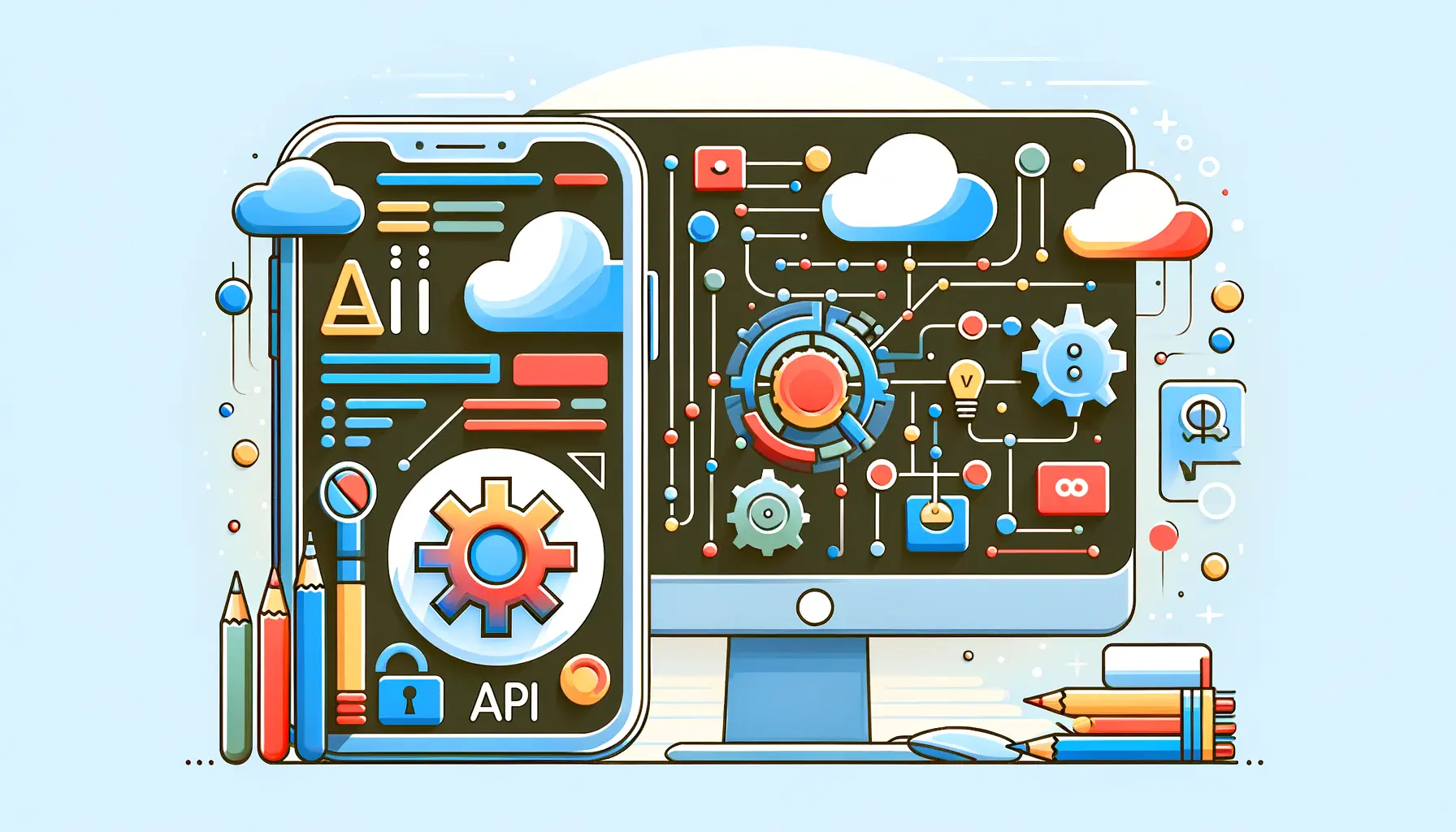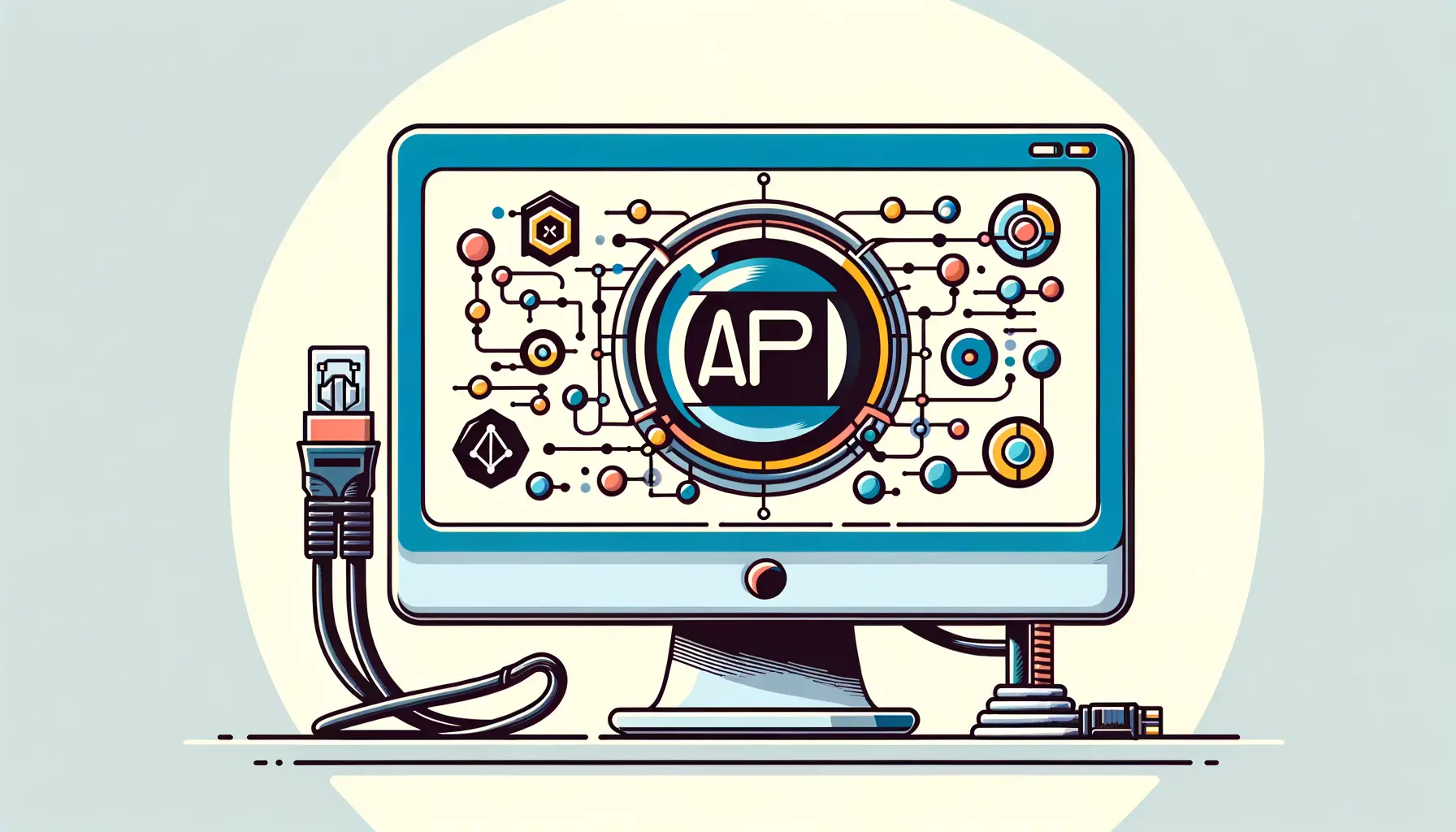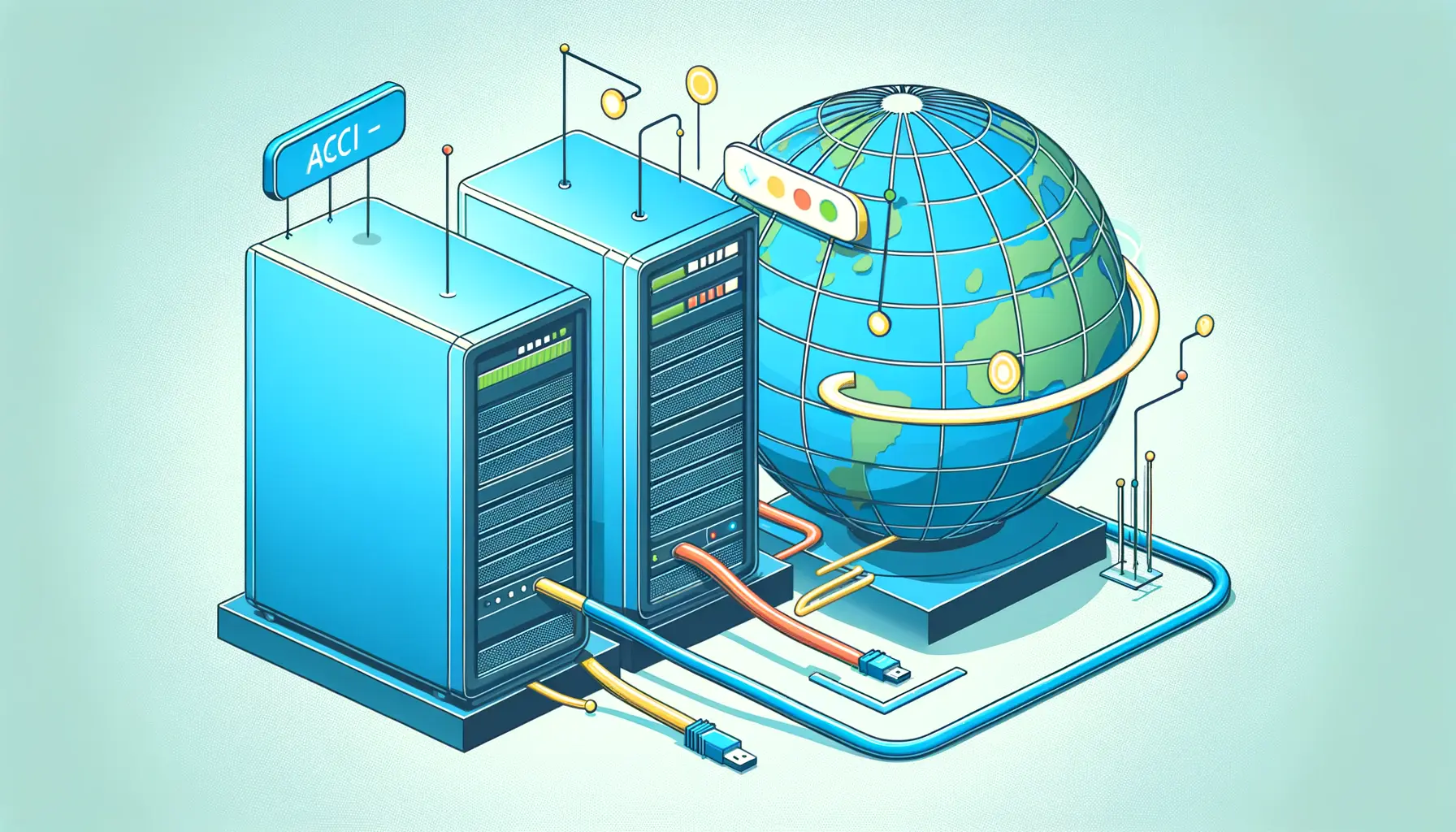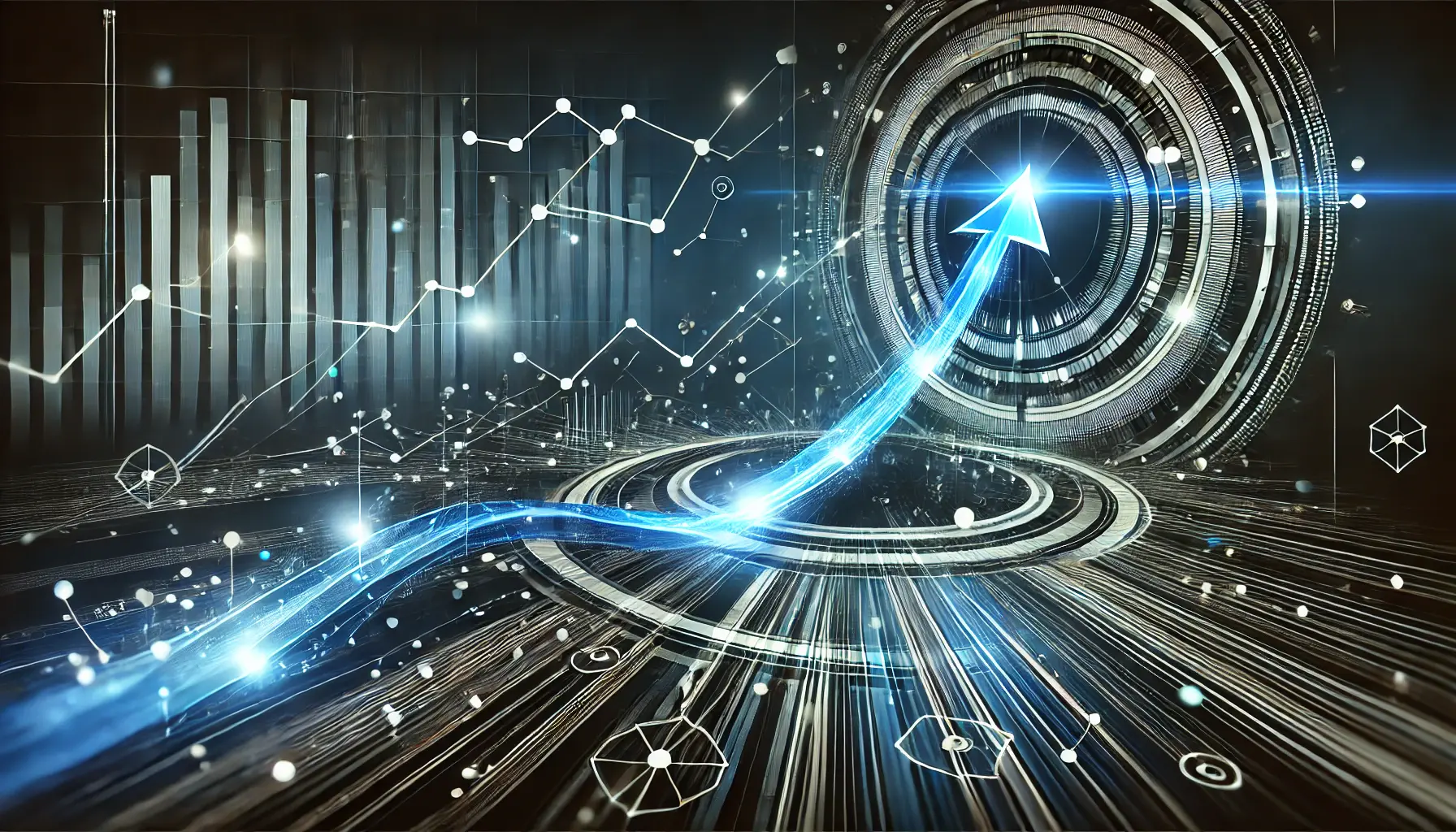The advent of artificial intelligence (AI) has revolutionized the tech landscape, ushering in a new era of app development.
Among the forefront of this revolution is Claude AI, a cutting-edge language model developed by Anthropic.
This model has opened up unprecedented opportunities for developers to create apps that are not only intelligent but also intuitive and user-friendly.
The essence of Claude AI lies in its ability to understand and generate human-like text, making it an invaluable tool for developers looking to incorporate advanced AI functionalities into their applications.
At the heart of leveraging Claude AI’s capabilities is its Application Programming Interface (API), a gateway through which developers can access the model’s powerful features.
The Claude AI API stands out for its ease of integration and flexibility, allowing for the development of a wide range of applications, from chatbots to content generators, and everything in between.
This article aims to delve into the intricacies of developing apps with Claude AI’s API, providing insights into how developers can harness its potential to create innovative and impactful applications.
- Understanding Claude AI’s API
- Integrating Claude AI into Your Development Workflow
- Designing User Interactions with Claude AI
- Optimizing Performance and Scalability
- Ensuring Security and Privacy
- Monetizing Your Claude AI-powered App
- Community Engagement and Feedback
- Conclusion: Harnessing the Power of Claude AI for App Development
- FAQs on Developing Apps with Claude AI’s API
Understanding Claude AI’s API
The Claude AI API is designed to be developer-friendly, offering straightforward access to the model’s capabilities.
It enables developers to send prompts to the model and receive responses in real-time, facilitating the creation of apps that can engage in natural conversations, generate creative content, or even assist with coding tasks.
The API’s flexibility is one of its strongest suits, allowing it to be used for a plethora of applications across various industries.
One of the key features of Claude AI’s API is its support for a wide range of languages and its ability to understand context, making it incredibly versatile.
Whether you’re developing an app for customer service, education, or entertainment, Claude AI can be tailored to meet your specific needs.
This adaptability is crucial for developers looking to create apps that stand out in a crowded marketplace.
Getting Started with the API
To begin developing with Claude AI’s API, developers first need to obtain an API key by registering on Anthropic’s platform.
This key serves as a unique identifier, granting authenticated access to the API.
The process is designed to be seamless, ensuring developers can quickly move from registration to integration.
Once the API key is obtained, integrating Claude AI into your app involves making HTTP requests to the API endpoints.
These requests include the prompts you wish to send to the model, and the API responds with generated text based on the input.
This interaction forms the basis of app development with Claude AI, enabling developers to create a wide array of features powered by AI.
The Claude AI API is a powerful tool for developers looking to integrate advanced AI functionalities into their apps, offering ease of use, flexibility, and a wide range of capabilities.
Practical Applications and Use Cases
The practical applications of Claude AI’s API are vast and varied.
For instance, developers can create sophisticated chatbots that provide customer support, answer FAQs, or even offer personalized recommendations.
These chatbots can be integrated into websites, mobile apps, or social media platforms, enhancing user engagement and satisfaction.
Another exciting application is content generation, where Claude AI can assist in creating articles, stories, or marketing copy.
This capability is particularly beneficial for content creators and marketers looking to automate part of their workflow while maintaining a high level of creativity and relevance in their content.
- Chatbots for customer service and engagement
- Content generation for blogs, articles, and marketing materials
- Assistance with coding and development tasks
- Language translation and localization services
- Educational tools and interactive learning apps
By tapping into the capabilities of Claude AI’s API, developers can not only streamline their development process but also create apps that offer real value to users.
The potential to innovate is limitless, with the API providing the building blocks for a new generation of intelligent applications.
Integrating Claude AI into Your Development Workflow
Integrating Claude AI into your development workflow marks a pivotal step towards building intelligent and responsive applications.
This process involves several key stages, from setting up your development environment to making API calls and handling responses.
By understanding and implementing these stages effectively, developers can fully leverage Claude AI’s capabilities to enhance their applications.
The first step in this integration process is to set up a development environment that supports API requests.
This typically involves choosing a programming language that aligns with your project requirements and is supported by Claude AI’s API, such as Python or JavaScript.
Developers must also ensure they have the necessary tools and libraries installed to make HTTP requests and handle JSON data, which is the format used for sending prompts to and receiving responses from the API.
Authenticating Your API Requests
Authentication plays a crucial role in securing your interactions with Claude AI’s API.
Each request must include your unique API key in the header, serving as a token of authentication.
This key verifies your identity and ensures that your requests are processed.
Proper handling and protection of your API key are paramount, as it grants access to the model’s capabilities and is tied to your usage quotas and billing.
Developers should employ best practices for securing API keys, such as storing them in environment variables or secure vaults, and never hardcoding them into the application’s source code.
This not only protects your key from unauthorized access but also makes it easier to manage keys across different development and production environments.
Making API Calls and Handling Responses
Making API calls to Claude AI involves crafting requests that include your prompts and specifying parameters that influence the model’s responses, such as the maximum token length or temperature.
These requests are sent to the API’s endpoints, and the model processes the prompts based on its training and the parameters provided.
The responses from Claude AI are returned in JSON format, containing the generated text along with metadata about the request.
Developers must parse these responses and extract the relevant information to be used within their applications.
This could involve displaying the generated text to the user, using it as part of a larger data processing workflow, or even feeding it back into the model for further interaction.
Effective integration of Claude AI into your development workflow requires careful attention to authentication, request construction, and response handling, ensuring secure and efficient interaction with the API.
Debugging and Optimization
As with any development process, debugging and optimization are essential steps in integrating Claude AI into your app.
Monitoring the performance of your API requests can help identify bottlenecks or issues, such as excessive response times or unexpected errors.
Tools and libraries that support HTTP request debugging can be invaluable in this regard.
Optimizing your use of the API can also lead to better performance and cost efficiency.
This might involve refining your prompts to produce more accurate responses, caching frequently used responses to reduce API calls, or adjusting request parameters to balance between response quality and processing time.
Through continuous testing and optimization, developers can enhance the functionality and user experience of their Claude AI-powered applications.
Designing User Interactions with Claude AI
Creating engaging user interactions is a cornerstone of app development with Claude AI.
The model’s ability to process and generate natural language opens up a myriad of possibilities for developers to design intuitive and conversational user interfaces.
Whether you’re building a chatbot, a content creation tool, or any other AI-powered application, the way you design these interactions can significantly impact the user experience.
To harness the full potential of Claude AI, it’s essential to understand the types of interactions that resonate with your target audience.
This involves not just the functional aspects of your application but also the tone, style, and context of the interactions.
By carefully crafting your prompts and tailoring the API’s parameters, you can create a user experience that feels natural, helpful, and engaging.
Creating Conversational UIs
Conversational user interfaces (UIs) allow users to interact with your app in a way that mimics human conversation.
When integrating Claude AI, consider how you can use the model to facilitate these interactions:
- Chatbots: Design chatbots that can understand and respond to user queries in a conversational manner. This includes handling various topics, maintaining context over the course of a conversation, and providing helpful and accurate responses.
- Virtual Assistants: Develop virtual assistants that can perform tasks or provide information based on user commands. This could range from scheduling appointments to answering questions about a specific topic.
For both chatbots and virtual assistants, it’s crucial to design a flow that feels seamless and intuitive for the user.
This means anticipating user needs, providing clear and concise responses, and offering options for further assistance if needed.
Enhancing Content Generation
Claude AI’s capabilities extend beyond conversational interfaces, offering powerful tools for content generation.
Here’s how you can design user interactions for content creation:
- Article and Blog Post Generation: Allow users to input topics or keywords and generate draft articles or blog posts. Provide options to refine the content based on style, tone, or length.
- Marketing Material Creation: Enable users to create marketing copy, such as product descriptions or ad copy, by specifying the product features or campaign goals.
In content generation scenarios, providing users with the ability to customize the output is key.
This could involve adjusting the level of creativity, the formality of the language, or incorporating specific keywords.
Incorporating user feedback loops into your app can further refine the interaction design, allowing you to adjust Claude AI’s responses based on user preferences and behaviors.
By focusing on designing user interactions that are conversational, customizable, and user-centric, developers can create Claude AI-powered apps that not only meet the functional needs of their users but also provide a delightful and engaging experience.
Optimizing Performance and Scalability
As developers integrate Claude AI into their applications, optimizing for performance and scalability becomes paramount.
These optimizations ensure that your app can handle increased user demand and complex queries without compromising on speed or accuracy.
Achieving this requires a strategic approach to resource management, API usage, and data processing.
Performance optimization involves enhancing the speed and efficiency of your app’s interactions with Claude AI.
This includes minimizing latency in API responses and ensuring that the app can process and display generated content quickly.
Scalability, on the other hand, ensures that as your user base grows, your app can scale its operations to meet demand without degradation in performance.
Efficient API Usage
One key aspect of optimization is efficient API usage.
This involves:
- Minimizing unnecessary API calls by caching responses for frequently asked questions or common prompts.
- Batching requests where possible to reduce the number of separate API calls.
- Choosing the right parameters for each API request to balance between response quality and processing time.
Efficient API usage not only helps in reducing operational costs but also ensures faster response times, enhancing the overall user experience.
Load Balancing and Auto-Scaling
To manage increased loads effectively, implementing load balancing and auto-scaling strategies is crucial.
Load balancing distributes incoming API requests evenly across multiple servers, preventing any single server from becoming a bottleneck.
Auto-scaling, meanwhile, automatically adjusts the number of active servers based on the current load, ensuring that the app can handle peak demand periods without manual intervention.
Both load balancing and auto-scaling require careful planning and testing to ensure they work seamlessly with your app’s architecture and the Claude AI API.
Cloud services often offer built-in solutions for these strategies, simplifying the implementation process.
Data Processing and Management
Optimizing how your app processes and manages data is another critical factor in performance and scalability.
This includes:
- Implementing efficient data storage solutions to quickly access and store the responses from Claude AI.
- Using data compression techniques to reduce the size of the data transmitted between your app and the API, decreasing load times.
- Streamlining data processing workflows to minimize delays in handling and displaying generated content.
By focusing on these areas, developers can create Claude AI-powered apps that are not only innovative and feature-rich but also fast, efficient, and capable of scaling to meet the needs of a growing user base.
Remember, the goal of optimization is to provide a seamless and responsive experience to your users, regardless of the complexity of their queries or the size of your audience.
Ensuring Security and Privacy
In the realm of app development with Claude AI, prioritizing security and privacy is non-negotiable.
As developers harness the power of Claude AI’s API to build sophisticated applications, they must also implement robust security measures to protect user data and ensure privacy compliance.
The integration of AI into apps introduces unique security challenges, including the safe handling of API keys, securing user data processed by the AI, and adhering to privacy regulations.
Security in AI-powered apps extends beyond traditional measures.
It encompasses securing the API communication, protecting the integrity of AI-generated content, and ensuring that user interactions with the AI are private and secure.
Privacy, on the other hand, involves complying with regulations such as GDPR or CCPA, which dictate how user data should be collected, processed, and stored.
Securing API Keys and Endpoints
API keys are the gatekeepers to Claude AI’s capabilities.
Securing these keys is paramount to prevent unauthorized access and misuse:
- Store API keys securely using environment variables or secret management services.
- Implement strict access controls and regularly rotate API keys to minimize the risk of exposure.
- Use HTTPS for all API communications to encrypt data in transit, protecting it from interception.
Securing API endpoints involves implementing measures such as rate limiting, to prevent abuse, and input validation, to protect against injection attacks.
These measures help maintain the integrity of the app’s interaction with Claude AI.
Compliance with Data Privacy Regulations
Compliance with data privacy regulations is critical for apps that process personal information.
Developers must ensure that their use of Claude AI and the data it generates or processes adheres to relevant laws:
- Provide clear privacy policies that outline how user data is collected, used, and protected.
- Implement data minimization principles, only processing the necessary data for the intended purpose.
- Offer users control over their data, including access, correction, and deletion rights.
Understanding the data flow within your app and how Claude AI interacts with user data is crucial for compliance.
Developers should work closely with legal and compliance teams to navigate these requirements.
Best Practices for AI Data Security
Ensuring the security of data used by and generated by AI involves several best practices:
- Encrypt sensitive data both at rest and in transit to protect it from unauthorized access.
- Anonymize or pseudonymize user data where possible to reduce privacy risks.
- Monitor and audit AI interactions to detect and respond to potential security threats promptly.
By implementing these security and privacy measures, developers can build trust with their users and ensure that their Claude AI-powered apps are not only innovative but also secure and compliant with privacy standards.
A proactive approach to security and privacy is essential in the development of AI-powered applications, ensuring the protection of user data and compliance with regulatory requirements.
Monetizing Your Claude AI-powered App
Developing an app with Claude AI opens up a plethora of opportunities not just for innovation but also for monetization.
As the digital landscape becomes increasingly saturated, finding unique ways to generate revenue from your app becomes crucial.
Claude AI’s advanced capabilities can be leveraged to create value for users, which in turn can be monetized through various strategies.
Understanding how to effectively monetize your app can ensure its long-term sustainability and success.
Monetization strategies should align with the value your app provides to its users.
Whether through direct sales, subscription models, or advertising, each approach has its nuances and considerations.
The key is to choose a strategy that complements the user experience rather than detracts from it.
Subscription Models
Subscription models are a popular choice for apps that offer ongoing value, such as continuous access to AI-generated content or services.
This model encourages long-term engagement by providing users with access to premium features, updates, and personalized experiences:
- Offer a tiered subscription model with different levels of access and benefits. This can cater to a wider range of users, from casual to power users.
- Provide a free trial period to allow users to experience the value of your app before committing to a subscription. This can increase conversion rates from free to paid users.
Subscriptions can create a steady revenue stream and build a loyal user base if users perceive ongoing value in your app.
In-App Purchases
In-app purchases offer users the ability to buy additional features, content, or services within the app.
This monetization strategy works well for apps that offer customizable experiences or additional functionalities that users can choose to enhance their experience:
- Implement in-app purchases for exclusive content generated by Claude AI, such as personalized stories, reports, or analyses.
- Offer functional enhancements, like advanced AI interactions or additional processing capabilities, as in-app purchases.
In-app purchases allow for flexibility and user choice, making them a compelling option for monetization.
Advertising and Partnerships
Integrating advertising is another way to monetize your app, especially if it attracts a significant user base.
Ads can be tailored to be non-intrusive and relevant to your users’ interests.
Additionally, forming partnerships with other companies can open up revenue-sharing opportunities:
- Display targeted ads that are relevant to your users’ interests and behaviors within the app.
- Collaborate with brands and businesses to offer sponsored content or features powered by Claude AI.
Advertising and partnerships can be lucrative, but it’s important to balance revenue generation with maintaining a positive user experience.
Assuming that one monetization strategy fits all is a common misconception. The best approach depends on your app’s unique value proposition and user base.
Monetizing your Claude AI-powered app requires a strategic approach that aligns with your app’s features and your users’ needs.
By carefully selecting and implementing monetization strategies, you can ensure that your app not only provides value to its users but also generates sustainable revenue.
Community Engagement and Feedback
Building a successful app with Claude AI is not just about leveraging advanced technology; it’s also about creating a community around your app and actively engaging with your users.
Community engagement and user feedback are invaluable resources for continuous improvement, innovation, and user retention.
They provide insights into user needs, preferences, and pain points, which can guide the development of new features and enhancements.
Engaging with your community and soliciting feedback demonstrates to users that their opinions are valued and considered in the app’s evolution.
This not only fosters a sense of belonging among your user base but also encourages loyalty and advocacy for your app.
Building a Community Platform
Creating a platform for your community is the first step towards fostering engagement.
This could be in the form of forums, social media groups, or an in-app feedback system.
Such platforms allow users to share their experiences, offer suggestions, and help each other in using your app more effectively:
- Encourage users to share how they’re using the app and the outcomes they’ve achieved.
- Host Q&A sessions, webinars, or live streams to educate users about the app’s features and best practices.
- Create a feedback loop where users can report issues, request features, and offer suggestions directly within the app.
These initiatives not only enhance user engagement but also provide valuable data that can inform your development roadmap.
Leveraging User Feedback for Improvement
User feedback is a goldmine of insights that can drive the continuous improvement of your app.
Actively soliciting, analyzing, and acting upon feedback can lead to significant enhancements in your app’s functionality, usability, and overall user experience:
- Implement features or adjustments based on user requests to show that their input has a direct impact on the app’s development.
- Identify common pain points or bugs reported by users and prioritize them in your development sprints.
- Use positive feedback and testimonials as a tool for marketing and attracting new users.
Feedback not only helps in refining your app but also in aligning your product more closely with user expectations and needs.
Recognizing and Rewarding Community Contributions
Acknowledging and rewarding active community members can further stimulate engagement and loyalty.
Recognizing users who provide valuable feedback, contribute to discussions, or help others can encourage more users to participate:
- Implement a rewards system for users who contribute significantly to the community, such as access to beta features or exclusive content.
- Highlight community members’ contributions in newsletters, social media, or within the app itself.
- Organize contests or challenges that encourage users to explore new ways of using the app and share their findings with the community.
Such initiatives not only enrich the community but also turn active users into ambassadors for your app.
Engaging with your community and incorporating user feedback are essential strategies for the growth and improvement of your Claude AI-powered app. They ensure that your app remains relevant, user-centric, and continuously evolving.
Conclusion: Harnessing the Power of Claude AI for App Development
The journey of developing apps with Claude AI’s API is a testament to the transformative power of artificial intelligence in the realm of software development.
By integrating Claude AI into their projects, developers can unlock a new dimension of possibilities, creating applications that are not only intelligent but also intuitive and engaging for users.
The potential of Claude AI extends across various domains, from enhancing user interactions with conversational UIs to generating dynamic content and providing personalized experiences.
Key Takeaways for Developers
Throughout this exploration of developing apps with Claude AI, several key themes have emerged:
- The importance of understanding and leveraging Claude AI’s API to its full potential, ensuring that applications can effectively utilize the model’s advanced capabilities.
- Optimizing app performance and scalability is crucial for maintaining a seamless user experience, especially as demand and complexity grow.
- Security and privacy considerations are paramount, requiring diligent measures to protect user data and comply with regulatory standards.
- Monetization strategies should be thoughtfully selected and aligned with the app’s value proposition to ensure sustainability and success.
- Community engagement and user feedback are invaluable resources for continuous improvement, driving innovation and fostering a loyal user base.
Looking Ahead: The Future of AI in App Development
As we look to the future, the role of AI in app development is poised to expand even further.
Claude AI represents just the beginning of what’s possible when developers harness the power of advanced AI models.
The continuous evolution of AI technology promises to bring even more sophisticated tools and capabilities to the hands of developers, enabling the creation of apps that were once the realm of science fiction.
In conclusion, developing apps with Claude AI’s API offers a unique opportunity to push the boundaries of what’s possible in app development.
By embracing the capabilities of Claude AI, developers can create applications that not only meet the current demands of users but also anticipate the needs of the future.
The journey of integrating Claude AI into app development is an exciting venture into the next frontier of technology, where the possibilities are limited only by the imagination.
FAQs on Developing Apps with Claude AI’s API
Delving into the development of apps with Claude AI’s API raises numerous questions. Here are answers to some frequently asked questions to guide you through the process.
Claude AI’s API is a powerful interface that allows developers to integrate advanced AI functionalities into their applications, enabling natural language processing and generation.
Begin by registering on Anthropic’s platform to obtain an API key, then use this key to authenticate your application’s requests to the Claude AI API.
Absolutely! Claude AI’s API provides the tools necessary for developers to create a wide range of AI-powered applications, from chatbots to content generators.
Yes, Claude AI’s API is designed to be accessible to developers of all skill levels, offering comprehensive documentation and support to get started.
Claude AI stands out for its ability to understand and generate human-like text, making it ideal for creating applications that require natural language interactions.
Claude AI’s API emphasizes security, requiring API keys for authentication and providing guidelines to ensure secure integration into applications.
Yes, Claude AI is capable of processing and generating content in multiple languages, making it versatile for international applications.
While Claude AI offers an API key for free initial access, ongoing use may incur costs based on the volume of requests and the level of access required.