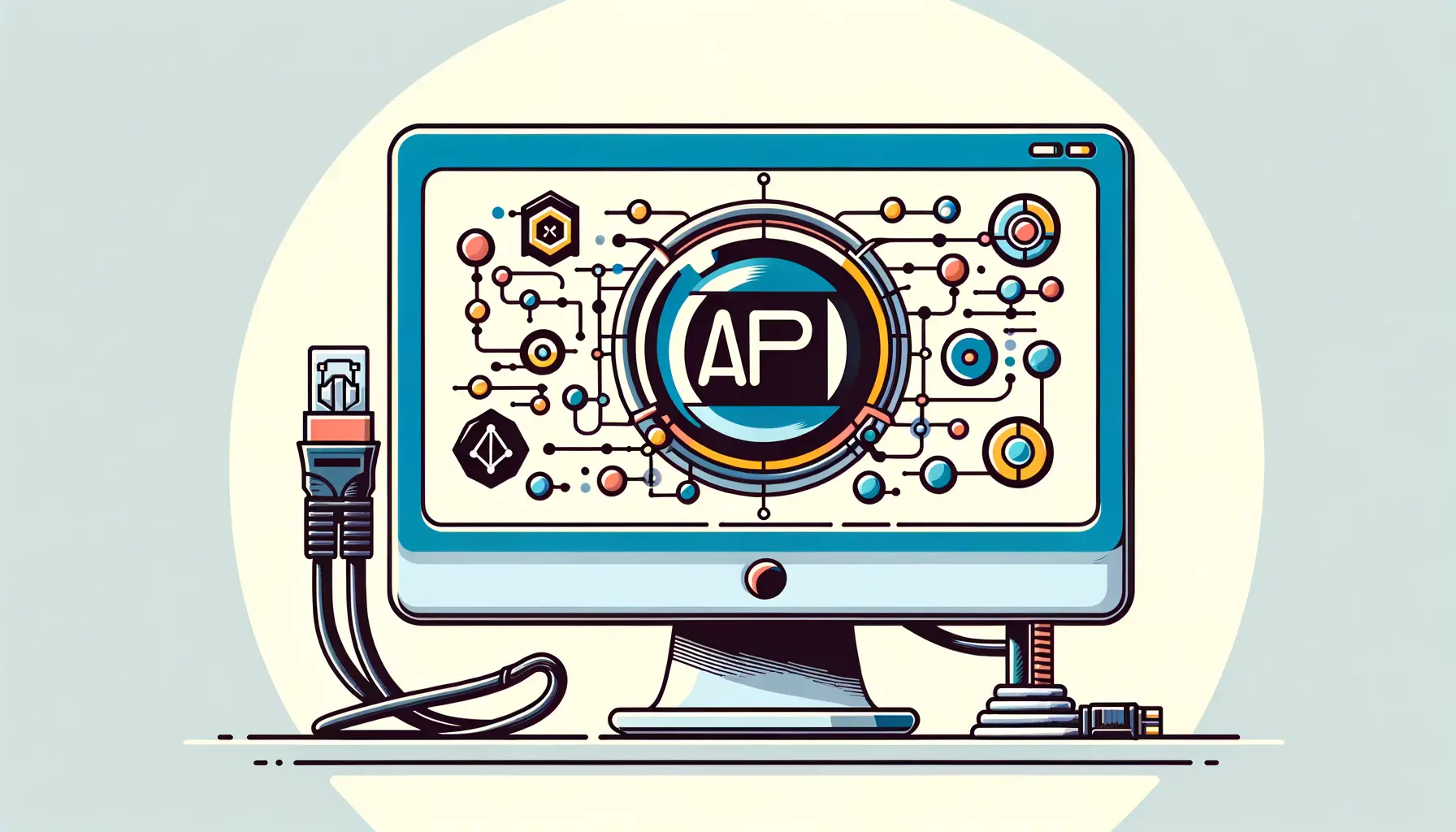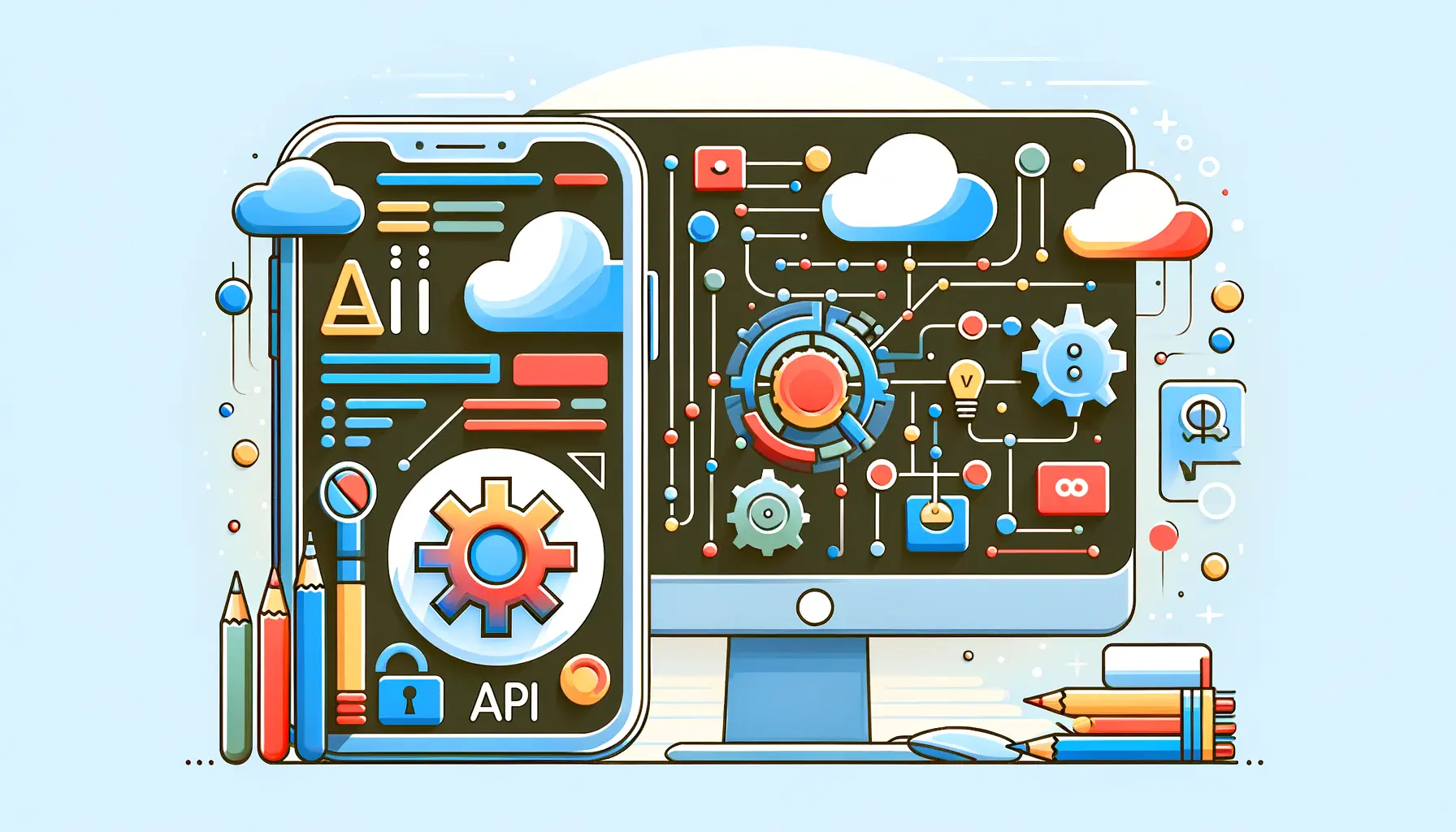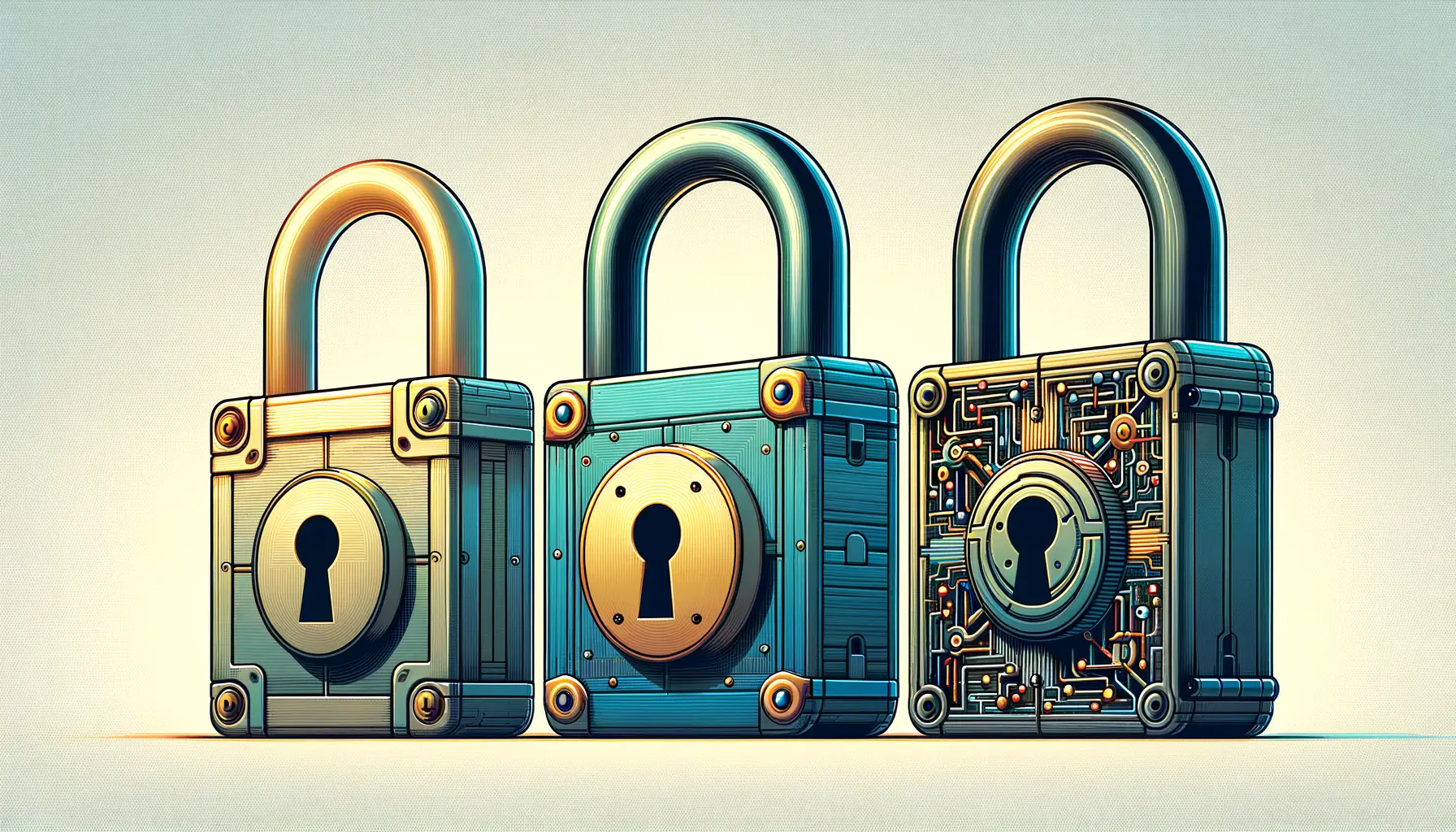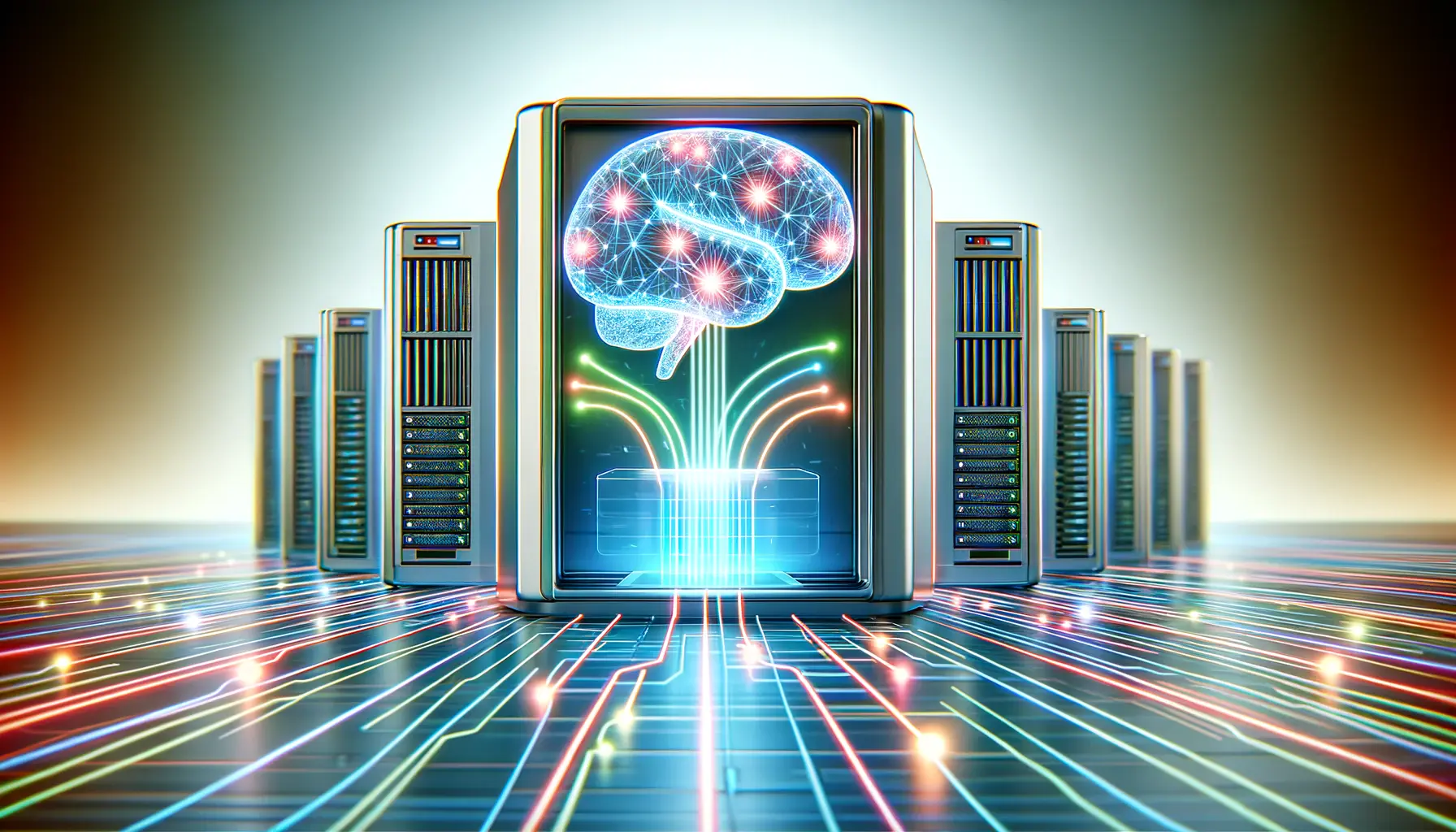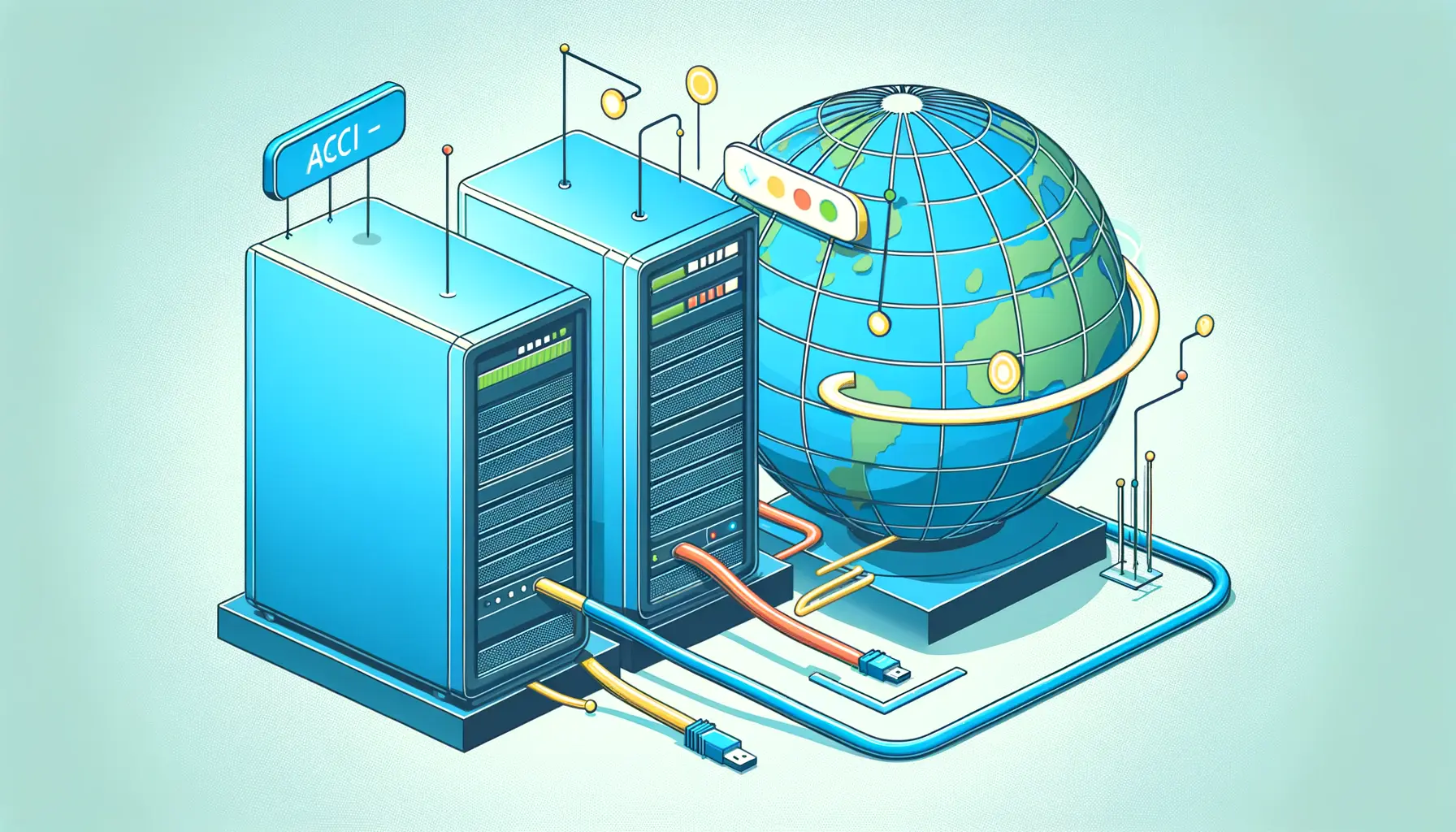Entering the realm of artificial intelligence, particularly with Claude AI, unveils a landscape brimming with potential for developers, businesses, and AI enthusiasts alike.
Claude AI, developed by Anthropic, stands as a beacon of advancement in conversational AI technology.
Its API access opens a gateway to integrating sophisticated AI capabilities into various applications, enhancing user experiences with natural, context-aware interactions.
This exploration into Claude AI’s API is not just about technical integration; it’s about unlocking new possibilities in the digital world.
The significance of Claude AI in today’s tech ecosystem cannot be overstated.
As businesses and developers strive to create more intuitive and intelligent systems, the demand for accessible, powerful AI tools has skyrocketed.
Claude AI’s API meets this demand head-on, offering a seamless bridge to its advanced language models.
This guide aims to demystify the process of accessing and leveraging Claude AI’s API, ensuring that even those new to AI can navigate this journey with confidence.
- Understanding Claude AI and Its API
- Getting Started with Claude AI’s API
- Integrating Claude AI into Your Applications
- Advanced Features and Customization
- Best Practices for API Integration
- Optimizing Performance and Scalability
- Exploring Advanced Use Cases
- Unlocking the Future with Claude AI’s API
- Claude AI API Access FAQs
Understanding Claude AI and Its API
Claude AI represents a leap forward in the field of artificial intelligence, crafted by the minds at Anthropic.
It’s designed to be helpful, harmless, and honest, setting a new standard for AI interactions.
The core of Claude AI lies in its ability to understand and generate human-like text, making it an invaluable tool for a wide range of applications, from customer service bots to content creation aids.
The Claude AI API acts as the conduit through which developers can connect their applications to the power of Claude’s language model.
Accessing the API is a straightforward process, involving registration, obtaining an API key, and making authenticated requests.
This process ensures that developers have the means to integrate Claude’s capabilities into their software, harnessing the full potential of AI to enhance user engagement and streamline operations.
Key Features of Claude AI
Claude AI is distinguished by its advanced understanding of context and nuance in language, enabling it to provide responses that are not only relevant but also rich in content.
This ability is rooted in Anthropic’s cutting-edge research in AI safety and ethics, ensuring that interactions with Claude are both meaningful and safe.
Moreover, Claude AI is versatile, supporting a wide array of languages and capable of performing tasks ranging from answering queries to generating creative content.
Its API offers developers the flexibility to customize interactions and functionality, tailoring the AI’s responses to fit the specific needs of their applications.
The Claude AI API is a gateway to integrating advanced conversational capabilities into your applications, enhancing user experience with natural, intelligent interactions.
Getting Started with Claude AI’s API
Embarking on the journey to integrate Claude AI into your applications begins with a few essential steps.
These steps are designed to ensure a smooth start and successful integration, allowing you to leverage Claude AI’s capabilities fully.
Whether you’re developing a chatbot, a content generation tool, or any application that can benefit from natural language processing, these guidelines will set you on the right path.
Accessing Claude AI’s API involves a sequence of actions, from signing up for access to making your first API call.
This process is meticulously designed to be user-friendly, ensuring developers can easily harness the power of Claude AI.
Registration and API Key Generation
- Sign Up: The first step is to create an account on Anthropic’s platform. This account will be your gateway to accessing the Claude AI API.
- API Key: Upon registration, you will be prompted to generate an API key. This key is crucial as it authenticates your requests to Claude AI’s servers.
- Documentation: Familiarize yourself with the API documentation. Anthropic provides comprehensive guides and examples to help you understand how to make the most of Claude AI’s API.
Making Your First API Call
With your API key in hand, you’re ready to make your first call to the Claude AI API.
This initial step is a significant milestone, marking the beginning of your application’s integration with one of the most advanced AI models available.
- Authentication: Your API key must be included in the header of your requests for authentication. This ensures secure access to Claude AI’s capabilities.
- Request Format: Understand the format of API requests. Claude AI’s API expects certain parameters to be included in your requests, such as the type of task you’re asking the AI to perform.
- Handling Responses: Learn how to handle responses from Claude AI. The API will return data in a specific format, which your application should be prepared to process.
Remember, your API key is sensitive information. Keep it secure and do not expose it in public repositories or client-side code.
Integrating Claude AI into Your Applications
Once you have obtained your API key and made your first successful API call, the next step is to integrate Claude AI’s capabilities into your applications.
This integration process involves understanding how to effectively communicate with Claude AI’s API and how to process and utilize the responses within your application’s context.
Integrating Claude AI into your applications opens up a plethora of possibilities, from enhancing user interactions with intelligent responses to automating content creation processes.
The key to a successful integration lies in effectively mapping out how Claude AI’s responses will be used within your application to improve functionality or user experience.
Designing the User Interaction Flow
- Define Use Cases: Clearly define what you aim to achieve with Claude AI within your application. Whether it’s answering user queries, providing recommendations, or generating content, having a clear use case will guide the integration process.
- Interaction Design: Plan how users will interact with Claude AI through your application. This includes designing the user interface and the flow of conversation, ensuring a seamless and intuitive experience.
Processing and Utilizing API Responses
- Response Handling: Develop a method for handling the JSON responses returned by Claude AI’s API. This involves parsing the JSON data and extracting the information relevant to your application’s needs.
- Dynamic Content Generation: For applications involving content creation, implement logic to dynamically incorporate Claude AI’s responses into your content, maintaining coherence and context.
- User Feedback Loop: Consider incorporating a feedback mechanism to refine Claude AI’s performance based on user interactions. This feedback can be used to adjust the prompts sent to Claude AI, improving the relevance and quality of its responses over time.
Incorporating Claude AI into your application is not just about technical integration but also about creatively leveraging AI to enhance your application’s value proposition.
Advanced Features and Customization
Delving deeper into Claude AI’s API reveals a suite of advanced features and customization options that empower developers to fine-tune the AI’s behavior and responses.
These features enable a higher degree of control over how Claude AI interacts with users, ensuring that the AI’s capabilities are fully aligned with the application’s objectives and user expectations.
By leveraging these advanced features, developers can enhance the AI’s understanding of context, adjust its response style, and even guide its learning process.
This level of customization is crucial for applications requiring a tailored AI experience, such as those in specific industries or with unique brand voices.
Context Management and Memory
- Session Context: Claude AI’s API allows for the management of session context, enabling the AI to maintain continuity across interactions. This is particularly useful for applications requiring ongoing conversations, such as chatbots.
- Memory Adjustment: Developers can adjust the AI’s memory settings, controlling how much previous interaction history Claude AI considers when generating responses. This feature is key to balancing relevance and freshness in the AI’s replies.
Response Style and Tone
- Custom Prompts: Through custom prompts, developers can influence the style and tone of Claude AI’s responses. This allows for the alignment of the AI’s language with the application’s brand voice or the specific preferences of its user base.
- Tone Parameters: The API provides parameters to adjust the AI’s tone, making it possible to tailor responses to be more formal, friendly, or even humorous, depending on the application’s needs.
Learning and Feedback Loops
- User Feedback Integration: Claude AI’s API supports the integration of user feedback, enabling the AI to learn from interactions and improve over time. This feature is crucial for applications aiming to offer personalized experiences.
- Model Training: For applications with highly specialized needs, there is the potential to train Claude AI on specific datasets, further customizing its understanding and responses to fit niche domains or tasks.
Advanced customization and feature utilization are key to unlocking Claude AI’s full potential within your application, offering users a richer, more personalized AI interaction experience.
Best Practices for API Integration
Integrating Claude AI’s API into your application is a journey that extends beyond mere technical implementation.
Adhering to best practices ensures not only a smooth integration process but also optimal performance and user satisfaction.
These practices cover security, efficiency, and the ethical use of AI, guiding developers towards creating responsible and effective AI-powered applications.
By following these best practices, developers can avoid common pitfalls and leverage Claude AI’s capabilities to their fullest extent.
This ensures that the AI integration adds significant value to the application, enhancing its functionality and the overall user experience.
Security and API Key Management
- Secure Storage: Always store your API keys securely, using environment variables or secret management services to prevent unauthorized access.
- Limit Access: Restrict the use of your API key to the servers and environments where it is needed. Avoid exposing the key in client-side code or public repositories.
Efficient Use of API Calls
- Cache Responses: Implement caching mechanisms to store and reuse responses from Claude AI’s API. This reduces the number of API calls needed and improves the application’s responsiveness.
- Rate Limiting: Be mindful of the rate limits imposed by the API and design your application to stay within these limits. Implement backoff strategies to handle rate limit errors gracefully.
Ethical Considerations and User Privacy
- Transparency: Clearly communicate to users that they are interacting with an AI. This fosters trust and sets appropriate expectations regarding the nature of the interaction.
- Privacy: Ensure that user data is handled in compliance with privacy laws and regulations. Be transparent about data collection and use, and provide users with control over their data.
Adopting best practices for Claude AI’s API integration is crucial for building secure, efficient, and ethically responsible AI-powered applications.
Optimizing Performance and Scalability
As your application grows in popularity and usage, optimizing for performance and scalability becomes increasingly important.
Integrating Claude AI’s API effectively means preparing for higher loads and ensuring that your application remains responsive and reliable.
Performance optimization involves fine-tuning your application and infrastructure to handle increased demands, while scalability ensures that your application can grow without compromising user experience.
Optimizing the use of Claude AI’s API not only enhances the user experience by reducing latency and improving response times but also helps in managing costs associated with API usage.
Scalability ensures that as your user base expands, your application continues to deliver consistent performance, leveraging Claude AI’s capabilities efficiently.
Load Balancing and Caching
- Load Balancing: Implement load balancing to distribute API requests evenly across your infrastructure. This prevents any single server from becoming a bottleneck, ensuring smooth operation even under high traffic.
- Caching Strategies: Utilize caching to store frequent API responses. This reduces the need for repeated calls to Claude AI’s API for the same queries, decreasing load times and API usage costs.
Adaptive Scaling and Resource Management
- Auto-Scaling: Employ auto-scaling solutions for your servers and services. This allows your infrastructure to automatically adjust based on the current load, ensuring that your application remains responsive at all times.
- Resource Allocation: Monitor and adjust the resources allocated to your application, such as CPU, memory, and network bandwidth. Optimizing resource allocation ensures that your application can handle increased loads efficiently.
Performance Monitoring and Analytics
- Monitoring Tools: Use monitoring tools to track your application’s performance and the usage of Claude AI’s API. This helps in identifying bottlenecks and areas for improvement.
- Analytics: Analyze usage patterns and response times to make informed decisions about optimizing your application. This data can guide adjustments to caching, load balancing, and resource allocation strategies.
Effective performance optimization and scalability planning are key to maximizing the benefits of Claude AI’s API integration, ensuring that your application delivers a seamless AI-powered experience, regardless of user load.
Exploring Advanced Use Cases
The versatility of Claude AI’s API extends beyond basic conversational interfaces, opening up a world of advanced use cases that can revolutionize how businesses and developers approach problem-solving and innovation.
By exploring these advanced use cases, you can uncover new ways to leverage Claude AI’s capabilities, driving efficiency, creativity, and value across various domains.
From automating complex workflows to generating insightful analytics, Claude AI’s API serves as a powerful tool for tackling challenging tasks.
These advanced use cases not only demonstrate the API’s flexibility but also its potential to serve as a cornerstone in the development of intelligent, AI-driven solutions.
Automated Content Creation
- Dynamic Content Generation: Use Claude AI to automate the creation of personalized content for websites, blogs, or social media, enhancing engagement through tailored messaging.
- SEO Optimization: Leverage Claude AI’s understanding of natural language to generate SEO-friendly content, improving search engine rankings and visibility.
Intelligent Data Analysis
- Data Insights: Employ Claude AI to analyze large datasets, extracting valuable insights and trends that can inform business strategies and decision-making.
- Automated Reporting: Utilize Claude AI to generate comprehensive reports, summarizing complex data into understandable narratives and visualizations.
Enhanced Customer Support
- AI-Powered Chatbots: Develop advanced chatbots that can handle a wide range of customer queries with precision, providing instant support and improving customer satisfaction.
- Personalized Recommendations: Implement systems that use Claude AI to offer personalized product or content recommendations, enhancing the user experience through tailored suggestions.
Innovative Educational Tools
- Interactive Learning: Create educational platforms where Claude AI serves as a tutor, offering personalized guidance and explanations to students.
- Content Customization: Use Claude AI to adapt educational content to the learning pace and style of individual students, making learning more effective and engaging.
Exploring advanced use cases of Claude AI’s API allows developers and businesses to push the boundaries of what’s possible with AI, creating solutions that are not only innovative but also deeply impactful.
Unlocking the Future with Claude AI’s API
The journey through the capabilities, integration processes, and advanced use cases of Claude AI’s API underscores the transformative potential of this technology.
As we’ve explored, from getting started with the API to leveraging its advanced features for innovative applications, Claude AI stands as a pivotal tool for developers and businesses aiming to harness the power of artificial intelligence.
The exploration of Claude AI’s API is not merely a technical endeavor but a step towards realizing the future of AI-driven solutions.
Empowering Innovation Across Domains
The versatility of Claude AI’s API enables a wide array of applications, from enhancing user experiences with dynamic content to driving business insights through intelligent data analysis.
This flexibility opens up new avenues for innovation, allowing for the creation of solutions that were previously unimaginable.
By integrating Claude AI into their applications, developers can push the boundaries of what’s possible, creating systems that are not only more intelligent but also more intuitive and user-friendly.
Building a Smarter Tomorrow
The potential of Claude AI’s API extends beyond the immediate benefits to applications.
It represents a step towards a smarter, more connected world where AI enhances every aspect of our lives, from the way we learn and work to how we interact with digital content.
The advanced use cases of Claude AI’s API hint at a future where AI’s role is not just supportive but foundational, driving innovation and efficiency across all sectors.
- The automation of content creation and customer support showcases AI’s ability to streamline operations and personalize user experiences.
- Intelligent data analysis and automated reporting demonstrate how AI can transform data into actionable insights, empowering businesses to make informed decisions.
- Innovative educational tools highlight AI’s potential to revolutionize learning, making education more accessible and tailored to individual needs.
In conclusion, Claude AI’s API is more than just a tool for developers; it is a gateway to the future of technology.
Its capabilities, combined with the creativity and ingenuity of those who wield it, have the power to transform industries, redefine user experiences, and pave the way for a smarter, more AI-integrated world.
As we continue to explore and push the limits of what Claude AI can do, we not only unlock the potential of artificial intelligence but also open up a world of possibilities for innovation and progress.
Claude AI API Access FAQs
Explore the most common inquiries about accessing and utilizing Claude AI’s API, providing insights for developers and businesses alike.
Begin by applying for API access on Anthropic’s website, providing basic details like name and email. Once approved, you’ll receive an API key.
An Anthropic Claude API key is a unique identifier allowing access to Claude’s large language model API for integrating AI capabilities.
Store your API key securely, avoid exposing it in client-side code, and use environment variables or secret management services for access.
Yes, Claude AI can be used for dynamic content generation, including personalized website content, blog posts, and social media updates.
Claude AI offers a free tier for evaluation and development, with limitations on request numbers and access to advanced features.
Claude AI’s API can be accessed using any programming language that can make HTTP requests, including Python, JavaScript, and Ruby.
Monitor your usage, implement caching for frequent requests, and design your application to handle rate limit errors gracefully.
Yes, Claude AI can enhance customer support by powering chatbots that provide instant, accurate responses to a wide range of queries.