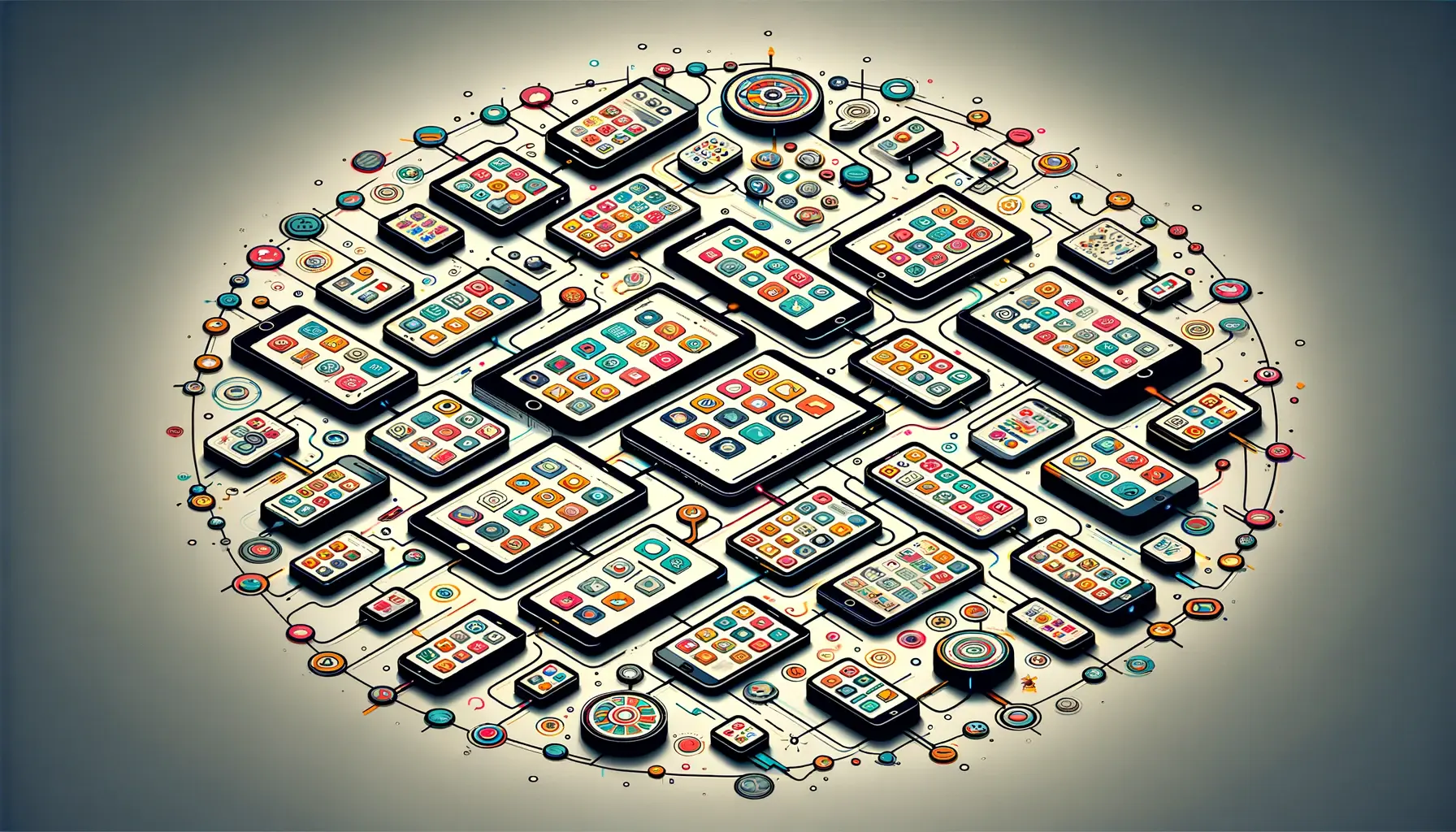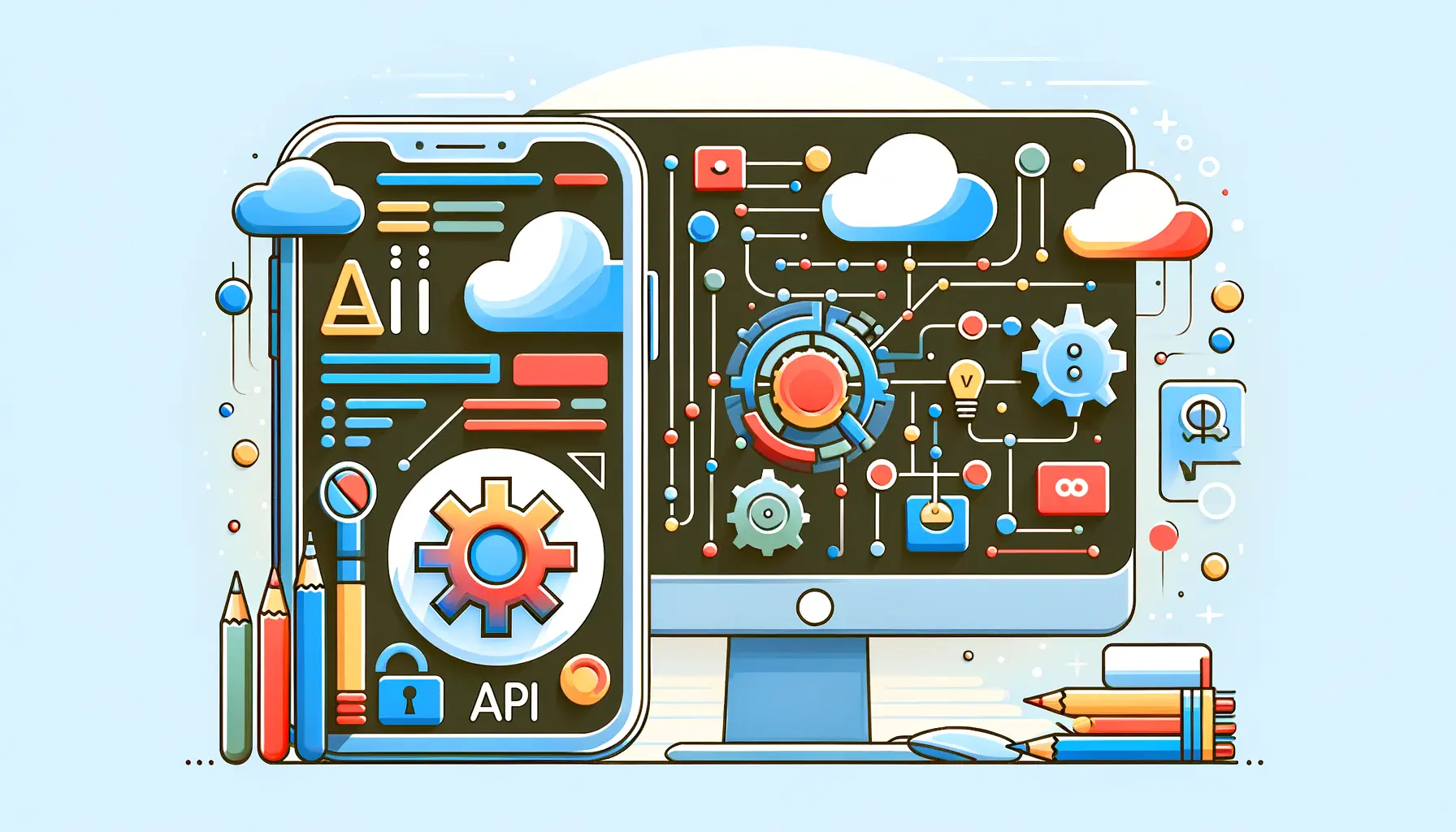The digital landscape is continuously evolving, with web applications becoming increasingly sophisticated and user expectations for seamless, always-on experiences growing.
In this context, service workers play a pivotal role in enabling offline functionality for web apps, ensuring that users can access content and perform tasks even without an internet connection.
This article delves into the world of service workers, exploring their capabilities, benefits, and how they are revolutionizing the way we interact with web applications.
Service workers are essentially scripts that your browser runs in the background, separate from a web page, opening the door to features that don’t need a web page or user interaction.
Today, they already include features like push notifications and background sync.
In the context of offline web apps, service workers are the foundation that enables a web app to work offline, cache resources, intercept network requests, and offer up-to-date content.
- Introduction to Service Workers
- Implementing Service Workers in Web Applications
- Advanced Features Enabled by Service Workers
- Challenges and Considerations in Using Service Workers
- Optimizing Performance with Service Workers
- Service Workers and User Engagement
- Future Trends and Developments in Service Workers
- Embracing the Future with Service Workers
- Service Workers FAQ
Introduction to Service Workers
At its core, a service worker is a type of web worker, which means it runs in the background, independent of the web application, and requires no user interaction to execute its tasks.
Its main job is to intercept and handle network requests, including the ability to cache or retrieve resources from the cache, effectively enabling offline experiences for web apps.
This capability is crucial for improving the performance and resilience of web applications, particularly in scenarios where network conditions are poor or unavailable.
Service workers operate on a lifecycle that includes installation, activation, and fetching stages.
During the installation phase, the service worker is downloaded, installed, and cached in the browser.
Once activated, it takes control of the page and starts serving content from the cache, if available, when network access is not.
This process is central to creating robust offline experiences, as it allows developers to specify which resources should be cached and how they should be retrieved when requested.
How Service Workers Enhance Web Apps
One of the most significant advantages of service workers is their ability to enhance the user experience by making web applications accessible offline.
This not only improves accessibility but also significantly boosts the performance of web apps by reducing the load on servers and minimizing the dependence on network availability.
Furthermore, service workers enable advanced features like push notifications and background data synchronization, which can greatly enhance the functionality and user engagement of web applications.
Another key benefit of service workers is their role in resource caching and management.
By allowing developers to define explicit caching strategies, service workers enable web apps to load instantly and provide updated content without a network request.
This capability is particularly beneficial for applications that require quick access to resources or operate in environments with unreliable network conditions.
Service workers are transforming web applications by enabling offline functionality, improving performance, and enhancing user engagement through advanced features like push notifications and background sync.
Implementing Service Workers in Web Applications
Integrating service workers into web applications involves several critical steps, each contributing to the effective functioning of offline capabilities and other advanced features.
The process requires a combination of technical understanding, strategic planning, and careful implementation to ensure that service workers deliver on their promise of enhancing web app performance and user experience.
The implementation of service workers starts with their registration in the web app’s JavaScript code.
This registration process is crucial as it tells the browser about the service worker and initiates its installation.
Once registered, the service worker goes through a lifecycle that includes installation, activation, and fetching phases, each serving a specific purpose in the service worker’s operation within the web app.
Steps to Register and Install a Service Worker
- Registration: The first step is to check if the browser supports service workers and then register the service worker file. This is typically done within the main JavaScript file of your web application.
- Installation: During the installation phase, the service worker is downloaded by the browser and installed. It’s at this point that you can specify which files and resources should be cached for offline use.
- Activation: Once installed, the service worker is activated, and it can start controlling the web app’s pages. Activation might include tasks like cleaning up old caches to ensure that your web app uses the most current files.
Defining Caching Strategies
Defining effective caching strategies is a critical aspect of working with service workers.
These strategies determine how your web app caches resources and responds to network requests, which in turn affects the app’s performance and the user experience, especially in offline mode.
- Cache-first strategy: This approach involves checking the cache for a requested resource before trying to fetch it from the network. It’s ideal for apps that need quick load times and have resources that don’t update frequently.
- Network-first strategy: This strategy attempts to fetch the resource from the network first before falling back to the cache. It ensures that users always receive the most up-to-date content when a network connection is available.
- Stale-while-revalidate: This method returns a cached response for a request while simultaneously fetching an updated version from the network. The updated response is then cached for future use. This strategy offers a balance between speed and data freshness.
Choosing the right caching strategy is essential for optimizing the performance and user experience of your web application. Consider the nature of your app’s resources and user expectations when selecting a strategy.
Advanced Features Enabled by Service Workers
Service workers are not just about caching and offline capabilities; they also unlock a range of advanced features that can significantly enhance the functionality and user experience of web applications.
These features, from push notifications to background sync, leverage the service worker’s ability to run in the background and perform tasks independently of the web app’s user interface.
Implementing these advanced features requires a good understanding of the service worker API and its capabilities.
Developers must carefully plan and configure their service workers to ensure these features are integrated seamlessly and function as intended, enhancing the app without compromising performance.
Push Notifications
Push notifications are a powerful tool for increasing user engagement and retention.
Service workers play a crucial role in enabling push notifications for web applications by listening for push events from a server and displaying notifications to the user, even when the web app is not open in the browser.
This feature can be used to deliver timely and relevant information to users, such as new content alerts, reminders, or personalized offers.
To implement push notifications, developers must register their web app with a push service, obtain permission from the user to receive notifications, and then use the service worker to handle incoming push messages and display notifications.
This process involves several steps, including configuring the service worker to listen for push events, designing notification content, and handling user interactions with notifications.
Background Sync
Background sync is another powerful feature enabled by service workers, allowing web applications to synchronize data in the background, even if the user is not actively using the app.
This is particularly useful for applications that rely on user-generated content or need to update data periodically, ensuring that data is current and consistent across devices and sessions.
With background sync, web apps can defer actions until a stable network connection is available, improving the app’s reliability and user experience in conditions of poor connectivity.
Developers can register sync events in the service worker, which will then manage the synchronization tasks, retrying them as needed until they are successfully completed.
Leveraging advanced features like push notifications and background sync can transform a simple web application into a dynamic and engaging experience that keeps users coming back.
Challenges and Considerations in Using Service Workers
While service workers offer numerous benefits, their implementation and management come with specific challenges and considerations.
Understanding these potential hurdles is crucial for developers to effectively leverage service workers in enhancing web applications.
Addressing these challenges head-on ensures a smooth user experience and optimizes the performance benefits that service workers provide.
One of the primary considerations in using service workers is the complexity of managing cache and ensuring that users receive the most current content without sacrificing the app’s performance.
Additionally, compatibility and debugging can pose challenges, especially across different browsers and devices.
Cache Management and Versioning
- Cache Invalidation: Deciding when and how to update or invalidate cached resources is crucial. Stale content can lead to a poor user experience, while overly aggressive cache invalidation can negate the performance benefits of using a service worker.
- Cache Versioning: Implementing versioning strategies for caches ensures that updates to your web app are reflected to the user without requiring manual intervention. This involves updating the service worker script and managing multiple versions of caches efficiently.
Browser Compatibility and Debugging
- Compatibility Issues: While most modern browsers support service workers, there are differences in the level of support and implementation. Developers need to be aware of these differences and test their service workers across a range of browsers to ensure consistent behavior.
- Debugging Challenges: Debugging service workers can be complex due to their background execution and lifecycle. Tools like Chrome DevTools offer functionalities to test and debug service workers, but developers need to be familiar with these tools and the nuances of service worker behavior.
User Experience Considerations
- Permission Requests: For features like push notifications, obtaining user consent is mandatory. How and when you request these permissions can significantly impact user experience and engagement.
- Offline Experience Design: Designing a compelling offline experience requires careful planning. Developers must decide which resources to cache and how to present cached content, balancing between providing functionality and ensuring the app remains lightweight and fast.
Assuming that service workers are a one-size-fits-all solution can lead to missed opportunities for optimization and enhanced user experiences. Tailoring your approach to cache management, compatibility, and user experience is key.
Optimizing Performance with Service Workers
Service workers are a powerful tool for enhancing the performance of web applications, but their effectiveness depends on how well they are optimized.
Performance optimization for service workers involves strategic planning and implementation of best practices to ensure that they improve load times, reduce network reliance, and enhance the overall user experience without introducing latency or other performance issues.
Optimizing service workers requires a balance between caching enough content to improve performance and ensuring that users receive the most up-to-date content.
It also involves minimizing the impact of service worker updates and installation on the app’s performance.
Strategies for Effective Caching
- Selective Caching: Cache only the essential resources needed for the offline use of the app. Over-caching can lead to bloated storage usage and slow down the app.
- Cache Updating: Implement a strategy for updating cached resources efficiently. Use versioning to manage cache updates without disrupting the user experience.
- Dynamic Caching: Use dynamic caching for resources that need to be updated frequently. This involves caching new resources on each fetch request, ensuring that the cache is always up-to-date.
Minimizing Impact of Service Worker Updates
- Update Handling: Handle service worker updates gracefully by notifying users of updates and providing options to refresh for the latest content.
- Background Updating: Perform updates in the background where possible, reducing the impact on the app’s performance and the user experience.
- Efficient Activation: Ensure that the new service worker version activates efficiently, without requiring unnecessary page reloads or interruptions to the user.
Performance Monitoring and Analysis
Continuous monitoring and analysis of the service worker’s impact on performance are crucial for ongoing optimization.
Use performance monitoring tools to track the service worker’s effects on load times, resource usage, and other key performance indicators.
Analyze this data to identify opportunities for further optimization, such as adjusting caching strategies or streamlining the service worker’s code.
Performance optimization for service workers is an ongoing process that requires regular review and updates.
By implementing these strategies and best practices, developers can ensure that their service workers enhance the performance and user experience of their web applications.
Properly optimized service workers can significantly improve the performance of web applications, making them faster, more reliable, and more engaging for users.
Service Workers and User Engagement
Service workers not only enhance the performance and reliability of web applications but also play a crucial role in boosting user engagement.
By enabling offline capabilities, push notifications, and background sync, service workers provide a seamless, app-like experience that can keep users engaged and encourage them to return to the app.
Implementing these features thoughtfully and strategically can lead to increased user satisfaction and loyalty.
However, maximizing user engagement with service workers requires careful consideration of user needs and preferences, as well as a commitment to providing value through the web application’s features.
Below are strategies to leverage service workers for enhancing user engagement effectively.
Improving Offline User Experience
- Reliable Offline Functionality: Ensure that your web app provides core functionalities even when offline. This includes accessing previously loaded content and performing key actions without a network connection.
- Intuitive Offline Indicators: Clearly indicate when the app is operating in offline mode to set the right expectations for users. Use subtle indicators or messages to inform users about the offline status and available features.
Leveraging Push Notifications
- Timely and Relevant Notifications: Send push notifications that are timely, relevant, and valuable to the user. Personalize notifications based on user preferences and behaviors to increase engagement.
- User Control and Customization: Provide users with options to control the frequency and types of notifications they receive. Allowing users to customize their notification preferences can enhance satisfaction and reduce notification fatigue.
Utilizing Background Sync for Fresh Content
- Seamless Content Updates: Use background sync to update content in the background, ensuring that users always have access to the latest information without manual refreshes.
- Notification of Content Updates: Inform users when new content is available, especially for content they have expressed interest in. This can encourage users to revisit the app and engage with the updated content.
By focusing on these areas, developers can use service workers to create a more engaging and user-friendly web application.
The key is to balance the technical capabilities of service workers with a deep understanding of user needs, designing features that add real value to the user experience.
Service workers are a powerful tool for increasing user engagement by improving the offline experience, providing timely notifications, and ensuring fresh content is always available.
Future Trends and Developments in Service Workers
The landscape of web development is constantly evolving, and service workers are at the forefront of this transformation, driving advancements in offline capabilities, performance optimization, and user engagement.
As technology progresses, we can anticipate several future trends and developments in the realm of service workers that will further enhance their utility and impact on web applications.
Understanding these potential future directions not only helps developers stay ahead of the curve but also enables them to prepare their web applications to leverage these advancements, ensuring they remain competitive and continue to provide value to users.
Enhanced Capabilities and APIs
As the web platform continues to evolve, we can expect the introduction of new capabilities and APIs that extend the functionality of service workers.
These enhancements could include more sophisticated caching mechanisms, improved push notification features, and advanced background sync options.
By continuously expanding the capabilities of service workers, developers will have more tools at their disposal to create rich, app-like experiences on the web.
Furthermore, the integration of service workers with other modern web APIs and technologies, such as WebAssembly and Progressive Web Apps (PWAs), will likely deepen, enabling more complex and powerful web applications that rival native apps in terms of performance and functionality.
Greater Emphasis on Performance and Efficiency
As user expectations for fast, responsive web applications continue to rise, the focus on optimizing the performance and efficiency of service workers will intensify.
This could involve more intelligent caching strategies that minimize storage usage while ensuring content freshness, as well as enhancements to the service worker lifecycle to reduce the impact on app load times and resource consumption.
Developers will also have access to more sophisticated tools and metrics for monitoring and analyzing the performance of service workers, enabling them to fine-tune their implementations for optimal efficiency and user experience.
Broader Adoption and Best Practices
As the benefits of service workers become more widely recognized, we can expect broader adoption across the web.
This increased usage will likely be accompanied by the development of best practices and patterns for implementing service workers in web applications, helping developers avoid common pitfalls and maximize the benefits of this powerful technology.
In addition, the community around service workers is expected to grow, fostering collaboration and knowledge sharing among developers.
This community-driven innovation will further accelerate the evolution of service workers and their impact on web development.
The future of service workers is bright, with ongoing developments poised to unlock even greater possibilities for enhancing web applications.
By staying informed about these trends and actively exploring new capabilities, developers can ensure that their web apps remain cutting-edge and continue to deliver exceptional user experiences.
Embracing the Future with Service Workers
The journey through the capabilities, implementation, and optimization of service workers underscores their transformative potential in web development.
As we’ve explored, service workers are not merely a tool for enhancing offline experiences but a comprehensive solution for improving web app performance, user engagement, and functionality.
The future of web development is intrinsically linked to the evolution of service workers, promising an era of web applications that are more resilient, efficient, and user-centric.
The Pillars of Service Worker Optimization
Optimizing service workers for performance and engagement is paramount.
The strategies outlined, from effective caching to leveraging advanced features like push notifications and background sync, highlight the multifaceted approach required to harness the full potential of service workers.
As web technologies continue to evolve, so too will the techniques for optimizing service workers, ensuring web apps remain at the forefront of performance and user experience.
Anticipating Future Developments
The anticipated advancements in service worker capabilities and APIs signal a bright future for web development.
With each enhancement, web apps will inch closer to offering seamless, app-like experiences directly from the browser.
This evolution will not only elevate user expectations but also challenge developers to innovate and adopt new best practices in web app development.
- Integration with emerging web technologies will deepen, offering new avenues for creating immersive and interactive web experiences.
- Performance optimization will remain a central focus, with more intelligent caching and resource management strategies emerging.
- The adoption of service workers will broaden, fostering a community of practice that will drive forward innovation and establish robust best practices.
In conclusion, service workers represent a cornerstone technology in modern web development, offering a path to creating web applications that are not only more reliable and performant but also more engaging.
As we look to the future, the continued evolution of service workers promises to unlock even greater possibilities, reshaping the landscape of web development and setting new benchmarks for what web apps can achieve.
Embracing service workers is not just about leveraging a current trend; it’s about preparing for the future of the web.
Quality web design is key for a great website! Check out our service page to partner with an expert web design agency.
Service Workers FAQ
Explore commonly asked questions about service workers and their role in modern web development.
Yes, iframes can register service workers if they are secure contexts, meaning they must be nested inside secure contexts themselves.
Service workers are scripts that run in the background of a web page, enabling features like offline experiences, push notifications, and background sync.
They improve web apps by enabling offline capabilities, speeding up load times, and allowing for background tasks like data synchronization.
A common use case is to cache resources for offline use, ensuring that web applications can still function without an internet connection.
Service workers are updated by changing the service worker file. The browser detects the change and installs the new version.
Yes, service workers can handle push notifications, allowing web apps to send notifications to users even when the app is not active.
A web application needs to be served over HTTPS to register and use service workers, ensuring secure contexts for their operation.
By caching important resources and serving them from cache, reducing the need for network requests and speeding up load times.