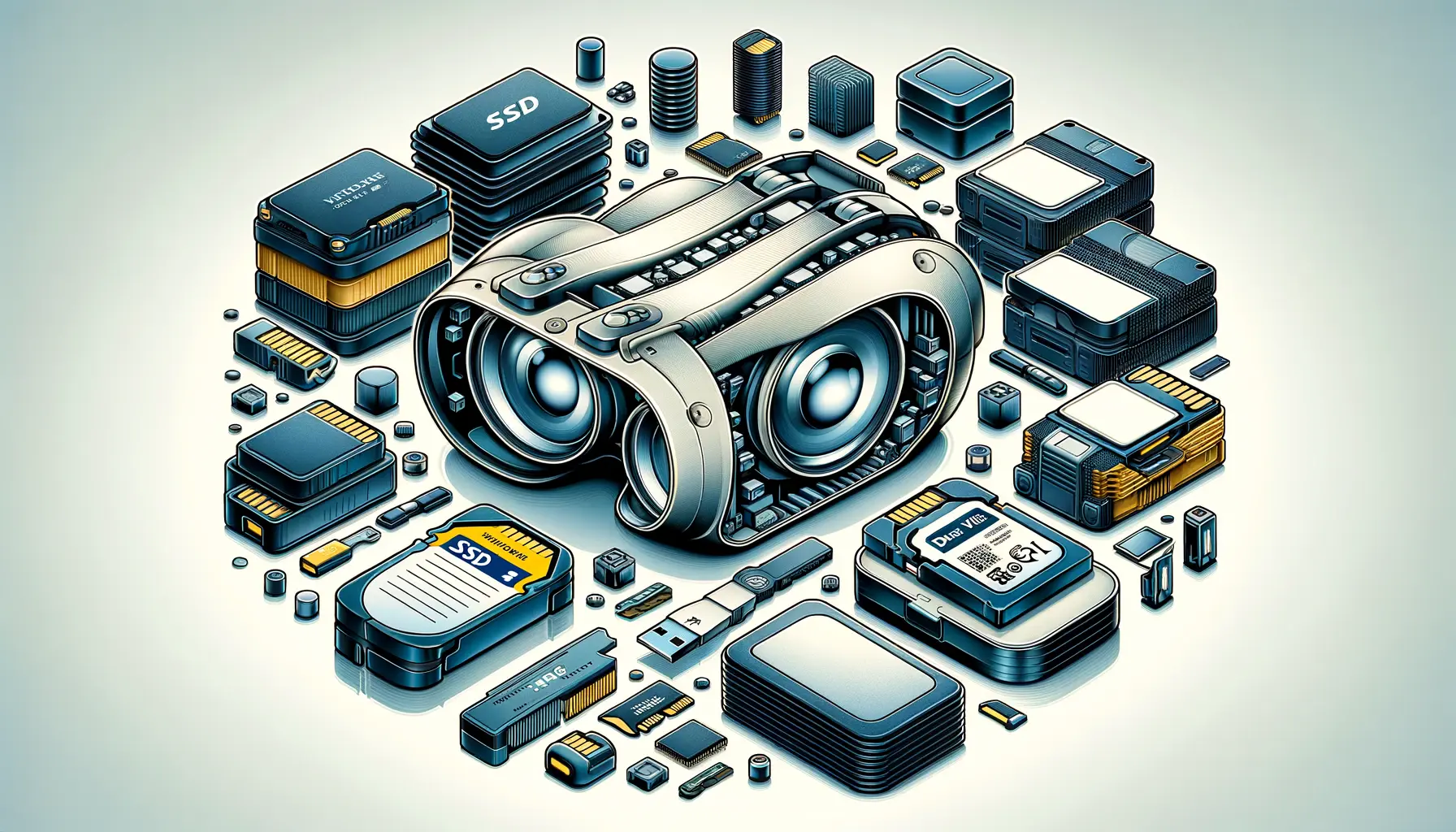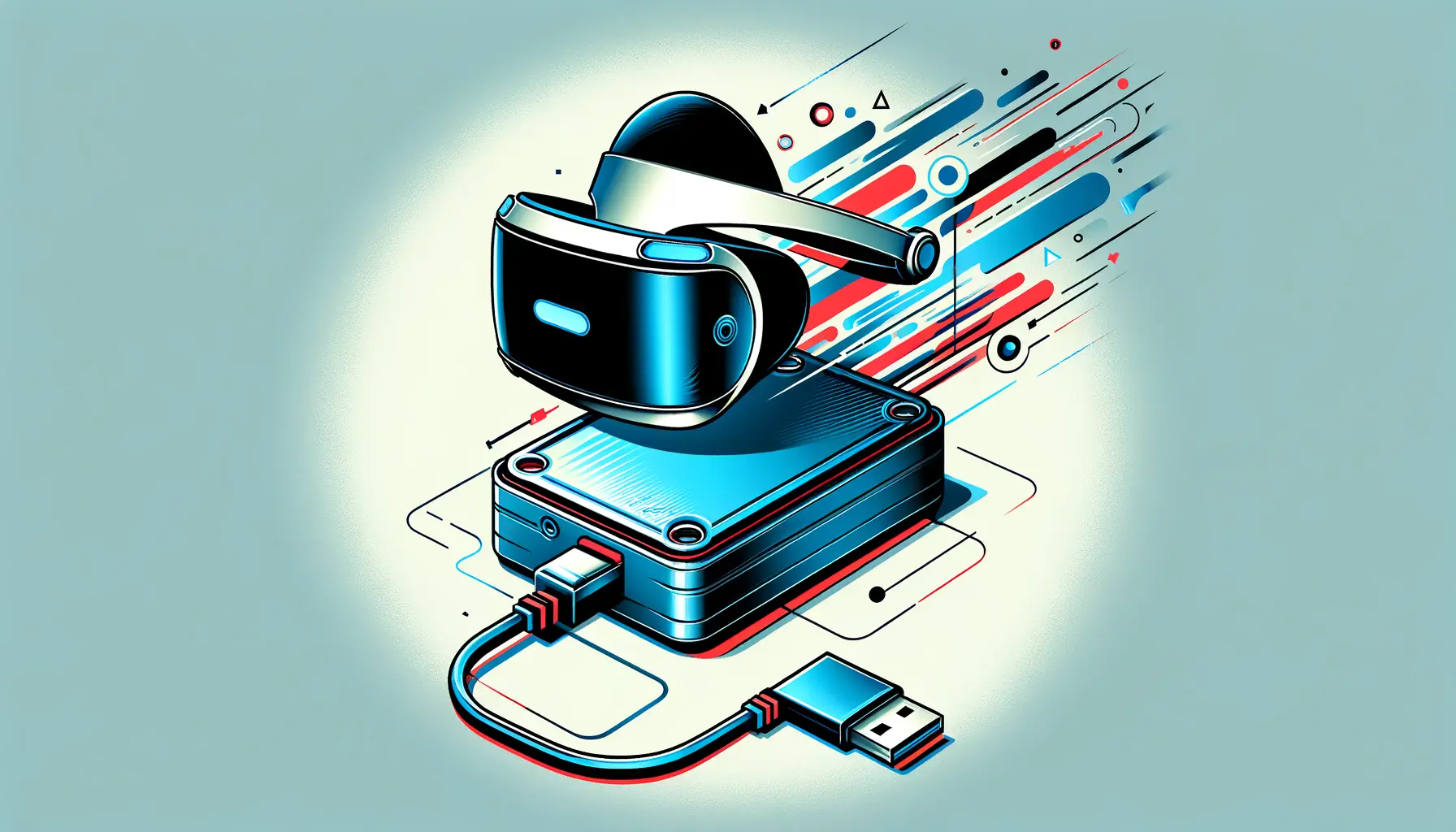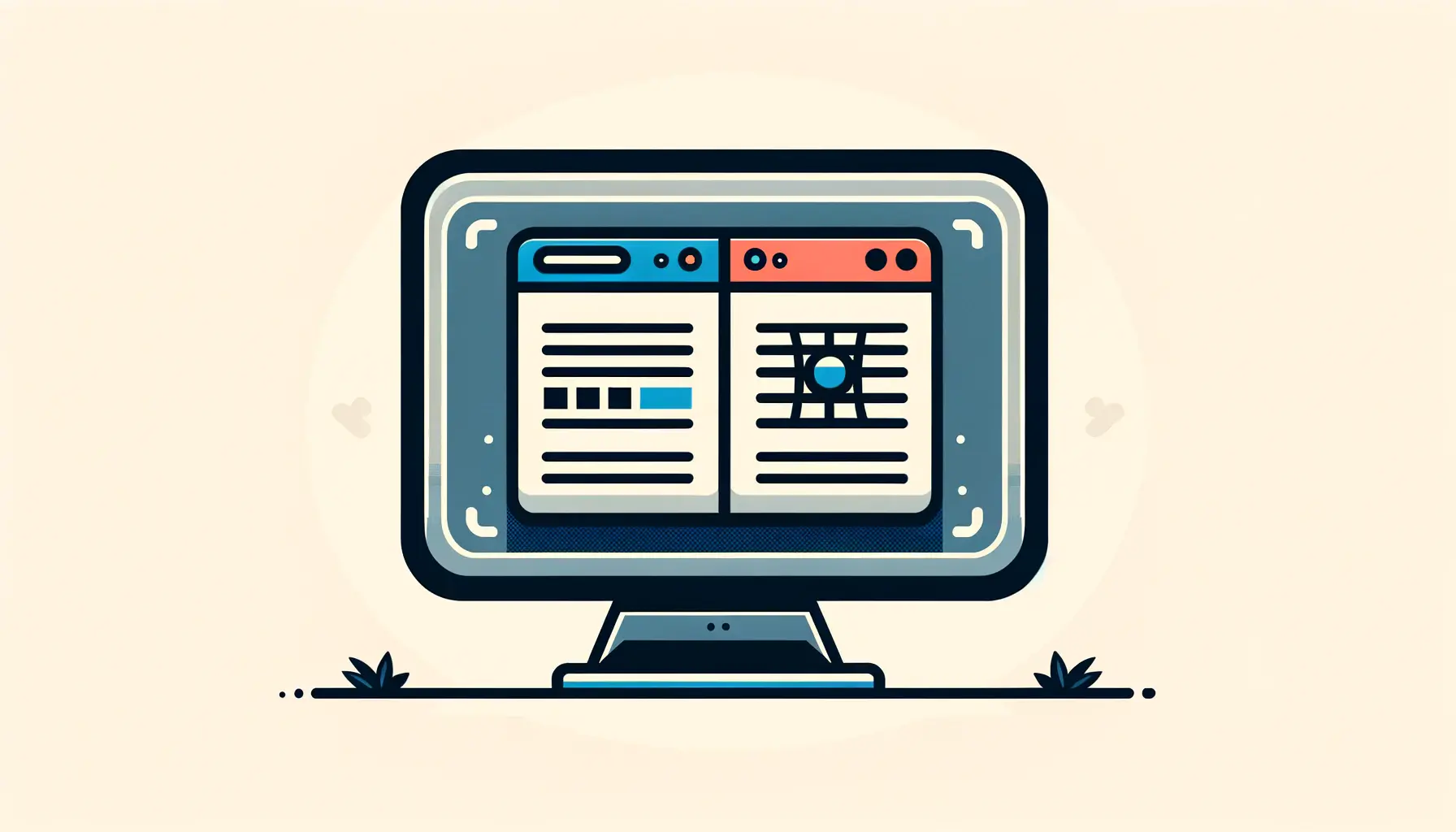As the web evolves, so does the complexity and scope of web applications.
Modern web applications require efficient ways to store and manage data on the client side to enhance user experience, reduce server load, and provide offline capabilities.
Among the various strategies available for client-side storage, HTML5 introduces two powerful mechanisms: local storage and session storage.
These storage options are part of the Web Storage API, providing a more secure and efficient way to store data locally in a user’s browser compared to traditional cookies.
Understanding the differences between local storage and session storage, as well as their appropriate use cases, is crucial for web developers aiming to optimize their applications.
While both storage types offer the ability to store key-value pairs in a web browser, their lifecycle and scope differ significantly, impacting how data is persisted and accessed across sessions and tabs.
This article delves into the intricacies of local and session storage, providing insights into their functionalities, advantages, and limitations to help developers make informed decisions when implementing client-side storage solutions.
- Introduction to Web Storage
- Key Features and Limitations
- Best Practices for Using HTML Storage
- Comparing HTML Storage with Other Client-Side Storage Options
- Implementing Local Storage in Web Applications
- Implementing Session Storage in Web Applications
- Strategies for Managing HTML Storage Space
- Maximizing the Potential of HTML Storage
- HTML Storage: Frequently Asked Questions
Introduction to Web Storage
Before the advent of HTML5, web developers relied heavily on cookies to store data on the client’s side.
However, cookies have their limitations, including size restrictions and performance implications, as they are sent with every HTTP request.
The introduction of the Web Storage API, which includes local storage and session storage, marked a significant improvement in how data can be stored in web browsers.
This API provides a more straightforward and efficient method to store data locally, without the overhead associated with cookies.
Web Storage offers two main storage types: local storage and session storage.
Both are designed to store large amounts of data securely on the client’s side without affecting website performance.
The key difference between them lies in their persistence and scope.
Local storage allows data to be stored indefinitely or until explicitly cleared, making it ideal for storing user preferences or data that needs to persist across sessions.
Session storage, on the other hand, is designed to store data for a single session, with the data being automatically cleared when the tab or browser is closed.
This makes session storage suitable for sensitive data that should not persist beyond the current session, such as form inputs or temporary application states.
Understanding Local Storage
Local storage provides a simple key-value storage mechanism that allows data to be stored across browser sessions.
Data stored in local storage is specific to the protocol and domain, ensuring that data stored by one website cannot be accessed by another.
This isolation enhances security and prevents potential data leakage between websites.
Local storage is particularly useful for applications that need to store large amounts of data locally without sending it back to the server on every request, such as offline applications or those that need to cache user settings and preferences.
One of the main advantages of local storage is its simplicity and ease of use.
With a straightforward API, web developers can easily set, retrieve, and remove items stored in local storage.
Additionally, because local storage persists until explicitly cleared, it provides a reliable way to maintain data across browser restarts and system reboots, enhancing the user experience by remembering user preferences and application states without the need for user intervention.
Exploring Session Storage
Session storage shares many similarities with local storage, including the same simple key-value pair mechanism for storing data.
However, session storage is unique in its scope and lifecycle.
Data stored in session storage is available only within the window or tab in which it was set, and it is cleared automatically when the tab or window is closed.
This transient nature of session storage makes it ideal for storing data that should only be available for the duration of the page session, such as user input in forms or temporary application states that should not persist across sessions.
The temporary nature of session storage offers several benefits, including enhanced security for sensitive information.
Since data in session storage is cleared when the session ends, there’s a reduced risk of sensitive data being exposed or accessed by unauthorized parties.
Additionally, session storage can help improve application performance by reducing the need to retrieve or recalculate data that is only relevant to an active session, thereby providing a smoother and more responsive user experience.
Remember, the choice between local storage and session storage should be based on the specific needs of your application, considering factors such as the type of data being stored, the required persistence, and security considerations.
Key Features and Limitations
Both local storage and session storage offer unique features that can significantly enhance the user experience of web applications.
However, they also come with certain limitations that developers need to be aware of.
Understanding these features and limitations is essential for effectively utilizing HTML storage mechanisms.
Features of Local and Session Storage
Local and session storage share several key features that make them attractive options for web developers:
- Persistence: Local storage provides persistent storage of data across browser sessions, which is not automatically cleared when the browser is closed. This is ideal for storing preferences or data that needs to be retained for future sessions.
- Per-Session Basis: Session storage offers a way to store data on a per-session basis, automatically clearing the data when the session ends (i.e., when the browser tab or window is closed). This is particularly useful for data that should not persist beyond the current session, such as temporary application states or form data.
- Security: Both storage types are subject to the same-origin policy, meaning that data stored by one origin cannot be accessed by another. This enhances the security of data stored in the web browser.
- Capacity: Compared to cookies, local and session storage provide a much larger capacity for data storage, typically around 5MB to 10MB, depending on the browser. This allows for more complex data to be stored without impacting performance.
- Easy to Use API: The Web Storage API provides a simple and intuitive interface for storing and retrieving data, making it accessible even to developers with limited experience in web development.
Limitations to Consider
Despite their advantages, there are limitations to using local and session storage:
- Storage Capacity: While significantly larger than cookies, the storage capacity of local and session storage is still limited (usually around 5MB to 10MB). This may not be sufficient for applications requiring the storage of large amounts of data.
- Lack of Server-Side Access: Data stored in local and session storage is only accessible on the client side. This means that any data needed on the server must be sent explicitly via HTTP requests, which can increase bandwidth usage and affect performance.
- No Built-In Expiry: Local storage does not have a built-in expiry mechanism, meaning that data can potentially accumulate and occupy space indefinitely unless explicitly managed by the application.
- Security Considerations: While the same-origin policy provides a level of security, sensitive data stored in local or session storage is still accessible via JavaScript. This makes it vulnerable to cross-site scripting (XSS) attacks if the application is not properly secured.
To maximize the benefits of local and session storage while mitigating their limitations, developers should carefully consider the type and amount of data stored, implement data management strategies, and ensure robust security measures are in place.
Best Practices for Using HTML Storage
Effectively leveraging local and session storage in web applications requires adherence to best practices.
These practices ensure optimal performance, security, and user experience.
By understanding and implementing these guidelines, developers can make the most out of HTML storage capabilities.
Optimizing Data Storage
When using local or session storage, it’s important to optimize the way data is stored to enhance application performance and user experience:
- Store Only Necessary Data: To avoid reaching storage limits and to minimize the performance impact, store only the data that is necessary for the application’s functionality. Avoid storing large or unnecessary data objects.
- Serialize Complex Data Structures: Since local and session storage can only store strings, serialize complex data structures (like objects or arrays) into JSON strings before storing them. Remember to parse them back into their original structure when retrieving.
- Efficient Data Access: Access data stored in local or session storage efficiently by minimizing the number of read and write operations. Cache data in memory when possible to reduce the need for frequent storage access.
Enhancing Security
Security is a paramount concern when storing data on the client side.
Follow these practices to mitigate risks:
- Sanitize Input: Always sanitize data before storing it to prevent cross-site scripting (XSS) attacks. Ensure that any data read from storage and rendered in the browser is also sanitized.
- Use Secure Protocols: Use HTTPS to protect the integrity and confidentiality of the data exchanged between the client and server, reducing the risk of man-in-the-middle (MITM) attacks.
- Consider Encryption: For sensitive data, consider encrypting the data before storing it and decrypting it after retrieval. This adds an extra layer of security, protecting the data even if it is accessed by malicious scripts.
Ensuring Data Integrity and Availability
Maintaining the integrity and availability of data stored in local and session storage is crucial for a seamless user experience:
- Implement Data Backup: For critical data stored in local storage, consider implementing a backup mechanism that periodically syncs data with the server. This ensures that data can be recovered in case of browser data clearance or device loss.
- Manage Storage Space: Regularly check the amount of data stored and clear unnecessary data to prevent storage from being filled. Provide users with options to manage their data, such as clearing cache or exporting data.
- Handle Storage Limits Gracefully: Implement error handling for cases where storage limits are reached. Inform users when storage is full and provide guidance on how to free up space or enhance their experience.
Incorporating these best practices into your development process not only enhances the functionality and security of your web applications but also ensures a better overall experience for your users.
Comparing HTML Storage with Other Client-Side Storage Options
The landscape of client-side storage in web development is diverse, offering multiple options beyond local and session storage.
Each storage mechanism has its unique features, benefits, and use cases.
Comparing HTML storage with other client-side storage options provides insight into how developers can choose the most appropriate storage solution for their specific needs.
Cookies
Cookies have been the traditional method for storing small pieces of data on the client side.
They are automatically sent with every HTTP request, making them useful for maintaining session states and tracking user behavior.
However, cookies have significant limitations compared to HTML storage:
- Size Limit: Cookies are limited to about 4KB of data, which is significantly less than the 5MB to 10MB offered by local and session storage.
- Performance: Since cookies are included with every HTTP request, they can lead to increased latency and reduced performance, especially when storing large amounts of data.
- Security: Cookies are more susceptible to security risks, as data is transmitted with each request. Secure flag and HttpOnly flags can mitigate some risks, but cookies still remain a less secure option compared to HTML storage.
IndexedDB
IndexedDB is a low-level API for client-side storage of significant amounts of structured data, including files/blobs.
It provides rich query capabilities and is designed for more complex applications that require operations on large datasets:
- Capacity: IndexedDB can store considerably more data than local and session storage, making it suitable for applications that need to handle large amounts of data offline.
- Complexity: While IndexedDB offers more features and capabilities, it also comes with a more complex API, requiring a steeper learning curve for developers.
- Asynchronous: IndexedDB operations are asynchronous, which can improve performance for web applications but also adds complexity to data handling.
WebSQL
WebSQL is a deprecated API that allowed web pages to store data in a database that could be queried with SQL.
Despite its deprecation, some applications still use WebSQL due to its SQL-based querying capabilities:
- Deprecation: The main drawback of WebSQL is its deprecation, meaning it is no longer maintained or standardized, leading to compatibility and security issues.
- SQL Queries: For developers familiar with SQL, WebSQL provided a familiar interface for data storage and manipulation, though modern alternatives like IndexedDB are recommended.
While local and session storage are suitable for storing small to medium amounts of data with simplicity and ease of use, IndexedDB and other client-side storage options offer more flexibility and capacity for complex applications. Choosing the right storage solution depends on the application’s specific requirements, including the amount of data, the complexity of data operations, and the need for data persistence.
Implementing Local Storage in Web Applications
Local storage is a powerful tool for web developers looking to enhance the user experience by storing data persistently across sessions.
Implementing local storage is straightforward, thanks to the simple API provided by the Web Storage interface.
This section provides a practical guide to using local storage effectively in your web applications.
Basic Operations with Local Storage
The local storage API provides a set of simple methods to perform basic operations: storing, retrieving, and removing data.
Here’s how to use these operations:
- Storing Data: Use the
localStorage.setItem('key', 'value')method to store data. The key and value must be strings. For storing objects or arrays, convert them to a JSON string usingJSON.stringify(). - Retrieving Data: Retrieve stored data with
localStorage.getItem('key'). If the key does not exist, this method returns null. For data stored as JSON strings, parse them back into JavaScript objects usingJSON.parse(). - Removing Data: To remove a specific item, use
localStorage.removeItem('key'). To clear all data stored by your application, uselocalStorage.clear().
These operations allow you to manage local storage data effectively, enabling you to store user preferences, application states, and other data that should persist across sessions.
Advanced Usage and Considerations
Beyond basic storage operations, there are several advanced techniques and considerations for using local storage:
- Data Synchronization: In applications where data needs to be synchronized with a server, use local storage to cache data locally and synchronize it with the server periodically or upon specific events, such as when the application starts or the user performs an action.
- Handling Storage Limits: Be mindful of the storage limits (typically around 5MB). Implement checks to handle scenarios where the storage limit is reached, such as by informing the user or automatically clearing old or less important data.
- Security Considerations: While local storage is secure under the same-origin policy, sensitive data should be stored with caution. Consider encrypting sensitive data before storing and decrypting it after retrieval to enhance security.
By following these practices and considering the limitations of local storage, you can implement robust and effective data storage solutions in your web applications.
Local storage is an essential tool for creating responsive and resilient web applications. By leveraging local storage, developers can improve the user experience by ensuring that user data and application states are preserved across sessions, making web applications more intuitive and user-friendly.
Implementing Session Storage in Web Applications
Session storage is an invaluable feature for web developers aiming to maintain data temporarily during a web session.
Its use is particularly suited for data that should not persist beyond the current browser session, such as user inputs in forms or temporary application states.
Implementing session storage is similar to local storage but with a focus on data that is more transient in nature.
Basic Operations with Session Storage
Session storage provides a straightforward API for storing, retrieving, and deleting data within a session.
Here’s a guide to performing these basic operations:
- Storing Data: To store data, use the
sessionStorage.setItem('key', 'value')method. As with local storage, both key and value should be strings. Convert objects or arrays into JSON strings withJSON.stringify()before storing them. - Retrieving Data: Data can be retrieved using
sessionStorage.getItem('key'). This method returns null if the specified key does not exist. UseJSON.parse()to convert JSON strings back into their original JavaScript objects or arrays. - Removing Data: Remove specific items with
sessionStorage.removeItem('key'), or clear all session storage data for the current session withsessionStorage.clear().
These methods facilitate the temporary storage of data, making session storage ideal for data that should only be available for the duration of the session.
Use Cases and Best Practices
Session storage shines in scenarios where data privacy and temporary data storage are paramount.
Here are some use cases and best practices for its implementation:
- Form Data: Use session storage to temporarily save user inputs in forms. This can prevent data loss if the session is accidentally refreshed or closed.
- Temporary Application States: Store temporary states of applications, such as the progress in a multi-step process, which should not persist once the session ends.
- Security: Since session storage is cleared when the session ends, it’s a safer option for storing sensitive information that should not be retained long-term. However, remember that like local storage, session storage is accessible via JavaScript and is vulnerable to XSS attacks. Sanitize all data before storing and when retrieving it for use in the application.
Implementing session storage effectively requires understanding its temporary nature and leveraging it for scenarios where data does not need to persist beyond the current browser session.
This ensures that sensitive data is handled appropriately, and application states are managed efficiently, leading to enhanced security and user experience.
Session storage is a powerful tool for enhancing user experience by providing a way to maintain data temporarily. Its proper use can significantly improve the functionality and security of web applications, making them more responsive and user-friendly.
Strategies for Managing HTML Storage Space
As web applications become more complex and data-intensive, managing the space available in HTML storage (local and session storage) becomes increasingly important.
Efficiently managing storage space ensures that applications remain fast, responsive, and capable of handling the required data without exceeding browser limits.
Here are strategies and considerations for managing HTML storage space effectively.
Monitoring Storage Usage
Keeping track of how much storage space is being used is the first step in managing HTML storage.
Developers can use browser developer tools to inspect the amount of data stored or utilize JavaScript to programmatically monitor storage usage.
This awareness allows for proactive management of storage space, ensuring that critical data is not lost due to storage limits being reached.
- Implement Storage Usage Alerts: Create mechanisms within your application to alert developers or users when storage space is nearing its limit. This can help prevent unexpected data loss and prompt timely data cleanup or optimization.
- Periodic Cleanup: Regularly review and clean up stored data, removing anything that is no longer needed or has become obsolete. This can be automated based on certain criteria, such as data age or usage patterns.
Optimizing Data Storage
Optimizing how data is stored can significantly reduce the amount of space required, allowing for more efficient use of HTML storage:
- Compress Data: Where possible, compress data before storing it. Techniques like JSON compression can reduce the size of stored data, making more efficient use of available space.
- Store References, Not Data: If data is available on the server, consider storing only references (such as IDs) in HTML storage and fetching the full data as needed. This approach minimizes the amount of data stored on the client side.
- Efficient Data Structures: Use efficient data structures that minimize redundancy and size. For example, storing data in arrays or compact objects can reduce storage space compared to more verbose formats.
Handling Storage Limits Gracefully
Even with careful management, applications may occasionally reach the storage limits of local or session storage.
Handling these situations gracefully is crucial for maintaining a positive user experience:
- User Notification: Inform users when storage limits are reached, explaining the situation and suggesting actions they can take, such as clearing cache or managing stored data within the application.
- Intelligent Data Eviction: Implement an intelligent data eviction strategy that automatically removes the least important or oldest data when space is needed for new data. This strategy should prioritize retaining data critical to the user experience.
- Fallback Mechanisms: Develop fallback mechanisms for when storage is full, such as using server-side storage or IndexedDB, which offers more space but requires more complex management.
By adopting these strategies, developers can ensure that HTML storage is used effectively, enhancing the performance and reliability of web applications.
Managing storage space wisely not only improves application responsiveness but also contributes to a smoother, more engaging user experience.
Effective management of HTML storage space is key to developing high-performing web applications. By monitoring usage, optimizing data storage, and handling limits gracefully, developers can maximize the benefits of local and session storage, ensuring applications remain efficient and user-friendly.
Maximizing the Potential of HTML Storage
In the realm of web development, the efficient use of HTML storage, encompassing both local and session storage, stands as a cornerstone for creating dynamic, responsive, and user-friendly web applications.
The exploration of local and session storage reveals their distinct characteristics, benefits, and optimal use cases, guiding developers towards leveraging these technologies to enhance application performance and user experience.
As we’ve navigated through the intricacies of HTML storage, several key insights and strategies have emerged, underscoring the importance of thoughtful implementation and management of client-side storage.
Strategic Implementation for Enhanced Web Applications
Implementing HTML storage effectively requires a strategic approach that balances the needs of the application with the expectations of its users.
Local storage offers a persistent solution for storing data across sessions, making it ideal for saving user preferences and application states that enhance the user experience over time.
Conversely, session storage provides a temporary storage solution, perfect for sensitive data that should not persist beyond the current session.
By choosing the appropriate storage mechanism based on the data’s nature and required lifespan, developers can optimize application performance and security.
Best Practices and Considerations
Adhering to best practices in using HTML storage is crucial for maximizing its benefits while mitigating potential drawbacks.
Key considerations include optimizing data storage to prevent exceeding browser limits, ensuring the security of stored data to protect user information, and implementing graceful handling of storage limits to maintain a seamless user experience.
Moreover, the comparison of HTML storage with other client-side storage options, such as cookies and IndexedDB, highlights the importance of selecting the right storage solution to meet the specific requirements of each application.
Future Directions and Innovations
The ongoing evolution of web technologies promises to further enhance the capabilities and applications of HTML storage.
As browsers and web standards continue to evolve, we can anticipate improvements in storage capacity, security features, and API usability, which will expand the possibilities for creating even more sophisticated and user-centric web applications.
Developers should stay informed about these advancements and be prepared to adapt their strategies to leverage new features and best practices as they emerge.
In conclusion, HTML storage, through its local and session storage mechanisms, offers powerful tools for developers to improve web application performance, user experience, and data management.
By understanding and implementing these technologies thoughtfully, developers can unlock their full potential, creating web applications that are not only more engaging and responsive but also more attuned to the needs and expectations of users in today’s digital landscape.
As we look to the future, the strategic use of HTML storage will undoubtedly continue to play a pivotal role in shaping the next generation of web applications.
Quality web design is key for a great website! Check out our service page to partner with an expert web design agency.
HTML Storage: Frequently Asked Questions
Explore the most common inquiries about HTML storage, including local and session storage, to deepen your understanding and enhance your web development projects.
HTML Web Storage allows web applications to store data locally within the user’s browser, surpassing cookies in efficiency and storage capacity.
Yes, service workers can interact with local storage to store data, enhancing background processes and offline capabilities in web applications.
Local storage retains data indefinitely, while session storage clears data when the browser session ends, catering to different data persistence needs.
HTML5 introduces several storage types, including local storage, session storage, and IndexedDB, each serving unique data storage and access needs.
The Web Storage API provides mechanisms for browsers to store key/value pairs more intuitively and efficiently than traditional cookies.
localStorage in JavaScript enables storing key-value pairs in a web browser with no expiration date, offering persistent data storage across sessions.
HTML storage is secure under the same-origin policy, but sensitive data should be handled cautiously to mitigate potential security risks.
Best practices include optimizing data storage, ensuring security through sanitization, and managing storage space efficiently to enhance web application performance.