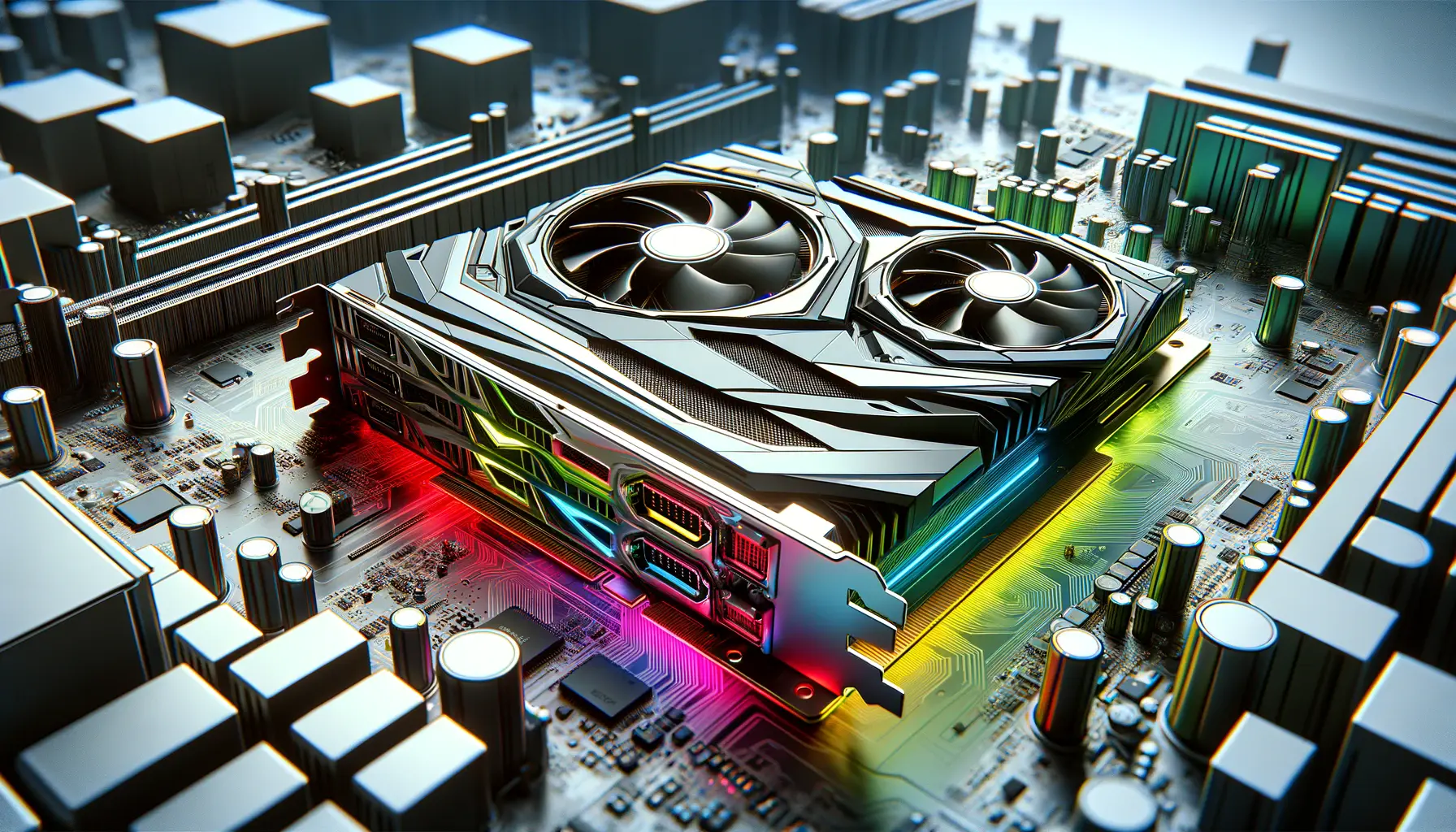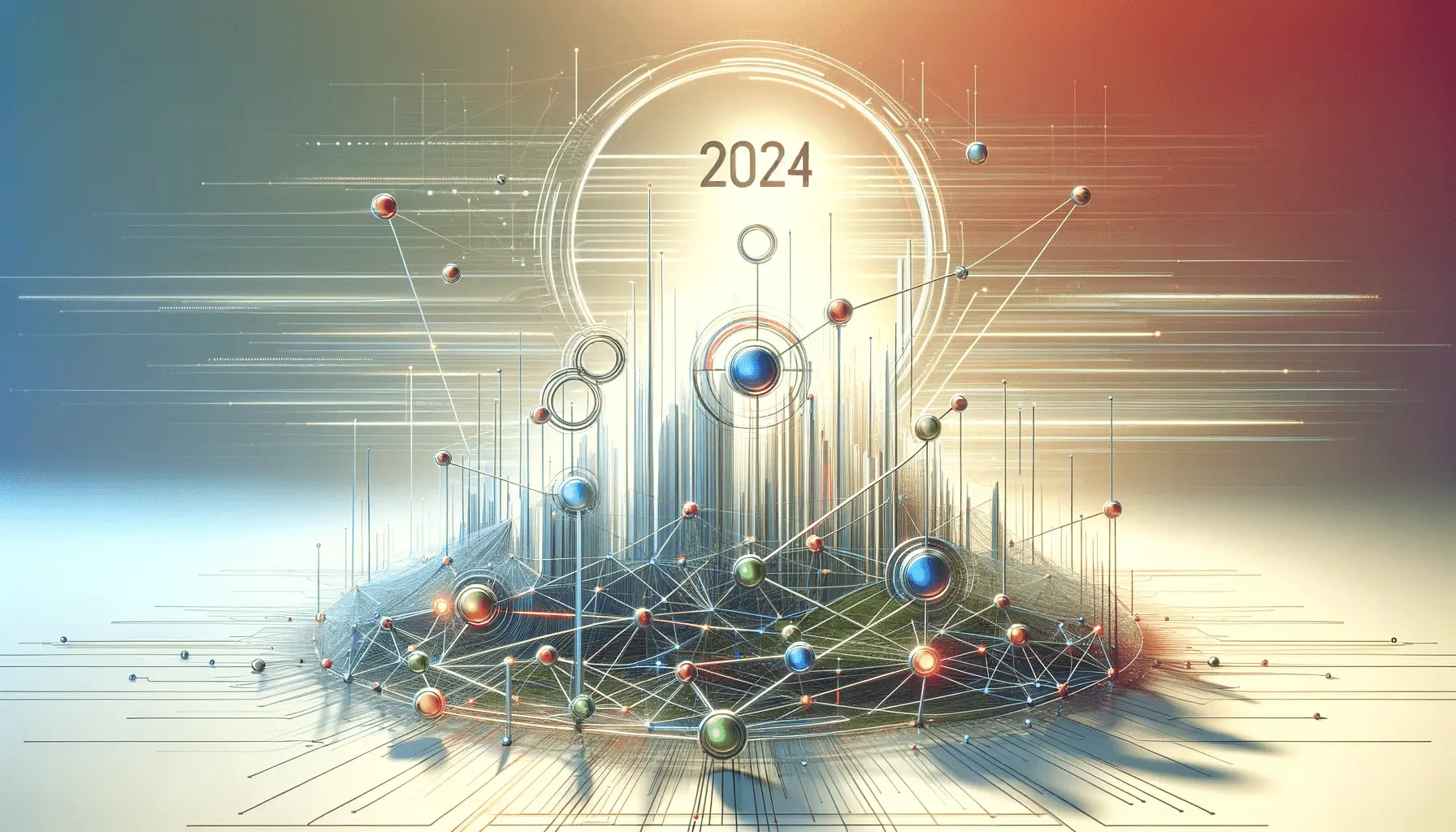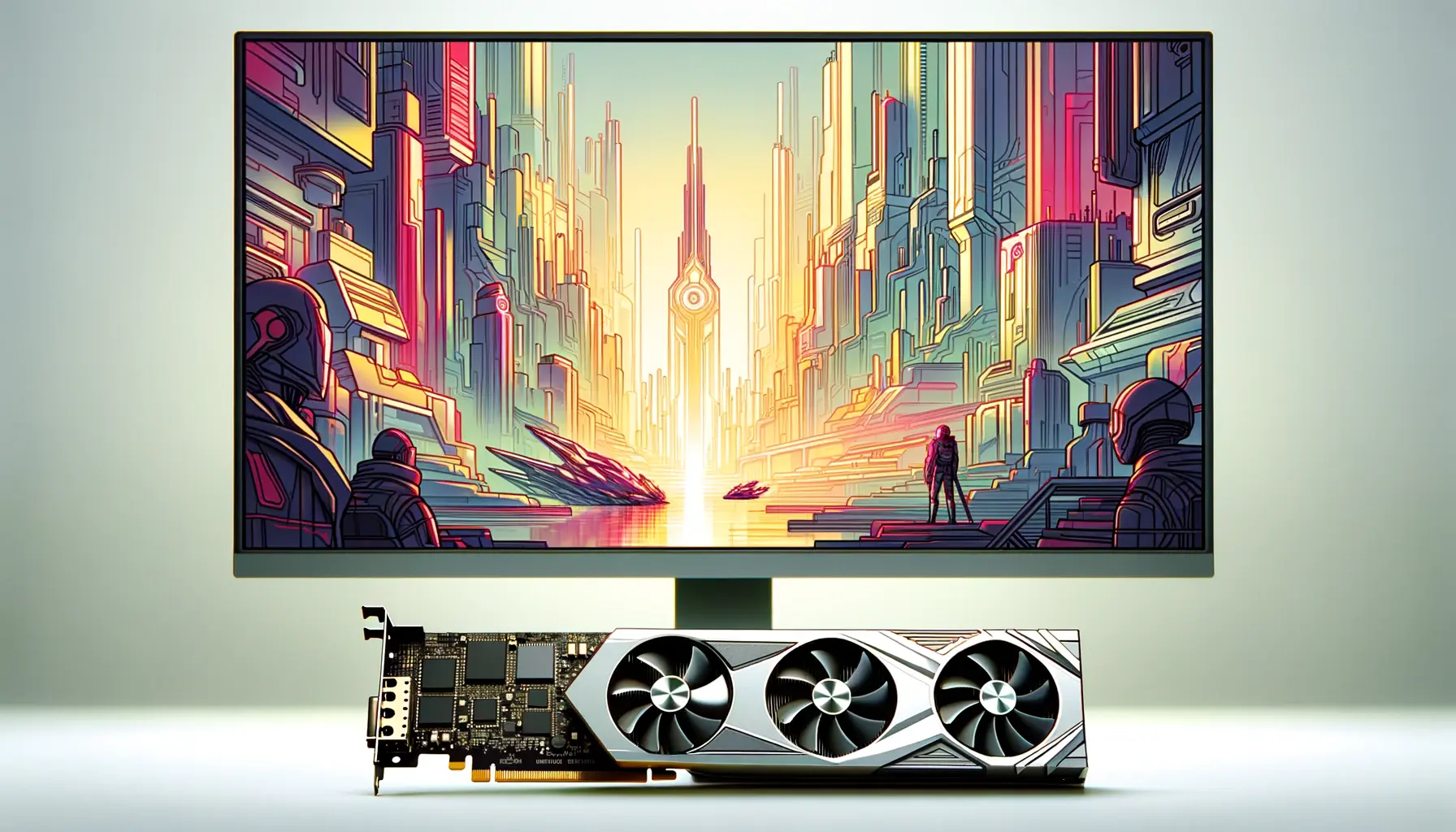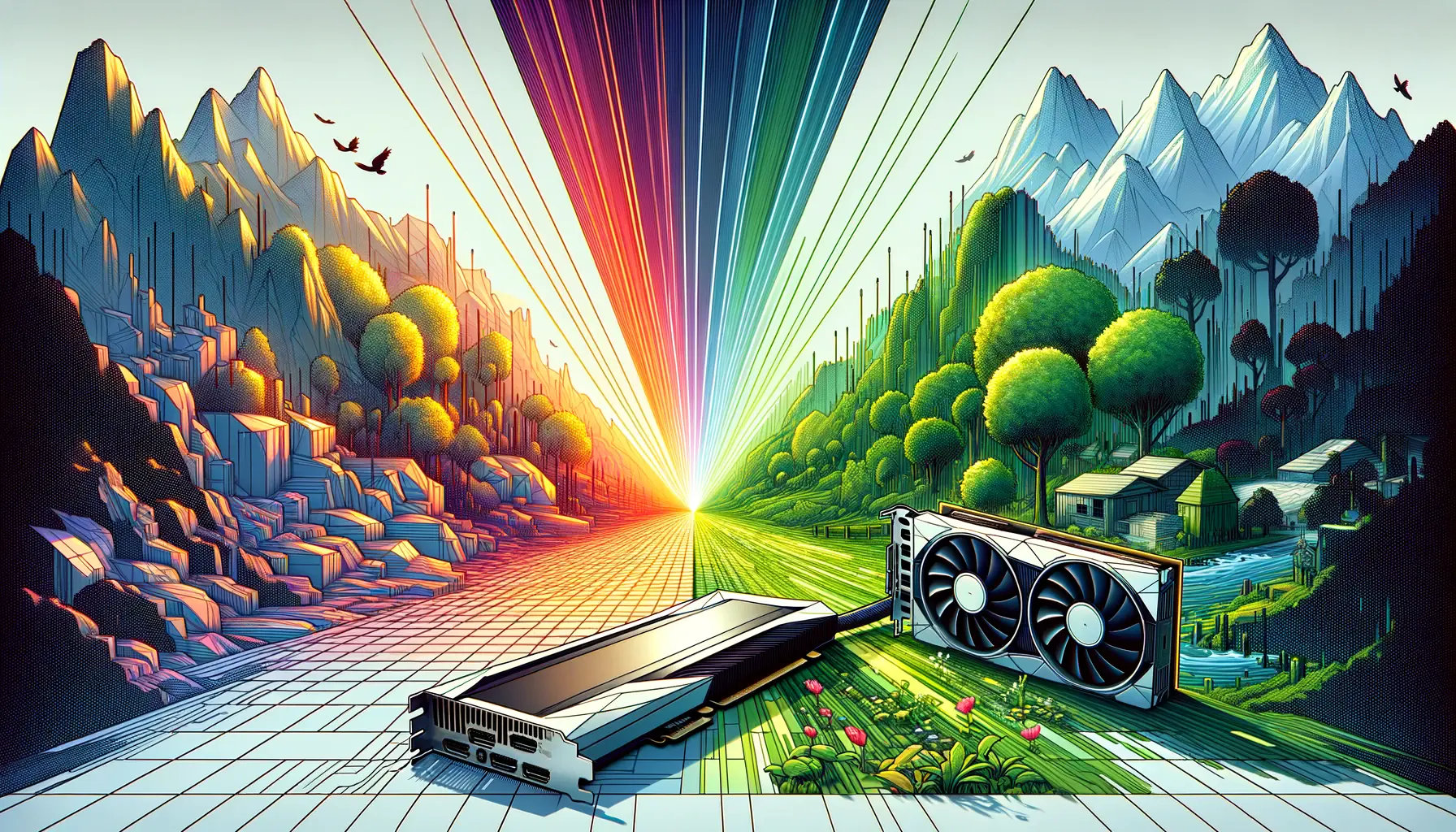The world of digital entertainment and gaming is witnessing a revolutionary transformation with the advent of NVIDIA’s DLSS 3 technology.
This cutting-edge innovation is not just enhancing the gaming experience but is also setting new benchmarks in the realm of streaming.
DLSS, or Deep Learning Super Sampling, has evolved through its iterations, with DLSS 3 emerging as a game-changer, especially for streamers and content creators who demand the highest quality and performance.
DLSS 3, leveraging AI and machine learning, has redefined what’s possible in real-time graphics rendering, offering a blend of high performance and exceptional image quality.
This technology is particularly significant in the context of streaming, where maintaining a balance between crisp visuals and seamless, lag-free performance is paramount.
As we delve deeper into the capabilities and impact of DLSS 3 on streaming, it becomes evident why this technology is considered a pivotal milestone in NVIDIA’s innovation trajectory.
- Understanding DLSS 3 and Its Impact on Streaming
- Advantages of DLSS 3 for Streamers
- DLSS 3’s Impact on Viewer Experience
- Technical Requirements and Setup for DLSS 3
- DLSS 3 Compatibility with Games and Software
- Optimizing Streaming Settings with DLSS 3
- Challenges and Solutions in DLSS 3 Streaming
- Embracing the Future of Streaming with DLSS 3
- DLSS 3 for Streaming: Frequently Asked Questions
Understanding DLSS 3 and Its Impact on Streaming
What is DLSS 3?
At its core, DLSS 3 is NVIDIA’s most advanced AI-powered technology designed to boost graphics performance without compromising on visual quality.
By intelligently upscaling lower-resolution images in real-time, DLSS 3 allows games and applications to run at higher frame rates, providing a smoother and more immersive experience.
This is achieved through a combination of DLSS Super Resolution, Frame Generation, and NVIDIA Reflex technologies, each contributing to the overall enhancement of the streaming and gaming experience.
For streamers, DLSS 3 means being able to broadcast their gameplay at higher resolutions and frame rates, ensuring their audience enjoys the highest quality content.
The technology’s ability to reduce latency and improve responsiveness further elevates the viewer’s experience, making every movement and detail in the game appear more fluid and lifelike.
The Role of AI in Enhancing Streaming Quality
DLSS 3 utilizes deep learning neural networks to analyze thousands of game frames and intelligently generate high-quality images in real-time.
This AI-driven approach not only improves frame rates but also enhances image clarity and detail, making it an invaluable tool for streamers.
By enabling higher quality streams without the need for prohibitively expensive hardware, DLSS 3 democratizes access to premium streaming capabilities, allowing more creators to produce content that stands out.
The integration of AI in DLSS 3 also means that the technology continuously learns and improves over time.
As more games and applications utilize DLSS 3, the AI models become better at predicting and generating frames, leading to even higher performance gains and visual enhancements.
This self-improving nature of DLSS 3 ensures that streamers and gamers can always enjoy the best possible experience, regardless of the evolving demands of new software and games.
DLSS 3 represents a significant leap forward in streaming technology, offering unparalleled performance and visual quality enhancements that benefit both streamers and their audiences.
Advantages of DLSS 3 for Streamers
DLSS 3 technology brings a host of benefits to the streaming community, addressing many of the challenges faced by content creators today.
From enhancing the visual fidelity of streams to ensuring smoother gameplay, DLSS 3 is reshaping the streaming landscape.
Let’s explore the key advantages that DLSS 3 offers to streamers:
- Improved Frame Rates: One of the most significant benefits of DLSS 3 is its ability to dramatically increase frame rates. This is crucial for streamers who need to maintain a smooth and consistent stream quality, especially when broadcasting fast-paced games.
- Enhanced Image Quality: DLSS 3 uses advanced AI algorithms to upscale images in real-time, resulting in higher resolution streams without the need for powerful hardware. This means streamers can deliver 4K-quality content even if the original game is being played at a lower resolution.
- Reduced Latency: The integration of NVIDIA Reflex with DLSS 3 minimizes latency, ensuring that the streamer’s inputs are reflected on the screen almost instantaneously. This leads to a more responsive gaming experience, both for the streamer and the viewers.
- Efficient Resource Utilization: By offloading some of the graphical processing to AI, DLSS 3 allows for more efficient use of system resources. This enables streamers to run other applications simultaneously, such as chat and analytics tools, without impacting the performance of their stream.
Case Study: DLSS 3 in Action
To illustrate the impact of DLSS 3 on streaming, consider the case of a popular streamer who switched to using DLSS 3 for their live broadcasts.
Before the switch, they struggled with fluctuating frame rates and had to compromise on stream quality to avoid lag.
However, after enabling DLSS 3, they were able to consistently stream at 1080p resolution at 60 FPS, even during graphically intensive scenes.
Viewers immediately noticed the difference, with many commenting on the improved clarity and smoothness of the stream.
This not only enhanced the viewing experience but also attracted a larger audience, ultimately contributing to the streamer’s growth.
Such real-life examples underscore the transformative potential of DLSS 3 for the streaming community.
By providing a solution that enhances both performance and visual quality, DLSS 3 is enabling streamers to elevate their content and engage with their audience in new and exciting ways.
Embracing DLSS 3 technology can significantly enhance the streaming experience, offering benefits that extend beyond just the streamer to positively impact viewer engagement and satisfaction.
DLSS 3’s Impact on Viewer Experience
The introduction of DLSS 3 technology not only benefits streamers but also significantly enhances the viewer experience.
High-quality streams captivate audiences, making the content more enjoyable and engaging.
Below, we delve into how DLSS 3 positively affects those on the receiving end of the stream.
First and foremost, DLSS 3 ensures that viewers can enjoy high-definition streams without interruptions.
The technology’s ability to maintain high frame rates and reduce latency means that fast-paced action is displayed smoothly, keeping viewers immersed in the content.
This is particularly important in competitive gaming streams, where every detail and movement can be crucial to the audience’s understanding and enjoyment of the game.
- Clarity in Fast-Paced Scenes: DLSS 3’s frame generation capability ensures that even in the most hectic and dynamic scenes, the stream remains clear and free of motion blur. This allows viewers to easily follow the action without straining their eyes.
- Consistent Quality Across Devices: With DLSS 3, streams can be viewed at high quality across various devices, including smartphones, tablets, and TVs. This flexibility enhances accessibility, allowing viewers to enjoy their favorite content on their preferred device without compromising on quality.
- Reduced Buffering and Loading Times: The efficiency of DLSS 3 in processing and rendering video content means that streams are less likely to buffer or have long loading times. This results in a smoother viewing experience, keeping audiences engaged and reducing the likelihood of viewers leaving due to technical issues.
Enhancing the Immersive Experience
DLSS 3 also plays a crucial role in making streams more immersive.
By improving image quality and ensuring fluid motion, viewers feel as if they are part of the game world.
This level of immersion is particularly appealing to fans of RPGs and adventure games, where the richness of the game’s environment is a significant part of the appeal.
Moreover, the superior visual fidelity made possible by DLSS 3 allows streamers to showcase games in their best light.
For viewers who are also gamers, this can be incredibly informative, helping them make informed decisions about which games to purchase.
In this way, DLSS 3 indirectly influences the broader gaming community, driving interest and engagement with new and existing titles.
DLSS 3 technology significantly elevates the streaming experience for viewers, offering them high-quality, immersive content that is more accessible and enjoyable than ever before.
Technical Requirements and Setup for DLSS 3
Implementing DLSS 3 for streaming requires understanding the technical prerequisites and the setup process to fully leverage its capabilities.
This section outlines the essential hardware and software components needed and provides a step-by-step guide to setting up DLSS 3 for optimal streaming performance.
To utilize DLSS 3, streamers must first ensure their system meets the necessary hardware requirements.
The cornerstone of DLSS 3’s technology is NVIDIA’s RTX series graphics cards, specifically those built on the Ada Lovelace architecture.
These GPUs are equipped with dedicated AI processors that power the DLSS 3 technology, enabling real-time upscaling and frame generation.
Therefore, having a compatible NVIDIA RTX graphics card is non-negotiable for streamers looking to adopt DLSS 3.
- Compatible NVIDIA RTX Graphics Card: As of now, DLSS 3 is supported on NVIDIA’s latest RTX 40 series graphics cards. Streamers need to ensure their system is equipped with one of these GPUs to use DLSS 3.
- Latest Game Ready Driver: NVIDIA frequently updates its drivers to enhance performance and compatibility. Streamers must install the latest Game Ready Driver from NVIDIA’s website to ensure DLSS 3 functions correctly.
- Supported Streaming Software: To broadcast content utilizing DLSS 3, streamers need to use streaming software that supports the technology. Popular choices include OBS Studio and XSplit, which have integrated support for NVIDIA’s encoding and rendering technologies.
Setting Up DLSS 3 for Streaming
Once the technical requirements are met, setting up DLSS 3 involves configuring both the game and streaming software settings.
Here’s a simplified guide to getting started:
- Update Your GPU Drivers: Ensure your NVIDIA RTX graphics card is running the latest driver available from NVIDIA’s official website.
- Configure In-Game Settings: Within the game’s graphics settings, enable DLSS (if the game supports DLSS 3, you will have the option to choose between different levels of DLSS, including Quality, Balanced, and Performance modes).
- Adjust Streaming Software Settings: In your streaming software, select NVIDIA NVENC as the encoder to take advantage of NVIDIA’s hardware encoding capabilities. This reduces CPU load and ensures smoother streaming.
- Test Your Stream: Before going live, conduct a test stream to adjust bitrate and other settings as necessary, ensuring the stream’s quality meets your expectations.
By following these steps and ensuring your system meets the necessary requirements, streamers can harness the power of DLSS 3 to deliver high-quality, immersive content to their audience.
Remember, while DLSS 3 significantly enhances streaming quality, the overall experience also depends on other factors such as internet bandwidth and the performance of other system components.
DLSS 3 Compatibility with Games and Software
The effectiveness of DLSS 3 in enhancing streaming quality significantly depends on its compatibility with games and broadcasting software.
This technology, designed by NVIDIA, is engineered to work seamlessly with a wide range of video games, including those that demand high graphical fidelity.
However, for streamers to fully benefit from DLSS 3, understanding its integration with games and streaming platforms is crucial.
DLSS 3 is supported by a growing library of games, from blockbuster titles to indie gems.
NVIDIA collaborates closely with game developers to integrate DLSS technology, ensuring that it is optimized for performance and visual quality.
For a game to support DLSS 3, it must be specifically developed or patched with the DLSS SDK.
This means that not all games will automatically benefit from DLSS 3, but the list of compatible titles is expanding rapidly as more developers adopt the technology.
- Expanding Library of Compatible Games: Major titles such as “Cyberpunk 2077,” “Fortnite,” and “Minecraft” have embraced DLSS 3, offering players and streamers alike an enhanced gaming experience. The technology’s ability to upscale graphics in real-time without compromising performance makes it particularly appealing for graphically intensive games.
- Integration with Streaming Software: For streamers, the compatibility of DLSS 3 extends beyond games to include broadcasting software. Leading streaming applications like OBS Studio and XSplit have integrated support for NVIDIA technologies, including DLSS. This integration allows streamers to produce high-quality streams efficiently, utilizing NVIDIA’s hardware encoding capabilities to minimize CPU load and maintain smooth performance.
Future Prospects and Updates
NVIDIA is continuously working to expand the compatibility of DLSS 3 with more games and software.
Through regular updates and driver releases, NVIDIA ensures that DLSS 3 remains at the forefront of streaming technology, offering improvements in performance and compatibility.
Streamers and gamers can expect ongoing enhancements to DLSS 3, including support for additional titles and further optimizations that enhance streaming and gaming experiences.
Moreover, the gaming community plays a pivotal role in driving the adoption of DLSS 3.
As gamers demand higher quality and performance, developers are incentivized to integrate DLSS technology into their titles.
This symbiotic relationship between NVIDIA, game developers, and the gaming community ensures that DLSS 3 will continue to evolve, shaping the future of gaming and streaming.
DLSS 3’s growing compatibility with games and software underscores its potential to revolutionize streaming, offering unparalleled quality and performance enhancements.
Optimizing Streaming Settings with DLSS 3
For streamers looking to harness the full potential of DLSS 3, optimizing streaming settings is a critical step.
Proper configuration ensures that the stream runs smoothly, providing the best possible experience for both the streamer and their audience.
This involves tweaking both the in-game settings to work harmoniously with DLSS 3 and adjusting the streaming software to match the streamer’s hardware capabilities and internet bandwidth.
Optimizing in-game settings with DLSS 3 involves selecting the right DLSS mode that balances performance with visual fidelity.
DLSS 3 offers several modes, including ‘Quality’, ‘Balanced’, ‘Performance’, and ‘Ultra Performance’.
Each mode provides a different level of upscaling, affecting both the game’s appearance and how smoothly it runs.
Streamers should experiment with these settings to find the perfect balance for their specific setup and the content they are streaming.
- Selecting the Right DLSS Mode: ‘Quality’ mode prioritizes image clarity, ideal for games where visual detail is paramount. ‘Performance’ and ‘Ultra Performance’ modes are suited for fast-paced games, offering higher frame rates at the cost of some image quality.
- Adjusting Streaming Software Settings: In the streaming software, setting the correct bitrate is crucial. A higher bitrate improves stream quality but requires a stable, high-speed internet connection. Streamers should also choose the ‘NVENC’ encoder for NVIDIA GPUs to leverage hardware acceleration, reducing the load on the CPU.
Monitoring and Adjusting in Real-Time
Even with initial optimizations, streamers should be prepared to adjust settings in real-time based on performance feedback and viewer input.
Monitoring tools integrated into streaming software can provide valuable insights into stream health, including frame rate drops or encoding issues.
Streamers can use this information to make adjustments on the fly, ensuring the stream remains smooth and visually appealing.
Engaging with the audience is also crucial.
Viewers can often provide immediate feedback on stream quality, alerting the streamer to issues that may not be apparent from their end.
This direct line of communication allows for quick adjustments, enhancing the viewing experience and fostering a stronger connection between the streamer and their audience.
Assuming that a one-time setup is sufficient for optimal streaming performance is a common misconception. Continuous monitoring and adjustment are key to leveraging DLSS 3 effectively for streaming.
Challenges and Solutions in DLSS 3 Streaming
While DLSS 3 offers significant advantages for streamers, like any technology, it comes with its own set of challenges.
Understanding these potential hurdles and knowing how to address them is crucial for streamers aiming to provide the best possible content.
This section explores common challenges associated with DLSS 3 streaming and offers practical solutions to overcome them.
One of the primary challenges is the hardware requirement.
DLSS 3, being a feature of NVIDIA’s RTX series GPUs, necessitates having a compatible graphics card.
This can be a barrier for streamers who are either using older hardware or GPUs from different manufacturers.
Additionally, the reliance on specific hardware may limit the accessibility of DLSS 3’s benefits to a broader range of content creators.
- Hardware Compatibility: The solution lies in strategic hardware upgrades. Streamers should consider the long-term benefits of investing in a compatible RTX series GPU, not only for DLSS 3 but also for overall performance improvements in gaming and streaming.
- Software Compatibility: Another challenge is ensuring that the streaming and gaming software fully supports DLSS 3. Streamers may encounter issues with games that are yet to integrate DLSS 3 support or with streaming software that doesn’t fully leverage NVIDIA’s encoding technology.
Keeping Software Updated
To mitigate software compatibility issues, streamers should regularly update their games and streaming applications.
Game developers and software providers frequently release updates that can enhance DLSS 3 support, improving performance and compatibility.
Staying informed about these updates and applying them promptly can significantly reduce potential streaming issues.
Another practical solution involves engaging with the streaming and gaming communities.
Many streamers and gamers share their experiences and solutions online, providing valuable insights into overcoming specific DLSS 3 challenges.
Participating in forums, social media groups, or online platforms dedicated to streaming and gaming can offer streamers a wealth of information and support.
Finally, streamers should not hesitate to reach out to support teams of their hardware and software providers.
These teams can offer technical advice and troubleshooting tips tailored to the streamer’s specific setup, ensuring that any issues with DLSS 3 are addressed efficiently.
Embracing DLSS 3 technology for streaming requires a proactive approach to hardware upgrades, software updates, and community engagement. By addressing the challenges head-on, streamers can unlock the full potential of DLSS 3, enhancing their content and viewer experience.
Embracing the Future of Streaming with DLSS 3
The journey through the capabilities, benefits, and challenges of DLSS 3 for streaming has illuminated the transformative potential of this technology.
As we’ve explored, DLSS 3 stands as a beacon of innovation in the realm of digital entertainment, offering streamers and viewers alike an unparalleled experience.
The integration of AI and deep learning into the streaming process not only enhances visual fidelity and performance but also paves the way for a new era of content creation and consumption.
The Path Forward with DLSS 3
Adopting DLSS 3 technology is not without its hurdles, including hardware requirements and software compatibility issues.
However, the solutions to these challenges are within reach, with strategic hardware upgrades and staying abreast of software updates.
The benefits of DLSS 3, from improved frame rates and image quality to reduced latency, far outweigh these initial obstacles.
For streamers looking to elevate their content, DLSS 3 offers a compelling advantage, setting their streams apart in a crowded digital landscape.
- Continuous Engagement and Learning: The streaming community is encouraged to engage with one another, sharing insights and solutions to harness DLSS 3 effectively.
- Proactive Hardware and Software Management: Regular updates and potential upgrades are essential for maintaining compatibility and performance with DLSS 3.
- Viewer-Centric Approach: Ultimately, the adoption of DLSS 3 should aim to enhance the viewer experience, making content more immersive and enjoyable.
DLSS 3: A Catalyst for Innovation in Streaming
As we look to the future, DLSS 3’s role in streaming is poised to grow, driven by ongoing advancements in AI and gaming technology.
NVIDIA’s commitment to enhancing DLSS 3, coupled with the gaming community’s enthusiasm, suggests that we are only scratching the surface of what’s possible.
For streamers, staying at the forefront of these developments will be key to leveraging DLSS 3’s full potential, offering their audiences the highest quality content.
In conclusion, DLSS 3 for streaming represents a significant leap forward in the pursuit of perfection in digital entertainment.
By embracing this technology, streamers can not only improve their content but also contribute to the evolution of streaming as an art form.
As DLSS 3 continues to evolve, it will undoubtedly shape the future of streaming, gaming, and beyond, marking a new chapter in the intersection of technology and creativity.
DLSS 3 for Streaming: Frequently Asked Questions
As DLSS 3 revolutionizes the streaming and gaming experience, many have questions about its capabilities, requirements, and benefits. Here are answers to some of the most frequently asked questions about DLSS 3 for streaming.
DLSS 3 combines AI-driven super resolution, frame generation, and NVIDIA Reflex to enhance game performance and visual quality, making streams smoother and more detailed.
No, DLSS 3 requires game support to function. NVIDIA is continuously working with developers to expand the list of compatible games.
Yes, DLSS 3 is supported on NVIDIA’s RTX 40 series graphics cards, which are equipped with the necessary AI processing capabilities.
DLSS 3 enhances stream quality with higher frame rates and superior image clarity, providing viewers with a more immersive and enjoyable watching experience.
Yes, DLSS 3 introduces frame generation and improved latency reduction, offering significant performance and quality improvements over DLSS 2.
Yes, by integrating NVIDIA Reflex, DLSS 3 minimizes latency, ensuring a more responsive and engaging streaming experience.
Streamers need to enable DLSS 3 within the game’s graphics settings and ensure their streaming software is configured to use NVIDIA’s hardware encoding.
Challenges include hardware requirements and ensuring game compatibility, but these can be managed with appropriate hardware upgrades and software updates.