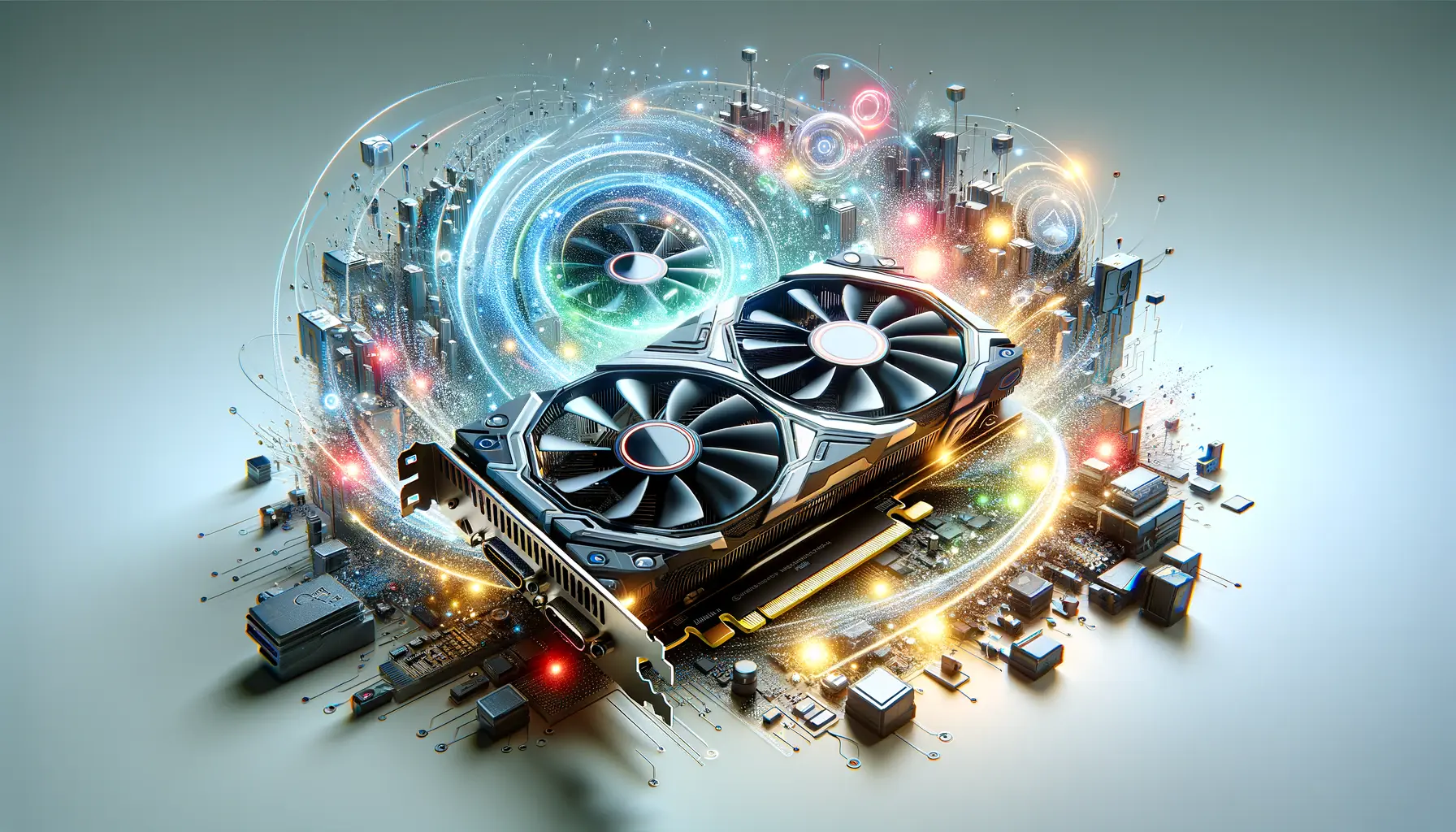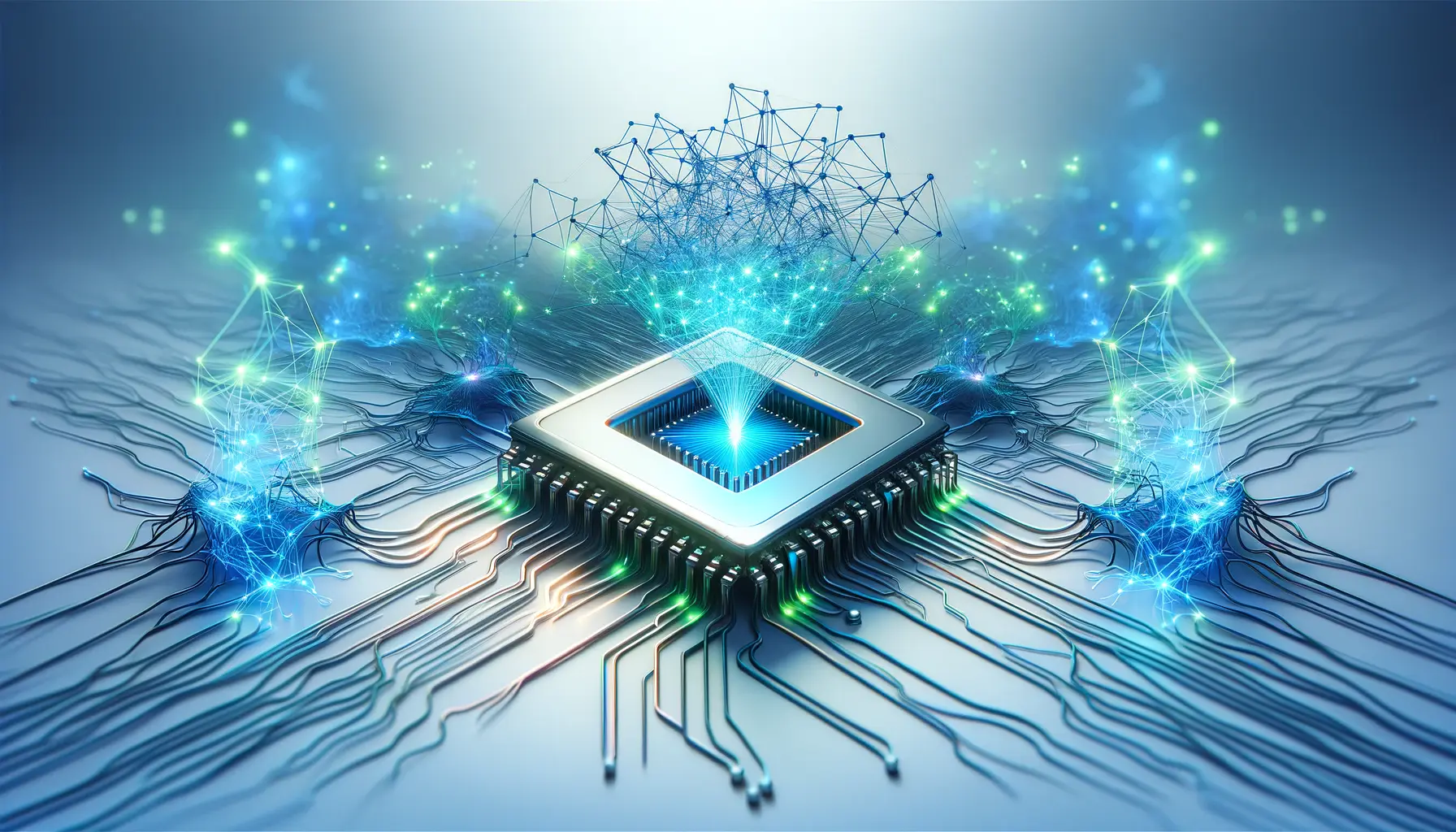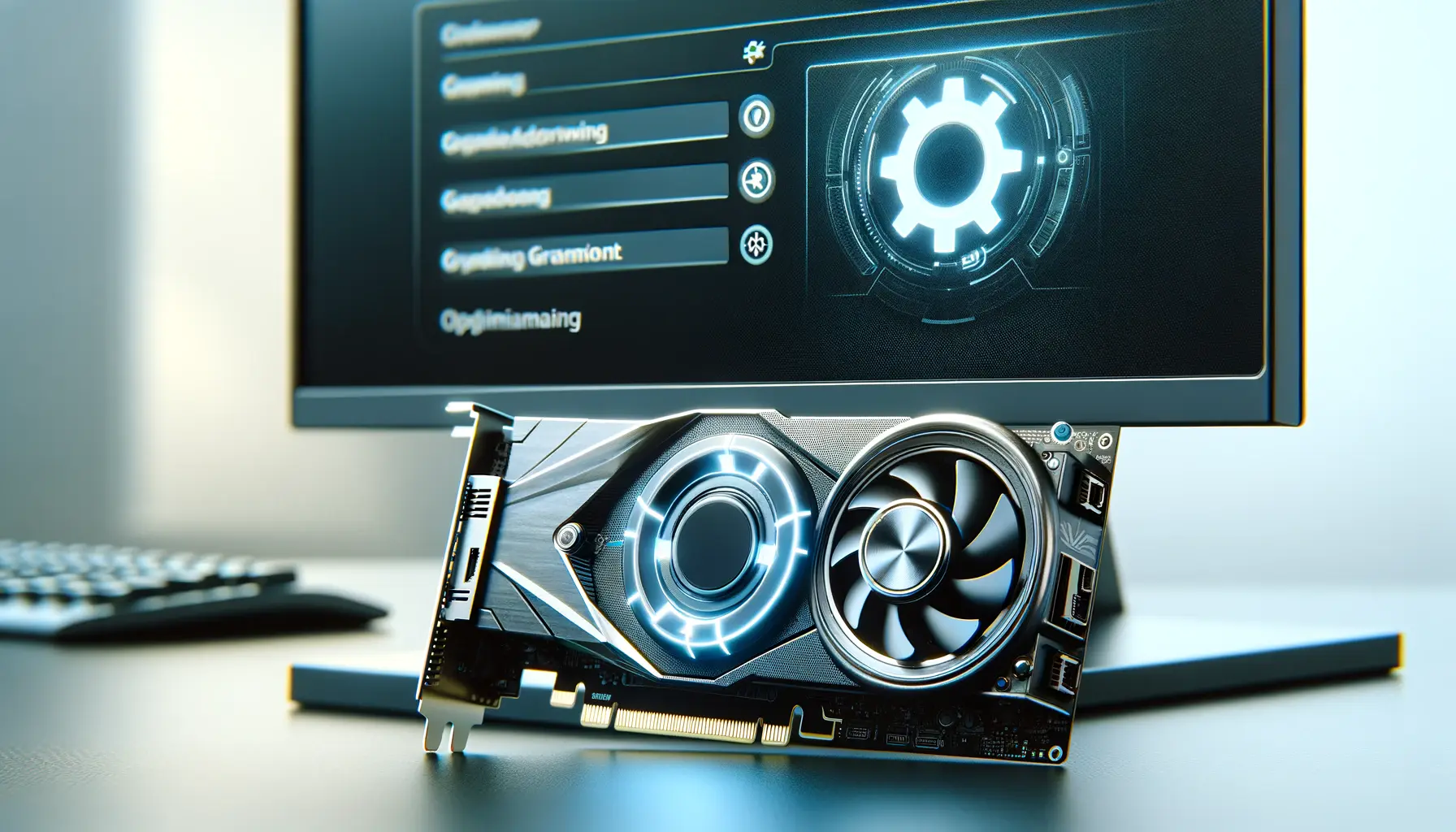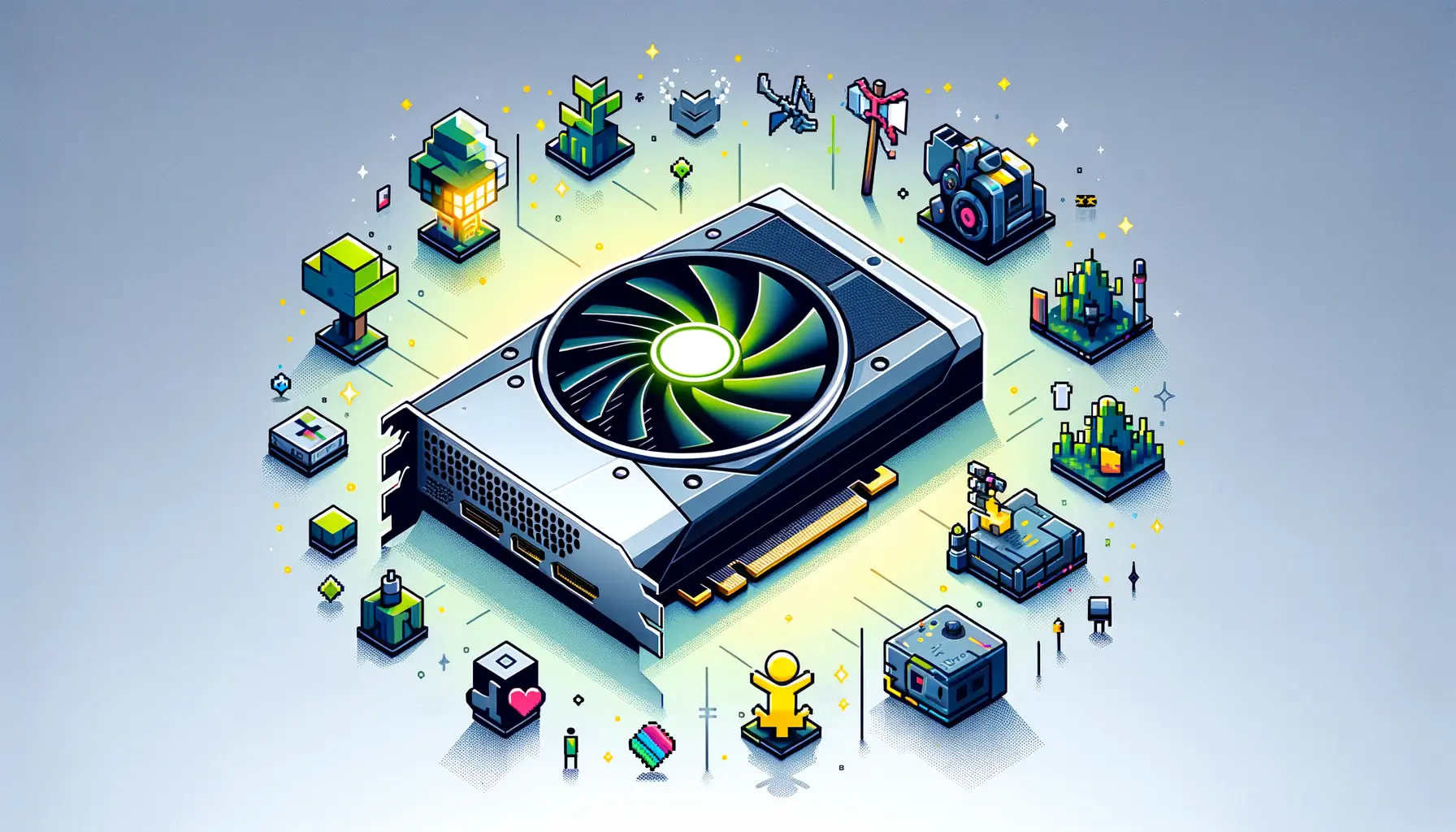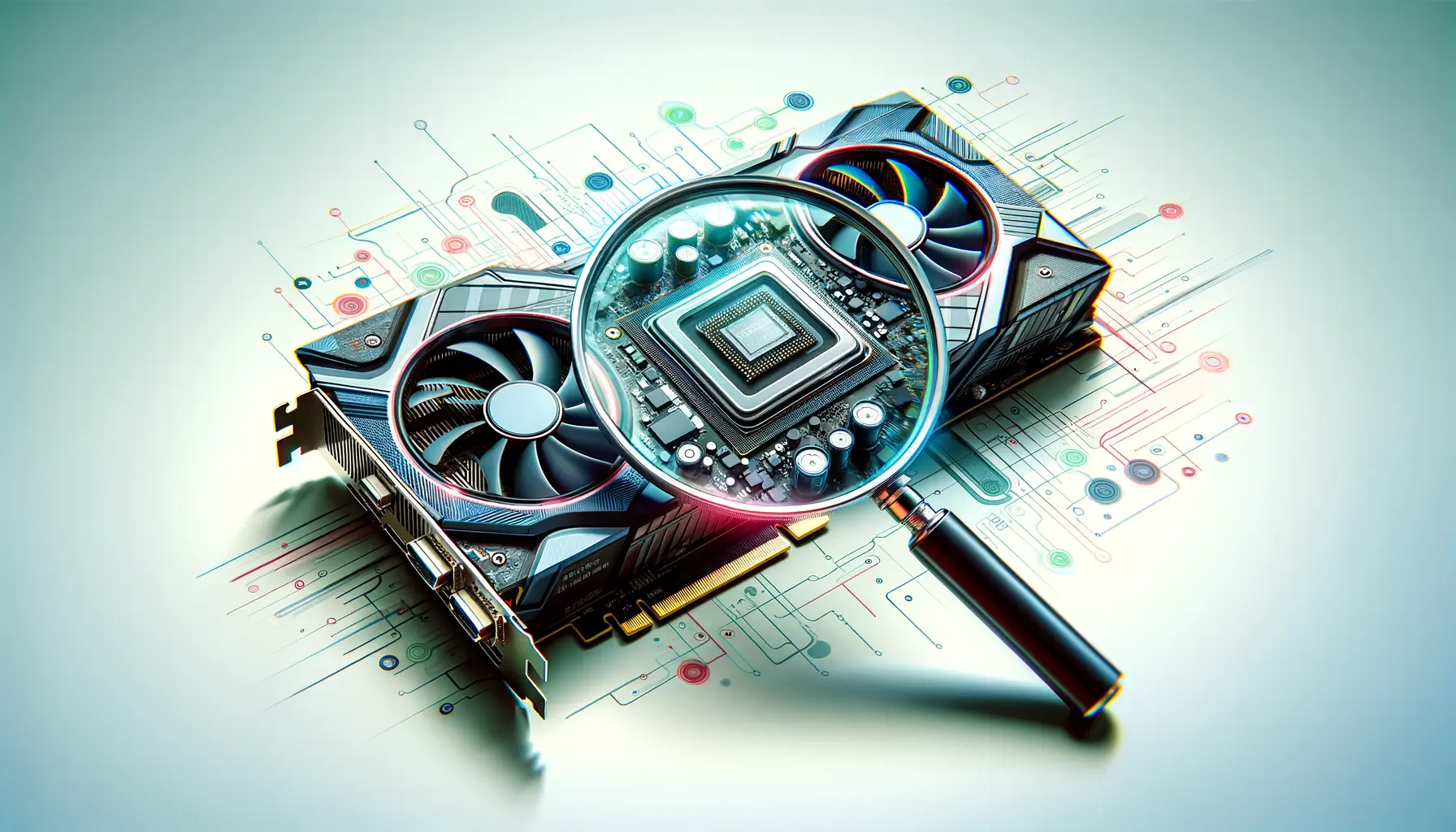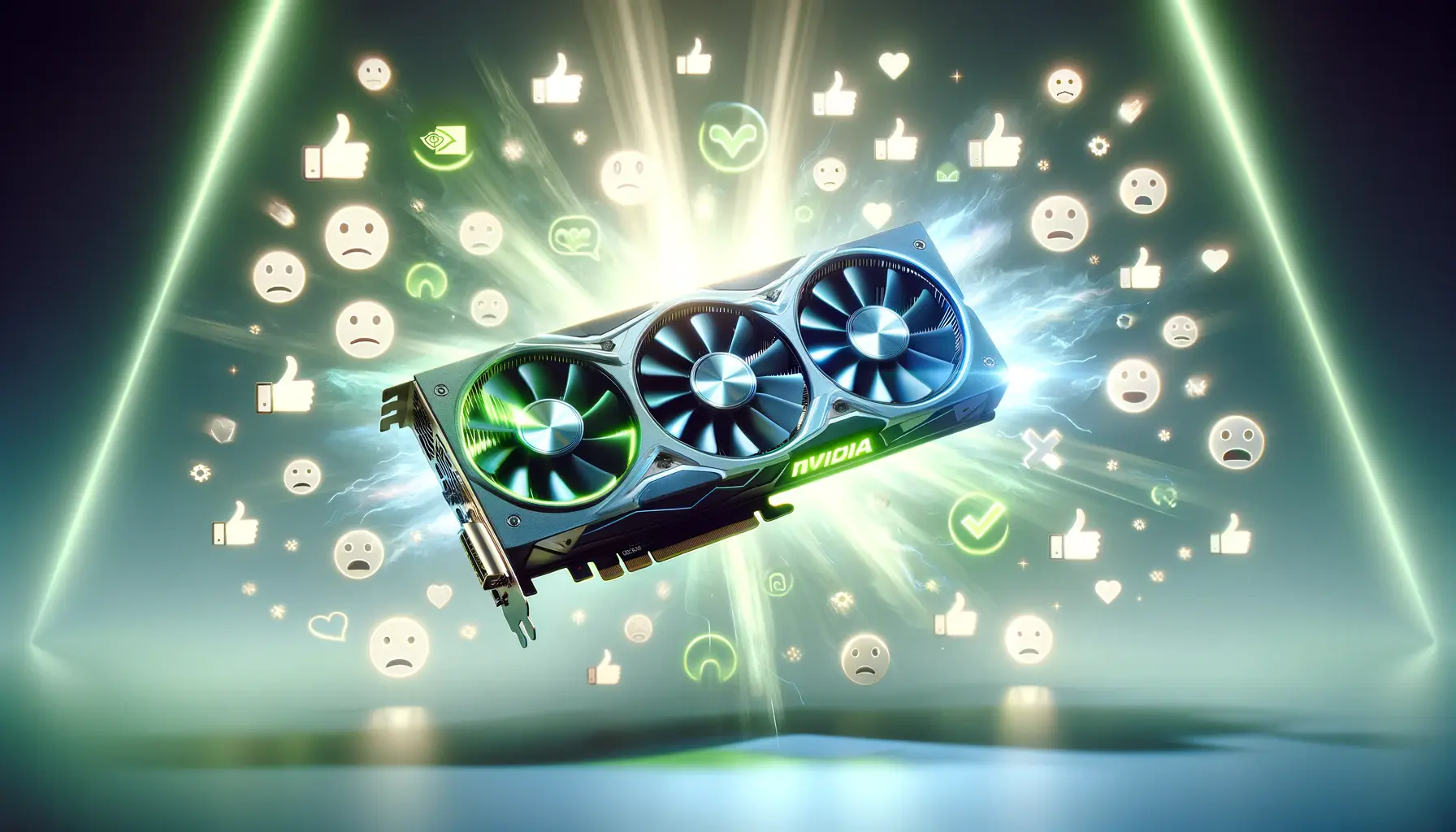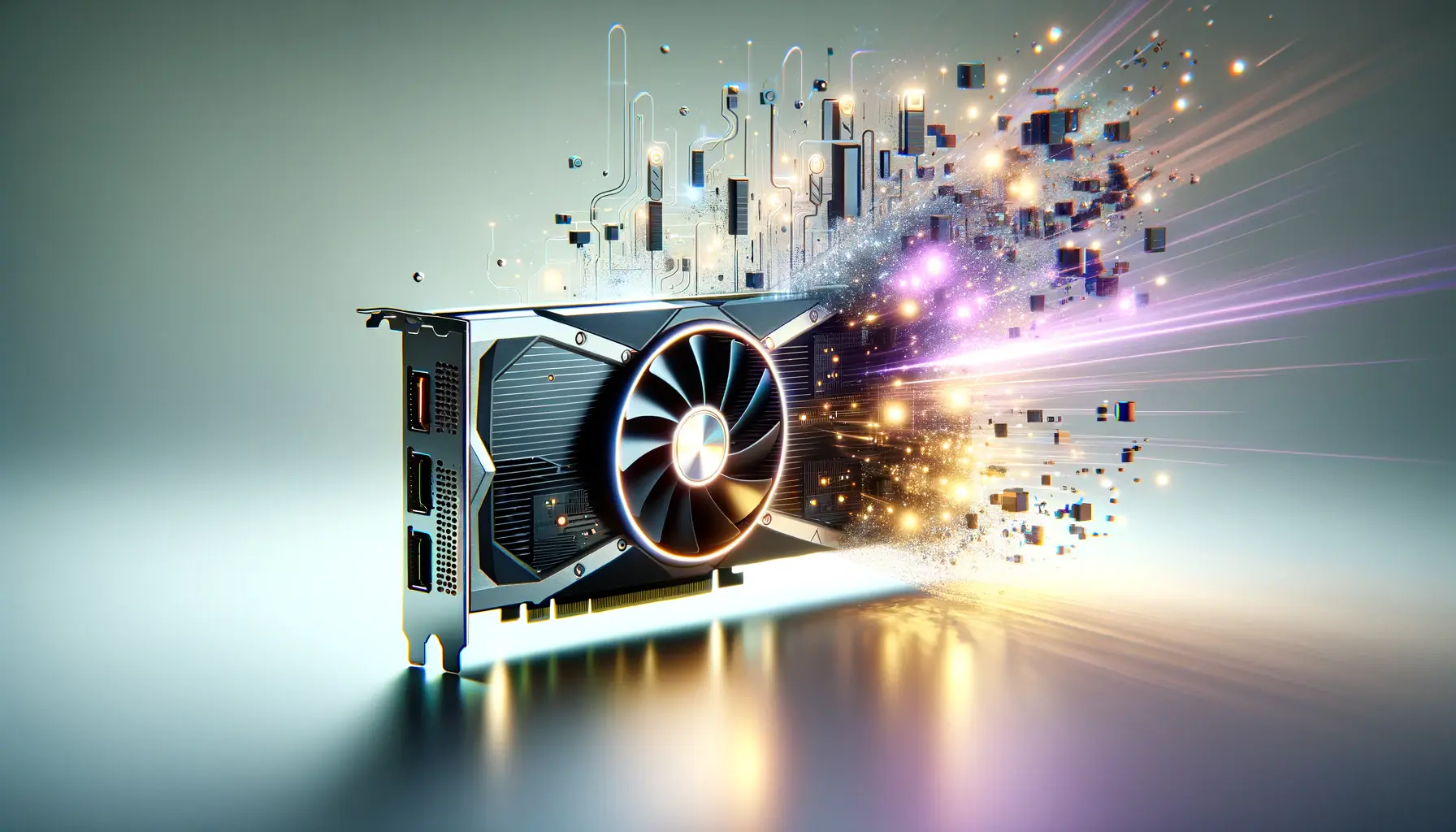Deep Learning Super Sampling (DLSS) technology by NVIDIA has been a game-changer in the realm of gaming and graphics, offering a significant boost in performance and visual quality.
With the introduction of DLSS 3.0, the latest iteration, there’s a burgeoning curiosity among the gaming community regarding its compatibility with older NVIDIA cards.
This article delves into the intricacies of DLSS 3.0, its benefits, and its applicability to previous-generation NVIDIA GPUs.
DLSS, standing for Deep Learning Super Sampling, utilizes artificial intelligence to upscale images in real-time, allowing for higher frame rates without compromising on visual fidelity.
This technology has been pivotal for gamers and professionals alike, providing smoother gameplay and more detailed graphics.
The launch of DLSS 3.0 has raised questions about backward compatibility and whether older NVIDIA cards can leverage this advanced technology.
- Understanding DLSS and Its Evolution
- DLSS 3.0 Features and Benefits
- Exploring DLSS 3.0 on Older NVIDIA Cards
- Performance Analysis of DLSS 3.0 on Older Hardware
- Optimizing Settings for DLSS on Older NVIDIA Cards
- Future of DLSS and AI in Gaming
- Community and Developer Support for DLSS
- Embracing the Future with DLSS 3.0
- DLSS 3.0 FAQs for Older NVIDIA Cards
Understanding DLSS and Its Evolution
DLSS began as NVIDIA’s ambitious project to redefine image rendering through AI.
The initial versions focused on upscaling lower-resolution images to higher resolutions without the traditional performance penalty.
As DLSS evolved, it became more efficient and sophisticated, culminating in the release of DLSS 3.0, which introduced frame generation alongside image upscaling.
The leap from DLSS 2.0 to 3.0 is significant, primarily due to the introduction of AI-powered frame generation.
This new feature predicts and inserts additional frames into the sequence, further smoothing out gameplay and enhancing performance.
The question at hand is whether this leap in technology has left older NVIDIA GPUs behind or if they can still partake in the benefits of DLSS 3.0.
Compatibility Concerns
At the heart of the compatibility discussion is the hardware requirement for DLSS 3.0.
NVIDIA’s latest GPUs, starting from the RTX 40 series, come equipped with the necessary architecture to support DLSS 3.0’s advanced features.
These include not only upscaling but also frame generation, which relies heavily on the new Tensor Cores and AI algorithms.
For owners of older NVIDIA cards, such as the RTX 20 and 30 series, the question of DLSS 3.0 compatibility is not straightforward.
While these cards have been capable of running DLSS 2.0, the additional requirements for frame generation in DLSS 3.0 pose a challenge.
However, NVIDIA has made strides in ensuring that some level of backward compatibility is maintained, allowing older cards to benefit from aspects of DLSS 3.0 technology.
DLSS 3.0 represents a significant advancement in rendering technology, combining AI-driven upscaling with frame generation to deliver unparalleled performance and image quality.
DLSS 3.0 Features and Benefits
DLSS 3.0 is not just an incremental update; it’s a comprehensive overhaul that introduces several key features and benefits.
Understanding these can help gauge the technology’s impact on gaming and graphics rendering, especially for users with older NVIDIA GPUs.
Key Features of DLSS 3.0
- AI-Powered Frame Generation: At its core, DLSS 3.0 uses AI to predict and insert frames, reducing latency and making gameplay smoother than ever before.
- Improved Image Quality: DLSS 3.0 enhances image quality by intelligently upscaling lower-resolution images, making them crisp and clear without the heavy performance cost typically associated with high resolutions.
- Enhanced Performance: By offloading some of the rendering workload to AI, DLSS 3.0 allows games to run at higher frame rates, providing a seamless gaming experience even on demanding titles.
Benefits for Gamers and Professionals
- For Gamers: The most immediate benefit is the ability to play the latest games at higher settings without needing to upgrade to the latest hardware. This means smoother gameplay and better visuals, even on older GPUs.
- For Professionals: Those in creative and design fields benefit from DLSS 3.0 through faster rendering times and improved visual fidelity in 3D modeling and video editing applications, making the creative process more efficient.
DLSS 3.0’s introduction of frame generation alongside its traditional upscaling techniques marks a pivotal moment in graphics technology.
By leveraging AI to predict and add frames, DLSS 3.0 significantly reduces perceived latency and improves the smoothness of motion in games and applications.
This is particularly beneficial for fast-paced genres where every millisecond of response time counts.
Moreover, the improved image quality offered by DLSS 3.0 means that users can enjoy 4K-like visuals even on displays with lower native resolutions.
This is achieved by rendering the game at a lower resolution and then upscaling it using DLSS’s deep learning algorithms, which intelligently fill in the details to produce high-quality images.
While DLSS 3.0 offers substantial benefits, its full potential is unlocked with hardware that supports all its features, primarily the latest NVIDIA RTX series GPUs.
Exploring DLSS 3.0 on Older NVIDIA Cards
The intrigue surrounding DLSS 3.0’s compatibility with older NVIDIA cards stems from a desire to extend cutting-edge gaming and rendering capabilities to a broader range of hardware.
While DLSS 3.0 is designed with the latest RTX series in mind, there’s potential for older GPUs to benefit from this technology, albeit with certain limitations.
Technical Limitations and Workarounds
Older NVIDIA GPUs, such as the RTX 20 and 30 series, were built before the advent of DLSS 3.0 and its AI-powered frame generation feature.
These cards lack the specific hardware accelerators that DLSS 3.0 utilizes for its most advanced features.
However, NVIDIA has implemented workarounds that allow these GPUs to access a version of DLSS that improves performance and image quality, even if it doesn’t include the frame generation aspect.
- Partial Compatibility: Older GPUs can still use DLSS technology to upscale images and boost frame rates, leveraging the AI-driven super sampling of previous DLSS versions.
- Software Updates: Through driver and software updates, NVIDIA has made efforts to ensure that older GPUs can benefit from improvements in DLSS technology, enhancing gaming experiences without the need for hardware upgrades.
Impact on Gaming Experience
For gamers with older NVIDIA GPUs, the adaptation of DLSS 3.0 technology means being able to play newer, more demanding games at higher settings than would otherwise be possible.
While they may not experience the full suite of benefits that DLSS 3.0 offers, the improvements in frame rates and image quality can significantly enhance the gaming experience.
- Increased Frame Rates: Even without frame generation, the use of DLSS can lead to higher frame rates, making games run smoother on older hardware.
- Enhanced Visuals: DLSS’s upscaling capabilities mean that gamers can enjoy sharper images and better detail, even on less powerful GPUs.
The exploration of DLSS 3.0 on older NVIDIA cards reveals a blend of challenges and opportunities.
While the full capabilities of DLSS 3.0 are best experienced on the latest hardware, NVIDIA’s commitment to backward compatibility ensures that users of older GPUs are not left behind.
This approach democratizes access to high-quality gaming experiences, ensuring that advancements in technology benefit a wide range of users.
Considering the rapid pace of technological advancements, NVIDIA’s efforts to maintain backward compatibility with DLSS technology exemplify a commitment to supporting their user base across different hardware generations.
Performance Analysis of DLSS 3.0 on Older Hardware
Understanding the performance impact of DLSS 3.0 on older NVIDIA GPUs requires a deep dive into real-world applications and gaming scenarios.
While theoretical compatibility offers a glimpse into potential benefits, actual performance metrics provide concrete insights into how DLSS 3.0 transforms the gaming experience on legacy hardware.
Case Studies and Benchmarks
Several case studies and benchmarks have been conducted to evaluate the performance of DLSS 3.0 on older NVIDIA cards.
These studies typically focus on comparing frame rates, image quality, and overall system performance before and after enabling DLSS.
Although specific frame generation features of DLSS 3.0 are exclusive to the latest RTX series, the enhanced upscaling and performance optimization are accessible to older models, yielding notable improvements.
- Frame Rate Improvements: Games that previously pushed the limits of older GPUs see a significant uplift in frame rates with DLSS enabled, making for smoother gameplay and enhanced responsiveness.
- Image Quality Enhancements: Despite running at lower native resolutions, the AI upscaling of DLSS allows for sharper textures and finer details, closely mimicking the visual fidelity of higher resolutions.
Real-World Gaming Experiences
Gamers with older NVIDIA GPUs have shared their experiences online, noting the transformative effect of DLSS on their gaming setups.
Titles that were once barely playable on high settings become much more accessible, with improved frame rates and visual quality.
This not only extends the lifespan of older hardware but also democratizes access to high-fidelity gaming experiences.
- User Testimonials: Many users report that enabling DLSS on older GPUs has allowed them to enjoy the latest games without the need for immediate hardware upgrades, highlighting the technology’s impact on extending the usability of their existing setups.
- Comparative Analysis: Side-by-side comparisons of games with and without DLSS enabled showcase the stark differences in performance and visual quality, underscoring the benefits of this technology even on older hardware platforms.
The performance analysis of DLSS 3.0 on older NVIDIA GPUs illustrates a clear benefit, bridging the gap between hardware generations.
While the most advanced features of DLSS 3.0 remain a privilege of the newest GPUs, the improvements in performance and image quality brought about by DLSS technology significantly enhance the gaming experience across a wide range of older NVIDIA cards.
DLSS technology, including its latest iteration, stands as a testament to NVIDIA’s innovation in AI-driven graphics, offering a scalable solution that benefits users across various hardware generations.
Optimizing Settings for DLSS on Older NVIDIA Cards
For owners of older NVIDIA GPUs looking to harness the power of DLSS, optimizing settings is crucial to achieving the best balance between performance and visual quality.
While DLSS 3.0’s full suite of features may not be fully accessible, there are strategies to maximize the benefits of DLSS technology on these cards.
Best Practices for DLSS Optimization
Optimizing DLSS settings involves understanding the capabilities of your GPU and the demands of the games you play.
By adjusting DLSS settings, users can find a sweet spot that offers improved frame rates without significantly compromising on image quality.
- Resolution and Quality Settings: Start by selecting a base resolution that your GPU can handle comfortably. From there, experiment with DLSS quality settings, such as ‘Performance’, ‘Balanced’, or ‘Quality’, to see which offers the best mix of visual fidelity and frame rate improvement.
- Game-Specific Adjustments: Some games offer more advanced DLSS customization options. Tailoring these settings on a per-game basis can lead to optimal performance, as different titles have varying levels of optimization for DLSS.
Monitoring and Adjusting for Best Results
After initial adjustments, monitoring in-game performance and visual output is essential.
Tools like NVIDIA’s GeForce Experience can help track frame rates and rendering quality, providing feedback for further tweaking.
- Performance Metrics: Keep an eye on frame rates and responsiveness during gameplay. If performance dips or the game feels sluggish, consider adjusting DLSS settings or lowering game detail levels.
- Visual Quality Assessment: While DLSS aims to maintain high visual quality at lower resolutions, it’s important to ensure that the upscaling process doesn’t introduce unwanted artifacts or blur. Adjusting DLSS settings can help mitigate these issues.
Optimizing DLSS settings on older NVIDIA GPUs can significantly enhance the gaming experience, allowing players to enjoy modern titles at higher settings than their hardware would traditionally permit.
Through careful adjustment and ongoing monitoring, users can achieve an ideal balance of performance and visual quality, extending the life and utility of their GPUs.
Remember, the goal of DLSS is to provide a better gaming experience by intelligently balancing performance and image quality. Finding the right settings for your specific hardware and gaming preferences is key to maximizing the benefits of this technology.
Future of DLSS and AI in Gaming
The evolution of Deep Learning Super Sampling (DLSS) and its integration into older NVIDIA GPUs marks just the beginning of AI’s transformative impact on gaming and graphics rendering.
As technology progresses, the future of DLSS and AI in gaming promises even more revolutionary changes, enhancing how games are played and experienced across various hardware generations.
Advancements in AI Rendering Technologies
DLSS is at the forefront of a broader shift towards AI-driven rendering technologies in gaming.
NVIDIA’s continuous innovation in this space suggests future versions of DLSS will offer even greater performance enhancements, image quality improvements, and compatibility with a wider range of hardware.
The integration of AI in gaming extends beyond rendering, with potential applications in game development, procedural content generation, and AI-driven game design and testing.
- Enhanced Compatibility: Future iterations of DLSS may bring advanced features to older hardware, reducing the need for frequent upgrades and making high-quality gaming accessible to more players.
- Improved Performance and Quality: As AI algorithms become more sophisticated, the balance between performance and visual fidelity will continue to improve, offering near-native resolution quality at a fraction of the computational cost.
Impact on Game Development and Experience
The integration of AI technologies like DLSS into gaming is not just about improving performance on existing hardware; it’s also reshaping the game development process.
Developers can create more visually stunning and complex games without being as constrained by hardware limitations.
This opens up new creative possibilities and ensures that future games can reach a broader audience, regardless of their hardware capabilities.
- Accessibility and Inclusivity: By lowering the hardware requirements for high-quality gaming experiences, AI technologies like DLSS make gaming more accessible and inclusive, bridging the gap between different gaming communities.
- Innovation in Game Design: With AI handling more of the rendering workload, developers can allocate more resources to innovative gameplay mechanics, narrative development, and immersive world-building.
The future of DLSS and AI in gaming is bright, with the potential to fundamentally change how games are developed, rendered, and played.
As AI technologies continue to evolve, gamers and developers alike can look forward to a new era of gaming that offers unprecedented levels of performance, visual quality, and creative freedom.
The ongoing development of DLSS and AI technologies represents a pivotal moment in gaming, promising to deliver experiences that are more immersive, accessible, and visually stunning than ever before.
Community and Developer Support for DLSS
The widespread adoption and development of Deep Learning Super Sampling (DLSS) technology are not solely driven by NVIDIA’s innovations.
A significant part of DLSS’s success can be attributed to the robust support from both the gaming community and game developers.
This collective effort has played a crucial role in refining the technology, ensuring its compatibility with a wide range of hardware, including older NVIDIA GPUs, and integrating it into a diverse array of games.
Gaming Community’s Role in DLSS Adoption
The gaming community’s enthusiasm for DLSS has been instrumental in its rapid adoption.
Gamers’ feedback, shared through forums, social media, and reviews, has provided NVIDIA with valuable insights into DLSS’s real-world performance, areas for improvement, and desired features.
This active engagement has helped shape the development of DLSS, making it more responsive to the needs and expectations of its user base.
- User Feedback: Direct feedback from gamers has led to optimizations and updates that enhance DLSS’s performance and compatibility, ensuring a better experience across a variety of gaming titles and hardware configurations.
- Community Testing: The gaming community’s willingness to test and report on DLSS’s performance in different games has provided a wealth of data that helps NVIDIA and developers fine-tune the technology.
Developer Support and Integration
Game developers play a critical role in the integration and optimization of DLSS within their titles.
NVIDIA works closely with developers to ensure that DLSS is seamlessly incorporated into games, maximizing its benefits for performance and visual quality.
This collaboration has led to DLSS being supported in an ever-growing list of games, from blockbuster titles to indie gems.
- Easy Integration: NVIDIA provides developers with tools and resources to simplify the integration of DLSS into their games, encouraging its widespread adoption.
- Optimization for Diverse Titles: Through collaboration with NVIDIA, developers can optimize DLSS for their specific game’s visual and performance needs, ensuring that players receive the best possible experience.
The combined efforts of the gaming community and game developers have been pivotal in the evolution and success of DLSS technology.
As DLSS continues to develop, this collaborative approach will remain essential in pushing the boundaries of gaming performance and visual quality, making advanced gaming experiences more accessible to players around the world.
The misconception that DLSS is only beneficial for users with the latest hardware is being steadily dispelled as more gamers with older NVIDIA GPUs experience significant performance improvements in their favorite titles.
Embracing the Future with DLSS 3.0
The journey through the capabilities, benefits, and broader implications of DLSS 3.0 reveals a technology that stands at the forefront of gaming and graphics rendering.
As NVIDIA continues to refine and expand DLSS, its impact extends beyond just the latest RTX series, offering significant enhancements to older NVIDIA cards as well.
This evolution underscores the potential of AI in reshaping the gaming landscape, making advanced graphical fidelity and performance more accessible to a wide audience.
The Path Forward for Older NVIDIA GPUs
While DLSS 3.0 was designed with the latest hardware in mind, NVIDIA’s commitment to backward compatibility has opened up new possibilities for users with older GPUs.
Through optimizations and software updates, these users can experience improved performance and visual quality, extending the lifespan of their hardware.
This approach not only enhances the gaming experience for a broader user base but also reflects a sustainable model for technological advancement, where upgrades are driven by genuine need rather than the pursuit of the latest technology.
Collaboration as the Key to Innovation
The development and adoption of DLSS 3.0 highlight the importance of collaboration between NVIDIA, game developers, and the gaming community.
This synergy has been crucial in refining the technology, ensuring its relevance and effectiveness across a wide range of games and hardware configurations.
Looking ahead, this collaborative spirit will continue to drive innovation in AI and gaming, leading to even more immersive and accessible gaming experiences.
- The gaming community’s active engagement provides invaluable feedback that shapes the future of DLSS.
- Developers’ efforts to integrate and optimize DLSS for their games expand its benefits to a diverse array of titles.
- NVIDIA’s ongoing innovation and support ensure that DLSS remains at the cutting edge of gaming technology.
In conclusion, DLSS 3.0 represents a significant milestone in the use of AI for gaming, offering a glimpse into a future where technology continually enhances how we play and experience games.
For users of older NVIDIA cards, DLSS 3.0 provides a bridge to this future, enabling them to enjoy the benefits of the latest advancements without the immediate need for hardware upgrades.
As we look forward, the potential of DLSS and AI in gaming is boundless, promising a world where the boundaries of performance and visual quality are constantly being redefined.
DLSS 3.0 FAQs for Older NVIDIA Cards
Explore common inquiries about the compatibility and performance of DLSS 3.0 on older NVIDIA graphics cards.
Yes, older NVIDIA cards can utilize aspects of DLSS 3.0, particularly the upscaling features, though full functionality including frame generation is limited to newer models.
DLSS 3.0 is NVIDIA’s latest deep learning super sampling technology, enhancing game performance and visual quality through AI-driven upscaling and frame generation.
RTX 20 and 30 series support DLSS upscaling, but the full suite of DLSS 3.0 features, including frame generation, is exclusive to RTX 40 series and newer.
DLSS 3.0 improves gaming performance by using AI to upscale images and generate frames, significantly boosting frame rates while maintaining high image quality.
For older GPU users, DLSS 3.0 can offer performance improvements and better image quality, making it a worthwhile feature even without frame generation.
DLSS 3.0 can be enabled on supported games that have integrated this technology, with a growing list of titles adding support.
The primary requirement for DLSS 3.0 is a compatible NVIDIA GPU, with full functionality reserved for the latest RTX 40 series and newer models.
Optimizing DLSS 3.0 on older cards involves selecting the appropriate DLSS mode for your game and adjusting in-game settings for the best balance of performance and quality.