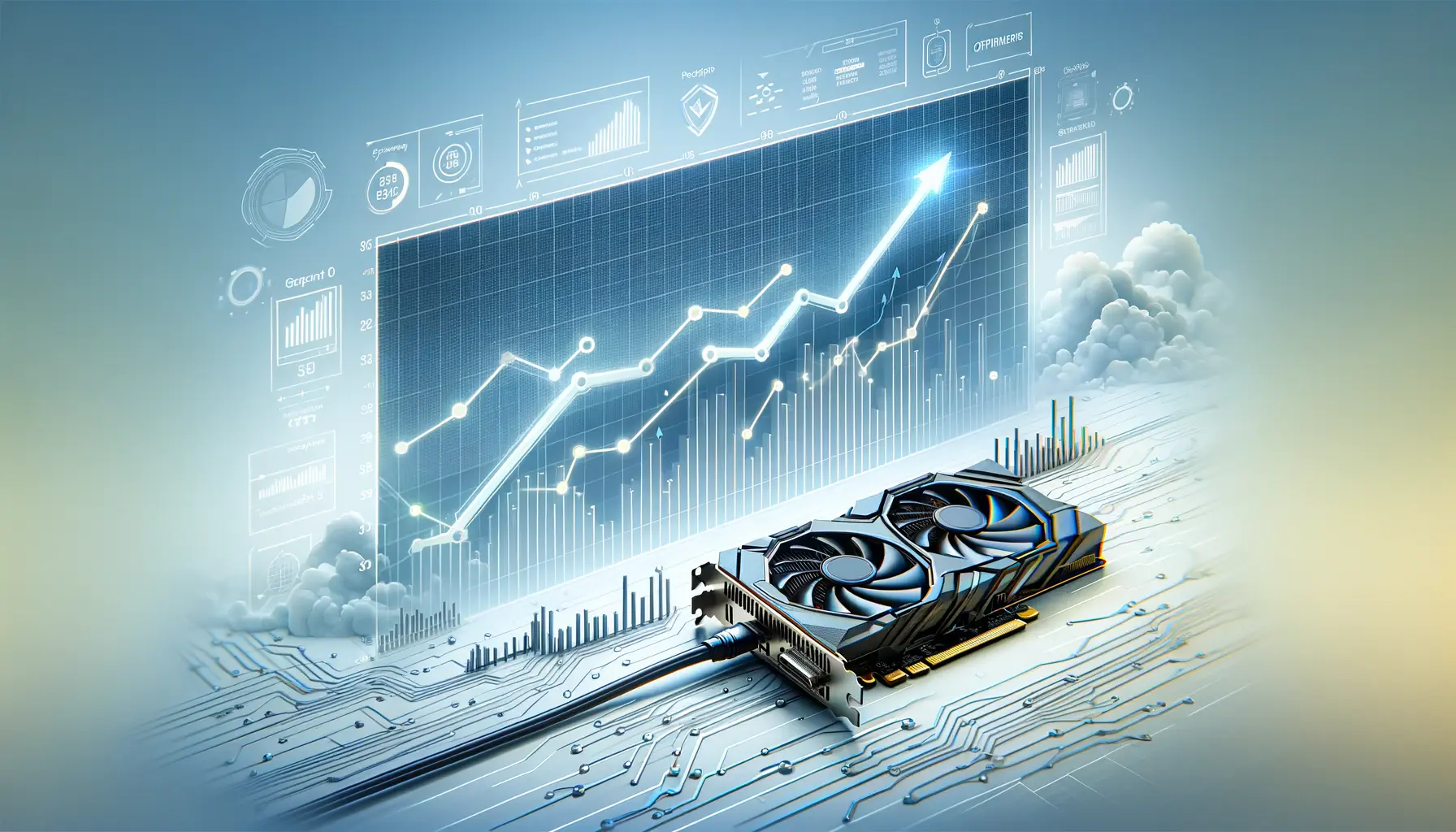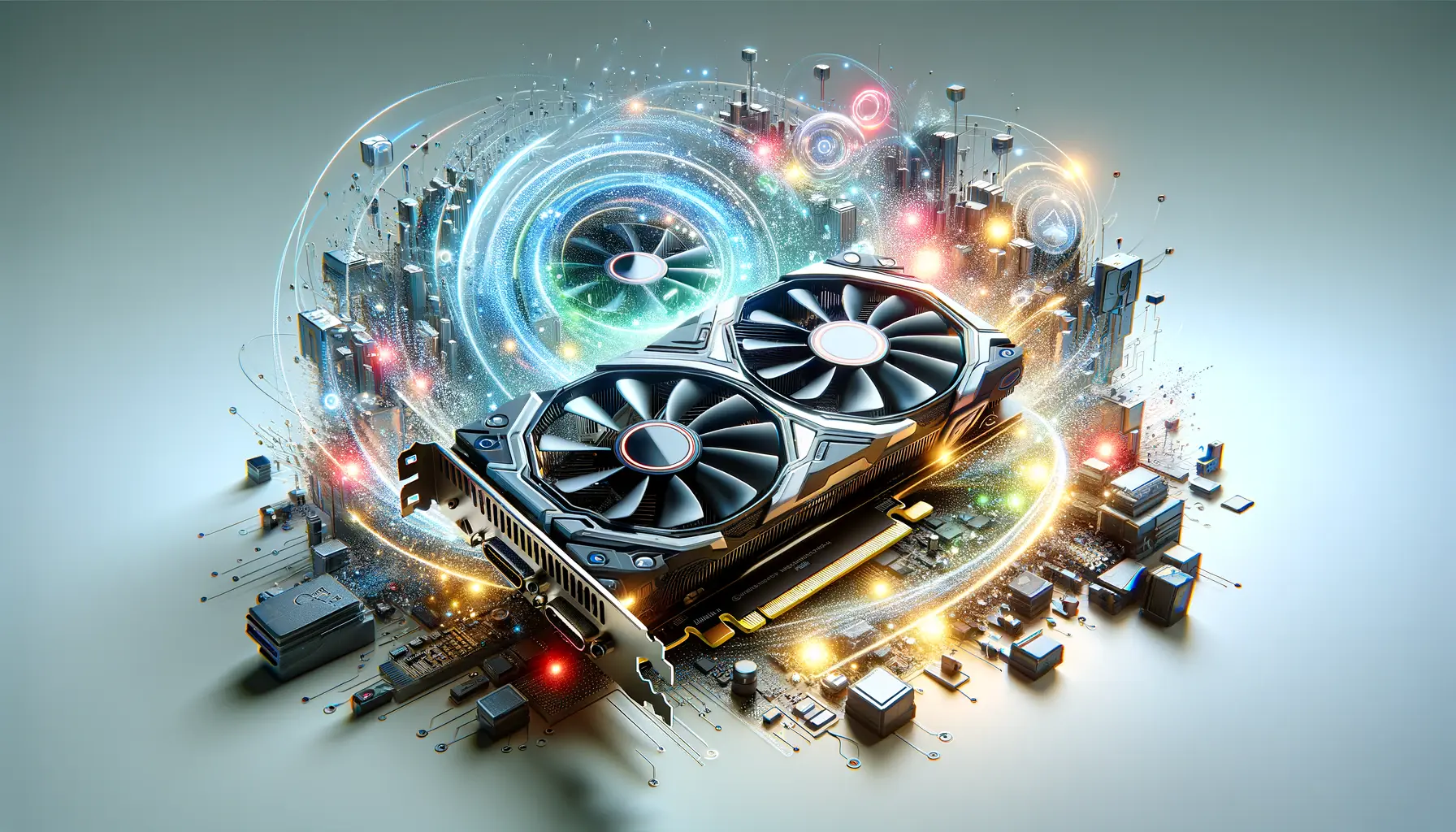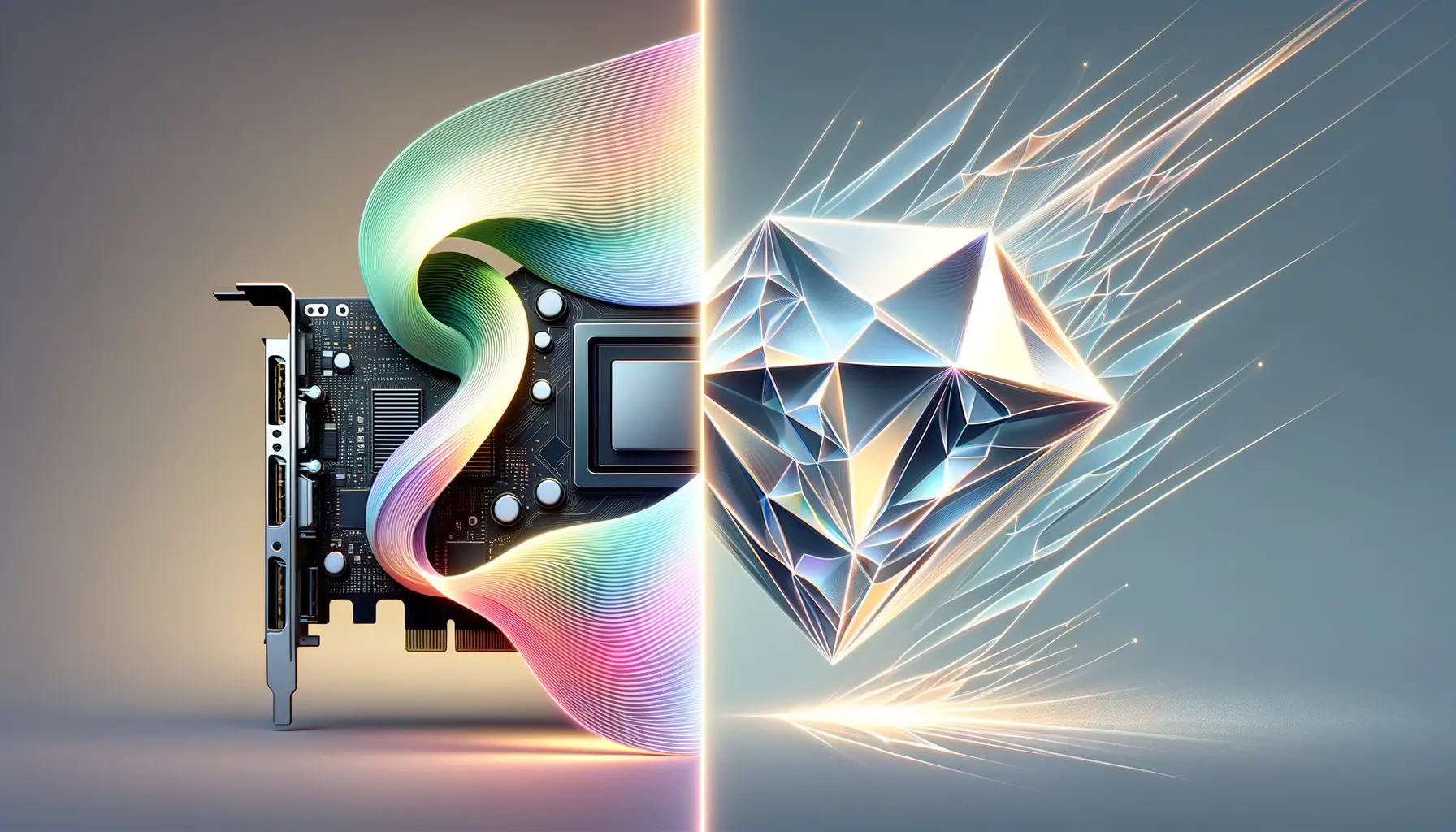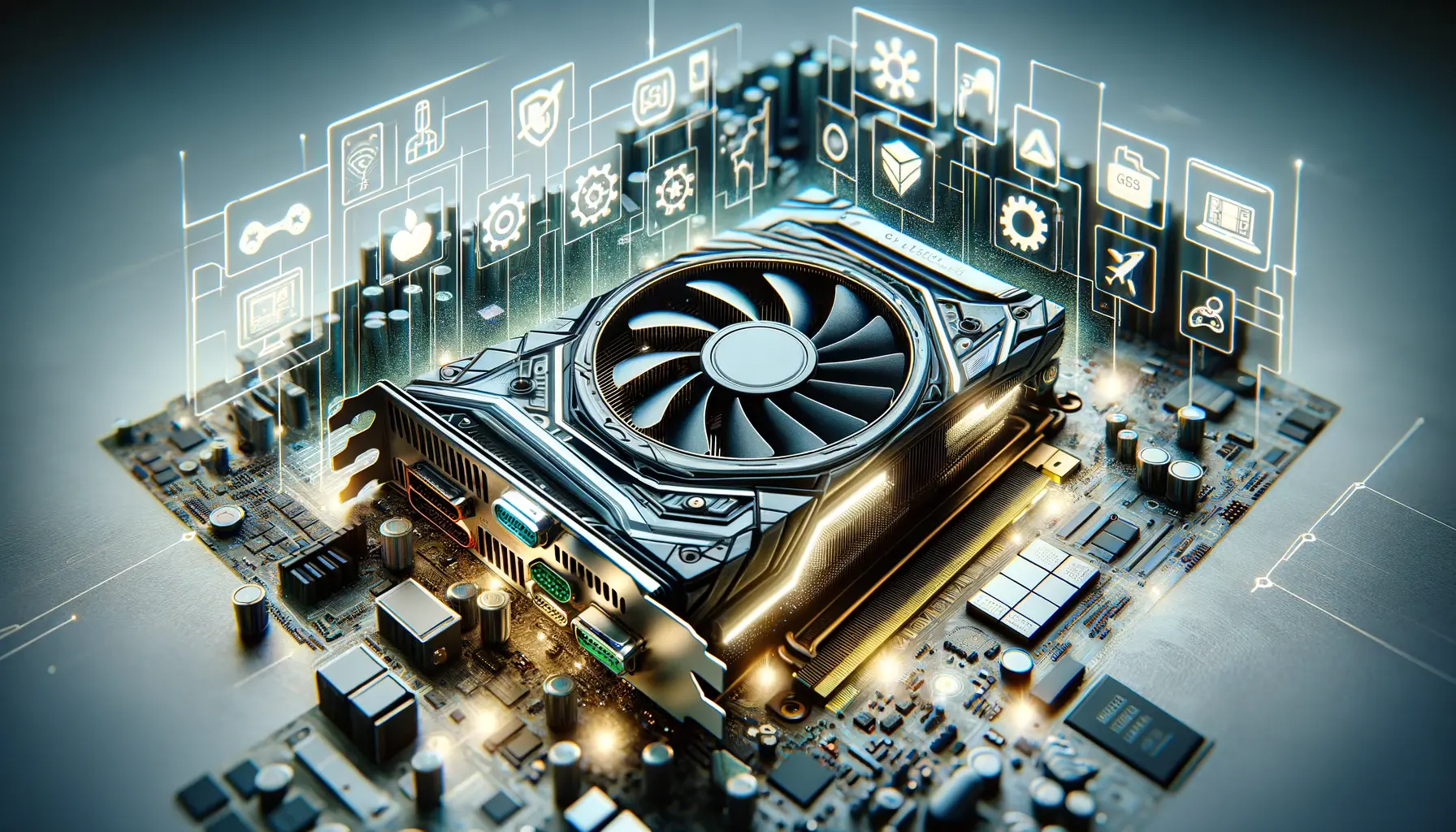Welcome to the cutting-edge world of NVIDIA DLSS 3, where gaming visuals and performance are transformed through the power of AI and deep learning.
This technology represents a significant leap forward, offering gamers and developers alike the ability to experience and create stunning, high-fidelity visuals without compromising on frame rates.
As the demand for more immersive and visually captivating gaming experiences grows, understanding how to leverage DLSS 3 becomes paramount for anyone looking to push the boundaries of what’s possible in game design and play.
In this comprehensive guide, we delve into the intricacies of DLSS 3, providing you with the knowledge and tools needed to maximize the quality of your gaming or development projects.
Whether you’re a seasoned developer looking to integrate DLSS 3 into your latest game or a gamer eager to optimize your settings for the best possible experience, this article is your go-to resource for tutorials, tips, and insights into getting the most out of NVIDIA’s revolutionary technology.
- Understanding DLSS 3 and Its Benefits
- How to Enable and Configure DLSS 3
- Maximizing Game Performance with DLSS 3
- DLSS 3 Compatibility and Supported Games
- Customizing DLSS 3 for Different Gaming Genres
- Future Developments in DLSS Technology
- Optimizing Your Gaming Setup for DLSS 3
- Embracing the Future with DLSS 3: A Comprehensive Guide
- DLSS 3 Tutorials: Frequently Asked Questions
Understanding DLSS 3 and Its Benefits
What is DLSS 3?
At its core, NVIDIA’s Deep Learning Super Sampling (DLSS) 3 is an AI-powered technology designed to enhance graphics performance without sacrificing quality.
By utilizing advanced AI algorithms and the dedicated Tensor Cores found in RTX graphics cards, DLSS 3 intelligently upscales lower-resolution images in real-time.
This process allows for significantly higher frame rates, making games look and feel smoother, while also improving the overall visual fidelity of the game world.
The magic of DLSS 3 lies in its ability to provide a balance between performance and image quality.
Gamers can enjoy their favorite titles at higher resolutions and settings than their hardware would typically allow, all while maintaining a fluid gaming experience.
For developers, DLSS 3 offers a way to push the graphical limits of their games without alienating players with less powerful systems.
Key Benefits of DLSS 3
DLSS 3 offers several key benefits that make it a game-changer in the world of gaming and graphics.
Firstly, it significantly boosts frame rates, which is crucial for a smooth and responsive gaming experience, especially in fast-paced titles.
Secondly, it enhances image quality by reducing jagged edges and improving overall clarity, making game environments and characters look more realistic and immersive.
Lastly, DLSS 3’s AI-driven approach adapts and improves over time, meaning the quality of upscaling can only get better as NVIDIA continues to refine its algorithms.
For gamers, these benefits translate into a more enjoyable and immersive gaming experience, with the added advantage of being able to play at higher settings or resolutions without needing to upgrade their hardware.
Developers, on the other hand, can leverage DLSS 3 to create more detailed and expansive game worlds, knowing that players will still be able to enjoy their creations without performance issues.
DLSS 3 represents a significant advancement in gaming technology, offering both performance improvements and enhanced visual quality through the power of AI and deep learning.
How to Enable and Configure DLSS 3
Enabling and configuring DLSS 3 to get the best quality out of your games involves a few straightforward steps.
This technology is not just about turning it on; it’s about fine-tuning settings to match your specific hardware configuration and gaming preferences.
Here, we’ll guide you through the process of enabling DLSS 3 and adjusting its settings for optimal performance and visual quality.
First and foremost, to take advantage of DLSS 3, you need a compatible NVIDIA RTX graphics card.
The technology is designed to work seamlessly with NVIDIA’s RTX series, leveraging the power of its Tensor Cores to perform the AI-driven upscaling.
Once you’ve confirmed your system’s compatibility, the next steps involve diving into the game settings and NVIDIA Control Panel.
Steps to Enable DLSS 3
- Check for Compatibility: Ensure your PC is equipped with an NVIDIA RTX series graphics card that supports DLSS 3.
- Update Your Drivers: Download and install the latest NVIDIA drivers from the official website. These drivers are frequently updated to improve performance and compatibility with new games.
- Game Settings: Launch your game and navigate to the graphics settings menu. Look for DLSS or DLSS 3.0 options and enable it. Some games may offer different levels of DLSS, such as Performance, Balanced, and Quality modes.
- NVIDIA Control Panel: For further optimization, open the NVIDIA Control Panel, go to “Manage 3D settings,” and ensure that the DLSS feature is enabled globally or specifically for your game.
Optimizing DLSS 3 Settings
After enabling DLSS 3, the next step is to optimize its settings to suit your gaming setup and preferences.
The goal is to find the perfect balance between performance and image quality.
Most games that support DLSS 3 offer several modes, each providing a different balance of performance and quality.
- Performance Mode: Maximizes frame rates by aggressively upscaling from a lower base resolution. Ideal for competitive gaming where frame rate is paramount.
- Quality Mode: Focuses on producing the best image quality by using a higher base resolution for upscaling. This mode is perfect for single-player games where visual fidelity is more important than frame rate.
- Balanced Mode: Offers a middle ground between Performance and Quality modes, providing a good mix of high frame rates and visual fidelity.
- Ultra Performance Mode: Available in select titles, this mode is designed for extremely high resolutions, such as 8K, by upscaling from the lowest base resolution.
Experimenting with these modes within your games will help you find the best setting that matches your performance and quality expectations.
Remember, the optimal setting can vary from game to game, depending on how they implement DLSS 3 and the graphical intensity of the game itself.
Always ensure your NVIDIA drivers are up to date to take full advantage of DLSS 3’s latest improvements and optimizations.
Maximizing Game Performance with DLSS 3
DLSS 3 is not just about turning on a feature; it’s about harnessing its full potential to elevate your gaming experience to new heights.
Maximizing game performance while maintaining or even enhancing visual quality requires a nuanced approach, combining DLSS 3 settings with other graphical adjustments.
Here, we’ll explore strategies to achieve the best balance between performance and quality, ensuring you get the most out of your gaming rig.
Understanding the synergy between DLSS 3 and other graphics settings is key to unlocking superior gaming performance.
By adjusting the right parameters, you can achieve smoother gameplay, higher frame rates, and crisper visuals.
Let’s dive into how you can optimize these settings for an unparalleled gaming experience.
Adjusting In-Game Settings
- Resolution and Display Mode: Start by setting your game’s resolution to match your monitor’s native resolution. Fullscreen mode is often recommended for the best performance.
- Graphics Quality Settings: Lowering certain quality settings like shadows, reflections, and ambient occlusion can significantly boost performance without drastically affecting visual quality, especially when DLSS 3 is enabled.
- Ray Tracing: DLSS 3 works exceptionally well with ray tracing enabled, offering a viable way to enjoy realistic lighting and reflections without a hefty performance penalty. Adjust ray tracing settings based on your system’s capabilities and the performance impact of each setting.
Leveraging NVIDIA Control Panel Settings
- Power Management Mode: Set to “Prefer maximum performance” to ensure your GPU is running at its peak capabilities.
- Texture Filtering Quality: Adjusting this to “High performance” can offer a slight boost in frame rates with minimal impact on visual quality.
- Vertical Sync: Turning off V-Sync in the NVIDIA Control Panel and managing frame pacing in-game or with NVIDIA’s G-SYNC can reduce input lag and improve responsiveness.
Combining DLSS 3 with these adjustments allows for a tailored gaming experience that maximizes both performance and visual quality.
It’s about finding the right balance that suits your preferences and hardware capabilities.
Experimentation is key, as the impact of these settings can vary widely across different games and systems.
Remember, the goal of DLSS 3 is to provide a seamless gaming experience by intelligently balancing workload between rendering and AI upscaling.
By fine-tuning these settings, you ensure that your system is not only running efficiently but also delivering the best possible visual experience.
Consider the type of game you’re playing when adjusting settings. Fast-paced competitive games may benefit more from higher frame rates, while single-player titles might be best enjoyed with enhanced visuals.
DLSS 3 Compatibility and Supported Games
One of the key factors in harnessing the power of DLSS 3 is understanding its compatibility and the growing list of games that support this groundbreaking technology.
NVIDIA’s continuous efforts to expand DLSS 3 support mean that more gamers can experience the benefits of AI-powered upscaling across a wide range of titles.
This section will cover the essentials of DLSS 3 compatibility and highlight some of the top games that have embraced this technology.
DLSS 3, being a feature exclusive to NVIDIA’s RTX series graphics cards, requires specific hardware to function.
However, the list of supported games is extensive and growing, encompassing a variety of genres from fast-paced shooters to immersive RPGs.
Let’s delve into the compatibility requirements and explore some of the standout titles that offer DLSS 3 support.
Ensuring Your System is DLSS 3 Ready
- Graphics Card: You’ll need an NVIDIA RTX series card, specifically from the RTX 20 series onwards. These cards are equipped with the necessary Tensor Cores to perform the AI-driven upscaling DLSS 3 requires.
- Driver Updates: Keeping your NVIDIA drivers up to date is crucial for DLSS 3 support. NVIDIA frequently releases driver updates that enhance DLSS performance and add support for new games.
- Game Support: Not all games support DLSS 3, so it’s important to check whether your favorite titles are compatible. NVIDIA maintains an updated list of supported games on their website.
Top Games with DLSS 3 Support
- Action and Adventure: Titles like “Cyberpunk 2077” and “Control” offer stunning visuals and have been early adopters of DLSS technology, providing a smoother and more immersive experience.
- First-Person Shooters: Games such as “Call of Duty: Warzone” and “Battlefield 2042” benefit greatly from DLSS 3, allowing for higher frame rates without compromising on the graphical details that make these games visually impressive.
- Role-Playing Games (RPGs): Epic RPGs like “The Witcher 3: Wild Hunt” (with its next-gen update) and “Final Fantasy XV” utilize DLSS 3 to enhance their breathtaking worlds, ensuring every detail from the vast landscapes to character models is sharply rendered.
The adoption of DLSS 3 across these diverse genres demonstrates its versatility and the significant impact it has on gaming experiences.
As developers continue to integrate DLSS 3 into their titles, the list of supported games is set to grow, offering even more opportunities for gamers to experience the benefits of this technology.
Staying informed about the latest games to support DLSS 3 and ensuring your system meets the compatibility requirements are crucial steps in taking full advantage of what DLSS 3 has to offer.
Whether you’re exploring vast open worlds, competing in high-stakes multiplayer matches, or embarking on narrative-driven adventures, DLSS 3 can elevate your gaming experience to new heights.
DLSS 3’s growing support across a range of games and genres highlights its importance in the future of gaming, offering enhanced performance and visual quality to a wide audience.
Customizing DLSS 3 for Different Gaming Genres
DLSS 3’s versatility extends beyond hardware compatibility and game support; it also offers tailored experiences across various gaming genres.
Each genre presents unique challenges and priorities in terms of graphics and performance, making the customization of DLSS 3 settings a crucial aspect of optimizing gameplay.
Whether you’re navigating through an open-world adventure, strategizing in a real-time strategy game, or engaging in fast-paced multiplayer action, understanding how to adjust DLSS 3 settings to fit the genre can significantly enhance your gaming experience.
In this section, we’ll explore how to fine-tune DLSS 3 settings for different gaming genres, ensuring that you get the most out of your games regardless of the type of experience they offer.
Open-World Games
- Focus on Quality: Open-world games benefit from higher image quality to bring their vast, detailed environments to life. Setting DLSS 3 to Quality or Balanced mode can enhance texture detail and environmental complexity without a significant impact on performance.
- Ray Tracing: Many open-world games support ray tracing, which enhances lighting and shadows for a more immersive experience. Combine DLSS 3 with moderate ray tracing settings to maintain performance while enjoying improved visual fidelity.
First-Person Shooters (FPS)
- Performance is Key: In fast-paced FPS games, frame rate can be the difference between victory and defeat. Use DLSS 3 in Performance mode to maximize frame rates, ensuring smooth gameplay and quick response times.
- Adjust for Clarity: While prioritizing performance, consider adjusting sharpness settings within the game or NVIDIA Control Panel to maintain clarity, especially for distant objects and opponents.
Real-Time Strategy (RTS) and Simulation Games
- Balanced Approach: These genres often benefit from a balance between visual quality and performance. DLSS 3’s Balanced mode can provide the clarity needed to manage units and environments effectively while keeping the game running smoothly.
- UI Scaling: Ensure that the game’s UI scales correctly at higher resolutions to maintain readability of text and icons, which is crucial for strategy and simulation games.
Customizing DLSS 3 settings according to the gaming genre not only optimizes performance but also enhances the overall gaming experience.
By understanding the unique demands of each genre, gamers can make informed decisions about how to best utilize DLSS 3’s capabilities, ensuring that both visuals and gameplay are optimized for their specific gaming preferences.
As the gaming landscape continues to evolve, the flexibility and adaptability of DLSS 3 will play a pivotal role in shaping the future of gaming experiences across all genres.
By taking the time to customize DLSS 3 settings, gamers can fully experience the depth and detail of their favorite games, all while enjoying the performance benefits that DLSS 3 provides.
Adapting DLSS 3 settings to fit specific gaming genres ensures that gamers can enjoy the best of both worlds: unparalleled performance and breathtaking visuals tailored to their favorite gaming experiences.
Future Developments in DLSS Technology
The landscape of gaming technology is perpetually advancing, with DLSS (Deep Learning Super Sampling) at the forefront of these innovations.
NVIDIA’s DLSS 3 has already revolutionized the way we experience games, offering unprecedented improvements in performance and visual fidelity.
However, the journey doesn’t end here.
The future of DLSS technology promises even more exciting developments, aimed at pushing the boundaries of gaming graphics and AI-driven enhancements further than ever before.
As we look ahead, it’s clear that NVIDIA is not resting on its laurels.
Continuous research and development efforts are underway to enhance DLSS technology, making it more efficient, accessible, and compatible with a broader range of games and applications.
Let’s explore what the future might hold for DLSS technology and how it could shape the next generation of gaming.
Enhanced AI Algorithms
- Learning from More Data: Future iterations of DLSS could benefit from training on an even larger dataset, allowing the AI to make more accurate predictions for a wider variety of game scenes and styles.
- Real-Time Adaptation: Advances in AI could enable DLSS to adapt its upscaling techniques in real-time, based on the specific content being rendered, leading to even better performance and image quality.
Broader Compatibility and Integration
- Support for More Games: NVIDIA is likely to continue expanding the list of games that support DLSS, including titles from various genres and development platforms.
- Integration with Game Engines: Deeper integration of DLSS technology into popular game engines could simplify the process for developers to implement DLSS, making it a standard feature in future games.
Next-Generation Hardware
- Optimized Tensor Cores: Future NVIDIA GPUs may feature even more advanced Tensor Cores, designed specifically to enhance the performance of DLSS and other AI-driven processes.
- Greater Efficiency: As hardware evolves, DLSS technology could become even more efficient, enabling higher resolutions and frame rates on a wider range of hardware configurations.
The potential for DLSS technology is vast, with ongoing advancements set to redefine gaming experiences.
By leveraging more powerful AI algorithms, expanding compatibility, and optimizing hardware, future versions of DLSS will continue to blur the lines between virtual and reality, offering gamers and developers alike tools to create and experience worlds in unprecedented detail and fluidity.
As we anticipate these developments, it’s clear that DLSS technology will remain at the heart of gaming innovation, driving the industry forward and setting new standards for what’s possible in digital entertainment.
The future of DLSS promises not just improvements in graphics and performance but a transformation in how we perceive and interact with virtual environments.
The evolution of DLSS technology is a testament to the power of AI in gaming, offering a glimpse into a future where games are not only visually stunning but also more immersive and accessible than ever before.
Optimizing Your Gaming Setup for DLSS 3
Embracing DLSS 3 technology is not just about enabling a feature within your games; it’s about optimizing your entire gaming setup to take full advantage of the performance and quality improvements it offers.
From hardware upgrades to software tweaks, several factors can influence how well DLSS 3 performs on your system.
In this final section, we’ll guide you through the essential steps to ensure your gaming setup is primed for the best DLSS 3 experience.
Creating an optimal environment for DLSS 3 involves a holistic approach, considering everything from your graphics card and monitor to the settings you choose in-game and within the NVIDIA Control Panel.
Let’s explore how to fine-tune your setup for maximum performance and visual fidelity.
Hardware Considerations
- Graphics Card Upgrade: If you’re running an older GPU, upgrading to a newer NVIDIA RTX series card will provide the necessary hardware support for DLSS 3, including dedicated Tensor Cores for AI processing.
- Monitor Compatibility: Ensure your monitor supports the resolutions and refresh rates you aim to achieve with DLSS 3. For the best experience, consider a monitor with G-SYNC compatibility to reduce screen tearing and stutter.
- System Memory and CPU: While DLSS 3 primarily leverages your GPU, having a balanced system with sufficient RAM and a capable CPU can prevent bottlenecks, ensuring smooth overall performance.
Software and Settings Optimization
- Driver Updates: Regularly updating your NVIDIA drivers is crucial for maintaining optimal performance and compatibility with the latest games and DLSS 3 enhancements.
- In-Game Settings: Experiment with different DLSS 3 modes (Performance, Balanced, Quality) to find the best fit for each game, considering the trade-offs between image quality and frame rate.
- NVIDIA Control Panel Adjustments: Fine-tune global or game-specific settings in the NVIDIA Control Panel, such as power management mode and texture filtering, to complement your DLSS 3 configuration.
By taking these steps to optimize your gaming setup, you can unlock the full potential of DLSS 3, enjoying not only the significant performance gains it offers but also the stunning visual enhancements that come with advanced AI upscaling.
Whether you’re battling in high-stakes multiplayer arenas, exploring vast open worlds, or enjoying the latest narrative-driven adventures, a well-optimized setup ensures that your gaming experiences are as immersive and fluid as possible.
DLSS 3 is a transformative technology that represents the future of gaming, blending cutting-edge AI with the raw power of NVIDIA’s RTX graphics cards.
By optimizing your setup to take full advantage of DLSS 3, you’re not just improving your gaming experience; you’re stepping into the next era of digital entertainment, where the lines between reality and virtual worlds become ever more blurred.
Optimizing your gaming setup for DLSS 3 not only enhances your gaming experience but also ensures you’re at the forefront of gaming technology, ready to experience the future of immersive entertainment.
Embracing the Future with DLSS 3: A Comprehensive Guide
The journey through the intricacies of DLSS 3, from its foundational technology to the future prospects it holds, underscores its pivotal role in shaping the gaming industry.
This guide has traversed the spectrum of DLSS 3, offering insights into its operational mechanics, optimization strategies, and the profound impact it has on gaming experiences.
As we stand on the cusp of new developments in gaming technology, DLSS 3 emerges not just as a feature but as a cornerstone of modern gaming, heralding a future where the lines between virtual realism and performance blur into insignificance.
The Quintessence of DLSS 3
DLSS 3, with its deep learning and AI-driven capabilities, represents a leap forward in our quest for hyper-realistic gaming environments.
By intelligently balancing performance with visual fidelity, it allows gamers to immerse themselves in rich, detailed worlds without compromise.
The technology’s adaptability across various genres and its capacity to enhance both the artistic and technical aspects of games underscore its significance.
As tutorials and optimizations become more refined, DLSS 3 continues to unlock new possibilities for developers and players alike, setting a new standard for what games can look and feel like.
Optimization: The Key to Unlocking Potential
Understanding and applying the optimization techniques for DLSS 3 is crucial for gamers and developers seeking to maximize their gaming setup’s potential.
From hardware upgrades to software tweaks, each adjustment plays a critical role in enhancing the gaming experience.
The ability to customize settings according to game genres further demonstrates DLSS 3’s flexibility, ensuring that whether you’re exploring vast open worlds or engaged in fast-paced action, your experience is optimized for both performance and quality.
Looking Ahead: The Evolution of DLSS Technology
The future of DLSS technology is bright, with ongoing advancements poised to further revolutionize the gaming landscape.
Enhanced AI algorithms, broader compatibility, and integration with next-generation hardware promise to elevate gaming experiences to unprecedented levels.
As DLSS technology continues to evolve, it will undoubtedly play a central role in defining the future of gaming, offering a glimpse into a world where games are more immersive, accessible, and visually stunning than ever before.
In conclusion, DLSS 3 tutorials and optimization strategies are more than just guidelines; they are a testament to the transformative power of technology in gaming.
As we embrace the advancements brought forth by DLSS 3, we not only enhance our gaming experiences but also participate in the ongoing evolution of digital entertainment.
The journey with DLSS 3 is just beginning, and its potential to redefine gaming is limited only by the imagination of those who wield it.
The future of gaming is here, and DLSS 3 is leading the charge towards a horizon brimming with possibilities.
DLSS 3 Tutorials: Frequently Asked Questions
Explore the most common inquiries about DLSS 3 and how it revolutionizes gaming experiences with AI-driven technology.
DLSS 3 uses AI to upscale images, improving performance without compromising quality, by predicting frames and enhancing resolution in real-time.
DLSS 3 is designed for NVIDIA RTX series GPUs, offering significant performance boosts primarily on systems equipped with these graphics cards.
No, DLSS 3 compatibility varies by game. Developers must integrate DLSS 3 into their games for the technology to be available.
Enable DLSS 3 from the game’s graphics settings, choosing between performance, balanced, or quality modes based on your preference.
DLSS 3 offers enhanced game performance, higher frame rates, and improved image quality, making games more immersive and visually appealing.
DLSS 3 requires NVIDIA RTX series graphics cards as it leverages specific Tensor Cores available only in these GPUs.
Yes, DLSS 3 settings can be customized within each supported game, allowing players to choose the optimal balance of performance and quality.
Future developments in DLSS technology may include enhanced AI algorithms, broader game support, and deeper integration with game engines.