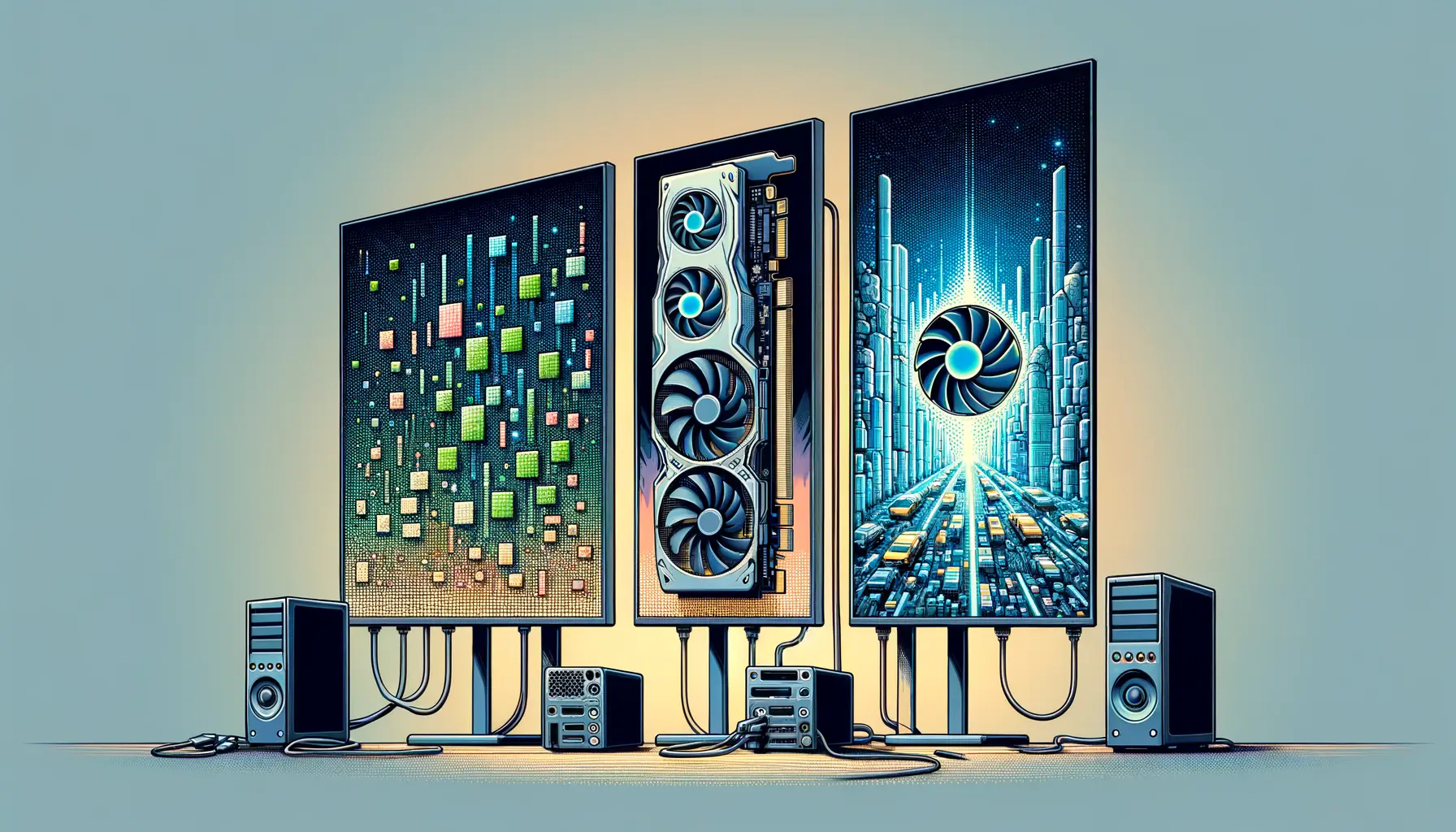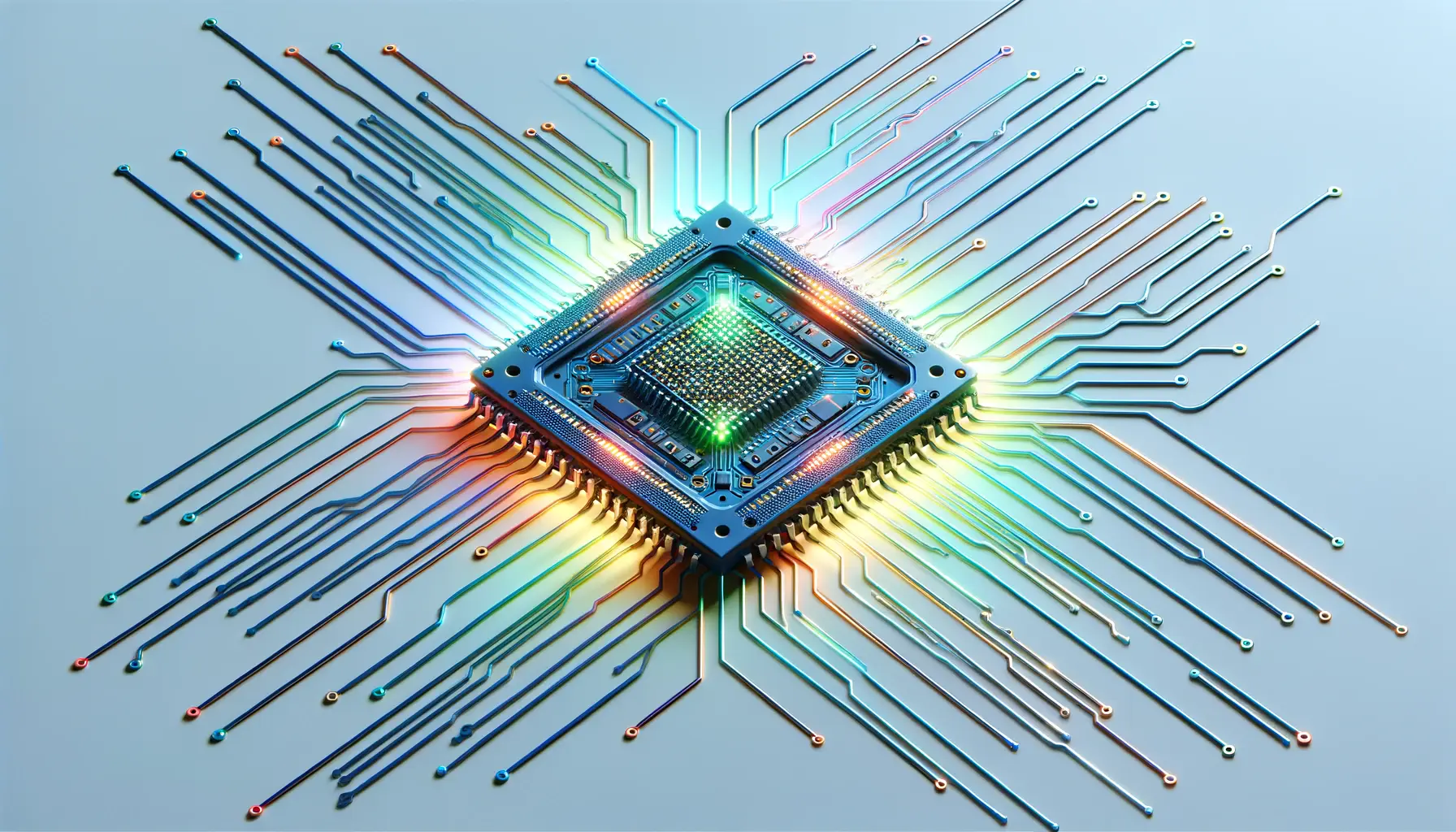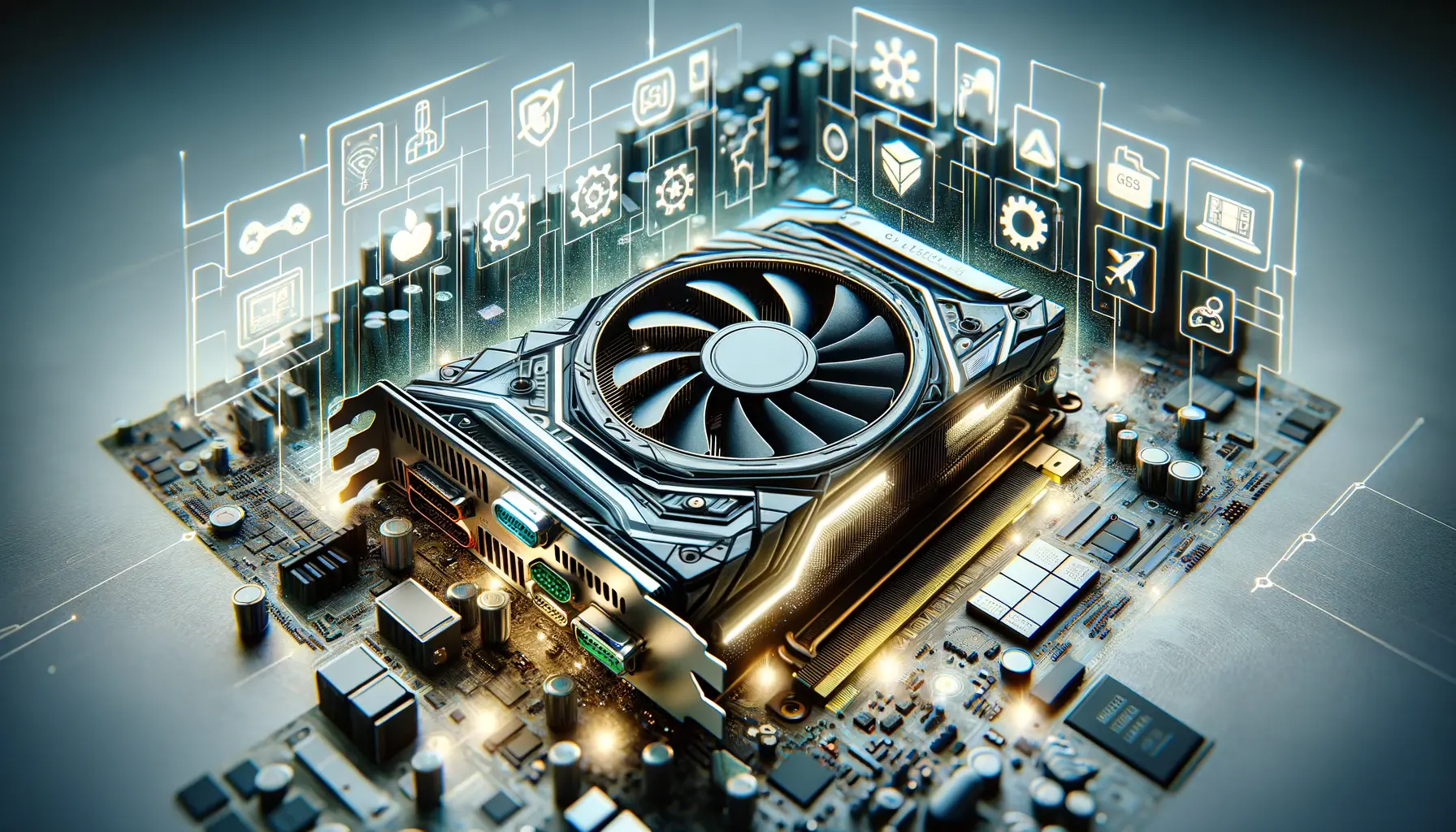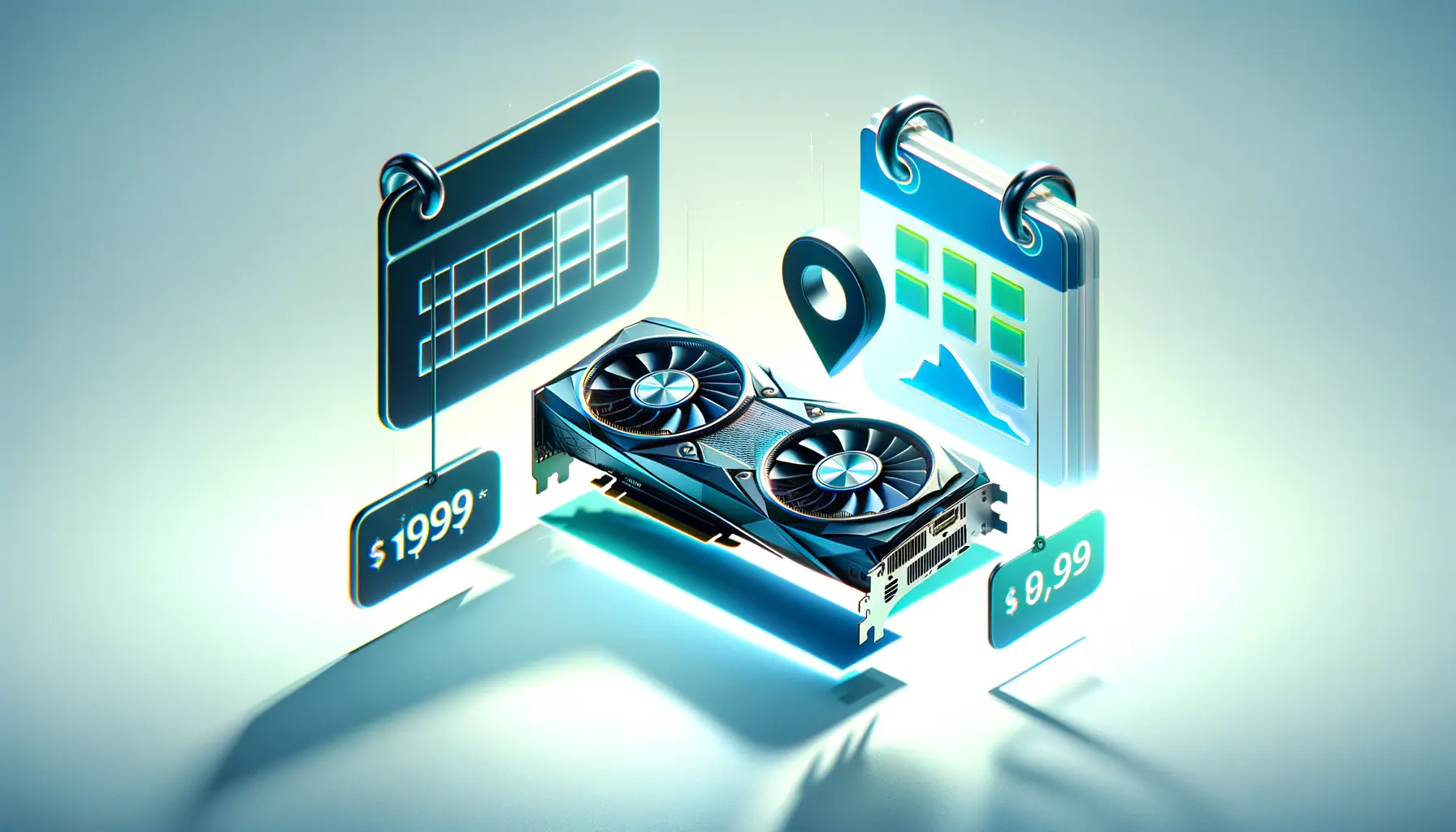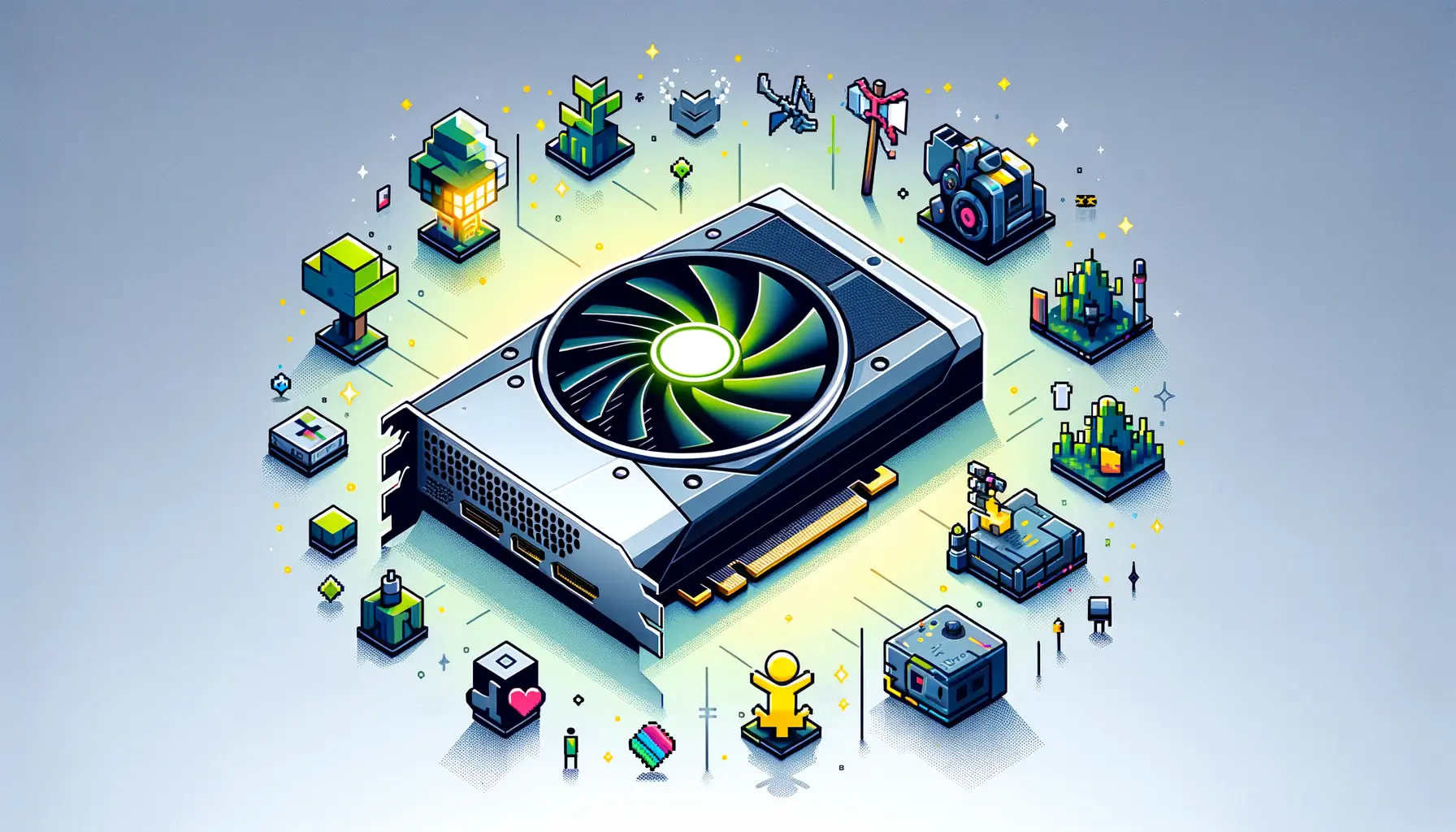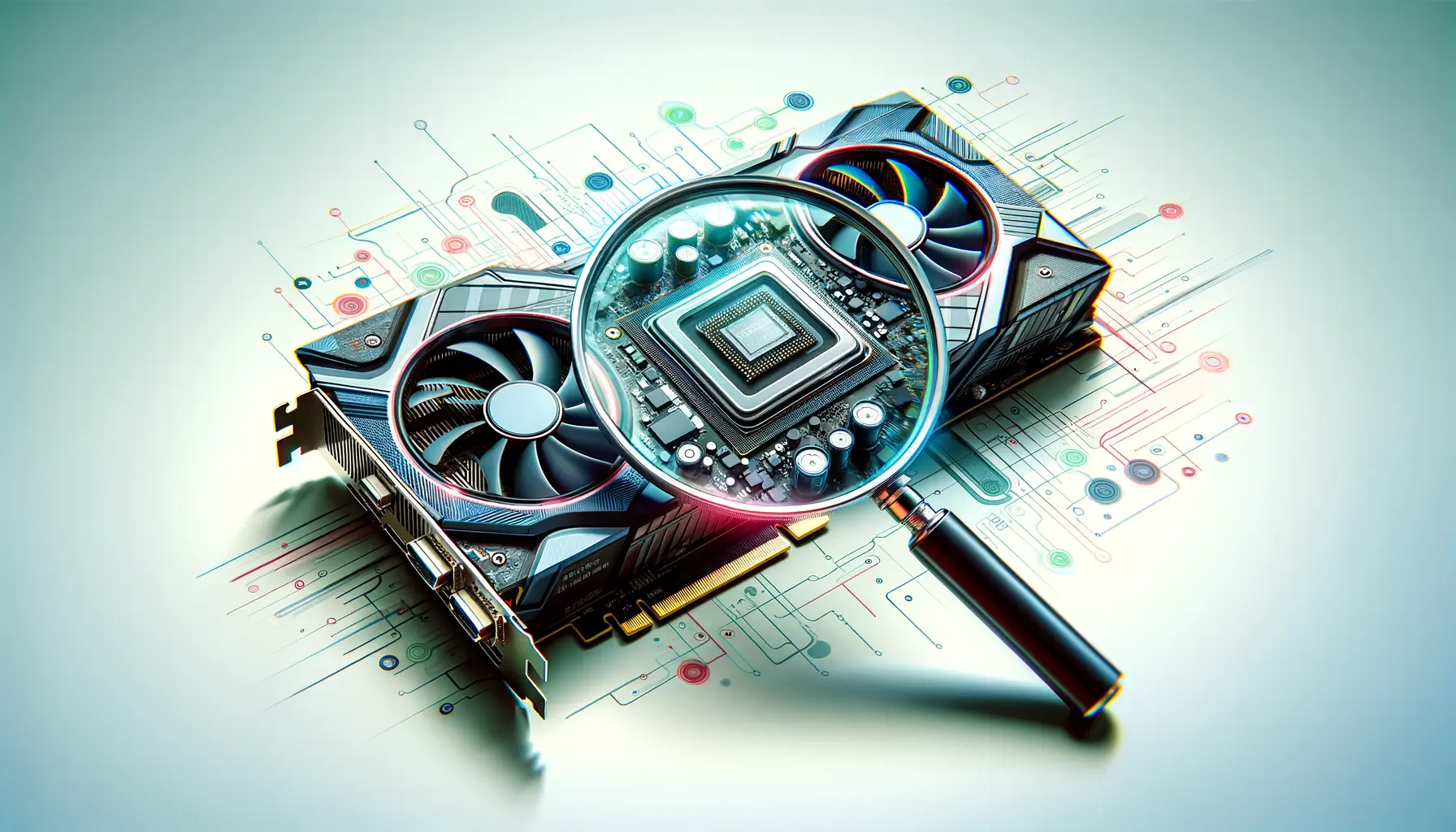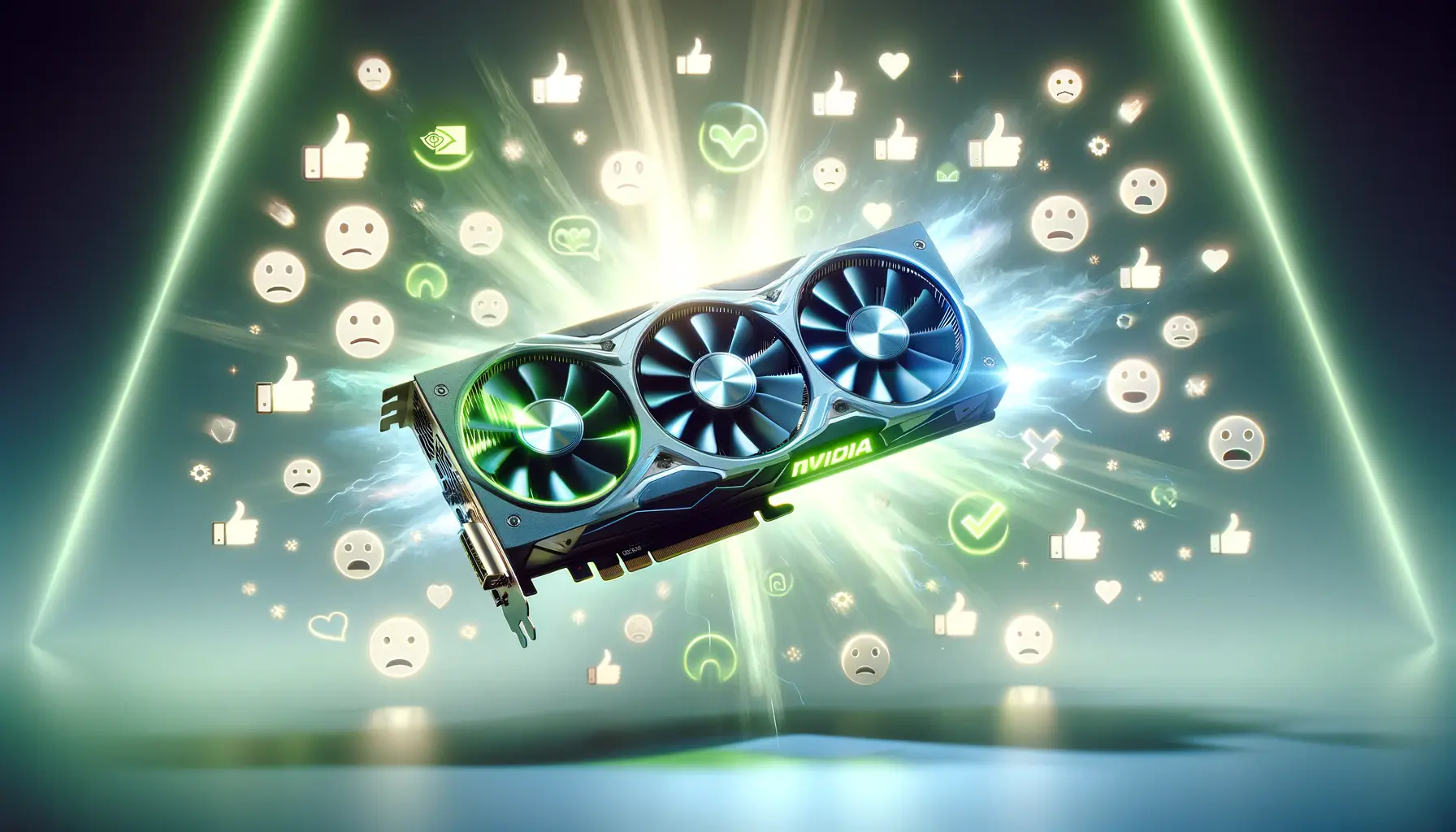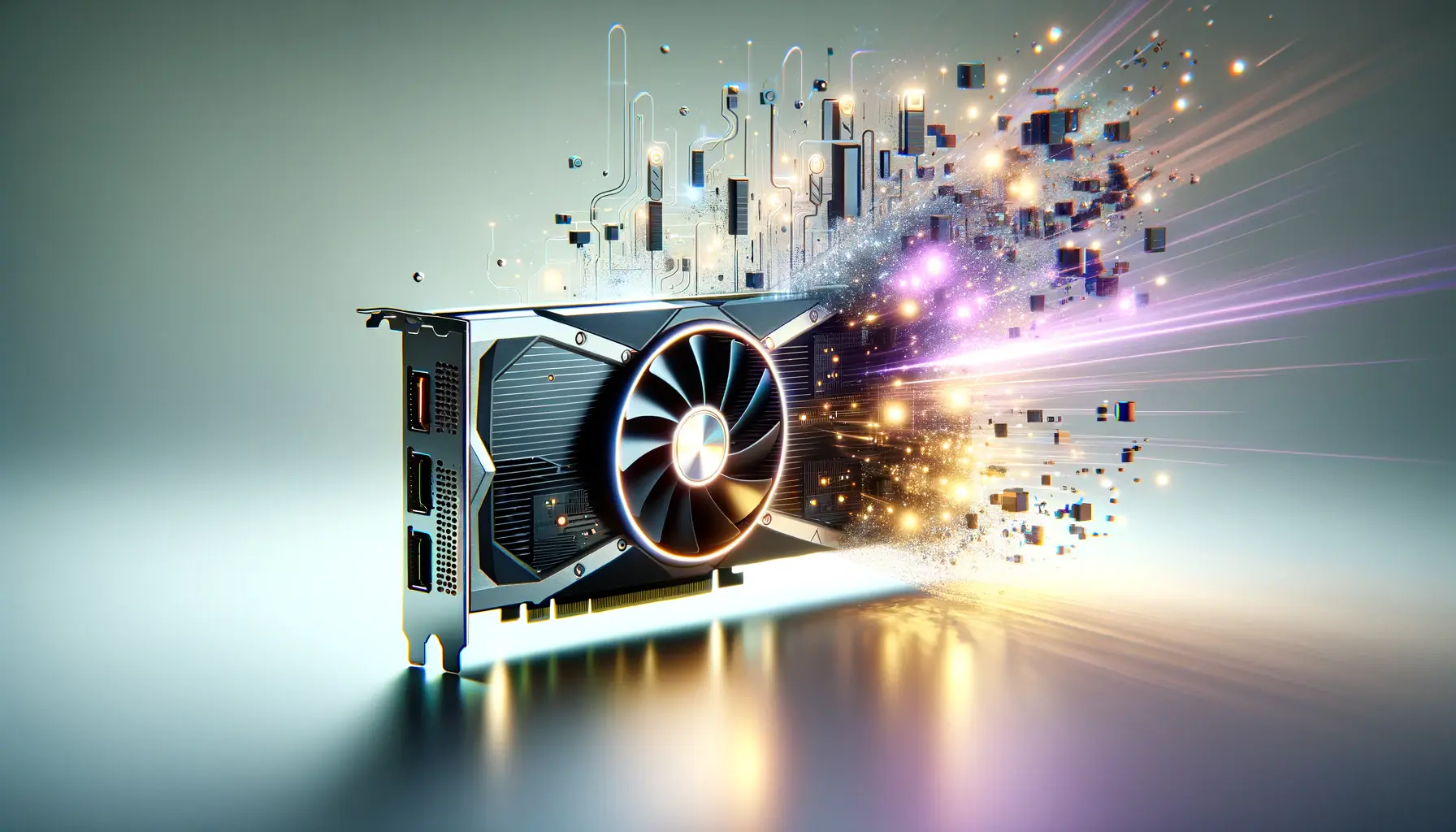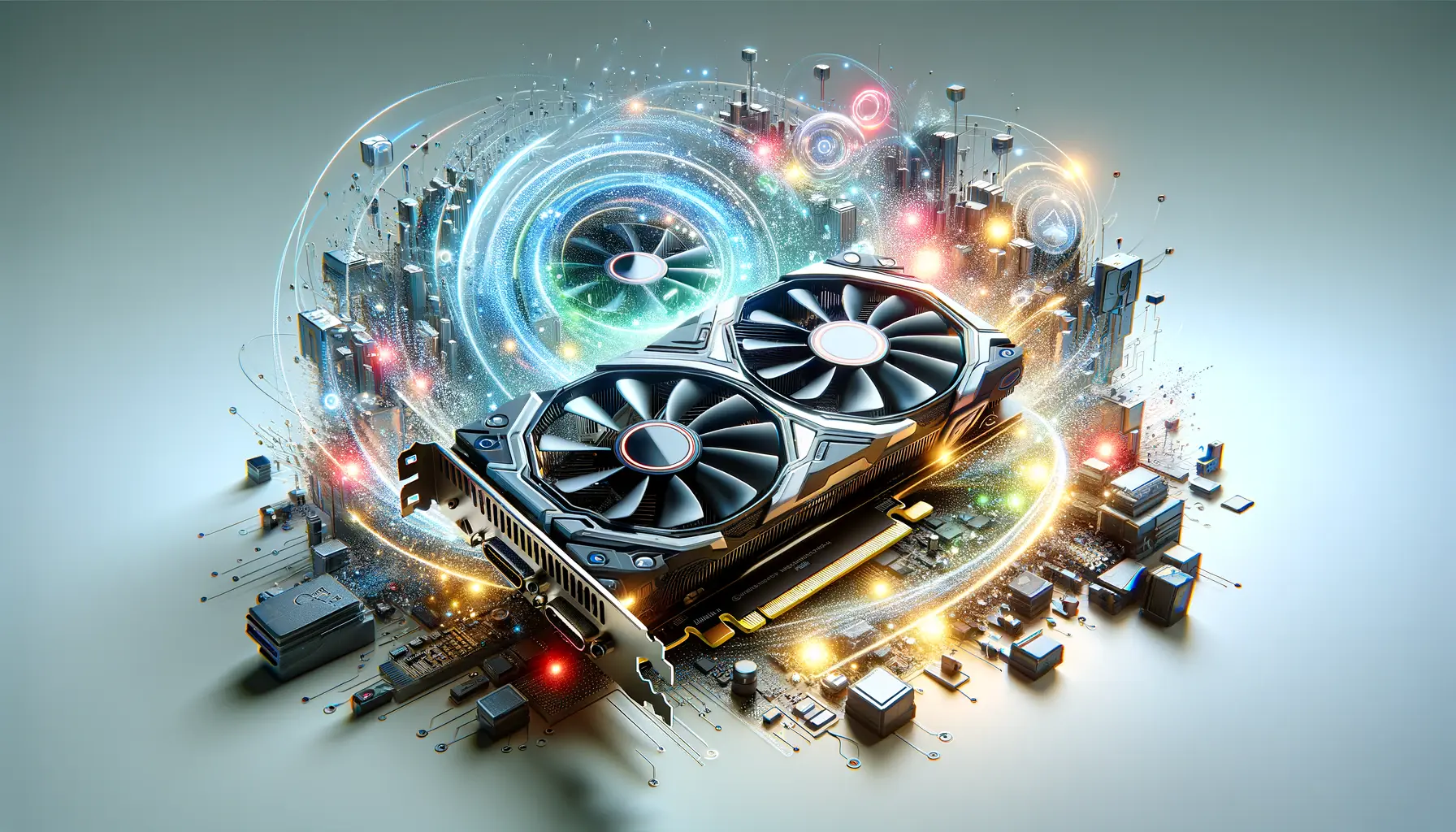Welcome to the comprehensive guide on setting up NVIDIA DLSS 3, the latest iteration of Deep Learning Super Sampling technology from NVIDIA.
This cutting-edge technology represents a significant leap forward in the quest for higher performance and better image quality in gaming and professional visualization.
DLSS (Deep Learning Super Sampling) uses advanced AI rendering to produce images that look like a higher-resolution without the computational overhead traditionally associated with high-res rendering.
This guide aims to demystify the process of enabling and optimizing DLSS 3 for your system, ensuring you can enjoy the best possible gaming experience with your NVIDIA hardware.
NVIDIA DLSS 3 is not just an incremental update; it’s a complete overhaul that introduces frame generation alongside the already impressive super-resolution and anti-aliasing techniques.
This means smoother gameplay, sharper images, and an overall more immersive experience.
Whether you’re a seasoned gamer looking to push your system to its limits or a professional seeking to enhance your visualization work, understanding how to properly set up and utilize DLSS 3 is crucial.
Let’s dive into the world of NVIDIA DLSS 3 and explore how to unlock its full potential.
- Understanding DLSS and Its Evolution
- Preparing Your System for DLSS 3
- Optimizing DLSS 3 Settings for Maximum Performance
- DLSS 3 Compatibility and Supported Games
- Impact of DLSS 3 on Gaming Experience
- DLSS 3 in Professional Applications
- Future Directions of DLSS Technology
- Embracing the Future with NVIDIA DLSS 3
- NVIDIA DLSS 3: Frequently Asked Questions
Understanding DLSS and Its Evolution
What is DLSS?
At its core, DLSS (Deep Learning Super Sampling) is a groundbreaking AI-based technology developed by NVIDIA to enhance graphics performance without compromising on quality.
By leveraging the power of deep learning and AI, DLSS analyzes each frame and intelligently increases the resolution, resulting in crisp, high-quality images at a fraction of the computational cost.
This not only boosts frame rates but also provides a smoother and more visually appealing gaming experience.
The technology behind DLSS is rooted in NVIDIA’s extensive research in artificial intelligence and neural networks.
By training on a dataset of ultra-high-quality, 16K rendered images of games, the DLSS model learns how to produce similar high-quality images from lower-resolution inputs.
This process, known as “inference,” is performed in real-time by NVIDIA’s dedicated Tensor Cores on RTX GPUs, offering a seamless gaming experience with minimal latency.
The Evolution of DLSS
DLSS has evolved significantly since its introduction.
The first version of DLSS was impressive but faced criticism for its image quality in certain scenarios.
NVIDIA took this feedback seriously, resulting in DLSS 2.0, which introduced a more flexible and robust algorithm.
DLSS 2.0 was a major improvement, offering better image quality, greater performance gains, and more user control over the balance between performance and image quality.
DLSS 3, the latest version, takes things a step further by introducing frame generation technology.
This new feature works by predicting and generating intermediate frames, effectively increasing the frame rate and making gameplay feel smoother than ever before.
This is particularly beneficial for fast-paced games where every millisecond counts.
DLSS 3 not only enhances visual fidelity but also reduces latency, providing a competitive edge in gaming.
DLSS 3 represents a significant leap in AI-powered graphics enhancement, combining super-resolution, anti-aliasing, and now frame generation for the ultimate gaming experience.
As we delve deeper into the specifics of setting up and optimizing DLSS 3, it’s important to appreciate the technological marvel behind this feature.
NVIDIA’s commitment to pushing the boundaries of what’s possible in graphics rendering has made DLSS a key component in the future of gaming and professional visualization.
Stay tuned as we explore how to leverage DLSS 3 to its fullest potential.
Preparing Your System for DLSS 3
Before diving into the technical setup of DLSS 3, it’s crucial to ensure your system meets the necessary requirements and is properly prepared.
NVIDIA DLSS 3 is a feature exclusive to RTX graphics cards, leveraging their advanced capabilities to deliver unprecedented performance and image quality improvements.
Here’s a step-by-step guide to get your system ready for DLSS 3.
System Requirements
To take advantage of DLSS 3, your system must meet specific hardware and software criteria.
The primary requirement is having an NVIDIA RTX GPU, as DLSS technology relies on the Tensor Cores unique to these cards.
Additionally, ensuring your system’s overall compatibility and performance is key to a smooth experience.
Here are the essential requirements:
- Graphics Card: An NVIDIA GeForce RTX 20 series or newer, including the latest RTX 30 and RTX 40 series GPUs.
- Drivers: The latest NVIDIA drivers, which include support for DLSS 3 and its features. Updating your drivers ensures optimal performance and compatibility.
- Operating System: Windows 10 or newer, as DLSS 3 utilizes DirectX 12 features that are best supported on the latest versions of Windows.
- Game Support: The game or application must specifically support DLSS 3. Developers need to integrate DLSS into their software, so check for DLSS 3 compatibility or updates from the game’s developer.
Updating Your Drivers
Having the latest NVIDIA drivers is crucial for DLSS 3 to function correctly.
NVIDIA frequently updates its drivers to improve performance, add new features, and fix bugs.
Here’s how to update your NVIDIA drivers:
- Visit the NVIDIA GeForce Experience application or the NVIDIA website to download the latest drivers.
- Install the driver, opting for a ‘clean install’ if possible to ensure no old settings or files interfere with the new driver.
- Restart your computer after the installation to ensure the changes take effect.
Once your system meets the requirements and your drivers are up to date, you’re ready to enable DLSS 3 in supported games and applications.
The process for enabling DLSS will vary slightly depending on the software, but generally, it’s found within the game’s graphics settings menu.
Look for DLSS options and select DLSS 3 if available.
You may also have the option to choose between different DLSS modes, such as Quality, Balanced, and Performance, depending on your preference for image quality versus frame rate.
Remember, the availability and performance of DLSS 3 can vary depending on the game and your system’s configuration. Experiment with different settings to find the perfect balance for your setup.
With your system prepared and DLSS 3 enabled, you’re set to experience the next level of gaming performance and visual fidelity.
In the following sections, we’ll explore how to optimize DLSS settings and delve into the impact of DLSS 3 on gaming and content creation.
Optimizing DLSS 3 Settings for Maximum Performance
With DLSS 3 enabled, the next step is to fine-tune the settings to achieve the best balance between performance and image quality.
NVIDIA provides several options within DLSS 3, allowing users to customize their experience based on their preferences and the capabilities of their hardware.
Understanding these settings and how they impact performance and visual fidelity is key to optimizing your gaming or content creation workflow.
DLSS 3 offers different modes that prioritize either image quality or performance.
These modes adjust the internal rendering resolution and the application of AI processing to balance the workload on your GPU.
Here’s a breakdown of the available DLSS modes and how to choose the right one for your needs:
- Quality Mode: This mode prioritizes image quality, using a higher internal rendering resolution. It’s ideal for scenarios where visual fidelity is paramount, and you have sufficient GPU headroom to maintain high frame rates.
- Balanced Mode: As the name suggests, Balanced mode offers a compromise between image quality and performance. It’s a good starting point for most users, providing a noticeable boost in frame rates with minimal impact on image quality.
- Performance Mode: This mode lowers the internal rendering resolution to maximize frame rates. It’s best suited for competitive gaming or when using high-resolution displays where maintaining smooth performance is more important than pixel-perfect image quality.
- Ultra Performance Mode: Designed for the most demanding scenarios, such as gaming at 8K resolution, this mode significantly reduces the internal rendering resolution to achieve the highest possible frame rates. Image quality may suffer, but the performance gains can be substantial.
Adjusting DLSS settings is typically done within the game’s graphics options menu.
Look for DLSS or NVIDIA DLSS settings, where you’ll find a dropdown or slider to select your preferred mode.
Some games may also offer additional DLSS-related settings, such as sharpness filters or the ability to toggle frame generation on or off, providing further customization options.
Beyond selecting the right DLSS mode, it’s also important to consider other graphics settings that can impact performance and image quality.
Adjusting settings like shadow quality, reflections, and ambient occlusion can help achieve a better balance, especially in demanding games.
The goal is to find a setup that offers a smooth, visually pleasing experience without unnecessary strain on your GPU.
Experimenting with different combinations of DLSS modes and graphics settings can help you discover the optimal configuration for your system and preferences. Don’t be afraid to adjust these settings based on the specific demands of each game or application.
Optimizing DLSS 3 settings is a dynamic process that depends on your hardware, the games you play, and your personal preferences for image quality versus performance.
By understanding and adjusting these settings, you can ensure a superior gaming or content creation experience that leverages the full power of NVIDIA’s DLSS 3 technology.
DLSS 3 Compatibility and Supported Games
One of the key factors in leveraging the full potential of DLSS 3 is understanding its compatibility with games and applications.
NVIDIA’s DLSS technology has been widely adopted by game developers, offering significant performance improvements and enhanced visual quality.
However, DLSS 3, with its advanced frame generation technology, requires specific support from developers to function.
This section will cover the current landscape of DLSS 3 support and highlight some of the top games that have embraced this revolutionary technology.
Checking for DLSS 3 Support
To benefit from DLSS 3, the game or application you’re using must explicitly support it.
NVIDIA maintains a list of DLSS-supported games on their website, which is regularly updated as more titles are added.
Additionally, game developers often announce DLSS support through updates or patches, so keeping your games updated is crucial for accessing the latest features, including DLSS 3.
When a game supports DLSS 3, you’ll typically find the option to enable it within the game’s graphics settings menu.
This menu will also provide access to the various DLSS modes—Quality, Balanced, Performance, and Ultra Performance—allowing you to select the one that best suits your needs.
Top Games with DLSS 3 Support
The adoption of DLSS 3 has been growing, with many popular titles integrating the technology to offer gamers the best possible experience.
Here are some of the top games that currently support DLSS 3:
- Cyberpunk 2077: One of the first major titles to adopt DLSS, offering significantly improved performance and visual quality.
- Fortnite: The popular battle royale game benefits from DLSS 3’s frame generation, providing smoother gameplay on RTX systems.
- Control: This visually stunning game uses DLSS 3 to enhance its already impressive graphics, making the supernatural action smoother and more immersive.
- Minecraft RTX: Minecraft with ray tracing enabled is a perfect showcase for DLSS 3, allowing for high frame rates even with the game’s advanced lighting and reflections.
- Death Stranding: DLSS 3 helps maintain high performance in this expansive and detailed world, ensuring a seamless experience across its varied landscapes.
These games represent just a fraction of the titles that support DLSS 3, with many more developers announcing plans to integrate the technology.
The impact of DLSS 3 on gaming is profound, enabling higher resolutions and frame rates than ever before, even on hardware that would otherwise struggle to maintain performance under such demanding conditions.
DLSS 3’s growing support among game developers highlights its importance in the future of gaming, promising enhanced performance and visual quality across a wide range of titles.
As the list of DLSS 3-compatible games continues to expand, the value of having an RTX GPU becomes increasingly apparent.
Gamers and content creators alike can look forward to a future where high fidelity and smooth performance are the norms, thanks to the advancements made possible by DLSS 3.
Impact of DLSS 3 on Gaming Experience
The introduction of DLSS 3 by NVIDIA has been a game-changer in the realm of PC gaming, offering unprecedented improvements in both performance and image quality.
This technology not only enhances the visual fidelity of games but also significantly boosts frame rates, making for a smoother and more immersive gaming experience.
Let’s delve into the various ways DLSS 3 impacts gaming, from reducing latency to enabling higher resolutions and settings.
Enhanced Visual Quality
DLSS 3 utilizes advanced AI and deep learning algorithms to upscale images in real-time, delivering sharper and more detailed visuals than native rendering methods.
This means that even when a game is running at a lower internal resolution, DLSS 3 can produce an image that looks as good as, if not better than, native high-resolution output.
The result is crisper textures, smoother edges, and an overall more refined visual experience without the heavy performance penalty typically associated with high-resolution gaming.
Improved Frame Rates
Perhaps the most significant advantage of DLSS 3 is its ability to dramatically increase frame rates.
By rendering games at a lower resolution and then upscaling them using AI, DLSS 3 reduces the workload on the GPU, allowing it to produce more frames per second.
This is especially beneficial in graphically intensive games or when using high-resolution displays, where maintaining a high frame rate can be challenging.
Gamers can enjoy smoother gameplay, with less stuttering and lag, enhancing the overall gaming experience.
Reduced Latency
DLSS 3’s frame generation technology not only increases frame rates but also reduces input lag, a critical factor for competitive gaming.
By generating additional frames, DLSS 3 helps to minimize the delay between a player’s actions and what is displayed on the screen, resulting in more responsive gameplay.
This can provide a competitive edge in fast-paced games where every millisecond counts.
Enabling Higher Settings and Resolutions
With the performance gains offered by DLSS 3, gamers have the flexibility to enable higher graphical settings or increase the resolution without sacrificing frame rates.
This means that even mid-range GPUs can deliver a high-quality gaming experience that was previously only achievable with top-tier hardware.
DLSS 3 effectively democratizes high-end gaming, making it more accessible to a wider audience.
The impact of DLSS 3 extends beyond just the technical enhancements; it fundamentally changes how gamers perceive and interact with their favorite titles.
By offering a smoother, more visually appealing experience, DLSS 3 encourages players to explore new settings, engage more deeply with game worlds, and enjoy their gaming sessions without the frustrations of poor performance or compromised visuals.
DLSS 3 represents a significant leap forward in gaming technology, providing benefits that enhance not just the visual aspect of games but also the overall playability and enjoyment.
As DLSS 3 continues to evolve and gain support from more game developers, its impact on the gaming industry is expected to grow, setting new standards for performance and quality in the years to come.
DLSS 3 in Professional Applications
NVIDIA’s DLSS technology, while primarily celebrated for its transformative impact on gaming, also holds significant potential for professional applications.
DLSS 3, with its advanced AI-driven capabilities, can greatly benefit areas such as 3D rendering, architectural visualization, and video editing.
This section explores how DLSS 3 is being integrated into professional workflows, enhancing efficiency and output quality.
3D Rendering and Visualization
In the realm of 3D rendering and architectural visualization, DLSS 3 offers the ability to produce high-quality images and animations more quickly than traditional rendering methods.
By utilizing DLSS 3, professionals can:
- Significantly reduce rendering times, allowing for faster iteration and more time spent on creative aspects.
- Improve the visual quality of renders with enhanced resolution and detail, making presentations and pitches more impressive.
Video Editing and Post-Production
Video editors and post-production professionals can leverage DLSS 3 to accelerate workflow in several ways:
- Enhance the resolution of video footage in real-time, making it possible to work with lower-resolution sources without compromising the final output quality.
- Speed up preview and rendering times in video editing software, enabling a smoother editing process and quicker turnaround times for projects.
Game Development and Simulation
For game developers and those involved in simulation work, DLSS 3 provides tools to:
- Test and develop more visually complex scenes and environments without being limited by hardware performance constraints.
- Offer a more immersive experience in simulations and virtual reality applications through improved frame rates and image quality.
The integration of DLSS 3 into professional applications is still in its early stages, but the potential benefits are clear.
As NVIDIA continues to develop and refine this technology, we can expect to see broader adoption across various industries.
The ability to render high-quality images and videos more efficiently not only saves time and resources but also opens up new possibilities for creativity and innovation.
Adopting DLSS 3 in professional workflows represents a forward-thinking approach to leveraging the latest advancements in AI and graphics technology, promising significant gains in productivity and quality.
Whether in gaming, content creation, or professional visualization, DLSS 3 stands as a testament to the power of AI in transforming how we create and experience digital content.
Its impact extends beyond mere performance improvements, heralding a new era of efficiency and visual fidelity in both entertainment and professional applications.
Future Directions of DLSS Technology
The rapid evolution of Deep Learning Super Sampling (DLSS) technology, culminating in the release of DLSS 3, marks a significant milestone in the journey towards achieving unparalleled graphical fidelity and performance in real-time applications.
As we look towards the future, the potential advancements and applications of DLSS technology are vast and varied.
This section explores the possible directions NVIDIA might take DLSS, as well as the broader implications for gaming, professional applications, and beyond.
Advancements in AI and Machine Learning
At the heart of DLSS technology lies advanced AI and machine learning algorithms.
Future versions of DLSS could see improvements in these algorithms, leading to even more efficient upscaling techniques, reduced latency, and better integration with a wider range of applications.
NVIDIA’s ongoing investment in AI research suggests that DLSS will continue to benefit from cutting-edge developments in this field.
Broader Application Support
While DLSS has made significant inroads in gaming, its potential applications extend far beyond.
Future iterations of DLSS could be tailored for various professional fields, such as film production, architectural visualization, and scientific visualization, offering improvements in rendering times, image quality, and overall workflow efficiency.
Integration with Other NVIDIA Technologies
NVIDIA’s ecosystem includes a range of technologies that complement DLSS, such as ray tracing (RTX) and NVIDIA Reflex.
Future developments in DLSS could see deeper integration with these technologies, offering holistic improvements to visual fidelity, performance, and user experience.
For example, combining DLSS with ray tracing could allow for real-time rendering of complex scenes with unprecedented detail and realism.
Enhancing VR and AR Experiences
Virtual reality (VR) and augmented reality (AR) stand to benefit significantly from DLSS technology.
Future versions of DLSS could be optimized for VR and AR applications, providing higher resolution and smoother frame rates, which are crucial for immersive and comfortable experiences.
This could accelerate the adoption of VR and AR in gaming, education, and professional training.
The trajectory of DLSS technology points towards a future where limitations in hardware performance are no longer a barrier to achieving high-quality, real-time graphics.
As NVIDIA continues to innovate and push the boundaries of what’s possible with AI and deep learning, DLSS is set to play a pivotal role in shaping the future of digital visual experiences.
The evolution of DLSS technology promises to redefine the standards of graphical performance and visual quality, opening up new possibilities for creators and users alike.
As we anticipate the next advancements in DLSS technology, it’s clear that its impact will extend far beyond the gaming industry, influencing a wide range of applications and setting new benchmarks for what is achievable with real-time rendering.
Embracing the Future with NVIDIA DLSS 3
The journey through the intricacies of NVIDIA DLSS 3 reveals not just a technological advancement, but a gateway to new realms of possibility in gaming and professional applications.
This guide has traversed the landscape of DLSS 3, from its foundational concepts to its profound impact on performance and visual fidelity.
As we conclude, it’s clear that DLSS 3 is more than just a feature; it’s a transformative force in the world of digital graphics and real-time rendering.
The Pinnacle of Performance and Quality
DLSS 3 stands as a testament to NVIDIA’s commitment to innovation, offering a solution that elegantly balances the demands of high-resolution graphics and fluid gameplay.
By harnessing the power of AI and deep learning, DLSS 3 not only enhances visual quality but also ensures that performance is not left behind.
Gamers and professionals alike can now enjoy the benefits of:
- Sharper, more detailed images without the heavy computational cost.
- Significantly improved frame rates, making for smoother and more responsive gameplay.
- Reduced latency, which is crucial for competitive gaming and immersive experiences.
A Catalyst for Creativity and Innovation
Moreover, DLSS 3’s influence extends beyond mere technical metrics; it serves as a catalyst for creativity and innovation.
Game developers are empowered to push the boundaries of visual storytelling, creating rich, immersive worlds that were previously beyond reach.
Professionals in fields such as architecture, film, and design can leverage DLSS 3 to visualize their ideas with greater speed and clarity, transforming their creative workflows.
Looking Ahead: The Evolution of DLSS
As we look to the future, the evolution of DLSS technology promises even greater advancements in rendering technology.
With each iteration, NVIDIA refines and enhances DLSS, broadening its compatibility and application.
The potential for DLSS technology to revolutionize VR and AR experiences, integrate more deeply with other NVIDIA technologies, and expand into new professional domains is immense.
The journey of DLSS is far from over; it is just beginning.
In conclusion, NVIDIA DLSS 3 is not merely an incremental update but a leap forward in the quest for the perfect balance between performance and visual quality.
It represents a key milestone in the ongoing evolution of real-time rendering technology, offering a glimpse into a future where the limitations of hardware no longer bind the scope of our digital aspirations.
As we continue to explore and push the boundaries of what’s possible, DLSS 3 will undoubtedly play a pivotal role in shaping the future of digital experiences, gaming, and beyond.
NVIDIA DLSS 3: Frequently Asked Questions
Explore the most common inquiries about NVIDIA DLSS 3, offering insights into its features, benefits, and requirements.
NVIDIA DLSS 3 is an AI-driven technology enhancing gaming performance and image quality by utilizing frame generation alongside super resolution.
DLSS 3 is supported on NVIDIA GeForce RTX 40 Series GPUs, designed to leverage AI for improved gaming experiences.
DLSS 3 boosts performance by generating additional frames and enhancing resolution, significantly improving frame rates and reducing latency.
No, DLSS 3 requires game-specific support to function, with an increasing number of titles integrating this technology.
DLSS 3 features include frame generation, super resolution, and NVIDIA Reflex, enhancing both performance and image quality.
DLSS 3 is exclusive to RTX 40 series GPUs, offering advanced features not available on previous generations.
DLSS 3 uses AI to upscale images, delivering higher quality visuals with improved sharpness and detail compared to native rendering.
Yes, by generating intermediate frames, DLSS 3 reduces input lag, offering a more responsive gaming experience.