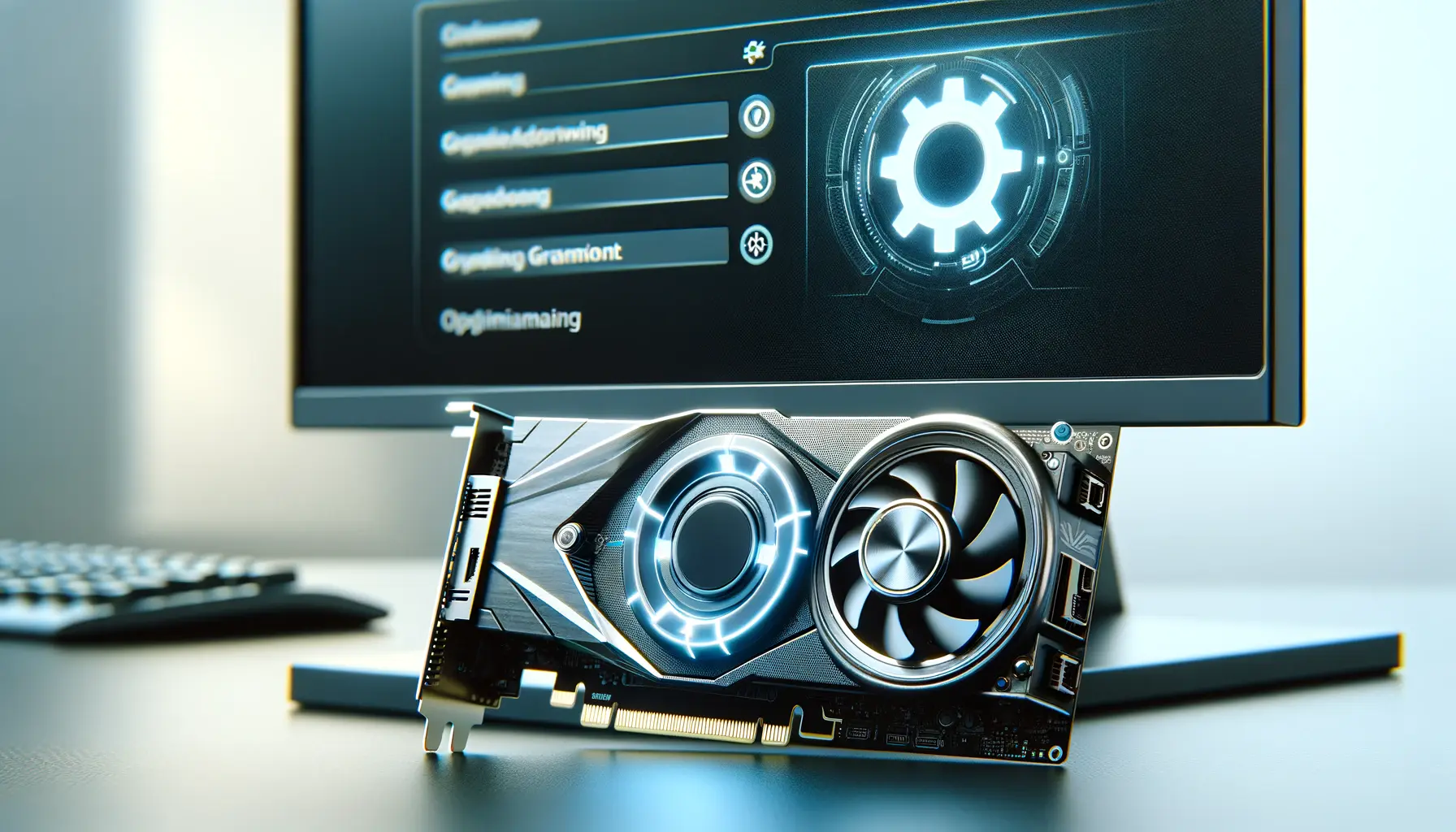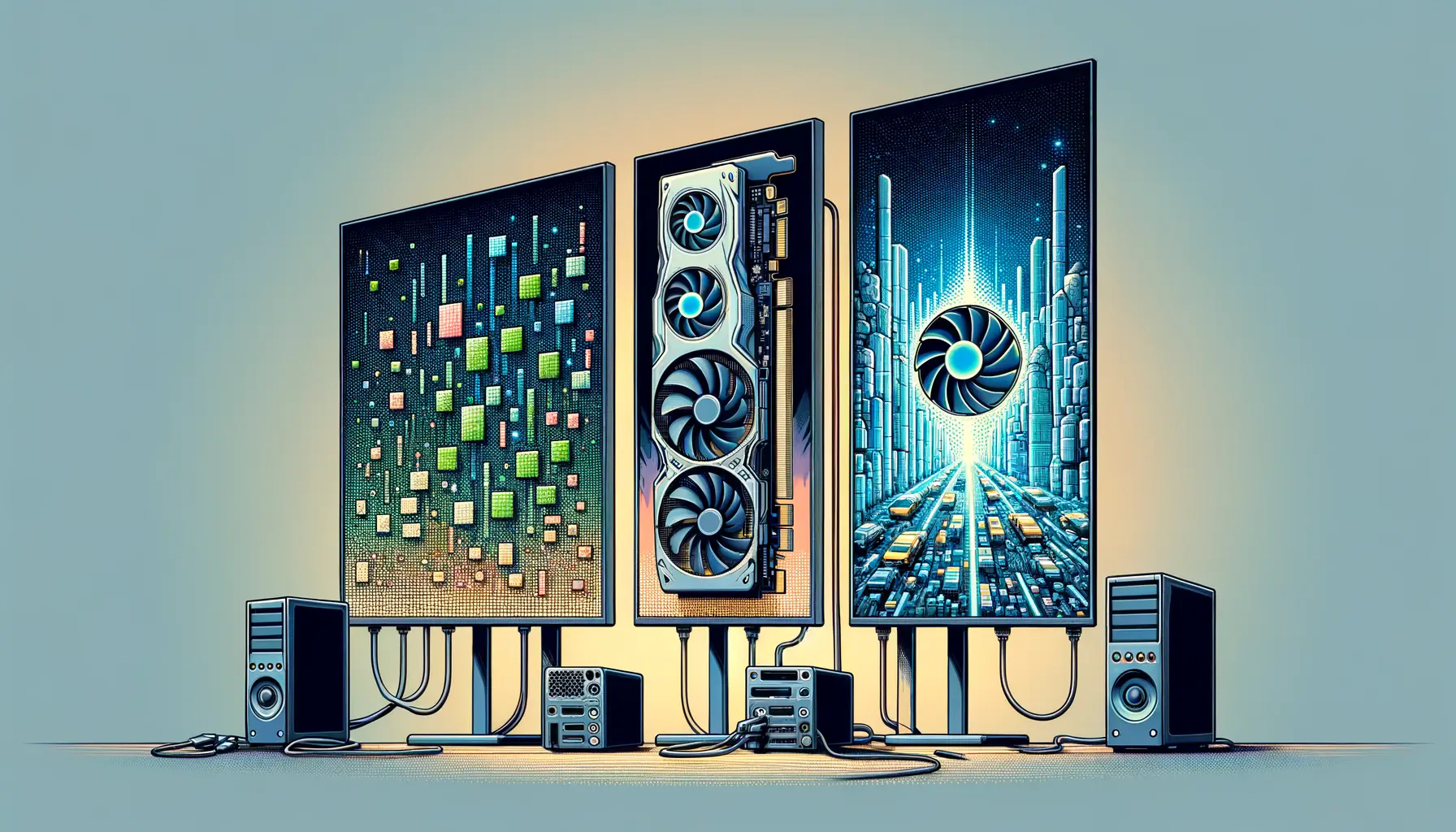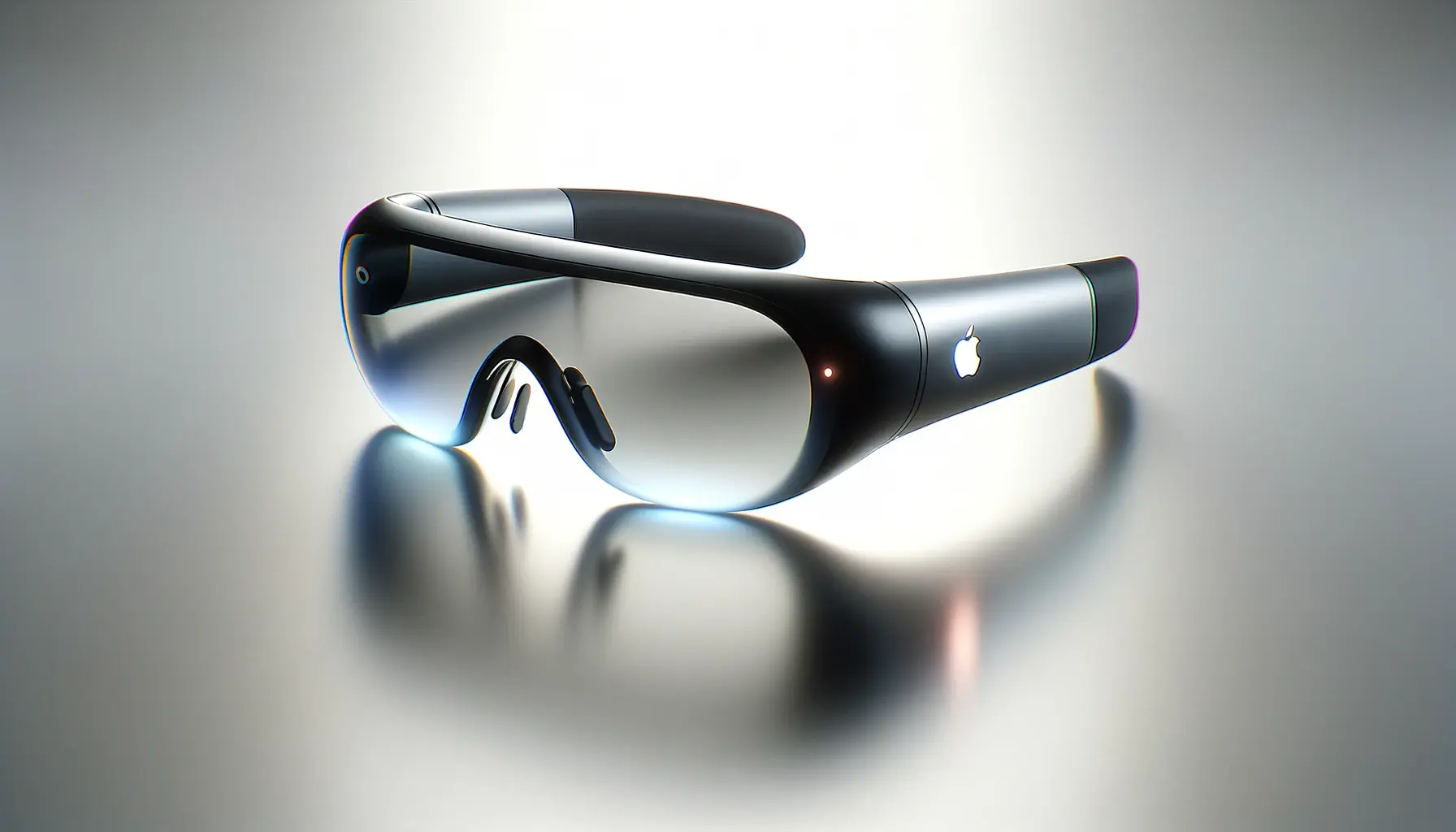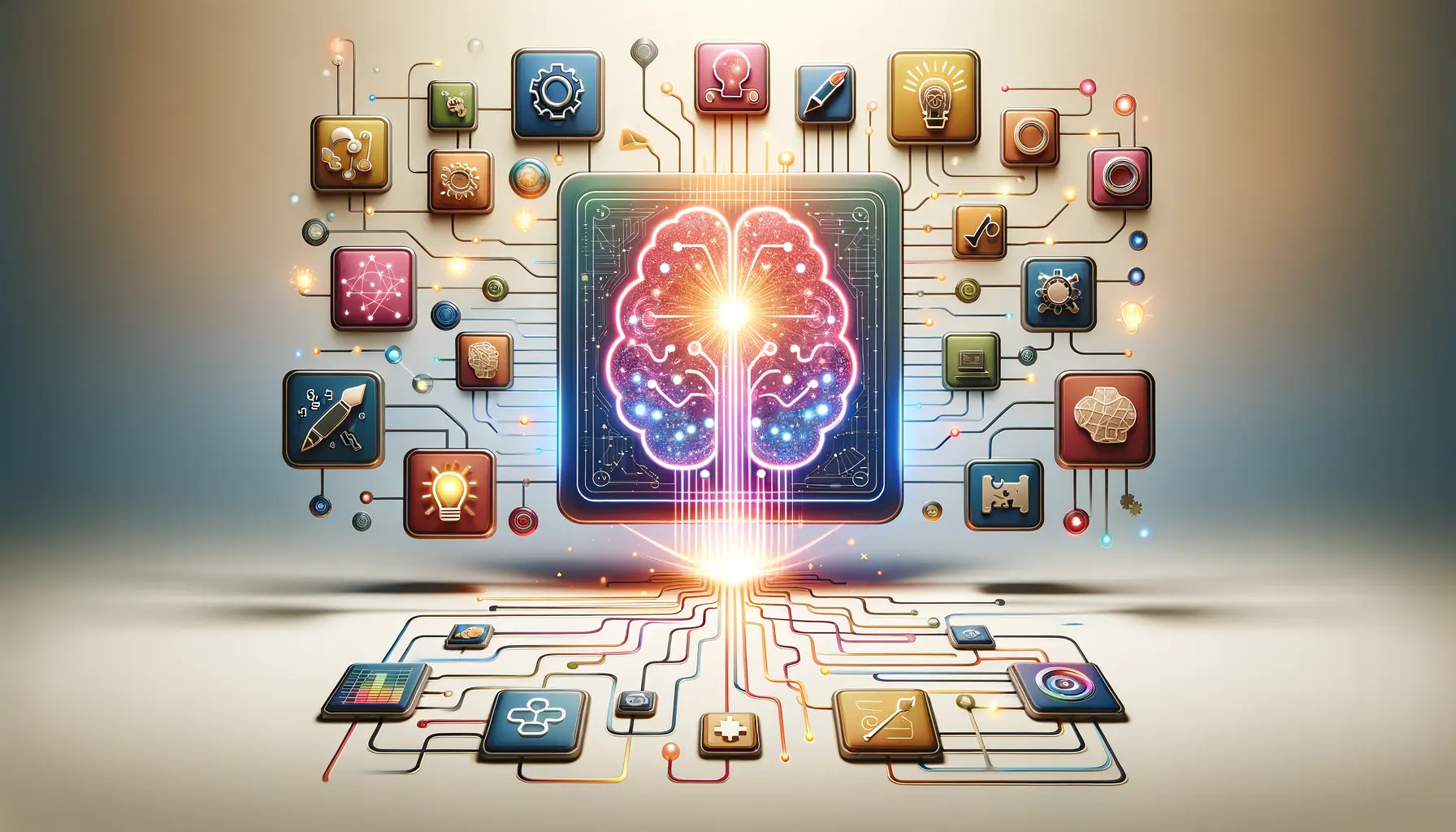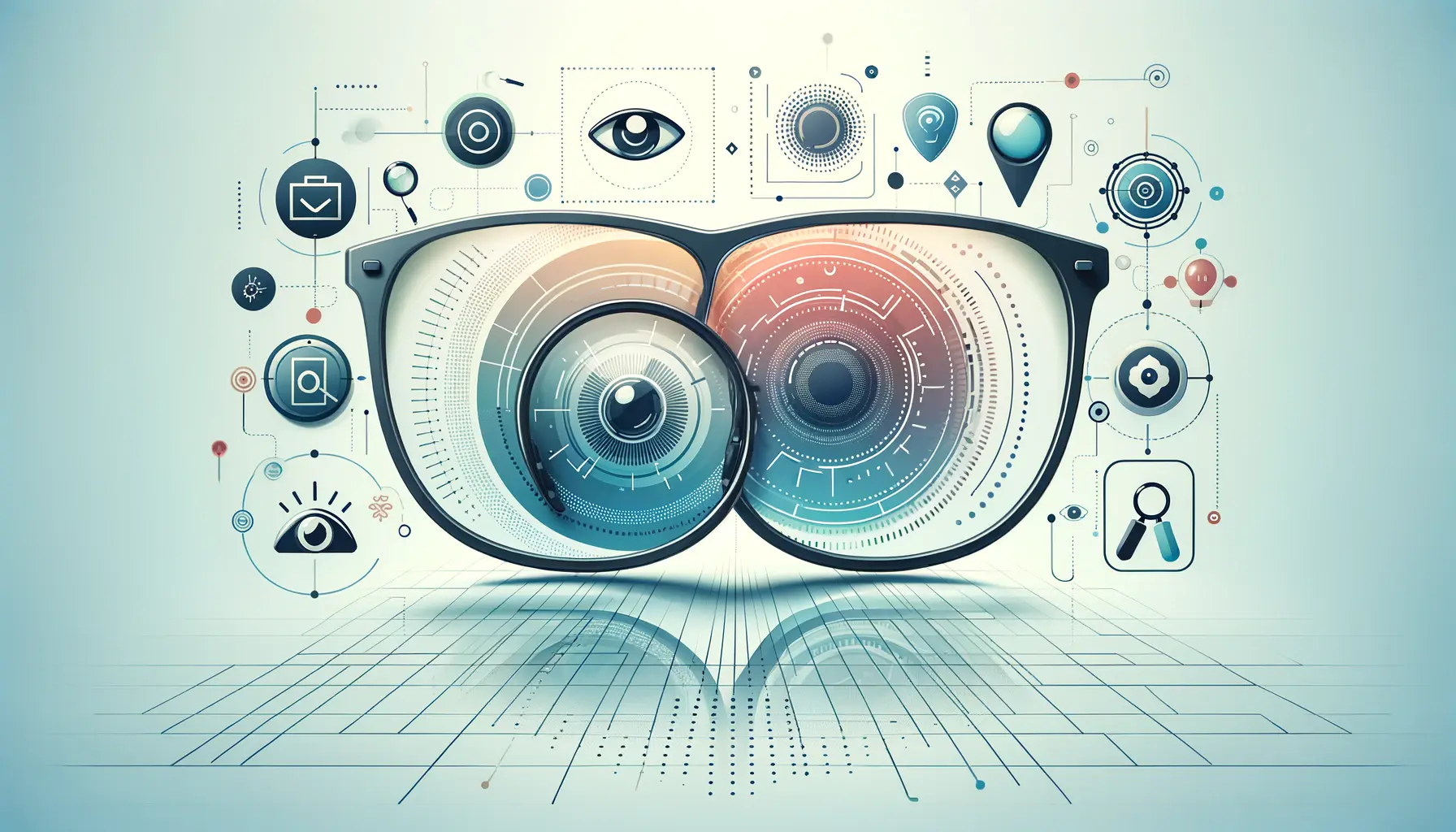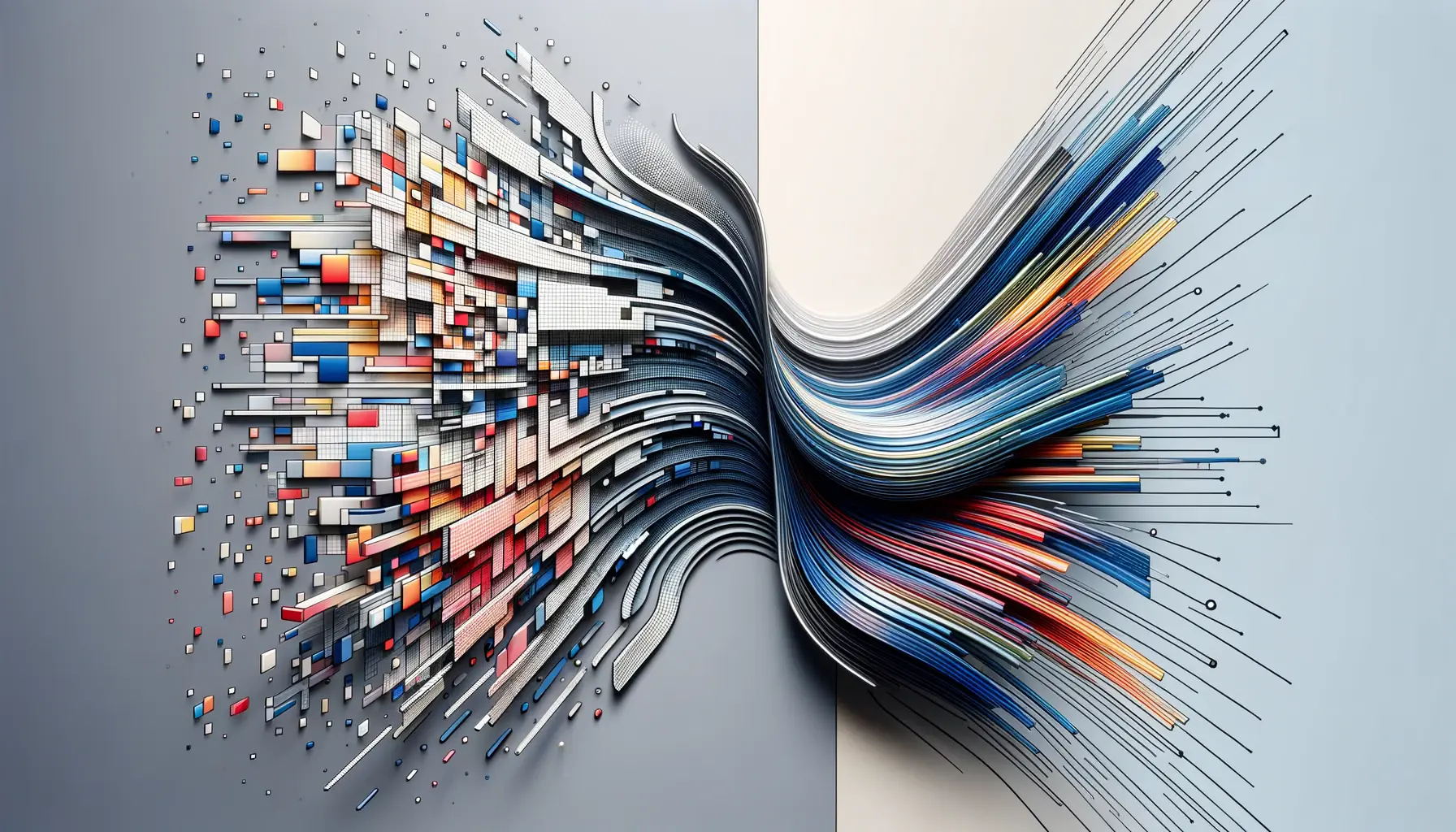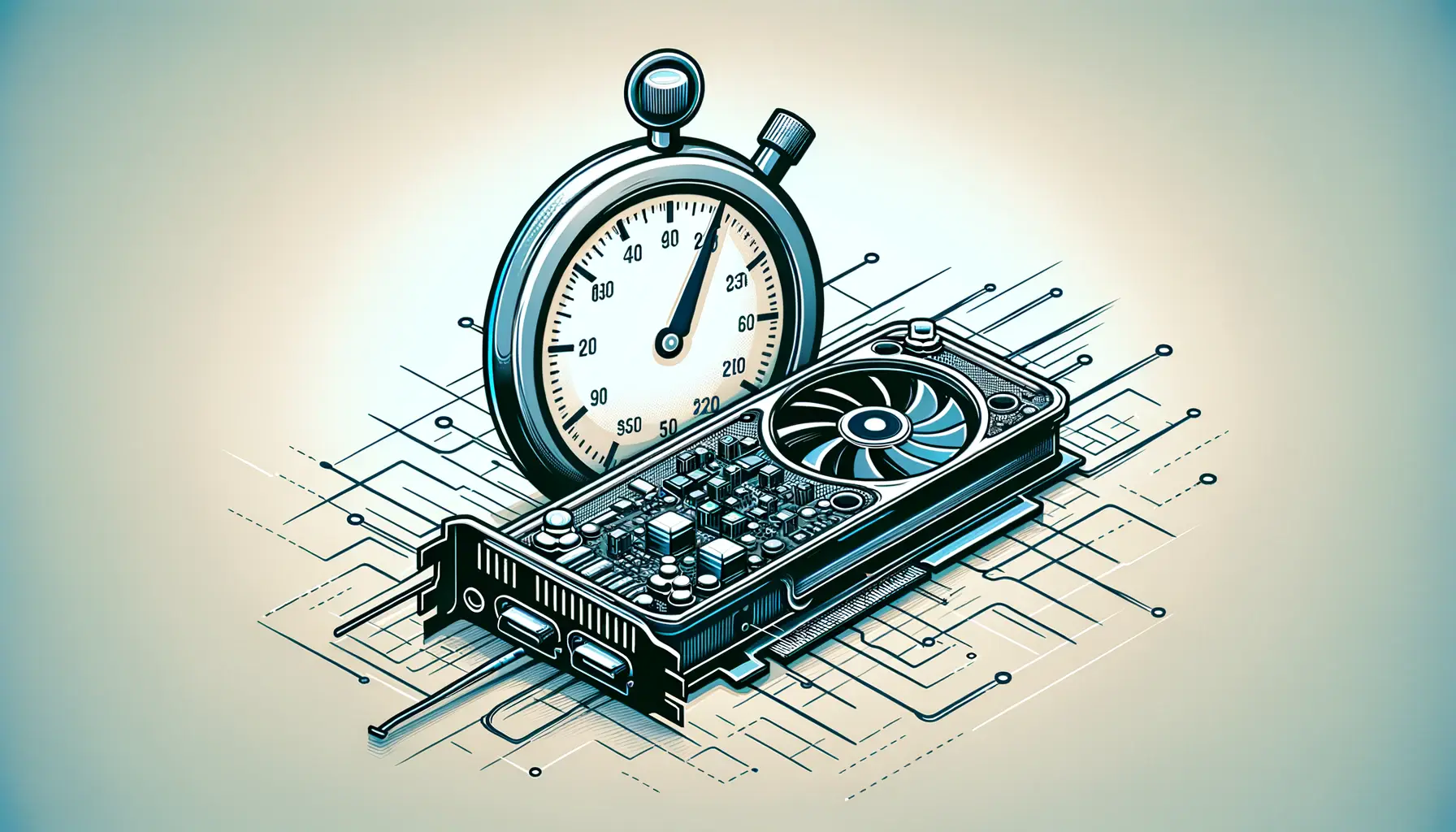Deep Learning Super Sampling (DLSS) 3 from NVIDIA represents a significant leap forward in gaming technology, offering gamers the ability to enjoy their favorite titles with unprecedented visual fidelity and performance.
By leveraging advanced AI and machine learning algorithms, DLSS 3 not only enhances image quality but also boosts frame rates, making it a game-changer for both casual and competitive players.
This technology, exclusive to NVIDIA’s RTX series, has set a new standard for what gamers can expect in terms of graphics performance and visual enhancement.
The integration of DLSS 3 into a gaming setup can transform the gaming experience, allowing for smoother gameplay and higher resolutions without the traditional trade-off in performance.
Understanding the settings and how to optimize them for your specific hardware and gaming preferences is crucial.
This article delves into the intricacies of DLSS 3 settings, providing insights and guidance on how to fine-tune this powerful feature to suit your gaming needs.
Whether you’re battling in an expansive open world or competing in fast-paced esports titles, optimizing DLSS 3 settings can significantly enhance your gaming experience.
Understanding DLSS 3 Technology
At its core, DLSS 3 is NVIDIA’s most advanced AI rendering technology, designed to increase graphics performance without compromising on quality.
By utilizing dedicated AI processors on RTX GPUs called Tensor Cores, DLSS 3 intelligently upscales lower-resolution images in real-time.
This process allows for higher frame rates and sharper visuals, even on displays with demanding resolutions.
The technology achieves this by generating high-quality images from fewer pixels, reducing the workload on the GPU and thereby improving performance.
DLSS 3 introduces a novel feature known as Frame Generation, which works alongside the traditional upscaling to produce smoother animations and transitions.
This is particularly beneficial in fast-paced scenes, where the difference in fluidity and responsiveness can significantly impact the gaming experience.
By analyzing consecutive frames, DLSS 3 predicts and generates intermediate frames, effectively doubling the frame rate in many scenarios.
This advancement not only enhances visual smoothness but also reduces input lag, offering a more responsive gaming experience.
Key Components of DLSS 3
The DLSS 3 technology suite comprises several key components that work in harmony to deliver its benefits.
First and foremost, the AI upscaling technique, powered by NVIDIA’s deep learning algorithms, allows for real-time image enhancement without the need for traditional anti-aliasing methods.
Secondly, the Frame Generation technology, a standout feature of DLSS 3, adds additional frames to the output, creating a smoother visual experience.
Lastly, the integration of these features with NVIDIA’s Reflex technology minimizes latency, ensuring that the improvements in visual quality and frame rate do not come at the cost of responsiveness.
Understanding these components is crucial for optimizing DLSS 3 settings effectively.
Gamers need to balance the level of detail and performance based on their hardware capabilities and personal preferences.
For instance, selecting the ‘Quality’ mode in DLSS settings prioritizes image quality, ideal for single-player games where visual fidelity is paramount.
Conversely, the ‘Performance’ mode reduces the rendering resolution to boost frame rates, suited for competitive gaming where responsiveness takes precedence.
Optimizing DLSS 3 settings involves understanding its key components and how they interact with your gaming preferences and hardware capabilities.
Optimizing DLSS 3 for Different Gaming Scenarios
DLSS 3’s versatility allows it to adapt to a wide range of gaming scenarios, from immersive single-player adventures to competitive multiplayer matches.
The key to harnessing this technology’s full potential lies in understanding how to adjust its settings based on the specific demands of each game and the desired gaming experience.
Here, we explore how to optimize DLSS 3 settings for various gaming scenarios, ensuring both performance and visual quality are maximized.
Each game and gaming scenario presents unique challenges and requirements.
For instance, a visually rich single-player game might benefit more from higher image quality, while a fast-paced competitive game might prioritize frame rate.
Recognizing these differences is crucial in making informed decisions about DLSS 3 settings.
Single-Player Games
- Quality Mode: For single-player games, where immersion and visual detail are key, setting DLSS to ‘Quality’ mode ensures the highest possible image fidelity. This mode is ideal for enjoying intricate game environments and cinematic moments without compromising performance.
- Resolution and Detail: Increase the rendering resolution or detail settings within the game. DLSS 3 will maintain a high frame rate while delivering stunning visuals, making every scene more immersive.
Competitive Multiplayer Games
- Performance Mode: In competitive gaming scenarios, where every millisecond counts, switching DLSS to ‘Performance’ mode can provide the edge needed. This setting lowers the internal rendering resolution to boost frame rates, ensuring smoother gameplay and quicker response times.
- Frame Generation: Enable Frame Generation to further smooth out gameplay, reducing perceived input lag and making the gaming experience more responsive. This is particularly beneficial in fast-paced games where reaction time is critical.
Hybrid Gaming Scenarios
- Balance Mode: For games that offer a mix of exploration and competitive elements, the ‘Balanced’ DLSS setting offers a middle ground. It provides a compromise between image quality and performance, suitable for games that demand both.
- Custom Settings: Experiment with custom DLSS settings, adjusting the balance between performance and quality to find the sweet spot for your specific gaming scenario. This might involve tweaking in-game graphics settings alongside DLSS to achieve the optimal setup.
Adjusting DLSS 3 settings according to the gaming scenario not only enhances the gaming experience but also ensures that gamers can enjoy the best of both worlds: high-quality visuals and fluid gameplay.
By tailoring DLSS settings to match the demands of different gaming environments, players can fully exploit the technological advancements offered by NVIDIA’s DLSS 3.
Consider the nature of the game and your performance priorities when optimizing DLSS 3 settings, as this will significantly impact your overall gaming experience.
Advanced DLSS 3 Configuration Tips
For those looking to push their gaming experience even further, delving into the advanced configuration options of DLSS 3 can unlock new levels of performance and visual quality.
Beyond the basic settings, NVIDIA offers a suite of advanced options that allow gamers to fine-tune their experience to match their exact preferences.
These advanced tips can help you optimize your setup for the ultimate gaming experience.
Understanding and adjusting these advanced settings requires a bit more technical knowledge but can lead to significant improvements in both visuals and gameplay.
Here’s how to navigate these options effectively.
Utilizing NVIDIA Control Panel
- Manage 3D Settings: Access the NVIDIA Control Panel and navigate to the ‘Manage 3D settings’ tab. Here, you can fine-tune global settings or customize settings for individual games, allowing for precise control over DLSS and other features.
- Low Latency Mode: Enable ‘Low Latency Mode’ to reduce input lag, a crucial factor for competitive gaming. This setting is particularly effective when combined with DLSS 3’s Frame Generation feature.
Custom Resolution and Sharpening
- DSR Factors: Use Dynamic Super Resolution (DSR) factors to increase the game’s resolution beyond your monitor’s native resolution. This can enhance image quality when downscaled back to your monitor’s resolution, working in tandem with DLSS for sharper images.
- Image Sharpening: Enable image sharpening in the NVIDIA Control Panel to enhance the clarity of upscaled images. This can be particularly useful in games with intricate textures, making them stand out more without significant performance hits.
Experimenting with In-Game Settings
- Adjust In-Game Graphics: Experiment with the game’s own graphics settings in conjunction with DLSS 3. Sometimes, lowering certain in-game settings can allow for higher DLSS performance modes without noticeable loss in visual quality.
- Resolution Scaling: Combine DLSS with in-game resolution scaling options if available. This can offer a more granular control over performance and quality, allowing you to find the perfect balance for your system.
By exploring these advanced configuration tips, gamers can significantly enhance their experience.
The key is to experiment and find the right balance that suits your specific hardware and gaming preferences.
Advanced DLSS 3 configurations offer a deep level of customization, ensuring that gamers can enjoy the highest possible performance and visual fidelity.
Remember, the best settings depend on your specific hardware configuration and the games you play. Don’t be afraid to experiment with different configurations to find what works best for you.
Impact of DLSS 3 on Gaming Hardware
The introduction of DLSS 3 has not only revolutionized the gaming experience through improved visuals and performance but also had a significant impact on gaming hardware requirements and optimization.
By leveraging AI to enhance image quality and frame rates, DLSS 3 allows gamers to achieve unprecedented performance levels without needing to invest in the most expensive, high-end hardware.
This section explores how DLSS 3 affects gaming hardware choices and how to optimize your system for the best DLSS 3 experience.
Understanding the relationship between DLSS 3 and gaming hardware is crucial for both building new gaming rigs and upgrading existing setups.
DLSS 3’s efficiency can extend the lifespan of current hardware while also influencing future hardware purchases.
Reducing Hardware Demands
- GPU Efficiency: DLSS 3 significantly reduces the load on your GPU by rendering games at a lower resolution and then upscaling to your monitor’s native resolution. This means that even mid-range GPUs can deliver high-quality visuals at smooth frame rates, previously only achievable with top-tier hardware.
- Extended Hardware Lifespan: By improving performance through software rather than hardware upgrades, DLSS 3 extends the usable lifespan of existing GPUs. Gamers can enjoy the latest titles at high settings without the immediate need for an upgrade.
Optimizing System Configuration
- Balance with CPU: While DLSS 3 alleviates the GPU load, ensuring that your CPU isn’t a bottleneck is essential. Optimize your system by balancing CPU and GPU performance to prevent potential bottlenecks that could limit the benefits of DLSS 3.
- Memory and Storage: Ensure you have sufficient RAM and fast storage (such as an SSD) to support the quick processing and loading times that complement the performance gains from DLSS 3. This ensures a smooth overall gaming experience, free from stuttering or long load times.
Future-Proofing Your Gaming Rig
- Investing in RTX GPUs: As DLSS 3 is exclusive to NVIDIA’s RTX series, investing in these GPUs ensures access to DLSS technology and its benefits. Future-proof your gaming rig by choosing an RTX GPU that fits your budget and gaming needs.
- Monitor Compatibility: Consider your monitor’s resolution and refresh rate. DLSS 3 can enable higher frame rates at higher resolutions, so choosing a monitor that can display these improvements is crucial for the full experience.
DLSS 3’s impact on gaming hardware is profound, offering a more accessible path to high-end gaming experiences.
By understanding how to optimize your hardware setup for DLSS 3, you can ensure that your gaming rig delivers the best possible performance and visual quality, regardless of your budget.
DLSS 3 democratizes high-end gaming, allowing more gamers to experience top-tier performance and visuals without the need for the most expensive hardware.
Comparing DLSS 3 with Previous Versions
Since its inception, NVIDIA’s Deep Learning Super Sampling technology has undergone several iterations, each improving upon the last in terms of performance and image quality.
DLSS 3 represents the latest and most advanced version, introducing features that set it apart from its predecessors.
Understanding the evolution of DLSS and the specific advancements introduced with DLSS 3 can help gamers appreciate the technology’s impact on their gaming experience.
Comparing DLSS 3 with previous versions highlights the strides NVIDIA has made in AI-driven graphics enhancement.
This comparison sheds light on why DLSS 3 is considered a game-changer in the realm of gaming technologies.
DLSS 1.0 and 2.0: The Foundations
- DLSS 1.0: Introduced with the first generation of RTX GPUs, DLSS 1.0 utilized AI to upscale lower-resolution images. While it offered performance improvements, it was criticized for its image quality, often resulting in blurry textures and artifacts.
- DLSS 2.0: Marked a significant improvement over its predecessor, DLSS 2.0 introduced a generalized AI model that could be applied across different games. This version provided better image quality and greater performance boosts, with less input lag and fewer artifacts.
DLSS 3: A Leap Forward
- Frame Generation: DLSS 3 introduces Frame Generation, a feature that synthesizes new frames to improve fluidity and responsiveness. This is particularly beneficial in fast-paced games, where smooth motion and quick reflexes are crucial.
- Improved AI Upscaling: Building on the advancements of DLSS 2.0, DLSS 3 further refines AI upscaling techniques, delivering even sharper images and more detailed textures without compromising performance.
- Reduced Latency: By integrating with NVIDIA Reflex technology, DLSS 3 also focuses on reducing system latency, ensuring that the improvements in frame rate and image quality do not come at the expense of input responsiveness.
The evolution from DLSS 1.0 through to DLSS 3 showcases NVIDIA’s commitment to leveraging AI for gaming.
Each version has brought significant advancements, but DLSS 3 stands out for its ability to dramatically enhance both the visual and performance aspects of gaming, setting a new benchmark for what gamers can expect from future technologies.
DLSS 3’s introduction of Frame Generation and improved AI upscaling marks a significant leap over previous versions, offering gamers unparalleled improvements in image quality and performance.
DLSS 3 in Action: Real-World Gaming Examples
Seeing DLSS 3’s impact through real-world gaming examples provides a tangible understanding of how this technology transforms the gaming experience.
From blockbuster titles to indie gems, DLSS 3 enhances gameplay across a wide spectrum of genres.
This section highlights specific games that have benefited from DLSS 3, showcasing the technology’s versatility and the dramatic improvements it can bring to different types of gaming experiences.
By examining these examples, gamers can better appreciate the practical benefits of DLSS 3, from enhanced visual fidelity to smoother frame rates, across a variety of gaming scenarios.
Action-Adventure Games: “Cyberpunk 2077”
- Visual Enhancement: In “Cyberpunk 2077,” DLSS 3 dramatically improves visual quality, rendering the neon-lit streets and detailed character models with incredible clarity, even at higher resolutions.
- Performance Boost: The technology also boosts frame rates, ensuring that fast-paced action sequences and expansive urban environments run smoothly, enhancing the overall immersion and gameplay experience.
First-Person Shooters: “Call of Duty: Warzone”
- Reduced Latency: For competitive shooters like “Call of Duty: Warzone,” DLSS 3’s integration with NVIDIA Reflex technology reduces latency, making every movement and shot more responsive.
- Frame Generation: The Frame Generation feature ensures fluid motion, crucial for tracking fast-moving targets and reacting to dynamic combat situations.
Real-Time Strategy: “Total War: Three Kingdoms”
- Large-Scale Battles: DLSS 3 enables “Total War: Three Kingdoms” to display large-scale battles more smoothly, with thousands of units on screen without sacrificing detail or performance.
- Enhanced Details: The improved upscaling ensures that even distant units and terrain features are rendered with high fidelity, making strategic decisions more informed by visual cues.
These examples illustrate DLSS 3’s ability to adapt to different gaming needs, enhancing both the visual quality and performance across various genres.
Whether it’s rendering the intricate details of a futuristic city, ensuring the fluidity of a fast-paced shooter, or managing the complexity of a massive strategy game, DLSS 3 proves to be a transformative feature for modern gaming.
It’s a misconception that DLSS 3 only benefits high-end systems; even mid-range setups can see significant improvements in both visuals and performance, making it a versatile option for a wide range of gamers.
Embracing the Future with DLSS 3
NVIDIA’s DLSS 3 technology has undeniably set a new benchmark in the realm of gaming, offering a blend of performance enhancement and visual fidelity that was once thought to be mutually exclusive.
This article has traversed the spectrum of DLSS 3’s capabilities, from its foundational technology to its practical application in various gaming scenarios, and its significant impact on gaming hardware.
As we’ve explored, DLSS 3 is not just a feature; it’s a transformative force in gaming, pushing the boundaries of what’s possible in real-time rendering.
The Game Changer in Visual Performance
DLSS 3’s introduction of Frame Generation and AI-driven upscaling techniques represents a leap forward in gaming technology.
By intelligently generating frames and enhancing image quality, DLSS 3 allows gamers to experience their favorite titles in stunning detail and fluid motion, even on hardware that would otherwise struggle to keep up.
This technology has made high-end gaming experiences more accessible, extending the capabilities of mid-range systems and offering a new level of performance optimization.
Optimizing for Every Scenario
The flexibility of DLSS 3 settings enables gamers to tailor their experience to suit any type of game, whether it’s a visually stunning single-player adventure or a competitive multiplayer battle.
By understanding and adjusting these settings, players can ensure they’re getting the most out of their hardware, with an optimal balance between image quality and frame rate.
This customization is a testament to the technology’s versatility and its ability to meet the diverse needs of the gaming community.
A Catalyst for Hardware Evolution
DLSS 3’s impact extends beyond software, influencing the design and selection of gaming hardware.
By reducing the reliance on raw hardware power for achieving high-quality visuals and smooth performance, DLSS 3 encourages a more nuanced approach to building and upgrading gaming rigs.
It’s a technology that not only enhances current gaming experiences but also shapes future hardware development, emphasizing efficiency and intelligent performance enhancements.
Conclusion
In conclusion, DLSS 3 is more than just a setting in your game’s graphics options; it’s a pivotal innovation in the gaming industry.
Its ability to deliver both high-quality visuals and high frame rates, without the need for top-tier hardware, marks a significant step forward in making advanced gaming experiences more accessible to a wider audience.
As we look to the future, the continued evolution of DLSS and similar technologies will undoubtedly play a crucial role in shaping the landscape of gaming, driving forward the endless pursuit of more immersive, visually stunning, and responsive gaming experiences.
For gamers and developers alike, DLSS 3 settings offer a glimpse into the future of gaming, where the only limits are the bounds of imagination.
DLSS 3 Settings FAQ
Explore the most common inquiries about optimizing DLSS 3 settings for an enhanced gaming experience.
DLSS 3 combines AI-driven frame generation with super resolution and NVIDIA Reflex to enhance game performance and visual quality on RTX 40 Series GPUs.
Yes, DLSS 3 significantly boosts frame rates by intelligently generating frames and upscaling images, enhancing both performance and visual quality.
No, DLSS 3 is exclusive to GeForce RTX 40 Series GPUs, leveraging their advanced AI capabilities for frame generation and super resolution.
DLSS 3 enhances visuals by upscaling lower-resolution images using AI, resulting in sharper and more detailed graphics without compromising performance.
Support for DLSS 3 is growing, with select titles already benefiting from its frame generation, super resolution, and reduced latency features.
Enable DLSS 3 in game settings, often found under graphics or display options, ensuring your RTX 40 Series GPU drivers are up to date.
DLSS 3 is versatile, enhancing a wide range of games from fast-paced shooters to detailed open-world titles, improving performance and visuals.
Yes, gamers can customize DLSS 3 settings to balance between image quality and performance, tailoring the gaming experience to their preferences.