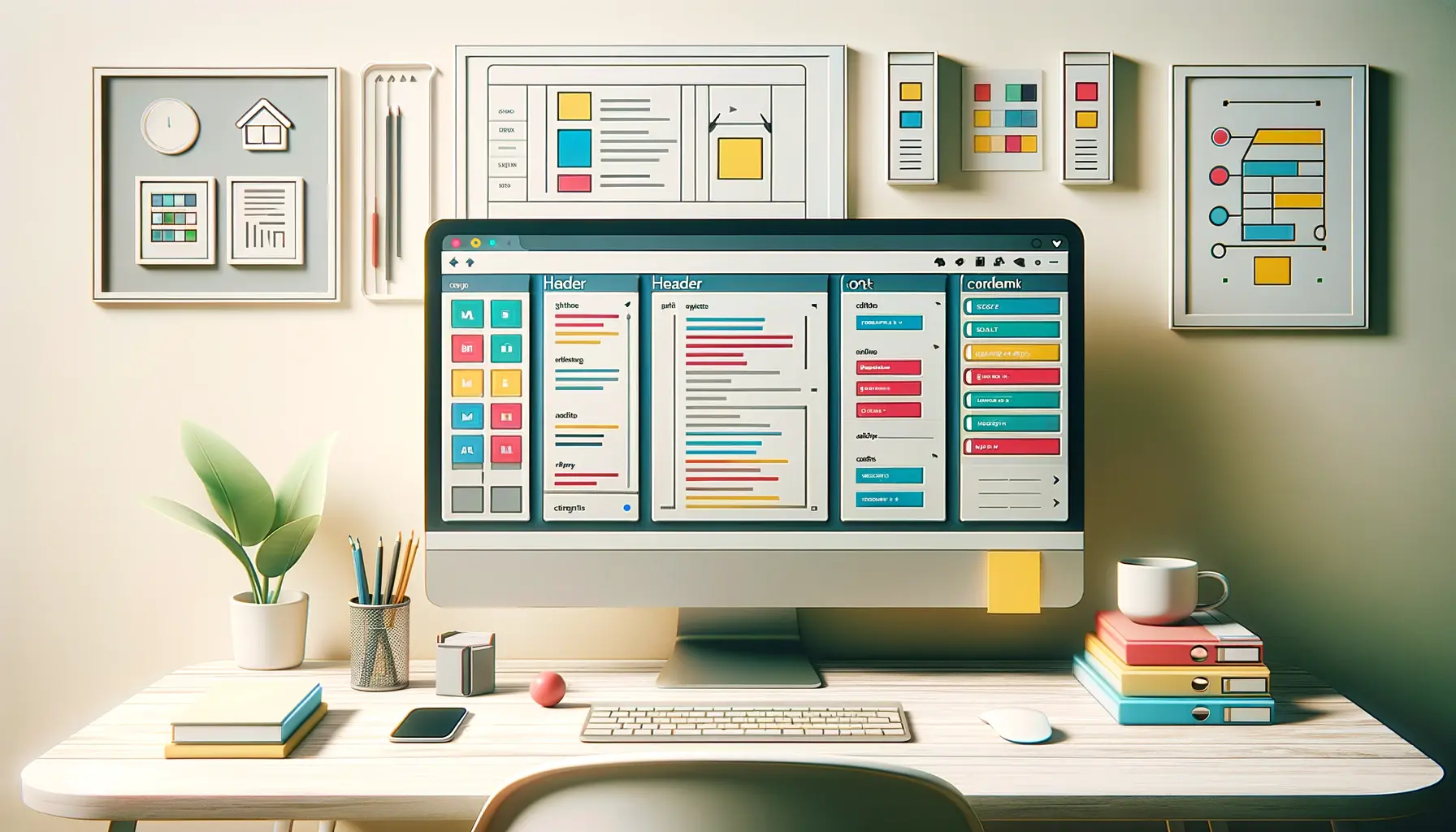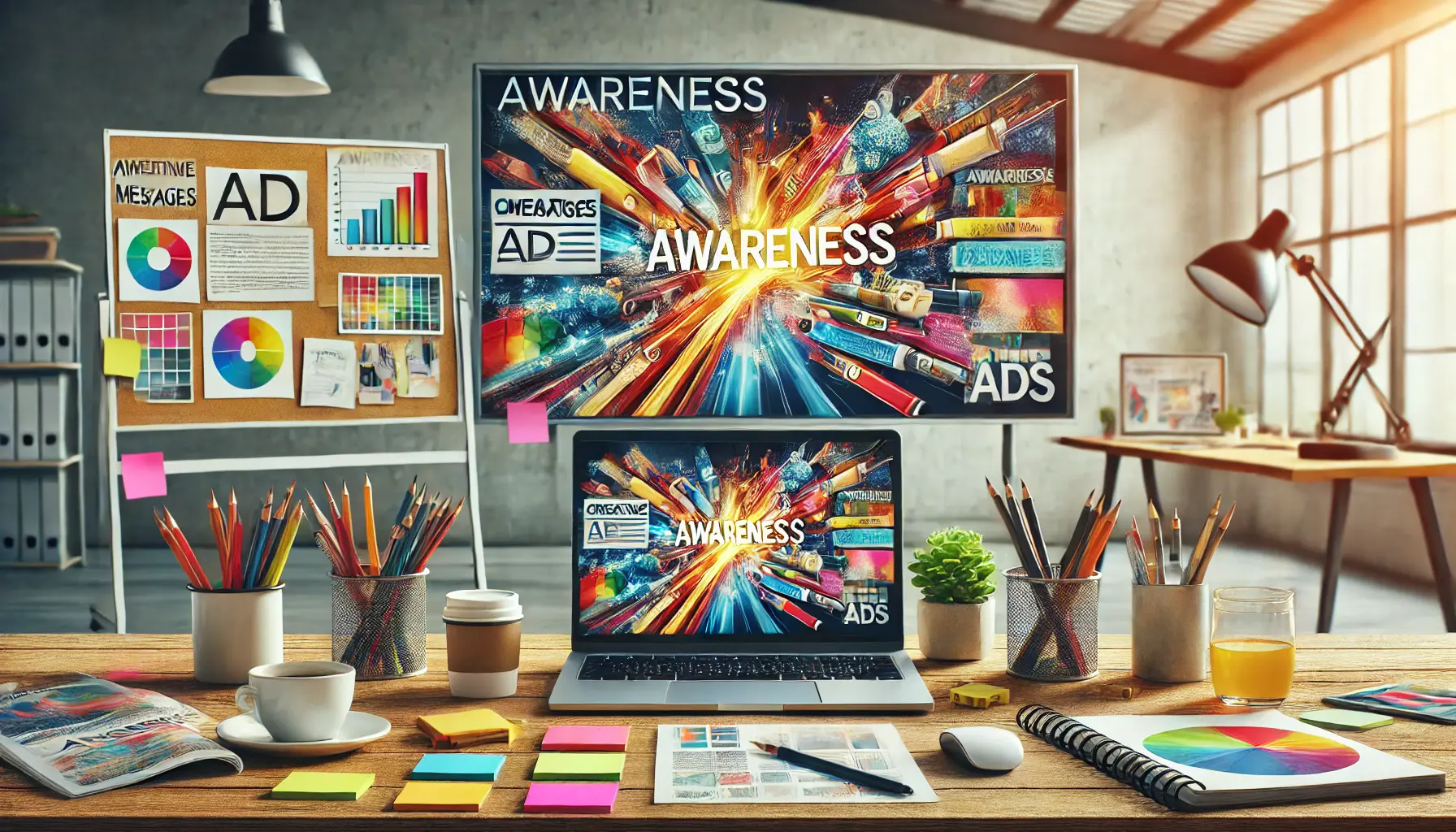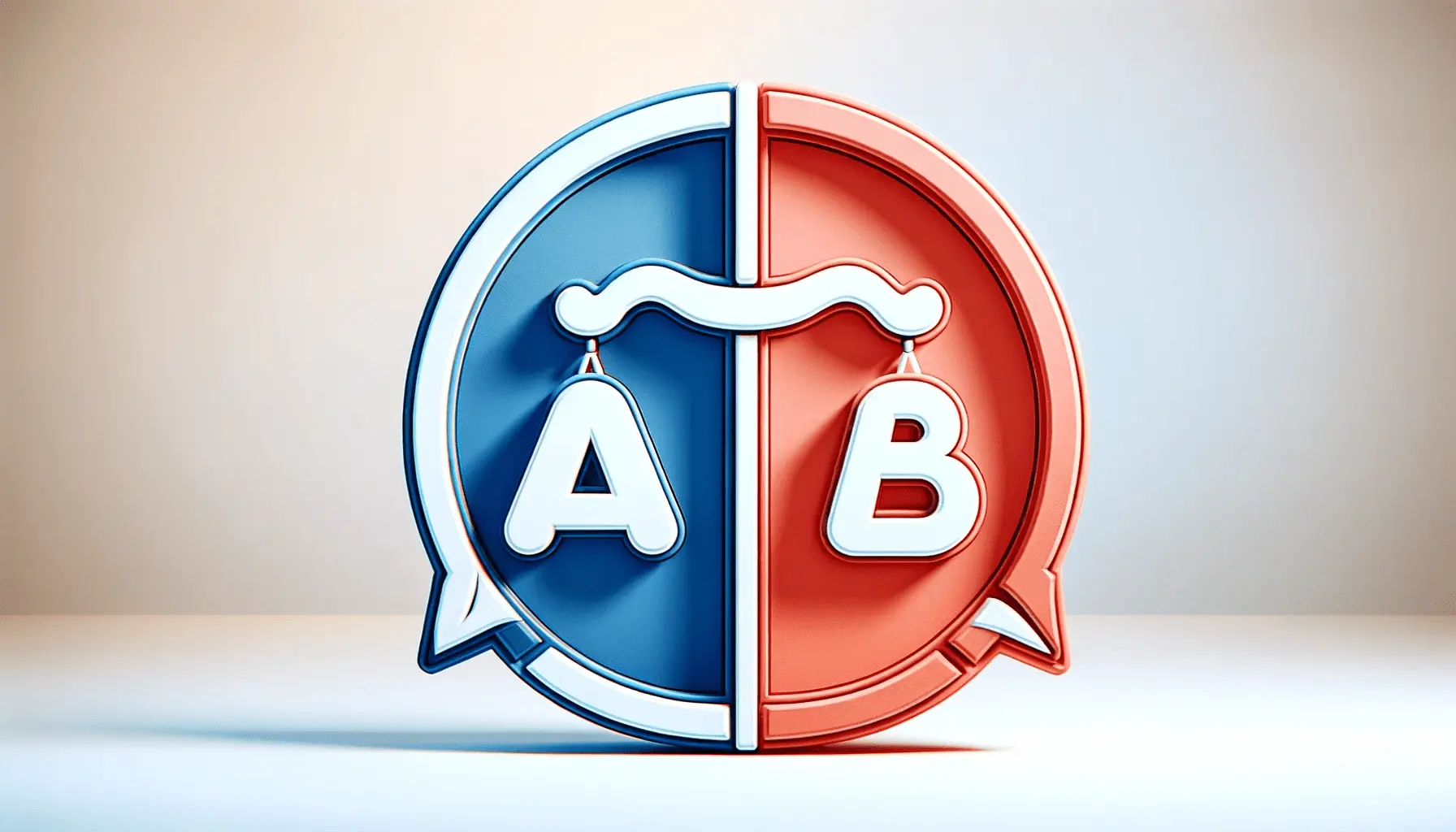When it comes to creating a seamless digital experience, the devil is often in the details.
Among these details, the design and delivery of error messages hold a pivotal role in shaping user experience (UX).
Far from being mere technical necessities, well-crafted error messages can transform a moment of frustration into an opportunity for engagement and learning.
This article delves into the art and science of designing error messages that not only inform but also enhance the user’s interaction with digital interfaces.
The significance of error messages extends beyond the immediate inconvenience they may represent.
They are, in fact, critical touchpoints that, when designed thoughtfully, can mitigate user frustration, clarify potential misunderstandings, and guide users towards successful resolution of issues.
In the realm of accessibility, the importance of these messages is magnified, as they must be universally understandable, offering clear next steps to all users, regardless of their abilities or tech-savviness.
- Understanding the Role of Error Messages
- Key Elements of Effective Error Messages
- Strategies for Minimizing User Errors
- Case Studies: Learning from Real-World Examples
- Integrating Error Messages into User Journeys
- Measuring the Impact of Error Message Design on UX
- Future Trends in Error Message Design
- Conclusion: Elevating User Experience Through Error Message Design
- Error Message Design FAQs
Understanding the Role of Error Messages
The Impact of Error Messages on User Experience
Error messages play a crucial role in the interaction between a user and a digital product.
They serve as a direct line of communication from the system to the user, indicating that something has gone awry.
The way these messages are crafted and presented can significantly influence the user’s perception of the product.
A well-designed error message not only provides a clear explanation of the problem but also suggests a constructive way forward.
This approach helps in maintaining the user’s confidence in the system, ensuring that errors do not lead to frustration or, worse, abandonment of the task at hand.
Moreover, error messages are an essential component of an inclusive design strategy.
They must be accessible to everyone, including people with disabilities.
This means using clear, jargon-free language, providing alternatives for visual information, and ensuring that messages can be easily navigated and understood with assistive technologies.
By prioritizing accessibility in error messages, designers can create a more equitable user experience for a diverse audience.
Best Practices in Error Message Design
Designing effective error messages is a nuanced process that requires a deep understanding of user psychology and a commitment to clear communication.
The first step is to use language that is both empathetic and constructive.
Instead of merely stating that an error has occurred, messages should aim to guide the user towards resolving the issue.
This might involve suggesting specific corrective actions or offering the option to contact support for more complex problems.
Another key aspect of designing error messages is ensuring they are visible and distinguishable from other content on the page.
This can be achieved through the use of color, icons, or typography that draws the user’s attention without causing alarm.
Additionally, error messages should be placed in context, near the site of the error, so users can easily identify what needs to be corrected.
Implementing these best practices can significantly improve the user experience by making error messages informative and helpful rather than frustrating obstacles.
A well-crafted error message should act as a helpful guide, not just a stop sign, turning potential frustration into a positive interaction.
Key Elements of Effective Error Messages
In the quest to enhance user experience through error messages, certain key elements stand out as crucial for effectiveness.
These components ensure that messages not only communicate the nature of the error but also empower users to resolve the issue with minimal frustration.
Understanding and incorporating these elements can significantly improve the accessibility and usability of digital products.
Clarity and Conciseness
At the heart of any effective error message is the balance between clarity and conciseness.
Users should be able to quickly grasp the essence of the problem without being overwhelmed by technical details or ambiguous language.
Achieving this balance involves:
- Direct Language: Use straightforward and simple language that directly addresses the issue.
- Avoiding Technical Jargon: Minimize the use of technical terms that may not be understood by all users.
- Specificity: Clearly identify the problem and, if possible, why it occurred.
Actionable Guidance
Merely informing the user of an error is not enough; effective messages also provide actionable guidance on how to resolve the issue.
This can be achieved by:
- Offering a clear next step or solution to the problem.
- Providing links to help resources or contact information for further assistance.
- Including suggestions for alternative actions if the primary action cannot be completed.
Empathy and Tone
The tone of an error message can significantly affect the user’s emotional response to the error.
Messages should be designed with empathy, acknowledging the user’s frustration without placing blame.
This involves:
- Using a friendly and supportive tone.
- Avoiding language that could be interpreted as blaming the user for the error.
- Expressing empathy for any inconvenience caused.
Visual Design and Accessibility
The visual presentation of error messages is just as important as their textual content.
Effective visual design helps to ensure that messages are noticeable and accessible to all users, including those with disabilities.
Key considerations include:
- Contrast and Color: Use high contrast colors and avoid relying solely on color to convey the error.
- Icons and Imagery: Incorporate icons or images that help to clarify the message and draw attention without causing confusion.
- Accessible Design: Ensure that error messages are fully accessible, including compatibility with screen readers and keyboard navigation.
Incorporating these key elements into error message design can transform a potential point of user frustration into an opportunity for positive engagement and problem-solving.
Strategies for Minimizing User Errors
While effective error messages are crucial for handling issues when they occur, an equally important aspect of user experience design is minimizing the potential for errors in the first place.
By implementing strategies aimed at reducing user errors, designers can create more intuitive and user-friendly interfaces.
This proactive approach not only enhances the overall user experience but also contributes to a more accessible digital environment.
Here are several strategies that can be employed to minimize user errors:
Intuitive Interface Design
Designing with intuition in mind is fundamental.
An interface that aligns with user expectations and follows established conventions can significantly reduce the likelihood of errors.
This includes:
- Logical layout and grouping of elements.
- Consistent navigation patterns.
- Clear labels and instructions for interactive elements.
Input Validation and Real-Time Feedback
Providing immediate feedback on user input can help prevent errors before they happen.
Input validation checks the data entered by the user for errors and provides instant feedback, allowing users to correct mistakes on the fly.
Effective feedback mechanisms include:
- Highlighting fields with errors in real-time.
- Descriptive feedback explaining why the input is invalid.
- Suggestions for correction or examples of valid input.
User Education and Support
Empowering users with the knowledge and tools they need to use your interface effectively can greatly reduce errors.
This can be achieved through:
- Comprehensive help documentation and tutorials.
- Accessible tooltips and guidance for complex features.
- Support channels that are easy to find and use.
Testing and User Research
Understanding how real users interact with your interface is crucial for identifying potential error points.
Conducting usability testing and user research provides valuable insights into common issues and areas for improvement.
Strategies include:
- User testing sessions to observe how people use the product.
- Surveys and feedback forms to gather user opinions.
- Analyzing error logs to identify frequent problems.
By focusing on these strategies, designers can create interfaces that not only reduce the frequency of user errors but also enhance the overall accessibility and satisfaction of their digital products.
Creating an error-resistant design is not about eliminating every possible mistake but about designing a system that supports and guides users through their journey, minimizing frustration and maximizing efficiency.
Case Studies: Learning from Real-World Examples
Examining real-world examples of error message design can provide valuable insights into effective strategies and common pitfalls.
Through case studies, we can learn how different approaches to error messaging impact user experience and accessibility.
Here are a few examples that highlight best practices and lessons learned from various industries.
Case Study 1: E-Commerce Checkout Process
In an e-commerce context, a common area where users encounter errors is during the checkout process.
A well-known online retailer implemented a system where error messages are displayed dynamically as users fill out the checkout form.
This approach provided immediate feedback on issues like invalid credit card numbers or incomplete address fields.
The key takeaways from this case study include:
- The importance of real-time feedback in preventing user frustration.
- How clear, actionable error messages can reduce abandonment rates during critical tasks.
- The role of visual cues, such as icons and color changes, in drawing attention to errors without overwhelming the user.
Case Study 2: Social Media Sign-Up Form
A social media platform redesigned its sign-up form to include inline validation and more descriptive error messages.
Previously, users would complete the form only to be confronted with a list of errors at submission.
The redesigned form checks each field as it is completed, providing green checkmarks for valid entries and red warnings for errors.
This change led to a significant decrease in sign-up abandonment.
Lessons from this case study highlight:
- The effectiveness of positive reinforcement (green checkmarks) alongside error notifications.
- The value of specific, actionable error messages that guide users on how to correct their input.
- The impact of immediate feedback on user confidence and task completion rates.
Case Study 3: Financial Software Error Handling
A financial software company overhauled its error messaging approach after user feedback indicated that error messages were too technical and unhelpful.
The new error messages were designed to be more user-friendly, offering clear explanations and next steps for resolution.
Additionally, the company introduced a help center link directly in the error messages for users needing further assistance.
This approach resulted in improved user satisfaction and reduced support calls.
Insights include:
- The necessity of user-friendly language that avoids technical jargon.
- The importance of providing direct links to additional help resources.
- The positive impact of clear, actionable guidance on user autonomy and satisfaction.
These case studies demonstrate the significant impact that thoughtful error message design can have on user experience and business outcomes.
By learning from these examples, designers can apply similar principles to their own projects, creating more effective and user-friendly error messaging systems.
Real-world examples underscore the importance of thoughtful error message design in enhancing user experience and guiding users towards successful resolution of issues.
Integrating Error Messages into User Journeys
Integrating error messages seamlessly into user journeys is crucial for maintaining a positive user experience, even when things don’t go as planned.
Error messages should not be seen as roadblocks but as helpful signposts that guide users back onto the right path.
This integration involves careful planning and consideration of how, when, and where error messages are presented within the overall flow of the user’s interaction with a digital product.
Effective integration of error messages into user journeys requires a strategic approach that considers the user’s context, the task at hand, and the potential impact of the interruption.
Here are strategies to ensure error messages contribute positively to the user journey:
Contextual Placement
Error messages should be placed in direct relation to the action or input that caused them.
This contextual placement helps users quickly understand what went wrong and how to fix it.
Strategies include:
- Displaying error messages near the relevant input field in forms.
- Using modals or overlays for errors that require immediate attention, ensuring they don’t disrupt the user’s workflow.
Timing and Modality
The timing of error messages is just as important as their placement.
Delivering messages at the right moment can enhance their effectiveness.
Considerations include:
- Providing real-time feedback for form inputs to catch errors early.
- Delaying non-critical error messages until a natural pause in the user’s workflow, to avoid unnecessary interruptions.
User Control and Flexibility
Empowering users with control over how they resolve errors is key to a positive experience.
This means offering multiple ways to address an issue and allowing users to choose the one that best suits their needs.
Strategies for enhancing user control include:
- Offering clear options for correcting an error, such as retrying an action, editing input, or contacting support.
- Providing the ability to easily dismiss or navigate away from error messages, especially for minor issues that don’t prevent further action.
By thoughtfully integrating error messages into user journeys, designers can ensure that these messages serve as helpful guides rather than obstacles.
This approach not only reduces user frustration but also reinforces trust in the digital product, encouraging continued engagement and satisfaction.
A well-integrated error message system respects the user’s journey, offering guidance and solutions without breaking the flow of interaction.
Measuring the Impact of Error Message Design on UX
Understanding the impact of error message design on user experience (UX) is essential for continuous improvement.
By measuring how users interact with error messages and the effect these interactions have on overall satisfaction and task completion, designers and developers can make informed decisions to enhance UX.
This part of the article explores methods and metrics for assessing the effectiveness of error message design.
Key Metrics for Evaluation
To gauge the impact of error messages on UX, several key metrics can be considered.
These metrics provide insights into user behavior and satisfaction, helping identify areas for improvement.
Important metrics include:
- Error Rate: The frequency of errors encountered by users can indicate areas where the interface may be confusing or prone to mistakes.
- Task Completion Rate: Monitoring whether users can successfully complete tasks after encountering an error message helps assess the message’s effectiveness in guiding users.
- User Satisfaction: Surveys and feedback tools can capture user sentiment regarding error messages, highlighting whether they found the messages helpful or frustrating.
Methods for Collecting Data
Collecting data on user interactions with error messages can be achieved through various methods, each offering different insights:
- Analytics Tools: Web and app analytics tools can track error occurrences and user actions following an error, providing quantitative data on user behavior.
- User Testing: Observing users as they interact with the interface can reveal how they respond to error messages and whether the messages aid in error resolution.
- Surveys and Feedback: Direct feedback from users about their experiences with error messages can offer qualitative insights into their effectiveness and areas for improvement.
Implementing Changes Based on Insights
Once data has been collected and analyzed, the next step is to implement changes based on the insights gained.
This iterative process involves:
- Identifying patterns or common issues that lead to errors and user frustration.
- Redesigning error messages based on user feedback and observed behavior to be more helpful and less intrusive.
- Continuously monitoring the impact of these changes on the key metrics to assess improvement and make further adjustments as needed.
Measuring the impact of error message design on UX is a critical component of creating user-friendly digital products.
By focusing on key metrics and collecting data through various methods, designers and developers can refine error messages to enhance user satisfaction and task success, ultimately leading to a better overall user experience.
Continuous evaluation and refinement of error message design are crucial for maintaining an optimal user experience, ensuring that messages effectively guide users through resolving issues without adding to their frustration.
Future Trends in Error Message Design
The landscape of error message design is continually evolving, driven by advances in technology, changes in user expectations, and a deeper understanding of UX best practices.
As we look to the future, several trends are emerging that promise to further refine how error messages contribute to a positive user experience.
These trends not only aim to make error messages more helpful and less frustrating but also to integrate them more seamlessly into the overall user journey.
Personalization and Context Awareness
One significant trend is the move towards more personalized and context-aware error messages.
Advances in AI and machine learning allow for error messages that are tailored to the individual user’s context, history, and preferences.
This personalization can make error messages more relevant and helpful, guiding users to a resolution more efficiently.
Future error messages might include:
- Suggestions based on past user actions and preferences.
- Contextual help that considers the user’s current task and goals.
- Adaptive messaging that changes based on the user’s level of expertise or familiarity with the product.
Proactive Error Prevention
Another trend is the shift from reactive error messages to proactive error prevention.
By leveraging data analytics and user behavior patterns, digital products can anticipate potential errors before they occur and guide users away from them.
This approach can significantly reduce user frustration by minimizing interruptions and maintaining the flow of interaction.
Proactive strategies might include:
- Dynamic form validation that adjusts based on common error patterns.
- Intelligent suggestions that help users avoid known pitfalls.
- Real-time adjustments to the interface that steer users towards successful outcomes.
Enhanced Accessibility and Inclusivity
As awareness of the importance of accessibility and inclusivity grows, future error message design will likely place even greater emphasis on these aspects.
This means creating error messages that are not only clear and helpful but also fully accessible to all users, including those with disabilities.
Innovations in this area might involve:
- Improved compatibility with assistive technologies, such as screen readers.
- Designs that consider a wider range of cognitive and physical abilities.
- More intuitive visual and auditory cues that enhance understanding without relying on text alone.
These trends in error message design reflect a broader shift towards creating digital experiences that are more human-centered, empathetic, and inclusive.
By embracing these trends, designers and developers can ensure that error messages not only mitigate frustration but also actively contribute to a more positive and engaging user experience.
The future of error message design lies in creating more personalized, proactive, and inclusive messages that support users in a way that feels natural and empowering.
Conclusion: Elevating User Experience Through Error Message Design
In the digital realm, where user experience can make or break a product, the design of error messages emerges as a pivotal factor in nurturing user satisfaction and engagement.
This article has traversed the multifaceted landscape of error message design, underscoring its significance not just as a technical necessity but as a cornerstone of accessibility and user support.
The journey from understanding the role of error messages to exploring future trends reveals a clear trajectory towards more empathetic, user-centric design practices.
Key Takeaways
The exploration of effective error message design highlights several key takeaways that are instrumental for designers and developers alike:
- Clarity, conciseness, and contextuality are non-negotiable attributes of effective error messages.
- Actionable guidance within error messages significantly enhances user autonomy and reduces frustration.
- Integrating error messages seamlessly into user journeys preserves the flow of interaction and supports a positive user experience.
- Continuous evaluation and adaptation of error message strategies are crucial for meeting evolving user expectations and technological advancements.
Moreover, the shift towards personalization and proactive error prevention marks a promising direction for the future of error message design.
These trends not only anticipate user needs and potential pitfalls but also foster an environment where errors become opportunities for engagement rather than points of departure.
Designing for the Future
As we look forward, the role of error messages in designing accessible, inclusive, and engaging digital experiences cannot be overstated.
The evolution of error message design from a purely functional element to a nuanced, user-focused feature reflects a broader recognition of the importance of empathy in technology.
By prioritizing the user’s perspective, designers and developers can create error messages that not only inform but also reassure and guide users, turning potential moments of frustration into opportunities for positive interaction and learning.
In conclusion, the art and science of error message design are integral to crafting digital experiences that respect, support, and empower users.
As technology continues to evolve, so too will the strategies for effective error communication, always with the goal of enhancing the user experience.
By embracing the principles and practices outlined in this article, professionals can ensure that their error messages contribute to a more accessible, intuitive, and satisfying digital world.
Quality web design is key for a great website! Check out our service page to partner with an expert web design agency.
Error Message Design FAQs
Explore common questions about crafting error messages that enhance user experience, with insights drawn from industry best practices.
An effective error message clearly communicates the issue, offers a solution, and avoids technical jargon, making it accessible to all users.
Error messages improve UX by reducing user frustration through clear communication, helpful guidance, and maintaining the flow of interaction.
No, error messages should avoid technical language to ensure they are understandable by users with varying levels of expertise.
The tone is crucial; it should be friendly and empathetic, acknowledging the user’s frustration without placing blame.
Yes, personalizing error messages based on the user’s context and history can make them more relevant and helpful.
Visual design draws attention to the message without overwhelming the user, using color, icons, and typography effectively.
Error messages should be designed for compatibility with assistive technologies and consider all users’ needs for inclusivity.
Future trends include more personalized, context-aware messages and proactive error prevention to enhance user experience.