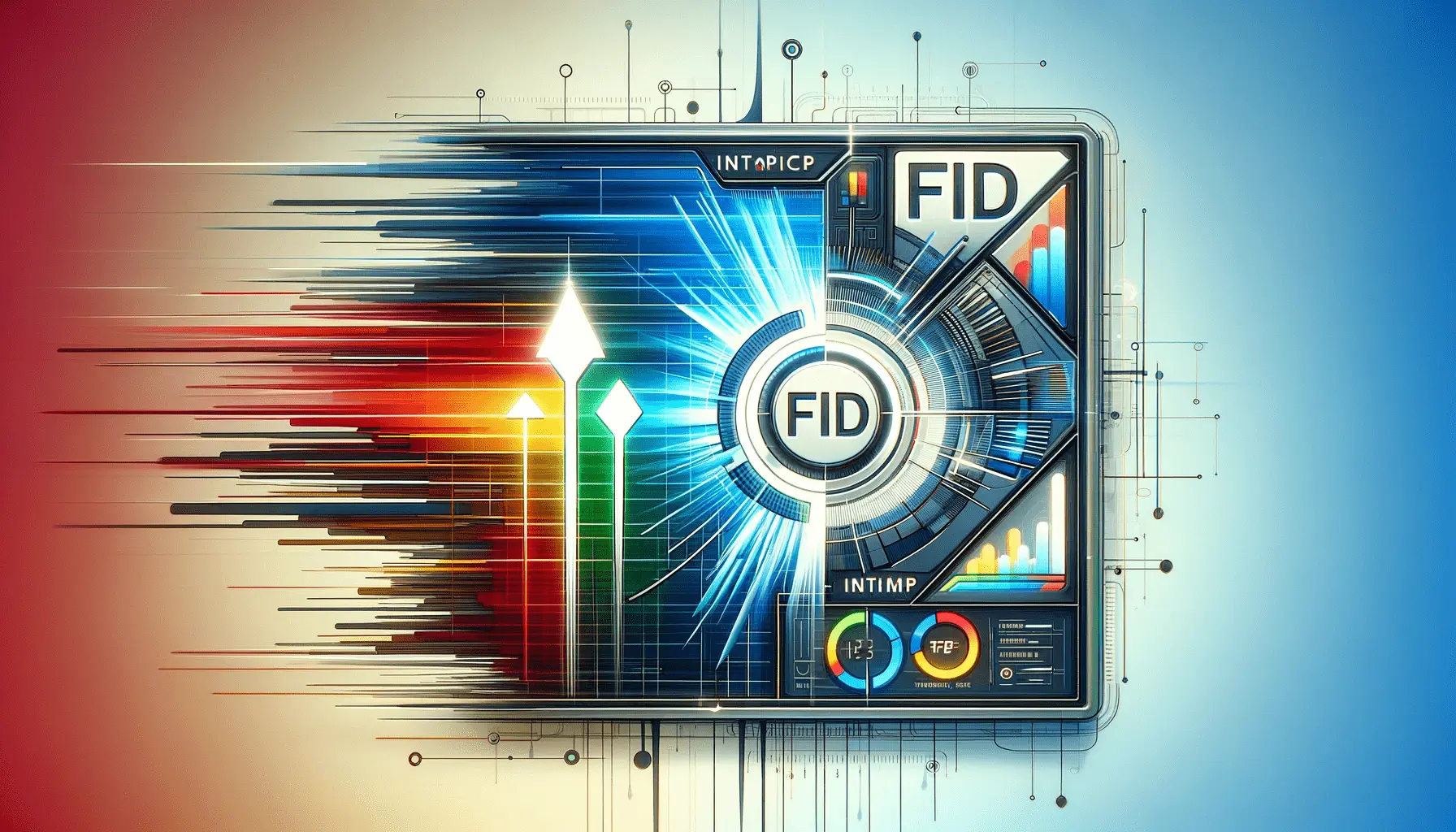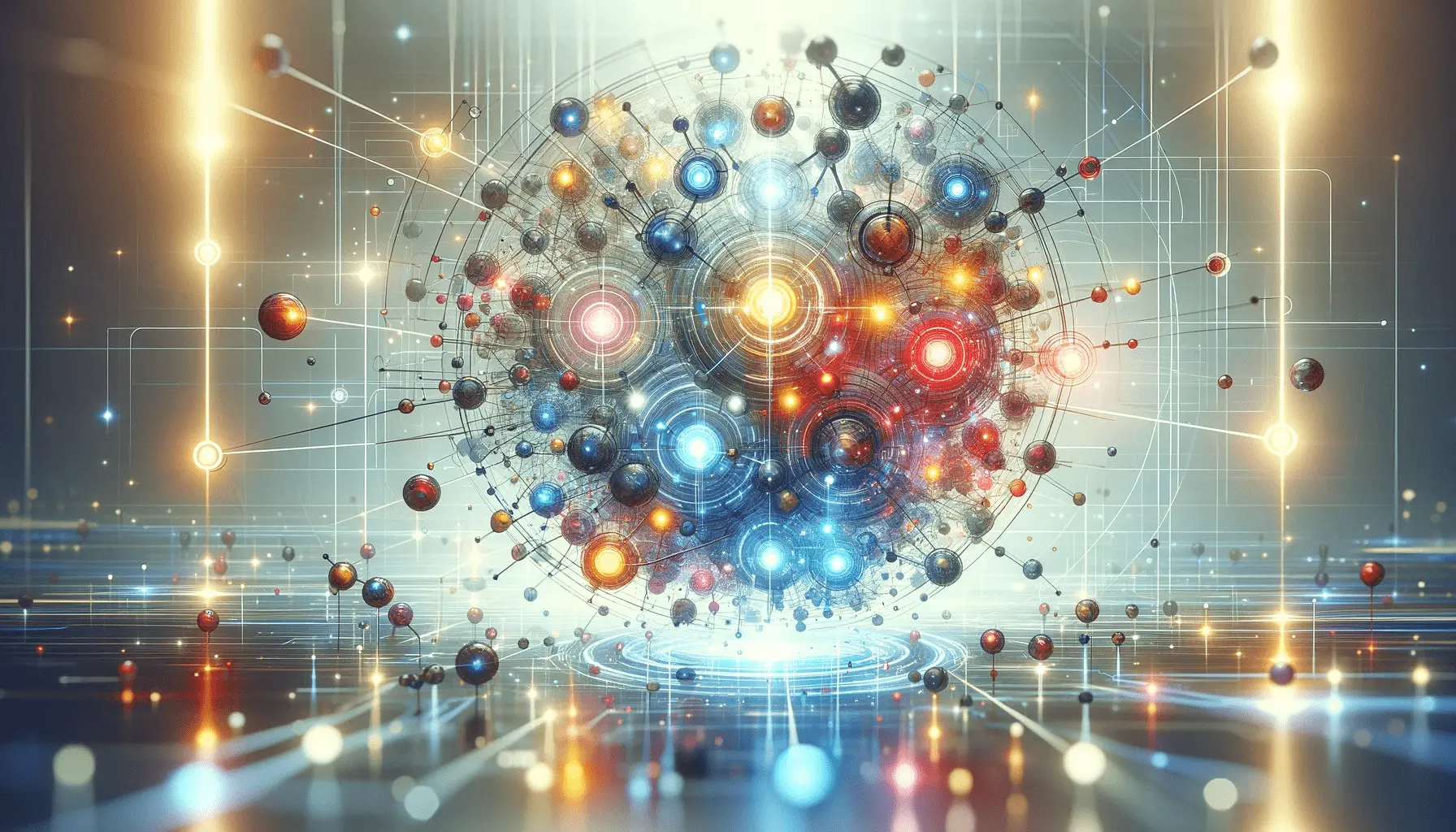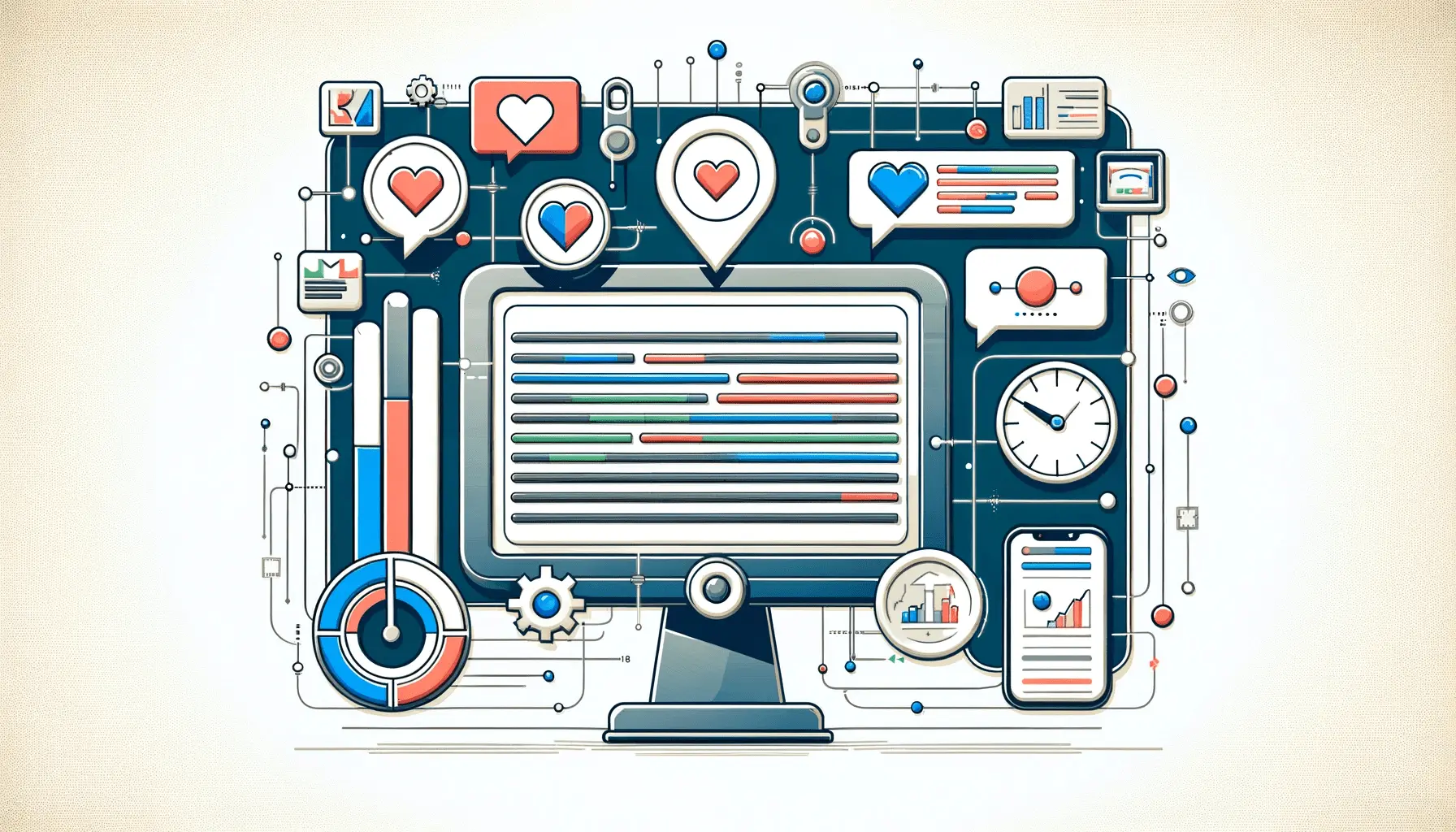The digital landscape is continuously evolving, and with it, the metrics that define user experience on the web.
A significant shift in this domain is the transition from First Input Delay (FID) to Interaction to Next Paint (INP) in Core Web Vitals.
This change, set to take effect in March 2024, marks a pivotal moment for website owners, developers, and SEO professionals.
Understanding this shift is crucial for ensuring that websites not only rank well in search engine results but also provide an optimal user experience.
This article delves deep into the nuances of the FID to INP shift, exploring its implications for website performance and user interaction.
By dissecting the technicalities and practical applications of these metrics, we aim to provide a comprehensive understanding of how this transition will reshape the SEO landscape and the strategies needed to adapt effectively.
- Understanding Core Web Vitals: The Bedrock of User Experience
- Key Factors Influencing the Shift from FID to INP
- Strategies for Optimizing Websites for INP
- Impact of INP on SEO and User Experience
- Best Practices for Implementing INP Optimization
- Understanding the Technical Aspects of INP
- Future Trends and Predictions in Web Performance Metrics
- Embracing the Shift: Navigating the Transition from FID to INP
- FID to INP Shift in Core Web Vitals: Your Questions Answered
Understanding Core Web Vitals: The Bedrock of User Experience
Core Web Vitals are a set of specific metrics that Google uses to assess the quality of user experience on a webpage.
These metrics focus on three main aspects: loading performance, interactivity, and visual stability.
Each of these components plays a critical role in how users perceive and interact with a website.
As part of Google’s ongoing efforts to enhance web usability, these metrics are continually refined to better align with user expectations and technological advancements.
The introduction of INP as a Core Web Vital is a testament to Google’s commitment to evolving these metrics in line with user-centric web experiences.
This change emphasizes the importance of not just how quickly a page loads, but also how it responds to user interactions.
It’s a shift from a purely technical perspective to a more holistic view of performance and user satisfaction.
The Role of First Input Delay (FID) in User Experience
FID has been a critical metric in assessing the responsiveness of a webpage.
It measures the time from when a user first interacts with a page (like clicking a link or tapping on a button) to the moment the browser is able to respond to that interaction.
A low FID is indicative of a responsive site, where user inputs are processed quickly, leading to a smooth and engaging user experience.
However, FID has its limitations.
It only measures the delay in processing the first input, not considering the entire interaction journey of a user.
This gap in measurement can lead to an incomplete understanding of a page’s interactivity and responsiveness, especially in complex web applications with multiple user interactions.
Transitioning to Interaction to Next Paint (INP)
Interaction to Next Paint (INP) is set to replace FID as a more comprehensive measure of a webpage’s responsiveness.
INP assesses the responsiveness of a webpage by measuring the delay in processing and visually rendering the results of user interactions.
Unlike FID, which focuses on the first input, INP considers the entire spectrum of interactions, providing a more holistic view of a page’s interactivity.
This shift to INP is significant as it aligns more closely with the real-world experiences of users.
It takes into account the complexity of modern web applications and the varied nature of user interactions, from clicks and taps to keyboard inputs.
By focusing on the longest interaction delays, INP aims to capture the worst-case scenarios of user experience, pushing developers to optimize for more responsive and user-friendly web pages.
The shift from FID to INP in Core Web Vitals represents a significant move towards a more user-centric approach to web performance, emphasizing the importance of responsive and interactive user experiences.
Key Factors Influencing the Shift from FID to INP
The transition from FID to INP in Core Web Vitals is influenced by several key factors that underscore the evolving nature of web usability and performance.
Understanding these factors is essential for SEO professionals and web developers to adapt their strategies effectively.
Enhanced Measurement of Web Interactivity
One of the primary reasons for the shift to INP is the need for a more comprehensive measurement of web interactivity.
This change reflects a deeper understanding of user interactions on modern websites, which are often complex and multifaceted.
- User-Centric Approach: INP provides a more user-centric view of interactivity, focusing on the entire user journey rather than just the initial interaction.
- Comprehensive Interaction Analysis: It considers a broader range of interactions, offering a more accurate reflection of the user experience.
Limitations of First Input Delay (FID)
While FID has been a valuable metric, its limitations have prompted the need for a more robust metric like INP.
- Single Interaction Focus: FID only measures the delay in processing the first input, not capturing the full scope of user interactions.
- Inadequate for Complex Sites: For websites with dynamic content and multiple interactive elements, FID falls short in providing a complete picture of interactivity.
Technological Advancements in Web Development
The evolution of web technologies also plays a crucial role in this transition.
As websites become more sophisticated, the metrics used to evaluate them must also evolve.
- Increased Complexity of Web Applications: Modern web applications are more complex, requiring metrics that can accurately assess their performance.
- Advancements in Browser Capabilities: Improved browser technologies enable more detailed and nuanced measurements of web performance.
Aligning with User Expectations
The shift to INP is also driven by the changing expectations of users regarding web performance.
- Expectation of Quick Interactions: Users expect quick and responsive interactions, which INP is better equipped to measure.
- Focus on User Satisfaction: INP aligns with the goal of providing a satisfying user experience, crucial for retaining users and improving engagement.
Adapting to the shift from FID to INP requires an understanding of these key factors, emphasizing the need for a more nuanced approach to measuring and optimizing web performance.
Strategies for Optimizing Websites for INP
With the upcoming shift from FID to INP in Core Web Vitals, it’s crucial for website owners and developers to employ effective strategies for optimizing their websites.
These strategies should focus on enhancing the overall interactivity and responsiveness of web pages to meet the new INP standards.
Improving Website Responsiveness
Enhancing the responsiveness of a website is key to achieving a good INP score.
This involves optimizing various elements that contribute to interaction delays.
- Optimizing JavaScript Execution: Minimize or defer JavaScript that blocks the main thread, ensuring quicker response to user inputs.
- Efficient Loading of Resources: Prioritize loading critical resources and defer non-essential ones to improve interaction readiness.
Enhancing Visual Stability
Visual stability plays a significant role in how users perceive the responsiveness of a website.
Ensuring elements load predictably enhances the user experience.
- Preventing Layout Shifts: Avoid unexpected layout shifts by specifying size attributes for images and embeds, and by reserving space for ad elements.
- Smooth Loading of Dynamic Content: Implement placeholders or skeleton screens for dynamic content to provide a seamless visual experience.
Optimizing for Mobile Devices
Mobile optimization is crucial, as a significant portion of web traffic comes from mobile devices.
Mobile users expect quick and responsive interactions.
- Responsive Design: Ensure your website is mobile-friendly, with responsive design that adapts to different screen sizes.
- Touch Interaction Optimization: Optimize touch interactions for mobile users, ensuring buttons and links are easily clickable and responsive.
Utilizing Performance Monitoring Tools
Regular monitoring and analysis of website performance are essential for identifying areas that need optimization.
- Use of Web Vitals Tools: Leverage tools like Google’s Lighthouse and PageSpeed Insights to monitor INP and other Core Web Vitals.
- Real User Monitoring (RUM): Implement RUM to gather real-world user interaction data, helping to identify and address performance issues.
Server and Hosting Optimization
The server and hosting environment can significantly impact website performance and INP scores.
- Server Response Time: Improve server response times by optimizing server configuration, using efficient caching strategies, and considering a Content Delivery Network (CDN).
- Resource Compression: Compress resources like HTML, CSS, and JavaScript files to reduce load times and improve responsiveness.
Optimizing for INP involves a holistic approach, focusing on both front-end and back-end optimizations to enhance the overall user experience and meet the new Core Web Vitals standards.
Impact of INP on SEO and User Experience
The introduction of Interaction to Next Paint (INP) as a Core Web Vital metric has significant implications for Search Engine Optimization (SEO) and the overall user experience.
As Google continues to prioritize user-centric metrics, understanding the impact of INP is crucial for website owners and SEO professionals.
INP’s Influence on Search Rankings
INP is poised to become a critical factor in how Google evaluates website performance, directly influencing search rankings.
- Enhanced User Experience: Websites with better INP scores are likely to offer a more responsive and satisfying user experience, which Google rewards with higher search rankings.
- Competitive Edge: Optimizing for INP can provide a competitive advantage in search results, especially in niches where many sites have yet to adapt to this new metric.
Improving User Retention and Engagement
A good INP score is indicative of a responsive website, which is crucial for retaining users and encouraging engagement.
- Reduced Bounce Rates: Faster interaction times can lead to lower bounce rates, as users are less likely to leave a site out of frustration.
- Increased Engagement: A responsive website encourages users to interact more, potentially increasing conversions and user engagement metrics.
Challenges and Opportunities in Web Development
The shift to INP presents both challenges and opportunities for web developers and designers.
- Technical Challenges: Adapting to INP may require significant changes in website architecture, especially for sites with complex interactions.
- Innovation in Design: This new metric encourages innovation in web design, pushing developers to create more efficient and user-friendly interfaces.
Aligning with Modern Web Standards
INP is in line with the evolving standards of the modern web, emphasizing the importance of a seamless user experience.
- Reflecting User Expectations: As user expectations for quick and responsive websites grow, INP becomes a crucial metric for meeting these expectations.
- Future-Proofing Websites: By optimizing for INP, websites are better prepared for future trends and changes in web technology and user behavior.
The impact of INP on SEO and user experience is profound, marking a shift towards more dynamic, user-focused web performance metrics. Websites that adapt effectively to this change are likely to see improved search rankings and user engagement.
Best Practices for Implementing INP Optimization
Effectively implementing Interaction to Next Paint (INP) optimization requires a strategic approach that encompasses various aspects of web development and design.
Adhering to best practices is essential for achieving optimal INP scores and enhancing the overall user experience.
Comprehensive Performance Audits
Conducting thorough performance audits is the first step in identifying areas that need improvement for better INP scores.
- Identifying Bottlenecks: Use tools like Google Lighthouse to pinpoint specific elements that contribute to interaction delays.
- Regular Monitoring: Continuously monitor website performance to stay ahead of any issues that might affect INP scores.
Optimizing Content Loading
Optimizing how content loads on a webpage can significantly improve INP scores.
- Lazy Loading: Implement lazy loading for images and non-critical content to ensure that interactive elements are available more quickly.
- Asynchronous Loading: Load JavaScript and CSS files asynchronously to prevent them from blocking the main thread.
Enhancing Code Efficiency
Efficient code can drastically reduce interaction delays, improving INP scores.
- Minimizing JavaScript: Reduce the size of JavaScript files and eliminate unnecessary scripts to speed up processing times.
- CSS Optimization: Streamline CSS by removing unused styles and using efficient selectors to reduce rendering time.
Server-Side Enhancements
Improvements on the server side can also contribute to better INP performance.
- Fast Server Response: Optimize server settings and use efficient caching mechanisms to improve response times.
- Content Delivery Network (CDN): Utilize a CDN to reduce latency by serving content from locations closer to the user.
User-Centric Design Approach
Adopting a user-centric design approach ensures that websites are built with performance and interactivity in mind.
- Interactive Element Prioritization: Prioritize the loading and readiness of interactive elements to enhance user experience.
- Mobile-First Design: Given the prevalence of mobile usage, design websites with a mobile-first approach to ensure optimal performance across devices.
Implementing these best practices for INP optimization not only improves Core Web Vitals scores but also aligns websites with the latest standards in web performance and user experience.
Understanding the Technical Aspects of INP
To effectively optimize for Interaction to Next Paint (INP), it’s essential to grasp its technical aspects.
This understanding enables web developers and SEO professionals to make informed decisions and implement precise optimizations.
INP Measurement Methodology
INP is measured by evaluating the responsiveness of a webpage to user interactions.
It focuses on the longest delay experienced in processing and visually rendering these interactions.
- Event Timing API: INP utilizes the Event Timing API to measure the latency of user interactions, providing detailed insights into the responsiveness of web pages.
- 98th Percentile Measurement: For pages with multiple interactions, INP typically represents the 98th percentile of interaction latency, capturing the worst-case scenarios.
Factors Affecting INP Scores
Several factors can influence a website’s INP score, and understanding these can guide effective optimization strategies.
- Main Thread Activity: Heavy main thread activity, such as long-running JavaScript tasks, can significantly delay response to user interactions.
- Resource Prioritization: The way resources are loaded and prioritized affects how quickly a page becomes interactive and responsive.
Challenges in Optimizing for INP
Optimizing for INP presents unique challenges, particularly for complex websites with dynamic content and interactions.
- Complex Web Applications: Sites with intricate user interfaces and functionalities require careful optimization to improve INP scores without compromising features.
- Balance Between Functionality and Performance: Striking the right balance between rich functionality and optimal performance is key to maintaining a good INP score.
Role of Browser and Device Capabilities
The capabilities of browsers and devices play a significant role in how INP is measured and experienced by users.
- Browser Processing Power: The efficiency of a browser’s processing capabilities can impact the INP score, as it affects how quickly interactions are processed.
- Device Variability: Different devices have varying processing powers, which can lead to different INP experiences and scores.
Neglecting the technical aspects of INP can lead to suboptimal optimization strategies, underscoring the importance of a deep technical understanding in effectively improving INP scores.
Future Trends and Predictions in Web Performance Metrics
The introduction of Interaction to Next Paint (INP) as a Core Web Vital is indicative of the evolving landscape of web performance metrics.
As user expectations and technology continue to advance, it’s crucial to anticipate future trends and predictions in this domain.
Increasing Emphasis on User Experience
The trend towards prioritizing user experience in web performance metrics is expected to continue, with metrics like INP leading the way.
- User-Centric Metrics: Future metrics will likely focus more on user-centric aspects, such as interactivity and visual stability.
- Enhanced User Engagement: Metrics that directly correlate with user engagement and satisfaction will become increasingly important.
Advancements in Web Technology
Technological advancements will play a significant role in shaping future web performance metrics.
- Improved Browser Capabilities: As browsers become more advanced, they will be able to provide more detailed and accurate performance measurements.
- Integration of AI and Machine Learning: The use of AI and machine learning in analyzing and optimizing web performance is likely to increase.
Greater Focus on Mobile Performance
With the growing dominance of mobile web usage, metrics will increasingly cater to mobile performance.
- Mobile-First Design: Metrics that assess mobile user experience and performance will become more prevalent.
- Optimization for Varied Network Conditions: Metrics may evolve to consider the performance of websites under varied network conditions, especially in mobile contexts.
Dynamic and Adaptive Web Performance Metrics
Future web performance metrics may become more dynamic and adaptive, changing in response to user behavior and website features.
- Context-Aware Metrics: Metrics that adapt based on the context of the website and user interactions could provide more nuanced insights into performance.
- Personalized User Experience Analysis: Metrics may evolve to offer more personalized analyses of user experience, tailored to individual user interactions.
Staying ahead in the field of web performance will require continuous adaptation to these evolving trends, ensuring that websites not only meet current standards but are also prepared for future developments in web metrics.
Embracing the Shift: Navigating the Transition from FID to INP
The transition from First Input Delay (FID) to Interaction to Next Paint (INP) in Core Web Vitals marks a significant evolution in the realm of web performance metrics.
This shift underscores the growing importance of user-centric metrics in SEO and web development.
As we embrace this change, it’s crucial to understand its implications and prepare for the future trends in web performance.
Key Takeaways in Adapting to INP
The adaptation to INP requires a multifaceted approach, focusing on enhancing website responsiveness, optimizing loading strategies, and ensuring a seamless user experience.
The following points encapsulate the essential strategies for this transition:
- Comprehensive performance audits to identify and address interaction delays.
- Optimization of JavaScript and CSS for faster processing and rendering.
- Server-side enhancements to improve response times and overall efficiency.
- A user-centric design approach, prioritizing the loading and readiness of interactive elements.
Anticipating Future Trends in Web Performance
Looking ahead, the focus on user experience is expected to intensify, with web performance metrics becoming more sophisticated and aligned with user expectations.
The integration of advanced technologies like AI and machine learning will further refine these metrics, offering more personalized and context-aware insights into web performance.
- Increased emphasis on mobile performance, considering the diversity of network conditions and user environments.
- Development of dynamic and adaptive metrics that respond to real-time user interactions and website features.
In conclusion, the shift from FID to INP in Core Web Vitals is more than just a technical update; it’s a strategic move towards a more immersive and user-friendly web.
By understanding and implementing the best practices for INP optimization, and staying abreast of future trends, websites can not only improve their SEO rankings but also offer a superior user experience.
As the digital landscape continues to evolve, embracing these changes and preparing for future advancements will be key to achieving success in the competitive world of online presence.
Want your website to top Google search rankings? Leave the SEO to our professional agency!
FID to INP Shift in Core Web Vitals: Your Questions Answered
As the digital world prepares for the significant transition from FID to INP in Core Web Vitals, numerous questions arise. Here are the answers to some of the most frequently asked questions about this important shift.
The FID to INP shift refers to Google’s update in Core Web Vitals, replacing First Input Delay (FID) with Interaction to Next Paint (INP) as a key metric for measuring web interactivity and responsiveness.
Google is replacing FID with INP to provide a more comprehensive measure of webpage interactivity, focusing on the entire spectrum of user interactions rather than just the first one.
The shift from FID to INP in Core Web Vitals is scheduled to take place in March 2024, marking a significant update in how web performance is assessed.
Unlike FID, which measures the delay in processing the first input, INP assesses the delay in processing and visually rendering the results of all user interactions on a webpage.
The INP shift will impact SEO by prioritizing websites that offer a more responsive and engaging user experience, influencing their search engine rankings.
Websites can prepare for the INP update by optimizing their interactivity and responsiveness, focusing on reducing interaction delays and enhancing user engagement.
Best practices for optimizing INP include minimizing JavaScript execution time, improving server response times, and ensuring efficient loading of interactive elements.
Yes, the INP metric may affect mobile and desktop sites differently due to variations in processing power and user interaction patterns on different devices.