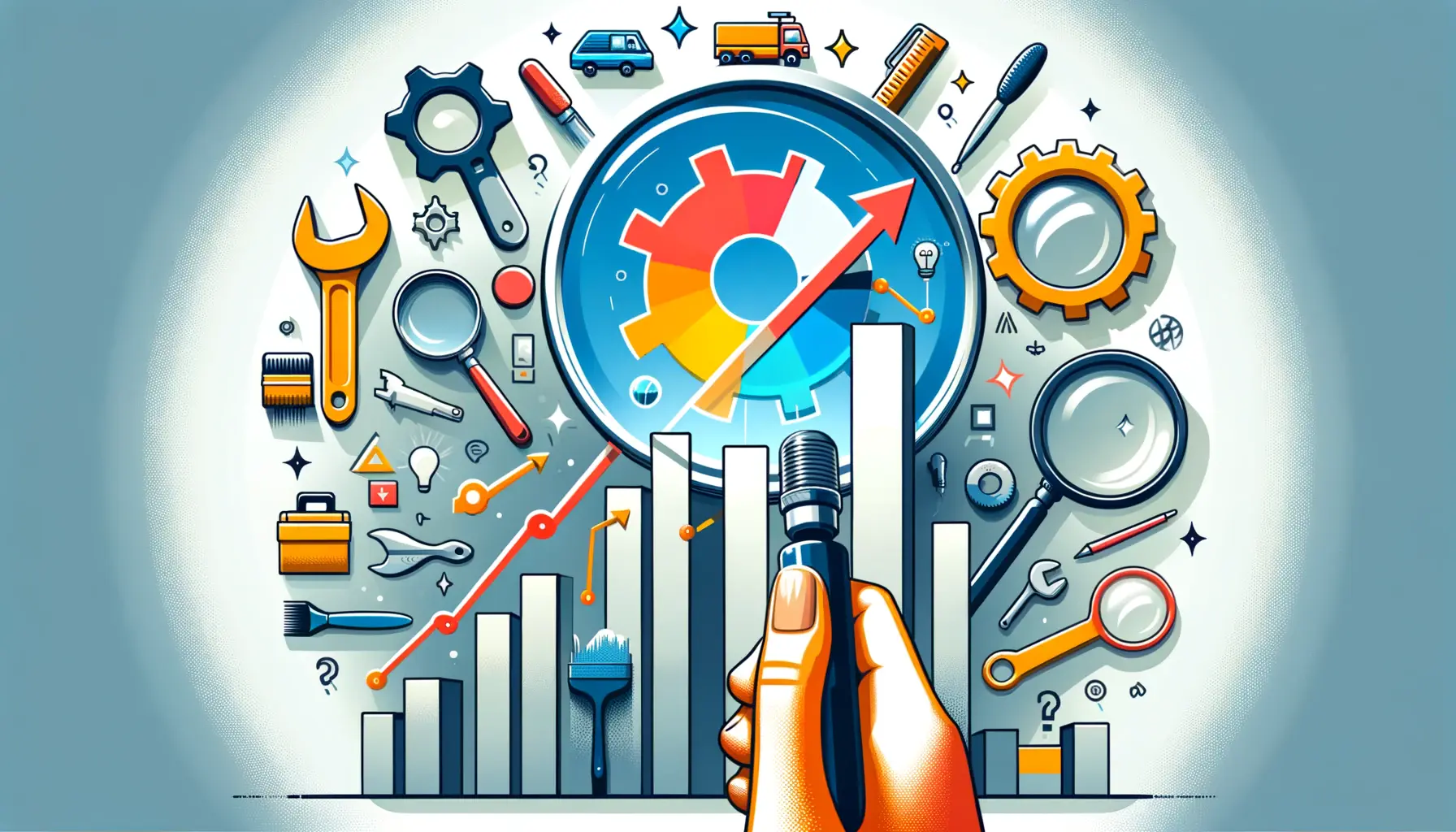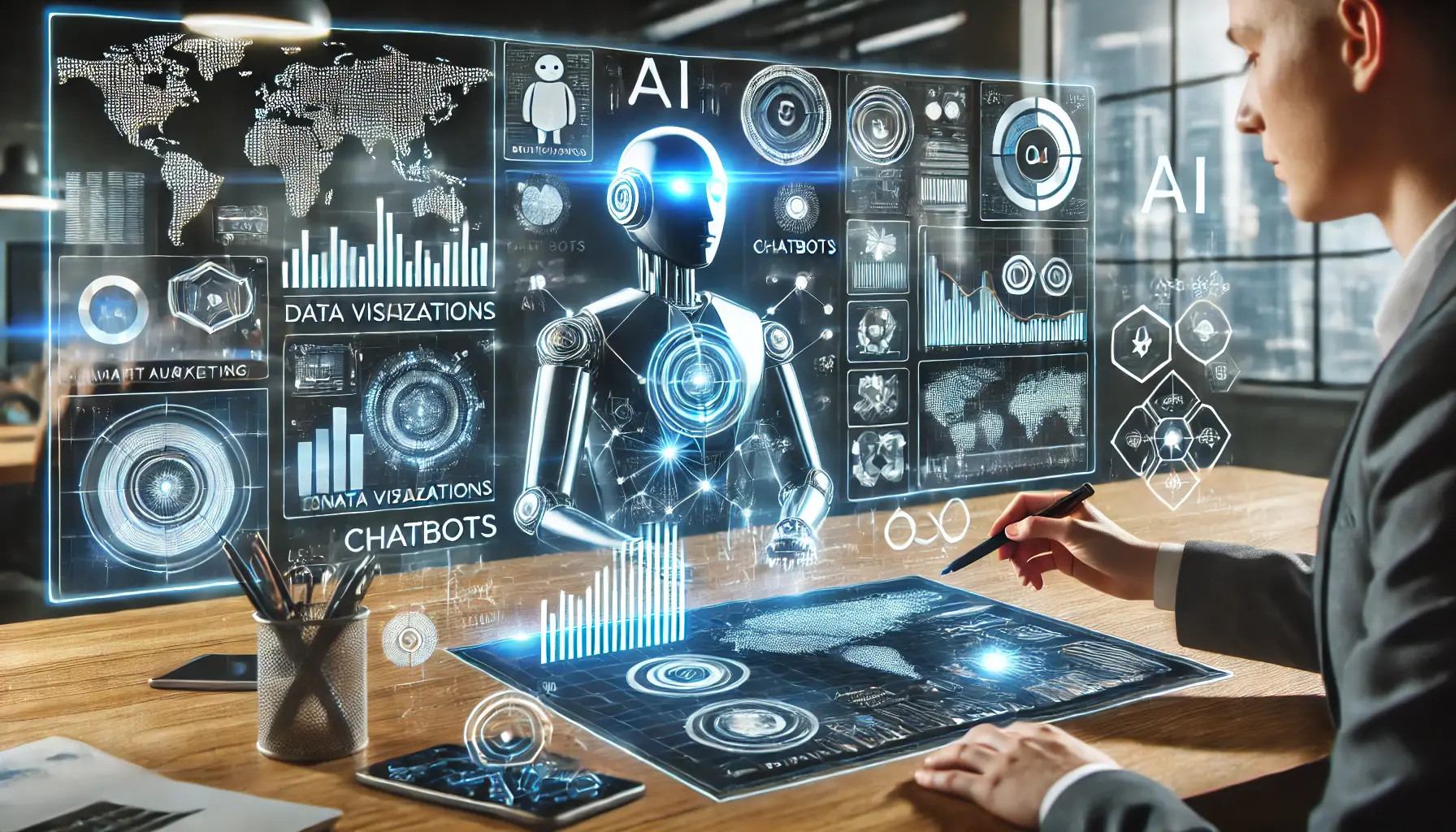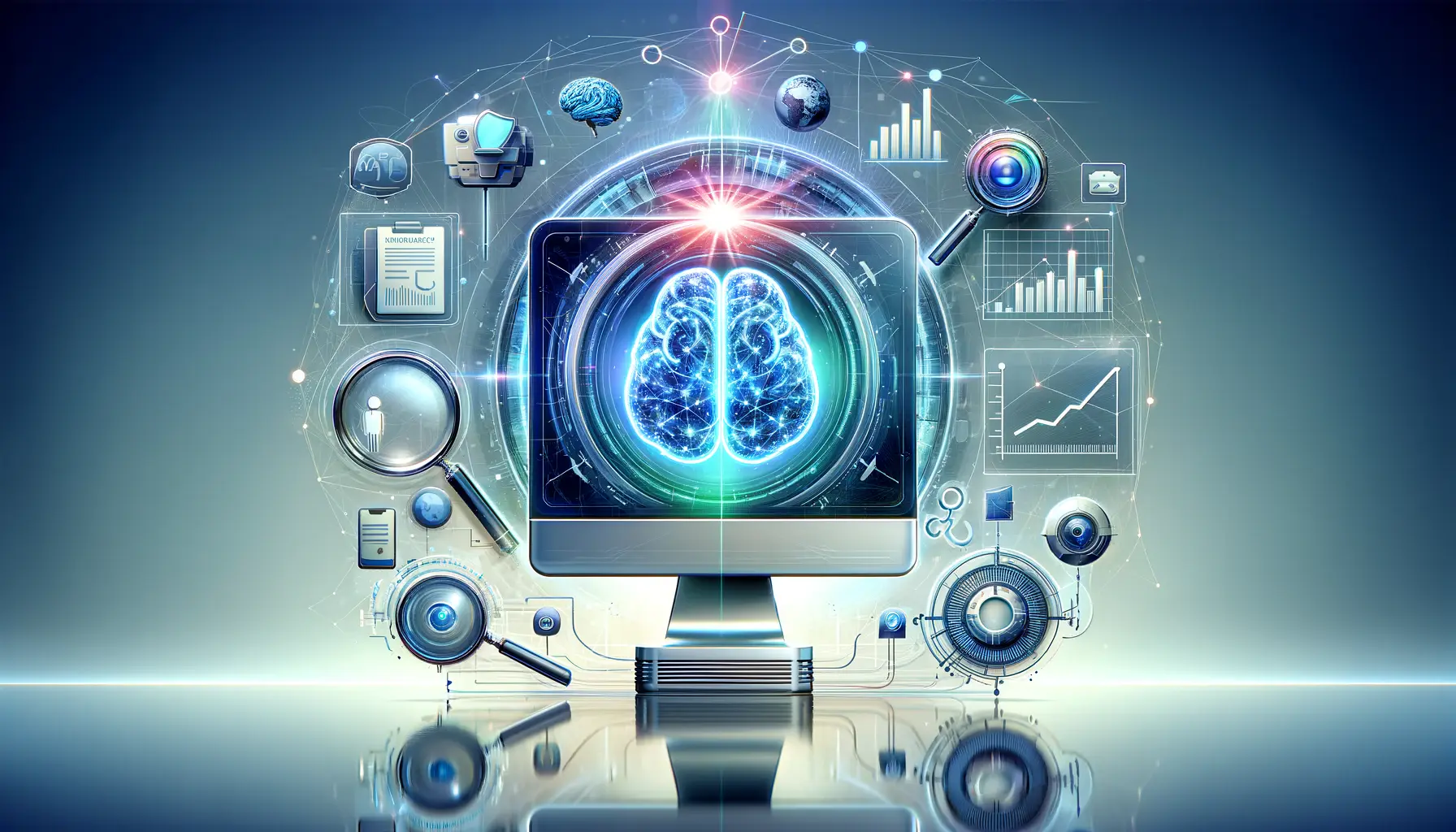In today’s fast-paced digital landscape, small businesses are finding it increasingly important to establish a strong online presence.
Among the many tools available, Google Ads stands out as a powerful platform that can transform how small businesses reach their customers.
If you’ve been wondering how to make your business more visible online and drive meaningful results, this guide is here to simplify Google Ads for you.
By the end of this article, you’ll have a clear understanding of how to harness the full potential of Google Ads to grow your business.
- Understanding Google Ads: A Game Changer for Small Business
- Setting Up Google Ads for Your Small Business
- Crafting Winning Ad Campaigns That Drive Results
- Monitoring and Optimizing Your Google Ads Campaigns
- Common Google Ads Mistakes Small Businesses Should Avoid
- Maximizing Your Google Ads Potential: A Recap for Small Businesses
- Frequently Asked Questions About Google Ads for Small Businesses
Understanding Google Ads: A Game Changer for Small Business
Google Ads is more than just an advertising platform; it’s a gateway to reaching millions of potential customers actively searching for products or services like yours.
For small businesses, it offers an opportunity to compete with larger companies on a level playing field by targeting specific audiences effectively.
Let’s break down what makes Google Ads a game changer for small businesses.

Illustration of Google Ads in action, showcasing targeted advertisements on a search engine.
What Are Google Ads and How Do They Work?
At its core, Google Ads is an online advertising platform that allows businesses to display ads on Google’s search engine results pages, YouTube, and partner websites.
These ads appear when users search for keywords related to your offerings, making it a targeted approach to marketing.
The process works through a bidding systemA process in which advertisers compete by setting bids for specific keywords to determine their ad placement. where advertisers bid on specific keywords.
When a user searches for those keywords, Google runs an auction and displays the most relevant ads.
This ensures your ad reaches the right audience at the right time, maximizing your chances of conversions.

A representation of how Google Ads empowers small businesses with accessible and effective marketing tools.
Benefits of Google Ads for Small Businesses
Google Ads offers several advantages that make it particularly beneficial for small businesses:
- Affordable Marketing: You are in complete control of your budget and pay only when someone clicks on your ad.
- Targeted Reach: With Google Ads, you can target specific demographics, locations, and even times of the day.
- Measurable Results: Unlike traditional advertising, you can track every click, impression, and conversion to understand your return on investment.
- Scalability: Start small and scale your campaigns as your business grows.

A conceptual representation of the importance of keyword research in digital marketing strategies.
Understanding Keywords and Their Importance
Keywords are the backbone of any Google Ads campaign.
These are the terms and phrases your potential customers use when searching for products or services.
Choosing the right keywords ensures that your ads appear in front of users who are most likely to convert.
When selecting keywords, consider the following:
- Relevance: Make sure your keywords match your business and its offerings.
- Search Volume: Choose keywords that have an ideal mix of competition and search traffic.
- Long-Tail Keywords: Use specific phrases to target niche audiences effectively.
By selecting and optimizing the right keywords, you can drive relevant traffic to your website while keeping costs under control.

Illustration of diverse ad formats tailored for small business needs in digital marketing.
Ad Formats to Consider for Your Small Business
Google Ads features a range of ad formats, each designed to serve different marketing objectives.
Some of the most popular formats include:
- Search Ads: Text-based ads that show on Google search results pages.
- Display Ads: Visual ads that appear on websites within Google’s Display Network.
- Video Ads: Engaging ads shown on YouTube and partner platforms.
- Shopping Ads: Product-based ads for e-commerce businesses.
Each format serves a unique purpose, so it is crucial to determine which aligns with your business priorities and audience preferences.
Google Ads levels the playing field for small businesses, enabling targeted reach and cost-effective marketing strategies.

Illustration of a small business owner planning and setting up a Google Ads campaign.
Setting Up Google Ads for Your Small Business
Embarking on your Google Ads journey can seem daunting, but with a structured approach, you can set up effective campaigns that drive results for your small business.
Let’s walk through the essential steps to get you started.

Visual guide to creating a Google Ads account step-by-step in a productive workspace.
Creating a Google Ads Account Step-by-Step
To begin, you’ll need to create a Google Ads account:
- Sign Up: Visit the Google Ads homepage and click on ‘Start now’. Use your existing Google account or create a new one.
- Set Up Billing: Enter your billing information, including currency and time zone, to ensure accurate billing and reporting.
- Create Your First Campaign: Google will guide you through setting up your initial campaign, where you’ll define your advertising goals, target audience, and budget.
Setting up your Google Ads account creates the foundation for your advertising efforts.

Illustration of the decision-making process for selecting the right Google Ads campaign type.
Choosing the Right Campaign Type
Google Ads offers a wide range of campaign types to suit various marketing objectives:
- Search Campaigns: Text ads that show up in Google search results and are ideal for reaching users actively searching for your products or services.
- Display Campaigns: Visual ads that appear across Google’s network of websites, useful for brand building.
- Video Campaigns: Ads shown on YouTube and partner sites, perfect for engaging audiences with compelling video content.
- Shopping Campaigns: Product listings that appear in Google Shopping results, beneficial for e-commerce businesses.
Selecting the appropriate campaign type aligns your advertising strategy with your business goals and target audience.

Illustration of setting a budget in Google Ads for effective financial planning.
Setting a Budget That Works for Your Business
Determining your advertising budget is crucial:
- Daily Budget: Decide how much you’re willing to spend each day on your campaigns.
- Bidding Strategy: Choose between manual bidding, where you set bids for clicks, or automated bidding, where Google optimizes bids based on your goals.
- Monitor and Adjust: Regularly review your spending and adjust your budget to maximize return on investment.
Starting with a small budget allows you to test and refine campaigns without extensive financial risks.

Illustration of effective audience targeting in Google Ads campaigns.
Defining Target Audiences Effectively
Targeting the right audience is key to your campaign’s success.
You can target based on:
- Demographics: Focus on users based on their age, gender, and household income.
- Location: Target specific geographic areas where your potential customers reside.
- Interests and Behaviors: Utilize Google’s data to reach users whose interests and behaviors align with your offerings.
By precisely targeting your audience, you ensure your ads are visible to those most likely to engage with your business.
Proper account setup, including billing and campaign configuration, is critical for successful ad performance.
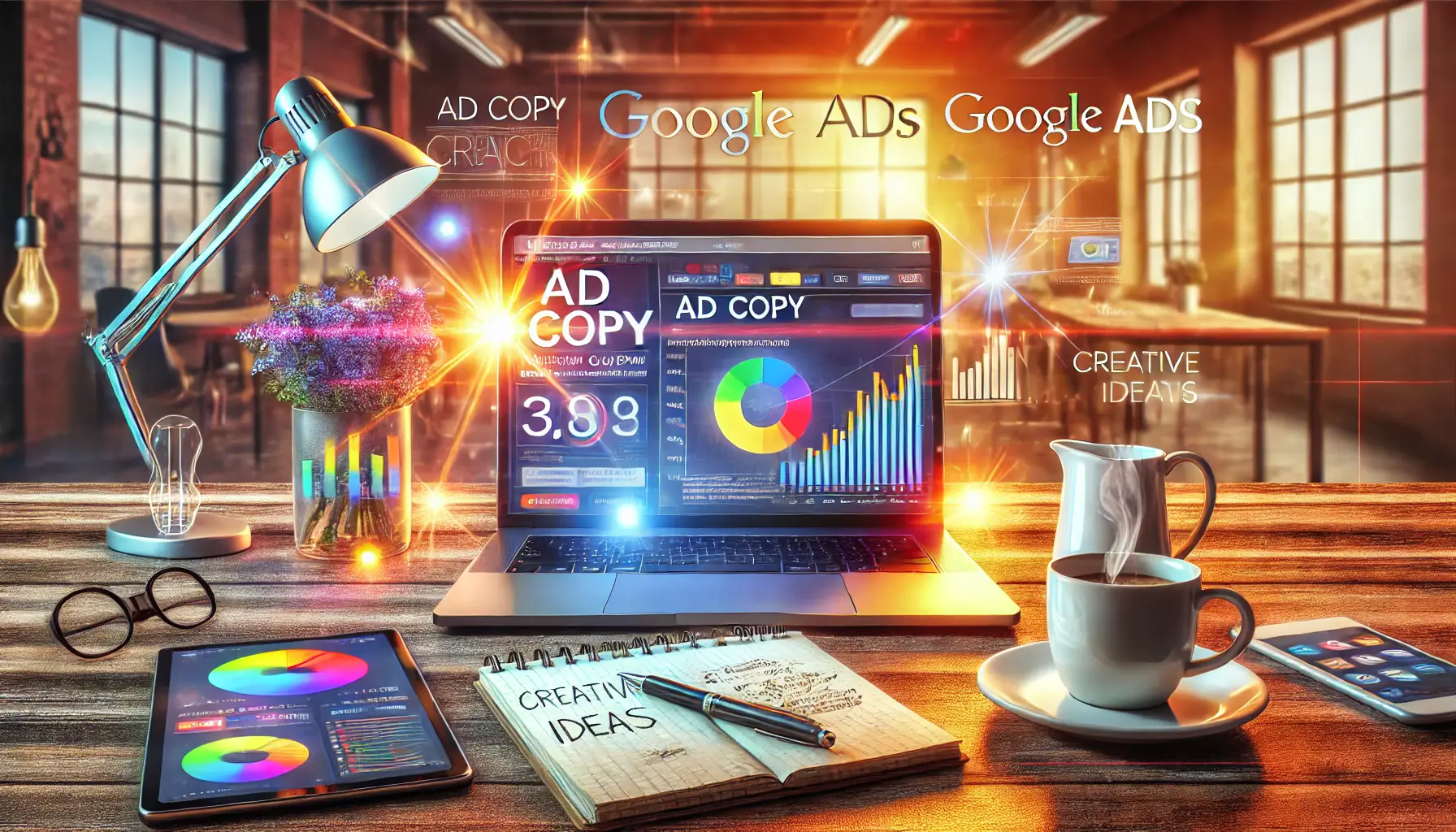
Illustration of creating impactful ad campaigns with Google Ads tools and analytics.
Crafting Winning Ad Campaigns That Drive Results
Creating effective Google Ads campaigns is essential for small businesses aiming to maximize their online presence.
By focusing on compelling ad copy, optimized landing pages, strategic use of ad extensions, and well-structured ad groups with targeted keywords, you can significantly enhance your campaign performance.

Illustration of the creative process of writing impactful ad copy for Google Ads.
Writing Compelling Ad Copy
Your ad copy is the first impression potential customers have of your business.
To create appealing yet effective ads, remember to:
- Include Relevant Keywords: Embed keywords related to what people are searching for to make it highly relevant and reach the right audience.
- Highlight Selling Points: Emphasize what is unique about your business, such as special offers, unique products, or exceptional services.
- Use a Clear Call-to-Action (CTA): Encourage users to take specific actions such as ‘Shop Now,’ ‘Learn More,’ or ‘Get a Quote.’
- Maintain Conciseness: Keep your message clear and to the point, avoiding unnecessary jargon.
By following these best practices, you can create ad copy that resonates with your target audience and drives engagement.

Illustration of the role of optimized landing pages in driving conversions for online campaigns.
The Role of Landing Pages in Conversions
When users click on your ad, they should land on a page relevant to the ad message and intuitive to navigate.
To optimize your landing pages:
- Ensure Relevance: The content on the landing page should closely match the ad copy and keywords to fulfill user expectations.
- Optimize for Mobile: With a large share of users accessing sites through mobile devices, your landing page must be mobile-friendly.
- Include a Clear CTA: Guide users toward the specific action you want them to take by using prominent calls-to-action.
- Improve Load Speed: Fast-loading pages reduce bounce rates and enhance user experience.
Optimizing your landing pages helps convert ad clicks into valuable customer actions.

Illustration of using ad extensions in Google Ads to drive better campaign performance.
How to Drive Better Performance with Ad Extensions
Ad extensions provide more information and can enhance the visibility and click-through rate of your ad.
Consider using:
- Sitelink Extensions: Direct users to specific pages on your website, such as ‘Contact Us’ or ‘About Us.’
- Call Extensions: Enable users to call your business directly from the ad, particularly useful for mobile users.
- Location Extensions: Display your business address to encourage local visits.
- Callout Extensions: Highlight additional features or offers, such as ‘Free Shipping’ or ’24/7 Support.’
Utilizing ad extensions can make your ads more informative and appealing, leading to higher engagement.

Illustration of the process of structuring ad groups and selecting keywords for better Google Ads campaign performance.
Tips for Structuring Ad Groups and Keywords
Organizing your ad groups and keywords effectively ensures your ads are relevant and targeted:
- Group Similar Keywords: Create ad groups with closely related keywords to tailor ad copy more precisely.
- Negative Keyword Usage: Exclude irrelevant terms to ensure your ads are not shown in unrelated searches.
- Match Types: Utilize different keyword match types (broad, phrase, exact) to control which searches trigger your ads.
- Review and Optimize Regularly: Continuously monitor performance and adjust keywords and ad groups to improve results.
By structuring your ad groups and keywords thoughtfully, you’ll enhance relevance and effectiveness in your Google Ads campaigns.
Compelling ad copy, optimized landing pages, and strategic use of ad extensions significantly improve campaign performance.

Illustration of monitoring and optimizing Google Ads campaigns with performance metrics and analytics.
Monitoring and Optimizing Your Google Ads Campaigns
Once your Google Ads campaigns are up and running, continuous monitoring and optimization are crucial to ensure they deliver the desired results for your small business.
By focusing on key performance metrics, conducting A/B testingA method of comparing two versions of an ad or landing page to determine which performs better., and refining your strategies, you can maximize your return on investment (ROI) and drive meaningful growth.

Illustration of tracking key metrics to measure the success of Google Ads campaigns.
Key Metrics to Track for Success
It is crucial to understand and track the right metrics to analyze the performance of your campaigns effectively.
Key performance indicators that will be useful include:
- Click-Through Rate (CTR): This metric records the percentage of users who click on your ad after viewing it. A higher CTR indicates that your ad is relevant and engaging to your target audience.
- Conversion Rate: This refers to the number of users who take a desired action after clicking on your ad, such as making a purchase or filling in a form. A higher conversion rate signifies great ad-to-landing page alignment.
- Cost Per Click (CPC): The average amount you pay each time someone clicks on your ad. Monitoring CPC allows for effective budgeting and ensures you are not paying too much for every visitor your ad brings.
- Quality Score: This metric, provided by Google, grades your ads for quality and relevance, including keywords and landing pages. A high Quality Score can result in lower CPCs and higher ad placements.
- Impression Share: The percentage of times your ads were shown compared to the total number of times they could have been displayed. This metric provides insight into the visibility of your ads in the competitive landscape.
Regularly analyzing these metrics allows you to make informed decisions and adjust your campaigns for better performance.
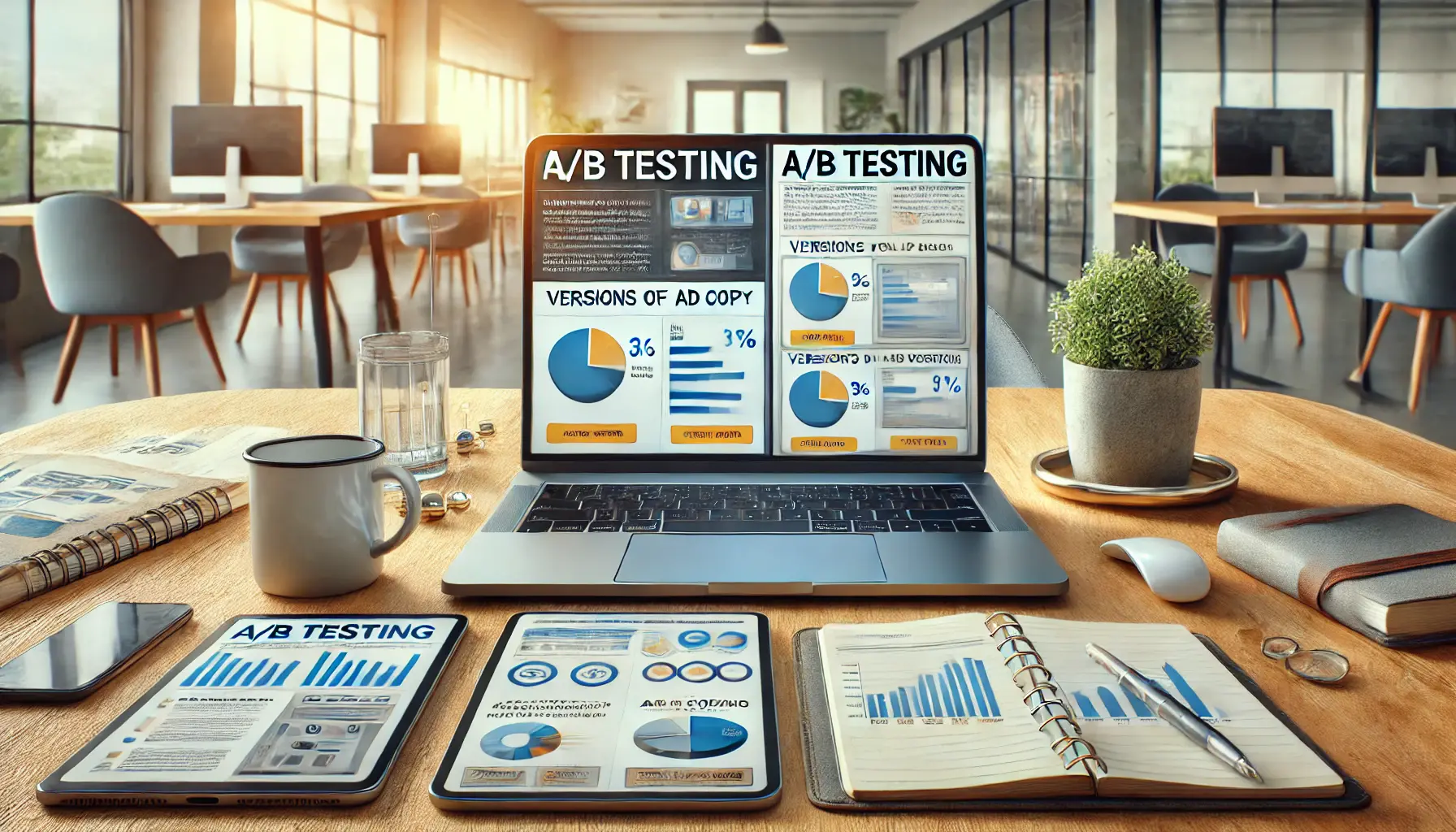
Illustration of performing A/B testing to optimize ad campaigns for better results.
Performing A/B Testing to Continuously Improve
A/B testing, also known as split testing, involves running two different versions of an ad or landing page to see which performs better.
To effectively use A/B testing:
- Test One Variable at a Time: Isolate one variable, such as the headline, CTA, or image, to determine exactly what influences performance.
- Ensure Statistical Significance: Run tests long enough to gather sufficient data, ensuring that the results are reliable and not due to chance.
- Analyze Results and Implement Changes: Use the insights gained to optimize your ads and landing pages through an iterative process of refinement.
Using this structured approach, you will systematically test and improve your ads to yield better results in the long run.

Illustration of adjusting bids and budgets based on Google Ads campaign performance metrics.
Adjusting Bids and Budgets Based on Performance
To optimize your bids and budgets for maximum ROI, consider the following:
- Identify High-Performing Keywords: Allocate more budget to keywords that drive conversions and produce high ROIs.
- Reduce Spend on Underperforming Keywords: Lower your bids or pause those keywords that are not producing desired results to allocate resources more effectively.
- Utilize Automated Bidding Strategies: Consider using Google’s automated bidding options, which adjust bids in real-time based on performance data to achieve your specific goals.
Regularly reviewing and adjusting your bids and budgets ensures that your advertising spend is directed toward the most effective areas, enhancing overall campaign performance.

Illustration of using analytics tools like Google Analytics to gain in-depth insights into campaign performance.
Utilizing Analytics Tools for In-Depth Insights
Leveraging analytics tools provides deeper insights into your campaign performance:
- Google Analytics: Integrate your Google Ads account with Google Analytics to track user behavior on your website, such as time spent on pages, bounce rates, and conversion paths.
- Google Ads Reports: Utilize built-in reports to monitor metrics like search terms, geographic performance, and device breakdowns.
- Third-Party Tools: Consider using additional analytics platforms that offer advanced features and customizable dashboards for comprehensive analysis.
By using these tools effectively, you gain a holistic view of your campaigns, identify areas for improvement, and make data-driven decisions to optimize your advertising efforts.
Regular monitoring of metrics like CTR, CPC, and conversion rates is essential for ongoing campaign success.

Illustration of common Google Ads mistakes small businesses should avoid, such as incorrect targeting or low-quality ads.
Common Google Ads Mistakes Small Businesses Should Avoid
While Google Ads offers immense potential for small businesses, certain pitfalls can hinder your success.
By being aware of these common mistakes, you can navigate the platform more effectively and maximize your advertising investment.
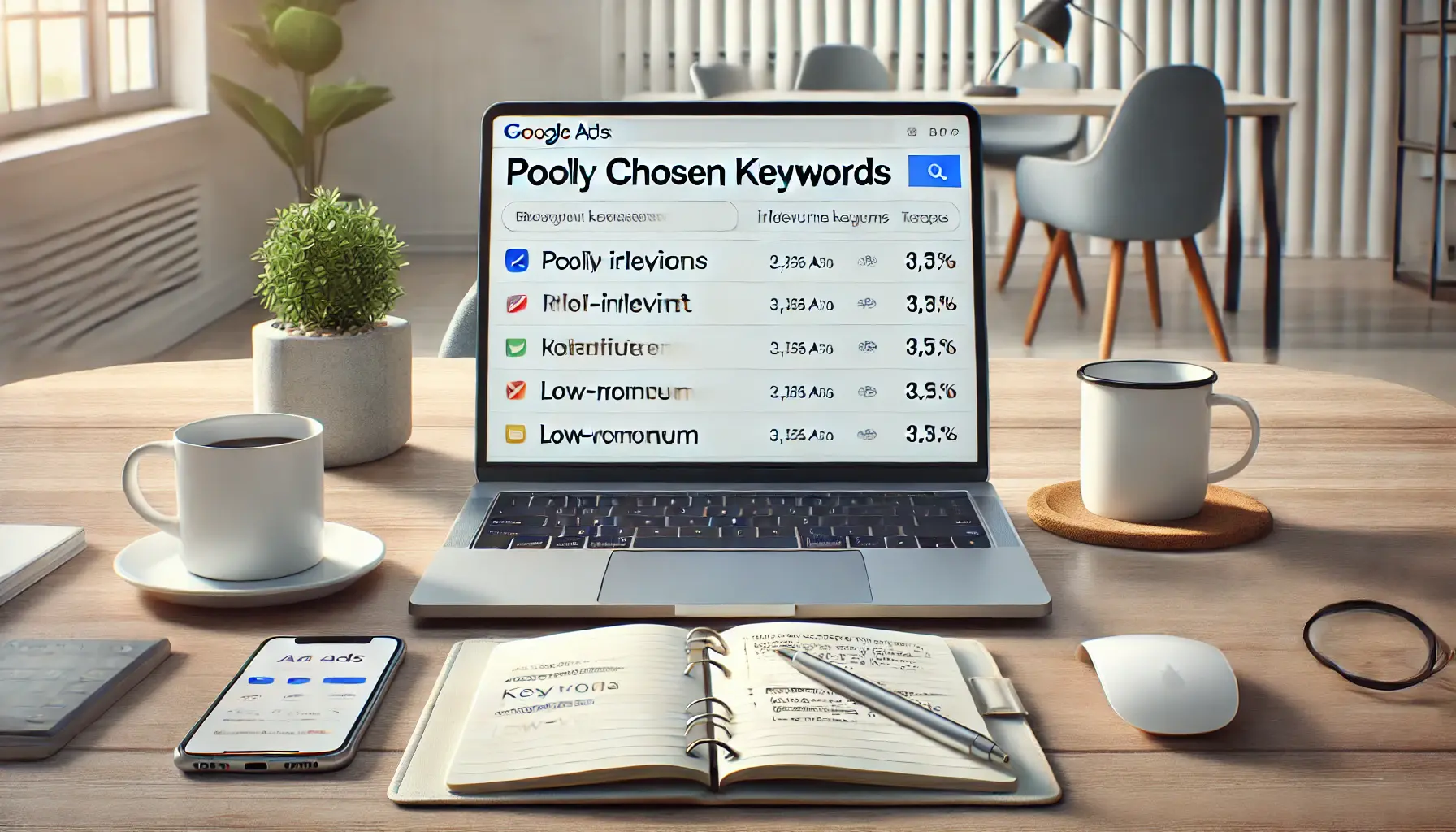
Illustration of poor keyword choices in Google Ads, highlighting irrelevant or low-volume terms.
1. Poor Keyword Choices
Choosing the wrong keywords can lead to wasted spend and low-quality traffic.
To avoid this:
- Do Thorough Keyword Research: Use tools like Google Keyword Planner to find relevant keywords with a balance between search volume and competition.
- Use Long-Tail Keywords: These are more specific phrases that usually have higher conversion rates because they capture users further down in the buying process.
- Implement Negative Keywords: Exclude terms that are irrelevant to your offerings to prevent your ads from showing on unrelated searches.

Illustration of the impact of inadequate ad copy on Google Ads campaigns.
2. Inadequate Ad Copy
Ad copy that fails to attract clicks or effectively communicate your value proposition results in wasted ad spend and low engagement.
To improve your ad copy:
- Highlight Unique Selling Points: Clearly state what sets your business apart from competitors.
- Strong Call-to-Action (CTA): Urge users to take an action, such as ‘Shop Now’ or ‘Get a Quote.’
- Ensure Relevance: Make sure that your ad copy matches the keywords and the content of your landing page to provide a seamless experience for the user.
Illustration of incorrect tracking and conversion setup in Google Ads campaigns.
3. Incorrect Tracking and Conversion Setup
Not being able to set up proper tracking makes it impossible to measure success in your campaigns.
To prepare for tracking properly:
- Implement Conversion Tracking: Use Google Ads’ conversion tracking to monitor actions like purchases, form submissions, or calls.
- Set Up Google Analytics: Integrate Google Analytics with your Ads account for deeper insights into user behavior.
- Regularly Review Data: Analyze the collected data to make informed decisions and optimize your campaigns.

Illustration of the impact of ignoring Quality Score in Google Ads campaigns.
4. Ignoring Quality Score
Quality Score is a metric that affects your ad’s visibility and cost.
To maintain a high Quality ScoreA Google Ads metric that evaluates the relevance and quality of your ads, keywords, and landing pages.:
- Optimize Ad Relevance: Ensure your ads closely match the keywords and user intent.
- Enhance Landing Page Experience: Provide a user-friendly, relevant, and fast-loading landing page.
- Improve Expected Click-Through Rate (CTR): Write compelling ad copy that encourages clicks.

Illustration of the consequences of not regularly monitoring and optimizing Google Ads campaigns.
5. Lack of Regular Monitoring and Optimization
Set-and-forget is not a good strategy for Google Ads.
For the best results in your campaigns:
- Regular Performance Review: Analyze key metrics to determine which areas need improvement.
- Test and Refine: Apply A/B testing to experiment with different ad copies, keywords, and bids.
- Stay Updated: Pay attention to Google Ads updates and changes in industry trends to adjust your strategies as needed.
By avoiding these common mistakes, small businesses can develop more effective Google Ads campaigns that drive meaningful results.
- Poor keyword selection
- Neglecting ad copy relevance
- Failing to track conversions properly
- Ignoring Quality Score

Illustration of maximizing Google Ads potential for small businesses with an optimized campaign dashboard.
Maximizing Your Google Ads Potential: A Recap for Small Businesses
Google Ads provides an exceptional opportunity for small businesses to establish a powerful online presence, reach targeted audiences, and achieve meaningful growth.
However, to truly maximize this platform, a strategic approach is essential.
This guide has explored every step of the journey, from setting up campaigns to avoiding common pitfalls, ensuring your investment delivers maximum returns.

Illustration of key takeaways for achieving success in Google Ads campaigns.
Key Takeaways for Success
In making full use of Google Ads for your small business, focus on these key areas:
- Strategic Setup: Create a well-structured account by selecting campaign types with foresight and setting pragmatic budgets that align with your business objectives.
- Compelling Ads: Craft ad copy that is engaging, relevant, and action-driven to capture your audience’s attention.
- Optimized Landing Pages: Ensure your landing pages are user-friendly, mobile-optimized, and consistent with your ad copy to drive conversions effectively.
- Data-Driven Adjustments: Track key metrics, including click-through rate (CTR), cost per click (CPC), and conversion rate, regularly to refine your campaigns.
- Avoiding Mistakes: Pay special attention to avoid common pitfalls such as poor keyword selection, improper tracking, and neglect of Quality Score to maintain campaign functionality.

Illustration of the ongoing optimization and refinement process in Google Ads campaigns.
Ongoing Optimization and Refinement
Google Ads is not a set-and-forget system.
Continuous monitoring and refinement are essential for success.
Use analytics tools, such as Google Analytics and Google Ads reports, to gain insights into user behavior and campaign performance.
Regular practices such as running A/B tests, optimizing bids, and staying updated with the platform’s latest developments will keep you ahead of the competition.

Illustration of the essential role Google Ads plays in driving growth for small businesses.
Why Google Ads Is Essential for Small Businesses
Small businesses operate in a competitive environment where every dollar counts in advertising.
Google Ads enables you to target the right audience, control spending, and achieve measurable results.
Whether your goal is to increase brand visibility, drive website traffic, or boost sales, Google Ads equips you with the necessary tools to grow your business effectively and flexibly.
By following the steps and strategies outlined in this guide, you can transform your Google Ads campaigns into a formidable engine for growth.
With careful planning, ongoing optimization, and a sharp focus on goals, the possibilities for success are truly limitless.
Strategic setup, compelling ads, optimized landing pages, and data-driven adjustments are key to unlocking the full potential of Google Ads.

Illustration of exploring frequently asked questions about Google Ads for small businesses.
Your campaigns can be managed by an agency specialized in Google Ads, check out our service page.
Frequently Asked Questions About Google Ads for Small Businesses
Addressing common queries to help small businesses effectively utilize Google Ads.
Google Ads is an online advertising platform that allows businesses to display ads on Google’s search engine results pages, YouTube, and partner websites, targeting users searching for related products or services.
Google Ads enables small businesses to reach targeted audiences, control advertising costs, and measure campaign performance, leading to increased brand visibility, website traffic, and potential sales growth.
Visit the Google Ads homepage, click ‘Start now,’ and follow the prompts to create an account, set up billing information, and launch your first advertising campaign.
Google Ads offers various campaign types, including Search, Display, Video, Shopping, and App campaigns, each designed to meet specific marketing objectives and reach targeted audiences.
Conduct thorough keyword research using tools like Google Keyword Planner to identify relevant terms with balanced search volume and competition, focusing on those that align with your business offerings.
Quality Score is a metric that evaluates the relevance and quality of your ads, keywords, and landing pages, influencing your ad’s position and cost-per-click in the auction process.
Utilize Google Ads’ built-in reporting tools and integrate with Google Analytics to monitor key metrics such as click-through rate, conversion rateThe percentage of users who take a desired action after clicking on an ad, such as purchasing or signing up., and return on investment.
Avoid poor keyword selection, inadequate ad copy, improper tracking setup, neglecting Quality Score, and failing to regularly monitor and optimize your campaigns.
Regularly analyze performance data, conduct A/B testing on ad elements, adjust bids and budgets based on results, and refine targeting to improve campaign effectiveness.