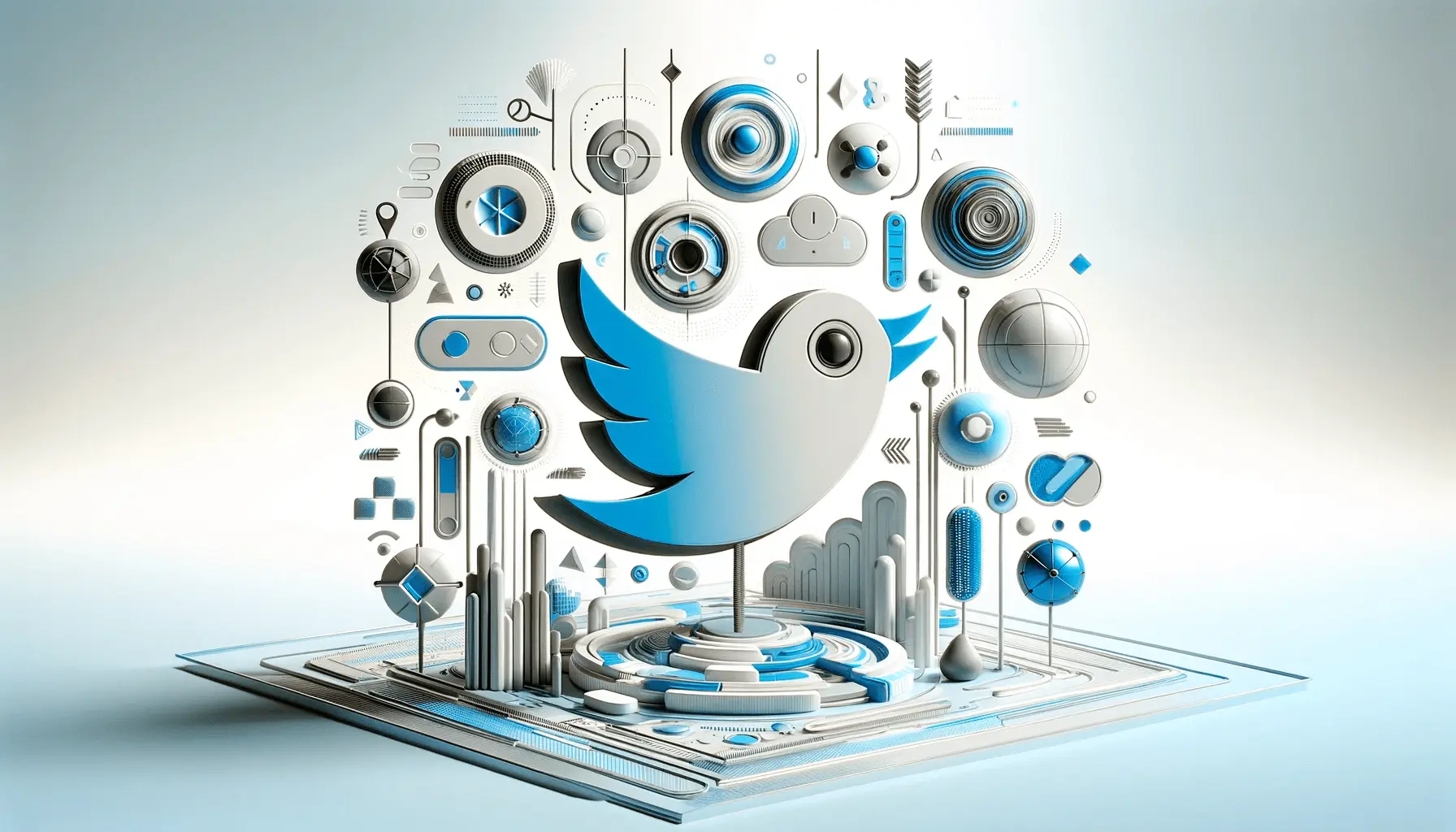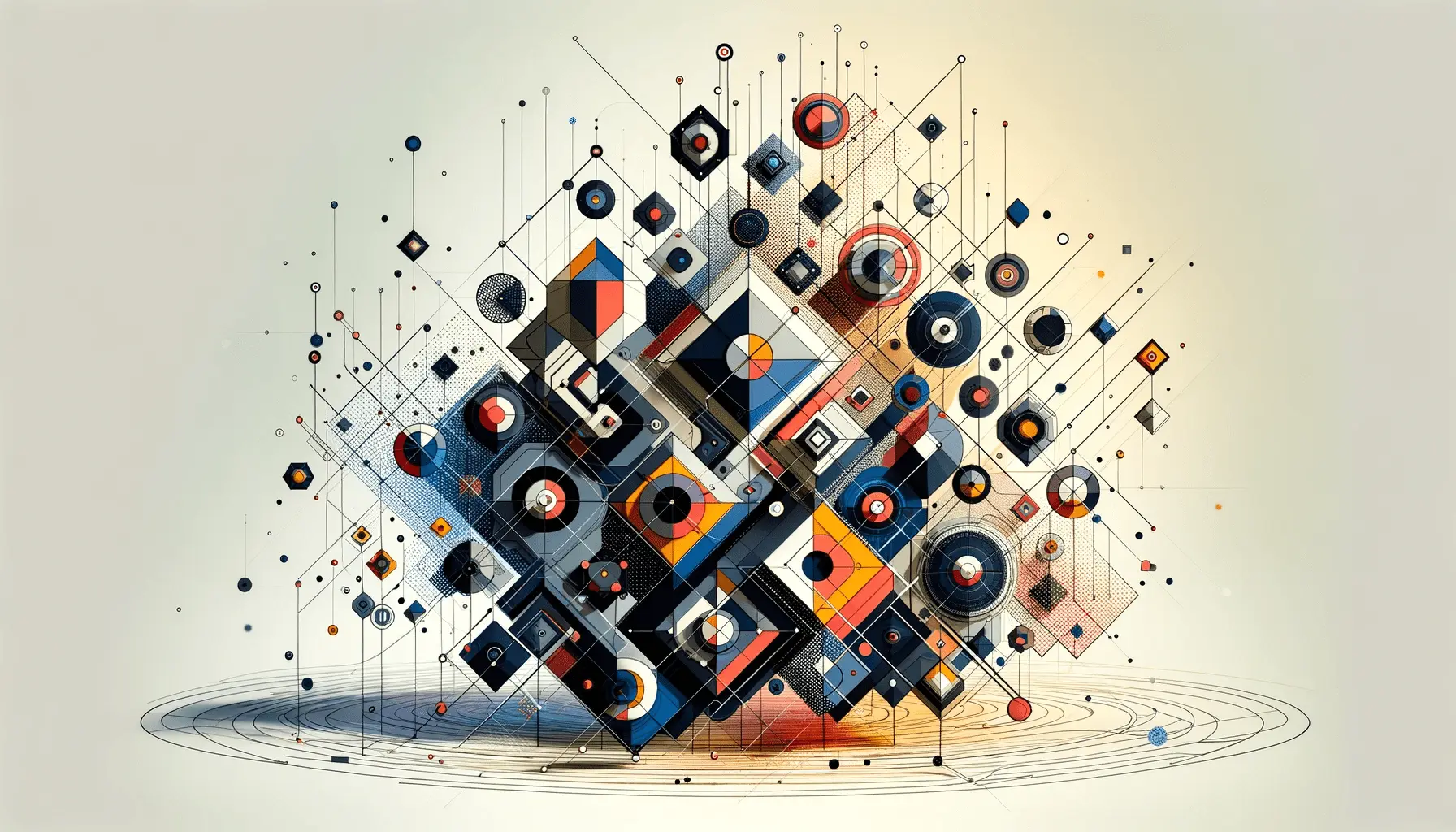Google Ads has grown to become a cornerstone of digital marketing, enabling businesses to reach their target audiences with precision and measurable results.
But one question always remains: how much are Google Ads?
It is very important for marketers and business owners to understand the cost structure of Google Ads so that they can maximize ROIReturn on Investment, a measure of profitability that evaluates the efficiency of an investment. without overstepping the budget.
In this article, we’ll dive deep into the key factors that influence Google Ads pricing, starting with the different pricing models available.
- Understanding Google Ads Pricing Models
- Key Factors Influencing Google Ads Costs
- Average Cost of Google Ads Across Industries
- Strategies to Optimize Your Google Ads Budget
- Recent Trends and Updates in Google Ads Pricing
- Final Insights on How Much Google Ads Cost
- Frequently Asked Questions About Google Ads Costs
Understanding Google Ads Pricing Models
Before diving into how much Google Ads cost, it’s necessary to explain the different pricing models that determine how advertisers are charged.
Each of these models aligns with different marketing objectives—whether it’s driving clicks, impressions, or conversions.
Let’s explore these models in detail.

Illustration of the Pay-Per-Click (PPC) advertising model, showcasing a user managing a campaign dashboard.
Pay-Per-Click (PPC) Explained
Pay-Per-Click, or PPCPay-Per-Click, a pricing model where advertisers pay for each click on their ads., is perhaps the most common mode of billing on Google Ads.
This model ensures that you pay only for each click through your ad, making it a truly performance-oriented technique.
PPC is highly effective in building traffic to your website because you’re directly paying for the engagement of people visiting your site.
- Benefits: You pay only for actual clicks, ensuring that your investment is tied to measurable actions.
- Considerations: Costs can vary significantly based on the competitiveness of your chosen keywords.

Illustration of the Cost-Per-Thousand Impressions (CPM) advertising model, showcasing a digital marketing dashboard and ad impression data.
Cost-Per-Thousand Impressions (CPM) Overview
For businesses aiming to increase brand visibility, the Cost-Per-Thousand Impressions (CPMCost-Per-Thousand Impressions, a model where advertisers pay for every 1,000 impressions their ad receives.) model is a popular choice.
With CPM, you’re charged based on the number of times your ad is displayed, regardless of whether users interact with it.
- Benefits: Great for building brand awareness and reaching a broad audience.
- Considerations: May not directly drive conversions, as you’re paying for exposure rather than engagement.

Illustration of the Cost-Per-Acquisition (CPA) advertising model, showcasing a dashboard with completed user actions and conversion tracking.
Cost-Per-Acquisition (CPA) Breakdown
The Cost-Per-Acquisition (CPACost-Per-Acquisition, a pricing model where advertisers pay only when a specific action is completed.) model works best for advertisers focused on driving specific actions, such as completing a purchase, signing up for a newsletter, or downloading an app.
With CPA, you only pay when the desired action is completed, making it one of the most effective pricing models for goal-oriented campaigns.
- Benefits: Ensures that your spending is aligned with achieving concrete business objectives.
- Considerations: Typically requires fine-tuned targeting and optimized ad campaigns to maintain cost-effectiveness.
By understanding these pricing models, you can make informed decisions about which one aligns best with your advertising objectives.
In the next section, we’ll explore the key factors that influence how much Google Ads cost, helping you navigate the intricacies of ad pricing with confidence.
Google Ads pricing models, including PPC, CPM, and CPA, cater to diverse marketing goals, ensuring advertisers can align their spending with specific objectives.

Illustration showing key factors influencing Google Ads costs, including industry competition, keyword selection, and Quality Score.
Key Factors Influencing Google Ads Costs
Understanding the elements that affect how much Google Ads cost is essential for optimizing your advertising budget.
Several key factors play a significant role in determining your expenses on the platform.

Illustration of how industry competition affects ad pricing, with rising costs shown in a competitive bidding scenario.
Impact of Industry Competition on Ad Pricing
Your Google Ads cost heavily depends on the competitiveness of your industry.
Highly competitive industries, such as legal or insurance, tend to have higher costs due to many advertisers targeting the same keywords.
For example, in 2025, the average CPCs for general keywords range from $1 to $4 but can be as high as $10 in very competitive industries.
- High-Cost Industries: Legal, Finance, Insurance
- Moderate-Cost Industries: Retail, Education
- Low-Cost Industries: Arts, Entertainment

Illustration of how keyword selection impacts ad costs, with keyword research tools and competitive cost data.
Role of Keyword Selection in Cost Determination
Your choice of keywords directly impacts your advertising costs.
High-demand keywords lead to biddingThe process of competing with other advertisers for ad placements based on keywords or audience targeting. wars among advertisers, driving up the costs.
Conversely, targeting niche keywords can be more cost-effective.
Conducting thorough keyword research to identify relevant yet less competitive keywords can help manage expenses and improve ad performance.
- High-Demand Keywords: ‘Insurance’, ‘Loans’, ‘Mortgage’
- Low-Competition Keywords: Long-tail keywords specific to your product or service

Illustration of how ad Quality Score affects expenses, with a focus on performance metrics like click-through rate and landing page experience.
Effect of Ad Quality Score on Expenses
Google assigns a Quality Score to your ads based on their relevance, expected click-through rate (CTRClick-Through Rate, the ratio of users who click on an ad to the total number of users who see it.), and landing page experience.
Higher Quality Scores reward well-crafted, relevant ads by reducing CPC and improving ad placement.
Improving your ad Quality Score through relevance and user experience can significantly lower your advertising costs.
- Ad relevance to the keyword
- Expected CTR
- Landing page quality and relevance
By considering factors like industry competitiveness, keyword choice, and Quality Score, you can develop a more effective and cost-efficient Google Ads strategy.
Next, we will examine the average costs of different industries in relation to their Google Ads campaigns to help you better budget for your advertising efforts.
Factors like industry competition, keyword selection, and Quality Score heavily influence Google Ads costs. Strategic planning can mitigate these expenses effectively.

Illustration showing the average cost of Google Ads across various industries, comparing CPC rates in legal, finance, retail, and entertainment sectors.
Average Cost of Google Ads Across Industries
It is important to understand the average costs of Google Ads across different industries to benchmark your advertising expenses and set realistic budgets.
The cost can vary significantly based on the industry, competition, and type of ad network used.

Illustration of high-cost sectors like legal and finance, highlighting rising ad costs and competitive metrics in digital marketing.
High-Cost Sectors: Legal and Finance
Generally, Legal and Finance sectors have higher costs per click because these niches are very competitive due to the high returns possible from acquiring high-value clients.
For example, in the Legal industry, the average CPC is $6.75 on the Search Network, while in the Finance and Insurance sector, it is $3.44 per click.
These higher costs are justified as one client can provide substantial returns, making the investment worthwhile.
- Legal Industry: Average CPC of $6.75
- Finance and Insurance: Average CPC of $3.44

Illustration of moderate-cost industries like retail and education, showcasing ad cost comparison in a digital marketing workspace.
Moderate-Cost Industries: Retail and Education
Industries such as Retail and Education typically encounter moderate costs for their ads.
The Retail industry has an average cost per click of $2.94, while the Education sector averages $2.40 per click.
Both industries enjoy a wide audience base, and while competition may be moderate, advertising expenses remain reasonable.
- Retail Industry: Average CPC of $2.94
- Education Sector: Average CPC of $2.40

Illustration of low-cost sectors like arts and entertainment, showcasing ad cost comparison in a digital marketing workspace.
Low-Cost Sectors: Arts and Entertainment
Arts and Entertainment sectors typically have lower CPCs.
For example, the average CPC for the Travel and Hospitality industry—a category that also includes entertainment services—is $1.53 on the Search Network.
This is due to lower competition and a more focused audience, allowing advertisers to achieve their marketing goals with a smaller budget.
- Travel and Hospitality: Average CPC of $1.53
It’s important to note that these figures are rough estimates.
Actual costs can vary based on factors such as keyword selection, ad quality, and targeting options.
By understanding the typical advertising costs within your industry, you can better plan and optimize your Google Ads campaigns to achieve cost-efficient results.
Understanding industry-specific CPC averages helps businesses set realistic budgets, especially in competitive sectors like Legal and Finance.

Illustration of strategies to optimize a Google Ads budget, highlighting tools like automated bidding, A/B testing, and audience segmentation.
Strategies to Optimize Your Google Ads Budget
Maximizing the efficiency of your Google Ads budget is crucial for achieving the best return on investment (ROI).
Implementing effective strategies can help you reduce costs while maintaining or even enhancing campaign performance.
Here are some key approaches to consider:

Illustration of effective keyword bidding techniques for Google Ads, showing keyword bids, automated bidding, and optimization strategies.
Effective Keyword Bidding Techniques
Optimizing your bidding strategy is essential for controlling costs.
Consider implementing the following techniques:
- Automated Bidding Strategies: Leverage Google’s automated bidding options, such as Target CPA and Target ROAS, to automatically adjust your bids in real-time based on the likelihood of a customer converting. This approach increases the efficiency of achieving your specific goals.
- Manual Bid Adjustments: Periodically review the bids for high-performing keywords to ensure optimal placement without overspending. Lower bids on underperforming keywords to allocate your budget more effectively.
- Dayparting: Analyze performance data to determine peak times when your target audience is most active, and adjust bids to maximize visibility during these periods.

Illustration of improving ad quality for stronger ROI, with a focus on performance metrics and optimization strategies.
Improving Ad Quality for Stronger ROI
Better-quality ads lead to higher engagement and lower costs.
Focus on the following areas for optimization:
- Ad Relevance: Ensure that your ad copy aligns closely with the intent of the keywords you are targeting. Relevant ads are more likely to achieve higher Quality Scores, resulting in lower CPCs.
- Compelling Call-to-Action (CTA): Create clear and persuasive CTAs that encourage users to take the desired action, increasing click-through rates (CTR) and conversions.
- A/B Testing: Continuously test different ad variations to determine which performs best and refine your ads based on data-driven insights.

Illustration of using targeting options in Google Ads to save money, featuring tools like audience segmentation and geotargeting.
Using Targeting Options to Save Money
Precise targeting helps you reach the most relevant audience, reducing wasted spend.
Consider these strategies:
- Audience Segmentation: Define and target specific audience segments based on demographics, interests, and behaviors to ensure your ads reach potential customers who are more likely to convert.
- Geotargeting: Focus your ads on specific geographic locations where your products or services are most in demand, optimizing budget allocation.
- Negative Keywords: Apply negative keywords to exclude irrelevant search terms that might trigger your ads for uninterested users, saving your budget from being wasted.
By implementing these strategies, you can optimize your Google Ads budget, improve ad performance, and increase your ROI.
In the next section, we will discuss recent trends and updates in Google Ads pricing to help you stay ahead in the digital advertising landscape.
Optimizing ad performance through keyword bidding, ad quality improvement, and targeted audience segmentation can significantly enhance ROI.

Illustration of recent trends and updates in Google Ads pricing, featuring graphs, AI-driven analytics, and privacy measures.
Recent Trends and Updates in Google Ads Pricing
Staying informed about the latest trends and updates in Google Ads pricing is essential for advertisers aiming to optimize their campaigns effectively.
In 2025, several key developments have emerged that influence how much Google Ads cost and how advertisers should strategize their budgets.

Illustration of AI-driven personalization and automation in digital marketing, highlighting AI-powered dashboards and predictive analytics.
AI-Driven Personalization and Automation
Google Ads has increasingly integrated artificial intelligence (AIArtificial Intelligence, the simulation of human intelligence in machines programmed to think and learn.) to enhance ad personalization and automation.
This shift allows for more efficient budget allocation and bid adjustments in real-time, potentially reducing costs while improving ad performance.
Advertisers are encouraged to leverage AI-driven tools to stay competitive in the evolving digital landscape.

Illustration of enhanced privacy measures in digital marketing, highlighting the impact on targeting and audience segmentation.
Enhanced Privacy Measures Impacting Targeting
With growing concerns over user privacy, Google has implemented stricter data protection measures.
These changes affect how advertisers can target audiences, necessitating adjustments in strategies to maintain cost-effectiveness.
Embracing first-party data and focusing on contextual targeting have become crucial approaches in this new environment.

Illustration of how increased competition in digital advertising leads to higher CPC, with graphs and market trend symbols.
Increased Competition Leading to Higher CPCs
The digital advertising space has become more competitive, leading to increased cost-per-click (CPC) rates across various industries.
Advertisers should be prepared for these rising costs and consider refining their keyword strategies and ad quality to maintain a favorable return on investment.

Illustration of the impact of regulatory scrutiny on digital advertising, highlighting compliance and legal oversight.
Regulatory Scrutiny and Its Implications
Google is facing regulatory pressure on its ad business, which could change how the platform functions.
Advertisers should be aware of potential policy changes that could impact ad pricing and utilization of the platform.
By truly understanding and adapting to these recent trends and updates, advertisers will be in a better position to navigate the complexities of Google Ads pricing in 2025 and manage their campaigns more effectively and efficiently.
AI-driven personalization, privacy measures, and regulatory changes are reshaping Google Ads pricing in 2025, requiring advertisers to adapt swiftly.

Illustration of final insights into Google Ads costs, showing a comprehensive dashboard with ad cost metrics and performance analysis.
Final Insights on How Much Google Ads Cost
Google Ads has transformed the way businesses connect with their audiences, offering unparalleled opportunities for growth and visibility.
However, understanding how much Google Ads cost requires an all-rounded approach: looking at pricing models, industry-specific averages, and optimization strategies.

Illustration of key takeaways from Google Ads pricing models, comparing different models like PPC, CPM, and CPA.
Key Takeaways from Pricing Models
The three primary pricing models—Pay-Per-Click (PPC), Cost-Per-Thousand Impressions (CPM), and Cost-Per-Acquisition (CPA)—serve unique marketing goals.
Whether you’re looking to drive clicks, boost visibility, or achieve conversions, choosing the right model is critical for managing costs effectively.

Illustration of the factors influencing Google Ads costs, including keyword competition, Quality Score, and targeting strategies.
Factors Influencing Google Ads Costs
Several factors influence the costs of Google Ads, including industry competition, keyword selection, and Quality Score.
High-competition industries like Legal and Finance face steeper costs, while Arts and Entertainment enjoy lower CPCs.
Strategic keyword selection and improving ad relevance can mitigate these expenses.

Illustration of strategies for optimizing ad budgets in Google Ads, with visual elements like budget bars, pie charts, and bidding strategy icons.
Strategies for Budget Optimization
Targeted strategies enable advertisers to get more from their budget.
Here are a few key approaches:
- Focus on high-performing keywords to maximize visibility and conversions.
- Segment audiences and utilize geotargeting to avoid wasted spend.
- Improve Quality Scores by aligning ad content with user intent.

Illustration of staying ahead with recent trends in digital marketing, featuring AI-driven analytics, automated bidding, and data insights.
Staying Ahead with Recent Trends
The landscape of advertising is evolving rapidly.
AI-driven personalization, increased privacy measures, and regulatory changes are reshaping how much Google Ads cost in 2025.
Staying informed and adapting to these changes are integral to thriving in this dynamic environment.
By leveraging this knowledge and practicing effective strategies, you can not only control the cost of Google Ads but also drive meaningful results for your business.
Continuous learning, optimization, and adaptability will help you harness the full potential of Google Ads to achieve your marketing goals.
Comprehending pricing models, cost influencers, and optimization strategies is essential for achieving efficient and cost-effective Google Ads campaigns.
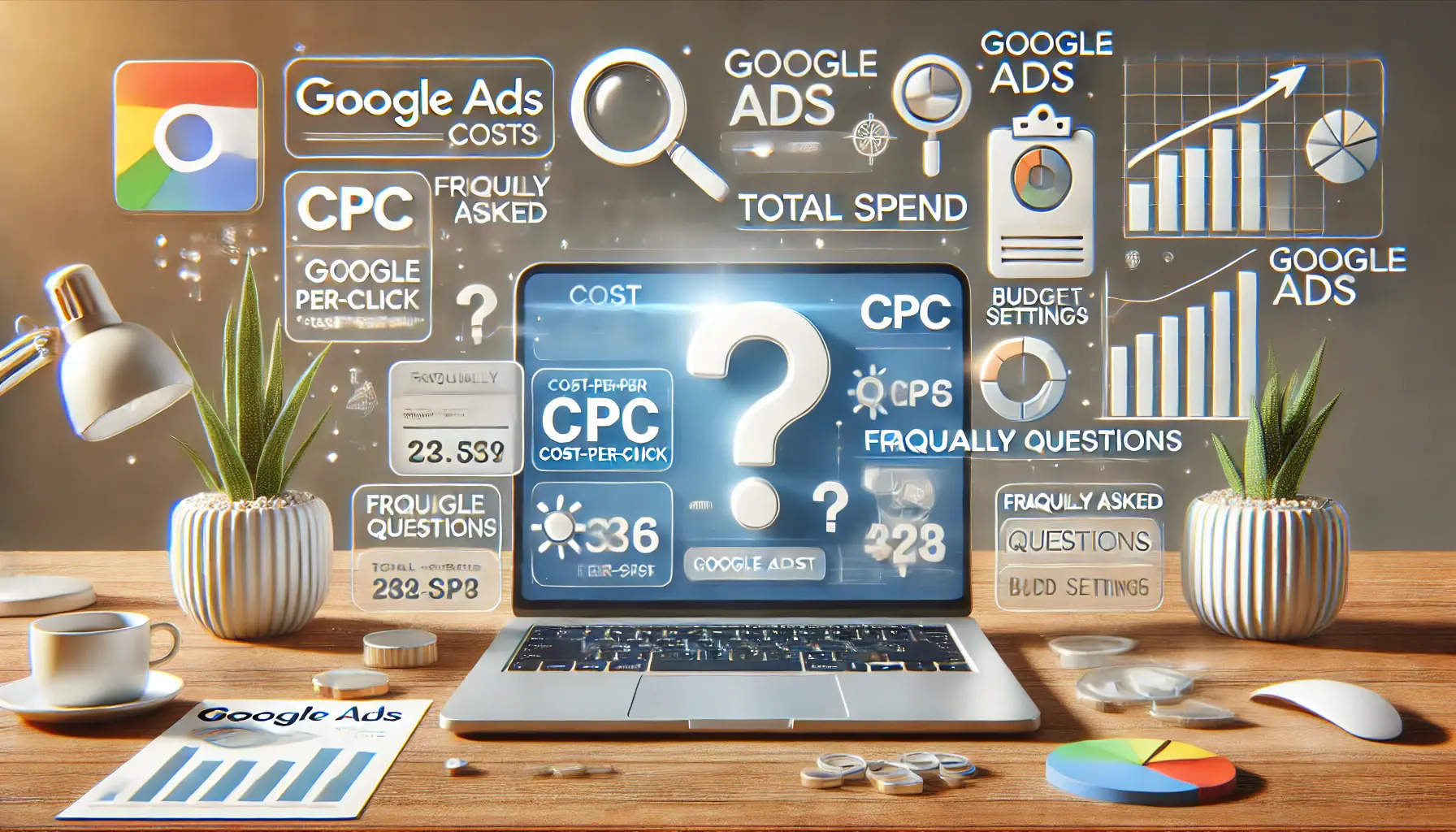
Illustration of frequently asked questions about Google Ads costs, with a focus on key metrics like CPC, total spend, and budget settings.
Your campaigns can be managed by an agency specialized in Google Ads, check out our service page.
Frequently Asked Questions About Google Ads Costs
The cost per click (CPC) in Google Ads varies by industry and keyword competitiveness, typically ranging from a few cents to several dollars.
No, Google Ads does not enforce a minimum spend, allowing advertisers to set budgets that align with their goals.
You can set daily budgets, maximum bids, and utilize bidding strategies to achieve your advertising spend goals and controls.
Factors affecting cost include keyword competitiveness, industry, Quality Score, and targeting settings.
Yes, small businesses can utilize Google Ads effectively by setting appropriate budgets and targeting strategies to reach their audience.
A higher Quality Score can lead to lower costs per click and better ad positions, improving overall campaign efficiency.
No, with the pay-per-click model, you only pay for actual clicks on your ads; there are no hidden fees.
Optimizing ad quality, selecting relevant keywords, and refining targeting can enhance your ROI in Google Ads campaigns.
Yes, industries like Legal and Finance often have higher CPCs due to competition, while others may have lower costs.