The ability to understand and take full advantage of negative keywords plays a crucial role in the success of running any Google Ads campaign.
A strong tool for filtering down the audience, negative keywords block irrelevant traffic, allowing advertisers to save funds because the ads only show on very relevant searches.
Mastering the use of negative keywords is essential for maximizing ROIReturn on Investment, a measure of profitability comparing net profit to investment cost. and ensuring your ads reach the right audience.
In this article, we’ll delve into the concept of negative keywords and provide actionable insights to help you become an expert in this critical aspect of Google Ads management.
- What Are Negative Keywords in Google Ads?
- How to Identify Negative Keywords for Your Campaigns
- Implementing Negative Keywords in Google Ads
- Common Mistakes to Avoid with Negative Keywords
- Advanced Strategies for Managing Negative Keywords
- Mastering Negative Keywords in Google Ads: A Final Overview
- Frequently Asked Questions about Negative Keywords in Google Ads
What Are Negative Keywords in Google Ads?
Negative keywords in Google Ads are specific words or phrases that you exclude from your campaigns to prevent your ads from being triggered by unrelated searches.
By adding negative keywords, you ensure that your ads only appear for queries that align with your campaign goals, saving your budget from being spent on irrelevant clicks.

Illustration of the importance and definition of negative keywords in digital advertising.
Definition and Importance of Negative Keywords
Negative keywords are essentially filters that tell Google Ads when not to show your ads.
For instance, if you’re selling luxury handbags and don’t want to attract bargain hunters, you might use negative keywords like “cheap” or “discount.” This ensures your ads reach a more qualified audience, improving both click-through rates and conversion rates.

Illustration showing the filtering process of negative keywords in Google Ads campaigns.
How Negative Keywords Work in Google Ads Campaigns
If someone searches for a keyword that is one of your negatives, your ad won’t appear in the Google Ads results.
For example, if you add the negative keyword “free” and the user searches for “free luxury handbags,” your ad will not be displayed.
This feature allows control over what searches your ads should and shouldn’t appear for, providing specific ways to target your advertising to desired markets.
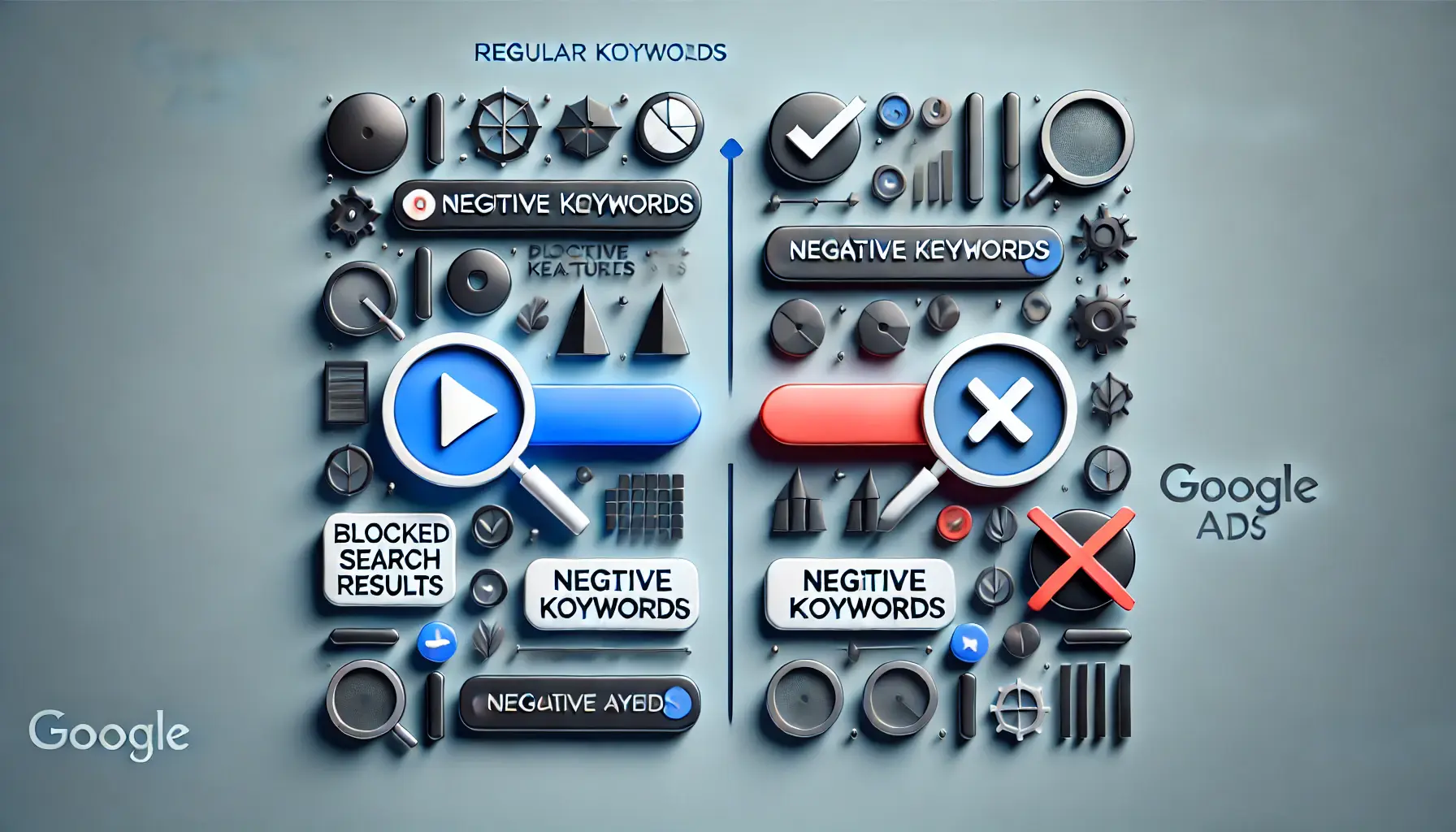
Visual representation of the differences between negative and regular keywords in Google Ads.
Differences Between Negative Keywords and Regular Keywords
While regular keywords are used to attract specific searches, negative keywords serve the opposite purpose.
Regular keywords bring traffic to your site by matching user queries, while negative keywords block irrelevant traffic by excluding certain terms.
Both types of keywords work hand-in-hand to optimize your campaign performance.

Visual representation of the benefits of using negative keywords in ad campaigns, showcasing improvements in ad relevance, cost efficiency, and conversion rates.
Benefits of Using Negative Keywords in Ad Campaigns
- Improved Ad Relevance: Your ads will be shown to users who are more likely to convert, increasing their overall relevance.
- Cost Efficiency: You avoid clicks from uninterested users, thus saving money by focusing your budget on high-quality traffic.
- Better Click-Through Rates (CTR): Your ad becomes more targeted, improving CTR and signaling to Google that your campaign is well-optimized.
- Higher Conversion Rates: Negative keywords help you to attract users who are genuinely interested in your offering, leading to more conversions.
By applying negative keywords appropriately, you will be able to take your Google Ads campaigns to the next level.
In the next section, we will explain how to find the right negative keywords for your campaigns and ensure they align with your business goals.
Negative keywords are essential for filtering out irrelevant traffic in Google Ads campaigns, ensuring cost efficiency and better audience targeting.

Illustration showing the process of identifying negative keywords for Google Ads campaigns.
How to Identify Negative Keywords for Your Campaigns
Identifying the right negative keywords is crucial for optimizing your Google Ads campaigns.
By filtering out irrelevant traffic, you can focus your budget on potential customers who are more likely to convert.
Let’s explore effective strategies to discover negative keywords that align with your business objectives.

Illustration of the process of analyzing search terms reports for insights in Google Ads.
Analyzing Search Terms Reports for Insights
The Search Terms ReportA report in Google Ads showing the actual queries that triggered your ads. in Google Ads provides valuable insight into the search queries that trigger your ads.
By reviewing this report, you can identify terms irrelevant to your offerings and add them as negative keywords to avoid mismatches in future searches.
- Navigate to the ‘Keywords’ tab and select ‘Search terms’.
- Review the list for irrelevant queries and add them as negative keywords.
Regular analysis of this report helps in maintaining the relevance of your ads and improving campaign performance.

Illustration of the process of using competitor analysis to identify irrelevant keywords in Google Ads.
Using Competitor Analysis to Identify Irrelevant Keywords
Understanding the keywords your competitors are targeting can provide insight into terms that are not a good fit for your campaigns.
Analyzing competitor strategies can help you compile a list of negative keywords to exclude from your targeting.
- Leverage tools like SEMrush or Ahrefs to research competitor keywords.
- Identify keywords irrelevant to your products or services.
- Add these keywords to your negative keyword list for better ad targeting.
This approach ensures your ads do not compete for irrelevant search terms, increasing cost efficiency.
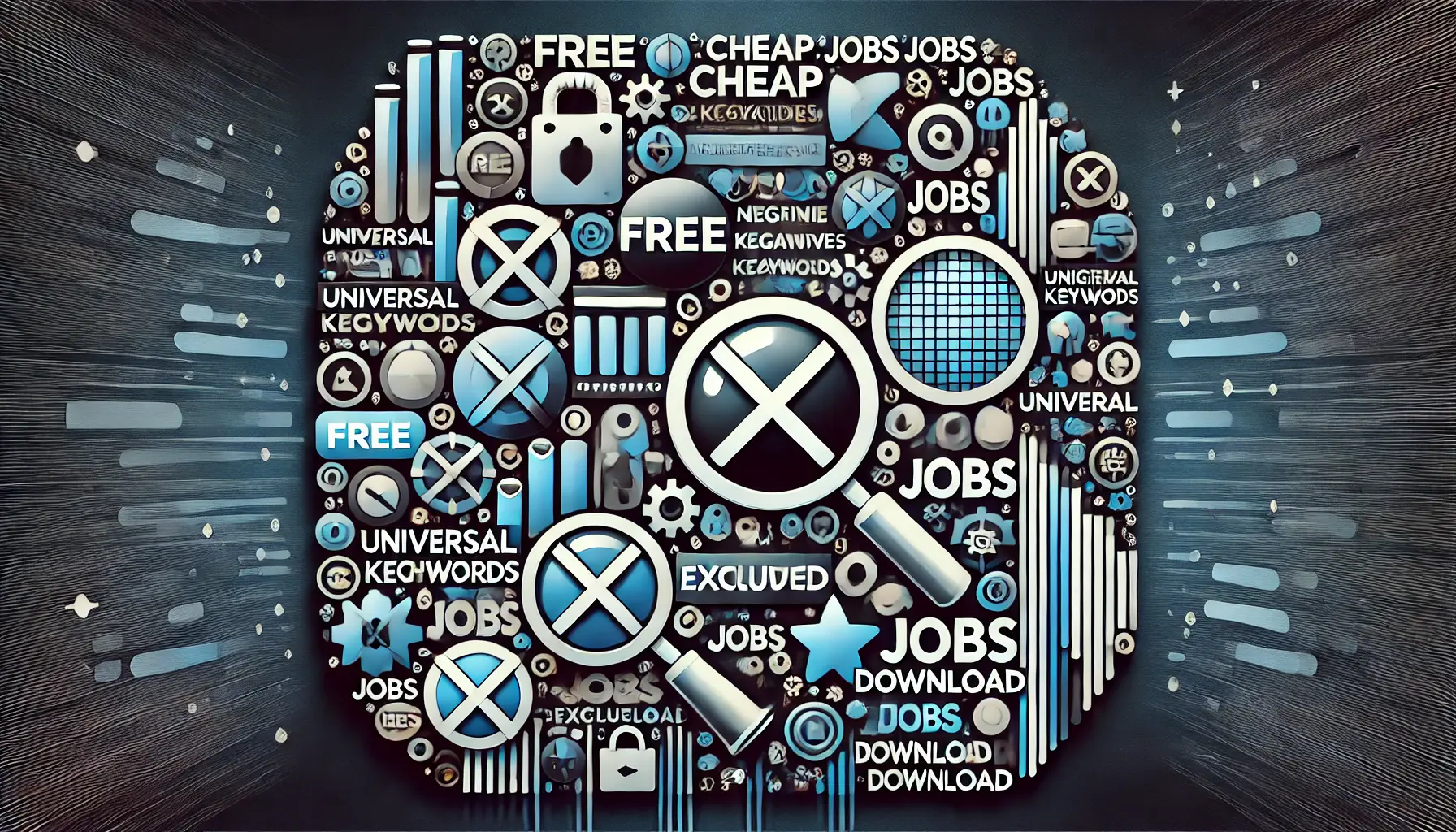
Illustration of universal negative keywords applicable across all industries in Google Ads.
Universal Negative Keywords That Apply Across All Industries
Some negative keywords are universally applicable across multiple industries.
Including these common keywords is a quick way to exclude non-converting traffic.
- Free: Add this keyword if you do not offer free products or services.
- Jobs: Prevent ads from showing to job seekers if you’re not hiring.
- Cheap: Avoid attracting bargain hunters if you offer premium products.
- Download: Exclude this keyword if you do not provide downloadable content.
Tailor these common negative keywords to fit the specific context of your business to maintain ad relevance.
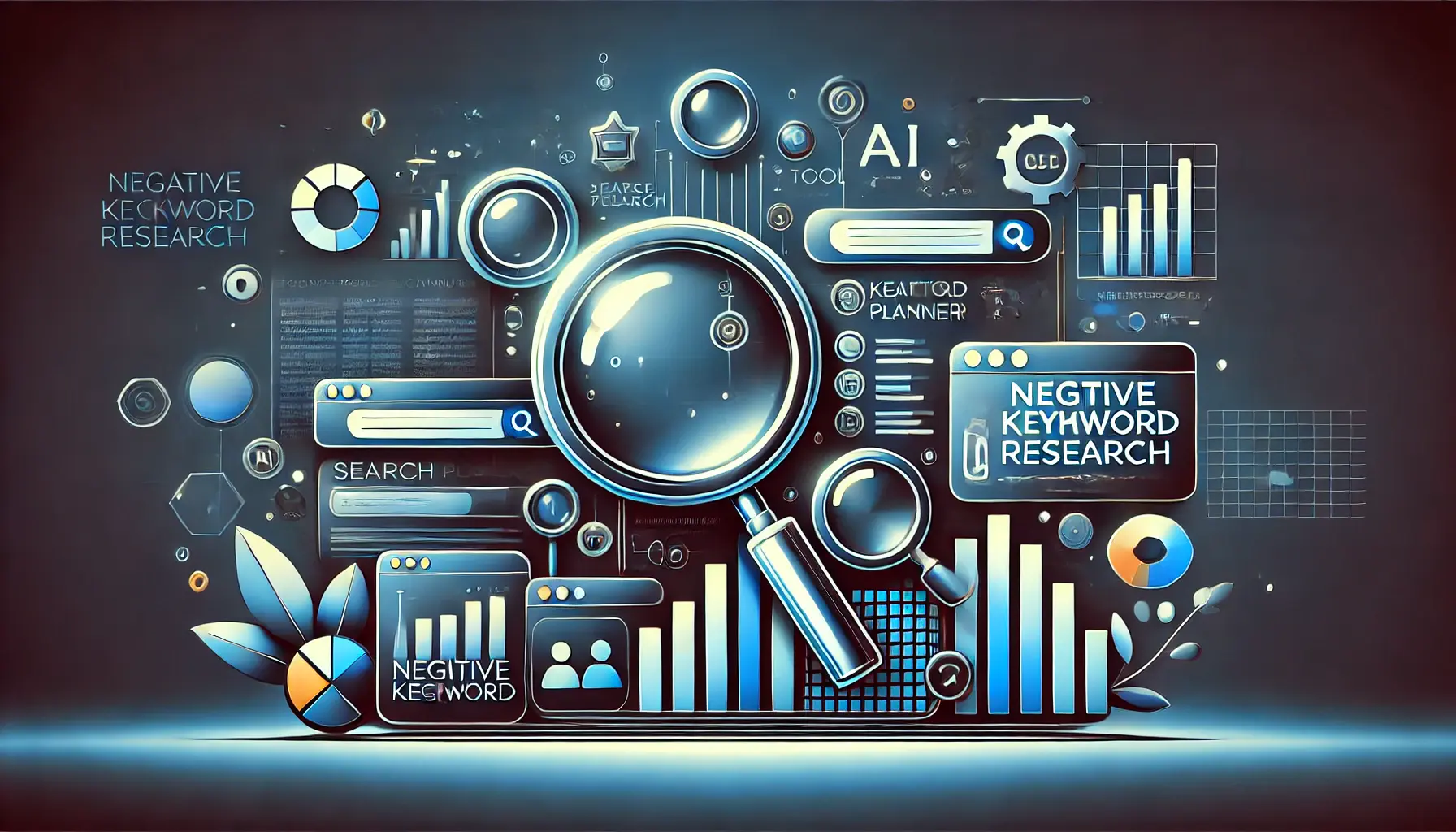
Illustration of tools and techniques used in negative keyword research for Google Ads.
Tools and Techniques for Negative Keyword Research
Several tools can assist in identifying negative keywords effectively:
- Google Keyword Planner: Review keyword suggestions to identify irrelevant terms.
- WordStream’s Free Keyword Tool: Generate negative keyword ideas based on broad terms.
- Sitechecker’s Negative Keyword List Generator: Develop lists to exclude irrelevant searches.
- LogicBalls’ AI Negative Keyword List Generator: Use AI to build tailored negative keyword lists.
Employing these strategies and tools simplifies the process of generating a comprehensive negative keyword list, ensuring your ads reach a highly targeted audience.
By doing so, you can significantly enhance the relevance and efficiency of your Google Ads campaigns.
Regularly analyze Search Terms Reports and competitor strategies to discover irrelevant keywords that can be excluded from your campaigns.

Illustration of the process of implementing negative keywords in Google Ads campaigns.
Implementing Negative Keywords in Google Ads
Effectively implementing negative keywords in your Google Ads campaigns is essential for refining your ad targeting and maximizing return on investment.
By strategically adding negative keywords, you can prevent your ads from appearing in irrelevant searches, ensuring they reach the most pertinent audience.
Let’s explore how to incorporate negative keywords into your campaigns.

Illustration of the process of adding negative keywords to Google Ads campaigns and ad groups.
Adding Negative Keywords to Campaigns and Ad Groups
In Google Ads, you can add negative keywords at both the campaign and ad group levels.
At the campaign level, this excludes the terms across all ad groups within that campaign, while adding them at the ad group level provides more granular control.
Here’s how to do it:
- Log in to your Google Ads account.
- Navigate to the desired campaign or ad group.
- Click on the ‘Keywords’ tab.
- Select the ‘Negative keywords’ section.
- Click the plus button (+) to add new negative keywords.
- Enter your negative keywords, one per line.
- Choose to apply them at the campaign or ad group level.
- Click ‘Save’ to implement the changes.
Regularly updating your negative keyword list helps maintain ad relevance and improve campaign performance.
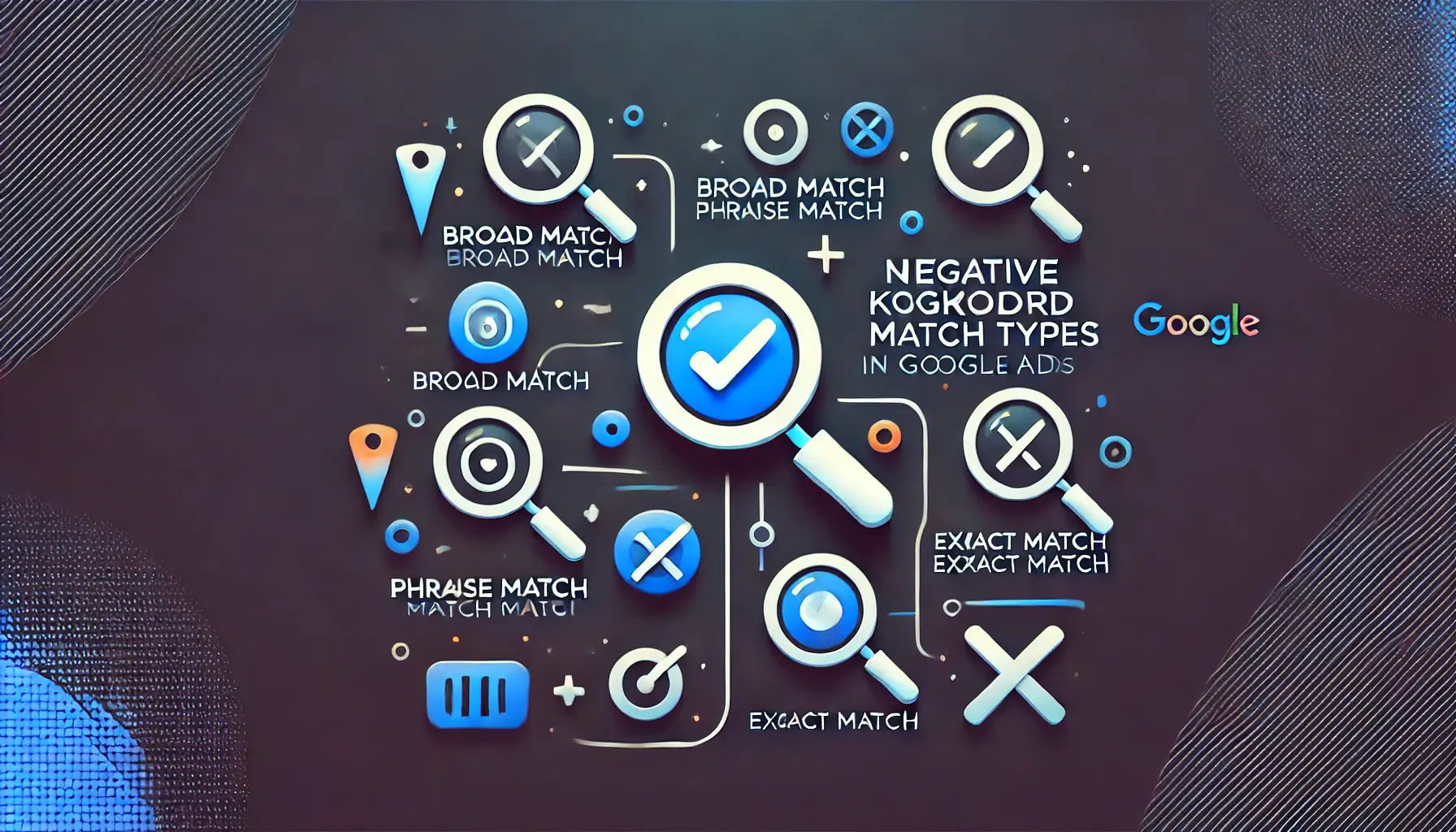
Illustration showing the differences between broad match, phrase match, and exact match types in Google Ads.
Understanding Negative Keyword Match Types
Google Ads has three negative keyword match types that determine how strictly a negative keyword is applied:
- Negative Broad Match: Your ad won’t show if the search contains all your negative keyword terms, even if the terms are in a different order. However, your ad may still show if the search contains only some of your keyword terms. This is the default match type. For example, if your negative broad match keyword is ‘running shoes,’ your ad won’t show for searches like ‘shoes running’ but may show for ‘blue running’.
- Negative Phrase Match: Your ad won’t show if the search contains the exact keyword terms in the same order. The search may include additional words, but the ad won’t show as long as all the keyword terms are included in the search in the same order. For example, if your negative phrase match keyword is ‘running shoes,’ your ad won’t show for ‘blue running shoes’ but may show for ‘running shoe.’
- Negative Exact Match: Your ad won’t show if the search contains the exact keyword terms, in order, without extra words. If the search includes the keyword terms with additional words, your ad might still show. For instance, having ‘running shoes’ as your negative exact match will prevent the ad from showing for ‘running shoes,’ but it might still show for ‘blue running shoes’.
Choosing the appropriate match type is crucial for effectively filtering out unwanted traffic.
Negative broad match offers the widest exclusion, while negative exact match provides the most precise control.
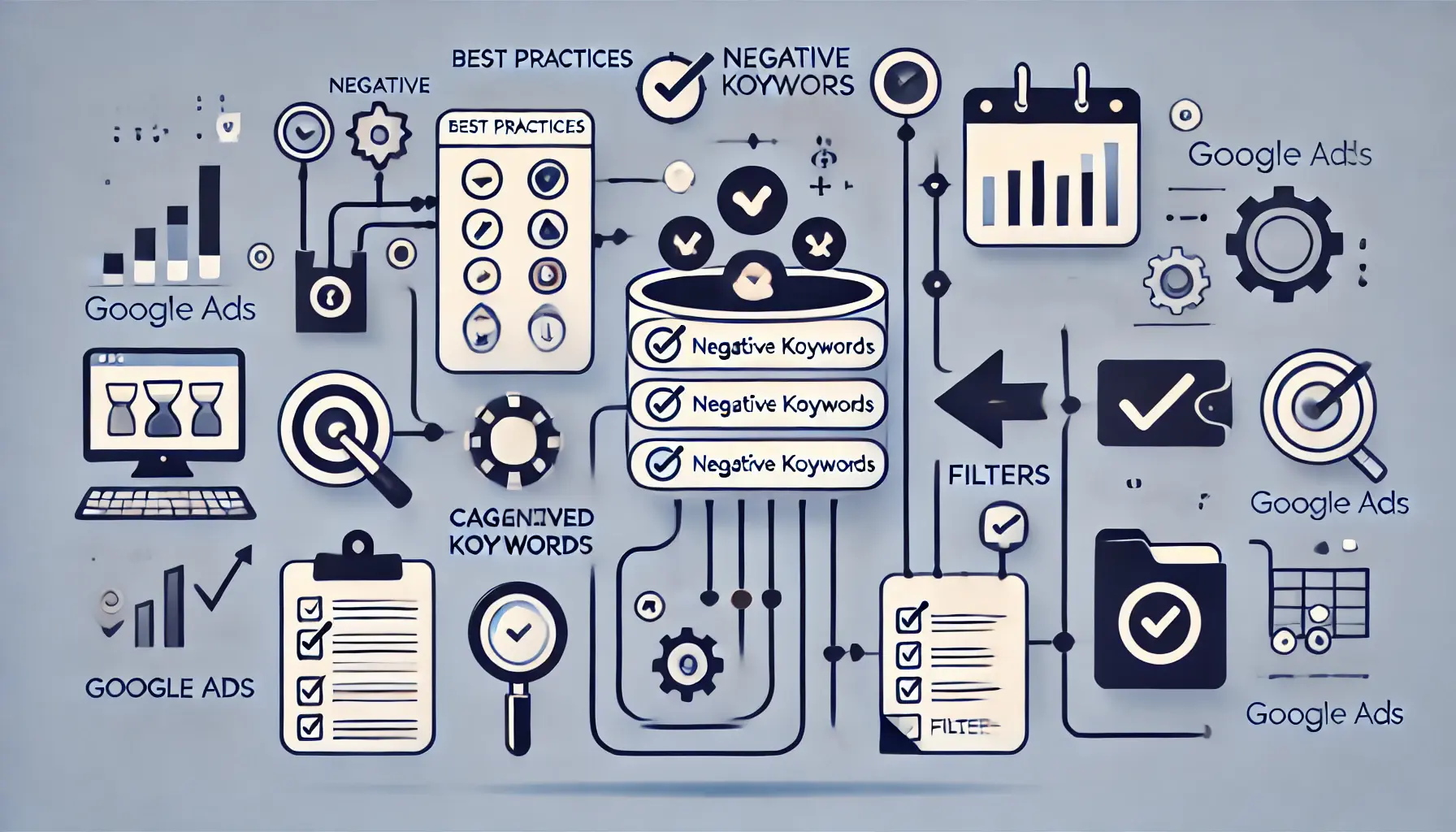
Illustration showing best practices for organizing and managing negative keywords in Google Ads.
Best Practices for Organizing and Managing Negative Keywords
Efficient management of negative keywords involves:
- Creating Negative Keyword Lists: Develop themed lists (e.g., ‘free’, ‘cheap’, ‘jobs’) and apply them to relevant campaigns or ad groups. This approach streamlines management and ensures consistency across campaigns.
- Regularly Reviewing Search Terms Reports: Analyze these reports to identify new negative keywords and adjust your lists accordingly. This practice helps in maintaining ad relevance and optimizing performance.
- Using Shared Negative Keyword Lists: In Google Ads, you can create shared negative keyword lists in the ‘Shared library’ and apply them across multiple campaigns, enhancing efficiency and consistency.
Organized management of negative keywords contributes to more effective ad targeting and budget utilization.

Illustration of the process of testing and refining negative keyword lists in Google Ads over time.
Testing and Refining Negative Keyword Lists Over Time
Continuously optimizing your negative keyword strategy is vital.
Monitor the performance metrics of campaigns regularly to evaluate the contribution of your negative keywords.
Refine your lists based on performance data, search trends, and business objectives for sustained campaign success.
By doing so, you will effectively manage negative keywords in Google Ads, which will help in increasing the relevance of ads, click-through rates, and overall campaign performance.
Applying negative keywords at both campaign and ad group levels ensures precise ad targeting and cost-effective campaign performance.

Illustration of common mistakes to avoid with negative keywords in Google Ads.
Common Mistakes to Avoid with Negative Keywords
Effectively managing negative keywords in your Google Ads campaigns is crucial for optimizing performance and ensuring your ads reach the right audience.
However, several common pitfalls can undermine your efforts.
Let’s explore these mistakes and how to avoid them.

Illustration of the impact of overusing negative keywords in Google Ads, emphasizing narrowed targeting.
Overusing Negative Keywords
While negative keywords are necessary to weed out unwanted traffic, overusing them may unduly narrow your audience and shrink the visibility of your ads, reducing reach.
To avoid this:
- Strategic Selection: Select negative keywords that distinctly eliminate non-relevant traffic without affecting potential customers.
- Regular Monitoring: Keep constant checks on the performance of your campaigns to ensure that the usage of negative keywords is not adversely affecting your reach.
Balancing the use of negative keywords helps maintain optimal ad exposure while excluding unwanted clicks.

Illustration of the consequences of ignoring search terms reports in Google Ads.
Ignoring Search Terms Reports
Neglecting to review Search Terms Reports can result in missed opportunities to identify irrelevant queries that trigger your ads.
To address this:
- Regular Analysis: Frequently examine Search Terms Reports to uncover search queries that are not pertinent to your offerings.
- Update Negative Keywords: Add identified irrelevant terms to your negative keyword list to prevent future mismatches.
Regularly updating your negative keyword list based on these reports enhances ad relevance and campaign efficiency.

Illustration of the consequences of not regularly updating negative keywords in Google Ads.
Not Updating Negative Keywords Regularly
Search trends and consumer behaviors evolve over time.
Failing to update your negative keywords can lead to ads appearing for irrelevant searches.
To keep your campaigns effective:
- Scheduled Reviews: Establish a schedule for reviewing and updating your negative keyword lists.
- Adapt to Trends: Stay informed about industry changes and modify your negative keywords to include newly irrelevant search terms.
This consistent approach ensures your ads remain targeted and cost-effective.
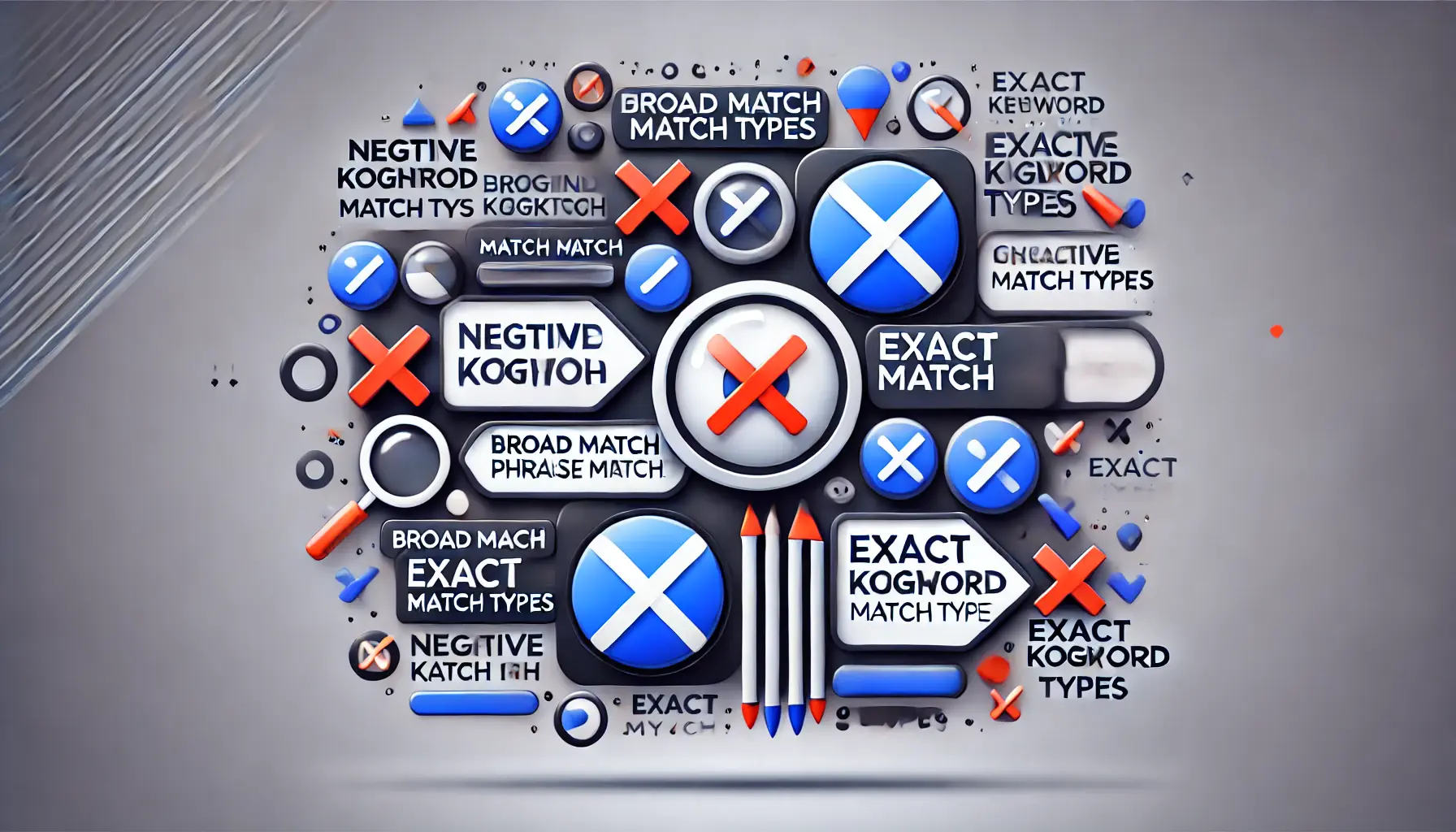
Illustration showing the misunderstanding of negative keyword match types in Google Ads.
Misunderstanding Negative Keyword Match Types
Incorrect utilization of negative keyword match types can result in unwanted ad exclusions or inclusions.
To apply them correctly:
- Understand Match Types: Learn about broad, phrase, and exact negative match types and their implications for your campaigns.
- Apply Appropriately: Use the match type that best fits your exclusion needs to avoid overly restrictive or permissive filtering.
Proper application of match types guarantees accurate control over which searches trigger your ads.

Illustration showing the consequences of not using negative keywords in Google Ads.
Not Using Negative Keywords at All
Some advertisers completely overlook negative keywords, resulting in wasted ad spend on irrelevant clicks.
To avoid this:
- Implement Negative Keywords: Identify and add negative keywords to your campaigns to filter out unwanted traffic.
- Educate Your Team: Ensure everyone on your team understands the importance of negative keywords for campaign optimization.
Including negative keywords is essential for maximizing return on investment and improving overall ad performance.
Avoid these common mistakes to amplify your Google Ads campaigns, capture the most relevant audience, reduce wasteful spending, and achieve optimal results.
Overusing negative keywords or neglecting Search Terms Reports can restrict audience reach and reduce ad effectiveness. Balance is key.
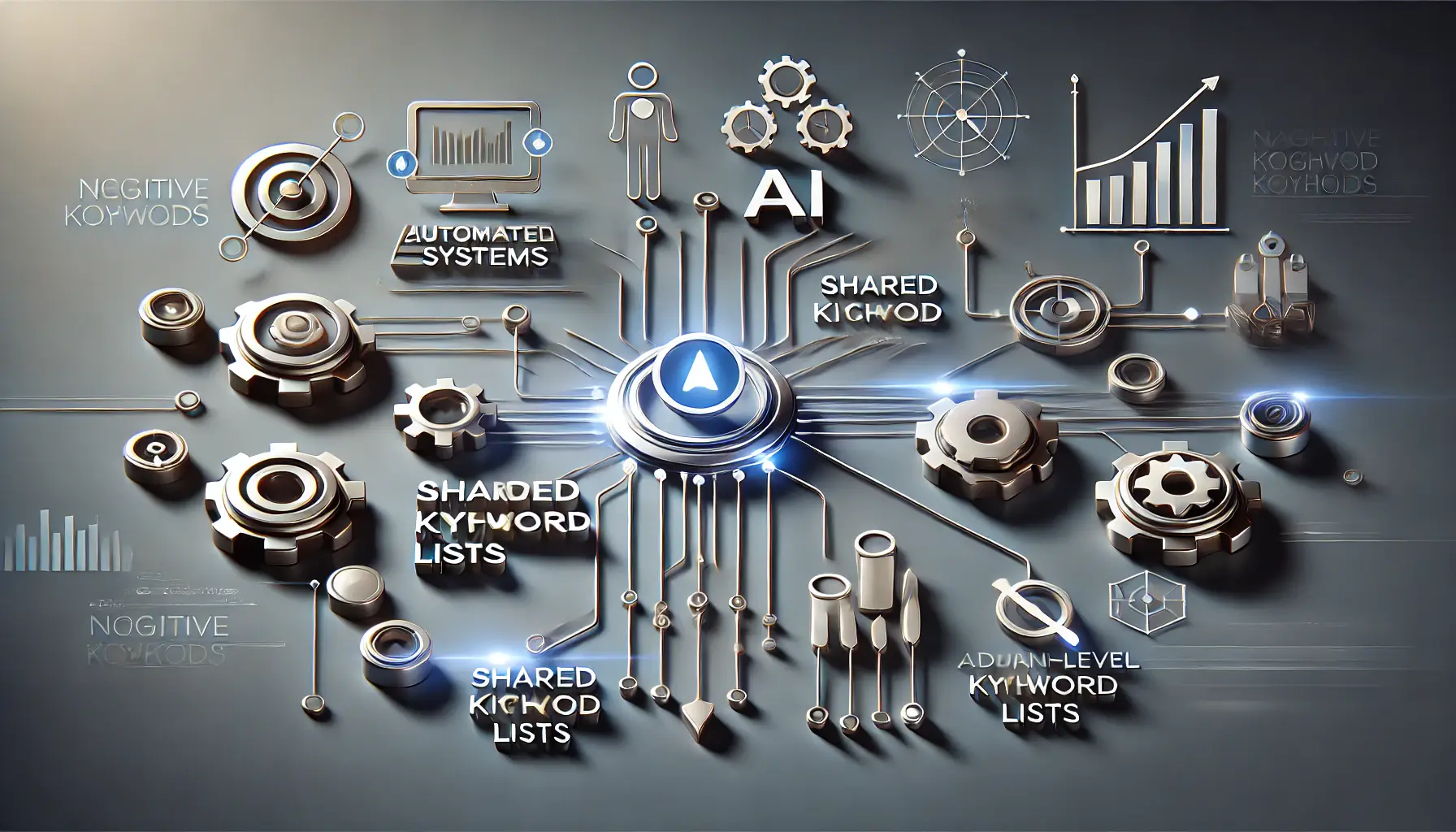
Illustration of advanced strategies for managing negative keywords in Google Ads.
Advanced Strategies for Managing Negative Keywords
Mastering negative keywords in Google Ads is essential for refining your ad targeting and maximizing return on investment.
Beyond the basics, advanced strategies can further enhance your campaign’s effectiveness.
Let’s explore these sophisticated techniques.
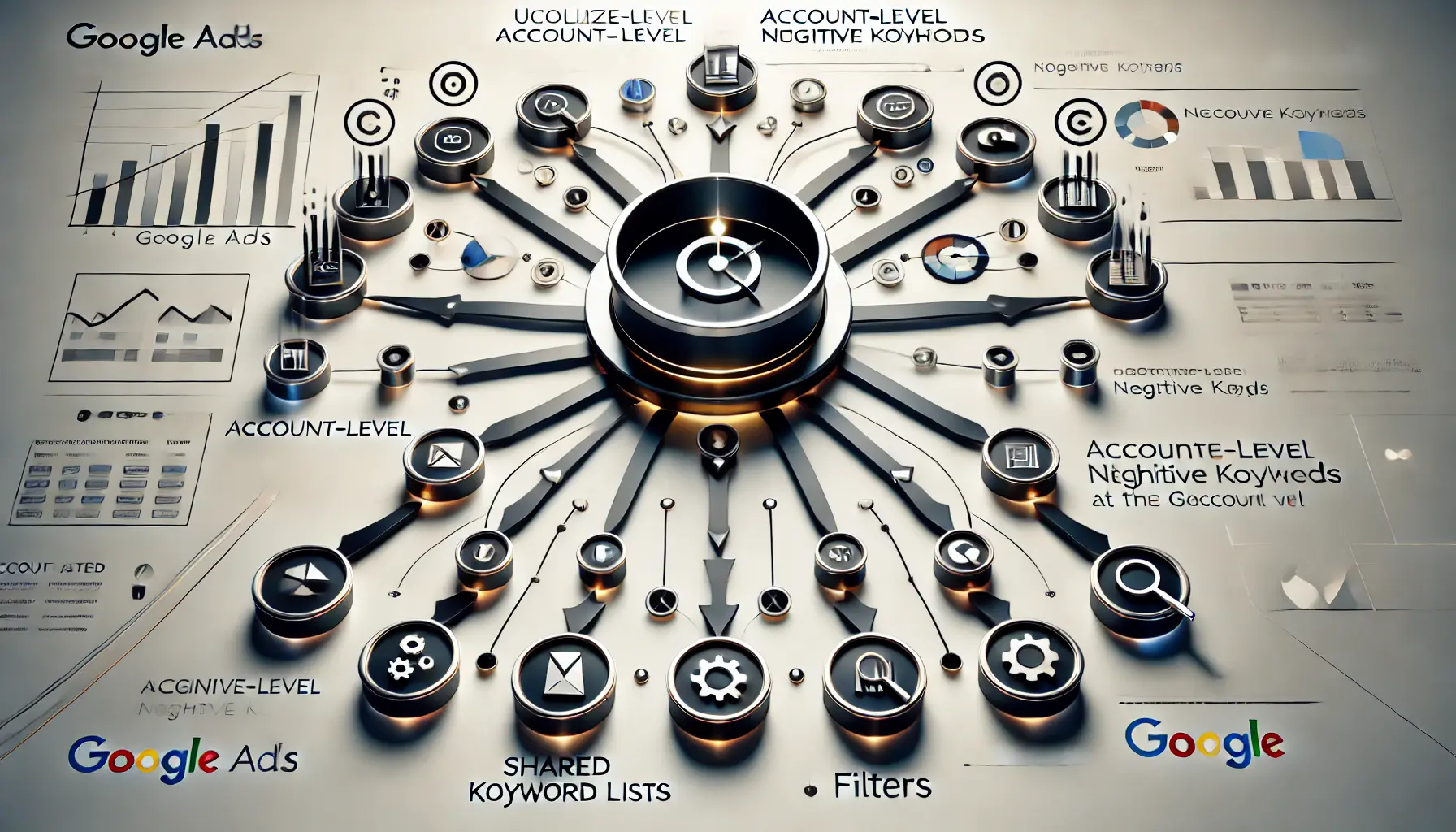
Illustration of the process of utilizing account-level negative keywords in Google Ads.
Utilizing Account-Level Negative Keywords
Implementing negative keywords at the account level allows for consistent exclusion across all campaigns.
This approach is particularly beneficial for large accounts with multiple campaigns, ensuring uniformity and saving time.
- Centralized Management: Apply a single negative keyword list across all campaigns to maintain consistency.
- Efficiency: Reduces the need to update each campaign individually, streamlining management.
To set up account-level negative keywords:
- Sign in to your Google Ads account.
- In the ‘Tools and Settings’ menu, select the ‘Shared library’ section and click ‘Negative keyword lists.’
- Create a new list and add your negative keywords.
- Apply the list to relevant campaigns.
This centralized approach ensures your ads are consistently filtered across all campaigns.

Illustration of the process of adding negative keywords to Display and Video campaigns in Google Ads.
How to Add Negative Keywords to Display and Video Campaigns
Negative keywords work differently in Display and Video campaigns than they do in Search campaigns.
In Display campaigns, negative keywords exclude entire topics related to the keywords, preventing your ads from serving on irrelevant sites.
- Topic Exclusions: Use negative keywords to exclude topics and enhance the relevance of your ads.
- Placement Exclusions: Exclude specific websites and categories where you do not want your ads to appear.
Regularly reviewing and updating these exclusions helps maintain the effectiveness of your Display and Video campaigns.

Illustration of leveraging negative keyword lists for multiple campaigns in Google Ads.
Leveraging Negative Keyword Lists for Multiple Campaigns
Creating shared negative keyword lists allows you to apply a set of negative keywords across multiple campaigns, ensuring consistency and saving time.
- Consistency: Ensures uniform exclusion criteria across campaigns.
- Time-Saving: Simplifies the process of updating negative keywords for multiple campaigns.
To create a shared negative keyword list:
- Go to the ‘Tools & Settings’ menu in your Google Ads account.
- Select ‘Negative keyword lists’ under ‘Shared library.’
- Create a new list and add your negative keywords.
- Apply the list to the desired campaigns.
This method streamlines the management of negative keywords across your account.
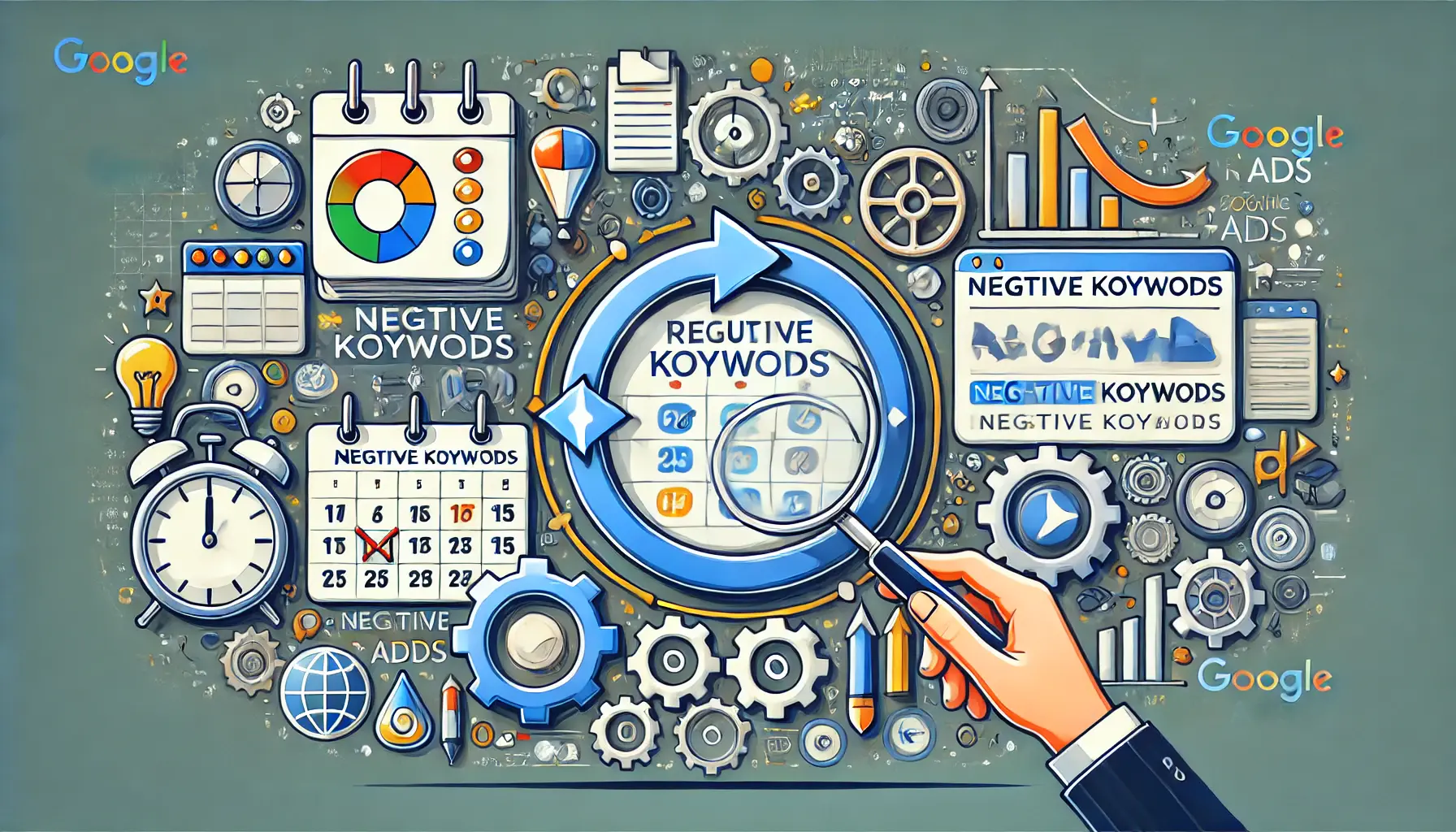
Illustration of the process of regularly reviewing and updating negative keywords in Google Ads.
Regularly Reviewing and Updating Negative Keywords
Search trends and consumer behavior evolve over time.
Regularly reviewing and updating your negative keywords ensures your ads remain relevant and cost-effective.
- Scheduled Reviews: Set regular intervals to assess and update your negative keyword lists.
- Adapt to Trends: Stay informed about industry changes and adjust your negative keywords accordingly.
Consistent updates help maintain the effectiveness of your ad campaigns.

Illustration of combining negative keywords with audience and geotargeting methods in Google Ads.
Combining Negative Keywords with Other Targeting Methods
Integrating negative keywords with other targeting methods, such as audience targeting and geotargeting, can create an even more specific target for your ads.
- Audience Targeting: Combine negative keywords with audience demographics to refine ad relevance.
- Geotargeting: Use negative keywords alongside location targeting to exclude irrelevant regional searches.
This integrated approach improves the precision and efficiency of your Google Ads campaigns, ensuring better performance and return on investment.
Leverage account-level negative keywords and shared lists to maintain consistent exclusions across multiple campaigns for optimized management.
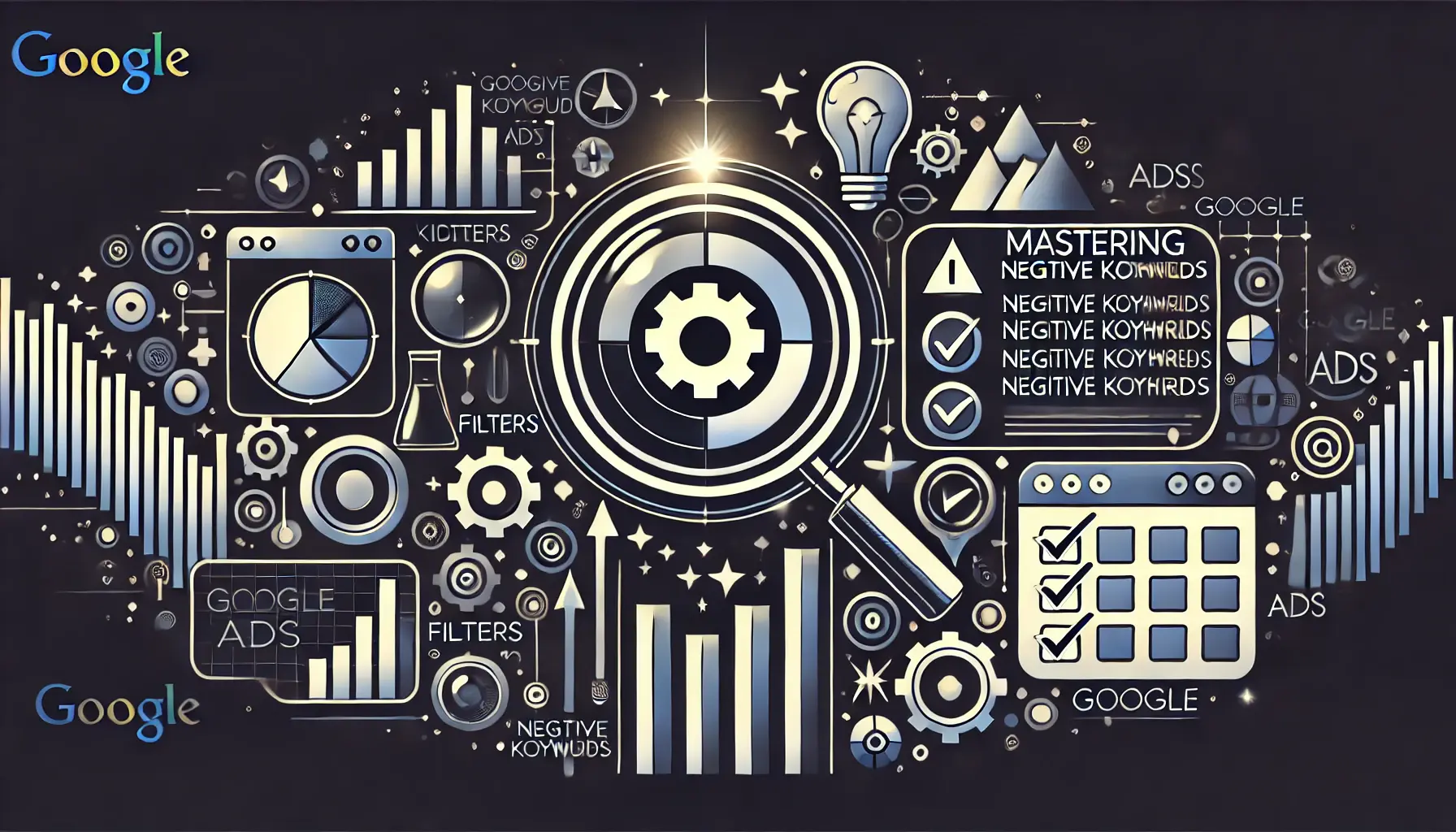
Illustration of mastering negative keywords in Google Ads, focusing on refining and optimizing ad targeting.
Mastering Negative Keywords in Google Ads: A Final Overview
Negative keywords are a cornerstone of effective Google Ads campaigns, allowing advertisers to fine-tune targeting, reduce wasted spend, and improve overall performance.
Throughout this article, we’ve explored the importance of negative keywords, how to implement them effectively, and advanced strategies to elevate your ad campaigns.
Let’s recap the key takeaways and solidify your understanding of this essential tool.
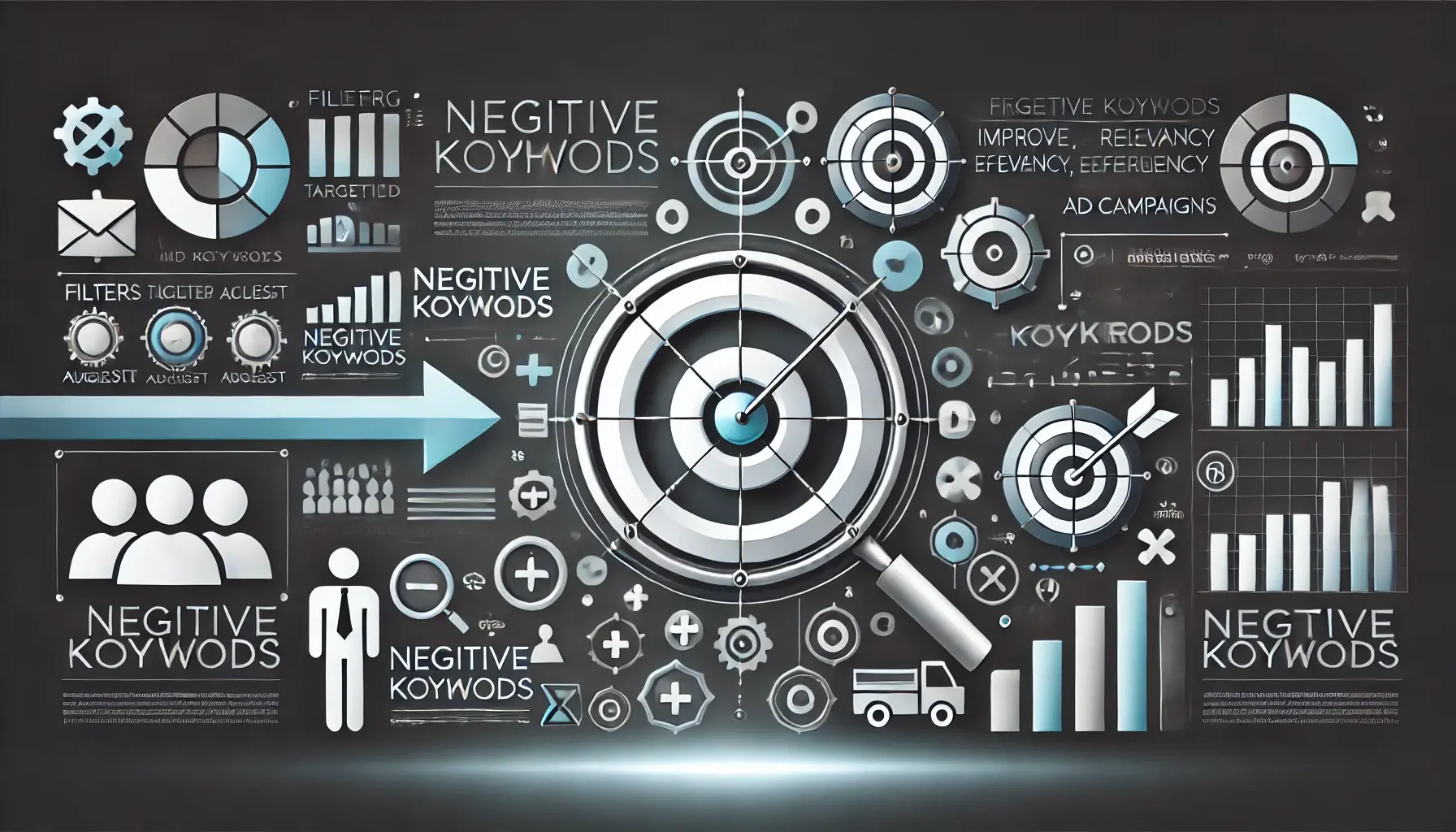
Illustration showing the role of negative keywords in improving ad campaign success and relevance.
The Role of Negative Keywords in Campaign Success
Negative keywords act as filters, ensuring that your ads are displayed only to relevant audiences.
By excluding irrelevant searches, you can:
- Improve click-through rates (CTR) by targeting users with genuine interest.
- Increase conversion rates by focusing on high-quality traffic.
- Save on ad spend by eliminating clicks from uninterested users.
These benefits highlight the necessity of integrating negative keywords into your Google Ads strategy.
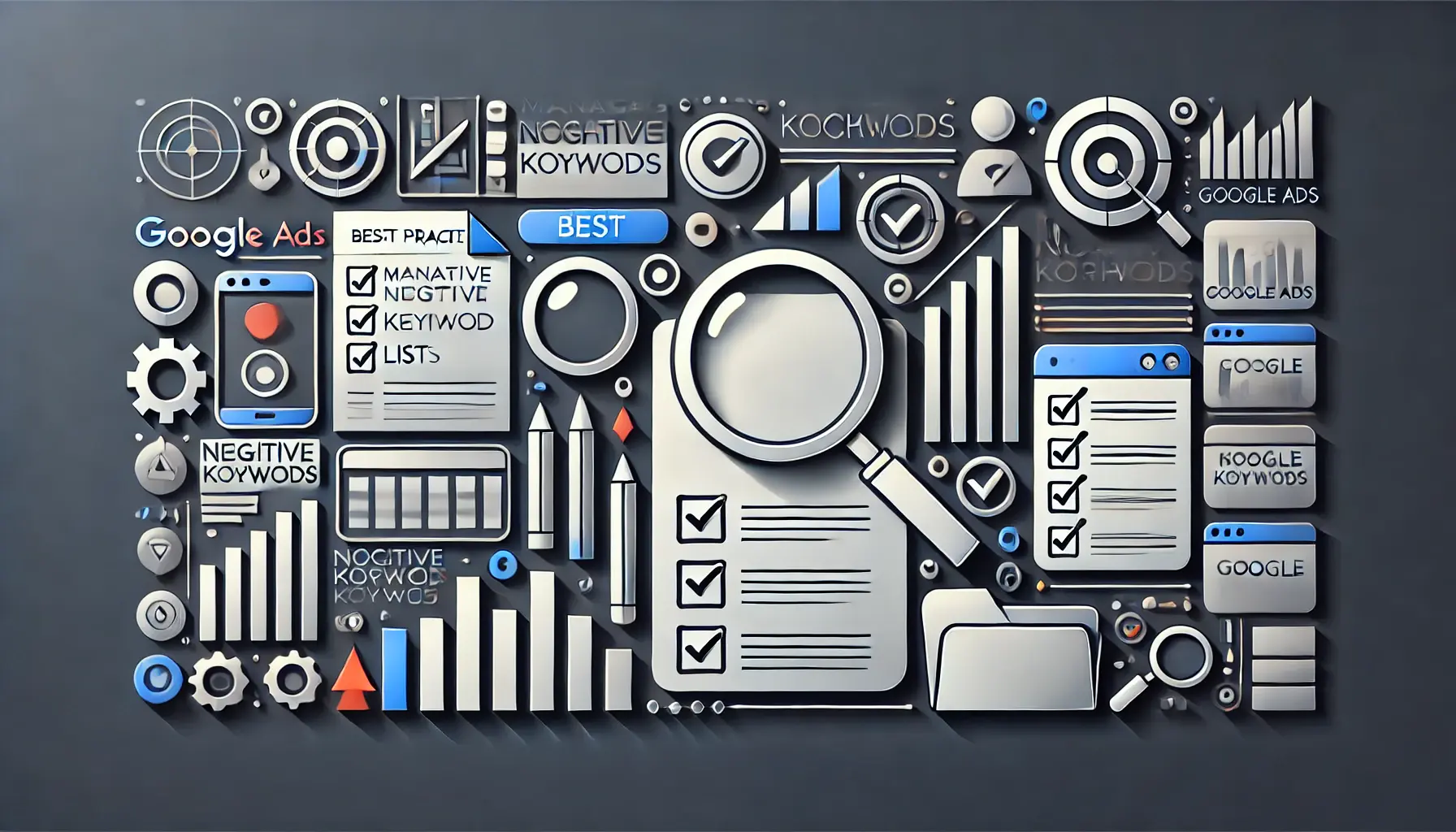
Illustration of best practices for efficiently managing negative keywords in Google Ads.
Best Practices for Negative Keyword Management
To maximize the potential of negative keywords, follow these proven practices:
- Use Match Types Wisely: Choose from broad, phrase, and exact match types to refine your exclusions.
- Leverage Shared Keyword Lists: Create and apply lists across campaigns for consistent exclusions.
- Regularly Review Search Terms Reports: Update your lists to reflect search trends and performance metrics.
- Integrate with Other Targeting Methods: Use negative keywords in conjunction with audience and geotargeting for increased precision.
Consistent management will help keep your campaigns efficient and relevant.
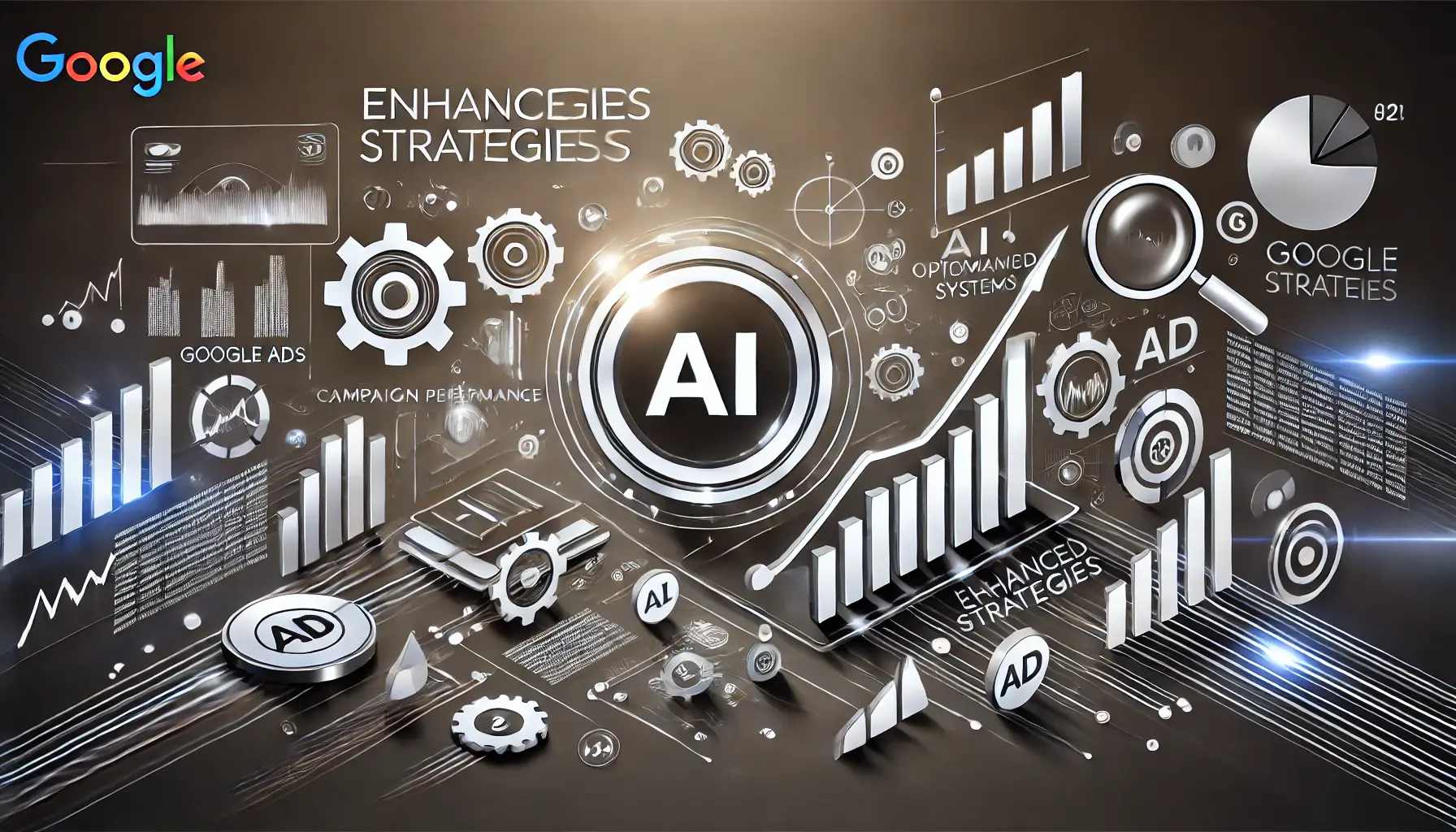
Illustration showing advanced strategies for improving campaign performance in Google Ads.
Advanced Strategies for Enhanced Campaign Performance
Beyond basic implementation, advanced strategies further amplify the power of negative keywords:
- Account-Level Management: Apply negative keywords at the account level for consistent filtering across all campaigns.
- Display and Video Campaigns: Use negative keywords to exclude topics and placements for greater ad relevance.
- Adaptation to Trends: Regularly refine your lists to reflect evolving consumer behaviors and industry changes.
By incorporating these strategies, you can significantly enhance the precision and effectiveness of your campaigns.

Illustration of achieving success with Google Ads through growth and optimization.
Achieving Success with Google Ads
Mastering negative keywords is a journey of continuous learning and adaptation.
From avoiding common mistakes to implementing advanced strategies, every step is important for the success of your Google Ads campaigns.
By leveraging negative keywords effectively, you can achieve the following:
- Higher ROI.
- More relevance and visibility of your ads.
- Improved efficiency of campaigns with cost savings.
With these insights, you’re well-equipped to harness the power of negative keywords and optimize your advertising efforts.
Take these strategies and apply them to your campaigns today to unlock the full potential of Google Ads and drive meaningful results for your business.
Mastery of negative keywords is a continuous process of refinement, ensuring higher ROI, better targeting, and campaign efficiency.

Illustration of frequently asked questions about negative keywords in Google Ads.
Your campaigns can be managed by an agency specialized in Google Ads, check out our service page.
Frequently Asked Questions about Negative Keywords in Google Ads
Understanding negative keywords is essential for optimizing your Google Ads campaigns.
Here are some common questions and concise answers to help clarify their usage.
Negative keywords are terms that prevent your ads from showing for specific search queries, helping to filter out irrelevant traffic and improve ad targeting.
They refine targeting by filtering out irrelevant searches, which means higher click-through rates, better conversion rates, and more efficient ad spend.
Yes, you can create a single, account-level list of negative keywords in your Google Ads account settings to apply across all relevant campaigns.
Negative keywords have three match types that determine how strictly a term is excluded: broad match, phrase match, and exact match.
Your negative keyword list should be reviewed and updated regularly to adapt to constantly changing search trends and to keep your campaigns effective.
Yes, but they work differently.
In Display campaigns, negative keywords exclude entire topics to prevent ads from appearing on irrelevant sites.
Overusing negative keywords can overly restrict your audience, reducing ad visibility and potential reach.
Balance is key.
Analyzing Search Terms Reports in Google Ads helps identify irrelevant queries that trigger your ads, informing your negative keyword strategy.
No, negative keywords do not match to close variants, so it’s important to include all relevant variations to ensure proper exclusion.













